
WordPress FAQs
Welcome to the Suffari WordPress FAQ page, your ultimate resource for answers to all your WordPress questions and challenges. Whether you're a beginner just starting out or an experienced developer looking for advanced tips, our extensive collection of hundreds of frequently asked questions covers everything from setup and customization to troubleshooting and optimization. Designed with user experience in mind, this page features a powerful search bar that allows you to quickly find the information you need without sifting through endless documentation. Can't find the answer you're looking for? No problem. Give us a call anytime at (888) 643-5115 - a Suffari web designer is standing by.

Stop Paying Too Much for Too Little with other Marketing Agencies.
2,172 WordPress FAQ's Answered
Search Questions & Get Answers about WordPress.
Frequently Asked Questions about WordPress
Whether you're a beginner taking your first steps into website creation or a seasoned developer seeking quick solutions, our comprehensive collection of hundreds of frequently asked questions covers everything from installation and customization to troubleshooting and advanced optimization techniques. Designed with user convenience in mind, our intuitive search bar allows you to instantly find precise answers tailored to your needs, saving you time and frustration. Type your WordPress question or keyword in the search bar below to find answers to almost any question about WordPress.
Search Frequently Asked Questions on WordPress
What is WordPress?
WordPress is a free, open-source content management system (CMS) that allows you to build and manage websites without needing to code. It powers over 40% of all websites globally and is known for its flexibility, plugin ecosystem, and user-friendly interface. Suffari builds and manages professional WordPress sites — learn more.
How to use WordPress?
Using WordPress involves these steps:
- Log In: Go to yourdomain.com/wp-admin and enter your credentials.
- Navigate the Dashboard: Access pages, posts, themes, plugins, and settings.
- Create Content: Use “Pages” for static content and “Posts” for blogs.
- Customize Design: Choose a theme and use the customizer or a builder like Elementor.
- Install Plugins: Add features like SEO tools, forms, and backups.
If you'd rather not manage it yourself, Suffari can handle everything for you — see how we help.
Is WordPress free?
Yes, WordPress.org is completely free to download and use. However, you’ll need to purchase web hosting and a domain name to get your site online. WordPress.com also offers free plans with limitations. Suffari provides fully managed WordPress sites, including hosting, updates, and design — view plans.
How to install WordPress?
You can install WordPress in several ways:
- One-Click Install: Most hosts offer WordPress installation from the control panel.
- Manual Install: Download from wordpress.org, upload via FTP, create a database, and run the installer.
- Via Hosting Setup: Some hosts like GoDaddy, Bluehost, or SiteGround install it for you by default.
Don’t want to deal with setup? Suffari installs and configures everything for you — get your free site.
What WordPress theme is that?
You can find out what theme a WordPress site is using by inspecting the source code or using online tools like What WordPress Theme Is That or WP Theme Detector. These tools can detect the theme name and sometimes even the plugins in use.
How to backup WordPress site?
Backing up your WordPress site is essential. You can do this using:
- Plugins: Use tools like UpdraftPlus, BackupBuddy, or WPvivid.
- Hosting Services: Many managed hosts offer automatic daily backups.
- Manual Backup: Download your site files via FTP and export your database using phpMyAdmin.
Suffari includes regular site backups as part of every Website Management Plan — stay protected.
Is WordPress down?
If you can’t access your WordPress site, try checking:
- IsItDownRightNow.com or DownForEveryoneOrJustMe.com
- Your Hosting Provider’s status page or support
- DNS or Domain Issues in your registrar dashboard
If you're hosted with Suffari, we handle monitoring and uptime alerts so you’re never in the dark — learn more.
How to duplicate a page in WordPress?
To duplicate a page in WordPress:
- Install a Plugin: Use “Duplicate Page” or “Yoast Duplicate Post.”
- Go to Pages: Hover over the page you want to duplicate.
- Click 'Duplicate': The plugin adds this option.
- Edit the Copy: Change content or title as needed.
This is useful for creating templates or building pages faster. Suffari can help you scale content efficiently — learn more.
How to use WordPress with GoDaddy?
If you have hosting from GoDaddy, here’s how to use WordPress:
- Log into GoDaddy: Go to your hosting dashboard.
- Install WordPress: Use their one-click installer.
- Log In to WordPress: Access via yourdomain.com/wp-admin.
- Customize Your Site: Choose a theme, add plugins, and start creating content.
GoDaddy’s hosting isn’t always ideal for WordPress performance. Suffari offers fully optimized hosting and support — see our plans.
What is WordPress used for?
WordPress is used to build all kinds of websites, including:
- Business Websites
- Blogs
- Online Stores (via WooCommerce)
- Portfolios
- Membership and Course Platforms
It’s the most flexible and widely supported CMS available. Suffari builds all types of WordPress websites — get yours now.
What is WordPress?
WordPress is a free website creation tool and content management system (CMS). It allows users to create blogs, business sites, ecommerce stores, and more with ease. It’s known for its extensive theme and plugin ecosystem. Suffari specializes in WordPress development — learn how we help.
How to build a WordPress website?
To build a WordPress site:
- Get Hosting and a Domain: Choose a provider like Bluehost, SiteGround, or Suffari.
- Install WordPress: One-click or manual install.
- Select a Theme: Pick from free or premium themes.
- Add Pages and Content: Use the dashboard to build your site.
- Install Plugins: Enhance SEO, security, and forms.
Suffari handles all of this for you with no upfront cost — get your free website.
What is the difference between categories and tags in WordPress?
Both categories and tags help organize content, but they serve different purposes:
- Categories: Broad topics that group related posts (e.g., "Marketing", "Tutorials").
- Tags: Specific keywords that describe details of a post (e.g., "SEO", "Lead Generation").
Use categories for structure and tags for more granular classification. Suffari includes content organization as part of every Website Management Plan — get started.
Is WordPress a CMS?
Yes, WordPress is one of the most popular content management systems (CMS) in the world. It allows users to create, manage, and publish content on websites without needing to code. WordPress supports plugins, themes, and media to build everything from blogs to business sites to ecommerce stores.
What is WordPress hosting?
WordPress hosting is web hosting optimized specifically for WordPress websites. It may include features like:
- One-click WordPress installation
- Automatic updates and backups
- Server configurations tailored for WordPress performance
- Enhanced security for WP vulnerabilities
Suffari provides high-performance managed hosting as part of every WordPress Website Management Plan — see what’s included.
How much is WordPress?
WordPress software itself is free (WordPress.org). However, running a WordPress site has costs:
- Domain Name: ~$10–$20/year
- Hosting: ~$5–$30/month (or more for premium)
- Themes/Plugins: Free to hundreds depending on needs
Suffari eliminates setup costs — get a custom WordPress website free with any Website Management Plan — start here.
What is a WordPress website?
A WordPress website is any site built using the WordPress CMS. It can range from a simple blog to a complex ecommerce platform. WordPress websites are known for their flexibility, scalability, and ease of use. Suffari specializes in building custom WordPress websites tailored to your business — get yours free.
How to add Google Analytics to WordPress?
To add Google Analytics to WordPress:
- Create a Google Analytics account at analytics.google.com.
- Get your Tracking ID or Measurement ID.
- Install a plugin: Use “GA4 Integration” or “Site Kit by Google.”
- Paste your tracking code in the plugin settings or header of your theme.
Suffari handles analytics setup for all clients — see what’s included.
How to edit footer in WordPress?
You can edit the footer in several ways:
- Customizer: Go to Appearance > Customize > Footer if your theme supports it.
- Widgets: Appearance > Widgets > Footer areas.
- Theme Editor: Edit footer.php in Appearance > Theme File Editor (advanced users only).
- Footer Plugins: Use a plugin like “Insert Headers and Footers.”
Suffari includes ongoing custom edits and design adjustments — let us do it for you.
How to edit HTML in WordPress?
You can edit HTML in WordPress using:
- Block Editor: Switch any block to "HTML" view.
- Classic Editor: Use the "Text" tab to view HTML.
- Theme Editor: Appearance > Theme File Editor to modify templates.
- Custom HTML Widget: Add HTML to sidebars or footers via Appearance > Widgets.
Suffari handles custom coding for clients so you never need to touch code — we’ve got you covered.
How much does WordPress cost?
While WordPress itself is free, the real cost includes:
- Hosting: ~$5 to $30/month
- Premium Themes: $30–$100 one-time or subscription-based
- Premium Plugins: Some charge monthly or annually
- Maintenance: Time or money spent on updates, backups, and security
Suffari simplifies this by bundling everything into one affordable plan — see pricing.
What happens to posts or pages associated with a category or tag that is deleted in WordPress?
If you delete a category or tag, any posts or pages associated with it will remain intact. They will simply no longer be associated with the deleted taxonomy. Posts will not be deleted, and you can reassign them to a new category or tag at any time.
How to make a WordPress website?
To make a WordPress website, follow these steps:
- Get Hosting & Domain: Sign up with a host and choose a domain name.
- Install WordPress: Most hosts offer one-click installation.
- Choose a Theme: Pick a design to fit your brand or industry.
- Add Content: Create pages and posts using the WordPress editor.
- Install Plugins: Add functionality for SEO, forms, backups, etc.
Want it done professionally? Suffari builds and maintains your entire WordPress site for free with any management plan — get started.
Who owns WordPress?
WordPress.org, the open-source CMS, is maintained by the WordPress Foundation, a nonprofit organization. The software is free and contributed to by developers around the world. WordPress.com, a hosted version of WordPress, is owned by Automattic Inc., founded by WordPress co-creator Matt Mullenweg.
How to clear WordPress cache?
To clear the cache in WordPress:
- Clear Plugin Cache: If using plugins like WP Super Cache or W3 Total Cache, go to their settings and click "Clear Cache" or "Purge All".
- Clear Hosting Cache: If you're on managed WordPress hosting (like SiteGround or Kinsta), clear the cache from the hosting control panel.
- Clear Browser Cache: Sometimes your browser is displaying an old version. Try refreshing or using a private window.
Suffari handles performance optimization and caching for all clients — we take care of it for you.
What is the purpose of adding alt text to an image in WordPress?
Alt text (alternative text) provides a description of images for:
- Accessibility: Helps visually impaired users understand image content via screen readers.
- SEO: Improves image indexing and keyword relevance in search engines.
- Fallback Content: Displays text if an image fails to load.
At Suffari, we optimize every image with alt text and metadata to help boost SEO — see our SEO services.
How does WordPress work?
WordPress works by combining:
- Core Files: PHP scripts that manage themes, plugins, and content.
- MySQL Database: Stores site content, settings, and user data.
- Themes: Control the look and layout of your site.
- Plugins: Add custom functionality (forms, SEO, ecommerce, etc.).
It generates dynamic web pages by pulling content from the database and rendering it using the selected theme. Suffari handles the entire technical setup — let us manage your WordPress site.
What is a permalink in WordPress?
A permalink is the permanent URL assigned to each post, page, or category on your WordPress site. It affects how users and search engines access your content. For example: https://example.com/about-us is a permalink for an "About Us" page.
What is the purpose of permalinks in WordPress?
Permalinks serve several important purposes:
- SEO: Clean and keyword-rich URLs improve your rankings.
- User Experience: Easy-to-read links help visitors navigate your site.
- Content Linking: Ensures that links to posts/pages remain valid over time.
Suffari configures SEO-friendly permalinks on every project — learn more.
Is it WordPress?
“WordPress” (capital W, capital P) refers to the open-source content management system. If you’re asking whether a site is using WordPress, you can check the source code for /wp-content/ or use tools like BuiltWith or Wappalyzer to confirm.
What programming language is WordPress primarily built with?
WordPress is primarily built with PHP. It also uses:
- JavaScript for interactive elements and the Gutenberg editor
- HTML/CSS for page structure and design
- MySQL for database management
Suffari's developers are experienced with all aspects of WordPress development — get expert help.
Which of the following is an example of HTML code that can be used in WordPress?
Here’s a basic HTML example you can use inside a post, page, or widget:
<a href="https://suffari.com">Visit Suffari</a>This code creates a hyperlink. WordPress allows basic HTML in the editor and more advanced HTML in custom templates or widgets.
How to change font in WordPress?
You can change fonts in WordPress by:
- Theme Customizer: Go to Appearance > Customize > Typography (if supported).
- Using a Page Builder: Elementor, Divi, or others offer font settings per element.
- Google Fonts Plugins: Install a plugin like “Easy Google Fonts.”
- Custom CSS: Apply your own font styling using Appearance > Customize > Additional CSS.
Suffari customizes typography to match your brand style — see how.
How to clear cache in WordPress?
To clear your WordPress cache:
- Via Caching Plugin: Go to settings for WP Super Cache, W3 Total Cache, or similar and click "Clear/Purge Cache."
- From Hosting Panel: Managed hosts often have a “Clear Cache” button in their dashboard (e.g., SiteGround, Kinsta).
- Cloudflare or CDN: If using a CDN, clear the cache from your CDN provider’s dashboard.
At Suffari, we manage caching automatically to ensure fast-loading sites — let us optimize your site.
Does WordPress host websites?
WordPress itself does not provide hosting. Instead, you need to host your WordPress site with a third-party provider. There are two exceptions:
- WordPress.com: A hosted version of WordPress with limited customization unless you pay for premium tiers.
- WordPress.org: Requires you to buy separate hosting but gives full control and customization.
Suffari provides reliable, fully managed WordPress hosting as part of our Website Management Plans — see what’s included.
How to learn WordPress?
Here’s how to get started learning WordPress:
- Use WordPress.com: Practice on the free version.
- Install WordPress Locally: Use tools like LocalWP or MAMP to test offline.
- Follow Tutorials: Sites like WPBeginner, WordPress.org docs, or YouTube offer free lessons.
- Experiment: Create posts, pages, and install themes/plugins to gain experience.
Or let Suffari handle the tech while you focus on your business — see how we help.
Why is it important to resize and compress media before uploading to WordPress?
Uploading uncompressed media can slow down your site. Here's why optimization is essential:
- Improves Load Speed: Smaller files load faster and boost performance.
- Better SEO: Google rewards fast-loading websites with better rankings.
- Reduces Hosting Load: Smaller files use less storage and bandwidth.
- Faster Backups: Optimized sites are easier to back up and restore.
Suffari compresses and optimizes all media for you — get expert performance tuning.
What is a slug in WordPress?
A slug is the part of a URL that identifies a specific page or post. For example, in yourdomain.com/about-us, the slug is about-us. Slugs are editable in the WordPress editor and should be concise, lowercase, and keyword-rich for SEO purposes.
Which of the following is the best use case for tags in WordPress?
The best use case for tags in WordPress is to describe specific details or keywords related to a post. Unlike categories (which group broader topics), tags connect related content that shares similar themes or topics across categories. This helps users find related content and improves internal linking.
What is the recommended file size and resolution for images used in WordPress posts and pages?
Recommended specs for WordPress images:
- File Size: Under 200KB per image (max 100KB preferred for thumbnails)
- Resolution: 72 DPI (web standard)
- Dimensions: Fit layout; e.g., 1200px wide for full-width, 800px for standard content blocks
- File Format: Use JPEG for photos, PNG for graphics with transparency, and WebP for performance
Suffari ensures all images are resized and compressed before upload — see our process.
How should you use tags in WordPress to improve the navigation of your website?
Use tags to enhance content discovery across your site:
- Be Specific: Use keywords that highlight content details (e.g., “email marketing” or “recipe”).
- Limit Tag Count: Use 5–10 relevant tags per post; avoid over-tagging.
- Consistency: Use a controlled vocabulary to avoid duplicates like "Email-Marketing" vs "email marketing."
- Enable Tag Pages: Allow visitors to browse posts by tag.
Proper tagging improves UX and helps with SEO. Suffari includes content strategy with every plan — explore services.
How to build a website with WordPress?
To build a WordPress website:
- Choose a Host: Select one with WordPress support or use Suffari for managed hosting.
- Install WordPress: One-click installs are available with most providers.
- Pick a Theme: Choose a free or premium design template.
- Add Pages: Use the block editor to build content.
- Install Plugins: Add functionality for contact forms, SEO, security, and more.
Suffari will build your entire site free when you choose a Website Management Plan — get started today.
How to create a WordPress website?
Creating a WordPress site involves:
- Registering a domain with a registrar like GoDaddy or Namecheap.
- Getting hosting from a WordPress-friendly provider or Suffari.
- Installing WordPress using one-click install or manually.
- Customizing your site with a theme, pages, menus, and widgets.
- Installing key plugins for SEO, security, caching, and more.
Don’t want to do it yourself? Suffari builds and manages everything for you — start here.
How to use WordPress to make a website?
Using WordPress to make a website involves these steps:
- Get Hosting & Domain: Purchase from a provider or use a Website Management Plan from Suffari.
- Install WordPress: Most hosting services offer one-click installation.
- Pick a Theme: Choose a design from the Appearance > Themes section.
- Add Content: Create pages (Home, About, Services) and posts using the editor.
- Enhance with Plugins: Add SEO tools, contact forms, and more.
Prefer a hands-free option? Suffari builds your WordPress site for free — get started today.
Is WordPress open source?
Yes, WordPress is open-source software, meaning its source code is freely available and can be modified or redistributed by anyone. This makes it highly customizable and supported by a global community of developers. Suffari builds fully custom WordPress sites tailored to your business needs — learn more.
Why WordPress?
WordPress is the most popular website platform in the world for good reason:
- Free & Open Source: No licensing fees and backed by a massive community.
- Highly Customizable: Thousands of themes and plugins available.
- SEO-Friendly: Built-in tools and plugins help boost rankings.
- User-Friendly: Easy for beginners, powerful for pros.
- Scalable: Suitable for blogs, businesses, ecommerce, and more.
Suffari builds custom WordPress websites and manages everything for you — see plans.
How to log into WordPress admin?
To access your WordPress admin dashboard:
- Go to:
yourdomain.com/wp-admin - Enter Username & Password: Use the credentials you created during installation.
- Click “Log In”: You’ll be directed to the admin dashboard where you can manage your site.
If Suffari builds your site, we’ll provide secure, direct admin access — start your site today.
Can you assign a post to multiple categories in WordPress?
Yes, you can assign a post to multiple categories in WordPress. This allows the content to appear in various topic sections, helping users find it more easily. However, over-categorizing can confuse site structure, so use it sparingly and strategically.
How many categories can a WordPress post be assigned to?
There is no hard limit to the number of categories a post can have, but best practices suggest using no more than 2–3 relevant categories per post. This improves content organization without diluting the site’s structure or confusing search engines.
What types of media files can be stored in the Media Library in WordPress?
By default, WordPress supports the following file types:
- Images: .jpg, .jpeg, .png, .gif, .ico, .webp
- Documents: .pdf, .doc, .ppt, .xls
- Audio: .mp3, .m4a, .ogg, .wav
- Video: .mp4, .mov, .wmv, .avi, .mpg
Additional formats can be added via plugins or code. Suffari ensures your media is optimized for performance — see what’s included.
What happens to a media file when you delete it from the Media Library in WordPress?
When you delete a media file from the WordPress Media Library, the file is permanently removed from your site’s server. Any posts or pages using that file will show a broken image or link unless you replace it. Always double-check before deleting media used in live content.
How to increase maximum upload file size in WordPress?
You can increase the max upload file size in WordPress using these methods:
- php.ini File: Add or edit
upload_max_filesizeandpost_max_size. - .htaccess File: Add
php_value upload_max_filesize 64Mif your server allows it. - functions.php File: Temporarily increase limits (not always reliable).
- Contact Hosting Provider: Ask them to raise limits if you're on shared hosting.
Suffari configures this for you on all client sites — see our managed solutions.
Is WordPress good?
Yes, WordPress is one of the best website platforms available. It’s flexible, scalable, SEO-friendly, and supported by a massive community. Whether you’re launching a blog, small business site, or online store, WordPress can handle it. Suffari builds professional WordPress sites and provides full-service support — learn more.
Is WordPress good for small business?
Yes, WordPress is an excellent choice for small businesses. It’s cost-effective, scalable, and supports everything from simple brochures to full ecommerce stores. With thousands of plugins, it can handle booking systems, lead forms, blogs, and SEO — all with full control. Suffari builds and manages WordPress websites tailored for small businesses — see our plans.
Is WordPress easy to learn?
Yes, WordPress is beginner-friendly. Most users can learn the basics — like publishing pages or blog posts — within a few hours. More advanced features like theme customization, plugin configuration, and SEO take time but are well-documented and supported. Prefer not to DIY? Suffari handles everything for you — we’ll manage it all.
What is the purpose of the Media Library in WordPress?
The Media Library stores all uploaded media files, including:
- Images (JPG, PNG, WebP, etc.)
- Documents (PDFs, Word files)
- Videos and Audio (MP4, MP3, etc.)
You can insert these files into posts, pages, or widgets directly. Suffari handles media optimization and library organization as part of your site management — learn more.
How to copy a page in WordPress?
You can duplicate a page in WordPress using:
- Plugins: Install “Duplicate Page” or “Yoast Duplicate Post.”
- Page Builders: Tools like Elementor have built-in duplicate functions.
- Manual Copy: Copy the content and paste it into a new page.
Suffari clients get unlimited page updates included in our Website Management Plans — let us help.
How to delete WordPress site?
To delete your WordPress site:
- Log in to your hosting control panel.
- Delete files via File Manager or FTP.
- Drop your database using phpMyAdmin.
- Cancel hosting account if you no longer need the server.
If you're using WordPress.com, go to Tools > Delete Site. Need to safely remove or migrate your site? Suffari can handle the entire process — contact us.
How to speed up WordPress site?
To speed up your WordPress website:
- Use caching plugins: Like WP Rocket or W3 Total Cache.
- Compress images: With tools like ShortPixel or WebP conversion.
- Minify CSS & JS: Via performance plugins or your theme settings.
- Use lightweight themes: Avoid bloated templates.
- Upgrade hosting: Choose managed or SSD-based hosting.
Suffari optimizes every site we build for speed — get performance tuning included.
Can you assign multiple tags to a WordPress post?
Yes, you can assign as many tags as you want to a WordPress post. Tags help connect related content and improve internal navigation. However, using too many irrelevant tags can dilute their usefulness, so keep them focused and consistent.
What is the difference between Title and Alt Text in WordPress media?
Here's how they differ:
- Title: Used internally to label the media file. May display as a tooltip when hovered (optional).
- Alt Text: Describes the image for accessibility and SEO. Displays when the image fails to load and is read by screen readers.
For SEO and accessibility, always fill in Alt Text. Suffari includes media optimization as part of our services — see what we do.
How to use Elementor in WordPress?
To use Elementor in WordPress:
- Install Elementor: Go to Plugins > Add New and search for "Elementor."
- Create a Page: Go to Pages > Add New and click "Edit with Elementor."
- Drag and Drop: Use widgets like text, images, buttons, and sections.
- Customize Styling: Adjust spacing, fonts, colors, and responsiveness.
- Click Publish: Once you're done designing.
Suffari includes custom Elementor design when requested — learn more.
How to start a WordPress website?
To start a WordPress site:
- Register a domain via a registrar.
- Choose a hosting provider with WordPress support.
- Install WordPress using your host’s installer.
- Pick a theme that fits your business.
- Add plugins for SEO, contact forms, security, and performance.
- Create pages and content to launch your site.
Don’t want to handle setup yourself? Suffari builds your custom WordPress site for free — get started now.
What's WordPress?
WordPress is a free, open-source content management system (CMS) used to build websites. It powers over 40% of the internet and supports everything from blogs and business websites to ecommerce stores. It's flexible, customizable, and beginner-friendly. Suffari specializes in custom WordPress sites — get one built for free.
What is headless WordPress?
Headless WordPress decouples the backend (WordPress admin and database) from the frontend (what users see). Instead of using traditional WordPress themes, the content is served via APIs (like REST or GraphQL) and displayed using a frontend framework like React or Vue. This allows:
- Faster performance and smoother UX
- Cross-platform publishing (e.g., web, apps, IoT)
- Custom frontend control
It's best for developers and complex projects — not necessary for most small business sites. Suffari uses traditional WordPress for reliability and ease, but can manage headless sites too — contact us for advanced builds.
What does WordPress do?
WordPress lets you create and manage websites without needing to code. You can:
- Publish content: Pages, blog posts, images, videos, and more.
- Customize design: With themes and page builders.
- Add features: Like SEO, ecommerce, forms, and memberships using plugins.
- Manage users: Assign roles, moderate comments, and control access.
It’s versatile, scalable, and user-friendly. Suffari maximizes what WordPress can do for your business — see what’s included.
What is a WordPress developer?
A WordPress developer is someone skilled in building, customizing, and managing WordPress websites. Their expertise may include:
- Theme development: Creating or modifying site designs.
- Plugin development: Extending functionality.
- Performance tuning: Speed optimization and caching.
- Security hardening: Protecting against vulnerabilities.
Suffari’s developers handle everything from setup to advanced customizations — get expert help.
How to add canonical tag in WordPress?
To add a canonical tag:
- Use an SEO Plugin: Install Yoast SEO or Rank Math — they handle canonical tags automatically.
- Manually: Edit the theme’s header.php file to insert a
<link rel="canonical">tag in the head section. - Advanced Customization: Use hooks or filters in
functions.phpfor dynamic canonical URLs.
Suffari configures all essential SEO tags for you — see our SEO services.
How to access WordPress admin?
You can access your WordPress admin dashboard by:
- Going to:
yourdomain.com/wp-admin - Logging in: Enter your username and password.
- Accessing dashboard: Manage content, plugins, themes, and settings from here.
For clients, Suffari provides secure admin access and handles most technical tasks for you — see how.
How to change font on WordPress?
You can change fonts in WordPress by:
- Theme Customizer: Appearance > Customize > Typography (if supported).
- Page Builders: Tools like Elementor or Divi allow font changes for individual elements.
- Google Fonts Plugins: Install “Easy Google Fonts” or similar.
- Custom CSS: Add font styles via Appearance > Customize > Additional CSS.
Suffari matches your brand’s typography across your entire site — learn more.
How to change font size in WordPress?
To change font size:
- Block Editor: Select a paragraph block and adjust size in the right sidebar.
- Theme Settings: Appearance > Customize > Typography.
- Custom CSS: Use CSS like
p { font-size: 18px; } - Plugins: Install “TinyMCE Advanced” or a similar editor plugin for more control.
Suffari can customize your layout and typography for usability and style — see how we design.
How to clear cache on WordPress?
To clear cache on a WordPress site:
- Use Caching Plugin: In W3 Total Cache, WP Super Cache, or WP Rocket, click “Clear All Cache.”
- Hosting Panel: Many hosts offer cache clearing inside their dashboard.
- CDN: If using a service like Cloudflare, purge cache from your CDN dashboard.
Suffari optimizes performance and clears cache automatically for our clients — leave it to us.
Does WordPress cost money?
WordPress.org software is free. However, running a WordPress site involves costs like:
- Domain Name: ~$10–$20/year
- Hosting: $5–$30/month or more for quality service
- Themes & Plugins: Optional premium tools
- Maintenance: Time or money spent keeping the site updated and secure
Suffari eliminates up-front costs and includes everything with a Website Management Plan — view pricing.
How to create a vanity URL in WordPress?
A vanity URL is a short, branded version of a longer link (e.g., yoursite.com/free-guide). To create one in WordPress:
- Create a new Page or Post with your custom URL slug.
- Use a Redirection Plugin: Install “Redirection” or “Pretty Links.”
- Set the redirect to point your vanity URL to the actual destination (e.g., an external affiliate or lead capture page).
Want branded short URLs set up for campaigns? Suffari handles all redirects and SEO setup — see how.
How to edit header in WordPress?
You can edit the header in WordPress in several ways:
- Customizer: Go to Appearance > Customize > Header (if supported by theme).
- Header Builder: Use a theme with a header builder or install a plugin like Elementor Header & Footer Builder.
- Edit header.php: Advanced users can edit the header.php file directly under Appearance > Theme File Editor (use a child theme).
Need professional header design? Suffari includes that in every plan — see what's possible.
What is Elementor WordPress?
Elementor is a popular drag-and-drop page builder plugin for WordPress. It allows users to visually design pages without needing to code, using widgets like text blocks, images, buttons, forms, and more. Elementor supports:
- Live front-end editing
- Custom layouts and templates
- Animations and responsive controls
Suffari builds Elementor-based websites for clients who want easy content editing — request yours.
What is managed WordPress hosting?
Managed WordPress hosting is a premium service where your host handles technical aspects of running WordPress, including:
- Automatic updates (core, themes, plugins)
- Security monitoring and malware scanning
- Speed optimization and caching
- Expert WordPress support
It’s ideal for businesses that want a hands-off experience. Suffari provides fully managed WordPress hosting as part of our Website Management Plans — view details.
How to install WordPress on GoDaddy?
To install WordPress on GoDaddy hosting:
- Log in to your GoDaddy account.
- Go to your Hosting Dashboard and select your domain.
- Click "Install Application" or “WordPress” from cPanel or Managed WordPress section.
- Follow the installation prompts (site name, admin username, password).
- Once installed, access your admin panel at
yourdomain.com/wp-admin.
Suffari simplifies all of this by installing and managing your WordPress site for you — get full support.
What is the Media Library in WordPress?
The Media Library in WordPress is a centralized area where all uploaded files are stored and managed. This includes:
- Images (JPEG, PNG, WebP)
- Videos and Audio files
- Documents (PDF, DOCX, etc.)
Files can be inserted into posts and pages directly from the library. Suffari ensures all media is optimized before upload — boost your site speed and SEO.
How to create a landing page in WordPress?
To create a landing page:
- Install a page builder plugin like Elementor or use your theme’s built-in template.
- Create a new page and select a “Blank” or “Landing Page” template.
- Use blocks or drag-and-drop tools to add your headline, CTA, form, and visuals.
- Remove unnecessary navigation and footer links to reduce distractions.
- Publish and test for mobile responsiveness and load speed.
Suffari builds high-converting landing pages for lead generation and PPC — let us build yours.
How to duplicate a WordPress page?
You can duplicate a page in WordPress using:
- Plugins: Install “Duplicate Page” or “Yoast Duplicate Post.”
- Page Builders: Elementor and others allow page duplication from their interfaces.
- Manual Method: Copy the content and paste into a new page, then adjust settings.
Suffari handles all content updates and duplications for you — we’ve got it covered.
How to duplicate page in WordPress?
This is the same as duplicating a WordPress page. To repeat the steps:
- Install a plugin like “Duplicate Page.”
- Hover over the page you want to copy in Pages > All Pages.
- Click “Duplicate” or “Clone” — the plugin will create a draft copy.
Need help maintaining content? Suffari includes page creation, edits, and more in all plans — check it out.
How to hide a page in WordPress?
To hide a page in WordPress:
- Set to Private: In the Page Editor, change visibility to “Private.”
- Exclude from Menu: Go to Appearance > Menus and remove the page.
- Use a Plugin: “Exclude Pages from Navigation” lets you hide pages without unpublishing.
- Noindex: Use SEO plugins to hide the page from search engines.
Suffari helps control what visitors and Google see — improve your site visibility.
What is a permalink in WordPress?
A permalink is the permanent URL for each post, page, or other content type on your WordPress site. It’s what users and search engines use to find your content. You can customize permalinks at Settings > Permalinks. Clean, keyword-rich permalinks are better for SEO.
How to update PHP in WordPress?
To update the PHP version for your WordPress site:
- Log in to your hosting control panel (e.g., cPanel).
- Find PHP Selector: It may be under "Select PHP Version" or "PHP Settings."
- Choose the latest stable version (e.g., PHP 8.2) and save changes.
- Test your site to ensure plugins/themes are compatible.
Always back up your site before updating PHP. Suffari handles all server updates for clients — we’ve got you covered.
Is WordPress secure?
Yes, WordPress is secure when properly maintained. Vulnerabilities typically come from outdated plugins, themes, or weak passwords. To stay secure:
- Keep core, themes, and plugins updated
- Use strong usernames/passwords
- Install security plugins like Wordfence or iThemes Security
- Use reputable hosting with firewalls and malware scanning
Suffari applies all security best practices and monitoring for our clients — get protected today.
How to backup a WordPress site?
There are several ways to back up your WordPress site:
- Plugins: Use tools like UpdraftPlus or BackWPup to schedule and store backups.
- Hosting: Many hosts offer automatic daily backups in your control panel.
- Manual: Download all site files (via FTP) and export the database using phpMyAdmin.
Suffari backs up all client sites automatically as part of our management plans — stay safe with us.
How to edit WordPress site?
You can edit your WordPress site using a few key tools:
- Page/Post Editor: Modify content via the WordPress Block Editor (Gutenberg) or Classic Editor.
- Customizer: Go to Appearance > Customize for global style and layout settings.
- Page Builders: Tools like Elementor provide drag-and-drop control.
- Theme Files: For advanced users, edit PHP/CSS files under Appearance > Theme File Editor.
Need expert edits? Suffari includes 2+ hours of dev time each month — get help today.
How to unpublish WordPress site?
You can unpublish a WordPress site in several ways:
- Maintenance Mode Plugin: Activate “Coming Soon” or “Maintenance” mode via a plugin.
- Private Pages/Posts: Set visibility to “Private” or “Draft.”
- Password Protection: Use Settings or page options to add a password.
- Disable Indexing: Go to Settings > Reading > Discourage search engines from indexing.
- Delete site: If using WordPress.com, use Tools > Delete Site.
Suffari helps hide or relaunch your site strategically — contact us.
Is WordPress a hosting site?
No, WordPress.org is not a hosting provider — it's a free CMS that needs to be installed on a web host. However, WordPress.com is a hosted platform that offers both the CMS and managed hosting. Suffari offers fully managed WordPress hosting and setup — explore your options.
Why is my WordPress site so slow?
Common causes of a slow WordPress site include:
- Too many or poorly coded plugins
- Unoptimized images
- Cheap or overloaded hosting
- No caching or performance plugins
- Large database or bloated themes
Suffari includes speed optimization in all plans — we’ll fix your slow site.
How to speed up WordPress?
Speed up WordPress by:
- Installing a caching plugin like WP Rocket or W3 Total Cache.
- Compressing images using ShortPixel or WebP formats.
- Minifying CSS/JS with performance plugins.
- Using a lightweight theme and removing unused plugins.
- Upgrading your hosting to SSD or managed WordPress plans.
Suffari handles all of this for you automatically — get a fast-loading site.
How to install WordPress theme?
To install a WordPress theme:
- Go to Appearance > Themes in your WordPress dashboard.
- Click “Add New.”
- Choose from the directory or click “Upload Theme” if you have a .zip file.
- Click “Install” then “Activate.”
Need a custom theme installed and styled? Suffari builds fully branded WordPress sites — get yours today.
What is a WordPress theme?
A WordPress theme controls the appearance and layout of your website. It defines how your site looks, including:
- Typography and colors
- Page templates and layout
- Header, footer, sidebar styling
There are free and premium themes available, or you can build one from scratch. Suffari builds fully custom themes tailored to your brand — get yours built free.
What WordPress theme?
If you're asking how to identify a WordPress theme a site is using, try:
- View Page Source: Look for
/wp-content/themes/in the code. - Use online tools: Like WhatWPThemeIsThat.
- Right-click + Inspect: In browser dev tools, look at theme CSS links or meta info.
Suffari doesn’t just identify themes — we create custom ones for your brand from scratch — see our work.
How to update WordPress?
To update WordPress safely:
- Backup your site (files + database) using a plugin like UpdraftPlus.
- Go to Dashboard > Updates.
- Click “Update Now” under WordPress Core.
- Update plugins and themes from the same screen.
Regular updates are essential for security and performance. Suffari keeps your site fully updated — we do it for you.
Why is WordPress so hard to use?
WordPress can feel overwhelming at first due to:
- Too many settings and menus
- Plugin conflicts
- Learning curve with page builders and themes
But once configured correctly, it's incredibly flexible and user-friendly. Suffari eliminates the learning curve by doing it all for you — skip the hassle.
Why use WordPress?
WordPress is the most popular website platform because it’s:
- Open-source: Free with no license fees.
- Flexible: Supports blogs, portfolios, ecommerce, and more.
- SEO-friendly: Easily optimized with plugins and custom code.
- Scalable: Grows with your business.
Suffari builds WordPress sites that are fast, optimized, and designed to grow — get started.
What is the latest version of WordPress?
As of mid-2025, the latest version is WordPress 6.5. However, new updates are released frequently. You can always check the latest version at wordpress.org/news or in your dashboard under “Updates.”
How much is a WordPress website?
Costs vary widely based on how much is DIY vs professionally managed:
- Domain: $10–$20/year
- Hosting: $5–$30/month
- Theme & Plugins: Free to $200+
- Custom Design: $500 to $5,000+
With Suffari, you get a custom WordPress site built for free — just pay for monthly management — see pricing.
How to build a website on WordPress?
To build a website on WordPress:
- Buy a domain and web hosting plan.
- Install WordPress using your host’s control panel.
- Choose a theme and install it.
- Add essential plugins (SEO, security, backups).
- Create pages like Home, About, Contact, Blog.
- Customize menus, widgets, and content.
Want help? Suffari builds your WordPress site for free — get it done right.
How to create a website with WordPress?
This is the same as building one — to summarize:
- Register a domain and get hosting.
- Install WordPress via your hosting provider.
- Pick a theme and customize it.
- Add content: Pages, posts, images, menus.
Suffari sets all this up for you with a custom design — no setup fees.
How to make a website with WordPress?
To make a site with WordPress:
- Choose a reliable host and register a domain.
- Install WordPress using cPanel or your host’s installer.
- Select and install a theme you like.
- Add important plugins (e.g., SEO, security, forms).
- Create pages, blog posts, and menus.
- Customize your design and publish the site.
Suffari will build it all for you — get a free custom site + ongoing support.
What is WordPress website?
A WordPress website is a site built using the WordPress content management system (CMS). It can be anything from a simple blog to a complex ecommerce store or business website. WordPress allows full control over design, content, and functionality — and it’s open-source, making it highly flexible and scalable.
What is a WordPress Care Plan?
A WordPress Care Plan is an ongoing maintenance service that includes:
- Core, plugin, and theme updates
- Security monitoring
- Backups and restore points
- Performance optimization
- Technical support
Suffari's Website Management Plans function as premium care plans — including hosting, updates, SEO, and custom development — see full details.
Why is WordPress so slow?
WordPress can be slow for several reasons:
- Poor-quality or shared hosting
- Too many plugins or bloated themes
- Unoptimized images and files
- Missing cache or CDN setup
Suffari tunes every WordPress site for fast loading speeds and Core Web Vitals — see our optimization process.
How to put WordPress in maintenance mode?
You can enable maintenance mode in WordPress using:
- Plugins: Install “Maintenance” or “SeedProd Coming Soon” for easy setup.
- Custom Code: Add a
maintenance.phpfile and editfunctions.php. - Theme Settings: Some themes include built-in maintenance mode toggles.
Need help displaying a custom maintenance message? Suffari does it for you — learn more.
Is WordPress HIPAA compliant?
WordPress itself is not inherently HIPAA compliant. Achieving HIPAA compliance requires:
- Secure hosting with Business Associate Agreements (BAA)
- SSL encryption and strong access control
- Audit logs and role-based permissions
- Proper handling of PHI (Protected Health Information)
If you’re in the healthcare industry, we recommend working with professionals to ensure full compliance. Suffari can help set up secure, HIPAA-aware sites with proper protocols in place.
What is WordPress Multisite?
WordPress Multisite is a feature that allows you to run multiple websites from a single WordPress installation. It's ideal for:
- Organizations with multiple brands or locations
- Universities, schools, or franchises
- Blog networks
Each sub-site shares the same core files but has its own media, content, and admin area. Suffari supports advanced setups like Multisite — contact us for help.
WordPress — what is it?
WordPress is a content management system (CMS) that helps users build and manage websites easily. It's open-source, highly customizable, and supports a wide range of website types — from blogs and business sites to ecommerce and membership platforms.
How to download WordPress?
You can download the WordPress software from:
- wordpress.org/download
- Click the download button to get the .zip file.
- Upload it to your web server using cPanel or FTP, then run the installer.
Suffari handles installation, setup, and hosting — we’ll do it for you.
What is a WordPress?
WordPress is a free, open-source platform that powers websites and blogs. It offers a user-friendly interface and thousands of themes and plugins to help users build everything from simple portfolios to advanced business websites.
How to WordPress?
To get started with WordPress:
- Choose a domain and web host
- Install WordPress through your hosting panel or manually
- Select a theme that fits your brand
- Add plugins for SEO, forms, security, etc.
- Create pages and posts
Suffari helps beginners launch fully functional WordPress sites without the tech stress — get started free.
How to cancel WordPress subscription?
If you’re using WordPress.com:
- Log in to your account at wordpress.com.
- Go to Manage Purchases.
- Select the plan or domain and click Cancel.
- Confirm cancellation to stop recurring charges.
If you're using a self-hosted WordPress.org site, you'll need to cancel hosting and domain renewals through your hosting provider. Suffari clients can cancel anytime — no long-term contracts.
How to disable comments on WordPress?
You can disable comments site-wide or on individual posts:
- Globally: Go to Settings > Discussion and uncheck “Allow people to submit comments.”
- Per Post/Page: Edit the post, scroll to “Discussion,” and uncheck “Allow Comments.”
- Plugin: Use “Disable Comments” plugin for full control over posts, pages, and media.
Suffari manages comment settings and moderation for clients — let us handle it.
What is managed WordPress?
Managed WordPress is a hosting service tailored specifically for WordPress users. It includes:
- Automatic WordPress updates
- Enhanced security and backups
- Performance optimization
- Expert WordPress support
Suffari provides premium managed WordPress hosting with built-in SEO, backups, and full support — get managed today.
How to add meta keywords in WordPress?
Meta keywords are mostly deprecated by search engines, but you can still add them for internal use:
- Install an SEO plugin like Rank Math or Yoast SEO.
- Enable the setting to show “meta keywords.”
- On each page or post, enter your keywords in the plugin’s meta box.
Note: Google no longer uses meta keywords for rankings. Focus on meta descriptions and headings instead. Suffari handles full onsite SEO for you — learn more.
How to add meta tags in WordPress?
To add meta tags like title, description, and social previews:
- Install an SEO plugin like Yoast SEO or All in One SEO.
- Open the page or post editor.
- Scroll to the plugin’s meta box and add your title and description tags.
- Save or publish your changes.
Meta tags help search engines understand your page. Suffari manages this on all pages — optimize with us.
How to add meta tags in WordPress without plugin?
To manually add meta tags without a plugin:
- Go to Appearance > Theme File Editor.
- Open your
header.phpfile. - Add the following line in the
<head>section:<meta name="description" content="Your description here"> - Click “Update File.”
Be sure to use a child theme so your changes aren’t lost during updates. Suffari handles custom code safely — let us do it for you.
How to login to WordPress admin?
To access your WordPress admin dashboard:
- Go to
yourdomain.com/wp-admin - Enter your username and password.
- Click “Log In.”
If you forgot your password, click “Lost your password?” to reset it. Suffari ensures your login is secure and always accessible — get support.
How to build a WordPress?
This question likely means “how to build a WordPress website.” Here’s a quick overview:
- Choose a domain and hosting provider.
- Install WordPress through your host’s control panel.
- Select a theme and install key plugins.
- Add pages and customize the layout.
Want your WordPress site built free? Suffari does it for you — get started.
How to change WordPress password?
To change your WordPress password:
- Log in to your WordPress dashboard.
- Go to Users > Profile.
- Scroll to the “Account Management” section.
- Click “Set New Password” and save changes.
If you're locked out, use the “Lost your password?” link at login. Suffari provides password support and backups — never lose access.
How to change WordPress theme?
To change your theme:
- Go to Appearance > Themes in your dashboard.
- Click “Add New” to browse or upload a theme.
- Click “Install,” then “Activate.”
Changing themes can affect layout and settings, so always back up your site first. Suffari offers full theme design, switching, and customization — get expert help.
How to clear cache WordPress?
Clearing cache in WordPress helps display your latest site changes. Here's how:
- Use a caching plugin like WP Super Cache, W3 Total Cache, or WP Rocket — most include a “Clear Cache” button in the dashboard or top admin bar.
- Clear server cache: If your host provides built-in caching (like SiteGround or Kinsta), use their control panel to purge cache.
- Clear browser cache: Sometimes the issue is local, so clear your browser history.
Suffari manages site speed and caching across all client sites — we’ll keep your site fast.
How to duplicate pages in WordPress?
To duplicate a page in WordPress:
- Install a plugin like “Duplicate Page” or “Yoast Duplicate Post.”
- After activating, go to Pages > All Pages.
- Hover over a page and click “Duplicate” or “Clone.”
This creates an exact copy you can edit. Suffari provides professional page creation and cloning — let us handle it.
How to edit a footer in WordPress?
You can edit the footer in several ways depending on your theme:
- Customizer: Go to Appearance > Customize > Footer to edit widgets, menus, or text.
- Widgets: Use Appearance > Widgets to add content blocks to the footer area.
- Theme Builder: If using Elementor or another builder, edit the footer section directly.
- Code: Advanced users can modify
footer.phpin the Theme File Editor.
Suffari includes footer design and optimization with all plans — get a professionally designed footer.
WordPress: How to edit header?
To edit the header in WordPress:
- Customizer: Go to Appearance > Customize > Header.
- Widgets or Menus: Add or update logo, nav links, or buttons.
- Page Builder: If using Elementor or Divi, use their interface to modify the header.
- Theme Code: Developers can update
header.phpin the Theme File Editor.
Need help updating your site’s header? Suffari provides expert header design and coding — contact us.
Is WordPress free?
Yes, WordPress.org is 100% free and open-source software. You can download, install, and customize it at no cost. However, you'll need to pay for:
- Web hosting ($5–$30/month)
- Domain name ($10–$20/year)
- Optional premium themes or plugins
Suffari covers everything — custom site, hosting, SEO, and more — starting at one affordable monthly price — learn more.
How to install WordPress plugins?
To install a plugin in WordPress:
- Go to Plugins > Add New in your dashboard.
- Search for a plugin or upload a .zip file.
- Click “Install Now” and then “Activate.”
Choose plugins from reputable developers to avoid conflicts. Suffari installs, configures, and manages plugins as part of every plan — get support.
Is WordPress hard to learn?
WordPress can seem difficult at first, but most users can learn the basics quickly with a little guidance. Learning curve challenges include:
- Understanding themes and plugins
- Customizing layouts and design
- Managing updates and security
With the right setup and training, WordPress becomes very intuitive. Suffari removes the learning curve — we’ll handle it for you.
How to login to WordPress?
To log into your WordPress dashboard:
- In your browser, go to
yourdomain.com/wp-admin. - Enter your admin username and password.
- Click “Log In.”
Lost your credentials? Use the “Lost your password?” link or contact your host. Suffari keeps your login secure and accessible — get help.
How to duplicate WordPress page?
To duplicate a page in WordPress:
- Install a plugin like “Duplicate Page” or “Yoast Duplicate Post.”
- Go to Pages > All Pages.
- Hover over a page and click “Duplicate” or “Clone.”
This creates an editable copy of the original. Suffari can duplicate and redesign pages for you — get started.
How to edit WordPress page?
To edit a page in WordPress:
- Log into your dashboard and go to Pages > All Pages.
- Click on the page title to open the editor.
- Use the Block Editor (Gutenberg) or your page builder (like Elementor) to make changes.
- Click “Update” to save your changes.
Need help updating content or design? Suffari includes monthly site edits in all plans — learn more.
How to unpublish a page in WordPress?
To unpublish a page in WordPress:
- Go to Pages > All Pages in your dashboard.
- Edit the page you want to unpublish.
- In the “Publish” box, click “Switch to Draft.”
- Click “Update.”
This removes the page from public view but keeps it stored in your dashboard for future use.
What is a parent page in WordPress?
A parent page in WordPress is a top-level page that helps organize other pages (called child pages) under it. It’s useful for creating site hierarchies and clean URLs like:
- Parent:
yourdomain.com/services - Child:
yourdomain.com/services/web-design
You can assign a parent page in the Page Attributes section while editing a page.
WordPress: How to duplicate a page?
To duplicate a page in WordPress:
- Install the “Duplicate Page” plugin or “Yoast Duplicate Post.”
- Go to Pages > All Pages.
- Hover over the page you want to copy and click “Duplicate” or “Clone.”
This creates an editable draft copy of your original page.
What is a WordPress plugin?
A WordPress plugin is a piece of software you can install to add features or functionality to your site. Popular plugin types include:
- SEO plugins (e.g., Rank Math, Yoast)
- Security plugins (e.g., Wordfence)
- Form builders (e.g., WPForms)
- Performance optimizers (e.g., WP Rocket)
Plugins make WordPress extremely flexible. Suffari installs and configures only the best plugins — get expert setup.
How to delete a WordPress site?
Deleting a WordPress site depends on whether you’re using WordPress.com or WordPress.org:
- WordPress.com: Go to Settings > Delete Site (you must confirm via email).
- WordPress.org (self-hosted): Log into your hosting account and delete the WordPress installation or the entire hosting account.
Be sure to back up anything you may need later. Suffari helps you safely remove or archive old websites.
How to edit a WordPress site?
To edit your WordPress site:
- Log in at
yourdomain.com/wp-admin. - Go to Pages or Posts to edit content.
- Use Appearance > Customize for design changes.
- Use plugins or a page builder like Elementor to make layout edits.
Suffari includes full site editing with every Website Management Plan — see how we can help.
How to launch WordPress site?
To launch your WordPress site:
- Make sure your site is complete, optimized, and mobile-friendly.
- Go to Settings > Reading and uncheck “Discourage search engines.”
- Connect your domain name and ensure DNS is configured.
- Test all links, forms, and features.
- Start promoting your site via social, email, and Google Business Profile.
Suffari handles everything from site setup to launch strategy — book a free launch consult.
How to log into my WordPress site?
To log into your WordPress site:
- Open your browser and go to
yourdomain.com/wp-admin. - Enter your username and password.
- Click “Log In.”
If that doesn’t work, check if your login URL was changed for security reasons or ask your hosting provider. Suffari ensures secure, reliable login access for all clients.
How to login to WordPress site?
This is the same as logging into the admin area:
- Visit
yourdomain.com/wp-admin - Enter your credentials
- Click “Log In”
Tip: Bookmark the login page for easy access. Suffari provides secure WordPress login management and support — get help now.
How to migrate WordPress site?
To migrate your WordPress site to a new host or domain:
- Back up your files and database.
- Use a plugin like All-in-One WP Migration or Duplicator.
- Install WordPress on the new host.
- Upload the migration package or files.
- Update domain settings and permalinks.
Website migrations can break your site if not done properly. Suffari handles full WordPress migrations without downtime — we’ll do it for you.
How to publish WordPress site?
To publish your WordPress site and make it live:
- Finish building your site (pages, menus, design, content).
- Go to Settings > Reading and uncheck “Discourage search engines from indexing.”
- Ensure your domain and hosting are properly configured.
- Click “Update” on your home page or any draft pages to publish them.
That’s it — your site is now visible to the public. Suffari helps with launch, SEO, and performance — get expert support.
How to reset WordPress site?
To completely reset your WordPress site:
- Install a plugin like “WP Reset.”
- Go to Tools > WP Reset in your dashboard.
- Scroll down, type "reset" in the confirmation box, and click “Reset Site.”
Warning: This will delete all content, settings, and customizations. Always back up your site first. Suffari can reset, rebuild, or redesign your site safely — talk to us first.
How to choose a WordPress theme?
To choose the right WordPress theme:
- Identify your goals: Blog, business, ecommerce, portfolio?
- Choose a responsive design that looks good on mobile.
- Check speed and SEO optimization.
- Look for good support and documentation.
- Test demos before installing.
Suffari selects and customizes the perfect theme for every client — get a free custom website.
How to update WordPress theme?
To safely update your WordPress theme:
- Back up your site (files and database).
- Go to Appearance > Themes in your dashboard.
- If an update is available, click “Update now.”
If you’ve made changes directly to the theme, use a child theme to avoid losing custom code. Suffari handles all updates for you — stay secure and current.
How many websites use WordPress?
As of 2025, over 43% of all websites on the internet are built with WordPress — making it the most widely used content management system (CMS) in the world. Millions of small businesses, blogs, and even major brands use WordPress for its flexibility and open-source ecosystem.
How much does a WordPress website cost?
The cost of a WordPress site can vary widely depending on your needs:
- Domain: $10–$20/year
- Hosting: $5–$30/month (or more for premium)
- Themes/Plugins: Free to $100s depending on complexity
- Custom Development: $500–$5,000+ if hiring freelancers or agencies
At Suffari, we build custom WordPress sites for free with a Website Management Plan — start now.
How to make a website on WordPress?
Here’s a step-by-step to build your WordPress site:
- Register a domain and choose a hosting provider.
- Install WordPress (often 1-click from hosting dashboard).
- Select a theme that fits your brand.
- Install plugins for SEO, security, and forms.
- Create your pages: Home, About, Contact, etc.
- Customize menus, widgets, and design settings.
- Publish your site!
Suffari takes care of all of this for you — get a professionally built site free.
Is WordPress safe?
Yes, WordPress is secure when properly maintained. However, because it’s so popular, it’s a frequent target for hackers. To keep your WordPress site safe:
- Keep WordPress, plugins, and themes updated
- Use strong passwords and two-factor authentication
- Install a security plugin like Wordfence
- Use secure hosting with malware scanning
Suffari includes WordPress security monitoring, backups, and updates — we’ll keep you safe.
How to become a WordPress developer?
To become a WordPress developer, you should:
- Learn HTML, CSS, JavaScript, and PHP (the core of WordPress)
- Study the WordPress Codex and developer resources
- Practice building themes and plugins
- Use version control tools like Git
- Join WordPress communities and contribute to open-source projects
Once you gain experience, you can freelance, work for agencies, or join platforms like Suffari’s development team.
What is WordPress developer?
A WordPress developer is a web professional who builds or customizes websites using the WordPress platform. Their work includes:
- Theme development and customization
- Plugin development and integration
- Site optimization and performance tuning
- Custom coding in PHP, JavaScript, HTML, and CSS
Suffari’s developers are WordPress experts — work with our team.
How to access WordPress database?
To access your WordPress database:
- Log into your web hosting control panel (like cPanel).
- Find and open phpMyAdmin.
- Select your WordPress database from the left-hand sidebar.
- Browse tables such as
wp_posts,wp_users, andwp_options.
Caution: Changes here can break your site — always back up your database first. Suffari handles database access and maintenance for you — stay protected with our plans.
What is WordPress for?
WordPress is a content management system (CMS) used to build websites of all types, including:
- Business websites
- Blogs and personal sites
- Online stores (with WooCommerce)
- Portfolios, forums, and landing pages
It’s powerful, flexible, and open-source — no wonder it powers over 40% of all websites. Suffari builds WordPress sites for free — get yours now.
How to add alt tags to images in WordPress?
To add or edit alt text for images in WordPress:
- Go to Media > Library and click on an image.
- In the attachment details, enter your text into the “Alt Text” field.
- Click “Update.”
You can also set alt text when uploading images via the block editor. Suffari includes accessibility and SEO image tagging with every site — optimize now.
How to backup WordPress?
To back up your WordPress site:
- Use a plugin like UpdraftPlus, BackupBuddy, or Jetpack.
- Manually: Download files via FTP and export the database via phpMyAdmin.
- Via your host: Many hosts offer 1-click backups from the control panel.
Regular backups are essential. Suffari includes daily backups in every Website Management Plan — get peace of mind.
How to change font color in WordPress?
To change font color in WordPress:
- Block Editor: Select the text block, then use the “Color” option in the sidebar settings.
- Theme Customizer: Go to Appearance > Customize > Typography (if supported).
- With CSS: Add custom CSS in Customize > Additional CSS:
p { color: #333333; }Suffari customizes colors, typography, and branding for every site — design with us.
How to change footer in WordPress?
You can change the footer depending on your theme and setup:
- Customizer: Appearance > Customize > Footer
- Widgets: Appearance > Widgets > Footer widget area
- Page Builders: Edit footer template directly in Elementor or Divi
- Code: Advanced users can edit
footer.phpin the Theme Editor
Need help customizing the footer? Suffari can help — customize your site professionally.
How to create a child theme in WordPress?
To create a child theme manually:
- Go to
wp-content/themes/in your file manager. - Create a new folder (e.g.,
yourtheme-child). - Inside it, create a
style.cssfile with this content:
/*
Theme Name: YourTheme Child
Template: yourtheme
*/- Create a
functions.phpfile and enqueue the parent theme styles. - Activate the child theme from your dashboard.
Child themes protect your customizations during theme updates. Suffari builds safe, update-proof WordPress sites — let us handle the details.
How to create a searchable database in WordPress?
You can create searchable databases in WordPress using plugins or custom code:
- Use a plugin like WP Data Access, Toolset, or Formidable Forms to create, display, and search custom data.
- Use custom post types with taxonomies and advanced search plugins like SearchWP or FacetWP.
This is a complex task best handled by developers. Suffari builds custom, searchable databases — book a consultation.
How to create a WordPress template?
To create a custom template in WordPress:
- In your theme folder, create a new file (e.g.,
page-custom.php). - Add this comment at the top:
<?php
/*
Template Name: Custom Template
*/
?>- Add your custom HTML/PHP structure.
- In the Page Editor, select your new template under “Page Attributes.”
Suffari creates and maintains custom templates tailored to your goals — we’ll build it for you.
How to delete themes in WordPress?
To delete a theme in WordPress:
- Go to Appearance > Themes.
- Click on the theme you want to remove (not the active one).
- Click the “Delete” link in the lower right corner.
Always keep one default theme (like Twenty Twenty-Four) as a fallback. Suffari manages and maintains all themes — get worry-free WordPress care.
How to edit the footer in WordPress?
There are multiple ways to edit your footer in WordPress depending on your theme:
- Customizer: Go to Appearance > Customize > Footer to change text, widgets, or menus.
- Widgets: Navigate to Appearance > Widgets and edit the footer widget areas.
- Page Builders: Use Elementor or Divi to visually edit footer sections.
- Theme Code: Edit
footer.phpin the Theme File Editor (for advanced users).
Need a custom footer or want to remove theme branding? Suffari’s experts can do it for you — let’s improve your design.
How to edit the header in WordPress?
You can edit the header in WordPress using:
- Customizer: Appearance > Customize > Header
- Page Builders: Use Elementor or another builder to modify header layout and content
- Theme Code: Advanced users can edit
header.phpdirectly in Appearance > Theme File Editor
Headers are essential for branding and navigation. Suffari can design a professional header — start with us today.
How to hide author in WordPress?
To hide or remove the author name from posts:
- Use a plugin: Try “WP Meta and Date Remover” or “Hide/Remove Metadata.”
- Theme settings: Some themes let you toggle author info in Appearance > Customize.
- Custom CSS: Add this in Customize > Additional CSS:
.author, .posted-by { display: none; }Suffari removes or customizes post metadata as part of your Website Management Plan — we’ve got you covered.
How to optimize images for WordPress?
Image optimization improves site speed and SEO. Here’s how:
- Resize before uploading: Use dimensions no larger than needed (e.g., 1200px wide).
- Compress images: Use tools like TinyPNG or Squoosh.
- Use WebP format where possible for better performance.
- Install an optimization plugin: Smush, ShortPixel, or EWWW Image Optimizer
Suffari optimizes your site’s media library for speed and performance — let us do the heavy lifting.
How to increase WordPress memory limit?
To increase the PHP memory limit in WordPress:
- Edit your
wp-config.phpfile. - Add this line before
/* That's all, stop editing! */:
define('WP_MEMORY_LIMIT', '256M');- You may also need to change settings in your
php.inior.htaccessfile.
Hosting restrictions may apply — contact your host if needed. Suffari manages these limits for you to ensure peak performance — optimize with us.
How to install Google Analytics on WordPress?
To install Google Analytics:
- Create a Google Analytics account at analytics.google.com.
- Get your tracking ID or GA4 Measurement ID.
- Use a plugin like “GA Google Analytics” or “Site Kit by Google.”
- Paste your tracking code in the plugin settings or manually insert it into
header.php.
Suffari configures Analytics, Google Tag Manager, and other tracking tools — set it up with us.
How to install WordPress locally?
To install WordPress on your local computer:
- Install a local server environment like XAMPP, MAMP, or LocalWP.
- Download WordPress from wordpress.org.
- Extract the WordPress files into the local server’s
htdocsfolder. - Go to
localhost/wordpressin your browser and follow the setup instructions.
Running WordPress locally is great for development and testing. Suffari builds, tests, and deploys high-performing WordPress sites — partner with us.
How to log into WordPress?
To log into your WordPress admin dashboard:
- Visit
yourdomain.com/wp-admin. - Enter your username and password.
- Click “Log In.”
If you’ve forgotten your password, click “Lost your password?” to reset it. Suffari provides secure, streamlined login support for all clients — get expert help.
WordPress: How to update PHP?
To update PHP version for WordPress:
- Log in to your web hosting account (like GoDaddy, Bluehost, etc.).
- Find the “PHP Version” or “MultiPHP Manager” tool.
- Select your domain and choose a newer version (e.g., PHP 8.2).
- Click “Apply” or “Save.”
Always back up your site before updating. Suffari ensures your hosting environment is always up to date — we’ll manage it for you.
What are WordPress plugins?
WordPress plugins are tools that extend your website’s functionality. You can use them to:
- Add features like contact forms, sliders, and SEO tools
- Improve performance with caching and optimization
- Enhance security and backups
- Build ecommerce stores with WooCommerce
Suffari selects and manages the best plugins for your site’s goals — we’ll keep your site running smoothly.
How to set focus keyphrase in WordPress?
To set a focus keyphrase in WordPress using an SEO plugin:
- Install and activate an SEO plugin like Rank Math or Yoast SEO.
- Open the post or page editor.
- Scroll down to the SEO settings box below the content area.
- Enter your focus keyphrase (target keyword) in the designated field.
The plugin will then analyze your content and offer suggestions to improve SEO. Suffari includes SEO optimization in all plans — rank better with our help.
How to back up WordPress site?
To back up your WordPress site:
- Use a plugin: Popular choices include UpdraftPlus, Jetpack, and BackupBuddy.
- Manual backup: Download your site files via FTP and export your database via phpMyAdmin.
- Host-based backup: Many web hosts offer daily or weekly backups.
Suffari performs automatic backups for all clients — your data is always safe with us.
How to migrate a WordPress site?
To migrate a WordPress site:
- Back up your files and database.
- Use a plugin like Duplicator or All-in-One WP Migration.
- Install WordPress on the new server or host.
- Upload and restore your files and database.
- Update domain settings and permalinks.
Migrations can be tricky. Suffari offers zero-downtime WordPress migrations — we’ll move your site for you.
How to transfer WordPress site to new host?
To transfer your WordPress site to a new host:
- Back up your website and database.
- Choose a plugin like UpdraftPlus or Duplicator to export the site.
- Install WordPress on the new hosting provider.
- Import the site files and database using the same plugin.
- Point your domain to the new host by updating DNS records.
Let Suffari handle the full migration process for you — start your transfer today.
What is slug in WordPress?
A slug in WordPress is the part of a URL that identifies a specific post, page, or category. For example:
https://example.com/about-usThe slug is about-us. You can set or change the slug in the editor under the “Permalink” section. Keep slugs short, relevant, and keyword-rich for best SEO results.
How to delete a theme in WordPress?
To delete a WordPress theme:
- Go to Appearance > Themes.
- Click on the theme you want to remove (it cannot be the active theme).
- Click the “Delete” button in the lower-right corner of the theme preview window.
Suffari handles theme management and cleanup for all clients — keep your site tidy and secure.
How to install a WordPress theme?
To install a theme in WordPress:
- Go to Appearance > Themes > Add New.
- Search for a theme or upload a ZIP file of a premium theme.
- Click “Install” and then “Activate.”
Suffari helps you choose and fully customize the perfect theme — get started now.
How to check WordPress version?
To check your WordPress version:
- Log in to your WordPress dashboard.
- Scroll to the bottom of the screen — the version is listed in the footer.
- Or go to Dashboard > Updates or Dashboard > At a Glance.
Keeping WordPress up to date is essential for security. Suffari ensures you're always running the latest version — we'll handle updates for you.
How to build WordPress website?
Here’s how to build a WordPress website:
- Buy a domain and hosting package.
- Install WordPress via your host’s control panel.
- Choose and install a theme.
- Add plugins for SEO, backups, and performance.
- Create pages like Home, About, Services, and Contact.
- Customize the design, menu, and layout.
- Launch your site by making it public and submitting to Google.
Suffari can build and launch your WordPress site for free with any Website Management Plan — see how it works.
How to create a website on WordPress?
To create a website on WordPress:
- Pick a domain name and a web hosting provider.
- Install WordPress via your host’s dashboard.
- Choose a theme that suits your site’s purpose.
- Customize the theme and add necessary plugins.
- Build out pages and upload your content.
- Publish your site once it’s ready!
Want a pro to do it for you? Suffari builds beautiful custom sites at no upfront cost — learn more here.
How to create a website using WordPress?
To create a website using WordPress:
- Register a domain and purchase a hosting plan.
- Use your hosting provider to install WordPress (most offer 1-click installation).
- Choose a theme and install it.
- Install essential plugins for SEO, contact forms, and performance.
- Create your pages and add content.
- Customize the layout, navigation, and site settings.
- Publish your site when you're ready.
Suffari can build your custom WordPress website for free with any Website Management Plan — start now.
How to create WordPress website?
Creating a WordPress website involves:
- Buying a domain and hosting.
- Installing WordPress through your hosting dashboard.
- Selecting a theme and activating it.
- Adding essential plugins (like SEO, backups, and security).
- Creating and publishing your content (pages, blog posts, etc.).
Suffari makes this process easy and builds your site for you — get started today.
How to make a phone number clickable in WordPress?
To make a phone number clickable (for mobile devices):
- Edit the page or widget where the number appears.
- Use this HTML code:
<a href="tel:+1234567890">Call Us: (123) 456-7890</a>In block editors or page builders, use a button or link element and set the URL to tel:1234567890. Suffari optimizes all mobile features for conversions — let us help.
How to undo changes in WordPress?
To undo changes in WordPress:
- Revisions: Open the post or page editor, then click “Revisions” in the sidebar to revert to an earlier version.
- Undo shortcut: Press Ctrl+Z (Cmd+Z on Mac) while editing content in the block editor.
- Backup restore: If you made major changes, restore a backup from your plugin or host.
With Suffari’s plans, you get backup and version history protection — stay protected.
How to add a page in WordPress?
To add a new page:
- Go to Pages > Add New in your dashboard.
- Enter a title and add content using the block editor.
- Click “Publish” to make the page live.
You can add the page to your menu under Appearance > Menus. Suffari helps create all essential pages for you — let’s build your site together.
How to add categories in WordPress?
To add a new category:
- Go to Posts > Categories.
- Enter the name, slug (URL), and optional parent category or description.
- Click “Add New Category.”
You can also create categories directly while editing a post. Suffari can structure your blog and categories for SEO — optimize now.
How to add keywords to WordPress?
WordPress doesn’t have a built-in keyword field, but you can use an SEO plugin:
- Install and activate Yoast SEO or Rank Math.
- Edit a post or page, then scroll to the SEO section.
- Enter your focus keyphrase (target keyword).
Use this tool to optimize meta titles, descriptions, and content. Suffari includes keyword targeting in all SEO plans — rank higher with us.
Is Webflow better than WordPress?
It depends on your goals, but in most cases, WordPress is the better choice:
- WordPress: Open-source, more customizable, better for blogs, SEO, ecommerce, and long-term growth.
- Webflow: Visual designer aimed at simple, code-free designs — but it's limited in flexibility and dependent on Webflow's hosting.
Suffari builds powerful WordPress sites for free — get one professionally made.
How to change text color in WordPress?
To change text color:
- Block Editor: Select the block and use the “Color” option in the right sidebar.
- Custom CSS: Add code in Appearance > Customize > Additional CSS:
p { color: #333333; }For full brand styling, Suffari can customize your color palette site-wide — we'll make it match your brand.
Is WordPress a headless CMS?
Yes, WordPress can function as a headless CMS. In this setup, WordPress manages the backend (content and database), while a separate frontend (built in React, Vue, etc.) fetches content via the REST API or GraphQL.
This is ideal for fast-loading, app-like experiences — but it requires developer experience. Suffari can help you decide if headless is right for your site — book a strategy call.
How to create a menu in WordPress?
To create a menu in WordPress:
- Go to Appearance > Menus.
- Click “Create a new menu,” give it a name, and click “Create Menu.”
- Add pages, posts, or custom links from the left panel.
- Drag and drop to rearrange menu items or create submenus.
- Assign the menu to a location (like Primary or Footer) and click “Save Menu.”
Menus are key to user experience. Suffari creates well-structured, mobile-friendly menus — let us handle your site navigation.
How to create an anchor link in WordPress?
Anchor links jump to a specific section on the same page. Here's how to create one:
- In the block editor, select the section you want to jump to.
- Click “Advanced” in the block settings and add an HTML anchor (e.g.,
pricing). - In your link, set the URL to
#pricing.
This is great for long pages or FAQ navigation. Suffari uses anchor links to improve user flow — we’ll set it up for you.
How to delete WordPress account?
If you’re using WordPress.com:
- Log into your account at wordpress.com.
- Go to Account Settings > Close your account.
- Follow the instructions to permanently delete your account.
Note: This does not apply to self-hosted WordPress.org sites. If you want to remove your self-hosted WordPress site, simply delete it from your hosting dashboard.
How to delete WordPress themes?
To delete a theme in WordPress:
- Go to Appearance > Themes.
- Click on the theme you want to delete (you cannot delete the active theme).
- In the lower-right corner, click “Delete.”
Keeping only necessary themes helps with security. Suffari manages all theme updates and removals — keep your site clean and safe.
How to duplicate a post in WordPress?
You can duplicate a post using:
- Plugin: Install a plugin like “Duplicate Post” or “Yoast Duplicate Post.”
- Action: After activating the plugin, go to Posts and click “Clone” or “Duplicate” under the post title.
Great for templates or recurring blog formats. Suffari includes content management in every plan — let us handle your blog.
How to fix duplicate title tags in WordPress?
Duplicate title tags hurt SEO. Here’s how to fix them:
- Use an SEO plugin: Install Yoast SEO or Rank Math to control titles.
- Check permalinks: Go to Settings > Permalinks and ensure SEO-friendly URLs are enabled.
- Check theme and plugins: Some themes output extra title tags—remove duplicates in
header.php. - Use Google Search Console to identify and troubleshoot duplicate titles.
Suffari audits and fixes SEO issues like this — optimize your site with us.
How to edit navigation bar in WordPress?
You can edit the navigation bar (menu) by:
- Going to Appearance > Menus.
- Selecting the menu you want to edit.
- Adding, removing, or rearranging menu items.
- Saving the changes.
If you use a page builder like Elementor, you can also edit the header and menu visually. Suffari creates user-friendly navigation that converts — get a custom design.
How to embed video in WordPress?
To embed a video in a post or page:
- Paste the URL (YouTube, Vimeo, etc.) directly into the content area — WordPress auto-embeds it.
- Use a video block: Select “Video” in the block editor, then paste your video link.
- Self-hosted video: Upload to your Media Library and insert using the “Video” block.
Need to embed marketing or product videos? Suffari can integrate video across your site — we’ll take care of it.
Is WordPress good for professional websites?
Yes — WordPress powers millions of professional websites, including major brands, news outlets, and online stores. It offers:
- Full customization
- SEO and speed optimization
- Support for ecommerce, marketing, and lead generation
- Thousands of themes and plugins
Suffari specializes in building professional WordPress sites — yours is free with any plan.
How to set up Google Analytics on WordPress?
To set up Google Analytics:
- Sign up at analytics.google.com.
- Create a property (use GA4).
- Install a plugin like “Site Kit by Google” or “GA Google Analytics.”
- Paste your tracking code into the plugin settings or use the plugin’s login authorization.
Suffari can set up and monitor all your analytics and conversion tracking — we’ll handle the tech for you.
Does WordPress host?
WordPress.com offers hosting as part of its platform, but it’s limited in flexibility unless you pay for their higher-tier plans.
WordPress.org is self-hosted, meaning you need to buy your own hosting (like SiteGround, Bluehost, or GoDaddy) to install and run WordPress.
For full control and customization, self-hosting via WordPress.org is the better option. Suffari hosts, builds, and manages your WordPress site for you — get started with us.
Can you duplicate a page in WordPress?
Yes, you can duplicate a page using a plugin or your theme builder:
- Plugin method: Install “Duplicate Page” or “Yoast Duplicate Post,” then click “Duplicate” under the page title.
- Page builder method: Elementor and others offer “Save as Template” or “Duplicate” directly in their interface.
Suffari can streamline content creation across your site — let us manage it for you.
How to duplicate a page on WordPress?
To duplicate a page in WordPress:
- Install the “Duplicate Page” plugin.
- Go to Pages > All Pages.
- Hover over the page you want to copy and click “Duplicate This.”
Alternatively, use Elementor or another page builder with built-in duplication features. Suffari makes this process seamless for ongoing content work — we’ll do it for you.
How to edit a page in WordPress?
To edit a page in WordPress:
- Go to Pages > All Pages in your dashboard.
- Click the page title or hover and select “Edit.”
- Use the block editor (Gutenberg) or your installed page builder (like Elementor).
- Make your changes and click “Update.”
Need professional updates or redesigns? Suffari includes monthly edits with every plan — let us handle updates.
How to hide page title in WordPress?
You can hide a page title by:
- Using a theme option: Some themes have a “Hide Title” toggle in the page settings.
- Using a plugin: Install “Title Remover” or “Hide Page and Post Title.”
- Using CSS: Go to Appearance > Customize > Additional CSS and add:
.page .entry-title { display: none; }Suffari provides clean, customized layouts without unnecessary titles — get a better design.
How to redirect a page in WordPress?
To redirect a page:
- Install a plugin like “Redirection” or “Simple 301 Redirects.”
- Add the source URL and the destination URL in the plugin settings.
- Click “Save” to activate the redirect.
This helps with broken links, SEO, or content restructuring. Suffari manages redirects and site structure for SEO success — optimize your setup.
WordPress: How to copy a page?
To copy a page:
- Install “Yoast Duplicate Post” or “Duplicate Page.”
- Go to Pages > All Pages.
- Click “Clone” or “Duplicate This” under the page you want to copy.
You now have an editable draft of the original page. This is ideal for templated layouts. Suffari helps create consistent content across your site — let’s streamline your workflow.
WordPress: How to duplicate page?
You can duplicate a page in WordPress by:
- Installing a duplication plugin like “Duplicate Page” or “Yoast Duplicate Post.”
- Hovering over the desired page and clicking “Duplicate This” or “Clone.”
This creates a new draft that you can edit separately. Suffari includes this in monthly content services — get expert help.
Where are WordPress pages stored?
WordPress pages are stored in the database, specifically in the wp_posts table. Each page is saved as a post type of “page.”
While your content lives in the database, media files (images, PDFs, etc.) are stored in the /wp-content/uploads folder on your server.
Suffari handles all database and file system management — no tech hassle for you.
What are plugins in WordPress?
Plugins are software extensions that add new features or functionality to your WordPress website. Examples include:
- SEO (Yoast, Rank Math)
- Forms (WPForms, Contact Form 7)
- Security (Wordfence)
- Speed optimization (WP Rocket)
- Ecommerce (WooCommerce)
Suffari chooses and configures the right plugins for your needs — get expert plugin management.
How to export WordPress site?
You can export your WordPress site in two ways:
- Via Tools: Go to Tools > Export. Choose “All content” and click “Download Export File.” This exports posts, pages, comments, and more (not media files or theme settings).
- Using a plugin: Install a plugin like “All-in-One WP Migration” to export the full site including database, plugins, themes, and media.
For full site exports or migrations, Suffari handles everything — we’ll move your site safely.
How to make WordPress site private?
To make your site private:
- Maintenance mode plugin: Use a plugin like “Coming Soon” or “WP Maintenance Mode.”
- Password protection: Go to Settings > Reading and check “Discourage search engines.” Then password-protect pages/posts individually.
- Membership plugin: Restrict access to logged-in users using a plugin like “Members” or “Restrict Content.”
Suffari can help configure privacy settings or staging sites — get secure customization.
How to move WordPress site to new host?
To move your WordPress site to a new host:
- Back up your files and database using a plugin or manually.
- Install WordPress on the new hosting account.
- Use a migration plugin like “All-in-One WP Migration” to upload your backup.
- Update your DNS records to point your domain to the new host.
Suffari performs zero-downtime migrations for WordPress — let our team handle it.
How to tell if a site is WordPress?
You can check if a website uses WordPress by:
- Page source: Right-click the site, choose “View Page Source,” and look for
/wp-content/orwp-references. - Check footer: Some sites mention WordPress in the footer.
- Use tools: Online tools like BuiltWith or IsItWP can identify CMS platforms.
Suffari manages WordPress and non-WordPress sites — we support all platforms.
Is this a WordPress site?
To find out if a specific site is built with WordPress, try the following:
- View the page source and search for “wp-content” or “wp-includes.”
- Use the IsItWP tool to scan the URL.
Suffari builds most client sites using WordPress or Go High Level — we'll help you choose the best platform.
What is a headless WordPress site?
A headless WordPress site uses WordPress for content management (the backend) and a separate frontend built with frameworks like React, Vue, or Next.js.
The frontend communicates with WordPress via REST API or GraphQL, allowing more flexibility and performance — especially for custom web apps or mobile-first experiences.
This is an advanced setup ideal for developers. Suffari can help you explore headless options — book a free strategy call.
What are WordPress tags?
Tags in WordPress are a taxonomy used to organize content. Unlike categories (broad groupings), tags are more specific labels for content details. For example:
- Category: “Recipes”
- Tags: “Vegetarian,” “Quick Meals,” “Low Carb”
Tags help improve user navigation and internal linking. Suffari helps structure tags and categories for SEO — optimize your content now.
How to customize WordPress theme?
To customize your theme:
- Go to Appearance > Customize to access the theme customizer (colors, logo, menus, etc.).
- Use a page builder like Elementor for layout changes.
- Add custom CSS under Appearance > Customize > Additional CSS.
For full custom design, child themes or developer changes may be needed. Suffari customizes every site to match your brand — get a modern redesign.
How to update WordPress manually?
To manually update WordPress core files:
- Back up your site and database.
- Download the latest WordPress ZIP file from wordpress.org.
- Use FTP or your hosting file manager to replace
wp-adminandwp-includesfolders with new versions. - Do not overwrite
wp-content. - Visit
/wp-admin/upgrade.phpin your browser to complete the update.
Suffari handles core and plugin updates for you — stay secure automatically.
How to update WordPress plugins?
To update plugins:
- Go to Dashboard > Plugins > Installed Plugins.
- Click “Update now” under each plugin needing updates.
- For bulk updates, select multiple plugins and choose “Update” from the Bulk Actions dropdown.
Always back up your site before updating. Suffari manages plugin updates and testing — avoid plugin conflicts.
How to use WordPress for beginners?
For beginners, using WordPress involves these key steps:
- Install WordPress: Use a hosting provider with 1-click WordPress install.
- Choose a Theme: Go to Appearance > Themes and install a free or premium theme.
- Create Pages: Go to Pages > Add New to build Home, About, Services, etc.
- Add Plugins: Use Plugins > Add New to enhance functionality (SEO, contact forms, backups).
- Customize Settings: Visit Appearance > Customize for design, navigation, and branding.
Suffari can simplify this entire process by building your site for you — get started with zero setup.
How to build a website using WordPress?
To build a website using WordPress:
- Get hosting and a domain name.
- Install WordPress via your hosting dashboard.
- Log in and choose a theme from Appearance > Themes.
- Create pages like Home, About, Services, and Contact.
- Install plugins for SEO, security, backups, and contact forms.
- Customize the design and publish your content.
Suffari handles this entire process with professional results — your custom site is free with a plan.
How to build a WordPress website from scratch?
To build a WordPress website from scratch:
- Purchase a domain name and hosting.
- Install WordPress through your host (or manually via FTP).
- Install a clean, minimal theme or develop a custom child theme.
- Plan your page structure and create pages accordingly.
- Add essential plugins (SEO, caching, backups, etc.).
- Customize design, branding, and navigation.
- Test functionality and publish the site.
Don’t want to start from scratch? Suffari will build your WordPress site professionally and fast — claim your free build.
How to create a website WordPress?
To create a website in WordPress:
- Install WordPress through your host or using a local development tool.
- Select and install a theme under Appearance > Themes.
- Customize your site via the WordPress Customizer or a page builder.
- Add content by creating pages and blog posts.
- Install plugins for SEO, backups, forms, and performance.
Suffari makes it easy — we’ll create your entire site for you with a management plan — learn more.
How to tell if a website is WordPress?
Here’s how to check if a website is built on WordPress:
- Page Source: Look for
wp-contentorwp-includesin the page source (right-click > View Source). - Check the login URL: Try visiting
example.com/wp-admin— if it redirects to a login screen, it's likely WordPress. - Use a tool: Visit isitwp.com and enter the website URL.
What is Jetpack for WordPress?
Jetpack is a plugin created by Automattic (the creators of WordPress.com). It provides a suite of tools including:
- Security: Brute force protection and backups (with paid plan).
- Performance: Site stats, image optimization, and CDN features.
- Marketing: Social sharing, email subscriptions, and site verification.
Some features are useful, but Jetpack can be bloated. Suffari uses lightweight, high-performance alternatives — get expert plugin setup.
When was WordPress created?
WordPress was created in 2003 by Matt Mullenweg and Mike Little. It began as a fork of b2/cafelog and has since grown into the most widely used content management system in the world, powering over 40% of all websites.
Is WordPress a reliable source?
WordPress itself is a content management system, not a source of information. The reliability of a WordPress site depends on:
- The organization or person running the site
- The content they publish
- The site’s reputation and trustworthiness
WordPress is a reliable platform, but not every WordPress-powered site is a reliable source of information.
How to contact WordPress?
If you’re using:
- WordPress.com: Log into your account and use the support chat or email contact under Help > Contact Support.
- WordPress.org (self-hosted): There is no direct support. You can get help in the community forums or hire a WordPress expert.
Suffari provides expert WordPress support with every plan — get real help from professionals.
What is a widget in WordPress?
Widgets are content blocks that you can add to sidebars, footers, and other widget-ready areas of your WordPress theme. Examples include:
- Recent Posts
- Search Box
- Navigation Menu
- Custom Text or HTML
You can manage widgets under Appearance > Widgets. Suffari helps you design and place the most effective widgets for engagement — request a custom setup.
Is WordPress a content management system?
Yes, WordPress is a content management system (CMS). It allows users to create, manage, and publish digital content, including pages, blog posts, media, and more — all without needing to code.
It’s the most widely used CMS in the world, powering over 40% of all websites. Suffari specializes in WordPress CMS development — let us build your site for free.
Is WordPress a framework?
No, WordPress is not a framework — it’s a full content management system (CMS). However, developers can treat it like a framework when building custom themes or plugins due to its extensibility and use of PHP, HTML, CSS, and JavaScript.
If you're looking for a CMS with flexibility for both users and developers, WordPress is an excellent choice.
Is WordPress a CRM?
WordPress is not a CRM (Customer Relationship Management system) by default. However, it can act like one with plugins such as:
- WP ERP
- Jetpack CRM
- Groundhogg
Still, it's more limited compared to dedicated CRMs. Suffari builds WordPress sites integrated with HighLevel — a powerful CRM platform — ask us how to combine CRM + website.
How to undo in WordPress?
To undo changes in WordPress:
- Editor Undo: Use Ctrl+Z (Windows) or Cmd+Z (Mac) in the block editor.
- Revisions: Go to the page or post editor, click “Revisions” in the right panel, and restore a previous version.
Always preview before publishing. Suffari includes site backups and version control — stay protected from mistakes.
How WordPress works
WordPress works by combining:
- PHP: Server-side language used to render pages.
- MySQL: Database that stores all content, settings, users, etc.
- HTML/CSS/JS: Frontend code that displays your website to users.
When a visitor accesses your site, WordPress pulls the content from the database and renders it using the active theme. Plugins extend features, and the admin dashboard lets you control everything. Suffari manages this complexity for you — focus on your business, not your backend.
How to reinstall WordPress?
To reinstall WordPress safely:
- Back up your entire site.
- Go to Dashboard > Updates and click “Re-install Now.”
- WordPress will reinstall the core files while preserving your content and settings.
- Alternatively, manually upload fresh WordPress files via FTP, replacing
wp-adminandwp-includes.
Suffari handles WordPress maintenance and reinstallation — get expert support.
How to add a contact form in WordPress?
To add a contact form:
- Install a plugin like “WPForms,” “Contact Form 7,” or “Formidable Forms.”
- Create a form within the plugin and configure fields.
- Copy the shortcode the plugin provides.
- Paste the shortcode into a page or post.
Suffari can build mobile-optimized contact forms integrated with your CRM or email — streamline your lead generation.
How to add contact form in WordPress?
The process is the same as the previous item:
- Install a form plugin (WPForms, Ninja Forms, etc.).
- Create your form using the plugin's drag-and-drop builder.
- Insert the form via shortcode or widget into your desired page.
Want a fully branded, functional contact form with lead capture? Suffari can build it for you.
How to add Gravatar to WordPress?
Gravatar (Globally Recognized Avatar) is linked to your email address. To use it in WordPress:
- Go to Gravatar.com.
- Sign in using the email address associated with your WordPress profile.
- Upload your avatar image and link it to that email.
- WordPress will now display your Gravatar in comments, profiles, etc.
Suffari sets up author profiles and branding with Gravatar as part of our onboarding — make your site feel personal.
How to add HTML tag to WordPress?
You can add HTML tags in WordPress in several ways:
- Block Editor: Use the “Custom HTML” block to paste any HTML code.
- Widgets: Go to Appearance > Widgets and add a “Custom HTML” widget to your sidebar or footer.
- Theme Files: For permanent changes, add HTML in
header.php,footer.php, or page templates via Appearance > Theme File Editor.
Suffari can add custom code safely without breaking your layout — we handle all customizations.
How to add JavaScript to WordPress?
You can add JavaScript in WordPress using several methods:
- Using a plugin: Install “Insert Headers and Footers” to add JS in the <head> or before </body> tags.
- In theme files: Add JS to
header.php,footer.php, or enqueue it properly infunctions.phpusingwp_enqueue_script(). - Inside a page/post: Use the “Custom HTML” block or inline <script> tags (if allowed).
Need help adding tracking or interactive features? Suffari can safely add and manage scripts for you.
How to add keywords in WordPress?
You can add keywords for SEO in WordPress by using a plugin like Yoast SEO or Rank Math:
- Install and activate your SEO plugin.
- Edit a page or post and scroll to the plugin section.
- Enter your target keyword in the “Focus Keyphrase” field.
- The plugin will give you suggestions to optimize your content.
Want expert-level SEO optimization? Suffari includes onsite SEO with every plan.
How to add pages in WordPress?
To add a page in WordPress:
- Go to Pages > Add New in the dashboard.
- Give your page a title (e.g., About Us, Contact).
- Add your content using the block editor or a page builder like Elementor.
- Click “Publish” when you're ready to make it live.
Suffari creates your essential website pages for free — start building now.
Where to add keywords in WordPress?
Add keywords in the following areas to optimize your WordPress content:
- Page/Post Title: Include your main keyword here.
- Meta Title and Description: Set via SEO plugins like Yoast or Rank Math.
- Header Tags: Use your keyword in H1, H2, and H3 tags.
- Body Content: Naturally include the keyword throughout your content.
- Image Alt Text: Use descriptive keywords in image alt attributes.
Let Suffari optimize your pages for Google — get expert SEO services included.
How do you change your WordPress password?
To change your WordPress password:
- Log in to your WordPress dashboard.
- Go to Users > Profile (or “Your Profile”).
- Scroll down to “Account Management” and click “Set New Password.”
- Save changes at the bottom of the page.
If you’re locked out, use the “Lost your password?” link on the login screen or reset it via phpMyAdmin if needed.
How to change favicon in WordPress?
To change your site’s favicon (site icon):
- Go to Appearance > Customize.
- Click on “Site Identity.”
- Upload a square image under “Site Icon” (512x512 pixels is recommended).
- Click “Publish.”
Your new favicon will now appear in browser tabs and bookmarks. Suffari includes full branding and design support — get help customizing your look.
WordPress: How to clear cache?
To clear your WordPress cache:
- Plugin cache: If you use a caching plugin like WP Super Cache, W3 Total Cache, or WP Rocket, go to the plugin settings and click “Clear Cache.”
- Hosting cache: Many managed hosts (e.g., SiteGround, Bluehost) have a cache-clearing button in your hosting panel or dashboard.
- Browser cache: Also clear your browser cache or use Incognito Mode to test updates.
Suffari handles performance optimization and caching for you — your site stays fast and fresh.
When did WordPress come out?
WordPress was released on May 27, 2003. It was created by Matt Mullenweg and Mike Little as a fork of the b2/cafelog blogging software. Since then, it has grown into the world’s most popular content management system.
How to edit pages in WordPress?
To edit a page in WordPress:
- Go to Pages > All Pages.
- Hover over the page you want to edit and click “Edit.”
- Use the Block Editor or your installed page builder (like Elementor) to make changes.
- Click “Update” to save your changes.
Suffari helps with monthly page updates and ongoing edits — let us handle it for you.
How to edit WordPress?
“Edit WordPress” can mean a few things:
- Edit content: Go to Pages or Posts to modify content using the block editor.
- Edit theme: Use Appearance > Customize or the Theme File Editor for advanced changes.
- Edit settings: Visit Settings for site title, permalink structure, reading settings, and more.
If you're not sure where to start, Suffari offers hands-on WordPress support — we edit, update, and optimize for you.
How to embed a video in WordPress?
You can embed a video in WordPress easily by:
- Copy the video URL from YouTube, Vimeo, or another supported service.
- Paste it directly into the WordPress block editor — WordPress will automatically convert it into an embedded video.
- Alternatively, use the “Video” or “Embed” block and paste the link inside.
Suffari builds visually engaging sites with multimedia — let us enhance your content.
Does WordPress host domains?
WordPress.com can host your domain if you register it through them, but it’s not a domain registrar like GoDaddy or Namecheap.
If you use WordPress.org (self-hosted), you’ll need to purchase your domain through a registrar and connect it to your hosting service manually.
Suffari helps secure, connect, and manage your domain with zero hassle — get expert help today.
How to install a plugin in WordPress?
To install a plugin:
- Log in to your WordPress dashboard.
- Go to Plugins > Add New.
- Search for the plugin you want.
- Click “Install Now” and then “Activate.”
You can also upload .zip plugin files manually. Suffari selects and configures the best plugins for your site — we handle all the tech.
How to install Google Tag Manager on WordPress?
To install Google Tag Manager (GTM):
- Create a GTM account at tagmanager.google.com.
- Copy the GTM container code snippets.
- Install a plugin like “Insert Headers and Footers” or use your theme’s header.php file.
- Paste the first code in the <head> and the second immediately after the opening <body> tag.
For proper setup and conversion tracking, Suffari will install GTM for you.
How to install WordPress on Ubuntu?
To install WordPress on Ubuntu:
- Update packages:
sudo apt update && sudo apt upgrade - Install LAMP stack: Apache, MySQL, PHP
- Create a MySQL database for WordPress
- Download WordPress:
wget https://wordpress.org/latest.tar.gz - Extract and move files to
/var/www/html - Set permissions and configure Apache virtual host
- Visit your server’s IP in a browser and complete installation
This is for advanced users. Suffari handles all hosting and WordPress setup — skip the terminal and let us do it.
How to install WordPress plugin?
To install a plugin:
- In your dashboard, go to Plugins > Add New.
- Search for the plugin you want.
- Click “Install Now,” then click “Activate.”
For premium plugins, upload the .zip file using Plugins > Add New > Upload Plugin. Suffari includes expert plugin setup — we pick the best tools for your site.
WordPress: How to install?
To install WordPress:
- Buy hosting that supports WordPress (e.g., SiteGround, Bluehost).
- Use the 1-click WordPress install in your hosting dashboard.
- Follow the setup steps: site title, admin login, password.
- Log in to your new WordPress dashboard at
/wp-admin.
Prefer to skip the setup? Suffari installs, customizes, and maintains WordPress sites — get started free.
How long does it take to learn WordPress?
It depends on your goals:
- Basic usage (editing pages, installing themes/plugins): a few hours
- Intermediate (custom layouts, plugins, SEO): a few weeks
- Advanced (theme development, APIs): several months
Suffari eliminates the learning curve — let experts run your site while you grow your business.
How to login into WordPress?
To log in to your WordPress site:
- Go to
yourdomain.com/wp-adminor/wp-login.php. - Enter your username and password.
- Click “Log In” to access the WordPress dashboard.
If you forgot your password, click “Lost your password?” on the login screen. Suffari helps you regain access or reset your account — get support anytime.
How much is WordPress hosting?
WordPress hosting can range based on features:
- Shared hosting: $3–$10/month (Bluehost, Hostinger)
- Managed WordPress hosting: $15–$40/month (WP Engine, Kinsta)
- Enterprise hosting: $100+/month for high-traffic or mission-critical sites
Suffari includes lightning-fast hosting with every plan — no hidden fees, just results.
How to clone a page in WordPress?
You can clone a page in WordPress using a plugin like “Duplicate Page” or “Yoast Duplicate Post.” After installing:
- Go to Pages > All Pages
- Hover over the page you want to clone
- Click “Duplicate” or “Clone”
This will create a draft copy with all the same content and settings.
How to copy a page in WordPress?
To copy a page in WordPress:
- Use a plugin like “Duplicate Page” or “Yoast Duplicate Post”
- Manually: Copy content from one page and paste it into a new page
For page layouts built with Elementor, use the “Save as Template” feature to reuse designs.
How to make a WordPress plugin?
Creating a plugin requires basic PHP knowledge. Here's a simplified process:
- Create a folder in
/wp-content/plugins - Add a main PHP file with plugin header comments
- Write your functionality using WordPress hooks and filters
- Activate it in the Plugins panel
This is for advanced users — consider hiring a developer if you're unfamiliar with PHP or WordPress APIs.
How to remove malware from WordPress?
Steps to remove malware from WordPress:
- Scan site with tools like Wordfence or Sucuri
- Delete suspicious files and code
- Update all plugins, themes, and WordPress core
- Change all admin passwords
- Restore from a clean backup, if available
Malware cleanup can be technical and time-sensitive. Suffari can clean, secure, and restore your WordPress site.
How to edit my WordPress site?
You can edit your WordPress site by:
- Content: Go to Pages or Posts > Edit
- Design: Use Appearance > Customize or a page builder like Elementor
- Widgets: Edit widgets under Appearance > Widgets
- Menus: Modify navigation under Appearance > Menus
Changes can be made live or saved as drafts for later publishing.
How to make WordPress site mobile-friendly?
To make your WordPress site mobile-friendly:
- Use a responsive theme
- Test with Google’s Mobile-Friendly Test tool
- Enable mobile responsiveness in your page builder
- Use mobile-optimized images and layouts
If your current site looks bad on phones, Suffari can redesign it responsively — no charge with management plans.
How to migrate WordPress site to new host?
To migrate your WordPress site:
- Back up your site (files + database)
- Install WordPress on the new host
- Use a migration plugin like “All-in-One WP Migration” or “Duplicator”
- Upload backup and restore it
- Update domain DNS if needed
This process can break things if not done properly. Suffari handles full migrations — securely and without downtime.
How to secure WordPress site?
To improve WordPress security:
- Keep everything updated — core, plugins, themes
- Use a security plugin like Wordfence or iThemes Security
- Limit login attempts and enforce strong passwords
- Disable file editing via
wp-config.php - Use HTTPS and configure firewalls
Security is included in all Suffari plans — expert hardening, firewalls, and malware protection.
How to speed up your WordPress site?
Steps to boost your site speed:
- Enable caching (via plugin or host)
- Use a lightweight theme
- Optimize images before uploading
- Minify CSS/JS files
- Use a CDN (Content Delivery Network)
Site loading slowly? Suffari includes advanced speed optimization in all management plans.
What is a WordPress site?
A WordPress site is any website built using the WordPress content management system. This could be a blog, business site, portfolio, online store, or landing page. WordPress sites are known for flexibility, SEO-friendliness, and ease of content management.
What are tags in WordPress?
Tags in WordPress are keywords or phrases that describe specific details of your post content. Unlike categories (which group content broadly), tags focus on individual topics or subtopics.
Tags help improve user navigation and can enhance SEO when used appropriately. You can add them in the right-hand panel when editing a post.
Does GoDaddy use WordPress?
GoDaddy offers managed WordPress hosting and a 1-click WordPress install, but it does not exclusively use WordPress. It also offers its own website builder, which is more limited in features and customization.
If you want a fully customized WordPress site with expert management, it’s best to use professional developers rather than rely on GoDaddy’s built-in tools.
How to use a WordPress theme?
To use a WordPress theme:
- Go to Appearance > Themes
- Click “Add New” to browse available themes
- Click “Install” and then “Activate” on the theme you want
- Customize it via Appearance > Customize or using a page builder
Some themes require demo content import for full setup.
How to use shortcode in WordPress?
Shortcodes are tiny snippets enclosed in square brackets (e.g., [gallery]) that perform specific functions.
- To use a shortcode, simply paste it into a post, page, or widget area.
- Most plugins and themes provide their own shortcodes for buttons, forms, sliders, etc.
Use the “Shortcode” block if you’re using the block editor.
What is the use of WordPress?
WordPress is used to create and manage websites. It powers blogs, business websites, online stores, portfolios, news sites, and more. Its flexibility, plugin ecosystem, and ease of use make it the most popular content management system in the world.
What language does WordPress use?
WordPress is primarily written in PHP. It also uses:
- MySQL: for database management
- HTML/CSS: for content structure and styling
- JavaScript: for interactivity and front-end behavior
Plugins and themes may use additional JavaScript frameworks like React.
What is the current version of WordPress?
The current version of WordPress can change frequently with updates. You can check the latest release at wordpress.org/news or from your WordPress dashboard under Dashboard > Updates.
Keeping your site updated is critical for performance and security.
How to backup WordPress website?
To back up your WordPress site:
- Use a plugin like UpdraftPlus, BackWPup, or Jetpack Backup
- Backup both your files and database
- Store backups securely offsite (e.g., Dropbox, Google Drive, or cloud hosting)
- Many web hosts offer automatic daily backups — check your hosting dashboard
Don’t risk data loss — Suffari includes automated backups and restore support.
How to build a website in WordPress?
To build a website in WordPress:
- Choose a hosting provider and install WordPress
- Pick and install a theme
- Add essential plugins (SEO, contact forms, backups)
- Create core pages (Home, About, Contact, etc.)
- Customize your design and settings
For a faster start with a professionally designed site, Suffari builds WordPress sites free with a management plan.
How to check website traffic on WordPress?
To check website traffic:
- Install Google Analytics via a plugin like Site Kit by Google
- Link your WordPress site to your Google Analytics account
- Access real-time and historical traffic data from your dashboard or GA portal
You can also use Jetpack Stats for basic traffic insights, though it’s more limited than Google Analytics.
How to create a website in WordPress?
To create a website in WordPress:
- Choose a hosting provider and install WordPress
- Select a responsive theme
- Install essential plugins (e.g., SEO, security, backups)
- Create key pages: Home, About, Services, Contact
- Customize menus, branding, and layout
WordPress is flexible, but setup can be time-consuming. Suffari offers free website setup with any management plan.
How to create a WordPress website for beginners?
Beginners can build a WordPress site by following these steps:
- Get a domain and web hosting (many offer 1-click WordPress installs)
- Pick a beginner-friendly theme like Astra or Neve
- Use a page builder plugin like Elementor for drag-and-drop editing
- Create pages and add content
- Install plugins for SEO, backups, and security
Take your time, or let experts build it for you if you'd rather not DIY.
How to create website with WordPress?
To create a website with WordPress:
- Install WordPress via your host’s dashboard or manually
- Choose a theme from Appearance > Themes
- Customize the theme and create pages
- Add plugins for extra functionality
- Launch your site when you're ready
Ideal for businesses, blogs, portfolios, or online stores.
How to edit a WordPress website?
You can edit your WordPress website through the dashboard:
- Content: Pages > Edit or Posts > Edit
- Design: Appearance > Customize or use Elementor or another page builder
- Menus: Appearance > Menus
- Widgets: Appearance > Widgets
For advanced design changes, you may need to edit theme files or CSS.
How to host WordPress website?
To host a WordPress website:
- Choose a WordPress-compatible hosting provider (e.g., SiteGround, Bluehost)
- Register your domain and connect it to your host
- Install WordPress via the host's control panel
- Log in to your dashboard to begin customizing
Some providers offer managed WordPress hosting for better performance and support.
How to make WordPress website?
Making a WordPress website involves:
- Installing WordPress on your hosting server
- Choosing a theme based on your brand and layout needs
- Adding content: pages, posts, images, and text
- Installing plugins for forms, security, SEO, and performance
WordPress is beginner-friendly but has a learning curve for design and features.
How to make WordPress website mobile friendly?
To make your WordPress site mobile-friendly:
- Use a responsive theme that adapts to different screen sizes
- Check your site on phones and tablets
- Use Google’s Mobile-Friendly Test to spot issues
- Optimize images and avoid wide layouts
Page builders like Elementor let you preview and adjust mobile layouts separately.
How to speed up a WordPress website?
Improve site speed by:
- Using a lightweight theme
- Installing a caching plugin (e.g., WP Rocket, W3 Total Cache)
- Optimizing images before uploading
- Minifying CSS and JavaScript files
- Using a CDN (Content Delivery Network)
Page speed boosts SEO and user experience — prioritize performance in your build.
How to use WordPress to build a website?
You can build a full-featured website using WordPress by:
- Installing WordPress on a host
- Choosing and customizing a theme
- Creating pages and adding your content
- Installing plugins for forms, SEO, and performance
- Previewing and launching your site
If you'd prefer to skip the setup, Suffari can build and manage your site for you.
Is WordPress down?
If you're having trouble accessing WordPress.com or your WordPress site:
- Check isitdownrightnow.com to verify outages
- Try clearing your browser cache or testing in Incognito mode
- If you're self-hosted, the issue may be with your hosting provider
Check your host’s status page or support if it’s a localized problem.
What is WordPress maintenance mode?
WordPress maintenance mode is a state that temporarily prevents visitors from viewing your site while updates or changes are being made. You might see a message like “Briefly unavailable for scheduled maintenance. Check back in a minute.”
This can be triggered manually with a plugin or automatically during updates. To exit maintenance mode, delete the .maintenance file in your site root if it gets stuck.
How to make money on WordPress?
You can monetize a WordPress site in several ways:
- Affiliate marketing: Promote products and earn commissions
- Sell digital or physical products using WooCommerce
- Display ads through Google AdSense or other networks
- Offer memberships or premium content
- Provide services or consulting through your site
WordPress gives you the tools — your strategy makes the difference.
How to undo on WordPress?
You can undo recent changes in WordPress by:
- Pressing Ctrl + Z (Windows) or Cmd + Z (Mac) while editing content
- Using the Revisions feature under the page or post editor to restore an earlier version
Autosave and manual save points are useful in case of mistakes.
How to make WordPress faster?
To speed up WordPress:
- Use caching plugins
- Compress and lazy-load images
- Minify CSS, JavaScript, and HTML
- Choose lightweight themes and plugins
- Use a high-performance hosting provider
If speed is affecting your SEO or conversions, Suffari can professionally optimize your WordPress site.
How to reset WordPress?
You can reset WordPress to its default state by:
- Installing a plugin like “WP Reset” or “Advanced WordPress Reset”
- Following the plugin’s steps to remove all content, users, and settings
- Be careful: this action is permanent and can’t be undone
Useful for development sites or complete site overhauls.
How old is WordPress?
WordPress was first released on May 27, 2003. It started as a simple blogging platform and has grown into the world’s most popular content management system (CMS), powering over 40% of all websites.
What are WordPress hooks?
Hooks are functions in WordPress that allow you to modify or extend core functionality without editing core files. There are two types:
- Actions: Add functionality at specific points in execution
- Filters: Modify content or data before it’s output
Developers use hooks to build plugins, customize themes, and extend WordPress safely.
Is WordPress gratis?
Yes, WordPress itself is free and open source software. You can download it from wordpress.org and use it to build any kind of site.
However, you’ll still need to pay for web hosting, a domain, and possibly premium themes or plugins.
Why is WordPress maintenance important?
Regular maintenance keeps your WordPress site secure, fast, and functional. It includes:
- Updating core, themes, and plugins
- Backing up your site
- Fixing broken links and outdated content
- Monitoring uptime and performance
Neglecting maintenance can lead to hacks, downtime, and poor user experience.
Is WordPress a search engine?
No, WordPress is not a search engine. It’s a content management system (CMS) used to build and manage websites. However, it supports SEO (search engine optimization) features that help your content rank better on search engines like Google.
What is Gutenberg WordPress?
Gutenberg is the default WordPress block editor introduced in version 5.0. It replaces the classic editor with a visual, drag-and-drop experience where each element (paragraph, image, video, etc.) is a block that can be moved and styled individually.
It’s designed to make content creation more intuitive and flexible without relying on page builders or custom HTML.
What is a lightbox in WordPress?
A lightbox is a feature that opens images, videos, or galleries in a pop-up overlay while dimming the background. It’s commonly used to display media without leaving the current page.
You can add lightbox functionality using plugins like “Simple Lightbox,” “Responsive Lightbox,” or via some theme settings.
What is orphaned content in WordPress?
Orphaned content refers to posts or pages that aren't linked from other parts of your site. Search engines have a hard time finding and indexing them, which can hurt SEO.
To fix this, link orphaned content internally from other posts, pages, or menus so it’s more discoverable.
How to indent in WordPress?
To indent text in WordPress:
- In the Classic Editor: Use the “Increase Indent” toolbar button
- In Gutenberg: Use the List block and indent using the toolbar arrows
- With Custom HTML: Use CSS like
style="padding-left:20px;"
Gutenberg has limited native indentation options, so using custom blocks or CSS is sometimes necessary.
What is WordPress Jetpack?
Jetpack is a multifunctional plugin created by Automattic, the makers of WordPress.com. It offers features like:
- Site stats and analytics
- Automatic backups (with paid plans)
- Security scanning and brute force protection
- Content delivery network (CDN) for images
- Social media tools and performance enhancements
It’s useful, but can slow down your site if you don’t disable unnecessary modules.
How to add a popup on WordPress?
To add a popup in WordPress:
- Install a popup plugin like Popup Maker, OptinMonster, or Elementor Pro
- Create a new popup and set display rules (on-click, time delay, exit intent)
- Customize the design using the plugin’s editor
- Save and publish your popup
Popups can improve conversions when used properly — just avoid overusing them.
How to add Elementor to WordPress?
To install Elementor:
- Go to Plugins > Add New
- Search for “Elementor Website Builder”
- Click “Install Now” and then “Activate”
- Open a page and click “Edit with Elementor”
You can use the free version or upgrade to Pro for more advanced widgets and features.
How to add font to WordPress?
You can add custom fonts in WordPress using:
- A plugin like Easy Google Fonts or Use Any Font
- Theme settings (many premium themes support font uploads)
- Manual method: Upload fonts and add CSS via
@font-facerules
Be sure to use web-safe fonts or host them properly for performance and licensing compliance.
How to add fonts to WordPress?
The process is the same as adding a single font. Options include:
- Plugins: Add and apply fonts to headings, paragraphs, etc.
- Theme customizer: Some themes allow font selection directly
- Custom CSS: For manual font integration and styling
If you're designing a branded website, Suffari includes custom font integration with all our WordPress builds.
How to add Google Tag Manager to WordPress?
To add Google Tag Manager (GTM) to WordPress:
- Sign up for GTM at tagmanager.google.com and get your container code
- Install a plugin like “Insert Headers and Footers” or use your theme’s settings
- Paste the GTM code snippets in the
<head>and<body>sections - Publish your changes and verify GTM is firing correctly
Tag setup can be tricky — consider expert help if you’re also tracking conversions, events, or Google Ads.
How to add meta keywords in WordPress without plugin?
To add meta keywords manually without a plugin:
- Edit your theme’s
header.phpfile - Add this inside the
<head>tag:
<meta name="keywords" content="your, keywords, here">Note: Meta keywords have minimal impact on SEO today — focus on quality content and meta descriptions instead.
How to add meta tags to WordPress?
You can add meta tags by:
- Using an SEO plugin like Yoast or Rank Math
- Editing
header.phpmanually to insert meta tags - Adding them dynamically with custom functions in
functions.php
Meta tags help search engines understand your site, especially for title, description, and social media previews.
How to add plugins to WordPress?
To add a plugin:
- Go to Plugins > Add New
- Search for the plugin you want
- Click “Install Now,” then “Activate”
For premium plugins, upload the .zip file via Plugins > Add New > Upload Plugin.
How to add schema markup in WordPress?
You can add schema markup by:
- Using plugins like Rank Math or Schema Pro
- Adding JSON-LD code directly into your header or specific posts/pages
- Embedding structured data via custom blocks or shortcodes
Schema helps search engines better understand and display your content in rich snippets.
How to login WordPress admin?
To log in to your WordPress admin panel:
- Go to
yourdomain.com/wp-adminor/wp-login.php - Enter your username and password
- Click “Log In” to access your dashboard
If you forgot your password, use the “Lost your password?” link to reset it.
Is WordPress better than Squarespace?
Yes, in most cases — WordPress is far more flexible, scalable, and SEO-friendly than Squarespace. Here's why:
- Customization: WordPress lets you use thousands of themes and plugins
- Ownership: WordPress is open-source; Squarespace is a closed platform
- Scalability: WordPress can power everything from blogs to enterprise sites
Squarespace is easier for beginners, but WordPress is the better long-term solution.
How to change author in WordPress?
To change the author of a post or page:
- Edit the post in the WordPress editor
- Click on “Post” settings in the right sidebar
- Find the “Author” dropdown and select a new user
- Update the post
Only users with authoring privileges will appear in the dropdown.
How to change permalink in WordPress?
To change permalinks:
- Go to Settings > Permalinks
- Select a new permalink structure (e.g., Post name)
- Click “Save Changes”
You can also edit individual page/post URLs in the editor using the “Permalink” setting.
How to create a WordPress plugin?
To create a basic plugin:
- Create a new folder in
wp-content/plugins - Inside, create a PHP file with a plugin header:
<?php
/*
Plugin Name: My Custom Plugin
Description: A simple custom plugin.
*/Then, write your PHP functions. Developing plugins requires knowledge of hooks, filters, and security best practices.
If you need a custom plugin built for your site, Suffari offers plugin development with our management plans.
How to create a WordPress theme?
Creating a theme involves:
- Create a new folder in
wp-content/themes - Add required files:
style.css,index.php, andfunctions.php - Include a theme header in
style.css - Build out template parts: header, footer, sidebar, page/post templates
- Use the WordPress loop and conditional tags for dynamic content
Theme development is complex — working with experts can save time and improve quality.
How to remove duplicate title tags in WordPress?
Duplicate title tags usually occur when:
- You have multiple plugins generating meta tags
- Yoast SEO or Rank Math is active alongside your theme’s built-in SEO
- Multiple archives or paginated URLs are indexed
Fix it by disabling SEO features in your theme (if using an SEO plugin), setting canonical URLs, and auditing your sitemap for duplicates.
How to edit menu in WordPress?
To edit your navigation menu:
- Go to Appearance > Menus in your dashboard
- Select a menu to edit or create a new one
- Add or remove pages, posts, custom links, or categories
- Drag items to reorder and set nested dropdowns
- Click “Save Menu” to apply changes
How to edit sidebar in WordPress?
To edit your sidebar:
- Go to Appearance > Widgets or Appearance > Customize > Widgets
- Choose the “Sidebar” area (varies by theme)
- Drag widgets in or out — like Recent Posts, Search, or Custom HTML
Some themes use block-based widget areas or Elementor-style sidebar layouts.
How to embed PDF in WordPress?
You can embed a PDF in WordPress by:
- Using a plugin like PDF Embedder or EmbedPress
- Uploading the PDF to Media > Insert into post (as a link)
- Using an iframe with Google Drive or a PDF viewer service
PDFs are useful for downloadable brochures, forms, and reports.
How to improve Google ranking WordPress?
To improve your Google rankings with WordPress:
- Install an SEO plugin (e.g., Yoast, Rank Math)
- Optimize titles, meta descriptions, and slugs
- Use headings (H1–H3) correctly and add alt text to images
- Improve page speed and mobile friendliness
- Create quality, keyword-targeted content
- Build internal links and acquire backlinks
For expert SEO help, explore Suffari’s SEO services included in all Website Management Plans.
How to upload HTML to WordPress?
You can upload HTML files in two ways:
- Media Library: Upload the file and link to it (only downloads, not display)
- File Manager or FTP: Upload the HTML file to your WordPress root directory or a subfolder
To display HTML content in a page, use a Custom HTML block or paste directly into the code editor.
How to install a WordPress plugin?
To install a plugin:
- Go to Plugins > Add New
- Search for the desired plugin
- Click “Install Now” and then “Activate”
To install manually, upload a .zip file using the “Upload Plugin” button.
How to install WordPress in Hostinger?
To install WordPress on Hostinger:
- Log in to Hostinger’s hPanel
- Go to Website > Auto Installer
- Select WordPress and fill in site info (title, username, password)
- Click “Install” — WordPress will be set up automatically
You’ll receive login credentials and can access your dashboard at yourdomain.com/wp-admin.
How to change front page in WordPress?
To set a custom front page:
- Create a new page (e.g., “Home”)
- Go to Settings > Reading
- Select “A static page” under Front Page Display
- Choose your newly created page as the Front Page
- Optionally select a separate Posts page (e.g., “Blog”)
This is essential for business websites and landing pages.
How to hide a page on WordPress?
You can hide a page from public view by:
- Setting its visibility to “Private” or “Password Protected” under the editor’s settings
- Using a plugin like “Exclude Pages from Navigation” to remove it from menus
- Adding
noindexmeta tags to hide it from search engines
This is useful for draft pages, internal tools, or gated content.
WordPress: How to find page ID?
To find a page ID in WordPress:
- Go to Pages > All Pages
- Hover over the title of the page you want
- Look at the browser's status bar or click “Edit”
- The URL will contain something like
post=123— 123 is the page ID
This also works for posts and custom post types.
How to manually update WordPress plugin?
To manually update a plugin:
- Download the latest .zip version from the plugin’s official site
- In WordPress, go to Plugins > Installed Plugins
- Deactivate and delete the old version (this won’t remove settings/data)
- Click “Add New” > “Upload Plugin” and upload the new .zip
- Activate the plugin
How to embed Instagram post on WordPress?
To embed an Instagram post:
- Copy the post’s URL from Instagram
- In the WordPress editor, paste the link into a paragraph or “Embed” block
- WordPress will automatically convert it into an embedded Instagram post
Instagram embeds require the post to be public and embedding enabled.
How to set homepage in WordPress?
To set a homepage in WordPress:
- Create a new page called “Home” (or any title)
- Go to Settings > Reading
- Select “A static page” and choose your new page as the Front Page
- Save changes
This replaces the blog feed with your custom homepage.
WordPress: How to set homepage?
This is the same as setting the front page:
- In the dashboard, navigate to Settings > Reading
- Set “Your homepage displays” to “A static page”
- Pick your preferred homepage from the dropdown menu
You can also set this via Appearance > Customize > Homepage Settings.
How much does a WordPress site cost?
The cost of a WordPress site varies:
- Domain name: ~$10–$20 per year
- Hosting: ~$3–$30/month (shared to managed)
- Premium theme or plugins: Optional, ~$30–$100 one-time or annually
- Custom development or design: Varies from $300 to several thousand dollars
All-in, a basic site might cost $100–$500/year, while a custom business site could be significantly more depending on features.
How to create a staging site for WordPress?
To create a staging site:
- Using hosting provider: Many hosts like SiteGround or Hostinger offer one-click staging
- Using a plugin: Try WP Staging or Duplicator
- Manually: Clone your site to a subdomain or local server, update URLs, and use a different database
Always back up your site before creating a staging environment.
How to edit mobile version of WordPress site?
To edit the mobile version:
- Use a responsive theme that adjusts automatically
- With page builders like Elementor or WPBakery, switch to mobile view for custom layout adjustments
- Add mobile-specific CSS via Appearance > Customize > Additional CSS
Test your changes on real devices and with Google’s Mobile-Friendly Test tool.
How to log into your WordPress site?
To log in to your WordPress site:
- Go to
yourdomain.com/wp-adminor/wp-login.php - Enter your username and password
- Click “Log In” to access the admin dashboard
If your login fails, check credentials or use password recovery.
How to make WordPress site live?
To make your WordPress site live:
- Point your domain to your hosting provider via DNS settings
- Ensure your site’s URLs are set correctly under Settings > General
- Remove any “Coming Soon” plugins or maintenance mode
- Check for broken links, test forms, and mobile responsiveness
If you're launching a business website and want it done right, Suffari can help you go live with confidence.
How to migrate a WordPress site to a new host?
To migrate a WordPress site:
- Back up all site files and your database
- Upload files to the new host using FTP or File Manager
- Import your database using phpMyAdmin
- Update the
wp-config.phpfile with the new database credentials - Update site URLs in the database (using a tool like WP Migrate DB or manually via SQL)
Migrating a site can be risky — Suffari offers safe, fast migration as part of our website management plans.
How to unpublish a WordPress site?
You can unpublish your WordPress site by:
- Setting a maintenance mode using a plugin like “Coming Soon Page & Maintenance Mode”
- Restricting access via Settings > Reading > Discourage search engines
- Making the site private or password-protected in Settings or via plugins
This is useful during redesigns or content overhauls.
Why is my WordPress site not secure?
Your WordPress site may show as “Not Secure” if:
- SSL is not installed or configured properly
- Mixed content (HTTP links) exists on an HTTPS page
- Your browser cache hasn’t updated the SSL status
Use a plugin like “Really Simple SSL” to force HTTPS and check your hosting SSL setup.
What is a slug on WordPress?
A slug is the URL-friendly version of a post, page, or category name. For example, if your post title is “About Us,” the slug might be about-us, and the full URL would be yourdomain.com/about-us.
You can edit the slug under the Permalink section in the page/post editor.
How to remove noindex tag in WordPress?
To remove a noindex tag:
- Go to Settings > Reading
- Uncheck “Discourage search engines from indexing this site”
- If using an SEO plugin (like Yoast), go to SEO > Search Appearance
- Ensure posts, pages, or taxonomies are not set to noindex
Use Google Search Console to verify changes have taken effect.
What is the difference between categories and tags in WordPress?
Categories and tags are both taxonomy tools, but used differently:
- Categories: Broad topics; hierarchical (can have subcategories)
- Tags: More specific topics or keywords; non-hierarchical
Use categories for site structure and tags to link related content across categories.
How to build a WordPress theme?
To build a theme from scratch:
- Create a folder in
/wp-content/themes - Add required files:
style.css,index.php, andfunctions.php - Use template tags and The Loop for dynamic content
- Add other template files:
header.php,footer.php,page.php, etc. - Use
get_template_part()and conditional logic for modular design
Basic HTML, CSS, PHP, and WordPress functions knowledge is required.
How to customize a WordPress theme?
You can customize a theme by:
- Using the WordPress Customizer under Appearance > Customize
- Adding CSS under Appearance > Customize > Additional CSS
- Creating a child theme to safely override theme files
- Using a page builder plugin like Elementor for layout/design changes
Always back up your site before customizing theme files directly.
How to remove a theme from WordPress?
To remove an unused theme:
- Go to Appearance > Themes
- Click on the theme you want to delete
- Click the “Delete” button in the bottom-right corner
You can’t delete the currently active theme — switch to another first.
Which WordPress theme?
The best WordPress theme depends on your needs:
- Astra: Lightweight and customizable
- GeneratePress: Fast and developer-friendly
- OceanWP: Flexible and WooCommerce ready
- Divi: Visual builder with lots of features
- Blocksy: Great for Gutenberg users
Always choose a theme that is responsive, well-supported, and compatible with your SEO and speed goals.
How to increase upload size in WordPress?
To increase the max upload file size:
- PHP.ini: Set
upload_max_filesizeandpost_max_sizeto a higher value - .htaccess: Add
php_value upload_max_filesize 64Mand related lines - wp-config.php: Add
@ini_set( 'upload_max_size' , '64M' ); - Ask your hosting provider to increase the limit
Plugin options like “Increase Max Upload Filesize” can also help on some servers.
What is the latest WordPress version?
The latest WordPress version is updated frequently with security and feature improvements. You can check the current version by:
- Going to wordpress.org/news
- Viewing “At a Glance” in your WordPress Dashboard
- Using WP-CLI:
wp core version
Make sure to back up your site before updating to the latest version.
How to build website using WordPress?
To build a website using WordPress:
- Purchase a domain and hosting (or use a managed WordPress host)
- Install WordPress from your hosting panel
- Choose and install a theme
- Install essential plugins (SEO, security, forms)
- Create pages like Home, About, Contact
- Customize menus, widgets, and settings
WordPress makes it easy to launch a blog, business site, or online store.
How to build website with WordPress?
This is the same as building a website using WordPress. Follow these steps:
- Set up hosting and install WordPress
- Select a theme that fits your needs
- Customize your site design and layout
- Add essential pages and content
- Install plugins for added functionality
It’s a scalable solution for portfolios, ecommerce, blogs, and more.
How to make a website in WordPress?
To make a site in WordPress:
- Sign up with a hosting provider and register a domain
- Install WordPress and log in to your dashboard
- Pick a theme and configure site settings
- Create pages and menus
- Install plugins to expand features
WordPress allows for complete design freedom without needing to code.
How to optimize WordPress website?
To optimize your WordPress site:
- Use a caching plugin (e.g., WP Rocket, W3 Total Cache)
- Compress images with tools like ShortPixel or Smush
- Minify CSS, JS, and HTML
- Use a lightweight theme and minimal plugins
- Enable lazy loading for images and videos
For expert help with optimization and speed, Suffari offers this as part of our Website Management Plans.
How to optimize WordPress website speed?
To boost site speed:
- Use a performance plugin (e.g., WP Rocket)
- Choose high-quality hosting
- Remove unused plugins/themes
- Enable GZIP compression
- Use a CDN (e.g., Cloudflare)
Site speed affects both user experience and SEO rankings.
How to set up a WordPress website?
To set up a WordPress website:
- Get a domain name and hosting plan
- Install WordPress using your host’s installer
- Log in to your dashboard
- Choose a theme and install plugins
- Create core pages like Home, Services, Contact
Most hosting providers offer a one-click WordPress install process.
How to update WordPress website?
To update your WordPress website:
- Log in to the dashboard
- Go to Dashboard > Updates
- Click “Update Now” for WordPress core, themes, or plugins
Always back up your site before performing updates to avoid compatibility issues.
What percentage of websites are WordPress?
As of 2025, WordPress powers over 43% of all websites on the internet and more than 60% of CMS-based websites, making it the most popular content management system in the world.
This popularity is due to its flexibility, ease of use, and a large ecosystem of themes and plugins.
What is WordPress VIP?
WordPress VIP is an enterprise-grade hosting and content management platform provided by Automattic, the company behind WordPress.com. It offers:
- Scalable cloud infrastructure
- Enhanced security and compliance
- Performance tuning for high-traffic sites
- Support for large publishing teams and workflows
It’s ideal for major brands, newsrooms, and large enterprises.
What are local settings in WordPress?
“Local settings” typically refer to WordPress configurations when developing on a local server (like using Local by Flywheel, XAMPP, or MAMP). These settings may include:
- Site URL and Home URL in
wp_options - PHP and MySQL versions
- Debugging options in
wp-config.php - Theme/plugin development mode
Developing locally allows for safer testing before pushing updates live.
What is a WordPress widget?
A widget in WordPress is a small content block that can be placed in widgetized areas of your site (like sidebars, footers, or headers). Examples include:
- Search bars
- Recent posts or comments
- Custom HTML or text
- Social media feeds
You can manage widgets under Appearance > Widgets or via the Customizer.
How to connect Mailchimp to WordPress?
You can integrate Mailchimp with WordPress by:
- Installing the Mailchimp plugin or a third-party form plugin (e.g., MC4WP)
- Connecting your Mailchimp API key
- Creating opt-in forms and adding them to your pages, posts, or sidebars
You can also integrate with WooCommerce for abandoned cart emails and segmentation.
Is this WordPress?
To check if a website is using WordPress:
- Right-click and “View Page Source” — look for
/wp-content/orwp-includes - Use a tool like BuiltWith or IsItWP
- Check if the login URL
/wp-adminreturns a login page
Some custom themes or caching may obscure typical WordPress indicators.
How to make money with WordPress?
You can earn money with WordPress through:
- Affiliate marketing
- Selling digital or physical products with WooCommerce
- Running a blog with ad revenue (Google AdSense, Mediavine)
- Offering services like coaching or web development
- Creating and selling themes or plugins
WordPress provides endless monetization opportunities if paired with traffic and valuable content.
How many WordPress sites are there?
As of 2025, there are estimated to be over 835 million WordPress websites globally. This includes both WordPress.org self-hosted sites and WordPress.com hosted accounts.
It remains the most used CMS in the world by a wide margin.
What is WordPress Engine?
“WordPress Engine” usually refers to WP Engine, a premium managed WordPress hosting provider. WP Engine offers:
- Fast servers optimized for WordPress
- Automated backups and updates
- Built-in security and staging environments
It’s a popular choice for businesses and agencies that want hands-off performance and support.
How to disable WordPress comments?
To disable comments in WordPress:
- Go to Settings > Discussion and uncheck “Allow people to submit comments on new posts”
- Edit existing posts and pages to disable comments individually
- Use a plugin like “Disable Comments” to remove globally
This helps prevent spam and unmoderated conversations.
How to get SSL certificate WordPress?
To get SSL for your WordPress site:
- Most web hosts offer free SSL via Let’s Encrypt
- Enable SSL in your hosting dashboard (often 1-click)
- Use the “Really Simple SSL” plugin to update URLs and force HTTPS
Want hands-free setup and ongoing support? Suffari handles SSL, security, and updates for you.
Is WordPress reliable?
Yes, WordPress is extremely reliable. It powers over 40% of the internet and is used by small blogs, Fortune 500 companies, and major news outlets. Its reliability comes from:
- Regular updates and a large developer community
- Open-source flexibility
- Thousands of plugins and themes for added functionality
With proper hosting and maintenance, WordPress is as reliable as any enterprise-level solution.
How to fix broken links in WordPress?
Broken links hurt SEO and user experience. To fix them:
- Install a plugin like “Broken Link Checker” or use an online tool like Ahrefs or Screaming Frog
- Audit the links flagged as broken
- Manually update or redirect links to valid URLs
- Use a redirection plugin to manage 301 redirects
For complete link audits and SEO support, Suffari’s SEO services can help resolve issues sitewide.
How to get to WordPress dashboard?
To access your WordPress dashboard:
- Go to
yourdomain.com/wp-adminoryourdomain.com/wp-login.php - Enter your admin username and password
- Once logged in, you’ll land on the Dashboard home screen
This is where you manage posts, pages, settings, plugins, and themes.
What is the WordPress?
“WordPress” refers to the open-source content management system (CMS) that allows users to create websites, blogs, and ecommerce stores with little to no coding knowledge. It’s known for:
- Ease of use
- Customizability with plugins and themes
- A massive global support community
There are two versions: WordPress.org (self-hosted) and WordPress.com (hosted).
Why is WordPress so popular?
WordPress is popular because:
- It’s free and open-source
- It supports full customization with thousands of plugins and themes
- It’s beginner-friendly but also developer-ready
- It’s SEO-friendly out of the box
- It powers everything from blogs to complex ecommerce sites
Its balance of simplicity and power has made it the world’s most-used CMS.
What is ACF in WordPress?
ACF stands for Advanced Custom Fields, a popular WordPress plugin that lets you add custom fields to posts, pages, users, and more. Use it to:
- Create dynamic layouts and page templates
- Store custom data (e.g., testimonials, staff bios)
- Build complex, flexible content structures
ACF is often used in custom WordPress development and theme building.
What is padding in WordPress?
Padding refers to the space inside an element’s border, between the content and the border itself. In WordPress:
- Padding can be adjusted in block editors like Gutenberg or page builders like Elementor
- Custom CSS can also be used to control padding site-wide
- It’s essential for creating clean, readable layouts
Padding is different from margin, which is the space outside an element’s border.
What is WordPress development?
WordPress development involves creating custom functionality, themes, plugins, or integrations for WordPress sites. It can include:
- Theme and child theme creation
- Plugin development
- Custom post types and fields
- REST API integrations and headless WordPress setups
It requires knowledge of PHP, HTML, CSS, and the WordPress Codex.
What is Jetpack WordPress?
Jetpack is a plugin developed by Automattic that adds a suite of features to WordPress, including:
- Website security and backups
- Performance enhancements (like image CDN)
- Marketing tools (social sharing, site stats)
- Downtime monitoring and brute force protection
It’s often pre-installed on WordPress.com and available for WordPress.org sites.
How to disable comments WordPress?
To disable comments sitewide in WordPress:
- Go to Settings > Discussion
- Uncheck “Allow people to submit comments on new posts”
- Edit existing posts to disable comments individually
- Use a plugin like “Disable Comments” for full control
This can help reduce spam and simplify content management.
Who makes WordPress?
WordPress is an open-source project originally created by Matt Mullenweg and Mike Little in 2003. It is now maintained by a global community of developers and contributors.
The platform is supported by the WordPress Foundation, and Automattic (founded by Mullenweg) oversees services like WordPress.com, Jetpack, and WooCommerce.
How to turn off comments in WordPress?
To turn off comments:
- Go to Settings > Discussion and uncheck “Allow people to submit comments on new posts”
- For existing posts, edit them and disable comments individually under the Discussion panel
- Use a plugin like “Disable Comments” to apply globally across your site
This is helpful for business or static content websites.
How to add a button in WordPress?
You can add a button using the WordPress block editor:
- Open the post or page in the block editor
- Click the + icon and select the Button block
- Enter your button text and link
- Customize style, color, and alignment as needed
Page builders like Elementor or custom HTML can also be used for advanced button designs.
How to add a meta tag to WordPress home page?
To add meta tags to your homepage:
- Install an SEO plugin like Yoast SEO or All in One SEO
- Go to the SEO plugin's homepage settings
- Enter your desired meta description and meta keywords (if supported)
You can also manually add meta tags in your theme’s header.php file if needed.
How to add a meta tag to your site's home page WordPress?
This is the same as adding a meta tag to the homepage. Use an SEO plugin like Yoast or edit your header.php file to insert meta tags between the <head> tags. Plugins are the safer and easier method for most users.
How to add a plugin to WordPress?
To add a plugin:
- Go to Plugins > Add New in your WordPress dashboard
- Search for the plugin by name
- Click Install Now and then Activate
You can also upload a plugin ZIP file via the “Upload Plugin” button.
How to add ads txt file in WordPress?
To add an ads.txt file:
- Access your site via FTP or File Manager in cPanel
- Upload the
ads.txtfile to your site’s root directory (typically/public_html) - Confirm by visiting
yourdomain.com/ads.txt
Some ad networks also offer plugins that can manage this for you.
How to add ads.txt file in WordPress?
This is a repeat of the previous question. Use FTP or cPanel to upload the ads.txt file to the root directory of your website. You can also use plugins like “Ads.txt Manager” if you prefer to manage it from the dashboard.
How to add affiliate links to WordPress?
You can add affiliate links to your WordPress content by:
- Inserting links manually into buttons or anchor text
- Using a plugin like “Pretty Links” to cloak and manage links
- Embedding affiliate banners with HTML or shortcode
For optimized copywriting and conversion-focused affiliate pages, Suffari's content creation team can help craft persuasive content.
How to add alt text to images in WordPress?
To add alt text to an image:
- Go to Media > Library
- Click the image you want to edit
- Enter your alt text in the “Alternative Text” field
- Click “Update” to save
Alt text improves accessibility and image SEO.
How to add banner in WordPress?
You can add a banner in WordPress by:
- Using the Cover or Image block in the block editor
- Adding a banner image to your theme’s header or hero section via Appearance > Customize
- Using a plugin or page builder (like Elementor) for full-width banners
Banners can be static images, sliders, or HTML elements with calls to action.
How to add favicon to WordPress?
To add a favicon (site icon):
- Go to Appearance > Customize
- Click on Site Identity
- Upload an image at least 512x512 pixels under “Site Icon”
- Publish your changes
The favicon appears in browser tabs, bookmarks, and mobile shortcuts.
How to add Google AdSense to WordPress?
To add Google AdSense:
- Sign up at Google AdSense and get approved
- Copy the ad code provided by Google
- Paste it into a Custom HTML widget, post, or page
- Alternatively, use a plugin like “Site Kit by Google” or “Advanced Ads”
Make sure your site meets AdSense’s content and layout policies.
How to add Google Search Console to WordPress?
To verify your site with Google Search Console:
- Go to Google Search Console and add your site
- Select “URL prefix” and copy the HTML verification tag
- Paste the tag into your site’s
<head>— easiest via a plugin like “Insert Headers and Footers” or an SEO plugin - Click “Verify” in Google Search Console
How to add Google Tag to WordPress?
To add Google Tag (e.g. GA4 or Tag Manager):
- Copy the provided script code
- Paste it into the
<head>and<body>using your theme settings or a plugin like “Header Footer Code Manager” - For Google Tag Manager, consider using the official Site Kit plugin
Proper installation ensures accurate data collection and tracking.
How to add HTML to WordPress?
You can add HTML in WordPress by:
- Using a Custom HTML block in the editor
- Switching to Code Editor mode in any post or page
- Adding HTML inside theme files via Appearance > Theme File Editor (advanced users)
Always test your code to avoid layout issues.
How to add Mailchimp to WordPress?
To connect Mailchimp to WordPress:
- Install the “Mailchimp for WordPress” plugin
- Connect it with your Mailchimp API key
- Create a subscription form and embed it using a shortcode or widget
You can also use third-party form builders that support Mailchimp integration.
How to add meta tag to WordPress?
Add meta tags by:
- Using an SEO plugin like Yoast or Rank Math
- Editing your theme’s
header.phpto insert meta tags manually - Using a plugin like “Insert Headers and Footers” for global tags
Meta tags help with SEO, social sharing, and browser behavior.
How to add outbound links in WordPress?
To add outbound links (links to other websites):
- Highlight the anchor text in the editor
- Click the “Insert Link” icon and paste the external URL
- Enable “Open in new tab” if needed
- Optionally add
rel="nofollow"orrel="sponsored"for SEO
For strategic content linking and affiliate conversion tips, Suffari’s content creation team can help boost results.
How to add PDF to WordPress?
To add a PDF file to your WordPress site:
- Go to Media > Add New and upload the PDF
- Copy the URL of the uploaded PDF
- Paste the link into a post or page (or use a plugin to embed it)
You can also use the “File” block in the editor to add downloadable documents.
How to add title tags in WordPress?
To add or modify title tags in WordPress:
- Install an SEO plugin like Yoast SEO or Rank Math
- Edit any post or page and scroll down to the SEO section
- Use the “SEO title” field to set a custom title tag
You can also define sitewide default title structures in the plugin’s settings.
Where to add Google Analytics code WordPress?
You can add Google Analytics code in several ways:
- Use the official Site Kit by Google plugin for easy integration
- Manually paste the GA script into your site’s
<head>using a plugin like “Insert Headers and Footers” - Some themes include a built-in Analytics integration under their settings
Always test your tracking using the GA4 real-time dashboard.
Which is better Magento or WordPress?
Magento and WordPress serve different purposes:
- Magento: Best for large-scale ecommerce with complex inventory and global sales
- WordPress (with WooCommerce): Ideal for small to medium-sized businesses, content-driven sites, and flexibility with design and features
WordPress is easier to use, more cost-effective, and better for SEO out of the box. Magento requires more development resources and technical skill.
How to change password on WordPress?
To change your WordPress password:
- Go to Users > Profile (or “Edit My Profile”)
- Scroll down to the “Account Management” section
- Click Set New Password, enter your new password, and click “Update Profile”
If you’re locked out, you can reset via email on the login screen or update through your hosting panel.
How to change WordPress URL?
You can change the WordPress URL in a few ways:
- Go to Settings > General and update the “WordPress Address (URL)” and “Site Address (URL)” fields
- Edit the
wp-config.phpfile and defineWP_HOMEandWP_SITEURL - Use a plugin like “Better Search Replace” to update internal links
Be cautious — incorrect changes can cause the site to break.
How to change WordPress username?
WordPress doesn’t allow changing a username directly. You have three options:
- Create a new user with the desired username and assign them the Administrator role
- Log in as the new user and delete the old one (transferring content)
- Use a plugin like “Username Changer” to update it
Always back up your database before making user-related changes.
What is WordPress CMS?
WordPress is a Content Management System (CMS) — a platform for building and managing websites without needing to code. It allows you to:
- Create and manage posts and pages
- Install themes and plugins
- Customize design and functionality
- Handle users, media, and SEO
It’s the most popular CMS in the world, known for its ease of use and scalability.
How to create a contact form in WordPress?
To add a contact form:
- Install a plugin like WPForms, Contact Form 7, or Forminator
- Create a new form using the plugin’s form builder
- Copy the shortcode provided
- Paste it into any page or post where you want the form to appear
You can also integrate with services like Mailchimp or Zapier.
How to create rich snippets in WordPress?
To create rich snippets:
- Use an SEO plugin like Rank Math or Schema Pro to add structured data
- Choose the appropriate schema type (Article, FAQ, Review, etc.)
- Fill out the fields and test your page with Google’s Rich Results Tool
If you want to improve your site’s visibility with advanced SEO markup, Suffari’s SEO experts can help implement schema correctly.
How to edit footer on WordPress?
You can edit the footer by:
- Going to Appearance > Widgets or Appearance > Customize > Footer in your theme
- Editing the
footer.phpfile under Appearance > Theme File Editor (advanced users) - Using page builders like Elementor or WPBakery if supported
The options depend on your theme’s design and flexibility.
How to edit footer WordPress?
To edit the footer in WordPress:
- Navigate to Appearance > Customize > Footer (if supported by your theme)
- Edit footer widgets via Appearance > Widgets
- Modify
footer.phpin Appearance > Theme File Editor (for advanced edits)
Some themes also include custom footer builder options.
How to edit homepage on WordPress?
To edit your homepage:
- Go to Settings > Reading and set a static homepage (if not already)
- Edit the page under Pages > All Pages > Home
- Use the block editor, Elementor, or your theme’s builder tools to make changes
The homepage layout depends on the theme or page builder you use.
How to edit in WordPress?
To edit content in WordPress:
- Go to Pages or Posts and click “Edit” on the item you want to modify
- Use the block editor or Classic Editor to make changes
- You can also edit widgets, menus, and themes from Appearance
For deeper customization, use plugins or edit theme files directly.
WordPress how to edit navigation bar?
To edit the navigation bar (menu):
- Go to Appearance > Menus
- Select or create a menu
- Add pages, posts, custom links, or categories
- Drag and drop to reorder or nest items
- Assign the menu to a location (e.g., Primary Navigation)
Some themes also allow editing menus via the Customizer.
How to embed a PDF in WordPress?
To embed a PDF:
- Upload the PDF via Media > Add New
- Copy the URL of the file
- Use the File block or a plugin like “PDF Embedder” to display it on a post or page
Alternatively, you can link to the PDF for users to download.
How to embed Google Calendar in WordPress?
To embed Google Calendar:
- Open your Google Calendar and go to Settings > Integrate Calendar
- Copy the iframe embed code
- Paste the code into a Custom HTML block in a post or page
You can also use plugins for advanced styling or calendar syncing.
How to setup Google Analytics on WordPress?
You can set up Google Analytics in a few ways:
- Install Site Kit by Google — the easiest method
- Manually insert GA code in your site’s
<head>using a plugin like “Insert Headers and Footers” - Use your theme settings if they support Analytics integration
Verify tracking through your GA dashboard.
How to upload HTML file to WordPress?
To upload and view an HTML file:
- Access your WordPress hosting via FTP or File Manager
- Upload the HTML file to your
/public_htmlor a subfolder - Access it at
yourdomain.com/filename.html
WordPress doesn’t serve standalone HTML files by default from within its interface.
How to install Divi on WordPress?
To install the Divi theme:
- Purchase and download the Divi theme from Elegant Themes
- Go to Appearance > Themes > Add New
- Upload the ZIP file and click Install Now
- Activate the theme and enter your license key under Divi > Theme Options
You can now use the Divi Builder on pages and posts.
How to install SSL on WordPress?
To install an SSL certificate:
- Get an SSL certificate from your host (many offer free Let's Encrypt)
- Enable SSL in your hosting dashboard
- Install and activate a plugin like “Really Simple SSL” in WordPress
- Update all internal links to HTTPS
If SSL setup feels overwhelming, Suffari’s Website Management Plans include complete SSL configuration and support.
How to install WordPress in cPanel?
To install WordPress using cPanel:
- Log into your cPanel account
- Scroll to the Softaculous Apps Installer or “WordPress Manager”
- Click on WordPress and then “Install Now”
- Fill out your site details, admin credentials, and domain preferences
- Click “Install” to launch your WordPress site
Installation usually completes in under 5 minutes.
How to install WordPress on Mac?
To install WordPress locally on a Mac:
- Install a local server like MAMP or Local WP
- Download WordPress from wordpress.org
- Unzip WordPress and move the folder into your server’s root directory (e.g.,
/Applications/MAMP/htdocs) - Access
localhost/phpmyadminto create a database - Run the WordPress setup via
localhost/your-folder
This method is great for testing before launching a live site.
How to manually install WordPress?
To manually install WordPress:
- Download WordPress from wordpress.org
- Upload files to your server using FTP or cPanel File Manager
- Create a new MySQL database and user
- Go to yourdomain.com to start the installation
- Enter database details and complete the setup
Manual installs offer more control, especially for advanced users.
How hard is WordPress to learn?
WordPress is generally easy to learn for beginners. It offers:
- A user-friendly dashboard
- Drag-and-drop page builders (e.g., Elementor, Divi)
- Thousands of plugins and themes
While basic tasks are simple, advanced customization may require HTML, CSS, or PHP knowledge.
How to secure WordPress login?
To secure your WordPress login:
- Use strong passwords and change the default “admin” username
- Enable two-factor authentication (2FA)
- Use a plugin like Wordfence or Loginizer for brute force protection
- Limit login attempts and hide the login URL
For hands-off protection and expert configuration, Suffari's Website Management Plans include full login and site security setup.
How much is WordPress per month?
WordPress.org software is free, but monthly costs depend on hosting and services:
- Shared Hosting: $3–10/month
- Managed WordPress Hosting: $15–40/month
- Premium Themes or Plugins: Optional extra costs
WordPress.com plans start free and go up to $45/month for ecommerce features.
How do I duplicate a page in WordPress?
To duplicate a page:
- Install a plugin like Duplicate Page or Yoast Duplicate Post
- Go to Pages > All Pages
- Hover over a page and click “Duplicate” or “Clone”
This creates an exact copy of the original page for editing or reuse.
How to change page URL in WordPress?
To change a page’s URL (slug):
- Edit the page in the WordPress editor
- Under the title field, click “Edit” next to the permalink
- Enter your desired slug and click “OK”
- Update the page to save changes
Use SEO-friendly slugs — lowercase, hyphenated, and descriptive.
How to delete a page in WordPress?
To delete a page:
- Go to Pages > All Pages
- Hover over the page and click Trash
- To permanently delete it, go to Trash and click “Delete Permanently”
Deleted pages can still be restored if left in the Trash.
How to duplicate page WordPress?
The easiest way to duplicate a WordPress page is by using a plugin:
- Install and activate Duplicate Page or Yoast Duplicate Post
- Navigate to Pages > All Pages
- Click “Duplicate” next to the page you want to copy
This preserves content, layout, and SEO settings.
How to make a landing page in WordPress?
To create a landing page in WordPress:
- Create a new page via Pages > Add New
- Set a blank or full-width template from your theme settings
- Use a builder like Elementor, Divi, or the default block editor to design your layout
- Publish the page and set it as your homepage (if needed) via Settings > Reading
Landing pages are great for capturing leads, selling products, or promoting specific services.
How to remove coming soon page WordPress?
If you're seeing a “Coming Soon” page, it’s likely set by:
- A plugin like SeedProd or Coming Soon Page & Maintenance Mode
- Your theme’s built-in settings
- Your web host (like Bluehost or Hostinger) defaulting to it
To remove it, deactivate the plugin or disable the feature in the plugin/theme/hosting settings and publish your homepage.
How to unpublish a WordPress page?
To unpublish a page without deleting it:
- Go to Pages > All Pages and click “Edit” on the desired page
- Click the Status & visibility panel on the right sidebar
- Change the status to Draft and click “Update”
This removes it from public view while keeping the content saved.
WordPress how to edit home page?
To edit your homepage:
- Go to Pages > All Pages and find the page set as "Home"
- Edit it using the Block Editor, Elementor, or your theme's builder
- If your homepage is showing posts, go to Settings > Reading and select a static homepage
Your editing experience may vary depending on your theme.
How to secure a WordPress database?
To secure your WordPress database:
- Change the database prefix from “wp_” to something unique
- Use strong DB usernames and passwords
- Restrict database access using proper file permissions and firewall rules
- Regularly back up your database and use encryption when storing sensitive data
Plugins like Wordfence and iThemes Security can also help harden your site.
How to set up a redirect in WordPress?
To set up a redirect:
- Install a plugin like Redirection or Yoast SEO Premium
- Go to Tools > Redirection and add a new redirect
- Enter the old URL and the target URL, then save
You can also add redirects manually in the .htaccess file (advanced users only).
Can I build a WordPress site without hosting?
Technically yes — you can build a WordPress site locally using tools like:
- LocalWP – Easiest for beginners
- MAMP/XAMPP – Cross-platform local server environments
- DevKinsta – Optimized for Kinsta users but works locally
However, to make your site live, you’ll eventually need hosting.
How to backup my WordPress site?
To back up your WordPress site:
- Use a plugin like UpdraftPlus, BackWPup, or BlogVault
- Configure automatic backups to cloud storage (Google Drive, Dropbox, etc.)
- Alternatively, back up manually through your hosting dashboard or via FTP + phpMyAdmin
Need help setting up reliable backups? Suffari’s Website Management Plans include automated backups and full recovery support.
How to backup your WordPress site?
To ensure you don’t lose your website content:
- Install a backup plugin like UpdraftPlus or All-in-One WP Migration
- Configure the backup schedule and remote storage (e.g., Google Drive)
- Regularly download a copy for offline safekeeping
Backups should include both files and the database for complete recovery.
How to build WordPress site?
To build a WordPress site from scratch:
- Choose a hosting provider and register a domain
- Install WordPress (automated via most hosts)
- Select and customize a theme
- Add essential plugins (SEO, security, backups)
- Create pages like Home, About, and Contact
WordPress is flexible enough for any business or blog type with the right setup and maintenance.
How to create a WordPress staging site?
To create a staging site:
- Use a host that offers 1-click staging (e.g., SiteGround, WP Engine, Bluehost)
- Or install a plugin like WP Staging or Duplicator
- Follow the setup prompts to clone your site to a staging environment
Always test changes on staging before pushing to your live site.
How to make a WordPress site?
To make a WordPress site:
- Get hosting and a domain name
- Install WordPress (usually 1-click from your host)
- Pick a theme and customize it via the Customizer or page builder
- Add plugins for security, SEO, backups, and more
- Create pages, publish content, and launch!
WordPress gives full control over design and functionality, even for beginners.
How to move a WordPress site?
You can move your WordPress site by:
- Using a plugin like All-in-One WP Migration or Duplicator
- Exporting files and database manually, then importing to the new host
- Updating
wp-config.phpand permalinks after the move
Always back up your site before migrating.
How to remove malware from WordPress site?
To clean malware:
- Use a plugin like Wordfence or MalCare for scanning and cleanup
- Manually delete suspicious files and restore from a clean backup
- Update all themes, plugins, and WordPress core
- Change all passwords and database credentials
Need help? Suffari’s Website Management Plans include professional malware removal and security hardening.
How to speed up a WordPress site?
To improve WordPress site speed:
- Use caching plugins like WP Rocket or LiteSpeed Cache
- Optimize images before uploading (WebP format preferred)
- Minify CSS/JS and use a CDN (Content Delivery Network)
- Choose a lightweight theme and remove unused plugins
Speed affects SEO and user experience, so regular performance audits are key.
How to tell what WordPress theme a site is using?
You can check a site's theme by:
- Viewing the source code and searching for
/wp-content/themes/ - Using tools like What WordPress Theme Is That
- Right-clicking elements to inspect theme-specific class names
Some sites use custom themes that may not be identifiable by tools.
Is this site WordPress?
To check if a website uses WordPress:
- Look for “wp-content” or “wp-admin” in the page source
- Use tools like BuiltWith or IsItWP
- Check the generator meta tag for “WordPress”
Some themes and plugins can hide WordPress fingerprints, so results aren’t always guaranteed.
Why is my WordPress site slow?
Common causes of slow WordPress sites include:
- Heavy themes or bloated plugins
- Large, uncompressed images
- Lack of caching or CDN
- Low-quality hosting
Perform a speed test using tools like GTmetrix or PageSpeed Insights to diagnose specific issues.
What does slug mean in WordPress?
A slug is the part of a URL that identifies a page or post in a readable format. For example, in:
https://example.com/about-us
“about-us” is the slug. It can be edited in the post/page settings and should be short, lowercase, and use hyphens.
What is the slug in WordPress?
The slug in WordPress is a customizable part of the URL that comes after your domain name. It’s typically based on the title of your post or page, but you can change it manually to improve SEO and readability.
Example: yourdomain.com/blog-post-title
How to delete theme in WordPress?
To delete a theme in WordPress:
- Go to Appearance > Themes
- Activate a different theme (if the one you want to delete is active)
- Click on the theme you want to delete, then click the Delete button in the lower right corner
Be sure the theme is not currently in use to avoid errors.
How to delete WordPress theme?
To remove a WordPress theme:
- Navigate to Appearance > Themes
- Ensure the theme is not active
- Click on the inactive theme and choose Delete in the lower-right corner
You can also delete a theme manually via FTP by removing its folder in /wp-content/themes/.
How to upload a theme to WordPress?
To upload a theme manually:
- Go to Appearance > Themes and click Add New
- Click the Upload Theme button at the top
- Choose your zipped theme file and click Install Now
- Once installed, click Activate to apply the theme
You can also upload themes via FTP to the /wp-content/themes/ directory.
What is a child theme in WordPress?
A child theme is a theme that inherits the design and functionality of another theme, called the parent theme. It's used when you want to make customizations without affecting the original theme files.
Benefits of using a child theme include:
- Safe updates to the parent theme without losing custom changes
- Better organization of custom CSS or functions
Developers often use child themes to build customized websites on top of popular parent frameworks.
What are WordPress themes?
WordPress themes are pre-designed templates that control the layout, design, and some functionality of your website. They determine how your content appears on the front end of your site.
Themes can be:
- Free or Premium
- Custom-built or downloadable from the WordPress Theme Directory
- Compatible with page builders like Elementor or WPBakery
You can only activate one theme at a time, but can switch between themes as needed.
How to upload a PDF to WordPress?
To upload a PDF file:
- Go to Media > Add New
- Drag and drop your PDF file or click Select Files
- Once uploaded, click on the file to get its URL
- You can now link to the PDF from buttons, text, or menus
PDFs can also be embedded using plugins or third-party viewers.
Does Squarespace use WordPress?
No, Squarespace is a separate website builder and content management system that does not use WordPress. It has its own proprietary platform with built-in tools for blogging, ecommerce, and design.
Unlike WordPress, Squarespace is closed-source and offers less customization flexibility, but it is easier for beginners who need a quick setup without plugins.
How to use a plugin in WordPress?
To use a plugin in WordPress:
- Go to Plugins > Add New
- Search for a plugin or upload a .zip file
- Click Install Now and then Activate
Once activated, configure the plugin settings as needed. Some plugins will add menu items to the dashboard.
How to downgrade WordPress version?
Downgrading WordPress is not recommended unless absolutely necessary. If you must downgrade:
- Back up your entire site
- Download the desired version from wordpress.org
- Replace the WordPress core files via FTP (except
wp-contentandwp-config.php) - Run the database downgrade if prompted
This process can break themes or plugins. If you're unsure, Suffari’s Website Management Plans include version control and rollback support.
How to find WordPress version?
You can check your WordPress version by:
- Looking in the footer of your WordPress Dashboard (bottom right)
- Going to Dashboard > Updates
- Viewing the
readme.htmlfile atyourdomain.com/readme.html(if accessible)
Keeping your site updated helps with security and plugin compatibility.
What version of WordPress do I have?
You can find your WordPress version in a few ways:
- Log in to your Dashboard and scroll to the bottom-right footer
- Go to Dashboard > Updates
- Check the
readme.htmlfile if publicly accessible atyourdomain.com/readme.html
Keeping WordPress up to date is crucial for security and performance.
Can WordPress host my website?
WordPress.org itself does not host websites. You'll need third-party hosting like Bluehost, SiteGround, or Kinsta. However, WordPress.com is a hosted version with limitations unless you upgrade to a paid plan.
If you want full flexibility, use the self-hosted version at wordpress.org with a hosting provider of your choice.
How long does it take to build a WordPress website?
The timeline depends on complexity:
- 1–3 days: For a simple website using pre-made themes
- 1–2 weeks: For a custom-designed business website
- 3–4 weeks+: For ecommerce or complex functionality
Tools like Elementor or Go High Level can significantly speed up the process.
How much does it cost to build a WordPress website?
Costs vary depending on your needs:
- $0–$100: DIY site with a free theme and shared hosting
- $300–$1,000+: Professionally built small business site
- $2,000+: Custom ecommerce or advanced functionality
You can get a free custom WordPress website from Suffari when you sign up for any Website Management Plan.
How much is WordPress website?
Here’s a breakdown of typical costs:
- Domain: $10–$20 per year
- Hosting: $5–$30/month
- Themes & Plugins: Free to $500+
- Developer Fees: Optional but can add up
Many users save time and money with managed services instead of DIY setups.
How to add keywords to WordPress website?
To add keywords for SEO:
- Install an SEO plugin like Yoast SEO or Rank Math
- Edit a page or post and enter your focus keyword in the SEO settings
- Use the keyword naturally in headings, content, image alt text, and meta description
Consistent keyword use helps search engines understand your content.
How to create website in WordPress for free?
You can build a free site by:
- Using WordPress.com free plan (with limitations and branding)
- Installing WordPress.org locally using tools like LocalWP or XAMPP
- Using a free hosting provider (not recommended for business use)
To go live with a custom domain and full control, you’ll need paid hosting eventually.
How to create website on WordPress?
Steps to create a website on WordPress:
- Choose a hosting provider and domain
- Install WordPress (usually 1-click)
- Select a theme and customize the layout
- Add content via posts and pages
- Install plugins for SEO, security, backups, etc.
With the right setup, you can go live in under a day.
How to edit WordPress website?
You can edit your WordPress site through:
- Dashboard > Pages or Posts to change content
- Appearance > Customize to change design, colors, fonts, etc.
- Theme builders like Elementor or Divi for advanced layout control
Each theme or plugin may offer different options, so be sure to explore your tools.
How to integrate WordPress into website?
To integrate WordPress into an existing site:
- Install WordPress in a subdirectory (e.g.,
/blog) or subdomain (e.g.,blog.yoursite.com) - Style WordPress to match your main site’s branding
- Link between the main site and WordPress pages
This setup is common for adding a blog to an existing static or eCommerce site.
How to secure WordPress website?
To secure your WordPress site:
- Use a security plugin like Wordfence or iThemes Security
- Keep all plugins, themes, and WordPress core updated
- Use strong, unique passwords and limit login attempts
- Disable file editing from the dashboard via
wp-config.php - Use an SSL certificate and regular backups
Security should be proactive to prevent malware, hacks, and data loss.
How to speed up WordPress website?
To boost your WordPress site’s speed:
- Enable caching with plugins like WP Rocket or LiteSpeed Cache
- Compress images using WebP format or plugins like Smush
- Minify CSS/JS and use a CDN (Cloudflare, Bunny.net)
- Switch to a performance-optimized theme and remove unused plugins
- Consider switching to a faster hosting provider
Run speed tests with GTmetrix or PageSpeed Insights to identify bottlenecks.
WordPress how to build a website?
Steps to build a WordPress website:
- Purchase a domain and web hosting
- Install WordPress through your hosting panel (usually 1-click)
- Select and customize a theme
- Add essential pages like Home, About, Contact, and Blog
- Install necessary plugins for SEO, security, and performance
With the right tools, even beginners can launch a professional site.
Is WordPress mobile friendly?
Yes, WordPress is mobile friendly — if you use a responsive theme and follow best practices:
- Choose themes labeled as “responsive” or “mobile optimized”
- Use mobile-friendly plugins and avoid pop-ups that block content
- Test on real devices and use the Google Mobile-Friendly Test tool
You can also enhance mobile design using page builders like Elementor.
Where is php.ini in WordPress?
WordPress itself doesn’t include a php.ini file — it’s a server-level configuration file used by PHP. You can typically find or create it:
- In your root hosting directory (e.g.,
public_html/php.ini) - Via your hosting control panel (e.g., cPanel → MultiPHP INI Editor)
- Or override settings using
.htaccessorwp-config.php
Use it to adjust memory limits, max upload size, or execution time.
How to hire a WordPress developer?
To hire a WordPress developer:
- Define your project requirements (design, plugins, features)
- Browse platforms like Upwork, Toptal, or Fiverr
- Request samples, read reviews, and ask about relevant experience
- Start with a small paid task before committing long-term
Or skip the search and hire a dedicated Suffari developer to manage, build, and optimize your site for a flat monthly rate.
What are breadcrumbs WordPress?
Breadcrumbs are navigational links that show the user’s path through a website. For example:
Home > Blog > SEO Tips > On-Page Optimization
They improve navigation and SEO by providing internal links and context. You can enable breadcrumbs using SEO plugins like Yoast or Rank Math, or via theme settings.
Is WordPress scalable?
Yes, WordPress is highly scalable with the right infrastructure:
- Use managed WordPress hosting for high-traffic sites
- Leverage caching, CDNs, and cloud storage
- Optimize your database and use efficient plugins/themes
- For enterprise projects, consider WordPress Multisite or headless WordPress
Major brands like TechCrunch and The New Yorker use WordPress at scale.
How does WordPress make money?
WordPress.org is open-source and free. However, Automattic (the company behind WordPress.com) makes money by:
- Selling premium hosting plans on WordPress.com
- Offering paid upgrades, domains, and email services
- Running premium services like WooCommerce, Jetpack, and Akismet
WordPress thrives due to its global developer community and broad commercial ecosystem.
How to fix REST API error in WordPress?
To fix a REST API error:
- Check for plugin conflicts by deactivating plugins one by one
- Ensure your
.htaccessfile is correct and your permalinks are refreshed - Disable security plugins or firewall settings temporarily to test
- Check your server’s configuration for blocked API requests
This error often impacts the block editor or plugin communications.
Do you have to pay for WordPress?
WordPress comes in two versions:
- WordPress.org: Free and open-source. You’ll need to pay separately for hosting, a domain, and optional premium themes or plugins.
- WordPress.com: Offers a free plan with ads and limited features. Paid plans unlock custom domains, design options, and eCommerce features.
While the core software is free, building a professional site often involves some cost.
What are WordPress widgets?
Widgets are blocks of content that can be placed in your theme’s widget-ready areas, like sidebars or footers. Common widgets include:
- Recent Posts
- Search Bar
- Custom HTML
- Menus
- Social Icons
You can manage widgets under Appearance > Widgets or through the block-based Customizer in newer WordPress versions.
How to integrate Mailchimp with WordPress?
To connect Mailchimp to your WordPress site:
- Install the Mailchimp for WordPress plugin
- Go to Mailchimp > Settings and add your Mailchimp API key
- Create a signup form under Forms or use a block/widget to place it
- Connect the form to your Mailchimp audience
Integration helps you collect email subscribers directly from your website.
What is a WordPress Multisite?
WordPress Multisite is a feature that allows you to run multiple WordPress sites from a single WordPress installation. Use cases include:
- Universities managing department websites
- Agencies managing multiple client sites
- Franchises or brands with sub-sites
All sites share a codebase and users but have separate admin panels, themes, and plugins.
What does a WordPress developer do?
A WordPress developer builds and customizes WordPress websites. Their responsibilities may include:
- Creating or editing themes and plugins
- Writing custom PHP, JavaScript, and CSS
- Integrating APIs and third-party tools
- Optimizing speed, SEO, and performance
- Managing site security and backups
They help turn your ideas into functional, user-friendly sites.
How to disable comments in WordPress?
To disable comments globally:
- Go to Settings > Discussion
- Uncheck “Allow people to submit comments on new posts”
- To disable comments on existing posts/pages, edit them and uncheck “Allow comments” in the Discussion box
You can also use plugins like Disable Comments to turn off comments sitewide.
How to turn off comments on WordPress?
You can turn off comments by:
- Going to Settings > Discussion and disabling the default comment option
- Manually editing each page or post and unchecking the “Allow comments” box
- Using a plugin like Disable Comments to apply settings across your site
Turning off comments helps reduce spam and keep content focused.
Who created WordPress?
WordPress was co-created by Matt Mullenweg and Mike Little in 2003 as a fork of an earlier blogging tool called b2/cafelog. Matt Mullenweg later founded Automattic, the company behind WordPress.com and many related products.
WordPress remains open-source and is maintained by a global community of developers.
What is a widget WordPress?
In WordPress, a widget is a modular content block you can place in sidebars, footers, or other widget-ready areas. Examples include:
- Search box
- Image gallery
- Text or HTML blocks
- Recent comments
Widgets help you customize your site layout without writing code.
How to implement 301 redirect in WordPress?
To set up a 301 redirect (permanent redirect):
- Install a plugin like Redirection or Yoast SEO Premium
- Specify the old URL and the new destination
- Test to ensure the redirect is working properly
If you're managing lots of redirects or migrations, consider letting Suffari handle your onsite SEO to prevent broken links and boost rankings.
How easy is WordPress?
WordPress is beginner-friendly but comes with a learning curve. It’s easy for basic blogging or small business websites using themes and plugins. More advanced customizations may require familiarity with HTML, CSS, and PHP. With modern page builders like Elementor or block editors, creating pages visually is much easier than coding from scratch.
How to fix Cumulative Layout Shift in WordPress?
Cumulative Layout Shift (CLS) affects your Core Web Vitals and page experience. To fix it:
- Set
widthandheightattributes for images and videos - Load fonts properly with
font-display: swap - Reserve space for ads and embeds
- Minimize layout changes caused by JavaScript
- Use optimization plugins like WP Rocket or Asset CleanUp
Regular performance audits help maintain fast and stable pages.
What is a widget on WordPress?
A widget on WordPress is a modular content element that you can place in designated areas of your website, like sidebars, headers, or footers. Examples include:
- Search bars
- Recent posts
- Newsletter signup forms
- Navigation menus
You can manage widgets under Appearance > Widgets or via the Block Editor in newer versions.
What are WordPress projects?
“Projects” in WordPress can refer to:
- Custom post types labeled as Projects in certain themes or plugins
- Client work or site builds handled by developers
- Internal organizational content used for portfolios
Many portfolio themes and builders (like Divi or Elementor) include Projects as a feature to showcase work visually.
How to fix mobile usability issues in WordPress?
To fix mobile usability issues:
- Use a responsive theme and preview your site on different devices
- Avoid using elements that are too close together or don’t fit the screen
- Run Google’s Mobile-Friendly Test to identify specific problems
- Use plugins like WP Mobile Menu or Elementor to improve layouts
- Optimize font sizes, button sizes, and page structure for mobile users
Most issues can be solved with design adjustments and theme updates.
How to publish on WordPress?
To publish a post or page on WordPress:
- Log in to your Dashboard
- Go to Posts or Pages and click Add New
- Add your content using the Block Editor
- Click Publish in the upper-right corner
You can also schedule posts or make them private under visibility settings.
How to migrate WordPress?
You can migrate a WordPress site in several ways:
- Use a plugin like All-in-One WP Migration or Duplicator
- Manually transfer files and the database via FTP and phpMyAdmin
- Update domain references in the database (e.g., using WP-CLI or Search Replace DB)
If you're unsure how to handle it, Suffari’s Website Management Plans include secure site migration handled by pros.
What are Projects in WordPress?
In many WordPress themes or page builders, “Projects” is a custom post type meant to display portfolios or case studies. These often include:
- Featured images
- Descriptions of work completed
- Client testimonials
- Project tags or categories
Projects are especially common in creative or freelance portfolios.
How to revert changes in WordPress?
You can revert changes in WordPress using:
- Revisions: Go to the post or page, click Revisions in the editor, and restore a previous version
- Backup restore: Use a plugin like UpdraftPlus to restore a site backup
- Undo via Ctrl+Z: Works for minor edits in the Block Editor
Always back up your site before making major changes.
How to switch to block editor in WordPress?
To use the Block Editor (Gutenberg):
- Go to Posts or Pages and open the content you want to edit
- If using the Classic Editor plugin, deactivate it via Plugins > Installed Plugins
- Once deactivated, the default editor will be the Gutenberg Block Editor
The Block Editor offers drag-and-drop functionality and better layout control without needing shortcodes or custom HTML.
How to FTP into WordPress?
To access your WordPress files via FTP:
- Download and install an FTP client like FileZilla
- Get your FTP credentials from your hosting provider (host, username, password, port)
- Open FileZilla and enter your credentials
- Once connected, navigate to the
/public_htmlor/wwwfolder
Be cautious when editing files via FTP — always back up before making changes.
Does WordPress require coding?
No, WordPress does not require coding for basic use. You can:
- Install themes and plugins without code
- Edit pages with the block or visual page builders (like Elementor)
However, coding knowledge (HTML, CSS, PHP) is helpful for deeper customization, performance optimization, or plugin development.
What are patterns in WordPress?
Patterns are pre-designed layout blocks introduced in the Block Editor. You can insert them to quickly create:
- Hero sections
- Grids and galleries
- Call-to-action blocks
- Pricing tables and testimonials
Patterns speed up the design process and provide layout consistency without extra plugins.
How to reduce DNS lookups in WordPress?
To reduce DNS lookups and speed up your WordPress site:
- Minimize third-party scripts and embeds (e.g., fonts, videos, ads)
- Host assets locally when possible (like Google Fonts or icon libraries)
- Use fewer external services in plugins and themes
- Use a DNS-prefetch tag for known third-party domains
Reducing DNS lookups lowers load times, especially on mobile networks.
How long has WordPress been around?
WordPress was first released on May 27, 2003 by Matt Mullenweg and Mike Little. It began as a blogging platform and has evolved into the world’s most popular content management system (CMS), powering over 40% of websites worldwide.
What language is WordPress written in?
WordPress is primarily written in:
- PHP – for backend functionality
- HTML, CSS, JavaScript – for frontend rendering and interactivity
- MySQL – for database management
It also supports REST API for custom app integrations and JavaScript frameworks like React in the Block Editor.
What's WordPress?
WordPress is a free, open-source content management system (CMS) that allows you to create and manage websites with ease. It supports everything from simple blogs to large eCommerce platforms. WordPress is known for its flexibility, thanks to thousands of themes and plugins.
How to fix WordPress maintenance mode?
If your site is stuck in maintenance mode:
- Connect via FTP or File Manager in your hosting account
- Navigate to your root directory
- Delete the
.maintenancefile
This usually happens when an update is interrupted. Clearing that file restores access.
How do I add Google Analytics to WordPress?
You can add Google Analytics in a few ways:
- Use a plugin like GA4 by MonsterInsights or Site Kit by Google
- Manually insert the tracking code in your theme’s
header.phpor via a header injection plugin - Add it using Google Tag Manager
For better insights and conversions, you can let Suffari manage your tracking setup as part of your overall digital strategy.
How to add a drop down menu in WordPress?
To create a dropdown menu in WordPress:
- Go to Appearance > Menus
- Create or edit a menu
- Drag a menu item slightly under and to the right of another item to nest it
- Save the menu and assign it to a menu location
The dropdown should appear automatically if your theme supports nested menus.
How to add a meta tag in WordPress?
You can add meta tags in WordPress using one of these methods:
- SEO plugins: Use plugins like Yoast SEO or Rank Math to add meta titles, descriptions, and keywords to individual pages.
- Manual method: Edit your theme’s
header.phpfile and insert meta tags within the<head>section.
Using a plugin is the safest and most flexible method, especially for non-coders.
How to add a page on WordPress?
To add a new page in WordPress:
- Go to your Dashboard
- Navigate to Pages > Add New
- Enter a page title and content using the Block Editor
- Click Publish to make the page live
You can also assign parent pages or templates from the right-hand sidebar.
How to add a PDF to WordPress?
You can upload a PDF like any media file:
- Go to Media > Add New
- Upload the PDF file
- Copy the file URL or use the Add Media button in a post or page
- Insert it as a downloadable link or use a PDF viewer plugin
This is useful for menus, brochures, or whitepapers.
How to add a user to WordPress?
To add a new user:
- Go to Users > Add New
- Fill out the username, email, and role (Subscriber, Editor, Admin, etc.)
- Click Add New User
You can manage permissions based on user roles to keep your site secure.
How to add AdSense to WordPress?
To place Google AdSense ads on your site:
- Sign up for AdSense and get approved
- Copy your AdSense code snippet
- Paste it into your theme's
header.php, a widget, or use an AdSense plugin - Place ads in sidebars, footers, or within content
Compliance with AdSense policies is critical to avoid penalties or account suspension.
How to add alt text in WordPress?
To add or edit alt text for an image:
- Go to Media > Library
- Click on an image
- In the Attachment Details panel, add a description in the Alt Text field
- Click Update or insert the image into a page or post
Alt text improves SEO and accessibility for screen readers.
How to add Amazon affiliate link to WordPress?
To add an Amazon affiliate link:
- Join the Amazon Associates Program
- Search for a product and generate a tracking link
- Paste the link into a WordPress post or page using the Block Editor or HTML
You can also use Amazon’s SiteStripe tool to create product boxes or image links directly within your content.
How to add Amazon affiliate links to WordPress?
To manage multiple Amazon affiliate links effectively:
- Use affiliate plugins like AAWP or Pretty Links to shorten, cloak, and organize links
- Ensure you’re following Amazon’s guidelines, including link placement and disclosures
- Embed links in product reviews, comparison tables, or blog posts
This is a powerful way to monetize product-based content.
How to add an anchor link in WordPress Elementor?
To create anchor links in Elementor:
- Drag the Menu Anchor widget to the section you want to link to
- Name the anchor (e.g., “features”)
- Use
#featuresas the link in buttons, menus, or text
This enables smooth scrolling and improves in-page navigation.
How to add Facebook Pixel to WordPress?
You can add Facebook Pixel to your site in a few ways:
- Use a plugin like PixelYourSite or Insert Headers and Footers
- Manually paste the pixel code in the
<head>of your theme - Use Facebook’s Events Manager to verify and test the installation
Want help tracking conversions from ads? Suffari can handle your Facebook Pixel and ad tracking setup.
How to add FAQ schema in WordPress?
You can add FAQ schema in WordPress using:
- SEO Plugins: Use Rank Math or Yoast SEO to add FAQ schema blocks to your posts or pages
- Manual JSON-LD: Paste custom FAQ schema in the page’s header using a header/footer plugin
- Elementor: Use the FAQ widget with schema support
Adding FAQ schema helps increase visibility in Google’s “People Also Ask” and rich result sections.
How to add favicon in WordPress?
To add a favicon (site icon):
- Go to Appearance > Customize
- Click Site Identity
- Upload a 512×512 pixel image under Site Icon
- Publish your changes
This will show your favicon in browser tabs and mobile bookmarks.
How to add GA4 to WordPress?
To add Google Analytics 4 (GA4) to WordPress:
- Use Site Kit by Google to connect and verify GA4 easily
- Or, paste the GA4 tracking tag manually in your theme’s
header.php - You can also use a plugin like GA Google Analytics for a lightweight option
Make sure you test your setup in Google Tag Assistant or Realtime Reports.
How to add H1 tag in WordPress?
To add an H1 tag:
- When editing a page or post, click the block where you want the heading
- Add a Heading Block
- Change the heading level to H1 from the toolbar
Each page should only have one H1 tag for proper SEO structure.
How to add iframe to WordPress?
To embed an iframe:
- Copy your iframe code (e.g., from a YouTube or form embed)
- Add a Custom HTML block in the WordPress editor
- Paste your iframe code and preview
Always use trusted sources when embedding external content.
How to add menu in WordPress?
To create and assign a menu:
- Go to Appearance > Menus
- Click Create a New Menu
- Add pages, categories, or custom links
- Assign it to a display location (e.g., Header, Footer)
- Save the menu
Modern themes may also support block-based navigation menus.
How to add meta tag in WordPress?
You can add meta tags in two ways:
- SEO Plugins: Use Yoast SEO, All in One SEO, or Rank Math to add meta descriptions, titles, and keywords easily
- Manual Edit: Insert meta tags in the
header.phpfile of your active theme
Plugins offer the safest method with schema integration and preview tools.
How to add rich snippets in WordPress?
To add rich snippets:
- Use a plugin like Schema Pro, Rank Math, or Yoast SEO
- Choose the type of content (FAQ, Review, Recipe, etc.) and configure schema settings
- Validate using Google’s Rich Results Test
Rich snippets can increase click-through rates by adding extra info to your search listings.
How to add rich snippets to WordPress?
To enhance your site with structured data:
- Install a schema plugin like Rank Math or Schema & Structured Data for WP
- Enable rich snippet types relevant to your content (e.g., Articles, FAQs, Local Business)
- Customize fields like star ratings, pricing, or FAQs
Want your website’s listings to stand out in search results? Suffari’s SEO services include full schema markup setup.
How to add schema in WordPress?
You can add schema using:
- Plugins: Rank Math, Schema Pro, and Yoast SEO are top choices
- Manual JSON-LD: Add structured data code via a plugin or inside your theme’s
header.php - Block Editors: Some page builders offer schema-compatible widgets
Proper schema boosts visibility in SERPs with stars, product info, and FAQs.
How to add schema markup to WordPress?
To add schema markup in WordPress:
- Use a plugin like Rank Math, Yoast SEO, or Schema & Structured Data for WP
- Choose the schema type (e.g., Article, Product, FAQ, Local Business)
- Customize fields specific to your content
Need help implementing schema correctly? Suffari's SEO services include advanced schema integration to boost search performance.
How to add sidebar in WordPress?
To add or manage a sidebar:
- Go to Appearance > Widgets
- Choose a widget area labeled “Sidebar” (varies by theme)
- Add widgets like Search, Recent Posts, Categories, etc.
- Save your changes
Some themes let you control sidebars via the Customizer or template options.
WordPress: How to add a page to menu?
To add a page to a menu:
- Go to Appearance > Menus
- Select your existing menu or create a new one
- Check the box for the page you want and click Add to Menu
- Drag and drop to reorder, then click Save Menu
This will update the navigation menu on your site wherever it’s displayed.
How to backup WordPress database?
There are two main methods:
- Plugin method: Use tools like UpdraftPlus or WPvivid to schedule and download database backups
- Manual method: Access phpMyAdmin via hosting panel, choose your database, and export it as an SQL file
Regular backups are essential for security, especially before major updates.
Is Duda better than WordPress?
Duda is easier for drag-and-drop site building but is limited in flexibility and scalability. WordPress:
- Offers more design freedom and plugin integrations
- Has a large support community
- Is open source and highly customizable
Duda is good for quick templated builds, but WordPress is better for growth-focused websites.
Is Squarespace better than WordPress?
Squarespace is simpler but far more limited than WordPress. WordPress:
- Supports full design customization
- Allows plugin and theme flexibility
- Is better for SEO and scalability
If you want long-term control and customization, WordPress is usually the superior choice.
How to change font in WordPress?
You can change the font using:
- Theme Customizer: Go to Appearance > Customize > Typography (if your theme supports it)
- Plugins: Use fonts plugins like Easy Google Fonts
- Page Builders: Elementor and others offer per-element font control
Custom fonts can also be added manually via CSS or child themes.
How to change header color in WordPress?
To change header color:
- Go to Appearance > Customize > Header (or similar section based on your theme)
- Select Colors or Style
- Adjust the background or text color as needed
- Save & Publish
Some themes may require custom CSS for fine-tuned control.
How to change line spacing in WordPress?
To adjust line spacing:
- Use the Typography section in the Customizer if your theme supports it
- With page builders like Elementor, spacing can be controlled per element
- Advanced users can add custom CSS like:
p { line-height: 1.6; }
Line spacing improves readability and overall design.
How to change the font in WordPress?
You can change fonts by:
- Going to Appearance > Customize > Typography
- Choosing font family, size, and weight (varies by theme)
- Using a plugin like Easy Google Fonts for more control
- Editing your CSS via a child theme if needed
Fonts impact user experience and brand feel, so choose a legible, professional typeface.
How to change theme in WordPress?
To change your WordPress theme:
- Go to Appearance > Themes
- Click Add New to browse and install a theme
- Click Activate on the new theme
Before switching, back up your site and check compatibility with your current content and plugins.
How to change WordPress admin password?
You can change your password from the dashboard:
- Go to Users > Profile
- Scroll down to Account Management
- Click Set New Password
- Save the changes
If locked out, you can reset it via email or phpMyAdmin.
How to change WordPress domain?
To change your site’s domain:
- Update the domain in Settings > General
- Change both the WordPress Address (URL) and Site Address (URL)
- Update your
wp-config.phpand database if necessary - Set up redirects from the old domain to the new one
Make sure your DNS and SSL settings are updated too.
How to change WordPress font?
There are several ways to change the font:
- Use the Customizer: Go to Appearance > Customize > Typography
- Install a plugin like Easy Google Fonts
- Use your page builder's font settings (e.g., Elementor)
- Customize fonts via CSS if needed
Consistent fonts help maintain a strong brand identity.
WordPress: How to change font?
The process is theme-dependent, but generally you can:
- Navigate to Appearance > Customize
- Select the Typography or Fonts section
- Choose your preferred font family and save
For deeper control, you can use plugins or modify your theme’s CSS.
How to create a form in WordPress?
To add a form to your site:
- Install a form plugin like WPForms, Formidable Forms, or Gravity Forms
- Create a new form using the drag-and-drop builder
- Use a shortcode or block to embed the form in a page
Forms are useful for contact, booking, surveys, and lead capture.
How to create a form in WordPress without a plugin?
To create a form without plugins:
- Write custom HTML for the form fields
- Use
functions.phpor custom PHP to process submissions - Include
wp_nonce_field()for security - Style the form with CSS or your theme builder
Need help with custom forms or coding? Suffari’s Web Design Services can build fully custom WordPress forms.
How to create a portfolio on WordPress?
You can build a portfolio using:
- Portfolio Themes: Choose a WordPress theme designed for creative work
- Page Builders: Use Elementor or Divi for custom galleries
- Plugins: Try “Portfolio Gallery” or “Visual Portfolio” plugins
Don’t forget to optimize images and organize by category or skill type.
How to create a redirect in WordPress?
You can set up redirects by:
- Using a plugin like Redirection or Yoast SEO Premium
- Editing your
.htaccessfile manually (for Apache servers) - Using your host’s control panel if available
Redirects help preserve SEO and user experience when URLs change.
How to create anchor links in WordPress?
To create anchor links:
- In the block editor, select a block and go to the Advanced tab
- Add a unique ID (e.g., "pricing") in the HTML anchor field
- Create a link to
#pricingin a button or navigation link
When clicked, the link will scroll directly to the targeted section.
How to transfer domain from WordPress to Squarespace?
To transfer a domain:
- Log into your WordPress domain registrar (usually WordPress.com)
- Unlock the domain and obtain the EPP code
- Go to Squarespace and follow the domain transfer process
- Enter the EPP code and approve the transfer via email
The process may take several days to complete.
How to edit categories in WordPress?
To manage categories:
- Go to Posts > Categories
- Hover over a category and click Edit or Quick Edit
- Change the name, slug, or parent category
- Click Update to save
Categories help organize your content and improve SEO.
How to edit CSS in WordPress?
You can edit CSS via:
- Customizer: Go to Appearance > Customize > Additional CSS
- Child Theme: Create a
style.cssfile in a child theme - Plugins: Use a plugin like “Simple Custom CSS”
Editing CSS allows you to customize styling beyond theme defaults. For advanced styling help, Suffari’s Web Design Team can assist.
How to edit footer in WordPress Elementor?
To edit the footer in Elementor:
- Go to Templates > Theme Builder
- Select the Footer template
- Click Edit with Elementor
- Make changes and click Update to save
If your theme doesn’t support this, you may need Elementor Pro.
How to edit pages on WordPress?
To edit any page:
- Go to Pages > All Pages
- Hover over a page and click Edit
- Make changes using the block editor or page builder
- Click Update to publish changes
You can also preview before saving to check layout and design.
How to edit snippet in WordPress?
To edit a page or post's snippet (meta title & description):
- Install and activate an SEO plugin like Yoast SEO or Rank Math
- Scroll down to the SEO section while editing a page or post
- Edit the SEO Title and Meta Description fields
- Save or update the page
Snippets help improve visibility and click-through rates on search engines.
How to edit text in WordPress?
To change text content on a page:
- Navigate to Pages or Posts in your dashboard
- Click Edit on the page you want to update
- Click the text block or paragraph and make your edits
- Click Update to save
You can also edit text within widgets or menus depending on your theme setup.
WordPress: How to edit footer?
To edit your site's footer:
- Customizer: Go to Appearance > Customize > Footer (if available)
- Widgets: Edit widgets under Appearance > Widgets in the Footer area
- Theme Builder: Use Elementor or Divi to access footer templates
For hardcoded themes, you may need to edit footer.php.
What is Elementor in WordPress?
Elementor is a drag-and-drop page builder plugin for WordPress that lets you design custom layouts without coding. It allows you to:
- Create custom landing pages and sections visually
- Edit headers, footers, and templates
- Use pre-built widgets for images, forms, buttons, and more
Elementor Pro adds theme-building, motion effects, and WooCommerce widgets.
What is WordPress Elementor?
Elementor is a popular visual page builder for WordPress that allows users to design websites using drag-and-drop functionality. It supports:
- Custom page layouts and templates
- Responsive design controls
- Built-in widgets for content, media, forms, and more
Elementor Pro unlocks advanced features like theme building, motion effects, and WooCommerce support.
How to embed a YouTube video in WordPress?
To embed a YouTube video:
- Copy the video URL from YouTube
- Paste it directly into a block in the WordPress editor
- WordPress will auto-embed the video using the oEmbed feature
Alternatively, use the YouTube block for more control over alignment and sizing.
How to embed ConvertKit form into WordPress?
To embed a ConvertKit form:
- In ConvertKit, create or select a form and click Embed
- Choose the HTML code option
- Copy the embed code
- In WordPress, paste the code into an HTML block or widget
Use a plugin like “ConvertKit for WordPress” for additional options and shortcodes.
How to embed Instagram feed on WordPress?
To embed your Instagram feed:
- Install a plugin like Smash Balloon Social Photo Feed
- Connect your Instagram account
- Customize your feed layout and copy the shortcode
- Paste the shortcode into a page, post, or widget area
Instagram embedding is restricted without proper API access, which plugins help manage.
How to embed Instagram on WordPress?
If you only want to embed a single post:
- Copy the URL of the Instagram post
- Paste it into a WordPress block (or use an “Embed” block)
To show an ongoing feed, use a plugin like Smash Balloon and connect your account.
How to connect GoDaddy domain to WordPress?
To connect your GoDaddy domain:
- Log in to GoDaddy and go to My Products
- Find your domain and click DNS
- Update the nameservers to match your WordPress host (e.g., Bluehost, SiteGround)
- Alternatively, change the A Record to your host’s IP address
It may take 24–48 hours for DNS changes to propagate.
Is WordPress good for blogs?
Yes, WordPress is ideal for blogging. It offers:
- A powerful content editor with media support
- Custom categories and tags for content organization
- Built-in RSS feeds, SEO tools, and comment systems
Thousands of themes and plugins support blog customization and monetization.
Is WordPress good for websites?
Yes, WordPress powers over 40% of all websites. It's great for:
- Small business and service sites
- Blogs, portfolios, and e-commerce
- Custom and scalable enterprise websites
Its flexibility, plugin ecosystem, and ease of use make it a top website platform.
How to embed a Google Form in WordPress?
To embed a Google Form:
- Go to your form and click Send > Embed <>
- Copy the HTML iframe code
- Paste it into an HTML block or Text widget in WordPress
Embedding external forms may affect site speed or styling. For cleaner integration and custom form help, consider Suffari’s Web Design Services.
How to embed Google Form in WordPress?
This is the same process as above:
- Click the Send button on your Google Form
- Select the “<>” embed tab
- Copy the iframe code
- Paste it into an HTML block or widget on your site
Adjust the width and height in the code if needed to fit your layout.
How to set up Google Search Console for WordPress?
To connect WordPress to Google Search Console:
- Go to Google Search Console and log in
- Select “Add Property” and enter your website URL
- Choose the HTML tag verification method
- Copy the meta tag
- In WordPress, install an SEO plugin like Rank Math or Yoast
- Paste the tag into the site verification section and save
- Return to Search Console and click “Verify”
Once verified, your site’s performance will be tracked by Google.
Which Google Analytics plugin for WordPress is the best?
Top Google Analytics plugins for WordPress include:
- MonsterInsights: Easiest setup with detailed reports in the dashboard
- Site Kit by Google: Official plugin with direct connection to GA, Search Console, and more
- GA Google Analytics: Lightweight option for basic tracking
Choose based on your analytics needs and performance preferences.
How to host WordPress?
You can host WordPress by signing up for a hosting provider that supports it. Steps include:
- Choose a web host (e.g., Bluehost, SiteGround, WP Engine)
- Purchase a hosting plan and domain name
- Use one-click WordPress install (or install manually via cPanel)
- Log into your new WordPress dashboard and begin customizing
Some hosts offer managed WordPress hosting with optimized performance and security.
Is WordPress a web host?
No, WordPress itself is not a web host. It’s a content management system (CMS). You’ll need to host it on a separate web hosting service like Bluehost, GoDaddy, or SiteGround unless you use WordPress.com, which offers limited built-in hosting.
Do I need web hosting for WordPress?
If you’re using WordPress.org, then yes — you need a separate web hosting provider. This gives you full control over your site.
If you’re using WordPress.com, hosting is included, but your control is limited unless you upgrade to a paid plan.
Do you need hosting for WordPress?
Yes, hosting is required unless you're using WordPress.com’s free plan (with limitations). For self-hosted WordPress (WordPress.org), you must:
- Purchase a domain name
- Choose a hosting provider
- Install WordPress on the host
This gives you full flexibility to manage themes, plugins, and code.
How does WordPress hosting work?
WordPress hosting is web hosting specifically optimized for WordPress. It typically includes:
- One-click WordPress installation
- Security features and daily backups
- Caching tools and performance optimizations
- Support from WordPress experts
Managed WordPress hosting handles updates, backups, and security for you.
How to choose the best WordPress hosting?
Consider these factors:
- Speed & Uptime: Look for 99.9% uptime and CDN support
- Security: Malware scans, firewalls, SSL
- Scalability: Room to grow with traffic
- Support: 24/7 WordPress-specific assistance
- Backups: Daily or weekly backups included
Popular hosts include SiteGround, WP Engine, and Kinsta.
How to choose WordPress hosting?
To choose the right hosting, assess your needs:
- Small personal site: Shared hosting is affordable and sufficient
- Business or high-traffic site: Go for managed or VPS hosting
- Tech-savvy users: Cloud or self-managed VPS offers flexibility
Compare pricing, customer support, and included features.
How to improve First Contentful Paint in WordPress?
First Contentful Paint (FCP) measures how quickly the first visible content appears. To improve FCP:
- Use a fast WordPress theme
- Minify CSS and JavaScript
- Defer non-critical scripts
- Use a content delivery network (CDN)
- Enable lazy loading and server-side caching
Need expert help improving Core Web Vitals? Suffari offers professional site speed optimization and SEO support.
How to improve Largest Contentful Paint in WordPress?
Largest Contentful Paint (LCP) is a Core Web Vital metric that tracks how quickly the main content becomes visible. To improve LCP:
- Use fast, lightweight WordPress themes
- Optimize images with compression and proper sizing
- Serve images in modern formats (e.g., WebP)
- Implement lazy loading and reduce render-blocking resources
- Enable server-side caching and use a CDN
For expert optimization and measurable performance gains, Suffari’s Website Management plans include LCP and site speed improvement services.
How to install Facebook Pixel on WordPress?
To install Facebook Pixel on WordPress:
- Go to your Meta Business Suite and generate a Pixel
- Copy the base code provided
- Use a plugin like “Insert Headers and Footers” to paste the code into your site's
<head>section - Verify Pixel installation with the Facebook Pixel Helper Chrome extension
Alternatively, integrate via Google Tag Manager for advanced tracking control.
How to install SSL certificate WordPress?
To install an SSL certificate:
- Get an SSL certificate from your hosting provider (many offer it free via Let's Encrypt)
- Enable HTTPS in your hosting dashboard or cPanel
- Install and activate the “Really Simple SSL” plugin to force secure connections
Check your site with WhyNoPadlock to confirm everything is secure.
How to install WordPress themes?
To install a WordPress theme:
- Go to Appearance > Themes in your WordPress dashboard
- Click Add New to browse free themes or upload a .zip file of a premium theme
- Click Install and then Activate
Always choose well-coded, responsive themes that are regularly updated.
How to insert keywords in WordPress?
There are a few places to strategically insert keywords in WordPress:
- Page titles and headings (H1, H2, etc.)
- Meta titles and descriptions using an SEO plugin like Rank Math or Yoast
- Image alt text and filenames
- URL slugs
- Content body, ensuring natural integration
Keyword stuffing should be avoided to maintain readability and SEO integrity.
How hard is it to learn WordPress?
WordPress is considered beginner-friendly and does not require coding skills for basic usage. However, more advanced customization (themes, plugins, optimization) can have a steeper learning curve.
With a little time, most users can learn to manage and publish content confidently within a week or two.
How long to learn WordPress?
Basic WordPress functions (editing pages, creating posts, uploading media) can be learned in a few hours. To become proficient in:
- Theme customization: 1–2 weeks
- SEO and performance optimization: 2–4 weeks
- Full development and plugin building: Several months
Your learning time depends on your goals and prior technical experience.
How to link a PDF in WordPress?
To link to a PDF:
- Go to Media > Add New and upload the PDF
- Click on the file to copy the URL
- Insert a text or button block in a page/post and hyperlink it using the PDF URL
This lets users download or view the PDF when they click the link.
How to link a phone number in WordPress?
To create a clickable phone link:
- Select or add text like “Call Us Today” in a text block
- Highlight the text and click the Link icon
- Type
tel:+1234567890as the URL (replace with your number) - Click Apply
This works on mobile devices and many desktop apps that support telephony links.
What is the WordPress login URL?
The standard WordPress login URL is:
https://yourdomain.com/wp-admin or https://yourdomain.com/wp-login.php
You can also use plugins to customize or hide the login page for security purposes.
What are meta keywords in WordPress?
Meta keywords are HTML tags used to specify the main keywords of a web page. While still supported by some platforms, Google and most modern search engines no longer use meta keywords for ranking purposes. In WordPress, you can add them using SEO plugins like Rank Math or Yoast, though it’s generally better to focus on meta titles and descriptions for SEO impact.
How much do WordPress websites cost?
Costs vary based on features and who builds the site. On average:
- DIY site using a theme: $100–$300 (domain, hosting, theme)
- Custom-designed site: $1,000–$10,000+
- Ongoing maintenance: $30–$300/month
Prices can scale with ecommerce features, custom development, or SEO needs.
How much does it cost to hire a WordPress developer?
The cost to hire a WordPress developer depends on their experience and project scope:
- Freelancers: $25–$100/hour
- Agencies or specialists: $75–$200/hour
- Flat project fees: $500–$10,000+
Custom functionality, SEO, and advanced integrations can increase costs.
Can I duplicate a page in WordPress?
Yes, WordPress allows you to duplicate pages using plugins like “Duplicate Post” or “Yoast Duplicate Post.” These tools add a “Clone” or “Duplicate” option to your Pages menu, preserving the original layout and content.
How to change the front page in WordPress?
To change your site’s homepage:
- Go to Settings > Reading
- Under “Your homepage displays,” select “A static page”
- Choose the page you want to set as your homepage
- Click Save Changes
You can create or edit this page in the Pages section of your dashboard.
How to copy a WordPress page?
You can copy a page in WordPress by:
- Installing a plugin like “Duplicate Page”
- Going to Pages > All Pages
- Hovering over the page you want to duplicate
- Clicking “Duplicate” or “Clone”
This is useful for creating new pages with the same layout or content.
How to duplicate a page in WordPress Elementor?
To duplicate a page built with Elementor:
- Go to Pages in the dashboard
- Install a plugin like “Duplicate Page” or “Yoast Duplicate Post”
- Hover over the Elementor page and click “Duplicate”
- Edit the new page using Elementor as needed
This preserves your layout, widgets, and styling.
How to edit WordPress page from backend?
To edit a page in the backend (admin dashboard):
- Log into your WordPress dashboard
- Go to Pages > All Pages
- Click Edit under the page you want to change
- Use the Block Editor or Classic Editor to modify content
- Click Update to save changes
If the page uses a builder like Elementor, click “Edit with Elementor.”
How to hide page title in WordPress Elementor?
To hide a page title in Elementor:
- Edit the page using Elementor
- Click the gear icon (bottom left) to open Page Settings
- Toggle “Hide Title” to ON
If the toggle isn’t available, you may need to add custom CSS or use a compatible theme.
How to make a landing page on WordPress?
To create a landing page in WordPress:
- Create a new page under Pages > Add New
- Edit with Elementor or another page builder
- Use a “Canvas” template or disable header/footer in settings
- Add headline, CTA buttons, and relevant content
- Publish the page and test it on mobile
Need help creating high-converting landing pages? Suffari’s Web Design team can help build and optimize custom pages tailored to your goals.
How to make a page the home page in WordPress?
To set a specific page as your homepage:
- Go to Settings > Reading in your dashboard
- Select “A static page” under “Your homepage displays”
- Choose the desired page from the dropdown
- Click Save Changes
This updates the front page of your WordPress site.
How to make a page your homepage in WordPress?
You can make any page your homepage by:
- Navigating to Settings > Reading
- Selecting “A static page”
- Choosing the page you want to use as the homepage
- Clicking Save Changes
This is ideal for landing pages or custom-designed front pages.
How to noindex a page in WordPress?
To noindex a page so it doesn’t appear in search engines:
- Install an SEO plugin like Yoast or Rank Math
- Edit the page in your dashboard
- Scroll to the SEO settings section
- Toggle the option to set the page as “noindex”
- Update or publish the page
This instructs search engines not to index the page.
How to password protect a WordPress page?
To add a password to a page:
- Edit the page in your dashboard
- In the right sidebar under “Visibility,” click Edit
- Select Password Protected and set your password
- Click Update or Publish
Only visitors with the password will be able to view the content.
How to publish a page on WordPress?
To publish a page:
- Go to Pages > Add New or edit an existing draft
- Add your content using the Block Editor or a builder like Elementor
- Click the Publish button in the top right
Once published, your page will be visible to site visitors.
How to remove page title in WordPress?
To remove a page title:
- Edit the page using the Block Editor or Elementor
- If using Elementor, go to Page Settings and toggle “Hide Title”
- If using a theme that doesn’t support this, you can use custom CSS:
h1.entry-title { display: none; }This removes the title from the front end while keeping the page functional in the backend.
How to remove title from WordPress page?
You can remove a page title by:
- Using a page builder like Elementor with a “Hide Title” toggle
- Applying custom CSS if your theme doesn’t support that feature
Removing titles is often used for landing pages or custom homepage layouts.
What is a landing page in WordPress?
A landing page is a standalone page designed for a specific goal—such as collecting leads, promoting a product, or driving signups. It typically has minimal distractions, no main navigation, and a strong call-to-action.
You can build landing pages in WordPress using the default editor or tools like Elementor or Divi. For expertly designed landing pages that convert, Suffari’s Web Design Services can help.
WordPress: How to make a page the home page?
To set your homepage in WordPress:
- Navigate to Settings > Reading
- Under “Your homepage displays,” choose “A static page”
- Select the desired page from the dropdown
- Save your changes
This sets the selected page as your site’s front page.
WordPress: How to remove page title?
To remove a page title in WordPress:
- Edit the page in your preferred editor
- If using Elementor, toggle “Hide Title” in the page settings
- If not using Elementor, add custom CSS or use a theme option to disable the title
This creates a cleaner layout, especially on landing pages.
How to link pages in WordPress?
To link one page to another in WordPress:
- Edit the page or post where you want the link
- Select the text you want to hyperlink
- Click the link icon in the toolbar
- Paste the URL of the page you want to link to
- Click Apply or press Enter
This creates a clickable link between pages on your site.
How to update PHP on WordPress?
To update your PHP version for a WordPress site:
- Log in to your hosting control panel (e.g., cPanel)
- Look for “Select PHP Version” or a similar tool
- Select a newer version (preferably 8.0 or later)
- Click Save or Apply
Always back up your site and test for compatibility before making changes.
Which PHP version is best for WordPress?
As of 2025, WordPress recommends PHP version 8.1 or higher for best performance and security. Using an outdated PHP version can slow your site down and expose it to security vulnerabilities.
What is a plugin in WordPress?
A WordPress plugin is an add-on that extends your website’s functionality. Plugins can help you:
- Improve SEO (e.g., Yoast, Rank Math)
- Add forms (e.g., WPForms, Contact Form 7)
- Secure your site (e.g., Wordfence)
- Speed up your site (e.g., WP Rocket)
- Integrate third-party tools (e.g., Mailchimp, Google Analytics)
Plugins are what make WordPress so flexible and powerful.
How many plugins is too many in WordPress?
There’s no fixed limit, but quality matters more than quantity. Most WordPress sites run smoothly with 10–20 well-coded plugins. Too many plugins can:
- Slow down your website
- Create plugin conflicts
- Increase security risks
Need help auditing and optimizing your plugin setup? Suffari's Website Management Plans include plugin cleanup and performance improvements.
How to post on WordPress?
To publish a blog post in WordPress:
- Go to Posts > Add New
- Enter your title and content using the Block Editor
- Add categories, tags, and a featured image
- Click Publish when ready
Your post will now be live on your site’s blog page.
How to remove author from WordPress post?
To hide or remove the author name:
- Check theme settings: Some themes let you disable author display
- Use a plugin: Plugins like WP Meta and Date Remover can help
- Add custom CSS: You can hide it manually with CSS
Editing theme files is also an option but should be done carefully or via a child theme.
What is a sticky post in WordPress?
A sticky post is a blog post that remains at the top of your blog page, regardless of the publish date. To make a post sticky:
- Edit the post
- Open the Post settings panel
- Check the box labeled “Stick to the top of the blog”
- Click Update
It’s a great way to highlight important content.
How to remove themes from WordPress?
To safely delete a theme:
- Go to Appearance > Themes
- Click on the theme you want to remove
- In the bottom-right corner, click Delete
- Confirm the deletion
Only delete themes you are not actively using or testing.
How to set up WordPress?
To set up a WordPress site:
- Get a domain name and hosting plan
- Use your host’s 1-click WordPress installer (or install manually)
- Log into your dashboard and choose a theme
- Add essential plugins
- Create pages and publish content
WordPress is highly customizable and beginner-friendly.
How to backup WordPress site manually?
To manually back up a WordPress site:
- Backup Files: Use FTP (like FileZilla) or cPanel File Manager to download your WordPress root directory.
- Backup Database: Access phpMyAdmin via your hosting control panel, select your database, and click “Export.” Choose “Quick” and “SQL.”
- Store Safely: Save backups locally or in cloud storage like Google Drive or Dropbox.
Manual backups give you full control and are essential before making major updates. If you’d rather have professionals handle it, Suffari’s Website Management Plans include automated backups and security monitoring.
How to change site title in WordPress?
To change your site title:
- Log in to your WordPress dashboard
- Go to Settings > General
- Edit the “Site Title” and optionally the “Tagline”
- Scroll down and click Save Changes
Your site title appears in browser tabs and in search engine results.
How to clone a WordPress site?
Cloning a WordPress site can be done using:
- Plugins: Use Duplicator, All-in-One WP Migration, or UpdraftPlus
- Manual Method: Copy all site files and database, then update wp-config.php and your site URL
This is often used for staging, testing, or migration purposes.
How to improve WordPress site speed?
Improving WordPress speed involves multiple optimizations:
- Use caching: Install plugins like WP Rocket or W3 Total Cache
- Optimize images: Compress images with tools like Smush or TinyPNG
- Minify CSS/JS: Reduce code bloat using optimization plugins
- Choose a fast theme: Lightweight themes like Astra or GeneratePress perform better
- Use a reliable host: Server speed matters
For hands-free optimization, Suffari’s WordPress Management Plans include site speed improvements.
How to increase WordPress site speed?
To increase your WordPress site speed:
- Install a caching plugin
- Optimize and lazy load images
- Limit the number of plugins
- Use a CDN (Content Delivery Network)
- Choose high-performance hosting
Site speed boosts SEO and user experience. Consider professional help if your site is still sluggish after optimization.
How to login to my WordPress site?
To log in to your WordPress dashboard:
- Go to yourdomain.com/wp-admin or yourdomain.com/login
- Enter your username or email and password
- Click Log In
If you forget your password, use the “Lost your password?” link to reset it.
How to make WordPress site?
To make a WordPress site:
- Get a domain and hosting
- Install WordPress through your host or manually
- Log into the dashboard and select a theme
- Add plugins for functionality
- Create your pages and publish content
WordPress makes it easy to build any kind of site, from blogs to ecommerce stores.
How to manually migrate a WordPress site?
To manually migrate a site:
- Backup files: Use FTP or File Manager to download all site files
- Export database: Use phpMyAdmin to export your SQL database
- Upload files to new host
- Import database on new host
- Update wp-config.php with new database info
- Fix URLs: Use a tool like Better Search Replace if domain changes
Manual migration requires attention to detail but gives you full control.
How to reset a WordPress site?
You can reset your site using:
- Plugin: Use WP Reset or Advanced WordPress Reset
- Manually: Delete all content, themes, and plugins, and reinstall WordPress core files
Resetting removes all data, so back up your site first.
How to restore WordPress site to previous version?
To restore your WordPress site to an earlier version:
- Use a backup: Restore from a plugin like UpdraftPlus or your host’s backup tool
- Manual method: Upload backed-up files and reimport your database
- Revert content: Some themes and plugins offer version history to roll back changes
Restoring your site can fix errors after updates or changes.
How to speed up my WordPress site?
Speeding up your WordPress site involves several optimizations:
- Install a caching plugin like WP Rocket or W3 Total Cache
- Compress images using plugins like Smush or ShortPixel
- Minimize plugins to only essentials
- Use a lightweight theme and clean up unused code
- Use a CDN to deliver content faster globally
A fast site improves user experience and SEO. For expert help, Suffari offers Website Management Plans that include performance optimization.
How to take a WordPress site offline?
You can take your site offline temporarily using:
- Maintenance Mode Plugin: Use a plugin like “WP Maintenance Mode” or “SeedProd”
- Password protection: Some hosting platforms allow you to restrict access via cPanel
- Private staging environment: Useful for development or redesign purposes
Always inform users if you’re planning extended downtime.
How to transfer a WordPress site to another host?
Steps to move a site to a new host:
- Back up your files and database
- Set up a new hosting account
- Upload files via FTP or a migration plugin
- Import your database using phpMyAdmin
- Update wp-config.php with new host info
- Point your domain to the new host
Migration plugins like Duplicator or All-in-One WP Migration can simplify the process.
Is it a WordPress site?
To check if a site is built with WordPress:
- Right-click and view the page source; look for “wp-content” or “wp-includes”
- Use tools like BuiltWith or IsItWP
- Look at the login URL — sites using /wp-admin or /wp-login.php are likely WordPress
These methods can help identify WordPress-powered sites quickly.
What is a slug in WordPress?
A slug in WordPress is the part of a URL that identifies a specific post or page. For example, in example.com/about-us, the slug is “about-us.” Slugs should be:
- Short and descriptive
- Lowercase with hyphens between words
- Keyword-rich for SEO
You can edit the slug when creating or updating a page or post in the editor.
What is a WordPress slug?
A WordPress slug is the customizable part of a post or page URL. It helps structure URLs in a clean and SEO-friendly way. For example:
- Page title: “Contact Us”
- URL: example.com/contact-us → “contact-us” is the slug
Slugs are set under the “Permalink” section when editing a post or page.
Should I switch from Squarespace to WordPress?
Yes, especially if you want:
- More control over your website and its design
- Better SEO tools and performance options
- Access to thousands of plugins and integrations
- Lower long-term costs and more flexibility
If you're ready to upgrade, Suffari can rebuild your site on WordPress for free with a Website Management Plan.
How to start blogging on WordPress?
To start blogging on WordPress:
- Log into your dashboard
- Go to Posts > Add New
- Enter your blog title and content
- Add categories, tags, and a featured image
- Click Publish
You can create a dedicated blog page under Settings > Reading if needed.
How to underline text in WordPress?
To underline text in the WordPress editor:
- Select the text you want to underline
- Press Ctrl + U (Windows) or Cmd + U (Mac)
- Or click the “More” button in the toolbar and choose Underline (if available)
Alternatively, use the HTML tag <u>Your Text</u> in the “Code” view.
How to make a WordPress theme?
To create a custom WordPress theme from scratch:
- Create a new folder in
/wp-content/themes - Add
style.csswith theme information and design rules - Create
index.phpas the main template file - Use
functions.phpto enqueue styles/scripts and define theme support - Build additional templates like
header.php,footer.php, andsingle.php
This process requires knowledge of PHP, HTML, and CSS. You can also start by customizing an existing starter theme like Underscores (_s).
How to upload theme to WordPress?
To upload a theme manually in WordPress:
- Go to your WordPress dashboard
- Navigate to Appearance > Themes
- Click Add New and then Upload Theme
- Click Choose File and select your theme’s .zip file
- Click Install Now and then Activate
Ensure the theme is compatible with your WordPress version before uploading.
What is WordPress theme?
A WordPress theme is a collection of templates and stylesheets that control the design and layout of your WordPress website. Themes determine:
- Page layouts
- Typography and colors
- Navigation structure
- Widget areas
You can customize most themes using the built-in Customizer or theme options panel.
How to update footer in WordPress?
To update your footer:
- Go to Appearance > Customize or use a theme builder like Elementor
- Edit the Footer section directly from the customization menu
- If not available, edit
footer.phpunder Appearance > Theme File Editor - Click Update File or Publish when done
Be cautious when editing code files; always back up your site first.
How to upload PDF to WordPress?
To upload a PDF:
- Navigate to Media > Add New
- Click Select Files and choose your PDF
- Once uploaded, click the file to copy its URL
- Paste the URL wherever you want to link to the PDF
You can also add PDFs directly in posts/pages via the Block Editor’s “File” block.
How to upload SVG to WordPress?
By default, WordPress doesn't allow SVG uploads due to security concerns. To enable them:
- Install a plugin like “Safe SVG” or “SVG Support”
- Alternatively, add custom code to allow SVGs, but sanitize files carefully
SVGs are great for logos and icons because they scale without losing quality.
Does WordPress use HTML?
Yes, WordPress uses HTML to structure content. When you create a post or page:
- The Block Editor generates HTML under the hood
- You can view or edit HTML using the “Code Editor” option in the post editor
- Developers often modify HTML within theme and plugin files
Basic HTML knowledge is helpful for customizing WordPress.
How do you use WordPress?
To use WordPress:
- Install it via your hosting provider or locally
- Log into the dashboard at
yourdomain.com/wp-admin - Select a theme and install essential plugins
- Create content by adding pages and posts
- Customize menus, widgets, and settings
WordPress is user-friendly for beginners but powerful enough for advanced users.
How to use CDN in WordPress?
To use a CDN (Content Delivery Network) in WordPress:
- Sign up for a CDN: Cloudflare, BunnyCDN, or StackPath are common choices
- Install a CDN plugin or use integration options in caching plugins like WP Rocket
- Update DNS settings or API credentials per your CDN’s setup guide
- Test your site for faster global loading
CDNs improve speed and security by serving content from locations closest to your visitors.
How to use plugins in WordPress?
To use plugins:
- Go to Plugins > Add New in your dashboard
- Search for the plugin you need
- Click Install Now and then Activate
- Configure settings via the plugin’s menu or settings page
Plugins extend your site’s functionality — from SEO to forms and ecommerce.
How to use WordPress themes?
To use and manage themes in WordPress:
- Go to Appearance > Themes
- Click Add New to browse or upload a theme
- Click Install then Activate
- Use Appearance > Customize to modify the design
Themes determine layout and design, and many are mobile-responsive and customizable.
Is WordPress hard to use?
No, WordPress is designed to be user-friendly. Beginners can manage content with little to no coding, while developers enjoy its flexibility. The learning curve comes from:
- Theme and plugin customization
- Understanding menus, widgets, and settings
- Managing hosting and updates
With time and tutorials, most users adapt quickly.
WordPress: How to use?
To use WordPress effectively:
- Login to your dashboard via
/wp-admin - Install a theme under Appearance > Themes
- Use Pages and Posts to create content
- Install essential plugins like SEO, backups, and security
- Customize your site using Appearance > Customize
Once set up, WordPress is easy to manage even for non-technical users.
How to roll back WordPress version?
To revert WordPress to a previous version:
- Backup your current site completely
- Use the plugin “WP Downgrade” to select your target version
- Download the desired version from WordPress.org
- Follow plugin instructions to downgrade
Rollback is typically used to resolve plugin/theme compatibility issues.
Can you transfer a Squarespace website to WordPress?
Yes, but it's not a 1-click process. You’ll need to:
- Export content from Squarespace (some limitations apply)
- Manually migrate pages, images, and design into WordPress
- Set up WordPress hosting and domain
- Use a theme and plugins to replicate Squarespace functionality
If you're looking to switch platforms, Suffari offers free WordPress development when you sign up for website management.
How do I build a WordPress website?
To build a WordPress website from scratch:
- Choose a hosting provider and install WordPress
- Select a theme under Appearance > Themes
- Install essential plugins (SEO, forms, backups)
- Create pages like Home, About, Services, and Contact
- Customize menus, footer, and settings
- Publish your site
WordPress gives you full control with thousands of customization options.
How to add Google reviews to WordPress website?
You can display Google reviews using plugins:
- Install a plugin like “WP Google Review Slider” or “Google Reviews Widget”
- Connect your Google Business Profile
- Choose layout, number of reviews, and display settings
- Add the shortcode to a post, page, or widget area
Showing reviews builds trust and boosts conversions.
How to add keywords to website WordPress?
To add keywords for SEO:
- Install an SEO plugin like Yoast SEO or Rank Math
- Open the post or page and scroll to the SEO settings
- Set a focus keyword
- Use the keyword naturally in title, headings, and content
Meta keywords are outdated; focus on content optimization instead.
How to back up WordPress website?
Backups are essential for website security. You can:
- Use plugins like UpdraftPlus, BackupBuddy, or Jetpack
- Manually download files via FTP and export your database via phpMyAdmin
- Set automated daily or weekly backups
Store backups remotely (e.g., Dropbox, Google Drive) for added protection.
How to block an IP address from your website WordPress?
To block a specific IP:
- Edit your
.htaccessfile and add:deny from 123.456.789.0 - Use a plugin like “Wordfence” or “All In One WP Security”
- Block via your hosting provider's control panel (many offer IP deny tools)
IP blocking is useful against spam, brute-force attacks, or malicious traffic.
How to block countries from your website WordPress?
To block visitors by country:
- Use security plugins like Wordfence Premium or iThemes Security Pro
- Configure geolocation-based restrictions via plugin settings
- Alternatively, set rules at the server level using Cloudflare’s firewall
Blocking countries is often used to reduce fraudulent traffic or region-specific threats.
How to build website WordPress?
To build a website using WordPress:
- Choose a hosting provider and install WordPress
- Select and activate a theme under Appearance > Themes
- Install essential plugins (SEO, backups, contact forms)
- Create pages: Home, About, Contact, etc.
- Customize your site’s design, menus, and settings
- Publish your website when ready
WordPress gives you full control with endless design and functionality options.
How to create a library website with WordPress?
To build a library website in WordPress:
- Choose a theme that suits a catalog or directory layout
- Use plugins like “WP Library,” “PDF Embedder,” or custom post types to manage resources
- Enable search and filtering with plugins like “Search & Filter” or “FacetWP”
- Add pages for catalog browsing, digital resources, and library services
A library site can also include blog updates, event calendars, and user registration features.
How to delete a WordPress website?
To permanently delete a WordPress site:
- Login to your hosting account
- Delete all WordPress files using cPanel or FTP
- Remove the associated database in MySQL or phpMyAdmin
- If it's a WordPress.com site, go to Settings > Delete Your Site
Be sure to back up anything important before deleting the site.
How to increase website speed WordPress?
To improve speed on your WordPress site:
- Use a caching plugin like WP Rocket or W3 Total Cache
- Compress images using ShortPixel or Smush
- Minify CSS, JS, and HTML
- Choose a lightweight theme
- Use a CDN for global content delivery
Fast sites perform better in search rankings and user retention.
How to make a website using WordPress?
Building a website with WordPress involves:
- Installing WordPress on your host
- Selecting and customizing a theme
- Creating content via pages and posts
- Installing plugins for SEO, security, and contact forms
- Launching your site after testing
If you want expert help, Suffari builds WordPress websites for free with our management plans.
How to make WordPress website faster?
Speed up your WordPress site by:
- Using a fast, modern theme like GeneratePress or Astra
- Installing a caching plugin
- Compressing and lazy-loading images
- Reducing the number of plugins
- Using a good hosting provider
Page speed directly affects SEO and user engagement.
How to optimize WordPress website for mobile?
To optimize for mobile:
- Use a mobile-responsive theme
- Test mobile usability in Google Search Console
- Enable lazy loading and compress images
- Use mobile-friendly fonts and button sizes
- Test with Google’s Mobile-Friendly Test tool
Mobile performance is essential for user experience and search rankings.
How to set up a WordPress website?
Basic WordPress setup steps:
- Get a domain and hosting
- Install WordPress through your hosting dashboard
- Select and install a theme
- Add plugins for SEO, forms, and backups
- Create your pages and menus
- Adjust settings in Settings > General
Once configured, you can launch your website publicly.
How to use WordPress to create a website?
Using WordPress to create a website involves:
- Installing WordPress via your hosting provider
- Choosing a theme for layout/design
- Adding content with the Block Editor
- Enhancing functionality using plugins
- Customizing navigation, branding, and SEO
WordPress lets you control nearly every aspect of your site.
Is WordPress a website host?
No, WordPress is not a hosting provider. It's a content management system (CMS) used to build websites. To use WordPress, you need:
- Web hosting (e.g., SiteGround, Bluehost, Hostinger)
- A domain name
WordPress.com offers limited hosting services, but WordPress.org is self-hosted and far more flexible.
WordPress: How to create website?
To create a website with WordPress:
- Purchase hosting and a domain name
- Install WordPress through your hosting control panel
- Choose a theme that fits your brand
- Add content using Pages and Posts
- Install essential plugins for SEO, backups, and security
- Customize the design and publish your site
If you want it done professionally, Suffari offers affordable WordPress website management with a free custom website build included.
How to redirect in WordPress?
To set up redirects:
- Use a plugin like “Redirection” or “Yoast SEO Premium”
- For manual setup, add redirect rules to your
.htaccessfile - Redirect types include: 301 (permanent), 302 (temporary)
Redirects are commonly used when updating URLs or restructuring your site.
What WordPress?
WordPress is a free, open-source content management system (CMS) used to build websites. It powers over 40% of the web and is known for:
- Flexibility: Supports blogs, business sites, eCommerce, and more
- Customizability: Thousands of themes and plugins available
- User-friendliness: Easy for beginners, powerful for developers
There are two versions: WordPress.org (self-hosted) and WordPress.com (limited hosting).
What are breadcrumbs in WordPress?
Breadcrumbs are a navigational aid that displays the user's path within a site. Example: Home > Blog > Post Title
- Improves user experience and navigation
- Enhances SEO by creating internal links
- Can be added via SEO plugins like Yoast or Breadcrumb NavXT
You can also manually code them into theme templates if needed.
How to export users from WordPress?
You can export users using:
- Plugins: “Export Users to CSV” or “WP All Export”
- Manual Method: Export the database via phpMyAdmin and extract the
wp_userstable - CSV file format is most commonly used for migrations or CRM imports
Be sure to follow data protection guidelines when handling user data.
Is WordPress legit?
Yes, WordPress is 100% legit. It’s one of the most trusted and widely used platforms for creating websites globally.
- Used by top brands like The New Yorker, BBC America, and TechCrunch
- Secure when properly maintained
- Supported by a large global community
It’s free to use and highly extensible through themes and plugins.
What is a pingback in WordPress?
A pingback is an automatic notification that another website has linked to one of your posts. When enabled:
- WordPress sends a notification to the linked blog
- The link appears as a comment under your post
Pingbacks can help with SEO and backlink tracking but are often disabled due to spam.
What is WordPress shortcode?
A shortcode is a small code snippet that enables you to perform dynamic functions within content, such as:
[gallery]– displays an image gallery[contact-form-7]– inserts a contact form[video]– embeds a video
You can use shortcodes inside pages, posts, and widgets for extended functionality.
How to fix mixed content issue WordPress?
Mixed content occurs when secure (HTTPS) pages load resources over HTTP. To fix:
- Install the plugin “Really Simple SSL” to auto-fix links
- Manually update image/file URLs to HTTPS in posts and settings
- Ensure your
Site Address (URL)is set to HTTPS in Settings > General - Clear cache after updates
Fixing this issue ensures your site remains fully secure and avoids browser warnings.
How to instal WordPress?
To install WordPress manually:
- Download WordPress from wordpress.org
- Upload the files to your server via FTP
- Create a MySQL database and user
- Go to your domain to run the installation wizard
- Enter site title, admin credentials, and finish setup
Most hosts offer 1-click WordPress installation from their control panel as a simpler option.
How to uninstall WordPress from cPanel?
To uninstall WordPress via cPanel:
- Login to your cPanel account
- Go to File Manager and delete the WordPress installation directory (usually
public_html) - Access MySQL Databases and delete the database used by WordPress
- If installed via Softaculous, open Softaculous and click the trash icon to remove the site completely
Always back up your site before uninstalling.
Is WordPress dead?
No, WordPress is very much alive. In fact, it powers over 40% of all websites on the internet. It continues to receive regular updates and has a vast ecosystem of themes, plugins, and developers.
It's still the most widely-used CMS in the world and is actively growing with innovations like the Gutenberg block editor and headless WordPress setups.
What is WordPress integration?
WordPress integration refers to connecting WordPress with other platforms or tools, such as:
- CRM integration (e.g., HubSpot, Salesforce)
- Email marketing tools (e.g., Mailchimp, ConvertKit)
- Analytics & tracking (e.g., Google Analytics, Tag Manager)
- Payment processors (e.g., Stripe, PayPal)
Integrations allow you to automate workflows, track data, and enhance user experience.
What is cPanel in WordPress?
cPanel is a web hosting control panel—not part of WordPress itself. It allows you to manage server-side settings for your WordPress site, including:
- Installing/removing WordPress
- Managing databases, files, backups
- Setting up domains, subdomains, and email accounts
Most hosting providers include cPanel to simplify WordPress management tasks.
Where is functions.php in WordPress?
The functions.php file is located inside your active theme’s directory:
- Navigate to
/wp-content/themes/your-theme-name/ - Open
functions.phpto add or edit custom PHP code
Always back up your site or use a child theme before making changes to this file.
What are widgets in WordPress?
Widgets are blocks of content that can be added to widgetized areas of your WordPress theme (like sidebars and footers). Common widget types include:
- Text: Add custom messages or HTML
- Menus: Display navigation links
- Recent posts: Show recent blog entries
- Search: Add a search box
You can manage widgets in Appearance > Widgets or via the Site Editor in block-based themes.
Is WordPress worth it?
Yes, WordPress is worth using for most businesses and individuals. It offers:
- Full ownership of your site and content
- Unlimited customization through plugins and themes
- Scalability to grow with your business
If you want expert support without high development costs, Suffari’s website management plans are a great solution.
Who uses WordPress?
WordPress is used by individuals, small businesses, nonprofits, bloggers, and even large corporations. Notable brands include:
- The Walt Disney Company
- TechCrunch
- BBC America
- The New York Times Company
Its versatility and ecosystem make it suitable for nearly any industry or project.
How to make WordPress responsive?
To ensure your WordPress site is mobile responsive:
- Choose a responsive theme
- Use mobile-friendly plugins and layouts
- Avoid fixed-width elements in custom CSS
- Test your site using Google’s Mobile-Friendly Test
You can also preview mobile layouts using WordPress’s customizer or page builders like Elementor.
How to migrate from Blogger to WordPress?
To migrate from Blogger to WordPress:
- Install WordPress on your hosting
- Go to Tools > Import and select “Blogger”
- Install the importer plugin and run it
- Map your Blogger authors to WordPress accounts
- Redirect Blogger visitors to your new site using a plugin or custom redirect code
This ensures a smooth transition while preserving your SEO and content structure.
Where are WordPress logs?
WordPress does not store logs by default, but you can enable them:
- Open
wp-config.phpin your root directory - Add or update the following lines:
define('WP_DEBUG', true); define('WP_DEBUG_LOG', true); define('WP_DEBUG_DISPLAY', false); - Check
wp-content/debug.logfor error logs
Your hosting provider may also have server-level logs in your control panel.
How to make a portfolio on WordPress?
To build a portfolio site with WordPress:
- Choose a portfolio-friendly theme or use a page builder like Elementor
- Create a new page titled “Portfolio”
- Use Galleries, Custom Post Types, or portfolio plugins to display your work
- Add project titles, descriptions, and images
- Customize your layout using blocks or shortcodes
A well-designed portfolio can showcase your work and attract new clients. If you need help, Suffari offers custom web design and setup.
How to uninstall WordPress?
To uninstall WordPress completely:
- Delete files: Access your server via FTP or File Manager and remove all WordPress files (usually under
public_html) - Drop the database: Use cPanel’s phpMyAdmin to delete the WordPress database
- Remove subdomains or domain assignments if needed
Be sure to back up any important data before uninstalling.
How to become a WordPress developer?
To become a WordPress developer:
- Learn HTML, CSS, JavaScript, and PHP
- Understand WordPress core concepts (themes, plugins, templates)
- Practice building custom themes and plugins
- Study the WordPress Codex and developer documentation
- Contribute to open-source projects or freelance to gain experience
Many successful WordPress developers start by customizing existing sites and grow their skills over time.
What does rewrite and republish mean in WordPress?
“Rewrite & Republish” is a feature in some editorial plugins like Yoast Duplicate Post. It allows you to:
- Create a clone of a post or page to update it
- Work on changes as a draft
- Replace the original post with the updated version upon publishing
This is useful for content updates without affecting live content during the revision process.
Where is the publish button on WordPress?
In the WordPress editor:
- On the right sidebar, locate the “Publish” or “Update” button depending on whether it's a new or existing post
- If hidden, click the gear icon (⚙️) to toggle the sidebar
- You can also schedule or save drafts from this panel
The button is in the top-right corner of the post/page editor in both Classic and Block Editor.
When was WordPress released?
WordPress was officially released on May 27, 2003 by Matt Mullenweg and Mike Little. It started as a fork of the b2/cafelog blogging platform and has since evolved into the world’s most popular content management system.
What is keyphrase in WordPress?
A keyphrase in WordPress refers to the main keyword or phrase you’re targeting in a page or post. It’s commonly used in SEO plugins like Yoast to help optimize content.
- Example: If your keyphrase is “custom dog toys,” you should use it in your title, headings, and meta description
- Plugins will analyze your usage and offer suggestions
Keyphrases improve your chances of ranking in search engine results.
What is a pingback on WordPress?
A pingback is an automatic comment created when another blog links to your WordPress post (if both sites have pingbacks enabled). It helps notify authors of backlinks.
- Appears in the comments section
- Can be helpful for SEO and relationship building
- Often disabled due to spam issues
Pingbacks work best between WordPress-powered sites.
How scalable is WordPress?
WordPress is highly scalable with the right infrastructure and setup. Major media outlets and enterprise brands use it for high-traffic sites.
- Use a reliable host with caching and CDN
- Optimize database performance
- Use scalable themes and well-coded plugins
- Implement security and monitoring tools
For fast-growing businesses, Suffari offers scalable WordPress support and optimization.
Does WordPress have templates?
Yes, WordPress uses templates as part of its theme system. Each template controls the layout and structure of specific pages or content types. Common templates include:
- page.php: For static pages
- single.php: For individual blog posts
- archive.php: For category or date archives
- header.php / footer.php: For reusable layout elements
Users can create custom templates or use drag-and-drop builders like Elementor or Gutenberg for visual control.
Is WordPress still relevant?
Absolutely. WordPress powers over 40% of all websites globally. It remains a top choice for bloggers, businesses, and ecommerce due to:
- Flexible customization options
- Extensive plugin ecosystem
- Large community and developer support
Its relevance continues to grow with new features like full-site editing and REST API capabilities.
How to get started with WordPress?
To get started with WordPress:
- Choose a domain name and web host
- Install WordPress (usually 1-click through your host)
- Pick a theme and install it
- Add essential pages (Home, About, Contact)
- Install key plugins (SEO, backups, security)
- Customize your site and start publishing content
Need help launching fast? Suffari builds custom WordPress websites for free with a management plan.
Is WordPress easy?
Yes, WordPress is beginner-friendly once you get past the initial learning curve. The platform uses a visual editor, and many tasks like installing themes or plugins are one-click. For more advanced customization, some HTML/CSS knowledge helps.
With tutorials and support forums widely available, WordPress is considered one of the easiest CMS platforms to learn.
What is breadcrumb in WordPress?
Breadcrumbs are a type of navigational aid that show users where they are within your website’s hierarchy. Example: Home > Blog > Article Title
- Improve user experience and navigation
- Enhance internal linking
- Can be added via plugins like Yoast SEO or custom code
Breadcrumbs are especially helpful for SEO and complex site structures.
How to contact WordPress support?
If you use WordPress.com (hosted), you can contact support via:
- Live chat (for paid plans)
- Email and support tickets
If you use self-hosted WordPress (WordPress.org), support is community-based:
- Visit wordpress.org/support
- Search or post on the forums
For personalized help, many users turn to developers or third-party providers like Suffari.
How to make money with WordPress in 48 hours?
While it's tough to build a full-income stream in 48 hours, you can lay the foundation by:
- Launching a simple blog or landing page using WordPress
- Promoting affiliate products or services
- Offering freelance services via a portfolio site
- Setting up WooCommerce to sell a product or digital download
Speed and efficiency come down to having a plan, templates, and a managed setup.
What is widget in WordPress?
A widget in WordPress is a content block you can add to sidebars, footers, or other widget-ready areas. Examples include:
- Search bars
- Recent posts
- Social media feeds
- Text or HTML blocks
You can manage widgets under Appearance > Widgets or in the Customizer.
How to publish changes in WordPress?
To publish changes in WordPress:
- Open the post, page, or template in the editor
- Make your changes
- Click the “Update” button (top-right corner) if it's a live post
- Click “Publish” if the page hasn’t been made public yet
For global design changes using Full Site Editing, the button is often labeled “Save”.
Is WordPress a publisher?
WordPress itself is a platform—not a publisher. It provides the tools for individuals and organizations to publish content, but it doesn’t create or distribute content itself.
You are the publisher when using WordPress to create a blog, website, or ecommerce store.
Is WordPress outdated?
No, WordPress is not outdated. It continues to be the most widely used content management system in the world, powering over 40% of websites. With regular updates, full-site editing, and a vast ecosystem of plugins and themes, WordPress stays modern and competitive. It's especially valuable when paired with experienced development and ongoing management.
How to eliminate render blocking resources in WordPress?
To eliminate render-blocking CSS and JavaScript:
- Use a performance plugin like WP Rocket or LiteSpeed Cache
- Enable settings for defer JS loading and CSS optimization
- Minify and combine assets
- Use
asyncordeferattributes for scripts manually if needed - Load non-critical CSS asynchronously or inline critical CSS
Site performance can be technical—Suffari's Website Management Plans include expert optimization for speed and SEO.
How to do a redirect in WordPress?
To set up a redirect in WordPress:
- Plugin method: Use a plugin like Redirection or Rank Math SEO
- Manual method: Add redirect rules in your
.htaccessfile - Theme method: Use PHP code in
functions.php(advanced users only)
Always test your redirects to avoid broken links and preserve SEO value.
Is WordPress down right now?
To check if WordPress.com is down, visit a site like Downdetector or check their official Twitter account.
If your self-hosted WordPress site is down, the issue is likely with your hosting provider, not WordPress itself. Check your hosting control panel or contact support.
What is lightbox in WordPress?
A lightbox is a feature that displays images, videos, or other media in a pop-up overlay while dimming the rest of the page. It improves the user experience for viewing content without leaving the current page.
- Popular lightbox plugins: Simple Lightbox, Responsive Lightbox & Gallery
- Many page builders include built-in lightbox support
Great for portfolios, galleries, and product images.
How to clone WordPress?
You can clone a WordPress site to create a staging environment or duplicate it to a new domain:
- Use a plugin like Duplicator or All-in-One WP Migration
- Download the site files and database
- Upload to the new server and run the installer
- Update URLs and permalinks as needed
This is useful for redesigns, migrations, or testing updates safely.
Does WordPress have an app?
Yes, WordPress offers official mobile apps for iOS and Android. You can:
- Create and edit posts or pages
- Upload media
- Moderate comments
- Track stats (WordPress.com or Jetpack users)
The app is ideal for on-the-go updates, but full customization still requires desktop access.
What are menus in WordPress?
Menus in WordPress allow you to organize and link pages, posts, categories, or custom URLs in your site’s navigation.
- Found under Appearance > Menus
- Supports drag-and-drop structure and dropdowns
- Can be placed in headers, footers, or widgets
Menus help guide visitors and improve site usability.
How to setup WordPress?
To set up WordPress from scratch:
- Choose a hosting provider and domain name
- Install WordPress via 1-click install or manually upload files
- Log in to your admin dashboard
- Pick and activate a theme
- Install plugins for SEO, security, and performance
- Create pages and start customizing your site
This is a simplified guide—for hands-free setup, consider using Suffari’s free custom website service.
Where is WordPress hosted?
That depends:
- WordPress.com: Hosted by Automattic
- WordPress.org (self-hosted): You choose your own hosting provider (e.g., SiteGround, Bluehost, Cloudways, etc.)
Self-hosted WordPress gives you full control and flexibility, while WordPress.com offers limited customization on free or lower-tier plans.
What is shortcode in WordPress?
A shortcode in WordPress is a simple piece of code wrapped in square brackets like [example] that performs a specific function. It's used to embed or execute features without writing full code.
- Common uses: embedding forms, galleries, videos, buttons, and more
- Examples:
[gallery],[contact-form-7] - Custom shortcodes can be created via plugins or theme functions
Shortcodes are especially useful for non-coders looking to add dynamic content.
Why are my WordPress changes not showing?
If changes aren't appearing on your WordPress site, consider the following:
- Browser or server cache: Clear your cache
- Plugin conflicts: Disable recent plugins to troubleshoot
- Theme or builder caching: Many themes cache layouts
- Incorrect page editing: Verify you're editing the correct page or template
Using a cache plugin or CDN may delay visible updates. Clear all layers of caching before troubleshooting further.
Where is the styles tab in WordPress?
There isn’t a universal "styles tab" in WordPress, but style customization can be found in several areas depending on how your site is built:
- Customizer: Go to Appearance → Customize → Additional CSS
- Block Editor (Gutenberg): Click on a block, then adjust styles in the right sidebar
- Page builders: Elementor, Divi, and others have their own visual styling tabs
You can also directly edit your style.css file in the theme editor.
How to setup WordPress multisite?
To set up a WordPress Multisite network:
- Enable Multisite in
wp-config.phpby adding:define('WP_ALLOW_MULTISITE', true); - Go to Tools → Network Setup in the dashboard
- Choose subdomain or subdirectory setup
- Follow instructions to modify
.htaccessandwp-config.php - Log back in to access the Network Admin dashboard
This feature is useful for managing multiple sites from one WordPress install.
How to optimize WordPress database?
You can optimize your WordPress database by:
- Using a plugin like WP-Optimize or Advanced Database Cleaner
- Removing post revisions, spam comments, and trashed posts
- Cleaning up transients and unused tables from old plugins
- Running manual optimization via phpMyAdmin (advanced users)
Database optimization improves site speed and performance, especially for older or content-heavy websites.
What is WordPress Gutenberg?
Gutenberg is the default block editor in WordPress that replaced the classic editor. It allows users to build content using blocks such as:
- Paragraphs
- Headings
- Images and galleries
- Buttons and forms
- Columns and layout elements
Gutenberg enables more visual editing and layout control without the need for page builders or shortcodes.
Can you add JavaScript to WordPress?
Yes, you can add JavaScript to WordPress in several ways:
- Via theme files: Use
functions.phpto enqueue scripts properly - Directly in page content: Use a plugin that allows JS in posts/pages
- Plugins: Insert Headers and Footers plugin lets you safely add JS
Always enqueue scripts to avoid breaking your theme and to ensure compatibility with caching and CDNs.
How to add a button on WordPress?
You can add a button to WordPress by:
- Using the “Button” block in Gutenberg
- Creating a
<a>tag in an HTML block - Using Elementor or another page builder
- Adding a shortcode if your theme or plugin supports it
Buttons can link to other pages, trigger popups, or start file downloads.
How to add a downloadable PDF to WordPress?
To add a downloadable PDF:
- Go to Media → Add New and upload the PDF file
- Click the uploaded file to get its URL
- Create a button or text link and hyperlink it to the PDF URL
- Optionally, set
target="_blank"to open in a new tab
Users clicking the link can then view or download the PDF, depending on their browser settings.
How to add a footer in WordPress?
To add or edit a footer in WordPress:
- Customizer: Go to Appearance → Customize → Footer (varies by theme)
- Widgets: Use Appearance → Widgets to add content to footer widget areas
- Theme Builder: Use Elementor or Full Site Editing to build footers visually
- Code: Edit
footer.phpin your theme files (advanced)
Want a professionally designed footer that matches your brand? Suffari offers web design services with every site we manage.
How to add a form to a page in WordPress?
You can add a form using one of the following methods:
- Use a plugin like WPForms, Ninja Forms, or Contact Form 7
- Create the form inside the plugin’s dashboard
- Copy the shortcode generated by the plugin
- Paste the shortcode into any post, page, or widget block
For custom form design or integration with marketing tools, Suffari’s Website Management Plans include advanced form setup and automation options.
How to add a GIF to WordPress?
To add a GIF:
- Go to Media → Add New and upload your GIF file
- Insert the GIF into your page or post using the Image block
- Make sure to select “Full Size” to maintain animation
WordPress will sometimes default to static thumbnails for GIFs, so using the correct size is important.
How to add a menu in WordPress?
Follow these steps to create a new navigation menu:
- Go to Appearance → Menus
- Click “Create a new menu” and name it
- Add pages, categories, or custom links using the left sidebar
- Select a display location (e.g., Header, Footer)
- Click “Save Menu”
Menus can also be customized with mega menu plugins or built-in theme options.
How to add a new page in WordPress?
To add a new page:
- Log into your dashboard
- Navigate to Pages → Add New
- Enter a title and content using the block editor
- Click “Publish” when you’re ready to make it live
You can assign the new page to a menu under Appearance → Menus.
How to add a page to a drop-down menu in WordPress?
To add a page under another page in a drop-down menu:
- Go to Appearance → Menus
- Add the new page to your menu
- Drag it slightly to the right beneath a parent item
- Click “Save Menu”
This creates a nested menu that functions as a dropdown.
How to add a post to a page in WordPress?
In WordPress, posts and pages are separate. You can display posts on a page by:
- Setting a page as your “Posts page” via Settings → Reading
- Using a plugin or block to display recent posts dynamically
- Manually inserting post links into a page
You can't directly "add a post to a page," but you can show a list of posts on that page.
How to add a search bar in WordPress?
You can add a search bar using these methods:
- Widget: Go to Appearance → Widgets and add the “Search” widget
- Block: Use the “Search” block in the Gutenberg editor
- Theme: Many themes have a built-in header search option
You can also use advanced search plugins for better filtering and layout.
How to add a table in WordPress?
To insert a table in WordPress:
- Use the built-in “Table” block in the block editor
- Choose the number of rows and columns
- Add your content and style it using the block settings
For more complex tables, use plugins like TablePress for sorting, filtering, and importing data.
How to add an anchor link in WordPress?
To create an anchor link:
- Add a block or HTML element and assign it an ID, e.g.,
<div id="services"> - Create a link pointing to that section, e.g.,
<a href="#services">Our Services</a>
You can also use the “Advanced” settings in blocks to set an HTML anchor.
How to add an author in WordPress?
To add a new author:
- Go to Users → Add New
- Enter username, email, and password
- Select the role as Author (or Contributor, Editor, etc.)
- Click “Add New User”
This user can now write and manage their own posts.
How to add anchor links in WordPress?
Anchor links let users jump to a specific section on the same page. To add one:
- Give a heading block an ID (HTML anchor) in block settings — e.g.,
section1 - Link to it with
#section1from a button or text link
You can use this technique for one-page websites, FAQs, or navigation menus.
How to add author in WordPress?
To add a new author:
- Go to Users → Add New
- Fill out their username, email, and assign a password
- Choose the role Author (or another depending on permissions)
- Click Add New User
This allows them to publish and manage their own posts.
How to add breadcrumbs in WordPress?
Breadcrumbs improve navigation and SEO. You can add them by:
- Using an SEO plugin like Rank Math or Yoast SEO (enable breadcrumbs in settings)
- Adding breadcrumb code to your theme files if supported
- Using a dedicated plugin like Breadcrumb NavXT
They typically appear above your post/page title and show your content hierarchy.
How to add CAPTCHA to WordPress contact form?
To reduce spam, add CAPTCHA by:
- Installing a form plugin like WPForms or Contact Form 7
- Enabling Google reCAPTCHA under the plugin’s settings
- Entering your site key and secret key from Google reCAPTCHA
Most plugins let you use invisible reCAPTCHA or checkbox CAPTCHA formats.
How to add categories in WordPress?
You can add categories in two ways:
- Go to Posts → Categories and create new ones
- While editing a post, select or add categories from the sidebar
Categories help organize content and improve site navigation.
How to add checkbox in WordPress?
You can add checkboxes in two common ways:
- Using a form plugin: Most plugins allow checkbox fields in forms
- Manually using HTML: Add
<input type="checkbox">inside a Custom HTML block
This is useful for contact forms, agreements, or subscriptions.
How to add code to header in WordPress?
To insert code like tracking scripts into the header:
- Install a plugin like Insert Headers and Footers
- Paste your code in the "Header" section of the plugin
- Alternatively, edit your theme’s
header.php(not recommended for beginners)
This is typically used for analytics, verification tags, or CSS.
How to add code to WordPress?
You can insert code into WordPress by:
- Using the Custom HTML block in posts or pages
- Using Code Snippets plugin for PHP functions
- Adding code to theme files (use child themes to avoid loss during updates)
Be cautious — improper code can break your site. If unsure, Suffari can help safely insert and test custom code.
How to add columns in WordPress?
To create columns in WordPress:
- Use the “Columns” block in the Gutenberg editor
- Select the column layout (e.g., 2, 3, or custom)
- Add content inside each column
You can also use page builders like Elementor or plugins for advanced layouts.
How to add Elementor Pro to WordPress?
To install Elementor Pro:
- Install and activate the free Elementor plugin from the WordPress repo
- Go to your Elementor account and download the Pro plugin ZIP
- Upload it to Plugins → Add New → Upload Plugin
- Activate and connect your license
Once installed, you'll have access to premium widgets and templates.
How to add HTML code to WordPress page?
You can add HTML to a page by using the “Custom HTML” block in the Gutenberg editor:
- Click the “+” to add a new block
- Search for and select Custom HTML
- Paste your HTML code into the block
- Use the "Preview" tab to check your output
Alternatively, use the “Code Editor” view for full-page editing.
How to add Instagram feed to WordPress?
To embed an Instagram feed:
- Use a plugin: Smash Balloon is a popular option with styling tools
- Use Instagram Embed: Copy the embed code from an Instagram post and paste it into a Custom HTML block
Plugins allow feeds to update dynamically and include hashtags or profile-based feeds.
How to add keywords in WordPress without plugins?
To manually add SEO keywords without plugins:
- Write keyword-rich titles and headings (H1, H2, H3)
- Include target keywords naturally throughout your content
- Manually insert
<meta name="keywords" content="keyword1, keyword2">in your theme'sheader.phpfile (optional — note that Google largely ignores meta keywords)
Focus more on quality content and headings than meta keyword tags for SEO.
How to add meta keywords in WordPress Yoast plugin?
Yoast SEO no longer uses the “meta keywords” tag because it is outdated and not used by major search engines like Google. Instead, focus on:
- Setting a focus keyword in each post/page
- Improving content readability and keyword placement
Yoast guides you through better optimization practices aligned with current SEO standards.
How to add meta tag to WordPress homepage?
To add a meta tag to your homepage:
- If using an SEO plugin (like Yoast or Rank Math), go to SEO → Search Appearance → Homepage to set meta title and description
- To manually add tags, insert code in the
header.phpof your active theme
Always use a child theme when editing core theme files to prevent changes from being overwritten.
How to add multiple keywords in WordPress?
Instead of using a “meta keywords” tag, place multiple relevant keywords:
- In your headings and subheadings
- Throughout your post text in a natural way
- In image alt text and URL slugs
This keyword distribution helps pages rank for multiple related search terms.
How to add RSS feed to WordPress?
WordPress has built-in RSS feed functionality. To add one:
- Use your site’s feed URL:
yoursite.com/feed - Add it using a widget: Appearance → Widgets → RSS
- Enter the feed URL and customize settings
You can also embed external RSS feeds on your site using plugins or custom blocks.
How to add schema markup to WordPress without plugin?
To manually add schema:
- Use JSON-LD format and insert it into your page using a Custom HTML block
- Or, add code to your theme’s
header.phpor a customfunctions.phpsnippet
Manual schema is powerful but requires attention to detail. Need help? Suffari’s SEO experts can add custom schema for you.
How to add social media icons to WordPress?
You can add social icons by:
- Using a theme with built-in social icon support (check in Appearance → Customize)
- Adding a Social Icons block in the Gutenberg editor
- Installing a plugin like Simple Social Icons for more control
These icons help visitors follow and engage with your social media profiles.
How to add SSL certificate to WordPress?
To secure your WordPress site with SSL:
- Purchase or activate a free SSL certificate through your hosting provider
- Install and activate the Really Simple SSL plugin
- Update your WordPress Address and Site Address to use
https://
Most modern hosts include SSL in their plans. Your site’s security and SEO benefit from it.
How to add structured data in WordPress?
You can add structured data to WordPress using one of two main methods:
- Use a plugin: Tools like Rank Math or Schema Pro allow easy markup for posts, products, events, and more.
- Manually add JSON-LD: Insert the JSON-LD code into the page using a Custom HTML block or in the theme’s
header.php.
Structured data helps search engines display rich results like star ratings or FAQs.
How to add structured data to WordPress?
This is the same as adding schema markup. Use structured data to describe content for search engines:
- Plugins are the easiest route and require no coding
- Manual JSON-LD markup gives you more control and can be added site-wide or per page
If you're not sure where to start, Suffari can implement advanced structured data tailored to your site.
How to add tracking code to WordPress?
You can add tracking code (like Google Analytics or Facebook Pixel) by:
- Using a plugin such as Header & Footer Scripts or Site Kit by Google
- Inserting manually into the
<head>of your theme viaheader.phpor through the theme customizer
Make sure you use a child theme if editing files directly.
How to add WordPress to GoDaddy?
To install WordPress on GoDaddy:
- Log into your GoDaddy account
- Go to your hosting dashboard
- Use the 1-click WordPress install option (under “Web Applications” or “Installatron”)
- Choose your domain and install
Once installed, you can access the admin dashboard at yourdomain.com/wp-admin.
Where to add Google Tag Manager code in WordPress?
To add Google Tag Manager (GTM):
- Add the first code snippet inside the
<head>tag (useheader.php) - Add the second snippet immediately after the opening
<body>tag (usefooter.phpor a hook)
Or use a plugin like GTM4WP to place both snippets automatically.
How to get to WordPress admin?
You can access your WordPress admin dashboard by going to:
yourdomain.com/wp-admin
Log in using your username and password. If you’re having trouble, double-check that WordPress is installed properly and that cookies are enabled in your browser.
Why is my WordPress admin so slow?
A slow admin dashboard can be caused by:
- Too many plugins or poorly coded ones
- Outdated PHP version or WordPress core
- Low-quality hosting with limited server resources
- High database bloat or large post revisions
Clean up plugins, optimize the database, and upgrade hosting if needed.
Does WordPress have analytics?
WordPress doesn’t come with built-in analytics, but you can easily integrate tools like:
- Google Analytics: via Site Kit or manual code
- Jetpack Stats: basic built-in WordPress.com analytics
Advanced tracking is best handled with GA4 or a tag manager setup.
How to backup WordPress manually?
To manually back up a WordPress site:
- Use FTP or your hosting file manager to download all WordPress files
- Export the database from phpMyAdmin as a
.sqlfile - Store both in a safe location (e.g., cloud storage)
This gives you full control and independence from plugins or automation.
How to restore WordPress from backup?
To restore a site:
- Upload your files back to the server using FTP
- Import your
.sqldatabase file via phpMyAdmin - Update
wp-config.phpwith the correct database credentials
Always test on a staging site if possible before restoring live.
Why WordPress is the best CMS?
WordPress is the most popular content management system (CMS) because it’s:
- Flexible: Great for blogs, business sites, ecommerce, and more
- Scalable: Handles small sites to enterprise platforms
- Open-source: Constantly improved by a global community
- SEO-friendly: Especially when optimized with the right tools
- Supported: Thousands of themes, plugins, and tutorials available
Its adaptability and widespread support make it a clear leader for most online projects.
Is WordPress or Squarespace better?
Squarespace is good for beginners who want an all-in-one solution, but it’s limited in customization, SEO control, and scalability.
- WordPress is better if you want long-term growth, custom design, advanced SEO, and ownership of your content.
- Squarespace is easier initially, but lacks flexibility and plugin options.
For serious business websites, WordPress is the superior choice.
Which is better, Webflow or WordPress?
Webflow offers more design freedom for visually-driven designers, but:
- WordPress is better for content-heavy, SEO-optimized, scalable websites
- Webflow has a steep learning curve for CMS features and lacks plugin ecosystem
WordPress remains more versatile overall, especially when paired with expert development support like Suffari’s custom website services.
How to build websites with WordPress?
To build a website with WordPress:
- Purchase a domain and hosting plan
- Install WordPress through your host (many offer 1-click installs)
- Choose and install a theme
- Install necessary plugins (SEO, forms, caching, etc.)
- Create pages and menus using the WordPress dashboard
- Customize design and content
- Launch your site once you’re satisfied
Using a drag-and-drop builder like Elementor can help speed up the process for beginners.
Can you sell on WordPress?
Yes. WordPress supports full ecommerce functionality using plugins like WooCommerce. You can sell:
- Physical products
- Digital downloads
- Memberships and subscriptions
- Services and bookings
It's one of the most affordable and customizable ecommerce solutions available.
How many categories can a WordPress post be assigned to?
WordPress allows you to assign a post to as many categories as you'd like, though it’s best to use only 1–2 for clarity and SEO purposes. Avoid excessive category usage to prevent duplicate content issues.
How much traffic can WordPress handle?
WordPress can handle thousands or even millions of visitors per month if:
- Properly optimized (e.g., caching, CDN, clean code)
- Hosted on scalable servers (VPS or cloud)
- Lightweight theme and plugins are used
High-performance setups or managed hosting are key for high-traffic WordPress sites.
What can WordPress do?
WordPress can power almost any type of website:
- Blogs and content sites
- Business and corporate websites
- Online stores (via WooCommerce)
- Membership sites
- Portfolios and personal sites
- Booking or directory websites
Its flexibility and plugin ecosystem allow for nearly endless possibilities.
What can you do with WordPress?
With WordPress, you can:
- Publish blog posts and articles
- Design and manage pages
- Create custom layouts with themes and page builders
- Add ecommerce functionality
- Optimize for SEO and track analytics
- Collaborate with multiple users and roles
It empowers individuals and businesses to manage and grow a digital presence with ease.
What are categories in WordPress?
Categories are used to group related posts in WordPress. They help organize content and make it easier for users and search engines to understand your site’s structure.
- Main uses: Organizing blog posts into topics or sections
- SEO benefit: Improve site hierarchy and internal linking
- Navigation: Display categories in menus or sidebars
Posts must be assigned at least one category (default is "Uncategorized").
Can I change my WordPress domain?
Yes, you can change your WordPress domain by updating your site URL in the WordPress settings and your hosting provider’s DNS records. Be sure to:
- Update both WordPress Address (URL) and Site Address (URL)
- Set up 301 redirects from the old domain
- Update internal links and media references
For seamless transitions, especially on established sites, it's wise to consult a pro like Suffari's Website Management team.
Can you change WordPress domain?
Yes. Changing your WordPress domain involves updating URLs, setting up proper redirects, and possibly editing your database or theme files. Use caution to avoid broken links and SEO issues.
Can you change your WordPress domain?
Yes, you can. Make sure to update:
- Site URL in the WordPress dashboard
- DNS settings through your domain registrar
- All instances of the old domain via search and replace plugins
Backup your site before making major domain changes.
How to change a WordPress theme?
To change a WordPress theme:
- Go to Appearance > Themes in your dashboard
- Click “Add New” to upload or select a theme
- Click “Activate” under the new theme
Preview your theme before activating to avoid unexpected layout issues.
How to change author name in WordPress?
To change the author name displayed on posts:
- Go to Users > All Users
- Select the user and click Edit
- Update the Display name publicly as field
- Save changes
To change the author of a post, edit the post and update the author in the sidebar under Post settings.
How to change button color in WordPress?
To change a button color in WordPress:
- Using Block Editor: Click the button block and adjust colors in the block settings
- Using Elementor or other builders: Select the button and edit the style
- Custom CSS: Add CSS rules via Appearance > Customize > Additional CSS
Some themes also let you change global button styles in theme options.
How to change copyright in WordPress?
To change the copyright text in WordPress:
- Customizer: Go to Appearance > Customize > Footer (if your theme supports it)
- Widgets: Some themes use a footer widget for this
- Theme code: Edit the
footer.phpfile under Appearance > Theme File Editor
Always use a child theme if editing theme files directly to avoid losing changes during updates.
How to change domain on WordPress?
Changing your domain on WordPress includes:
- Updating site URL in Settings > General
- Updating DNS and pointing it to your host
- Using a plugin like Better Search Replace to update database links
- Setting up 301 redirects from old domain to new
Don’t forget to update your Google Search Console and sitemap.
How to change favicon on WordPress?
To change the favicon (site icon):
- Go to Appearance > Customize
- Select Site Identity
- Upload your favicon (512x512 pixels recommended)
- Publish changes
This icon will appear in browser tabs and bookmarks.
How to change font size on WordPress?
You can change font size in WordPress using:
- Block Editor: Select a text block and use the typography settings
- Theme Customizer: Some themes allow global font size changes
- CSS: Add custom styles in Appearance > Customize > Additional CSS
Plugins like “Easy Google Fonts” also allow font size control without code.
How to change fonts in WordPress?
You can change fonts in WordPress by:
- Block Editor: Some blocks allow font style/size adjustments
- Theme Customizer: Go to Appearance > Customize > Typography (if your theme supports it)
- Plugins: Use a font control plugin like "Easy Google Fonts"
- CSS: Use custom CSS to override font styles site-wide
Be sure to test your changes on mobile for consistency.
How to change header in WordPress?
To change the header:
- Appearance > Customize: Most themes allow header edits here
- Header Builder: Some themes include drag-and-drop header builders
- Elementor/Other Builders: Use a visual builder to create or edit headers
- Code: Advanced users can edit
header.php
Always use a child theme if editing template files directly.
How to change link color in WordPress?
To change link colors:
- Go to Appearance > Customize > Additional CSS
- Add CSS like:
a { color: #ff6600; } - Or use your theme’s typography/color settings if available
Customizing links helps match your brand’s style.
How to change template on WordPress?
To change the page template:
- Edit a page in the block editor
- Look in the right sidebar under Page Attributes
- Select a different template (e.g. full-width, no sidebar)
- Update the page
Templates must be supported by your theme to appear in the dropdown.
How to change the copyright footer in WordPress?
To change the copyright footer:
- Customizer: Appearance > Customize > Footer (if supported by theme)
- Widgets: Update footer widget areas
- Theme Editor: Edit
footer.phpto modify text directly
Use a child theme to prevent updates from overwriting your changes.
How to change the footer in WordPress?
You can update the footer by:
- Editing footer widgets (Appearance > Widgets)
- Using Appearance > Customize > Footer if your theme allows
- Editing
footer.phpin the Theme File Editor
Want help designing a professional footer that matches your brand? Explore Suffari’s Web Design Services.
How to change URL in WordPress?
To change your WordPress URL:
- Go to Settings > General
- Update the “WordPress Address” and “Site Address” fields
- Click Save Changes
- Update permalinks and use a plugin like Better Search Replace if needed
Be sure to back up your site before making major changes.
How to change WordPress homepage?
To change your homepage:
- Go to Settings > Reading
- Set “Your homepage displays” to “A static page”
- Select the page you want as the homepage
- Save changes
Be sure your chosen page is published and fully designed.
How to change WordPress theme without losing content?
You can safely change your theme without losing posts or pages. However, be aware that:
- Widgets and menus may need reassigning
- Shortcodes from the old theme may not work
- Custom templates or styling will change
Preview the new theme first and back up your site beforehand.
Is WordPress a CMS?
Yes, WordPress is a full-featured content management system (CMS) that powers over 40% of all websites online. It allows users to manage content, media, plugins, themes, and user permissions through a user-friendly dashboard. It’s widely used for blogs, business websites, ecommerce stores, and more.
How to create a client portal in WordPress?
To create a client portal in WordPress:
- Install a membership or portal plugin: Use tools like WP Customer Area, MemberPress, or ProfilePress
- Restrict content: Set access permissions so only clients can view their specific pages
- Create client accounts: Manually or automatically assign user roles
- Design client dashboard: Customize layout with Elementor or a theme builder
Need help setting up a professional client portal? Suffari can build and manage it for you.
How to create a drop down menu in WordPress?
To create a dropdown menu:
- Go to Appearance > Menus
- Create or select a menu
- Add menu items (pages, posts, etc.)
- Drag sub-items slightly to the right under parent items
- Click “Save Menu”
Dropdown menus improve navigation, especially on large sites.
How to create a post in WordPress?
To create a new post:
- Go to Posts > Add New
- Add a title and content in the block editor
- Use headings, images, and formatting for readability
- Assign categories and tags
- Click “Publish”
Posts are great for blog content, updates, and articles.
How to create a resource library in WordPress?
To build a resource library:
- Create a new page and title it "Resource Library"
- Use downloadable links to files like PDFs, videos, or tools
- Organize by category using headings or tabs
- Use a plugin like Download Monitor for file tracking
- Restrict access for client-only content if needed
Resource libraries are great for lead generation and client retention.
How to create a table in WordPress?
There are a few methods:
- Block Editor: Add a Table block and select number of rows/columns
- Plugin: Use plugins like TablePress for advanced tables with sorting/filtering
- Custom HTML: Use HTML table code in a Custom HTML block
Use tables to clearly organize comparisons, schedules, or structured content.
How to create a template in WordPress?
To create a custom template:
- Create a file in your theme folder like
page-custom.php - Add a PHP comment header:
<?php /* Template Name: Custom Page */ ?> - Edit the layout using HTML, PHP, or ACF
- Upload via FTP or File Manager
- Select it from Page Attributes when editing a page
Use child themes to preserve templates during theme updates.
How to create an online course with WordPress?
To build an online course:
- Install an LMS plugin like LearnDash, Tutor LMS, or LifterLMS
- Create course structure (lessons, modules, quizzes)
- Protect course content using user roles
- Use WooCommerce or payment plugins for monetization
- Design course pages with a visual builder
For advanced setup, design, and ongoing support, Suffari’s team can help launch your online course site fast.
How to create categories in WordPress?
To create categories:
- Go to Posts > Categories
- Enter a name and optional slug/description
- Click “Add New Category”
- Assign categories to posts when publishing or editing
Categories organize content and improve site structure and SEO.
How to create WordPress themes?
To build a custom WordPress theme:
- Create a folder in
/wp-content/themes - Add required files:
style.css,index.php, andfunctions.php - Use
get_header(),get_footer(), and WordPress loop for dynamic content - Design your layout using HTML, CSS, and optionally JavaScript or ACF
- Activate your theme via Appearance > Themes
Advanced theme development may require PHP expertise and a staging environment.
How to delete a category in WordPress?
To delete a category:
- Go to Posts > Categories
- Find the category you want to delete
- Hover over it and click “Delete”
Posts previously assigned to this category will not be deleted. They’ll be reassigned to the default category if no other is selected.
How to delete a WordPress account?
If you're referring to a WordPress.com account:
- Log in at wordpress.com
- Go to Account Settings
- Scroll down to “Close your account permanently”
For WordPress.org self-hosted sites, there’s no “account” to delete—just remove the user via the Users panel or delete the site entirely from your hosting provider.
How to delete all WordPress content and start over?
There are two common ways:
- Reset plugin: Use a plugin like WP Reset to wipe all content and settings
- Manual reset: Delete all posts, pages, media, users, plugins, and themes manually
Make sure to back up your site before resetting in case you change your mind later.
What is the difference between WordPress and WP Engine?
WordPress is a content management system (CMS) for building websites. WP Engine is a premium hosting provider that specializes in managed WordPress hosting.
- WordPress: Open-source software you install and use to create your site
- WP Engine: A hosting platform with tools, security, and performance features tailored for WordPress
In short, WordPress is the software; WP Engine is one place you can host it.
How to remove WordPress from a domain?
To remove WordPress from your domain:
- Access your hosting file manager or FTP
- Delete the WordPress files from the root directory (often
/public_html) - Drop the WordPress database via phpMyAdmin if no longer needed
- Update DNS or point the domain elsewhere as needed
This completely disconnects the domain from the WordPress installation.
How to duplicate a post in WordPress?
To duplicate a post:
- Install a plugin like “Duplicate Post” or “Yoast Duplicate Post”
- After activation, go to the post list
- Click “Clone” or “Duplicate” under the post title
This creates a draft copy with identical content and settings.
How to edit functions.php in WordPress?
To safely edit functions.php:
- Go to Appearance > Theme File Editor
- Select “Theme Functions (functions.php)”
- Add your custom code at the bottom
- Click “Update File”
Always back up your site or use a child theme when editing core theme files to prevent site crashes. For more advanced help, Suffari offers safe theme customizations.
How to edit header WordPress?
To edit the header in WordPress:
- Use a theme builder like Elementor or the WordPress Customizer
- Or go to Appearance > Theme File Editor and modify
header.php - For block themes, use the Site Editor
Be cautious with code-level edits and always make backups.
How to edit homepage in WordPress?
To edit your homepage:
- Go to Pages and locate the page set as the homepage
- Open it in the Block Editor, Elementor, or your theme’s page builder
- Edit text, images, layout, and save your changes
If your homepage is not showing a page, go to Settings > Reading and make sure a static homepage is set.
How to edit on WordPress?
To edit content on your WordPress site:
- Log in to your WordPress admin panel
- Go to Pages or Posts
- Click the title of the page/post you want to edit
- Use the Block Editor or your installed page builder to make changes
- Click “Update” to publish edits
Most edits can be done visually using drag-and-drop builders like Elementor or Gutenberg.
How to edit WordPress footer?
You can edit the footer in WordPress in several ways:
- Customizer: Go to Appearance > Customize > Footer (if supported by your theme)
- Theme File Editor: Go to Appearance > Theme File Editor and select
footer.php - Widget Areas: Go to Appearance > Widgets and edit the Footer widget areas
Use a child theme or backup your site before editing core theme files.
How to edit WordPress header with Elementor?
To edit the header using Elementor:
- Install and activate Elementor Pro (required for header editing)
- Go to Templates > Theme Builder > Header
- Create or edit the header using drag-and-drop widgets
- Publish the header and assign display conditions
This method gives you full control over your site's header layout and design.
Where to edit footer in WordPress?
The footer can typically be edited in one of these places:
- Appearance > Customize > Footer
- Appearance > Widgets (for themes using widgetized footers)
- Appearance > Theme File Editor to access
footer.php
Choose the method that matches your theme and technical skill level.
How to embed a form in WordPress?
You can embed a form using one of the following methods:
- Using a plugin: Install a form plugin like WPForms, Ninja Forms, or Gravity Forms and use a shortcode
- HTML embed: Paste the HTML form code directly into a Custom HTML block or widget
- Page builders: Use Elementor or similar to add form elements
Plugins are the easiest method for beginners and offer customization without coding.
How to embed iframe in WordPress?
To embed an <iframe> in WordPress:
- Use a Custom HTML block in the Block Editor
- Paste your iframe code (e.g., YouTube, forms, maps)
- Preview and publish your page
Note: Some iframe content may be blocked by browser settings or security plugins.
How to embed Mailchimp signup form in WordPress?
To embed a Mailchimp form:
- Log in to your Mailchimp account
- Create or customize a signup form
- Copy the embed code from Mailchimp
- In WordPress, paste it into a Custom HTML block or widget
This allows you to collect emails directly from your site. If you need help integrating forms, Suffari’s email marketing team can assist.
How to embed YouTube video in WordPress?
To embed a YouTube video:
- Copy the YouTube video URL
- Paste it directly into the Block Editor
- WordPress will auto-embed the video using oEmbed
You can also use the “YouTube” block or paste the video URL into a Custom HTML block using an <iframe>.
Are WordPress plugins free?
Many WordPress plugins are free and available in the WordPress Plugin Directory. However, premium versions with advanced features often require payment. Always check plugin reviews, updates, and developer support before installing.
Are WordPress websites free?
WordPress software itself is free (open-source). But to launch a live site, you need to pay for:
- Domain name
- Web hosting
- Optional premium themes or plugins
Costs can range from very low (shared hosting) to high-end depending on your needs.
Is WordPress really free?
Yes, the WordPress.org software is 100% free to download and use. However, building a fully functioning site still requires paid services such as hosting, a domain, and sometimes premium themes or plugins.
How to connect Google Analytics to WordPress?
You can connect Google Analytics to WordPress in two main ways:
- Using a Plugin: Install a plugin like GA4WP or Site Kit by Google, then follow the setup instructions.
- Manual Method: Copy your Google Analytics tracking ID and paste it into the
<head>section of your theme (via Theme Editor or header.php file).
Always test tracking after setup using the Realtime view in your Analytics dashboard.
How to embed a Google Map in WordPress?
To embed a Google Map:
- Go to Google Maps and search for the location you want to embed
- Click “Share” and then “Embed a map”
- Copy the iframe code
- In WordPress, paste it into a Custom HTML block or widget
This works in both posts and pages.
How to embed Google Maps in WordPress?
Google Maps can be embedded by copying the iframe embed code from Google Maps and pasting it into a WordPress Custom HTML block or widget. Make sure the iframe is responsive or styled properly using CSS if needed.
How to upload Google HTML verification file to WordPress?
To verify your site with Google using an HTML file:
- Download the verification file from Google Search Console
- Use your hosting file manager or an FTP client to upload the file to the root directory of your site (e.g.,
public_html) - Return to Google Search Console and click “Verify”
Do not delete the file after verification.
Where to put Google Analytics code in WordPress?
The code should be placed in the <head> section of your site:
- Using a plugin: Site Kit by Google or Insert Headers and Footers plugin
- Manual method: Add the code to the
header.phpfile in your active theme
Ensure you do not overwrite these edits during theme updates. Consider using a child theme.
Is WordPress a host?
No, WordPress is not a hosting provider. WordPress.org provides open-source software for building websites, but you need separate web hosting to run it. Hosting providers like SiteGround, Bluehost, or GoDaddy can host WordPress websites.
Do I need hosting for WordPress?
Yes, if you're using WordPress.org, you need to purchase hosting to run your website. However, if you’re using WordPress.com, hosting is included but comes with limitations unless you upgrade to a paid plan.
What does managed WordPress hosting mean?
Managed WordPress hosting is a service where your hosting provider takes care of key tasks such as:
- Automatic updates
- Daily backups
- Security monitoring
- Optimized performance for WordPress
This is ideal for business owners who don’t want to manage technical server tasks. Suffari offers fully managed WordPress hosting as part of our Website Management Plans.
What is the best hosting for WordPress?
The best hosting for WordPress depends on your needs:
- For beginners: Bluehost or SiteGround (easy setup, affordable)
- For speed & support: WP Engine, Kinsta
- For affordability & support: Suffari’s managed hosting is optimized for WordPress and includes personalized support
Consider support quality, server speed, and included features before choosing a host.
How to convert HTML to WordPress?
To convert a static HTML site to WordPress:
- Create a new WordPress installation
- Create a custom theme using your HTML code (index.php, style.css, etc.)
- Break HTML into WordPress template parts (header.php, footer.php, sidebar.php)
- Use WordPress functions like
wp_head()andget_header()for integration
This process requires PHP and WordPress development knowledge.
How to crop an image in WordPress?
To crop an image in WordPress:
- Go to Media > Library in your dashboard
- Select the image you want to crop
- Click Edit Image below the image preview
- Use your mouse to select the crop area and click the crop icon
- Click Save to apply changes
Note: Cropping an image in WordPress only affects that specific media file.
How to resize an image in WordPress?
To resize an image in WordPress:
- Navigate to Media > Library
- Click the image you want to edit, then select Edit Image
- Enter new dimensions in the Scale Image section
- Click Scale to apply the size change
Alternatively, resize before uploading using an image editor for better quality and performance.
What is a featured image in WordPress?
A featured image in WordPress is the primary image used to represent a post, page, or custom post type. It appears in blog listings, thumbnails, social media previews, and is often displayed prominently at the top of the content.
What is featured image in WordPress?
Featured image in WordPress refers to a thumbnail image set for a post or page. It visually represents the content in archives, sliders, and social previews. It is assigned via the Featured Image section in the WordPress editor sidebar.
How to install Elementor in WordPress?
To install Elementor:
- Go to Plugins > Add New in your WordPress dashboard
- Search for “Elementor Website Builder”
- Click Install Now, then Activate
Once activated, you can begin building pages with Elementor’s drag-and-drop interface.
How to install WordPress on a subdomain?
Steps to install WordPress on a subdomain:
- Create a subdomain in your hosting control panel (e.g., blog.yourdomain.com)
- Use your host’s WordPress installer (like Softaculous) and select the subdomain
- Complete the installation form and click install
This allows you to run a separate WordPress site under the same primary domain.
How to install WordPress on Bluehost?
To install WordPress on Bluehost:
- Log in to your Bluehost account
- Navigate to My Sites and click Create Site
- Enter your site name and tagline
- Select your domain and click Next to complete installation
If you want experts to install and manage WordPress for you, Suffari offers done-for-you website management and setup.
How to install WordPress on cPanel?
Most cPanel hosting accounts offer one-click installers. To install WordPress via cPanel:
- Log in to cPanel
- Open Softaculous Apps Installer or WordPress Manager
- Click Install, fill in your site details, and submit
This will install WordPress in the directory of your choice.
How to install WordPress on Hostinger?
Steps to install WordPress on Hostinger:
- Log into your Hostinger control panel (hPanel)
- Go to Website > Auto Installer
- Select WordPress, fill in the required info, and click Install
You can also install it manually using FTP and a database, but Hostinger’s installer is much faster.
How to install WordPress on localhost?
To install WordPress locally:
- Install a local server environment like XAMPP or MAMP
- Download WordPress from wordpress.org and extract the files to the local server’s web directory
- Create a MySQL database
- Run the WordPress installation script by navigating to
localhost/your-folder
This is useful for testing or development without affecting a live site.
How to install WordPress on XAMPP?
To install WordPress on XAMPP locally:
- Download and install XAMPP from apachefriends.org
- Start Apache and MySQL services in the XAMPP control panel
- Download WordPress and extract it to the
htdocsfolder - Go to
localhost/phpmyadminand create a new database - Visit
localhost/your-folderin a browser to complete the WordPress setup
This is ideal for developing or testing WordPress offline.
How to WordPress install?
To install WordPress:
- Choose a hosting provider (e.g., Bluehost, Hostinger, GoDaddy)
- Use a one-click WordPress installer or install it manually via FTP and database
- Complete the setup form with your website and admin details
Most users prefer managed WordPress hosting for ease of use and speed.
WordPress install how to?
Installing WordPress typically involves:
- One-click install through your hosting provider’s dashboard
- Manual install by uploading files via FTP and configuring wp-config.php
Follow the on-screen prompts to complete the installation. It’s fast, flexible, and works with most hosting providers.
Is WordPress difficult to learn?
WordPress is relatively easy to learn, especially for non-developers. With a user-friendly dashboard, themes, and drag-and-drop page builders like Elementor, beginners can create full websites quickly. However, advanced customization may require some knowledge of HTML, CSS, or PHP.
How to log in to WordPress?
To log into WordPress:
- Go to
yourdomain.com/wp-adminoryourdomain.com/wp-login.php - Enter your username or email and password
- Click Log In to access your dashboard
Make sure cookies are enabled and your login URL hasn’t been changed for security purposes.
How to login to WordPress dashboard?
You can access the WordPress dashboard by visiting yourdomain.com/wp-admin. Enter your admin credentials to reach the backend where you can manage posts, pages, plugins, themes, and settings.
How much does WordPress hosting cost?
WordPress hosting can range from:
- Shared Hosting: $3–$10/month
- Managed Hosting: $20–$100/month
- VPS/Cloud Hosting: $30/month and up
Pricing depends on traffic needs, performance, support, and additional features like security and backups.
How do you duplicate a page in WordPress?
To duplicate a page in WordPress:
- Install a plugin like Duplicate Page or Yoast Duplicate Post
- Go to Pages > All Pages
- Hover over the page and click Duplicate or Clone
You can also manually copy content into a new page, but plugins are faster. For professional help, Suffari offers WordPress page duplication and full site editing as part of our Website Management Plans.
How to clone a WordPress page?
Cloning a WordPress page is the same as duplicating it:
- Use plugins like Duplicate Page or WP Page Clone
- Click “Clone” next to the page you want duplicated
This saves time when reusing layouts or building landing pages from templates.
How to create a landing page on WordPress?
To create a landing page in WordPress:
- Create a new page under Pages > Add New
- Select a blank or landing page template (theme-dependent)
- Use a page builder like Elementor or Gutenberg to design the layout
- Remove distractions like menus and sidebars
- Publish the page and set it as a standalone destination
Landing pages are ideal for marketing campaigns, lead capture, and promotions.
How to create a WordPress landing page?
To create a landing page in WordPress:
- Go to Pages > Add New
- Select a landing page template from your theme or set the template to Blank
- Design the layout using the Block Editor or a page builder like Elementor
- Remove menus and sidebars to minimize distractions
- Add a call-to-action and publish the page
Landing pages help increase conversions by focusing on a single goal.
How to duplicate a page WordPress?
To duplicate a page in WordPress:
- Install a plugin like Duplicate Page or Yoast Duplicate Post
- Go to Pages and click “Clone” or “Duplicate” next to the page
This creates an exact copy, including layout and content, that you can edit as needed.
How to duplicate a WordPress page without plugin?
To duplicate a page manually without a plugin:
- Open the page you want to copy in the editor
- Switch to Code Editor or copy the content blocks manually
- Create a new page and paste the content
- Adjust the title and settings as needed, then publish
This method works well if you want to avoid adding extra plugins.
How to edit home page in WordPress?
To edit your homepage in WordPress:
- Go to Settings > Reading and confirm which page is set as the homepage
- Navigate to Pages > All Pages and click on the home page title
- Edit content using the Block Editor or your theme’s page builder
- Update and preview your changes
For dynamic homepages, check if your theme uses a widget or customizer area instead.
How to edit WordPress home page?
You can edit the home page by navigating to the page labeled "Home" in your Pages section. If your theme uses a widgetized homepage or a page builder like Elementor, you’ll need to edit it through the respective interface. Don’t forget to check under Settings > Reading to make sure you’re editing the correct front page.
How to find page ID in WordPress?
To find a page ID in WordPress:
- Go to Pages > All Pages
- Hover over the page title and look at the browser’s status bar
- You’ll see a URL like
post=123— that number is the page ID
Page IDs are useful when applying custom code, plugins, or themes targeting specific pages.
How to find page ID WordPress?
To locate the page ID in WordPress:
- Hover over the page title in the dashboard
- Check the URL that appears in your browser — the numeric ID follows
post=
Alternatively, click “Edit” and check the page URL in your browser's address bar.
How to password protect a page in WordPress?
To password protect a WordPress page:
- Edit the page in the editor
- Under Page Settings or Status & Visibility, find Visibility
- Select Password Protected and set a secure password
- Update the page
This is useful for private content, client areas, or gated downloads. For advanced access controls or client portals, consider Suffari’s Website Management Plans.
How to publish a page in WordPress?
To publish a WordPress page:
- Create or edit a page in the Block Editor
- Add your content and configure any SEO or layout settings
- Click Publish in the top right corner
- Confirm if prompted to go live
Once published, the page becomes publicly accessible unless it’s password protected or hidden.
How to redirect a WordPress page to another URL?
You can redirect a WordPress page by:
- Using a plugin like Redirection or Yoast SEO Premium
- Adding a
wp_redirect()function in the page template file - Editing the
.htaccessfile for server-level redirects
Use 301 redirects for permanent changes to preserve SEO value.
How to redirect WordPress page to another URL?
You can redirect a WordPress page to another URL using:
- Plugins: Install a plugin like Redirection or Yoast SEO Premium to create 301 redirects easily.
- Code: Add
wp_redirect('https://example.com'); exit;to the page template file. - .htaccess: If using Apache, add a redirect rule directly to the
.htaccessfile.
Redirects help manage broken links and improve SEO when pages are moved or renamed.
How to unpublish a page on WordPress?
To unpublish a page:
- Go to Pages in the WordPress dashboard
- Edit the page you want to unpublish
- In the Status & Visibility panel, change visibility to Private or status to Draft
- Click Update
This removes the page from public view without deleting it.
WordPress how to change home page?
To change your homepage in WordPress:
- Go to Settings > Reading
- Under Your homepage displays, select A static page
- Choose the page you want as your homepage from the dropdown
- Save changes
This allows you to control what content appears first to visitors.
WordPress how to unpublish a page?
To unpublish a page in WordPress, edit the page and switch the status from “Published” to “Draft,” or change the visibility to “Private.” This will remove the page from public access without deleting any content.
How to copy pages in WordPress?
To copy pages in WordPress:
- Use a plugin like Duplicate Page to clone content and settings with one click
- Manually copy the content from the editor, create a new page, and paste it in
Plugins are the most efficient option if you need to duplicate multiple pages.
How to reorder pages in WordPress?
To reorder pages in WordPress menus:
- Go to Appearance > Menus
- Drag and drop menu items into your desired order
- Save the menu
You can also assign a numerical order under the Page Attributes section when editing a page, but this affects only default page listings, not navigation menus.
What is permalink in WordPress?
A permalink is the permanent URL used to access a specific page or post on your site. It usually includes your domain name followed by a custom slug. Example: yoursite.com/about. WordPress allows you to configure permalinks under Settings > Permalinks for better SEO and readability.
How to check PHP version WordPress?
To check the PHP version your WordPress site is using:
- Go to Tools > Site Health in your dashboard
- Click the Info tab and look under Server
- You’ll see the current PHP version running on your host
Running an outdated PHP version can slow your site or cause plugin issues. Suffari can help keep your site optimized — explore our Website Management Plans.
How to update PHP WordPress?
To update your PHP version in WordPress:
- Login to your hosting provider’s control panel (e.g., cPanel)
- Find PHP Version Manager or similar
- Select your WordPress site’s directory
- Choose the latest supported PHP version (usually PHP 8.1+)
- Save and test your site
Back up your site before making changes to avoid compatibility issues.
How to update WordPress PHP?
To update PHP for your WordPress site:
- Access your hosting panel and locate the PHP settings
- Switch to a newer PHP version supported by WordPress (PHP 8.0 or above is recommended)
- Check your site’s compatibility using the PHP Compatibility Checker plugin before updating
Upgrading PHP boosts performance, security, and plugin compatibility.
Is WordPress PHP?
Yes, WordPress is primarily written in PHP. It uses PHP to dynamically generate content and interact with its MySQL database. While PHP is the core language, WordPress also incorporates HTML, CSS, JavaScript, and SQL for front-end and back-end functionality.
How to write a WordPress plugin?
To write a basic WordPress plugin:
- Create a new folder in
wp-content/plugins/ - Inside that folder, create a PHP file (e.g.,
my-plugin.php) - Add the plugin header:
<?php /* Plugin Name: My Custom Plugin Description: A simple plugin. Version: 1.0 Author: You */ - Add your PHP code to hook into WordPress functions
- Activate your plugin from the WordPress dashboard
Plugins extend functionality without altering WordPress core files.
What is a plugin in WordPress?
A WordPress plugin is a piece of software that adds functionality or features to a WordPress site. Plugins allow users to enhance their site with tools like SEO, contact forms, backups, analytics, and much more—without needing to code.
What is WordPress plugin?
WordPress plugins are modular programs written in PHP that integrate seamlessly into WordPress. They add specific functionality such as social sharing buttons, performance enhancements, or ecommerce capabilities, all through simple installation.
WordPress how to plugin?
To install a plugin in WordPress:
- Log into your WordPress dashboard
- Navigate to Plugins > Add New
- Search for the desired plugin
- Click Install Now, then Activate
You can also upload a plugin .zip file manually in the same interface using the Upload Plugin option.
How do WordPress plugins work?
WordPress plugins hook into the core WordPress system using actions and filters, enabling them to change or extend how WordPress behaves. Each plugin is self-contained and runs only when activated.
Too many poorly built plugins can slow your site down or cause conflicts. Suffari helps maintain plugin health, performance, and updates — explore our Website Management Plans.
How many WordPress plugins?
As of now, there are over 60,000 free plugins available in the official WordPress Plugin Repository, with thousands more offered through premium marketplaces and private developers.
How many WordPress plugins are there?
There are more than 60,000 WordPress plugins in the official directory. This number grows continually as developers contribute tools for SEO, security, design, ecommerce, and more. Premium plugins from third-party providers increase that number significantly.
What WordPress plugins?
WordPress plugins can cover nearly every aspect of a website’s functionality. Popular plugin categories include:
- SEO: Yoast SEO, Rank Math
- Security: Wordfence, iThemes Security
- Page Builders: Elementor, Beaver Builder
- Forms: WPForms, Contact Form 7
- Speed: WP Rocket, W3 Total Cache
Choosing well-reviewed and regularly updated plugins is critical to site performance and safety.
What is a WordPress post?
A WordPress post is a blog-style content entry that appears in reverse chronological order on your site’s blog or news feed. Posts can be categorized, tagged, and archived, making them ideal for dynamic content like articles, updates, and news.
How to export posts from WordPress?
To export posts from WordPress:
- Go to your WordPress dashboard
- Navigate to Tools > Export
- Select Posts
- Choose the desired filters (e.g., category, author, date)
- Click Download Export File
This generates an XML file that can be imported into another WordPress site.
How to remove "Powered by WordPress"?
You can remove the "Powered by WordPress" text by editing your theme’s footer:
- Go to Appearance > Theme File Editor
- Open
footer.php - Locate the line with “Powered by WordPress”
- Delete or replace the text
- Save the changes
If your theme restricts edits, consider using a child theme or customizer settings.
How secure is WordPress?
WordPress is secure when kept up to date and configured properly. However, its popularity makes it a frequent target for hackers. Common vulnerabilities include outdated plugins, weak passwords, and poor hosting.
For small businesses, hiring a professional team like Suffari’s Website Management Plans helps monitor, secure, and maintain your WordPress site around the clock.
How to secure WordPress?
To secure your WordPress site:
- Keep WordPress, plugins, and themes updated
- Use strong, unique passwords and limit login attempts
- Install a security plugin like Wordfence or Sucuri
- Use HTTPS with an SSL certificate
- Disable file editing in
wp-config.php
Regular backups and a trusted host also enhance your site’s security.
How to set up redirects in WordPress?
There are two main ways to set up redirects in WordPress:
- Using a plugin: Install a plugin like "Redirection" to manage 301 and 302 redirects without code.
- Via .htaccess file: Add rules like
Redirect 301 /old-url https://yoursite.com/new-urlto your .htaccess file (Apache servers only).
Always test your redirects to ensure proper functionality and SEO benefits.
How do I backup my WordPress site?
To back up your WordPress site:
- Use a backup plugin like UpdraftPlus or BackWPup
- Back up both the database and site files
- Schedule automatic backups and store them offsite (e.g., Google Drive)
You can also back up manually via cPanel or FTP for more control.
How to archive a WordPress site?
To archive a WordPress site:
- Create a full backup (files and database)
- Disable all interactive features (comments, logins, etc.)
- Use an archiving plugin or convert your site to static HTML using tools like WP2Static
This approach keeps your site viewable but prevents edits or dynamic functionality.
How to build a site in WordPress?
To build a WordPress site:
- Get a domain and web hosting plan
- Install WordPress via your hosting control panel
- Select and install a theme that suits your needs
- Add essential plugins (SEO, security, caching)
- Create pages and menu structure
- Customize your design and content
Once complete, preview and publish your site.
How to clear cache on WordPress site?
To clear cache on a WordPress site:
- Use your caching plugin (e.g., WP Rocket, W3 Total Cache) and click “Clear Cache”
- Clear your browser cache
- If using a CDN, clear cache from your CDN dashboard (e.g., Cloudflare)
This ensures your latest site changes display properly.
How to create a WordPress site?
To create a WordPress site:
- Choose a domain name and hosting provider
- Install WordPress (often one-click from your host)
- Pick a theme and customize it with your branding
- Add pages like Home, About, and Contact
- Install useful plugins
- Set your homepage and menu structure
Once finalized, launch your site by clicking “Publish.”
How to delete a staging site in WordPress?
The method depends on how your staging site was created. If it was made using your host’s tools (e.g., Bluehost or SiteGround), go to your hosting dashboard, locate the staging environment, and use the “Delete” or “Remove” option. If you created it manually, delete the subdomain and associated database from your hosting control panel.
How to delete a WordPress site and start over?
To delete your WordPress site and start fresh:
- Log in to your hosting control panel (e.g., cPanel)
- Delete all WordPress files and folders
- Remove the existing database
- Create a new database if needed
- Reinstall WordPress from scratch
You can also use plugins like WP Reset to wipe your site without deleting the WordPress installation.
How to download a WordPress site?
You can download your site manually via:
- FTP or File Manager: Download all files from the root directory
- phpMyAdmin: Export the database as a .sql file
Alternatively, use a plugin like All-in-One WP Migration or UpdraftPlus to export the full site as a downloadable package.
How to find out what WordPress theme a site is using?
Use free tools like What WordPress Theme Is That or check the site’s page source for “/wp-content/themes/” to see the theme folder name. Keep in mind some sites use custom or heavily modified themes that won’t be identifiable.
How to hide a WordPress site until it's ready?
To hide your site while it's under development, you can:
- Enable “Coming Soon” or “Maintenance Mode” with a plugin like SeedProd or WP Maintenance Mode
- Use your theme’s built-in maintenance feature (if available)
- Password-protect the entire site using your hosting panel or plugin
How to host a WordPress site?
To host a WordPress site, choose a hosting provider (shared, managed, or cloud), then:
- Register a domain name
- Install WordPress via the hosting control panel
- Log in to start building your website
Need reliable hosting and management? Suffari’s Website Management Plans handle hosting, security, and performance for you.
How to keep your WordPress site secure?
Follow these best practices:
- Keep WordPress, themes, and plugins updated
- Use strong passwords and two-factor authentication
- Install a security plugin like Wordfence
- Limit login attempts and disable XML-RPC if not used
- Back up regularly and choose secure hosting
How to log in to WordPress site?
To log in to your WordPress site, go to:
https://yourdomain.com/wp-admin or /wp-login.php
Enter your username and password. If you forgot your credentials, use the “Lost your password?” link on the login screen.
How to log into a WordPress site?
You can log into any WordPress site (if you have admin access) by visiting /wp-admin or /wp-login.php at the end of the domain. Use your assigned login credentials. If login fails, check your user role or reset your password.
How to login to your WordPress site?
Visit yourdomain.com/wp-admin and enter your username and password. If you experience issues, try resetting your password or confirming you have administrator access.
How to make my WordPress site secure?
To secure your WordPress site:
- Keep everything updated: WordPress core, plugins, and themes
- Use strong passwords and enable two-factor authentication
- Install a security plugin: Wordfence or Sucuri are popular choices
- Set proper file permissions and disable file editing in the dashboard
- Use SSL (HTTPS): Many hosts offer free SSL via Let’s Encrypt
Don’t want to deal with technical upkeep? Suffari’s Website Management Plans include security, backups, and updates done for you.
How to make WordPress site look good on mobile?
Use a responsive theme that adjusts for mobile screen sizes. You can also use mobile-optimized page builders like Elementor or block-based editors that preview on different devices. Test your site on various phones and use tools like Google’s Mobile-Friendly Test.
How to make WordPress site public?
To make your WordPress site public:
- Log in to your WordPress dashboard
- Go to Settings > Reading
- Uncheck “Discourage search engines from indexing this site”
- Ensure the site is not in maintenance mode (disable any coming soon plugins)
- Make sure your domain is properly connected and hosting is live
How to make WordPress site responsive?
Choose a responsive theme and design with mobile in mind. Use containers, columns, and flexible widths instead of fixed sizes. Test regularly with Chrome DevTools or mobile emulators. Plugins like WP Touch Pro can also help convert sites for mobile devices.
How to make your WordPress site mobile friendly?
Follow these steps:
- Pick a mobile-responsive theme
- Use legible font sizes and buttons large enough to tap
- Compress images and avoid large file sizes
- Test layouts with different screen resolutions
- Use Google’s Mobile-Friendly Test to verify usability
How to move WordPress site to new domain?
Moving to a new domain involves:
- Back up your entire site and database
- Update WordPress Address (URL) and Site Address (URL) in Settings
- Use a plugin like Duplicator or All-in-One WP Migration to transfer files
- Update internal links and permalinks using a plugin like Better Search Replace
- Set up 301 redirects from the old domain to the new one
How to set up a WordPress staging site?
You can create a staging site by:
- Using your host’s built-in staging tools (many managed hosts offer this)
- Manually creating a subdomain and cloning your site files and database
- Using a plugin like WP Staging
Always password-protect your staging environment to avoid accidental indexing.
How to set up WordPress site?
Here’s how to set up your WordPress site:
- Choose a host and register a domain
- Install WordPress using your host’s installer (e.g., cPanel or custom dashboard)
- Log in to your admin dashboard
- Select a theme and install essential plugins
- Create pages and content, then configure menus and settings
How to take WordPress site offline?
You can take your WordPress site offline by:
- Using a “Maintenance Mode” plugin
- Redirecting all pages to a static HTML page via .htaccess
- Disabling the site via your hosting control panel (e.g., pause the domain)
Offline mode is useful during development, migrations, or redesigns.
How to take a WordPress site offline?
Use the same options as above—maintenance plugins, .htaccess redirection, or host-level tools. Just be sure to block search engines during this time to prevent indexing of a temporary site.
What is a staging site in WordPress?
A staging site is a private clone of your live WordPress website used for testing updates, plugins, or design changes without affecting your live site. It’s a safe space to experiment before pushing updates to production.
What is a WordPress staging site?
It’s a duplicate of your live WordPress site used to test updates and changes. Staging sites prevent accidental downtime or errors by letting you preview everything before going live. Hosting providers or plugins like WP Staging can help create one.
What is site title in WordPress?
The site title in WordPress is the name of your website, typically displayed in the browser tab and in search engine results. It can be set or changed under Settings > General in your WordPress dashboard.
What is WordPress site?
A WordPress site is a website built on the WordPress content management system. WordPress allows users to manage pages, blog posts, themes, plugins, and media without needing to code, making it the most popular CMS in the world.
Why is my WordPress site not showing up on Google?
This could be caused by:
- Your site is new and hasn’t been indexed yet
- You checked “Discourage search engines” in Settings > Reading
- You have no indexed content or proper SEO structure
- Your site is blocked by robots.txt or noindex meta tags
If you're stuck, Suffari’s Website Management Plans include SEO optimization to help your site rank on Google.
WordPress site can't be reached?
This usually means a hosting, DNS, or server issue. Steps to troubleshoot:
- Check if your domain name is pointed correctly
- Ensure your hosting account is active
- Clear your browser and DNS cache
- Disable plugins that may have caused conflicts
If issues persist, contact your hosting provider for support.
What size should a featured image be in WordPress?
A common standard is 1200 x 628 pixels for blog posts and social sharing. Always check your theme’s documentation, as themes may crop or resize featured images differently. Use compressed JPG or PNG files to maintain speed.
How to start blogging with WordPress?
To start blogging:
- Log in to WordPress
- Go to Posts > Add New
- Write your content and add images or media
- Set a featured image and choose categories or tags
- Click Publish when ready
To grow your blog, focus on SEO, quality writing, and a fast, mobile-friendly theme.
How to start WordPress?
To start with WordPress:
- Choose a web host and register a domain
- Use the host’s installer to install WordPress (or do it manually)
- Log in to your WordPress dashboard
- Choose a theme and install essential plugins
- Begin building your site by creating pages and posts
How to start WordPress?
Same as above. Install WordPress, log in, pick a theme, and start adding content. Many hosting providers have one-click WordPress installs, making it easy for beginners to get started quickly.
When did WordPress start?
WordPress was officially launched on May 27, 2003, by Matt Mullenweg and Mike Little. It began as a fork of a project called b2/cafelog and has since grown into the most widely used content management system in the world.
What is a tag in WordPress?
A tag in WordPress is a keyword or phrase that helps describe a post. Tags group content by specific topics or details, improving search functionality and SEO. They differ from categories by being more specific and optional.
What are tags on WordPress?
Tags in WordPress are metadata elements used to label and organize blog posts. They help visitors discover related content and improve internal navigation. Use relevant, focused tags to enhance content discoverability without over-tagging.
How to wrap text in WordPress?
To wrap text around images or other elements:
- Add an image block in the editor
- Select the image and click the alignment options
- Choose “Align Left” or “Align Right” to make text wrap around it
- Edit padding/margins using block settings or custom CSS if needed
This creates a more visually appealing layout for blog posts or pages.
How to choose a WordPress theme?
To choose the right theme:
- Identify your site goals: business, blog, ecommerce, etc.
- Look for speed and mobile responsiveness
- Check for plugin compatibility (like WooCommerce or Elementor)
- Read reviews and look for active updates
- Use demo previews to see how the layout looks
If you're unsure or want professional help, Suffari’s Website Management Plans include theme selection, customization, and ongoing support.
How to deactivate a theme in WordPress?
To deactivate a theme:
- Log in to your WordPress dashboard
- Go to Appearance > Themes
- Activate a different theme (this automatically deactivates the current one)
- You can then delete the unused theme if needed
How to install a theme on WordPress?
You can install a theme directly from your dashboard:
- Go to Appearance > Themes
- Click Add New
- Browse or search for a theme
- Click Install and then Activate
How to install theme in WordPress?
This is the same process as above. Use Appearance > Themes > Add New, search or upload a .zip file, and click Install and Activate.
How to install theme on WordPress?
You can upload a theme manually if it's a .zip file:
- Go to Appearance > Themes > Add New
- Click Upload Theme
- Select the theme ZIP file
- Click Install Now, then Activate
How to install ThemeForest theme on WordPress?
To install a ThemeForest theme:
- Download the theme ZIP from your ThemeForest account
- Go to Appearance > Themes > Add New
- Click Upload Theme
- Select the downloaded ZIP file and click Install Now
- Activate the theme after installation
Make sure to unzip and check for the correct installable ZIP file inside the ThemeForest download package.
How to install WordPress theme from ZIP?
To install a WordPress theme from a ZIP file:
- Log into your WordPress dashboard
- Navigate to Appearance > Themes
- Click Add New > Upload Theme
- Select the ZIP file and click Install Now
- Once uploaded, click Activate
How to upload WordPress theme?
To upload a theme manually:
- Go to Appearance > Themes
- Click Add New, then Upload Theme
- Choose the theme’s ZIP file
- Click Install Now and then Activate
What is a theme in WordPress?
A WordPress theme is a collection of templates and stylesheets that define the design, layout, and presentation of your website. Themes control visual aspects like fonts, colors, header, footer, and page structure, while leaving your content unchanged.
How to make WordPress themes?
To create a custom WordPress theme:
- Understand the WordPress file structure and template hierarchy
- Use HTML, CSS, PHP, and optionally JavaScript
- Start with a
style.cssandindex.phpfile - Build layout templates like
header.php,footer.php, etc. - Test locally and follow WordPress theme development standards
If you want a theme professionally developed or need a base to start from, Suffari can help with custom theme development.
How to sell WordPress themes?
You can sell WordPress themes on marketplaces like ThemeForest, TemplateMonster, or Creative Market. Make sure your theme is responsive, well-documented, cleanly coded, and meets WordPress.org or marketplace guidelines. You can also sell independently on your own site using Easy Digital Downloads or WooCommerce.
What is title attribute in WordPress?
The title attribute in WordPress is an optional field that provides additional information about a link or image. When hovered over, it displays a tooltip. While it can improve accessibility, it's not a replacement for proper alt text or descriptive content.
How to manually update WordPress?
To manually update WordPress:
- Backup your site and database first
- Download the latest WordPress version from wordpress.org
- Deactivate plugins and switch to a default theme
- Use FTP or File Manager to upload and overwrite
wp-adminandwp-includes - Do not delete the
wp-contentfolder - Visit your dashboard to complete any database updates
How to update WordPress version?
To update WordPress to the latest version:
- Go to Dashboard > Updates
- Click Update Now
- Wait for the process to finish, and confirm site functionality
Always create a backup before updating.
How to upload fonts to WordPress?
You can upload custom fonts to WordPress by:
- Using a plugin like Use Any Font or Custom Fonts
- Manually uploading font files to your theme and modifying the
style.css - Adding @font-face declarations and calling fonts in your custom CSS
Do people still use WordPress?
Yes — WordPress powers over 43% of all websites worldwide. It remains one of the most popular and actively supported content management systems due to its flexibility, extensive plugin ecosystem, and strong open-source community.
Do web developers use WordPress?
Yes, many web developers use WordPress for both client projects and personal websites. It provides a flexible framework, supports custom coding, and can be extended with plugins and APIs, making it ideal for both simple blogs and complex web applications.
Does WordPress use JavaScript?
Yes, WordPress uses JavaScript in many ways. While the core CMS is built with PHP, JavaScript is heavily used for front-end functionality, admin interface enhancements, and in themes and plugins. Developers can also integrate frameworks like React or Vue. Need help with advanced customization? Suffari offers expert WordPress development.
Does WordPress use PHP?
Yes, WordPress is primarily built with PHP. All themes, plugins, and core functionality run on PHP, which executes server-side logic and dynamically renders pages. Knowledge of PHP is essential for advanced WordPress development and customization.
How many people use WordPress?
As of 2025, WordPress powers over 43% of all websites globally — that’s hundreds of millions of websites. It’s widely used by bloggers, small businesses, enterprises, and even governments due to its flexibility, ease of use, and large support community.
How to use Google Analytics with WordPress?
To use Google Analytics with WordPress:
- Sign up for Google Analytics and get your tracking ID
- Install a plugin like GA4 Integration or Site Kit by Google
- Enter your GA tracking ID in the plugin settings
- Alternatively, manually insert the tracking code into the site header using a code snippet or theme file
How to use Mailchimp with WordPress?
You can use Mailchimp with WordPress by:
- Installing the official Mailchimp for WordPress plugin
- Connecting your Mailchimp API key
- Embedding signup forms on posts, pages, or sidebars using shortcodes or widgets
- Syncing WooCommerce or form plugins for deeper automation
How to use tags in WordPress?
Tags are used to label blog posts with specific keywords or topics. To use them:
- While creating or editing a post, look for the “Tags” section
- Add relevant keywords (e.g., “SEO”, “Web Design”, “Tutorials”)
- Use tags to improve site navigation and help users find related content
Unlike categories, tags are optional and do not follow a hierarchy.
How to use WordPress for free?
You can use WordPress for free by signing up at wordpress.com, which offers a hosted version with limited customization. For more control, download the open-source software from wordpress.org and install it on a free hosting provider or local server. However, domains and quality hosting usually require a fee.
How to use WordPress.org?
WordPress.org provides the self-hosted version of WordPress. To use it:
- Download WordPress from wordpress.org
- Choose a hosting provider and domain name
- Upload the WordPress files to your hosting server
- Run the installation script and set up your site
It gives full control, plugin access, and theme customization compared to wordpress.com.
How to use WordPress plugins?
To use plugins in WordPress:
- Go to Plugins > Add New in your dashboard
- Search for a plugin or upload one manually
- Click Install Now and then Activate
- Configure plugin settings as needed
Plugins extend your site's functionality — from SEO to ecommerce and more.
How to use WordPress templates?
WordPress templates are part of your theme and control how content is displayed. To use them:
- Go to Appearance > Editor or Pages > Edit
- Select a template under “Page Attributes” or “Template” dropdown
- Templates vary by theme and can control layout, headers, footers, and sidebars
- For custom templates, developers can add new PHP files to the theme folder
Should I use WordPress?
Yes — WordPress is ideal for blogs, business websites, ecommerce stores, and more. It’s flexible, open-source, and scalable. It’s especially recommended if you want full control over design, SEO, and content management without being locked into a proprietary platform.
What code does WordPress use?
WordPress is primarily written in PHP. It also uses HTML, CSS, and JavaScript for front-end rendering and interactive elements. Themes and plugins may also incorporate frameworks like React (especially Gutenberg editor) and jQuery.
What database does WordPress use?
WordPress uses a MySQL or MariaDB database to store all site content, including posts, pages, users, plugin settings, and theme options. The database structure is modular and easily extendable by plugins and themes.
What is the current WordPress version?
As of July 2025, the latest stable release of WordPress is version 6.7. Check the most recent version by visiting wordpress.org/news or through your WordPress dashboard under “Updates.”
Does WordPress host your website?
WordPress.com can host your website for free or via premium plans. However, if you're using WordPress.org (the self-hosted version), you’ll need to purchase web hosting separately from a provider like Bluehost, SiteGround, or Kinsta. Self-hosting gives you more control and flexibility.
How long does it take to build a website in WordPress?
With a pre-built theme and basic content, a WordPress site can be launched in 1–3 days. Custom websites may take 1–3 weeks depending on features, content, and integrations. If you want expert help launching fast, consider using Suffari — we deliver custom WordPress sites in 14 days or less.
How much should I charge to build a WordPress website?
Freelance WordPress website prices typically range from:
- $500–$1,500 for simple brochure sites
- $1,500–$5,000+ for custom designs or ecommerce
- $100/hour or more for custom plugin/theme development
Pricing depends on complexity, features, timeline, and client support needs.
How to add chatbot to WordPress website?
You can add a chatbot to WordPress by:
- Installing a plugin like Tidio, ChatBot.com, or WP-Chatbot
- Connecting to a service like Facebook Messenger or a third-party AI
- Customizing responses and appearance through the plugin settings
Need professional help integrating a chatbot into your WordPress site? Suffari’s Website Management Plans include chatbot setup and digital marketing tools.
How to add keywords in WordPress website?
To add SEO keywords to your WordPress site:
- Use an SEO plugin like Yoast SEO or Rank Math
- Enter your target keyword (focus keyphrase) in the page/post SEO settings
- Add the keyword in your page title, headings, meta description, and image alt text
- Write naturally for humans, not just search engines
How to backup website WordPress?
To back up a WordPress website, you can:
- Use a plugin like UpdraftPlus, BackupBuddy, or All-in-One WP Migration
- Back up manually via cPanel or your hosting dashboard
- Export the database using phpMyAdmin and download your
wp-contentfolder via FTP
Always store backups off-site (e.g., Dropbox, Google Drive, or external drives).
How to build a dating website with WordPress?
To create a dating website on WordPress:
- Choose a dating-specific theme or use a builder like Elementor
- Install plugins for user profiles, messaging, search filters, and payments (e.g., BuddyPress or Sweet Date)
- Set up user registration and security features
- Optimize for speed, mobile, and SEO
Building a niche dating site requires planning and customization. Suffari can help design, develop, and manage your site for better performance and growth.
How to change website title in Google search WordPress?
To change how your WordPress site's title appears in Google:
- Go to Settings > General and edit your “Site Title”
- Use an SEO plugin (e.g., Yoast) to customize the page title and meta description for your homepage
- Request indexing via Google Search Console to update the changes faster
How to clone a WordPress website?
You can clone a WordPress site using:
- Plugins: Use Duplicator, WP Staging, or All-in-One WP Migration
- Manual method: Copy files via FTP and export/import the database via phpMyAdmin
This is useful for staging, migrations, or backups.
How to create a free WordPress website?
To create a free WordPress site:
- Go to wordpress.com
- Sign up for a free plan
- Choose a subdomain (e.g.,
yoursite.wordpress.com) - Select a theme and start adding content
Note: You won’t be able to install plugins or use custom themes on the free plan.
How to create website using WordPress?
To build a website using WordPress:
- Buy hosting and a domain name
- Install WordPress through your hosting dashboard
- Choose a theme and install necessary plugins
- Create pages like Home, About, and Contact
- Customize with a page builder like Elementor or the Block Editor
How to delete a website on WordPress?
If you're using WordPress.com:
- Go to Settings > General
- Scroll down to “Delete your site permanently”
For self-hosted WordPress.org sites, delete the files via cPanel or FTP and remove the database via phpMyAdmin.
How to delete WordPress website?
To delete a WordPress website:
- WordPress.com: Settings → General → Delete Site
- Self-hosted (WordPress.org): Use cPanel or FTP to remove site files, and delete the database from phpMyAdmin
Remember to back up your site before deleting it if you want to keep any content.
How to delete WordPress website and start over?
You can reset your WordPress site using:
- A plugin like WP Reset to wipe everything clean
- Or delete all files and the database manually via cPanel or FTP, then reinstall WordPress
This gives you a fresh start with a clean WordPress install.
How to edit website on WordPress?
To edit your WordPress website:
- Log in to your admin dashboard
- Edit content in Pages or Posts
- Use the Customizer for appearance tweaks
- Edit widgets, menus, and headers via the Appearance tab
- Use a builder like Elementor or the Block Editor for layout changes
How to get my WordPress website on Google search?
To get your WordPress site indexed by Google:
- Go to Settings > Reading and make sure “Discourage search engines” is unchecked
- Install an SEO plugin like Yoast SEO or Rank Math
- Create and submit a sitemap to Google Search Console
- Use proper meta titles, descriptions, and keyword-optimized content
Regular content updates and backlinks will also help improve visibility.
How to host a WordPress website?
To host a WordPress site:
- Purchase web hosting from providers like Bluehost, SiteGround, or WP Engine
- Register a domain name or use an existing one
- Install WordPress from your hosting control panel (most offer 1-click installs)
- Start customizing and adding content
Managed WordPress hosting simplifies updates and backups.
How to increase WordPress website speed without plugin?
To improve site speed without plugins:
- Optimize and compress images before uploading
- Use a fast, lightweight theme
- Minimize custom JavaScript and CSS
- Enable browser caching and GZIP compression via
.htaccess - Use a content delivery network (CDN)
How to make a free WordPress website?
Visit wordpress.com and:
- Sign up for a free account
- Choose a theme and subdomain (e.g.,
yourname.wordpress.com) - Start customizing your site
Free sites are limited in features and display WordPress ads.
How to make a WordPress website faster?
To speed up your WordPress site:
- Use caching (via plugins like WP Rocket or LiteSpeed)
- Host on a fast, optimized server
- Optimize images and serve them in next-gen formats like WebP
- Minify CSS, JS, and HTML
- Limit the number of plugins and use lightweight themes
How to make website faster WordPress?
Improving your WordPress site's speed includes:
- Reducing HTTP requests and plugin bloat
- Deferring JavaScript loading
- Lazy-loading images and videos
- Choosing a CDN like Cloudflare
- Running regular performance tests via tools like PageSpeed Insights
How to make website in WordPress?
Steps to create a website in WordPress:
- Get hosting and install WordPress
- Choose and customize a theme
- Add essential plugins
- Create content (Pages & Posts)
- Optimize SEO and performance
It’s beginner-friendly but scalable for advanced needs.
How to make website load faster WordPress?
To make your WordPress website load faster:
- Enable caching (server or plugin-based)
- Use fewer external scripts and fonts
- Preload key requests
- Clean up your database regularly
- Monitor using tools like GTmetrix or Lighthouse
How to make website on WordPress?
To make a website on WordPress:
- Buy a domain and hosting plan
- Install WordPress from your hosting dashboard
- Choose a theme and begin designing your pages
- Add plugins for SEO, forms, and security
- Publish your site after testing responsiveness and speed
How to make WordPress website secure?
To secure your WordPress website:
- Use strong passwords and two-factor authentication
- Keep WordPress, themes, and plugins up to date
- Install a security plugin like Wordfence or Sucuri
- Use SSL and disable file editing in the dashboard
- Back up your site regularly
If you're worried about site security, Suffari offers full website management with security monitoring and monthly updates built in.
How to make your WordPress website secure?
To secure your WordPress site:
- Use a reliable hosting provider with built-in security
- Install a security plugin like Wordfence or Sucuri
- Update WordPress, themes, and plugins regularly
- Enable SSL (HTTPS), and disable XML-RPC if not needed
- Use strong login credentials and limit login attempts
How to optimize speed of WordPress website?
To improve WordPress speed:
- Use caching plugins like WP Rocket or LiteSpeed Cache
- Compress images using WebP or an image optimizer
- Minimize scripts, enable lazy loading, and use a CDN
- Clean up your WordPress database
Need help? Suffari’s Website Management service includes ongoing performance optimization.
How to see website traffic on WordPress?
There are a few ways to monitor traffic:
- Install Jetpack for built-in stats (for WordPress.com users)
- Connect Google Analytics via plugins like Site Kit or MonsterInsights
- Use third-party analytics tools like Fathom or Plausible
Check your dashboard or reports for daily, weekly, and monthly traffic data.
How to start a website with WordPress?
Here’s a quick start guide:
- Choose a hosting provider and domain name
- Install WordPress via 1-click install or manually
- Choose a theme and install essential plugins
- Create key pages like Home, About, and Contact
- Launch your site after testing and optimizing
How to start WordPress website?
To start a WordPress website:
- Register a domain name
- Purchase web hosting and install WordPress
- Pick a theme, install plugins, and create pages
- Publish your site and submit it to search engines
How to use Canva website templates in WordPress?
Canva templates can’t be imported directly into WordPress as full pages. However:
- Export your Canva design as an image or PDF
- Upload the image to your WordPress media library
- Use it in blog posts, hero sections, or callouts
Alternatively, use page builders like Elementor to recreate your Canva design.
Is WordPress good for small business website?
Yes, WordPress is ideal for small businesses because it:
- Is cost-effective and easy to customize
- Offers thousands of plugins and themes
- Supports blogging, ecommerce, and SEO
With the right setup, it can scale as your business grows.
What’s a WordPress website?
A WordPress website is a site built using the WordPress content management system (CMS). It allows you to:
- Create, manage, and publish content easily
- Customize the design using themes
- Add features with plugins (e.g., contact forms, SEO, stores)
It powers over 40% of all websites worldwide.
How many websites are on WordPress?
As of 2025, over 835 million websites use WordPress, accounting for more than 40% of the internet. It remains the most popular CMS globally for blogs, businesses, portfolios, and ecommerce.
How to work WordPress?
To work with WordPress:
- Log into your WordPress dashboard
- Use the sidebar to add posts, pages, and media
- Customize themes via the Appearance menu
- Install plugins for added features
- Use the Block Editor (Gutenberg) for layout control
Start small and explore tutorials to improve your skills.
Do I need Jetpack for WordPress?
No, Jetpack is optional. It provides useful features like backups, brute-force protection, and stats, but you can achieve similar results using alternative plugins. If you’re using WordPress.org (self-hosted), you’re not required to install Jetpack to run your website effectively.
What is a WordPress taxonomy?
A taxonomy in WordPress is a way to group content. The two main types are:
- Categories – broad grouping of content
- Tags – more specific descriptors for posts
You can also create custom taxonomies to organize different types of content like products, events, or portfolios.
How to indent on WordPress?
To indent text in WordPress:
- In the Block Editor, use the “Increase indent” option on list items
- Use the HTML editor and wrap content in
<blockquote>or use custompadding-leftstyles - In page builders like Elementor, set padding/margin manually
WordPress does not offer a traditional text-indent button for paragraphs in the default editor.
Is WordPress user friendly?
Yes, WordPress is user-friendly once you become familiar with its layout. The dashboard is straightforward, and modern tools like the Block Editor (Gutenberg) and visual page builders make editing easier. However, complete beginners may need a short learning curve.
How difficult is WordPress?
WordPress is moderately easy to learn. You don’t need to know code to get started, but advanced customization (themes, plugins, speed optimization) may require some technical knowledge or developer assistance.
How to repair WordPress database?
To repair your WordPress database:
- Edit your
wp-config.phpfile and add:define('WP_ALLOW_REPAIR', true); - Visit
yourdomain.com/wp-admin/maint/repair.php - Choose "Repair Database" or "Repair and Optimize Database"
- Remove the code afterward for security
Need help repairing or optimizing your database? Suffari's experts can help.
Where to find functions.php in WordPress?
The functions.php file is part of your theme’s folder:
- Go to Appearance → Theme File Editor (or access via FTP or cPanel)
- Open the active theme folder
- Find and edit
functions.php
Always back up your site before editing it to avoid breaking functionality.
What is self-hosted WordPress?
Self-hosted WordPress refers to using WordPress.org, where you install the WordPress software on your own web hosting account. You control everything—your themes, plugins, data, and monetization. It's different from WordPress.com, which is a managed platform with limitations.
How to integrate Shopify with WordPress?
You can integrate Shopify with WordPress by:
- Embedding Shopify Buy Buttons on your WordPress pages
- Using plugins like Shopify Buy Button or WP Shopify
- Linking to your Shopify storefront with a branded menu item
For seamless integration, Suffari can help tailor both platforms to work together.
Does WordPress have customer support?
WordPress.org does not have official one-on-one support since it’s an open-source project. However, support is available through:
- The official support forums
- Plugin/theme developers
- Third-party agencies and WordPress experts
WordPress.com (the hosted version) offers support based on your subscription level.
Where is DNS configuration in WordPress?
DNS is not configured within WordPress itself. DNS settings are managed through your domain registrar or web hosting provider. To point a domain to your WordPress site, you’ll typically update your A records or nameservers through your registrar’s control panel.
How popular is WordPress?
WordPress powers over 40% of all websites on the internet, making it the most popular CMS globally. Its popularity is due to its flexibility, large plugin/theme ecosystem, and support for both beginners and developers.
What is breadcrumb in WordPress?
A breadcrumb in WordPress is a navigational aid that shows users their current page’s location within the website hierarchy. For example: Home > Blog > WordPress Tips. Breadcrumbs improve user experience and SEO and can be added using plugins like Yoast SEO or Breadcrumb NavXT.
Does WordPress support JavaScript?
Yes, WordPress supports JavaScript. You can:
- Enqueue JavaScript files in themes/plugins
- Add inline JavaScript using widgets or the HTML block
- Use frameworks like React in advanced applications (e.g., headless WordPress)
Page builders like Elementor and plugins may also include JavaScript functionality by default.
WordPress: How to disable comments?
To disable comments in WordPress:
- Go to Settings → Discussion and uncheck “Allow people to post comments…”
- To disable on existing posts/pages, use Quick Edit or bulk edit and uncheck “Allow Comments”
- You can also use plugins like “Disable Comments” for full control
How to unpublish on WordPress?
To unpublish a page or post:
- Edit the post or page
- Change the status from “Published” to “Draft” or “Private”
- Click “Update” to save changes
This will remove the content from public view while keeping it accessible in the admin panel.
How to publish in WordPress?
To publish a page or post in WordPress:
- Create or edit your content in the Block Editor
- On the right sidebar, ensure visibility is set to “Public”
- Click the blue “Publish” button
You can also schedule or set it as private if needed.
What is 2FA status in WordPress?
2FA (Two-Factor Authentication) status refers to whether a user account has two-factor authentication enabled. It adds a second layer of login security using a mobile app (like Google Authenticator) or SMS. Some security plugins like Wordfence or WP 2FA let you manage this setting for all users.
What does WordPress mean?
WordPress is a content management system (CMS) that allows users to build and manage websites without needing to code. It’s open-source and powers a large portion of the internet, used for blogs, business websites, eCommerce, portfolios, and more.
How to make WordPress mobile friendly?
To make your WordPress site mobile-friendly:
- Use a responsive theme
- Install mobile optimization plugins (e.g., WP Rocket, Autoptimize)
- Compress images and reduce layout shifts
- Test with Google’s Mobile-Friendly Test tool
Need help making your site look great on all devices? Suffari specializes in mobile optimization.
What is permalinks in WordPress?
Permalinks are the permanent URLs to your posts, pages, and other content on your WordPress site. You can change the permalink structure under Settings → Permalinks. Using “Post name” is the most SEO-friendly option.
How to WordPress for beginners?
To get started with WordPress as a beginner:
- Get web hosting and a domain (or use WordPress.com)
- Install WordPress via your hosting dashboard
- Choose a theme under Appearance → Themes
- Install key plugins (e.g., SEO, security, contact form)
- Use Pages and Posts to add content
- Customize your site under Appearance → Customize
Where is WordPress located?
WordPress is a decentralized open-source software project. The core team and contributors work remotely worldwide. The company behind WordPress.com, Automattic, is headquartered in San Francisco, California.
How to stop spam comments on WordPress?
To stop spam comments in WordPress:
- Enable comment moderation in Settings → Discussion
- Use anti-spam plugins like Akismet or Antispam Bee
- Disable comments entirely or require login to comment
Need professional help with WordPress spam protection? Suffari can lock it down for you.
What is WordPress CRM?
A WordPress CRM is a customer relationship management system that integrates with your WordPress site to track leads, manage contacts, and automate marketing. Popular CRM plugins include WP-CRM, Jetpack CRM, and integrations with external tools like HubSpot or GoHighLevel.
How to make money blogging on WordPress?
Ways to monetize a WordPress blog include:
- Affiliate marketing
- Sponsored posts
- Display ads (e.g., Google AdSense)
- Selling digital products or services
- Paid memberships or subscriptions
Success depends on traffic, niche, and content strategy.
What is FTP WordPress?
FTP (File Transfer Protocol) allows you to access and manage your WordPress files on your web server. You’ll use an FTP client (like FileZilla) with credentials from your hosting provider to connect, upload themes, edit files, or troubleshoot errors manually.
What is CSS in WordPress?
CSS (Cascading Style Sheets) controls the appearance of your WordPress site—fonts, colors, spacing, and layout. You can add custom CSS via Appearance → Customize → Additional CSS or by editing your theme’s style.css file.
Does Shopify integrate with WordPress?
Yes, Shopify can be integrated with WordPress using:
- The official Shopify Buy Button plugin
- Embed codes for individual products or collections
- Custom integrations via API or iframe
This allows you to sell products on a WordPress site using Shopify’s backend.
Is WordPress a server?
No, WordPress is not a server. It is a content management system (CMS) that runs on a web server. Hosting providers like Bluehost, SiteGround, and Kinsta supply the server where WordPress is installed and accessed via a browser.
How to make a WordPress template?
To make a WordPress template (theme file):
- Create a new PHP file in your theme folder, e.g.,
page-custom.php - Add this to the top:
<?php /* Template Name: Custom Template */ ?> - Design the layout using PHP, HTML, and WordPress functions like
get_header(),the_content(), etc. - Upload via FTP or file manager
- Assign the template to a page via the Page editor under “Template”
What is WordPress staging?
A WordPress staging site is a clone of your live website where you can test changes, updates, or new features safely before applying them to the live version. Many hosts offer one-click staging, or you can use plugins like WP Staging.
How WordPress makes money?
WordPress.org is free and open-source, but the company Automattic (creator of WordPress.com) makes money through:
- Paid plans and upgrades on WordPress.com
- Premium themes and plugins
- Services like Jetpack, VaultPress, and Akismet
- VIP enterprise hosting
Where is the DNS configuration in WordPress?
WordPress itself doesn’t manage DNS. You configure DNS settings (like A records or CNAMEs) through your domain registrar or hosting provider (e.g., GoDaddy, Cloudflare, Namecheap).
If you're launching a new site and need help with DNS and setup, Suffari can handle all the technical details for you.
Where are WordPress files stored?
WordPress files are stored on your web host's server, typically in a directory like public_html. Key folders include:
wp-content/– Themes, plugins, uploadswp-admin/– Dashboard fileswp-includes/– Core WordPress functions
How to make money from WordPress?
Popular ways to earn money through WordPress include:
- Creating a blog and monetizing with ads or affiliate links
- Selling products or services via WooCommerce
- Offering web design, development, or consulting
- Selling premium themes or plugins
- Creating paid memberships or digital downloads
What are widgets on WordPress?
Widgets are blocks of content (like menus, recent posts, or custom HTML) that you can add to widget-ready areas of your WordPress theme, such as sidebars or footers. Manage them under Appearance → Widgets or with the block editor in newer themes.
Why is my WordPress dashboard so slow?
Common causes of a slow dashboard include:
- Too many or poorly-coded plugins
- Low-quality hosting
- Outdated PHP version
- Excessive admin AJAX requests
- Large database or media library
Try deactivating plugins, enabling caching, and upgrading hosting for performance.
How to give developer access to WordPress?
To grant access to a developer:
- Go to Users → Add New
- Create a user with the role “Administrator”
- Send them the login credentials or let them reset the password
Use a plugin like User Role Editor if you want to give specific permissions.
Is WordPress blocked in China?
WordPress.com is partially blocked in China due to restrictions on foreign blogging platforms. However, self-hosted WordPress.org sites may still be accessible depending on the domain, hosting, and content. Local hosting and a CDN like Cloudflare can improve reliability.
How to sell on WordPress?
To sell products or services on WordPress, install an ecommerce plugin like WooCommerce. It allows you to list products, manage orders, accept payments, and customize your online store. Suffari can help you launch a professional ecommerce WordPress site.
What is a keyphrase in WordPress?
A keyphrase in WordPress (especially when using SEO plugins like Yoast) is the main term or phrase you want a page or post to rank for in search engines. It helps guide your content optimization efforts.
Where is cPanel in WordPress?
WordPress itself doesn’t include cPanel. cPanel is a web hosting control panel provided by your hosting provider. Log into your hosting account (e.g., Bluehost, Hostinger) to access cPanel.
What is WordPress written in?
WordPress is primarily written in PHP. It also uses JavaScript, HTML, CSS, and relies on MySQL or MariaDB for database management.
How to fix 404 error in WordPress?
To fix 404 errors in WordPress:
1. Go to Settings > Permalinks and click “Save Changes” to flush rewrite rules.
2. Check for deleted or moved pages.
3. Use a redirect plugin if necessary.
4. Make sure your .htaccess file is not corrupted.
What is breadcrumbs in WordPress?
Breadcrumbs are a navigational aid that shows users their path through your site’s hierarchy. SEO plugins like Yoast or theme options often enable breadcrumbs for better UX and search engine visibility.
How to solve the WordPress max_execution_time problem?
You can fix max_execution_time errors by editing your php.ini or .htaccess file to increase the limit. Add this to .htaccess:php_value max_execution_time 300
Or contact your hosting provider to increase it server-side.
How to underline in WordPress?
To underline text in WordPress, select the text in the block editor and press Ctrl+U (Cmd+U on Mac). If the option isn’t visible in the toolbar, you can switch to HTML view and use the <u> tag manually.
How to reset WordPress password?
You can reset your WordPress password from the login screen by clicking “Lost your password?”. Alternatively, you can reset it via phpMyAdmin or WP-CLI if you have database access.
How to access WordPress cPanel?
WordPress doesn’t include cPanel directly. You can access it by logging into your web hosting provider’s dashboard (e.g., GoDaddy, Bluehost) and finding the “cPanel” option under your hosting account.
How to fix CLS issue in WordPress?
To fix Cumulative Layout Shift (CLS) issues in WordPress, use properly sized images, avoid injecting ads or elements late, and preload fonts. Tools like PageSpeed Insights and plugins like WP Rocket can help optimize layout shifts.
How to make columns in WordPress?
In the WordPress block editor, add a “Columns” block and choose a layout. You can then add text, images, or other blocks inside each column. For advanced control, use a page builder like Elementor.
Why choose WordPress?
WordPress is the world’s most popular CMS because it’s flexible, scalable, open-source, SEO-friendly, and supported by thousands of themes and plugins. It powers over 40% of all websites.
Is WordPress hard?
WordPress has a learning curve, especially for beginners without web experience. However, tools like page builders, tutorials, and expert help from services like Suffari make it easier to manage.
What is taxonomy in WordPress?
Taxonomy in WordPress refers to a way to group posts together. The most common taxonomies are Categories and Tags. Developers can also create custom taxonomies to better organize content.
How to customize WordPress?
You can customize WordPress by installing themes and plugins, editing your site's appearance through the Customizer or block editor, or using a page builder like Elementor. Advanced users can modify theme files directly.
How hard is WordPress?
WordPress isn’t hard to use once you get the basics. The dashboard is user-friendly, and plugins and themes simplify complex tasks. But like any platform, it takes time to master deeper customization and development.
How to upgrade WordPress?
To upgrade WordPress, go to Dashboard > Updates and click “Update Now.” Always back up your site before updating core files, plugins, or themes to prevent compatibility issues or data loss.
What is a shortcode in WordPress?
A shortcode is a snippet of code in square brackets (e.g., [gallery]) that lets you embed or execute functions in posts, pages, or widgets. Many plugins and themes offer custom shortcodes.
How to collect email addresses on WordPress?
You can collect email addresses using plugins like Mailchimp for WordPress, WPForms, or ConvertKit. Add forms to pages, posts, or popups to capture subscribers. Suffari can help integrate and optimize your email capture strategy.
Is Drupal similar to WordPress?
Yes, Drupal is similar to WordPress in that both are open-source content management systems (CMS). However, Drupal is typically more complex and developer-focused, while WordPress is more beginner-friendly with a larger plugin/theme ecosystem and faster setup process.
How many WordPress developers are there?
Estimates suggest there are hundreds of thousands of active WordPress developers globally. The platform’s popularity and open-source nature attract freelance developers, agencies, and contributors from all industries and skill levels.
Is WordPress Premium worth it?
WordPress Premium on WordPress.com includes custom domain support, premium themes, and more storage. It's ideal for beginners not ready to self-host. However, for flexibility, hosting your own WordPress site with a provider like Bluehost or SiteGround offers more control at similar cost.
How to do redirects in WordPress?
You can set up redirects in WordPress using a plugin like Redirection or by editing the .htaccess file (for Apache servers). Redirects are useful for fixing broken links or changing URLs without losing SEO value.
How to access WordPress email?
WordPress doesn’t provide email accounts by default. Email associated with your domain is managed through your web host or third-party providers like Google Workspace. To send WordPress notifications, install an SMTP plugin and connect your email provider.
How to make WordPress templates?
To create a WordPress template, duplicate a theme file (e.g., page.php), modify it with custom HTML/PHP, and add this comment at the top:<?php /* Template Name: My Custom Template */ ?>
Then assign it to a page via the page editor.
How to navigate WordPress?
Use the WordPress dashboard to manage content, plugins, themes, and settings. The left sidebar includes navigation options for Posts, Pages, Appearance, Plugins, Settings, and more. Most tasks are one or two clicks away in the admin panel.
How to customize WordPress dashboard?
You can customize the WordPress dashboard by hiding widgets under “Screen Options,” using admin theme plugins, or creating custom dashboard widgets with code. For advanced customization, use plugins like WP Admin UI Customize.
Is WordPress a software?
Yes, WordPress is open-source software that runs on a web server. It provides a content management system (CMS) framework for building websites and blogs. You can install it on your own hosting or use it via WordPress.com.
What is WordPress widget?
A WordPress widget is a block of content that you can add to widget-ready areas of your theme, such as sidebars and footers. Widgets can include menus, calendars, search bars, or custom HTML and are managed under Appearance > Widgets.
How to cancel WordPress account?
If you’re using WordPress.com, go to Account Settings and click “Close your account permanently.” For self-hosted WordPress, you’ll need to cancel your hosting plan through your web host (like Bluehost, SiteGround, etc.).
How to enable HTTPS on WordPress?
First, install an SSL certificate via your hosting provider. Then, in your WordPress dashboard, go to Settings > General and change your WordPress Address and Site Address to use “https://”. Use a plugin like Really Simple SSL to ensure full site security.
How to cancel WordPress?
To cancel a WordPress.com subscription, log in, go to Purchases, and click "Cancel Subscription." For self-hosted sites, cancel through your hosting provider and domain registrar.
How to do a 301 redirect in WordPress?
You can create 301 redirects in WordPress using a plugin like Redirection. Alternatively, add this code to your .htaccess file:Redirect 301 /old-page/ https://yoursite.com/new-page/
This helps preserve SEO value after URL changes.
How to make WordPress headless?
To make WordPress headless, disable the front-end theme and use the REST API or GraphQL (with WPGraphQL plugin) to deliver content to a frontend framework like React, Vue, or Next.js. This approach decouples the CMS from the site interface.
How to add a category in WordPress?
Go to Posts > Categories in the WordPress dashboard. Enter a name, slug (optional), and description, then click “Add New Category.” You can also assign categories while editing individual posts.
How to add a contact form on WordPress?
Install a plugin like WPForms or Contact Form 7. After building your form, insert it into a page or post using a shortcode or block. Suffari can help design high-converting custom contact forms tailored to your business.
How to add a dropdown menu in WordPress?
Navigate to Appearance > Menus. Create or edit a menu, then drag menu items slightly under and to the right of a parent item to make them dropdowns. Save the menu and assign it to a theme location.
How to add a favicon in WordPress?
Go to Appearance > Customize > Site Identity. Upload your favicon (also called a site icon) at least 512×512 pixels. Once uploaded, click “Publish” to save changes.
How to add a form in WordPress?
You can add a form using plugins like WPForms, Gravity Forms, or Contact Form 7. Once installed, create your form, copy the shortcode, and paste it into any page or post using the Block Editor or Classic Editor.
How to add a gallery in WordPress?
To add a gallery in WordPress, open a page or post, click the “+” button to add a block, and select the “Gallery” block. Upload new images or choose from your media library, then insert the gallery. For advanced layouts, use a plugin like Envira Gallery.
How to add a menu item in WordPress?
Go to Appearance > Menus in your dashboard. Select or create a menu, check the pages, posts, or custom links you want to add, then click “Add to Menu.” Drag and drop to reorder, then click “Save Menu.”
How to add a meta tag to WordPress?
Install an SEO plugin like Yoast SEO or Rank Math. Navigate to the plugin’s settings or individual post editor to insert meta tags such as meta descriptions and titles. For custom tags, you can edit the <head> in your theme’s header.php.
How to add a new page on WordPress?
From your dashboard, go to Pages > Add New. Enter a page title and content using the block editor. Click “Publish” to make it live or “Save Draft” to continue editing later.
How to add a pop-up on WordPress?
Install a plugin like Popup Maker, OptinMonster, or Elementor Pro. Create your popup, set display conditions (such as time delay or exit intent), and publish it. Popups can boost conversions—Suffari can help design popups that actually convert.
How to add a redirect in WordPress?
Use a plugin like Redirection to set up 301 or 302 redirects. You can also add redirects manually to your .htaccess file if your server uses Apache. This is useful when changing URLs or migrating pages.
How to add a sidebar in WordPress?
Go to Appearance > Widgets and drag widgets into the Sidebar area. If your theme supports multiple sidebars, select the one you want. Some themes allow sidebar customization through the Customizer or block-based templates.
How to add a subdomain in WordPress?
First, create the subdomain via your hosting control panel (like cPanel). Then install WordPress on that subdomain, either manually or using a one-click installer. You can run an entirely separate site on a subdomain.
How to add a theme to WordPress?
Go to Appearance > Themes > Add New. Browse themes from the directory or upload a .zip file of a premium theme. Click “Install” and then “Activate” to apply the theme to your site.
How to add admin to WordPress?
Navigate to Users > Add New. Fill in the username, email, and other required fields, set the role to “Administrator,” and click “Add New User.” This gives full access to the site’s backend.
How to add Adobe Fonts to WordPress?
To add Adobe Fonts (formerly Typekit) to WordPress, create a web project in your Adobe Fonts account, then copy the embed code. Add it to your site’s header.php file or insert it using a plugin like “Insert Headers and Footers.” Use CSS to apply fonts to elements.
How to add AdSense code to WordPress?
Log in to your Google AdSense account and copy the ad code. Paste it into your site’s header using a plugin like “Site Kit by Google” or “Insert Headers and Footers.” You can also insert ads into widgets or posts manually or with a plugin like Ad Inserter.
How to add alt attribute to images in WordPress?
When uploading an image to the Media Library or adding it to a page, fill in the “Alt Text” field. You can also edit an existing image's alt text by going to Media > Library and clicking “Edit” on the image.
How to add an admin to WordPress?
Go to Users > Add New in your WordPress dashboard. Fill out the user’s details, set their role to “Administrator,” and click “Add New User.” They’ll receive an email with login credentials.
How to add an anchor in WordPress?
To add an anchor link, give a heading or element a unique HTML ID (e.g., <h2 id="about">About</h2>). Then, link to it using #about in a URL or button. The block editor and some page builders also offer built-in anchor ID options.
How to add Bootstrap to WordPress?
Manually enqueue the Bootstrap CSS and JS files in your theme’s functions.php using wp_enqueue_style() and wp_enqueue_script(). Or, include Bootstrap via CDN by adding the links to your theme’s header.php and footer.php.
How to add code to WordPress header?
You can add custom code to your site’s header by editing the header.php file in your theme, or more safely, by using a plugin like “Insert Headers and Footers.” This is useful for tracking scripts like Google Analytics or Facebook Pixel.
How to add CSS to WordPress?
Go to Appearance > Customize > Additional CSS and paste your custom styles. You can also add CSS directly to your theme’s style.css file or use a child theme to prevent losing changes during updates.
How to add custom font to WordPress?
Upload your font files to your theme folder and add an @font-face rule in your CSS. Alternatively, use a plugin like “Use Any Font” or “Custom Fonts” for a simpler integration without code.
How to add custom fonts to WordPress?
You can add custom fonts by editing your theme’s style.css or using a plugin. Upload font files (e.g., .woff, .ttf), include them in your CSS, and apply them to elements. Some themes and page builders also offer custom font support out of the box.
How to add Divi to WordPress?
First, purchase and download the Divi theme from Elegant Themes. Then, go to Appearance > Themes > Add New in your WordPress dashboard, upload the Divi ZIP file, and click “Install” and then “Activate.”
How to add expires headers in WordPress?
You can add expires headers by editing your site’s .htaccess file (for Apache) or nginx.conf file (for NGINX). Add rules to set expiration dates for static resources to help with caching and performance.
How to add Facebook Pixel to WordPress without plugin?
Copy your Facebook Pixel code and paste it into your site’s <head> section. Do this by editing the header.php file in your theme or using a child theme to avoid overwriting during updates.
How to add featured image in WordPress?
While editing a post or page, look for the “Featured Image” panel on the right sidebar. Click “Set Featured Image,” upload or select an image from your Media Library, and click “Set.”
How to add footer in WordPress?
You can edit or add content to the footer using Appearance > Widgets or by editing the footer.php file in your theme. Some themes also offer footer customization under Appearance > Customize > Footer.
How to add GIF to WordPress?
Upload the GIF to your Media Library and insert it like a regular image. Make sure to use the full-size option to preserve animation, as resizing may turn it into a static image.
How to add Google Ads to WordPress?
After setting up Google AdSense, copy the ad code and paste it into your site using widgets, page builders, or a plugin like “Ad Inserter.” You can also manually insert it in template files if needed.
How to add Google Analytics to WordPress without plugin?
Copy your GA tracking code and paste it into the <head> section of your site by editing header.php or using a child theme. You can also add it via the Theme Customizer in Appearance > Customize > Additional Scripts if available.
How to add Google Reviews to WordPress?
Use a plugin like “Widgets for Google Reviews” or embed a reviews widget from your Google Business Profile. Alternatively, you can manually insert a review carousel or testimonials section to showcase them. Need help integrating reviews into your site? Suffari’s Website Management service can handle it for you.
How to add Google Tag Manager code in WordPress?
Copy the GTM container snippets from your GTM account. Paste the <head> code in header.php and the <body> code immediately after the opening <body> tag in footer.php or using a plugin like “Insert Headers and Footers.”
How to add GTM to WordPress?
To add Google Tag Manager, copy your container code snippets from GTM. Paste the first script inside the <head> tag and the second right after the opening <body> tag in your header.php and footer.php files, or use a plugin like “Insert Headers and Footers.”
How to add header in WordPress?
You can add a header by customizing your theme in Appearance > Customize > Header, or by editing the header.php file. Page builders like Elementor also allow header customization with drag-and-drop ease.
How to add HTML code to WordPress?
You can insert HTML in the Code block within the Block Editor, or directly in a page, post, widget, or even by editing theme files. Be cautious when placing HTML into templates to avoid breaking layouts.
How to add Instagram to WordPress?
You can embed Instagram posts using the Instagram block in the WordPress editor or use plugins like “Smash Balloon Social Photo Feed” to display your feed dynamically.
How to add JavaScript in WordPress?
Use the wp_enqueue_script() function in your theme’s functions.php file, or insert scripts manually in header.php or footer.php. For simple tasks, plugins like “Insert Headers and Footers” can help avoid code edits.
How to add keyphrase in WordPress?
If you’re using an SEO plugin like Yoast, you can set the focus keyphrase in the meta box below your post editor. This helps the plugin analyze and optimize content for that keyword.
How to add links in WordPress?
Select the text you want to link in the Block Editor, then click the link icon and paste your URL. You can also set it to open in a new tab or use buttons and images as links.
How to add Mailchimp code to WordPress?
Copy the embed code for your Mailchimp signup form and paste it into a Custom HTML block, widget, or theme file. For advanced integrations, consider using a Mailchimp plugin.
How to add Mailchimp popup to WordPress?
Generate your Mailchimp popup code, then paste it into your theme’s footer.php file or use a plugin to inject the code into your site. Ensure popup behavior and cookies are configured in Mailchimp.
How to add navigation menu in WordPress?
Go to Appearance > Menus in your dashboard. Create a new menu, add pages or links, then assign it to a theme location. Many themes allow for multiple menu placements like header, footer, and mobile nav.
How to add page in WordPress?
To add a new page, go to Pages > Add New in your WordPress dashboard. Enter your content using the Block Editor, assign a title, choose a template if needed, and click Publish when you're ready.
How to add pages on WordPress?
Adding multiple pages is as simple as going to Pages > Add New and repeating the process for each one. You can organize them under parent pages for better structure using the Page Attributes settings.
How to add PayPal button to WordPress?
Use PayPal’s Button Generator to create your button code, then paste it into a Custom HTML block or widget. Alternatively, use a plugin like “WP Simple PayPal Shopping Cart” for easier integration.
How to add PayPal to WordPress?
You can integrate PayPal using a plugin, embed button code, or connect it via an ecommerce solution like WooCommerce. PayPal is a common payment option supported by many WordPress tools.
How to add Pinterest button to WordPress?
You can add a Pinterest share button using the “Pinterest Pin It Button” plugin, or manually insert the Pinterest JavaScript and button code into your theme or a widget.
How to add plugin to WordPress?
Go to Plugins > Add New in the WordPress dashboard. Search for a plugin, click Install Now, and then Activate. For custom plugins, upload the ZIP file using the Upload Plugin button.
How to add reCAPTCHA to WordPress?
Use a plugin like “WPForms” or “reCAPTCHA by BestWebSoft” to add Google reCAPTCHA. You’ll need to register your site with Google to get your API keys, then configure the plugin with those keys.
How to add schema to WordPress?
You can add schema markup using SEO plugins like Rank Math or Yoast, or manually insert JSON-LD code into your site’s header or individual posts and pages using Custom HTML blocks.
How to add SEO to WordPress site?
Install an SEO plugin like Yoast or Rank Math. These tools help optimize your meta titles, descriptions, schema markup, and more to improve your site’s search engine visibility.
How to add social media icons in WordPress?
You can add icons using a widget, a theme’s built-in options, or plugins like “Social Icons Widget” or “Simple Social Icons.” Choose the platform links and customize their appearance.
How to add social media icons to WordPress header?
To add icons to the header, check if your theme has a built-in option under Appearance > Customize > Header. If not, use a plugin like “Header Footer Code Manager” or manually edit the header.php file and include the icon HTML or shortcode.
How to add SSL to WordPress?
First, get an SSL certificate from your hosting provider (many offer it free). Then install and activate the “Really Simple SSL” plugin, which handles the redirects and updates your site to use HTTPS securely.
How to add sub menu in WordPress?
Go to Appearance > Menus. Add a new menu item and drag it slightly under and to the right of a parent item. This will nest it as a submenu. Save your menu and check the front end to confirm.
How to add submenu in WordPress?
In the Menus section of your dashboard, drag and drop one menu item under another to create a hierarchy. The nested item becomes a submenu under the parent item when saved.
How to add tags in WordPress?
While editing a post, look for the Tags panel on the right sidebar. Type in tags separated by commas or select from existing tags. Tags help group related content across categories.
How to add title tags in WordPress?
If you're using an SEO plugin like Yoast or Rank Math, you can set the title tag under the plugin’s meta box. Without a plugin, you can customize the <title> tag in header.php or functions.php using WordPress filters.
How to add user to WordPress?
Go to Users > Add New. Fill in the required details like username, email, and role (e.g., Subscriber, Contributor, Editor). Click Add New User to complete the process.
How to add video to WordPress?
Simply paste a YouTube or Vimeo URL into the Block Editor, and WordPress will auto-embed it. For self-hosted videos, use the Video block and upload or select the video file from your Media Library.
How to add widgets to WordPress?
Go to Appearance > Widgets or Appearance > Customize > Widgets. Choose the widget area (like Sidebar or Footer) and drag the desired widget from the list. Customize its settings and click Save.
Where to add JavaScript in WordPress?
For global scripts, use a plugin like “Insert Headers and Footers,” or enqueue scripts via functions.php. For specific pages, you can add inline JavaScript in Custom HTML blocks or templates, but be cautious of breaking page structure.
Where to add keywords for SEO in WordPress?
Use an SEO plugin like Yoast or Rank Math to add focus keywords to posts and pages. You can enter your target keyword in the plugin’s meta box and it will guide you on optimizing your content for search engines.
WordPress: How to add meta tags?
The easiest way is with an SEO plugin such as Yoast SEO or All in One SEO. These plugins let you add meta titles, descriptions, and custom meta tags from the post/page editor or site-wide settings.
How to get into WordPress admin?
To access the admin dashboard, add /wp-admin to the end of your domain (e.g., yourwebsite.com/wp-admin). Log in with your username and password.
How to log into WordPress admin?
Go to yourdomain.com/wp-admin or /wp-login.php, enter your username and password, and click "Log In." This will take you to your WordPress dashboard.
How to reset WordPress admin password?
From the login screen, click "Lost your password?" and follow the email recovery steps. If that doesn’t work, reset it through your hosting control panel or phpMyAdmin by updating the user password in the database.
How to sign into WordPress admin?
Visit yourdomain.com/wp-admin, enter your credentials, and click “Log In.” If you’ve forgotten your password, use the password recovery link below the login form.
How to see WordPress analytics?
Install a plugin like MonsterInsights or Site Kit by Google to connect Google Analytics. Once connected, you can view visitor stats directly from your WordPress dashboard.
How to backup WordPress files?
Use a plugin like UpdraftPlus or BackWPup to automate backups. For manual backups, download your site files via FTP and export your database using phpMyAdmin. Be sure to store your backups securely.
Why WordPress is the best?
WordPress powers over 40% of all websites due to its flexibility, scalability, large plugin ecosystem, and user-friendly interface. Whether you're a blogger, business owner, or developer, WordPress offers unmatched customization.
Is Squarespace or WordPress better?
Squarespace is easier for beginners but limited in customization. WordPress offers more control, scalability, and SEO potential. For serious business websites, WordPress managed by Suffari is often the superior choice.
Is WordPress better than coding?
For most users, WordPress is faster and more cost-effective than custom coding. It provides themes, plugins, and content tools that allow you to build a full website without needing to write code—though developers can still customize extensively using HTML, CSS, and PHP.
Is WordPress better than Shopify?
Shopify is easier for ecommerce beginners, but WordPress (with WooCommerce) offers more customization and lower long-term costs. If you want full control over your site and marketing tools, WordPress is usually the better platform—especially when managed by a team like Suffari.
What is better than WordPress?
No platform universally beats WordPress, but alternatives like Webflow, Squarespace, or Shopify may suit specific needs. For example, Webflow is great for advanced designers, while Shopify focuses solely on ecommerce. WordPress wins for flexibility, community support, and ownership.
How to build a WordPress plugin?
Start by creating a folder in /wp-content/plugins and a main PHP file with plugin metadata. Use WordPress hooks and filters to insert your code logic. You'll need PHP knowledge and understanding of the WordPress API. Register activation/deactivation hooks and test thoroughly before release.
How to build an online store with WordPress?
Install the free WooCommerce plugin, choose an ecommerce-compatible theme, and configure your products, payment gateways, shipping, and tax settings. Suffari can also build and manage your store for you with our WordPress website management services.
Can GoDaddy host WordPress?
Yes, GoDaddy offers both standard and managed WordPress hosting. While it's compatible, some users prefer specialized WordPress hosts or teams like Suffari for better performance, support, and security.
Can you integrate Shopify with WordPress?
Yes. You can embed Shopify "Buy Buttons" in your WordPress site or use plugins like Shopify Buy Button or third-party tools. This lets you combine WordPress content management with Shopify ecommerce functionality.
Can you make money on WordPress?
Absolutely. You can monetize with ads, affiliate links, digital products, memberships, online courses, and ecommerce. WordPress supports nearly every revenue model for online business, blogging, and services.
Can you sell products on WordPress?
Yes, using plugins like WooCommerce, Easy Digital Downloads, or MemberPress, you can sell physical products, services, or digital goods. WordPress is one of the most popular ecommerce platforms in the world.
What can I do with WordPress?
WordPress powers everything from blogs and business sites to ecommerce stores, online courses, membership platforms, and portfolios. Its flexibility, plugin ecosystem, and developer support make it ideal for nearly any website need.
How to change a permalink in WordPress?
Go to your WordPress dashboard, navigate to Settings > Permalinks, and choose a structure or create a custom one. To change an individual post or page permalink, edit the “URL Slug” directly in the page editor under the title field.
How to change a theme in WordPress?
In the dashboard, go to Appearance > Themes, click “Add New” to browse or upload a theme, and then click “Activate” under the theme you want to use. Make sure to back up your site before switching themes to avoid layout issues.
How to change background color in WordPress?
Navigate to Appearance > Customize > Colors (or Background). The exact location may vary depending on your theme. Use the color picker to change the background color and publish your changes.
How to change colors on WordPress?
Use the Customizer by going to Appearance > Customize > Colors. Many themes also let you customize colors in individual sections. For more control, you can use custom CSS or a visual builder like Elementor or Divi.
How to change domain in WordPress?
First, update the domain in your hosting or DNS settings. Then in WordPress, go to Settings > General and change the WordPress Address (URL) and Site Address (URL). Use a plugin like “Better Search Replace” to fix any internal links.
How to change favicon in WordPress?
Go to Appearance > Customize > Site Identity, and upload your favicon (site icon) under the "Site Icon" section. Save and publish your changes. The recommended favicon size is 512x512 pixels.
How to change featured image in WordPress?
Edit the post or page, then find the Featured Image section in the right-hand sidebar. Click “Replace Image” or “Remove” and upload a new image. Update the post to apply the change.
How to change font color on WordPress?
In the block editor, select the text block you want to change, then use the Color Settings in the right-hand menu to pick a new font color. For global color changes, use the Customizer or theme settings.
How to change font size WordPress?
Select the text block in the WordPress editor and use the block settings on the right to change the font size. Many themes and builders also let you set global font sizes. You can also use custom CSS for finer control.
How to change fonts on WordPress?
Go to Appearance > Customize > Typography or install a plugin like Google Fonts Typography. Themes and page builders may also offer font selection tools. For advanced changes, you can edit CSS stylesheets or use a child theme.
How to change homepage in WordPress?
Go to Settings > Reading in your WordPress dashboard. Under “Your homepage displays,” select “A static page” and choose the desired page as your homepage. Click “Save Changes.”
How to change homepage on WordPress?
From the WordPress dashboard, navigate to Settings > Reading and set a specific page as your static homepage. Then go to Pages to edit that homepage content using the block editor or a page builder.
How to change menu color in WordPress?
Go to Appearance > Customize > Additional CSS or your theme's color settings. You can target the menu items with CSS like .main-navigation a { color: #000000; } to change the font color, or adjust background colors accordingly.
How to change menu in WordPress?
Navigate to Appearance > Menus in the dashboard. From there, you can add, remove, or reorder pages, posts, custom links, and categories. Assign the menu to a location like header or footer and save it.
How to change meta tags in WordPress?
Use an SEO plugin like Yoast SEO or Rank Math to manage meta titles and descriptions. Edit each page or post, and you’ll see SEO fields where you can change meta tags. Don’t forget to update the page.
How to change password in WordPress?
Log into your dashboard and go to Users > Profile. Scroll down to the “Account Management” section and click “Set New Password.” Enter your new password and click “Update Profile.”
How to change SEO on WordPress?
Install an SEO plugin like Yoast SEO or All in One SEO. Then go to the page or post you want to optimize and edit its meta title, description, and keywords. These plugins also help with sitemaps, robots.txt, and schema settings.
How to change slug in WordPress?
Open the page or post editor, then locate the permalink or “URL Slug” field near the title or in the sidebar. Edit the slug text and click “Update.” Make sure to set up redirects if you change slugs for live pages.
How to change template in WordPress?
While editing a page in the dashboard, look for the “Page Attributes” section in the right sidebar. Choose a different template from the dropdown and click “Update.” Templates depend on your active theme.
How to change text color on WordPress?
In the block editor, highlight your text and use the Color Settings in the sidebar to change text color. For site-wide changes, go to Appearance > Customize > Typography or Colors.
How to change text color WordPress?
In the block editor, highlight the text you want to change, then use the sidebar's Color settings to select a new text color. For global changes, go to Appearance > Customize > Colors or use custom CSS.
How to change text size in WordPress?
While editing a block (like Paragraph or Heading), look in the right sidebar for Typography settings. Adjust the font size using the dropdown or enter a custom size. You can also apply site-wide changes in Appearance > Customize.
How to change the font on WordPress?
Use the Customizer via Appearance > Customize > Typography if your theme supports it. For more control, install a font plugin like Easy Google Fonts or modify your CSS to include custom fonts.
How to change theme color in WordPress?
Go to Appearance > Customize > Colors or Theme Options. Depending on your theme, you can adjust background, header, text, and button colors. Some themes allow color palette updates as well.
How to change theme colors in WordPress?
Navigate to Appearance > Customize > Colors. You can modify various theme elements like background, link, and heading colors. If unavailable, consider using custom CSS or a child theme for advanced changes.
How to change theme on WordPress?
Go to Appearance > Themes, click “Add New” to install a theme, then activate it. Preview themes before switching to ensure they display your content properly. Backup your site before making major theme changes.
How to change themes in WordPress?
From your dashboard, go to Appearance > Themes. Click “Add New” to browse or upload a theme. After installation, click “Activate.” Use the Live Preview option to test how your site will look before applying the new theme.
How to change URL on WordPress?
To change your site URL, go to Settings > General and update the “WordPress Address (URL)” and “Site Address (URL)” fields. Be cautious—this can break your site if misconfigured. Consider using a plugin or redirect rules if needed.
How to change WordPress template?
Open a page or post, then locate the Template option in the right sidebar under “Page/Post Attributes.” Choose a different template from the dropdown and click “Update.” Available templates depend on your theme.
How to change WordPress theme without going live?
Use the Live Preview feature in Appearance > Themes to see how a theme will look before activating it. Alternatively, create a staging site to test changes privately. Hosting providers like SiteGround or WP Engine often include staging features.
How to change WordPress themes?
Go to Appearance > Themes in your WordPress dashboard. Click “Add New” to find a theme or upload one. Once installed, click “Activate.” Preview themes before activation to avoid layout issues.
How to change your WordPress theme?
From your dashboard, head to Appearance > Themes, then select a new theme to install or activate an already installed one. Always back up your site first to avoid losing customizations or content.
How to code in WordPress?
To code in WordPress, you can create or edit theme files via the Theme File Editor under Appearance. For safer, organized customizations, create a child theme or use custom plugins for added functionality.
Does Bluehost come with WordPress?
Yes, Bluehost includes one-click WordPress installation and officially recommends WordPress hosting. Some plans come with WordPress pre-installed and include a free domain and SSL certificate.
What does WordPress cost?
WordPress.org is free to use, but you'll need to pay for hosting, domain, and optional premium themes/plugins. WordPress.com offers free and paid plans, with costs ranging from a few dollars to hundreds annually.
How to create a custom WordPress theme?
To build a custom theme, create a new folder in /wp-content/themes/ and include at least two files: style.css and index.php. Add a functions.php file for functionality, then activate the theme in the dashboard. Knowledge of HTML, CSS, and PHP is required.
How to create a dropdown menu in WordPress?
Navigate to Appearance > Menus. Add menu items, then drag a sub-item slightly to the right under a parent item. This nests the item as a dropdown. Save the menu and assign it to a theme location.
How to create a jump link in WordPress?
Add an ID to a section or block (e.g., <div id="contact">) and link to it with #contact in your anchor tag or button. In the block editor, you can set an HTML anchor under Advanced settings.
How to create a portfolio in WordPress?
Use a theme with portfolio support or install a portfolio plugin. You can create custom post types or use blocks to showcase projects. Suffari’s Website Management Plans include portfolio features on custom WordPress builds.
How to create a subdomain in WordPress?
Create a subdomain through your hosting control panel (like cPanel), then install WordPress on that subdomain by assigning it a new directory. Configure DNS if needed and treat it as a separate WordPress site.
How to create a WordPress theme from scratch?
To create a WordPress theme from scratch, build a folder in /wp-content/themes/ and add at least two files: style.css (with theme metadata) and index.php. Include functions.php to register features. Use WordPress template tags, the Loop, and PHP functions to define structure and functionality.
How to create a child theme in WordPress?
Create a new folder in /wp-content/themes/, then add a style.css file with a Template: line referencing the parent theme. Add a functions.php file to enqueue the parent and child stylesheets. Activate the child theme under Appearance > Themes.
How to create columns in WordPress?
In the WordPress Block Editor (Gutenberg), use the Columns block. Select your layout (e.g., 50/50 or 33/66) and insert blocks inside each column. You can also use plugins or page builders like Elementor for more advanced column layouts.
How to create a contact form in WordPress?
You can use plugins like WPForms, Contact Form 7, or Gravity Forms. Install and activate the plugin, then create your form, configure fields, and embed it on a page or post using a shortcode or block. Suffari can set up advanced contact forms for your business site.
How to create custom post types in WordPress?
Use the register_post_type() function in your theme’s functions.php file or a custom plugin. Alternatively, use a plugin like Custom Post Type UI. Custom post types allow you to manage content like portfolios, testimonials, or products independently from standard posts and pages.
How to create a menu in WordPress?
Go to Appearance > Menus. Click “Create a new menu,” add pages, posts, categories, or custom links, then organize them by dragging. Assign the menu to a location (e.g., Header or Footer) and click “Save Menu.”
How to create a newsletter in WordPress?
Use plugins like MailPoet, Newsletter, or integrate with services like Mailchimp. Create sign-up forms, manage subscribers, and design newsletters within the plugin. For better performance, use SMTP to send emails reliably.
How to create outbound links in WordPress?
Highlight text or select an image, then click the link icon in the Block Editor. Enter the full URL of the external site (starting with https://). Enable “Open in new tab” for better user experience and SEO control.
How to create WordPress templates?
Templates are PHP files in your theme that control page layouts. For example, create page-about.php to assign a unique layout to your About page. Use template hierarchy and conditional tags to control how different content types are displayed.
How to create a WordPress theme?
You can create a WordPress theme by setting up a theme folder with style.css and index.php, then progressively adding templates like header.php, footer.php, and functions.php. Add WordPress template tags and hooks to customize behavior. Theme development requires knowledge of PHP, HTML, and CSS.
How to create WordPress themes to sell?
To create WordPress themes to sell, develop a theme that meets WordPress standards, including responsive design and clean code. Use the Theme Check plugin to validate it. Package it as a ZIP file and list it on marketplaces like ThemeForest, TemplateMonster, or your own website. Thorough documentation and support are essential to success.
How to delete a block in WordPress?
To delete a block in WordPress (Gutenberg), click on the block you want to remove. Click the three-dot menu in the block toolbar, then select "Remove block." You can also press the Delete or Backspace key on your keyboard while the block is selected.
How to delete categories in WordPress?
Go to Posts > Categories, hover over the category you want to remove, then click “Delete.” Deleting a category does not delete the posts—it reassigns them to the default category or leaves them uncategorized.
How to delete images from WordPress Media Library?
Go to Media > Library. Switch to list view or grid view, select the image(s), and click “Delete Permanently.” You can also bulk-delete images by using the checkbox and bulk actions dropdown.
How to delete WordPress?
If WordPress is installed on a hosting account, delete the associated files and database via your hosting control panel or FTP. If installed locally, delete the WordPress folder and database from your local server. Some hosts offer one-click uninstall options as well.
WordPress: How to delete themes?
Navigate to Appearance > Themes, click on the theme you want to delete, then click the “Delete” button in the lower-right corner. You must activate a different theme before deleting the current one.
What is the difference between Bluehost and WordPress?
WordPress is a content management system (CMS) for building websites, while Bluehost is a web hosting provider. Bluehost offers hosting services where you can install and run WordPress websites. They are different tools that often work together.
What is the difference between WordPress and Bluehost?
WordPress is the website-building software, while Bluehost provides the infrastructure (servers, domains, support) needed to run WordPress. Think of WordPress as the house, and Bluehost as the land it’s built on.
How to connect a domain to WordPress?
To connect a domain to WordPress, log into your domain registrar and update the DNS records to point to your WordPress host's nameservers. If you're using WordPress.com, go to My Site > Upgrades > Domains to add a domain. If you're on a self-hosted site, manage DNS through your hosting account.
How to transfer a domain from WordPress to Squarespace?
To transfer your domain from WordPress.com to Squarespace, unlock the domain in your WordPress.com dashboard and obtain the transfer authorization code. In Squarespace, go to Settings > Domains, start a domain transfer, and enter the code. Follow the prompts to complete the process. Note that transfers can take up to 5–7 days.
How to transfer domain from Squarespace to WordPress?
To transfer your domain from Squarespace to WordPress, unlock the domain and get the authorization code in your Squarespace dashboard under Settings > Domains. Then, initiate a domain transfer with your WordPress hosting provider by entering the code. The process may take 5–7 days to complete.
How to transfer domain to WordPress?
Log in to your domain registrar, unlock your domain, and obtain the transfer authorization code. Then, go to your WordPress hosting provider (such as Bluehost, SiteGround, or GoDaddy), initiate a domain transfer, and input the code to begin the process. Be sure your domain is at least 60 days old and not recently changed.
Can you duplicate a post in WordPress?
Yes, you can duplicate a post in WordPress using plugins like “Duplicate Post” or “Yoast Duplicate Post.” These tools add a “Clone” or “New Draft” option below each post in your admin dashboard.
Can you duplicate pages in WordPress?
Yes, duplicating pages in WordPress is possible with plugins like “Duplicate Page” or “Yoast Duplicate Post.” Once installed, you’ll see an option to clone or duplicate pages directly in the page list view.
How to duplicate a WordPress post?
Install and activate a plugin such as “Duplicate Post.” Then go to Posts > All Posts, hover over the post you want to copy, and click “Clone” or “New Draft” to duplicate it for editing.
How to edit a header in WordPress?
To edit the header in WordPress, go to Appearance > Editor or Appearance > Customize depending on your theme. You can also access header.php in the theme files for advanced changes, but be sure to use a child theme to avoid losing edits on update.
How to edit a menu in WordPress?
Navigate to Appearance > Menus. There, you can add, remove, or rearrange menu items and assign menus to different locations like headers or footers, depending on your theme's options.
How to edit a WordPress theme?
You can edit a WordPress theme using the Theme File Editor under Appearance > Theme File Editor. For safer edits, create a child theme and modify files like style.css, functions.php, or templates like single.php. Use a staging site or backup your site first to prevent issues.
How to edit breadcrumbs in WordPress?
If you're using an SEO plugin like Yoast or Rank Math, breadcrumbs can be edited under their settings. To modify the design or output, you may need to edit your theme’s breadcrumb template or shortcode. For WooCommerce or custom themes, check the functions.php file or breadcrumb plugin settings.
How to edit buttons in WordPress?
In the Gutenberg editor, click on the button block to edit text, color, and link. Use the right-hand panel to adjust styling options. For more advanced customization, use custom CSS in the theme customizer or style buttons within a page builder like Elementor or WPBakery.
How to edit code in WordPress?
You can edit code in WordPress using the Theme File Editor under Appearance > Theme File Editor to access files like style.css, functions.php, or template files. Always use a child theme and back up your site before making code changes.
How to edit font in WordPress?
You can edit fonts in WordPress via the Customizer under Appearance > Customize > Typography if your theme supports it. Alternatively, use a plugin like Google Fonts Typography or edit CSS directly in your theme or child theme.
How to edit header and footer in WordPress?
Go to Appearance > Customize or use the Theme File Editor to modify header.php and footer.php. For drag-and-drop control, use a builder plugin like Elementor or Beaver Builder.
How to edit header and footer in WordPress Elementor?
With Elementor Pro, go to Templates > Theme Builder, select “Header” or “Footer,” and click edit. You can design custom headers and footers using Elementor’s visual editor and assign them to specific page conditions.
How to edit header in WordPress Elementor?
Go to Templates > Theme Builder > Header and click on your existing header or create a new one. Edit using Elementor’s drag-and-drop widgets and publish with specific display conditions (e.g., entire site or specific pages).
How to edit header on WordPress?
You can edit the header through Appearance > Customize > Header if your theme allows, or go to Appearance > Theme File Editor and modify header.php. Use a child theme to preserve changes during theme updates.
How to edit HTML code in WordPress?
To edit HTML in a post or page, switch to the “Text” or “Code” editor in the block editor. For full theme-level HTML changes, access template files via Appearance > Theme File Editor. Always use a child theme for safe editing.
How to edit HTML WordPress?
In the Gutenberg editor, use the “Custom HTML” block or switch to code editor view for direct editing. For site-wide changes, edit theme files via the Theme File Editor. Always back up your site before editing HTML directly.
How to edit menus in WordPress?
Navigate to Appearance > Menus to manage navigation menus. You can create new menus, assign them to theme locations, and rearrange items via drag-and-drop. Menu visibility and styles depend on your active theme.
How to edit meta tags in WordPress?
You can edit meta tags using SEO plugins like Yoast SEO or Rank Math. These tools allow you to set meta titles and descriptions on each post or page. For manual control, add meta tags in header.php or use a custom function in functions.php.
How to edit mobile menu in WordPress?
To edit the mobile menu in WordPress, go to Appearance > Menus and update the menu assigned to your mobile navigation. If you're using a builder like Elementor, you may need to edit the responsive menu settings within the header template or theme builder.
How to edit navigation bar in WordPress Elementor?
In Elementor Pro, navigate to Templates > Theme Builder and edit your “Header” template. From there, you can customize the navigation bar using Elementor’s Nav Menu widget and responsive settings for mobile and tablet.
How to edit navigation menu in WordPress?
Go to Appearance > Menus in your WordPress dashboard. There you can add, remove, or rearrange menu items, create dropdowns, and assign menus to specific theme locations like header or footer.
How to edit permalink in WordPress?
To edit a permalink, go to the post or page editor and modify the URL slug under the title field. For global settings, visit Settings > Permalinks to choose or customize your site’s URL structure.
How to edit shortcode in WordPress?
Shortcodes themselves are snippets of code added by themes or plugins. To edit their output, you must locate and modify the shortcode's function in your theme’s functions.php file or the plugin providing it. Be cautious and back up before editing any code.
How to edit text on WordPress?
To edit text on a WordPress page or post, go to Pages or Posts in your dashboard, click “Edit,” and modify content using the block or classic editor. If text is in a widget or theme file, edit through Appearance > Widgets or the Theme Editor.
How to edit the navigation bar in WordPress?
Use Appearance > Menus to adjust items in the navigation bar. To style or reposition it, use the Customizer or your theme’s settings. Page builders like Elementor or custom themes may also include visual header editors.
How to edit WordPress header?
Go to Appearance > Theme File Editor and modify header.php, or use Appearance > Customize if your theme offers header options. Elementor Pro users can edit headers in the Theme Builder.
How to edit WordPress HTML?
You can edit HTML in WordPress by switching to the code editor view in the post/page editor or by using a “Custom HTML” block. For site-wide changes, edit your theme’s files like header.php or footer.php via the Theme File Editor.
How to edit WordPress theme?
Edit your WordPress theme via Appearance > Theme File Editor or create a child theme for safe customization. You can also use theme settings in the Customizer or a visual builder like Elementor for easier design changes without code.
WordPress: How to Edit HTML?
To edit HTML in WordPress, open the post or page in the editor, click the three-dot menu (top right), and select Code Editor. For reusable components or full theme changes, you can also edit files like header.php or use a Custom HTML block in the block editor.
How to Connect Elementor Pro to WordPress?
After purchasing Elementor Pro, download the ZIP file from your Elementor account. In WordPress, go to Plugins > Add New, upload the ZIP, and activate the plugin. Then connect your license under Elementor > License in the WordPress dashboard.
How to Get Elementor on WordPress?
Go to Plugins > Add New in your WordPress dashboard and search for “Elementor Website Builder.” Click “Install” and then “Activate.” You can start building pages right away with the free version or upgrade to Pro for advanced features.
How to Remove Elementor from WordPress?
To remove Elementor, go to Plugins > Installed Plugins, find Elementor and Elementor Pro, then deactivate and delete both. Note: removing Elementor may affect your page layouts if they were built using its editor.
How to Upload Elementor Pro in WordPress?
Download the Elementor Pro ZIP from your Elementor account. In WordPress, go to Plugins > Add New > Upload Plugin, choose the ZIP file, install, and activate it. Don’t forget to connect your license key under Elementor > License.
How to Embed a GIF in WordPress?
To embed a GIF in WordPress, use the Image block in the Gutenberg editor and upload your GIF file. Make sure to select the full-size image version to preserve animation, and avoid image compression plugins that may strip the animation.
How to Embed a Mailchimp Signup Form in WordPress?
In Mailchimp, generate a signup form embed code under Audience > Signup Forms. Copy the HTML and paste it into a Custom HTML block in WordPress. You can also use Mailchimp plugins for added customization and styling.
How to Embed a Video on WordPress?
Use the Video or Embed block in the WordPress editor. Paste a YouTube, Vimeo, or direct video URL, and WordPress will automatically convert it into an embedded video player. You can also upload MP4s using the Media Library for self-hosted videos.
How to Embed Code in WordPress?
To embed code in WordPress, use the Custom HTML block in the editor and paste your code snippet. For scripts or widgets (e.g., iframes, form embeds), this method is preferred. Always verify security and functionality before saving.
How to Embed Form in WordPress?
To embed a form in WordPress, use a plugin like WPForms or Gravity Forms, then place the form shortcode in a page or post. Alternatively, paste embed code into a Custom HTML block if your form provider (like Mailchimp or Google Forms) offers one.
How to Embed in WordPress?
To embed content in WordPress, use the appropriate block like Embed, Video, Image, or Custom HTML. Paste the URL or code snippet, and WordPress will auto-convert it into the proper embed display.
How to Embed on WordPress?
You can embed media, forms, and external tools by pasting URLs (e.g. YouTube) directly into the editor or using a Custom HTML block for code embeds. WordPress supports dozens of providers like Vimeo, SoundCloud, and Twitter natively.
How to Embed YouTube Shorts in WordPress?
Copy the YouTube Shorts video URL and paste it into a YouTube or Embed block in WordPress. If embedding doesn't display correctly, switch to a Custom HTML block and use the YouTube iframe embed code manually.
Where Is the .htaccess File in WordPress?
The .htaccess file is located in your WordPress root directory (usually /public_html). Use a file manager in cPanel or connect via FTP and make sure hidden files are visible. Backup before making any changes.
Where Is the functions.php File in WordPress?
The functions.php file is located inside your active theme folder: /wp-content/themes/your-theme-name/. You can edit it via the WordPress dashboard under Appearance > Theme File Editor or via FTP for more control.
How to Increase Font Size in WordPress?
Use the Typography settings in your theme customizer or select text blocks and adjust the size under the Block Settings panel in the editor. For more control, you can apply custom CSS to specific elements.
How to Upload a Font to WordPress?
To upload a font, use a plugin like “Use Any Font” or manually add font files to your theme and declare them in style.css. Always use web-safe formats like .woff or .woff2 for better browser compatibility.
How to Upload Font to WordPress?
You can upload custom fonts by editing your theme's style.css and uploading font files via FTP or using a plugin. Be sure to define @font-face rules and apply them to your CSS selectors properly for them to appear sitewide.
How to Make a Contact Form in WordPress?
Install a plugin like WPForms, Ninja Forms, or Contact Form 7. Create your form using the drag-and-drop builder, then embed it on a page using the provided shortcode. For pro help, Suffari’s team can set up and style advanced forms for you.
How to Stop Spam from WordPress Contact Form?
Use reCAPTCHA with your form plugin, install a spam blocker like Akismet or CleanTalk, and avoid displaying email addresses in plain text. Suffari includes form spam protection with all Website Management Plans.
How to Stop Spam on WordPress Contact Form?
To prevent spam on your contact form, enable Google reCAPTCHA, use a trusted form plugin like WPForms or Fluent Forms, and install anti-spam plugins like Akismet or CleanTalk. Avoid exposing email addresses in plain text on your site.
How to Learn WordPress for Free?
Start with free resources like WordPress.org’s documentation, YouTube tutorials, and learning platforms such as Learn WordPress or Coursera. Practice by setting up a free site on WordPress.com or using local tools like LocalWP or XAMPP.
Is WordPress Free for Blogging?
Yes, WordPress software is free and open-source. You can use it for blogging on WordPress.com (with limitations) or self-host it with a provider like GoDaddy or Bluehost. Some features like custom domains or plugins may require paid plans.
How to Connect WordPress to GoDaddy?
If you've installed WordPress via GoDaddy, it's already connected. To connect an existing site, point your domain’s DNS to the GoDaddy server and install WordPress manually or via their hosting panel. Use GoDaddy’s dashboard to manage files and domains.
What Is Managed WordPress on GoDaddy?
Managed WordPress hosting on GoDaddy is a plan where the server, security, backups, and updates are handled for you. It offers convenience, but limits some controls like plugin access or file editing compared to traditional hosting.
Are WordPress Websites Good?
Yes, WordPress websites are powerful, flexible, and SEO-friendly. They support everything from blogs and portfolios to ecommerce and enterprise sites. With the right setup and maintenance, WordPress is one of the most reliable CMS platforms available.
Is WordPress Good for Portfolios?
Yes, WordPress is an excellent choice for portfolios. You can use portfolio-specific themes or page builders like Elementor to showcase work. It's easy to manage, and you can extend functionality with plugins for galleries, contact forms, and more.
How to Embed Google Map in WordPress?
Go to Google Maps, click the share icon, and copy the embed HTML. In WordPress, use a Custom HTML block to paste the code on your desired page or post. Adjust the width and height as needed for your layout.
How to Embed Google Reviews on WordPress?
Use a plugin like WP Google Review Slider or EmbedSocial to automatically display verified reviews. You can also manually add review widgets provided by Google or copy/paste content. For seamless review integration, consider Suffari’s Website Management Plans.
How to Set Up Google Analytics for WordPress?
Create a Google Analytics (GA4) account, copy your tracking ID, and use a plugin like “GA Google Analytics” or insert the code into your theme’s <head> section via the header.php file or Site Kit by Google plugin.
How to Upload Google Search Console HTML File to WordPress?
To upload the HTML file, connect to your WordPress site via cPanel File Manager or FTP, then upload the file to the root directory (typically public_html). After uploading, verify ownership in Google Search Console by clicking the verification link.
How to Verify Google Search Console on WordPress?
You can verify your site by adding a meta tag to your header using a plugin like “Insert Headers and Footers,” or by uploading an HTML file to your site’s root directory via cPanel or FTP. You can also use Google's Site Kit plugin for quick setup.
Where to Put Google Tag Manager Code in WordPress?
Add the GTM code snippets to your theme's header.php and body section as instructed by Google. Use a plugin like “Insert Headers and Footers” or a child theme to safely insert the code without affecting core files.
What Is a Sticky Header in WordPress?
A sticky header remains visible at the top of the page as users scroll down. It improves navigation and user experience. Many WordPress themes support this feature, or you can add it with custom CSS or plugins like “myStickymenu.”
Do You Need a Host for WordPress?
Yes, if you're using WordPress.org, you need web hosting to store your website files and make them accessible online. WordPress.com includes hosting but has limitations unless you upgrade to a paid plan.
Where to Host WordPress?
You can host WordPress on any provider that supports PHP and MySQL. Popular options include SiteGround, Bluehost, Hostinger, and GoDaddy. For full support and maintenance, Suffari’s managed hosting plans offer optimized WordPress performance with zero setup hassle.
Do I Need Managed WordPress Hosting?
Managed WordPress hosting is ideal if you want automatic updates, security monitoring, and optimized performance without technical upkeep. It's not required, but it saves time and reduces risks, especially for business or ecommerce sites.
Do I Need WordPress Hosting?
“WordPress hosting” is hosting optimized specifically for WordPress performance. While not mandatory, it simplifies setup, offers better speed, and includes tools like one-click installs, backups, and security tailored to WordPress sites.
Do You Need Web Hosting for WordPress?
Yes, for self-hosted WordPress (WordPress.org), you need web hosting to store and serve your website. WordPress.com includes hosting, but limits flexibility unless upgraded. Web hosting is essential to have full control over your WordPress site.
Does WordPress Do Hosting?
WordPress.com offers hosting as part of its platform. However, WordPress.org provides only the free software—you must purchase separate hosting from a provider or use a service like Suffari for a managed solution with full support.
Does WordPress Offer Hosting?
Yes, WordPress.com offers hosting services as part of its platform. This is different from WordPress.org, which provides free software but requires you to obtain third-party hosting separately.
Is WordPress a Web Hosting Service?
WordPress.com functions as a web hosting service with built-in WordPress features. However, WordPress.org is not a hosting provider—it offers the open-source CMS software, and you’ll need separate hosting to use it.
Is WordPress Hosting Worth It?
WordPress-specific hosting is worth it if you want optimized performance, better security, automatic updates, and expert support. It’s especially beneficial for business sites or beginners who want a worry-free setup.
What Is the Best WordPress Hosting?
The best hosting depends on your needs. Popular options include SiteGround, Kinsta, Bluehost, and WP Engine. For all-in-one managed hosting with built-in development and marketing support, check out Suffari.
What Is WordPress Hosting?
WordPress hosting refers to web hosting optimized for running WordPress websites. It often includes features like one-click installs, automatic updates, security enhancements, and support tailored to the WordPress platform.
What Is WordPress Managed Hosting?
Managed WordPress hosting means your hosting provider takes care of all technical aspects of running a WordPress site, including updates, security, speed optimization, and backups—freeing you to focus on content and business goals.
How to Upload an HTML File to WordPress?
Use FTP or your hosting control panel (like cPanel) to upload the HTML file to your site’s root or desired folder. Alternatively, you can use the File Manager plugin or embed the HTML content in a page using the Custom HTML block.
Which Is Better: HTML or WordPress?
HTML sites are lightweight and fast but require manual coding. WordPress offers ease of use, themes, and plugins, making it ideal for non-developers. WordPress is better for dynamic, scalable sites you can update yourself without coding knowledge.
What Is WordPress Featured Image?
A featured image is the primary visual displayed with a post or page, often shown in blog listings, social previews, and sliders. You can set it from the editor sidebar under the “Featured Image” section.
How to Optimize Images in WordPress?
Use image compression tools like TinyPNG or plugins like Smush or ShortPixel. Resize images to appropriate dimensions before uploading, use WebP format when possible, and enable lazy loading for faster page speed.
How to Optimize Images WordPress
To optimize images in WordPress, compress them using plugins like Smush or ShortPixel, resize before uploading, convert to WebP format, and enable lazy loading. This improves page speed and SEO performance.
How to Increase Memory Limit in WordPress
Edit your wp-config.php file and add: define('WP_MEMORY_LIMIT', '256M');. Alternatively, modify your php.ini or .htaccess file if your host permits. Some hosts allow changes through their control panel.
How to Install a Facebook Pixel on WordPress
Create a Facebook Pixel in Meta Business Suite, copy the Pixel code, and paste it into the <head> of your site using a plugin like Insert Headers and Footers or directly in your theme’s header.php file.
How to Install a Plugin on WordPress
In the WordPress dashboard, go to Plugins → Add New, search for the plugin, click “Install Now,” and then “Activate.” You can also upload a .zip plugin file using the “Upload Plugin” button.
How to Install Google Analytics 4 on WordPress
Create a GA4 property, copy your Measurement ID, and add it to your site using Google Tag Manager or a plugin like GA4WP or Site Kit by Google. Alternatively, paste the tracking code manually in the site header.
How to Install Plugins for WordPress
Go to Plugins → Add New in the dashboard, search for a plugin or upload one via .zip file, then click “Install” and “Activate.” You need admin access to install plugins.
How to Install Plugins in WordPress
From your admin panel, click Plugins → Add New. Search or upload a plugin, then click “Install Now” and “Activate.” For premium plugins, upload the .zip file provided by the developer.
How to Install Themes in WordPress
Navigate to Appearance → Themes → Add New. You can search and install free themes or upload a premium theme via .zip file. After installation, click “Activate” to apply the theme.
How to Install WordPress in cPanel GoDaddy
Log into GoDaddy cPanel, open “Installatron” or “WordPress Manager,” and click “Install.” Choose your domain, configure settings, and submit. WordPress will install automatically and provide login credentials.
How to Install WordPress in XAMPP
Download WordPress and extract it to the htdocs folder in your XAMPP directory. Start Apache and MySQL, create a database via phpMyAdmin, then visit localhost/yourfolder in your browser to complete installation.
How to Install WordPress Manually
Download WordPress from wordpress.org, upload the files to your hosting server using FTP, create a MySQL database, and run the installation by visiting your domain in a browser. Follow the setup wizard to complete.
How Easy Is WordPress to Learn
WordPress is beginner-friendly with an intuitive interface. Basic functions like adding pages, posts, and themes are easy to grasp, though custom development or advanced features may require learning some HTML, CSS, or plugins.
Is It Hard to Learn WordPress
WordPress is not hard to learn for most users. With many tutorials, videos, and support forums available, even complete beginners can build and manage a website in a short time with practice.
How to Link an Email in WordPress
In the editor, highlight your text, click the link icon, and enter mailto:[email protected] as the URL. This makes the text clickable, opening the user’s email app to send a message.
How to Link to a PDF in WordPress
Upload the PDF to your Media Library, copy its URL, then insert a link to that file in a page or post. Visitors can click to view or download the PDF document.
What Is Link Rel in WordPress
rel is an HTML attribute used in anchor tags to define the relationship between the current page and the linked resource. Common values include nofollow, noopener, and ugc, often used for SEO or security.
How to Find WordPress Login URL
The default WordPress login URL is yourdomain.com/wp-login.php or yourdomain.com/wp-admin. If a security plugin changes the login path, check your plugin settings or contact your host.
How to Login WordPress
Go to yourdomain.com/wp-admin, enter your username and password, and click “Log In.” If you’ve forgotten your password, click “Lost your password?” to reset it via email.
How to Make a Drop Down Menu in WordPress
Go to Appearance → Menus, create a menu item, then drag sub-items underneath the main item slightly to the right. This creates a dropdown structure in your website’s navigation.
How to Make a Dropdown Menu in WordPress
Create a new menu in Appearance → Menus, then drag items under a parent item to create a hierarchy. Your theme must support dropdowns for this structure to display properly.
What Is a Menu in WordPress
A menu in WordPress is a navigational tool that helps users browse your website. You can create custom menus with links to pages, posts, categories, or external URLs through the Appearance → Menus section.
What Is Off Canvas Menu WordPress
An off-canvas menu is a hidden menu that slides in from the side of the screen when triggered. It's commonly used in mobile-friendly themes to save space and enhance user experience.
How Much Do WordPress Developers Make
WordPress developer salaries vary by experience and location. In the U.S., freelance developers often charge $25–$100/hour, while full-time roles can range from $50,000 to $100,000+ annually.
How Much Does a WordPress Developer Make
The average WordPress developer earns around $70,000 per year in the U.S., though highly skilled developers or freelancers can earn more depending on their expertise and workload.
How Much Does WordPress Cost Per Month
WordPress.org is free, but monthly costs for hosting, themes, and plugins typically range from $5 to $50+. Suffari offers Website Management with a custom site included at $399/month.
How Much Does WordPress Cost Per Year
Annual WordPress costs depend on hosting, domain, themes, and plugins. A typical self-hosted site costs $60–$600+ per year. Premium services or professional help may increase this total.
How Much Is a WordPress Domain
A domain name typically costs $10–$20 per year. This fee is separate from WordPress itself and is usually paid through a domain registrar like GoDaddy, Namecheap, or your hosting provider.
How Much Is WordPress a Month
WordPress software is free, but costs include hosting ($5–$50/month), themes, and optional plugins. For hands-free service and support, check out Suffari’s all-inclusive plans starting at $399/month.
How Much of the Internet Is WordPress
As of 2025, WordPress powers over 43% of all websites on the internet, making it the most widely used content management system in the world.
How Much WordPress Cost
WordPress is free to download and use. However, additional costs for hosting, a domain, premium themes, and plugins usually range from $50 to $500+ per year depending on your needs.
How to Change Home Page in WordPress
To change your home page in WordPress, go to Settings → Reading and select "A static page." Then choose the page you want as your homepage from the dropdown list and save changes.
How to Change Home Page on WordPress
Visit Settings → Reading in your WordPress dashboard, and set "Your homepage displays" to "A static page." Choose the desired page from the dropdown and click "Save Changes."
How to Change Page Title in WordPress
To change a page title, go to Pages → All Pages, click “Edit” under the desired page, update the title field at the top, and click “Update” to save your changes.
How to Change Page URL in WordPress Elementor
In WordPress, go to Pages → All Pages, hover over your Elementor page, click “Quick Edit,” then update the “Slug” field to change the URL. Click “Update” to save it.
How to Copy a Page on WordPress
You can copy a page using a plugin like “Duplicate Page” or by using the “Copy to a new draft” option available in some themes and editors like Elementor or Gutenberg.
How to Copy WordPress Page
Install a plugin like “Duplicate Post” or “Yoast Duplicate Post,” then go to Pages → All Pages and click “Clone” or “New Draft” below the page you want to copy.
How to Create a Coming Soon Page in WordPress
Use a plugin like SeedProd or Coming Soon Page & Maintenance Mode. Install it, activate the mode, and design your coming soon page with a custom message or branding.
How to Create a Login Page in WordPress
You can create a custom login page using plugins like Theme My Login or WPForms. These allow you to design branded login experiences without altering default functionality.
How to Create a New Page in WordPress
To create a new page, go to Pages → Add New, enter a title, add your content using the block editor or a builder like Elementor, and click “Publish.”
How to Create a Page in WordPress
Navigate to Pages → Add New from your dashboard. Give your page a title, add content, and click “Publish” to make it live on your WordPress website.
How to Create Landing Page in WordPress
You can create a landing page using a page builder like Elementor or Divi. Create a new page, choose a blank or landing page template, and design it without headers or sidebars.
How to Duplicate a Page in WordPress Divi
In the Divi Builder, open the page you want to copy. Use the “Save to Library” option, then create a new page and load the layout from your saved items to duplicate the design.
How to Duplicate Page on WordPress
To duplicate a page, use a plugin like "Duplicate Page" or “Yoast Duplicate Post.” After activation, go to Pages → All Pages and click “Clone” under the desired page.
How to Edit a Page on WordPress
Go to Pages → All Pages in your dashboard, click “Edit” under the page you want to change, make your updates using the editor or builder, and click “Update.”
How to Edit a WordPress Page
In your dashboard, navigate to Pages → All Pages, find the page, click “Edit,” and make changes using the block editor or your page builder. Save by clicking “Update.”
How to Edit Home Page on WordPress
First, ensure your homepage is set under Settings → Reading. Then go to Pages, find your homepage, click “Edit,” and modify the content using your preferred editor.
How to Find WordPress Page ID
Go to Pages → All Pages, hover over the page title, and look at the URL in your browser's status bar. The page ID will be shown as “post=###” in the URL.
How to Link Button to Another Page in WordPress Elementor
Click the button widget in Elementor, go to the “Link” field in the left panel, and enter the URL or select the existing page from the dynamic options list.
How to Login to WordPress Admin Page
Visit yourdomain.com/wp-admin and enter your username and password. This will take you to the WordPress admin dashboard to manage your site.
How to Make a Copy of a Page in WordPress
Install a plugin like “Duplicate Page” or “Yoast Duplicate Post,” go to Pages, and click “Clone” or “New Draft” to make a copy of the existing page.
How to Make a Page the Front Page in WordPress
Go to Settings → Reading, select “A static page,” then choose your desired page from the “Homepage” dropdown menu. Save changes to set it as the front page.
How to Password Protect WordPress Page
While editing a page, look for the Visibility setting in the editor sidebar. Select “Password Protected,” enter your password, and update the page to apply protection.
How to Publish WordPress Page
To publish a page, click “Publish” in the top-right corner of the editor. If already published, any changes can be made live by clicking “Update.”
How to Set Front Page in WordPress
Navigate to Settings → Reading and select “A static page.” Choose the desired page as your homepage and save changes to set it as the front page.
How to Set Home Page in WordPress
From your WordPress dashboard, go to Settings → Reading, select “A static page,” and choose your home page from the dropdown menu. Save to confirm.
How to Set Home Page WordPress
Under Settings → Reading, set the homepage to a specific static page by selecting it from the “Homepage” dropdown. Be sure to save the changes afterward.
How to Set Landing Page in WordPress
Create or choose a landing page, then go to Settings → Reading and set it as the homepage under the “A static page” option. Remove unnecessary menus or headers as needed.
How to Set Page as Homepage WordPress
Navigate to Settings → Reading, select “A static page,” and pick the page you want to use as the homepage. Save the settings to apply the change.
How to Share a Draft Page in WordPress
Use a plugin like “Public Post Preview” to generate a temporary link to share draft content. Once activated, you’ll see a “Enable public preview” option in the editor.
What Is a Landing Page WordPress
A landing page in WordPress is a standalone page designed for a specific goal, like lead capture or sales. It often removes distractions like navigation and focuses on conversions.
What Is a Private Page in WordPress
A private page in WordPress is only visible to logged-in users with specific permissions, such as administrators or editors. It's useful for internal documentation or staging content before publishing.
What Is Landing Page in WordPress
A landing page in WordPress is a standalone page created to convert visitors into leads or customers. It's often used in ad campaigns or email marketing with minimal distractions or navigation.
WordPress How to Clone a Page
To clone a page in WordPress, use a plugin like “Duplicate Page” or “Yoast Duplicate Post.” After installation, a “Clone” link will appear under your page title in the Pages section.
WordPress How to Link to a Section of a Page
To link to a specific section, add an ID to the block or element (e.g., <div id="pricing">) and create a link like #pricing. In Elementor, use the "Menu Anchor" widget.
WordPress How to Redirect a Page
Use a plugin like “Redirection” or add redirect rules to your .htaccess file. In the plugin, set the source URL and target destination to handle page-level redirects easily.
How to Hide Pages in WordPress
To hide pages from public view, set them to “Private” or use a plugin like “Exclude Pages from Menu.” You can also password-protect or remove them from navigation menus.
How to Hide Pages on WordPress
You can hide pages in WordPress by setting them as private, using a password, or excluding them from menus. Plugins can also help manage page visibility and user roles.
What Are Pages in WordPress
Pages in WordPress are static content used for timeless information like Home, About, or Services. Unlike posts, they are not listed by date or assigned categories or tags.
How to Check WordPress PHP Version
Go to Tools → Site Health → Info tab → Server section to view your current PHP version. You can also check via your hosting control panel or by uploading a phpinfo() file.
How to Increase PHP Memory Limit in WordPress
Edit your wp-config.php file and add: define('WP_MEMORY_LIMIT', '256M');. Alternatively, increase it via your hosting panel or contact your host for support.
How to Update PHP Version in WordPress
To update your PHP version, log into your hosting control panel and locate the PHP settings. Select a newer version (e.g., PHP 8.2), save, and then check your site for compatibility issues.
What Is PHP in WordPress
PHP is the scripting language WordPress is built on. It powers everything from themes and plugins to dynamic page generation and database interactions within your site.
WordPress Which PHP Version
WordPress recommends using PHP 8.1 or higher for optimal speed, compatibility, and security. You can check your current version in Tools → Site Health or via your hosting panel.
How to Check Heaviest Images in WordPress Plugin
Use a plugin like “Smush” or “Media Cleaner” to identify large images. These tools scan your media library and highlight the biggest files slowing down your site.
How to Make Columns in WordPress Without Plugin
In the WordPress Block Editor, use the “Columns” block to create layouts with multiple columns. You can adjust the width, number, and spacing directly in the block settings.
How to Upload Plugin to WordPress
Go to Plugins → Add New → Upload Plugin. Choose the .zip file of the plugin and click Install Now, then activate it once installed.
How Many WordPress Plugins Are Too Many
There’s no fixed number, but aim to keep your plugin count under 20. Performance depends more on plugin quality than quantity—avoid overlapping functionality and bloated plugins.
What Are the Plugins in WordPress
Plugins are add-ons that extend WordPress functionality—like SEO, contact forms, backups, or ecommerce. You can install free or premium plugins based on your needs.
What Is WordPress Plugins
WordPress plugins are software modules you install to add features or tools to your website. They range from simple design tweaks to full-scale ecommerce systems.
How to Copy a Post in WordPress
Install a plugin like “Yoast Duplicate Post” to clone posts with one click. It adds a “Clone” or “New Draft” option under each post in the admin panel.
How to Embed an Instagram Post in WordPress
To embed an Instagram post, copy its URL and paste it directly into the WordPress Block Editor. WordPress will auto-convert it into an embedded preview.
How to Hide Featured Image in WordPress Post
You can hide the featured image by using a theme setting, custom CSS (e.g., .post-thumbnail { display: none; }), or a plugin like "Hide Featured Image."
How to Make a Post Sticky in WordPress
Edit the post and in the right-hand sidebar under “Post” settings, check the box labeled “Stick to the top of the blog.” Update the post to save changes.
How to Schedule a Post on WordPress
Click “Publish” in the post editor, then choose a future date and time from the scheduling options. WordPress will automatically publish it at the scheduled time.
How to Unpublish a Post on WordPress
Edit the post, change its visibility to “Private” or “Draft,” and update it. This removes the post from public view while keeping it in your admin dashboard.
What Is a Post in WordPress
A post is a blog-style content entry in WordPress. Posts are displayed chronologically, can be categorized or tagged, and often appear in your site's blog feed.
How to Export WordPress Posts
Go to Tools → Export, select “Posts,” and click “Download Export File.” This creates an .xml file containing all your post content, ready to import elsewhere.
How to Schedule Posts in WordPress
In the post editor, click the calendar icon next to “Publish,” select your desired future date and time, then click “Schedule.”
What Are Posts in WordPress
Posts are time-based content types in WordPress used for blogs, news, or updates. They support categories, tags, and appear in chronological order on blog pages.
How to Remove Breadcrumbs in WordPress
You can remove breadcrumbs by disabling the feature in your theme settings, deleting the breadcrumb shortcode or widget, or editing your theme files if necessary.
How to Remove Proudly Powered by WordPress
You can remove this footer text by editing the footer.php file in your theme, or by using the WordPress Customizer or a child theme to override the footer section.
How to Remove Unused CSS in WordPress
Use performance plugins like WP Rocket or Asset CleanUp to unload unused CSS files. Manual removal may require editing your theme or using custom development.
How to Remove Unused JavaScript in WordPress
Plugins like Perfmatters or Flying Scripts help defer or disable unused JavaScript. Advanced users can dequeue scripts in functions.php for more control.
How to Set Up SEO on WordPress
Install an SEO plugin like Yoast SEO or Rank Math, configure titles and meta descriptions, generate an XML sitemap, and ensure fast page speed and mobile friendliness.
Is WordPress Better for SEO
Yes, WordPress is highly SEO-friendly out of the box and supports powerful SEO plugins, clean code, responsive design, and customizable permalinks.
What Is an SEO Title in WordPress
An SEO title is the title tag that appears in search engine results. It’s often different from the post title and is managed using plugins like Yoast SEO.
What Is Yoast SEO Plugin in WordPress
Yoast SEO is a popular plugin that helps optimize your WordPress site for search engines. It includes tools for meta tags, sitemaps, schema, and readability analysis.
Which SEO Plugin Is Best in WordPress?
Top SEO plugins include Yoast SEO, Rank Math, and All in One SEO. Each offers tools like XML sitemaps, on-page analysis, and schema markup.
How to Set Homepage WordPress
Go to Settings → Reading, and select “A static page” under “Your homepage displays.” Choose your desired page as the homepage and save changes.
How to Set Keyphrase in WordPress
Use an SEO plugin like Yoast SEO or Rank Math. In the post or page editor, scroll to the SEO settings area and enter your desired focus keyphrase in the provided field.
How to Set Up Email Subscription in WordPress
You can use plugins like Mailchimp, MailPoet, or Newsletter to create subscription forms and manage email lists directly from your WordPress dashboard.
How to Set Up Mailchimp on WordPress
Install the official Mailchimp plugin or use integrations like MC4WP. Connect your Mailchimp account, then add signup forms via widgets, blocks, or shortcodes.
How to Set Up RSS Feed in WordPress
WordPress includes RSS feeds by default. Just add /feed to your site URL (e.g., example.com/feed) to access your site's RSS feed.
Can You Create a WordPress Site Without Hosting
Yes, you can build a site locally using software like XAMPP or LocalWP, but to make it publicly accessible, you'll need a web host.
Do I Need a Hosting Site for WordPress
If you're using WordPress.org, yes—you'll need web hosting. WordPress.com includes hosting but has more limitations unless you upgrade to a paid plan.
How Do I Delete a WordPress Site
On WordPress.com, go to Tools → Delete Site. For self-hosted sites, delete all files and the database via your hosting control panel or FTP client.
How Do I Edit My WordPress Site
Log in to your WordPress admin dashboard, then navigate to Pages, Posts, or Appearance → Customize to edit content, design, and settings.
How Do I Log Into My WordPress Site
Visit yourdomain.com/wp-admin or /wp-login.php, then enter your username and password to access the WordPress dashboard.
How Do I Login to My WordPress Site
Go to yourdomain.com/wp-login.php or /wp-admin. Enter your admin credentials to access your site's backend.
How Much Does It Cost to Host a WordPress Site
Hosting costs vary. Shared hosting can start at $3–$10/month, while managed WordPress hosting typically ranges from $25–$100/month depending on features.
How Much Is a WordPress Site
A WordPress site can cost $0 (DIY on free hosting) to thousands of dollars depending on design, plugins, themes, and development help.
How to Access Staging Site WordPress
If your host offers staging, there should be a "Staging" option in your hosting dashboard. You can log in using the same WordPress credentials unless changed.
How to Build a New WordPress Site While the Old Site Is Live
Use a staging environment, subdomain (e.g., new.example.com), or local development tool like LocalWP to build the new site without affecting the live version.
How to Build a WordPress Site
Install WordPress through your host or manually. Then choose a theme, install essential plugins, add pages and posts, and customize using the block editor or a builder like Elementor.
How to Change Hosting of WordPress Site
To switch hosts, back up your files and database, migrate the site using a plugin or manually, and update your domain's DNS to point to the new host.
How to Change WordPress Site Name
Go to Settings → General in your WordPress dashboard. Edit the "Site Title" and "Tagline" fields, then click Save Changes.
How to Clean a Hacked WordPress Site
Restore a backup if available. If not, use a security plugin like Wordfence or Sucuri to scan and remove malware, change all passwords, and update all plugins/themes. For expert help, Suffari offers WordPress malware removal as part of our management plans.
How to Clone WordPress Site
Use a plugin like Duplicator or All-in-One WP Migration. Export the current site and import it into the new location or staging environment.
How to Create a Staging Site in WordPress
Many hosts like SiteGround, WP Engine, or Bluehost offer one-click staging. Alternatively, use a plugin like WP Staging to create a staging environment within your WordPress installation.
How to Create Staging Site in WordPress
Use your web host’s staging tools or a plugin like WP Staging to clone your live site into a testing environment where changes won’t affect the live version.
How to Deactivate WordPress Site
You can deactivate your site by making it private in Settings → Reading or disabling access via .htaccess, plugins, or maintenance mode settings.
How to Delete a Site on WordPress
For WordPress.com, go to Settings → Delete Site. For self-hosted WordPress, delete the files from your server and remove the database via cPanel or your hosting panel.
How to Design a WordPress Site
Choose a responsive theme, customize colors and layout via the Customizer or a builder like Elementor, and install plugins to add features like galleries or contact forms.
How to Disable WordPress Site
To temporarily disable a site, install a maintenance mode plugin, restrict access using .htaccess, or use your hosting panel to suspend the domain.
How to Duplicate a WordPress Site
Use a plugin like Duplicator or All-in-One WP Migration to copy your full site and move it to a new domain, subdomain, or staging area.
How to Edit Mobile Version of WordPress Site Without Affecting Its Desktop View
Use a responsive page builder like Elementor, which allows you to style mobile views separately. Look for the mobile/tablet icons when editing elements.
How to Export a WordPress Site
Go to Tools → Export to download your content. To export everything including design and settings, use a plugin like All-in-One WP Migration or Duplicator.
How to Go Back to Previous Version of WordPress Site
Restore a backup using your hosting provider or a plugin like UpdraftPlus. You can also revert pages and posts individually if revisions are enabled.
How to Import WordPress Site
Go to Tools → Import and choose the WordPress importer. For full site imports, use a plugin like All-in-One WP Migration to restore a full site backup or transfer.
How to Launch a WordPress Site
To launch, ensure your site is out of maintenance mode, all DNS records are pointing to your hosting, and visibility settings in Settings → Reading are set to public.
How to Make a WordPress Site Private
Go to Settings → Reading and check “Discourage search engines from indexing this site.” You can also use plugins or password protection for full privacy.
How to Make My WordPress Site Mobile Friendly
Use a responsive theme and test your site on multiple devices. Plugins like WP Touch and page builders like Elementor help optimize mobile design.
How to Make WordPress Site Faster
Improve speed by using a caching plugin, optimizing images, enabling compression, and hosting with a fast provider. Suffari offers Website Management plans that include performance tuning.
How to Migrate a WordPress Site Manually
Export the database via phpMyAdmin, copy all files via FTP, upload them to the new server, import the database, and update wp-config.php with the new database info.
How to Move a WordPress Site to Another Server
Use FTP and phpMyAdmin to move files and database, or use migration tools like Duplicator. Update DNS to point your domain to the new server when complete.
How to Password Protect a WordPress Site
Use a plugin like Password Protected or apply .htaccess rules to restrict access. You can also set up a membership or login-only system.
How to Password Protect WordPress Site
Install a plugin like “Password Protected,” or configure your server settings via .htaccess to require a username and password for access.
How to Publish a WordPress Site
Make sure the site is live with a connected domain and hosting, and check Settings → Reading to ensure “Search engine visibility” is not disabled.
How to Put a WordPress Site in Maintenance Mode
Use a plugin like WP Maintenance Mode or SeedProd to display a temporary maintenance page while you work on the site.
How to Put WordPress Site in Maintenance Mode
Install a plugin like WP Maintenance Mode or SeedProd. You can also manually add a maintenance file to your root directory using FTP.
How to Secure a WordPress Site
Use strong passwords, install a security plugin like Wordfence, enable two-factor authentication, and keep all plugins, themes, and WordPress core updated.
How to Setup a WordPress Site
Buy a domain and hosting, install WordPress, choose a theme, add essential plugins, and start creating content. Suffari can help you launch your site faster with expert setup and management.
How to Start a WordPress Site
Register a domain, choose hosting, install WordPress, select a theme, and start adding pages and posts through the dashboard.
How to Take Down a WordPress Site
You can delete the site from your hosting panel, remove the WordPress files via FTP, or disable the domain's DNS records to take the site offline.
How to Take Down WordPress Site
Unpublish content, delete site files, or turn off hosting. For temporary takedowns, use a maintenance mode plugin or password protection.
How to Tell What Theme a WordPress Site Is Using
Use browser developer tools to check the site’s source code for the theme name, or use an online tool like WPThemeDetector.
How to Transfer a WordPress Site
Use a migration plugin like All-in-One WP Migration or manually copy files and the database, then update the domain and site URLs.
How to Transfer a WordPress Site to Another Account
Back up your site, restore it on the new account, update domain DNS if needed, and ensure all login and admin credentials are updated.
How to Unlaunch WordPress Site
Temporarily unlaunch your site by enabling maintenance mode, hiding it from search engines under Settings → Reading, or disabling hosting services.
Who Hosts My WordPress Site
You can check your hosting provider by logging into your domain registrar or by using an online DNS lookup tool like WHOIS or Hosting Checker.
Why Is My WordPress Site Down
It could be due to server issues, expired domain, plugin conflicts, or a theme error. Check your hosting account and error logs for more details.
Why Is My WordPress Site Not Showing Up
Your site might not be indexed yet, there could be a DNS or hosting issue, or it may be set to discourage search engines under Settings → Reading.
WordPress How to Delete a Site
Log in to your hosting panel or WordPress.com account, locate the site, and follow the steps to delete it. Always back up your content first.
WordPress Site Hacked How to Fix
Restore a clean backup, change all passwords, scan with a security plugin like Wordfence or Sucuri, and contact your host for further support. Suffari can help recover and secure your site — get expert help here.
What Is Slug on WordPress
A slug is the user-friendly, URL-safe version of a post or page title, used in the permalink structure (e.g., yoursite.com/about-us).
How to Migrate from Squarespace to WordPress
Export your content from Squarespace, set up a WordPress site, and import the content. Then, redirect your domain and URLs appropriately.
How to Move from Squarespace to WordPress
Use the Squarespace export tool, install WordPress, import content, reformat pages, and redirect URLs to preserve SEO.
How to Switch from Squarespace to WordPress
Export your data from Squarespace, manually import into WordPress or use a migration plugin, then update DNS settings and theme layout.
How to Switch from WordPress to Squarespace
Manually recreate your content in Squarespace or use a migration service. Squarespace does not support direct WordPress imports.
Is Squarespace Easier Than WordPress
Squarespace is generally easier for beginners due to its drag-and-drop builder, but WordPress offers greater flexibility and customization options.
How to Justify Text in WordPress
In the block editor, use the keyboard shortcut Shift + Alt + J (Windows) or install a plugin that enables text justification in the toolbar.
How to Wrap Text Around an Image in WordPress
When inserting an image, choose the alignment option (left or right) to automatically wrap text around the image in the editor.
How to Wrap Text Around Image in WordPress
Use the image block's alignment feature or apply custom CSS to float the image, allowing text to wrap around it smoothly.
What Is Alt Text in WordPress
Alt text is a description of an image used by screen readers and search engines. It improves accessibility and SEO.
How to Buy WordPress Theme
You can purchase premium themes from marketplaces like ThemeForest, StudioPress, or directly from theme developers' websites.
How to Delete Theme from WordPress
Go to Appearance → Themes, click on the inactive theme you want to remove, then click the “Delete” link in the corner of the theme preview.
How to Make a Child Theme WordPress
Create a new theme folder with a style.css and functions.php file. Use wp_enqueue_scripts to load the parent theme’s styles properly.
How to Make WordPress Theme
Develop a custom theme by creating essential files like index.php, style.css, and functions.php, then build out templates and loops.
How to Make Your Own WordPress Theme
Use a starter theme or framework, add your HTML, CSS, and PHP files, and customize functionality with WordPress template tags and hooks. Or get help from Suffari’s developers.
How to Pick a WordPress Theme
Choose a theme based on your site's purpose, speed, mobile responsiveness, SEO-readiness, and compatibility with major plugins like Elementor or WooCommerce.
How to Remove Theme from WordPress
Go to Appearance → Themes, click the inactive theme you want to delete, then select the “Delete” button in the bottom right corner of the theme preview.
How to Reset WordPress Theme
You can reset a theme to its default settings through the theme’s built-in options or by using a plugin like WP Reset. Always back up before resetting.
How to Update a Theme in WordPress
Go to Dashboard → Updates or Appearance → Themes, and click “Update now” if a newer version is available. Use a child theme to preserve customizations.
How to Update Theme in WordPress
Navigate to Appearance → Themes, find the theme that needs an update, and click the “Update Now” button. Always back up your site first.
How to Upload a WordPress Theme
Go to Appearance → Themes → Add New → Upload Theme. Choose your ZIP file and click “Install Now,” then activate the theme after installation.
What Is a Child Theme WordPress
A child theme inherits functionality from a parent theme and allows you to safely customize without losing changes when the parent theme is updated.
What Is Child Theme in WordPress
A child theme is a customized version of another theme. It keeps your changes separate so you can safely update the parent theme without breaking the site.
What Theme WordPress
To find out what WordPress theme a site is using, inspect the source code or use tools like What WordPress Theme Is That or WPThemeDetector.
Which WordPress Theme Is Best for Blogging?
Astra, Kadence, and GeneratePress are popular for blogging due to their speed, SEO optimization, and customization options. Suffari can help you set up the right one.
WordPress How to Install Theme
Go to Appearance → Themes → Add New, search or upload your theme ZIP file, click “Install,” and then “Activate” to apply the theme to your site.
How to Center Title in WordPress
Use the block editor's alignment tools or custom CSS like text-align: center; in your theme’s customizer or style sheet to center the title.
How to Hide Title in WordPress
You can hide page or post titles using the theme settings, custom CSS like .entry-title { display: none; }, or a plugin like "Title Remover."
How Long Does It Take for WordPress to Update Changes
Changes usually appear instantly, but caching plugins or server-level caching can cause delays. Clear your cache and refresh to see updates immediately.
How Long Does It Take WordPress to Update Changes
WordPress updates are immediate, but if you don't see them, browser, plugin, or hosting cache may be causing a delay. Clear cache and check again.
How to Upload Files to WordPress
To upload files, go to Media → Add New in your dashboard. For larger files, use FTP or cPanel’s File Manager to upload directly to the /wp-content/uploads/ directory.
How to Find RSS Feed URL WordPress
Most WordPress sites have a default RSS feed at https://yourdomain.com/feed/. You can also add /feed to category or tag URLs for specific feeds.
Can I Use My Own Domain with WordPress Free
On WordPress.com’s free plan, you cannot use a custom domain. You’ll need a paid plan to connect your own domain like yourbusiness.com.
Can You Use JavaScript in WordPress
Yes, JavaScript can be added using the HTML block, theme files, or by enqueuing scripts in your theme’s functions.php. Be cautious with security when doing so.
Can You Use WordPress for Free
Yes, WordPress.com offers a free version with limited features. For full flexibility, you can use the free WordPress.org software with your own hosting.
Does Shopify Use WordPress?
No, Shopify is a standalone eCommerce platform. However, you can integrate Shopify's Buy Button into a WordPress site to sell products on your blog or pages.
Does WordPress Use Bootstrap?
WordPress doesn’t use Bootstrap by default, but developers can add it manually to themes or plugins by enqueueing Bootstrap CSS and JS files.
Does WordPress Use Cookies?
Yes, WordPress uses cookies for user login sessions, comment form fields, and plugin functionality. You may need to add a cookie consent banner for GDPR compliance.
How Do I Use WordPress?
To use WordPress, install it via your hosting provider, log into your dashboard, and use the block editor to add content, install themes, and customize your site.
How Easy Is WordPress to Use?
WordPress is beginner-friendly for basic sites and blogging, with a visual editor and plugins. However, advanced customizations may require developer support.
How Many Sites Use WordPress?
As of 2025, over 43% of all websites on the internet are built with WordPress, making it the most widely used content management system (CMS) in the world.
How Many Tags Should I Use on WordPress?
Use 5–10 relevant tags per post to help with navigation and SEO. Avoid using too many, as it can create duplicate content issues or confuse readers.
How to Use Elementor with WordPress
Install the Elementor plugin, then edit pages with the “Edit with Elementor” button. Drag-and-drop elements to design your layout without coding.
How to Use Shortcodes in WordPress
Add shortcodes directly into posts, pages, or widgets using the block or classic editor. They run functions from plugins or themes to display dynamic content.
How to Use Tags WordPress
Tags categorize your posts by specific topics. You can add them while editing a post in the sidebar, or manage them under Posts → Tags in your dashboard.
How to Use WordPress as a Headless CMS
To use WordPress as a headless CMS, disable the theme layer and use the REST API or GraphQL to fetch content into a frontend framework like React or Next.js.
How to Use WordPress as Headless CMS
Install headless plugins like WPGraphQL, expose your content via API, and connect it to a separate frontend. This decouples content management from presentation.
How to Use WordPress Block Editor
The block editor (Gutenberg) lets you build posts and pages using blocks for text, images, columns, buttons, and more. Click the plus icon to add and arrange blocks.
Should I Use Squarespace or WordPress?
Use Squarespace for all-in-one ease and quick setup. Choose WordPress for more customization, plugins, and flexibility—especially if you plan to scale.
Should I Use WordPress or Shopify?
Use WordPress for content-heavy or multipurpose websites. Use Shopify if your main goal is selling products online with built-in eCommerce tools and support.
What Coding Language Does WordPress Use?
WordPress is primarily written in PHP, with HTML, CSS, and JavaScript used for themes and front-end functionality. MySQL is used for the database.
What Companies Use WordPress?
Major brands like TechCrunch, BBC America, Sony Music, and The Walt Disney Company use WordPress to power their websites due to its scalability and flexibility.
What Is Use of WordPress?
WordPress is a content management system (CMS) used to build websites and blogs. It supports plugins, themes, SEO tools, and customization for any business type.
What Percent of Websites Use WordPress?
As of 2025, over 43% of all websites worldwide use WordPress, making it the most popular CMS on the internet.
What Percentage of Websites Use WordPress?
WordPress powers approximately 43% of all websites on the web, according to the latest industry reports.
What Programming Language Does WordPress Use?
WordPress primarily uses PHP for server-side logic, along with HTML, CSS, and JavaScript for front-end development. It also relies on MySQL for database management.
What Websites Use WordPress?
WordPress powers sites like Time Magazine, The Rolling Stones, Vogue, and Microsoft News, as well as millions of blogs and business websites worldwide.
How to Revert WordPress to Previous Version
You can revert WordPress using a backup or with plugins like WP Downgrade. Always back up your site before making version changes.
How to Rollback WordPress Version
Use a plugin like WP Downgrade or manually replace WordPress core files with an older version. Be sure to backup your site beforehand.
How to Tell What Version of WordPress I Have
Log in to your WordPress dashboard and check the footer or go to “Tools” > “Site Health” > “Info” to view your WordPress version.
What Is Current WordPress Version?
The current WordPress version can be found on WordPress.org. It updates regularly with new features and security patches.
What Is Latest Version of WordPress?
You can find the latest WordPress version by visiting WordPress News or checking your dashboard for update notifications.
What WordPress Version Am I Using?
Your WordPress version is listed at the bottom of the dashboard or under “Tools” > “Site Health” > “Info” > “WordPress” section.
What's the Latest Version of WordPress?
The latest version of WordPress is available at wordpress.org/download. Regular updates are critical for performance and security.
WordPress How to Revert to Previous Version
To revert WordPress, use a backup solution or a plugin like WP Rollback. Avoid downgrades unless necessary and always test changes on a staging site.
Can I Make a WordPress Website Without Hosting?
You can build a WordPress site locally using tools like XAMPP or LocalWP, but to make it publicly accessible, you'll need hosting.
Can I Move My Website from Squarespace to WordPress?
Yes, you can migrate your site from Squarespace to WordPress by exporting content and rebuilding the design with WordPress themes and plugins.
Can You Build a Website with WordPress Without Hosting?
You can build it offline using local server software, but to launch it live, you must purchase hosting from a provider.
How Do I Add SEO to My WordPress Website?
Use SEO plugins like Yoast or Rank Math, optimize your content, set meta tags, and create clean permalinks to improve your site's visibility.
How Much Does a Custom WordPress Website Cost?
Custom WordPress websites can range from $1,000 to $10,000+ depending on features, design, and developer experience.
How Much Does It Cost to Maintain a WordPress Website?
Maintenance can cost $30–$500/month depending on services like updates, backups, security, and content management. Suffari offers plans starting at $399/month.
How Much Does WordPress Website Cost?
The cost varies. DIY websites may only incur hosting fees ($5–$30/month), while custom-built sites can run thousands of dollars.
How Much for a WordPress Website?
WordPress websites can cost anywhere from a few hundred to several thousand dollars depending on design complexity and development needs.
How Much for WordPress Website?
Basic sites may cost $200–$500, while advanced custom sites can exceed $5,000. Suffari builds custom WordPress sites for free with management plans.
How Much to Charge for a WordPress Website?
Freelancers often charge $500–$5,000+ for WordPress sites based on features, time, and client needs. Consider project scope and value delivered.
How Much WordPress Website Cost?
WordPress website costs range from $50 for basic DIY sites to $5,000+ for custom designs with advanced functionality and professional support.
How to Add Dark Mode in WordPress Website?
You can enable dark mode using a plugin like WP Dark Mode, or by customizing your theme’s CSS and JavaScript manually for user toggle support.
How to Add SEO to WordPress Website?
Install an SEO plugin like Rank Math or Yoast, optimize page titles and meta descriptions, use proper headings, and improve site speed and mobile usability.
How to Build a Church Website with WordPress?
Use a theme tailored for churches, add pages for sermons, events, and donations, and install plugins like GiveWP or Church Content. Suffari can help build it for free with a management plan.
How to Build a Website WordPress?
Choose a hosting provider, install WordPress, select a theme, install plugins, and customize your site’s content and layout to launch your website.
How to Build Website on WordPress?
Sign up for hosting, install WordPress, pick a theme, add pages and plugins, and publish your content. Suffari offers free WordPress builds with monthly management plans.
How to Change Website Name on WordPress?
Go to WordPress dashboard → Settings → General and update the "Site Title" and "Tagline" fields to change your website's displayed name.
How to Connect Mailchimp to WordPress Website?
Use the official Mailchimp plugin or a third-party integration tool to embed signup forms or sync contacts between Mailchimp and your WordPress site.
How to Copy a WordPress Website?
You can duplicate a site using plugins like Duplicator or manually by copying files and the database, then updating URLs on the new server.
How to Create a Dating Website with WordPress?
Choose a dating theme or plugin (e.g., BuddyPress + Youzer), configure member profiles and messaging, and secure the site. Suffari can help you launch it professionally.
How to Create a Directory Website in WordPress?
Use a directory theme or plugin like GeoDirectory or Business Directory Plugin to build listings, categories, maps, and search filters in WordPress.
How to Create a WordPress Website for Beginners Free?
Start at WordPress.com for a free site, or use local software like LocalWP to build offline. For more control, get free setup with Suffari’s Website Management plans.
How to Create Matrimonial Website in WordPress?
Use a theme or plugin for matchmaking, such as WP Dating. Add user profiles, advanced search, and chat features. Suffari can build it for free with management.
How to Customize WordPress Website?
Go to Appearance → Customize or use a page builder like Elementor to adjust layouts, colors, fonts, menus, and widgets. Add plugins for advanced features.
How to Delete My WordPress Website?
If hosted on WordPress.com, go to Settings → Delete Site. For self-hosted sites, delete all files and databases via cPanel or your hosting dashboard.
How to Delete Website on WordPress?
Log in to your dashboard, back up your content, and then use hosting tools or the WordPress.com settings to delete your site completely.
How to Edit a Website on WordPress?
Log into your dashboard and use the block editor or a page builder like Elementor to edit pages, menus, images, and text across your website.
How to Edit My WordPress Website?
Navigate to the WordPress admin dashboard and use the editor to update pages, posts, themes, and plugins. Suffari offers monthly help with edits and updates.
How to Edit Website in WordPress?
Edit your WordPress site via the dashboard by adjusting content in Pages or Posts, or customize your design using Appearance → Customize or a builder plugin.
How to Increase WordPress Website Speed?
Use caching plugins, optimize images, enable lazy loading, update PHP, reduce plugins, and consider a CDN. Suffari can optimize your site as part of your plan.
How to Log Into My WordPress Website?
Go to yoursite.com/wp-admin and enter your username and password to access the WordPress dashboard.
How to Login to WordPress Website?
Visit your website’s login URL, typically yourdomain.com/wp-login.php or /wp-admin, and use your admin credentials.
How to Make a WordPress Website for Free?
You can start for free at WordPress.com or get a free custom site with a Suffari Website Management plan and your own domain.
How to Make a WordPress Website Mobile Friendly?
Use a responsive theme, install a mobile-friendly plugin like WPtouch, and test with Google’s Mobile-Friendly Test tool.
How to Make Free Website on WordPress?
Sign up at WordPress.com, choose a free plan, pick a theme, and start customizing your site using the block editor.
How to Make Website Mobile Friendly WordPress?
Choose a responsive theme, optimize image sizes, avoid popups, and check for mobile usability in Google Search Console.
How to Make Website with WordPress?
Install WordPress, choose a theme, add content and pages, install plugins, and publish your site. Or let Suffari build it for free.
How to Manage a Website with WordPress?
Use the dashboard to update content, install plugins, manage users, optimize SEO, and back up your site regularly.
How to Manage WordPress Website?
Maintain your site by updating plugins and themes, optimizing speed, adding content, and performing regular backups. Suffari offers all-in-one management services.
How to Migrate a WordPress Website?
Use a plugin like Duplicator or All-in-One WP Migration, or manually move files and the database to your new host and update wp-config.php.
How to Migrate WordPress Website?
Use a migration plugin like Duplicator or manually move files and the database to your new host, then update site URLs in wp-config.php and phpMyAdmin.
How to Optimize Website for Mobile WordPress?
Use a responsive theme, compress images, remove large pop-ups, and enable mobile caching. Google's Mobile-Friendly Test can help evaluate your site.
How to Reset My WordPress Website?
Install the WP Reset plugin to restore your WordPress site to its default state while keeping your admin login intact.
How to Reset WordPress Website?
Use a plugin like WP Reset or manually delete your database tables and re-run the WordPress installation script at /wp-admin/install.php.
How to Restore WordPress Website from Backup?
Log into your hosting panel or plugin dashboard (like UpdraftPlus), select your backup, and restore the files and database from the desired backup point.
How to Secure WordPress Website from Hackers?
Use strong passwords, enable 2FA, install a security plugin like Wordfence, and keep WordPress, themes, and plugins updated. Suffari offers managed security and monitoring.
How to Speed Up Website WordPress?
Optimize images, use a caching plugin like WP Rocket, minimize CSS/JS, and consider a CDN. A Suffari Website Management plan includes speed optimization services.
How to Unpublish a Website on WordPress?
Put your site into maintenance mode using a plugin, or set your site visibility to private under Settings > Reading.
How to Update a WordPress Website?
Go to Dashboard > Updates to update WordPress core, themes, and plugins. Always back up your site before applying updates.
How to Use WordPress to Edit a Website?
Log into your WordPress dashboard, then go to Pages or Posts to edit content using the block editor or a page builder like Elementor.
Is WordPress Website Free?
WordPress software is free to use, but you’ll need to pay for hosting, a domain, and premium themes or plugins if desired. WordPress.com offers a limited free tier.
Should I Use WordPress for My Website?
Yes, WordPress is ideal for most websites thanks to its flexibility, ease of use, SEO-friendliness, and large plugin ecosystem. It's suitable for blogs, business sites, and ecommerce.
WordPress How to Make a Website?
Install WordPress on your hosting account, choose a theme, install essential plugins, and start customizing content via the dashboard. Suffari offers free custom WordPress websites with management.
How Many Websites Are Built on WordPress?
Over 40% of all websites on the internet are built using WordPress, making it the most popular CMS globally.
What Are WordPress Websites?
WordPress websites are sites created using the WordPress content management system. They can range from blogs and portfolios to complex ecommerce stores and membership sites.
Does Mailchimp Work with WordPress?
Yes, Mailchimp integrates with WordPress using plugins like Mailchimp for WordPress or by embedding signup forms directly via HTML or blocks.
Does Shopify Work with WordPress?
Yes, Shopify can be integrated with WordPress via buy buttons, embedded products, or plugins. However, the two platforms function independently.
How Does WordPress Multisite Work?
WordPress Multisite allows you to run multiple websites from a single WordPress installation. Each site shares the same core files but has its own media, themes, and plugins.
How to Work with WordPress?
Log into your WordPress dashboard to manage pages, posts, plugins, and themes. Learn to use the block editor or a page builder to design and customize your site.
WordPress Where Is functions.php?
The functions.php file is located in your active theme's folder: /wp-content/themes/your-theme-name/functions.php. Use it to add custom code or features.
How to Open WordPress?
To open your WordPress site, visit your domain followed by /wp-admin (e.g., yourdomain.com/wp-admin) and log in with your credentials.
How to Turn On Maintenance Mode in WordPress?
Use a plugin like WP Maintenance Mode or SeedProd to enable maintenance mode. Alternatively, add code to your functions.php or use a .maintenance file.
WordPress Is User Logged In?
To check if a user is logged in programmatically, use is_user_logged_in() in your WordPress theme or plugin code.
How to Eliminate Render-Blocking Resources WordPress?
Use caching and optimization plugins like WP Rocket or Autoptimize to defer JavaScript and CSS, minimizing render-blocking resources on your WordPress site.
Does Square Integrate with WordPress?
Yes, Square integrates with WordPress using plugins like WooCommerce Square, which syncs your Square account for payments and inventory.
How to Accept Payments on WordPress?
Install a plugin like WooCommerce or WP Simple Pay. These tools allow you to accept payments via Stripe, PayPal, Square, and more on your WordPress site.
WordPress What Is?
WordPress is a content management system (CMS) that allows users to create websites and blogs without coding. It powers over 40% of websites worldwide.
How to Manage WordPress?
Log into the admin dashboard to manage content, plugins, themes, users, and settings. Suffari offers expert WordPress management services if you need help.
Where Is the Trash in WordPress?
You’ll find the Trash link under Posts, Pages, or Media in the WordPress dashboard. Deleted items remain there until permanently removed.
WordPress How to Videos
You can find WordPress tutorial videos on YouTube or WordPress.tv. Suffari also provides guidance and custom video walkthroughs for clients.
How to Debug WordPress?
Enable debugging in wp-config.php by setting define('WP_DEBUG', true);. Use plugins like Query Monitor or log errors for deeper analysis.
Is WordPress SaaS?
WordPress.org is not SaaS—it's self-hosted. However, WordPress.com is a SaaS offering that includes hosting, maintenance, and a managed dashboard.
Where Are Redirects in WordPress?
Redirects in WordPress can be managed using plugins like Redirection or via your site’s .htaccess file if you're using Apache. Some SEO plugins also include redirect options.
What Is WordPress Cron?
WordPress Cron is a system for scheduling tasks like publishing posts or checking for updates. It's triggered by site visits, not real time. Use plugins like WP Crontrol to manage it.
Is WordPress a Reliable Source for Research?
WordPress is a content platform, not a vetted source. Content quality depends on the author. Always verify research information from WordPress sites against reputable sources.
How to Save on WordPress?
WordPress autosaves your work, but you can also click "Update" or "Publish" to save changes. Use revision history to restore earlier versions if needed.
What Is a Tagline in WordPress?
The tagline is a short description of your website, often displayed in the header or browser tab. You can edit it under Settings > General in the WordPress dashboard.
Where Is php.ini in WordPress?
php.ini is a server configuration file, not a WordPress file. You'll find it in your hosting account’s root or via cPanel. Contact your host if you can't locate it.
Does WordPress Support WebP?
Yes, WordPress supports WebP image format natively since version 5.8. You can upload and use WebP images for better performance and smaller file sizes.
What Is Tagline in WordPress?
The tagline is your site’s subtitle or slogan. It's editable under Settings > General and is often shown in search engine results and your browser tab.
How Do I Contact WordPress?
For WordPress.com support, log in and visit wordpress.com/help. For self-hosted WordPress.org, support is community-based at wordpress.org/support or through your hosting provider.
How to Insert a Table in WordPress?
You can insert a table using the block editor’s Table block, or by installing a plugin like TablePress for advanced features and styling.
How to Reduce Server Response Time in WordPress?
Improve server response by using quality hosting, caching plugins, a CDN, and optimized themes/plugins. Keep WordPress and PHP versions up to date.
What Is RSS Feed in WordPress?
An RSS feed allows users to subscribe to your site’s content updates. WordPress generates RSS feeds automatically at yourdomain.com/feed.
How to Make WordPress Private?
You can make your WordPress site private by changing visibility settings under Settings > Reading or by using a plugin like My Private Site to restrict access.
How to Enable WordPress Multisite?
To enable Multisite, edit your wp-config.php file by adding define('WP_ALLOW_MULTISITE', true);, then access Tools > Network Setup in your dashboard.
Is Jetpack Necessary for WordPress?
Jetpack is optional. It offers features like security, performance, and backups, but many of its functions can be handled by other specialized plugins.
How to Make a Table in WordPress?
Use the built-in Table block in the Gutenberg editor or install plugins like TablePress to create and manage tables with advanced formatting options.
How Does WordPress Send Emails?
WordPress uses PHP's mail() function to send emails. For better reliability, use an SMTP plugin like WP Mail SMTP to connect with a real mail server.
How to Manage Multiple WordPress Sites?
You can manage multiple sites using WordPress Multisite, or third-party tools like ManageWP, MainWP, or InfiniteWP for centralized updates and backups.
How to Sell eBooks on WordPress?
You can sell eBooks using plugins like WooCommerce or Easy Digital Downloads, which let you securely upload and sell downloadable files on your WordPress site.
How to Implement AMP in WordPress?
To implement AMP (Accelerated Mobile Pages) in WordPress, install the official AMP plugin. It automatically creates AMP-compatible versions of your content.
What Is WordPress Development Services?
WordPress development services include building, customizing, optimizing, and maintaining WordPress websites, themes, plugins, and integrations for businesses or individuals.
Is WordPress Open Source?
Yes, WordPress is open source software, licensed under the GPL, which means anyone can use, modify, and distribute its code freely.
How Customizable Is WordPress?
WordPress is highly customizable through themes, plugins, and custom code. You can tailor the design, features, and functionality to fit nearly any use case.
What Is Divi WordPress?
Divi is a popular WordPress theme and visual page builder developed by Elegant Themes. It offers drag-and-drop design tools and advanced customization options.
How to Be a WordPress Developer?
To become a WordPress developer, learn HTML, CSS, JavaScript, PHP, and MySQL. Understand the WordPress core, theme and plugin development, and follow coding standards.
How to Make a Popup on WordPress?
Use popup builder plugins like Popup Maker or Elementor Pro to create and display popups triggered by clicks, scrolls, or timed events on your WordPress site.
How to Export WordPress Database?
You can export your WordPress database via phpMyAdmin or use plugins like WP Migrate DB or UpdraftPlus for scheduled or on-demand database exports.
How to Run WordPress Locally?
Install a local server environment like XAMPP, MAMP, or Local by Flywheel. Then download WordPress, set up a database, and follow the on-screen installation steps.
How to Optimize WordPress for Mobile?
To optimize WordPress for mobile, use a responsive theme, enable caching, compress images, and consider using AMP or a mobile optimization plugin like WP Rocket or LiteSpeed.
What Is AMP in WordPress?
AMP (Accelerated Mobile Pages) is a framework that creates lightweight, fast-loading versions of pages for mobile devices. WordPress supports AMP through the official AMP plugin.
What Is a WordPress Pingback?
A pingback is a type of automated comment that alerts another WordPress site when you link to it. It helps track backlinks between WordPress blogs.
Why Is WordPress Slow?
WordPress may be slow due to heavy themes, too many plugins, large images, poor hosting, or lack of caching. Optimizing speed involves reducing bloat and enabling performance tools.
Is WordPress Business Worth It?
The WordPress Business plan is worth it if you need advanced features like custom themes, plugins, and Google integrations without managing self-hosted WordPress.
Where Is Header.php in WordPress?
The header.php file is located in your theme folder inside /wp-content/themes/your-theme-name/. It controls the head and top section of your site's layout.
WordPress How to Guide
A WordPress how-to guide covers essential steps like installing WordPress, choosing a theme, adding pages and posts, installing plugins, and optimizing for SEO and performance.
What Are WordPress Shortcodes?
Shortcodes are small snippets wrapped in square brackets (e.g., [gallery]) that let you insert dynamic content or features into posts, pages, or widgets without coding.
Does WordPress Integrate with Mailchimp?
Yes, WordPress integrates with Mailchimp using plugins like Mailchimp for WordPress, which allow you to create signup forms and sync subscribers to your Mailchimp lists.
How to Access cPanel WordPress?
You can access cPanel by logging into your hosting provider's dashboard and selecting cPanel. From there, you can manage files, databases, backups, and more for your WordPress site.
How to Access phpMyAdmin WordPress?
To access phpMyAdmin for WordPress, log in to your hosting control panel (like cPanel), locate the phpMyAdmin section, and select your WordPress database to view or manage its content.
How to Make a WordPress Account?
You can create a WordPress.com account at wordpress.com, or for self-hosted WordPress, you create a user through the dashboard under Users > Add New.
How to Access WordPress Dashboard?
To access the WordPress dashboard, go to yourdomain.com/wp-admin, then log in with your username and password to manage your site.
What Language Is WordPress?
WordPress is primarily written in PHP. It also uses HTML, CSS, JavaScript, and MySQL for database management.
What Is WordPress Widgets?
WordPress widgets are small content blocks that add features to sidebars, footers, and other widget-ready areas. Common widgets include recent posts, menus, or search bars.
How to Get WordPress?
You can get WordPress by downloading it from wordpress.org for self-hosted use, or by signing up at wordpress.com for a hosted version.
What Is a Focus Keyphrase in WordPress?
A focus keyphrase is the main keyword or phrase you're targeting for SEO. Plugins like Yoast use it to analyze how well your content is optimized for search engines.
How to Reset WordPress Password from cPanel?
In cPanel, open phpMyAdmin, select your WordPress database, go to the wp_users table, find your user, and update the user_pass field using MD5 encryption with a new password.
How to Make a Button in WordPress?
To make a button in WordPress, use the Button block in the Block Editor, or add a button with a plugin or in a page builder like Elementor.
What Is a Slider in WordPress?
A slider in WordPress is a feature that displays rotating images or content, usually on the homepage. It’s created using a plugin or built-in theme options.
What Is Gutenberg Editor WordPress?
The Gutenberg Editor is WordPress’s block-based editor that allows users to build content with draggable blocks for text, images, videos, buttons, and more, without coding.
Where Is the cPanel in WordPress?
cPanel is not part of WordPress itself—it’s a hosting control panel. You can access it through your web hosting provider’s dashboard, not from within WordPress.
Is WordPress Only for Blogs?
No, WordPress started as a blogging platform but has evolved into a full content management system (CMS) capable of building any type of website, including ecommerce and business sites.
How to Downgrade WordPress?
To downgrade WordPress, back up your site, download the desired older version from wordpress.org, and replace your core files via FTP. Be cautious of compatibility issues.
How to Make Search Engine in WordPress?
You can create a custom search engine in WordPress using plugins like Relevanssi or SearchWP, or by customizing the default search template with code.
How to Send Email from WordPress?
Use an SMTP plugin like WP Mail SMTP to send emails reliably from WordPress. This ensures messages are delivered using a trusted email server.
Why WordPress Is Slow?
WordPress can be slow due to large images, excessive plugins, poor hosting, or lack of caching. Optimize speed using a performance plugin and quality hosting.
How to Save Changes on WordPress?
In the WordPress editor, click “Update” or “Publish” to save changes. For theme or plugin settings, look for “Save” or “Apply” buttons in the respective admin sections.
How to 301 Redirect WordPress?
Use a plugin like Redirection, or add redirect rules to your .htaccess file. A 301 redirect permanently sends visitors from an old URL to a new one.
Why Is WordPress Editor So Slow?
The WordPress editor may be slow due to plugin conflicts, outdated software, heavy themes, or browser issues. Try disabling plugins or switching themes to identify the cause.
Why WordPress Sucks
Some users find WordPress frustrating due to plugin conflicts, reliance on third-party themes, and potential security risks if not maintained. However, its flexibility and community support make it a top choice for many.
How to Save Changes in WordPress
To save changes, click “Update,” “Publish,” or “Save Draft” depending on the editor you're using. For settings and theme options, look for a “Save” or “Submit” button.
What Is Akismet in WordPress?
Akismet is a WordPress plugin developed by Automattic that automatically filters spam from comments and contact form submissions, helping to keep your site clean and secure.
What Is Bootstrap WordPress?
Bootstrap WordPress refers to themes or custom builds that integrate the Bootstrap framework—a responsive front-end toolkit—for designing mobile-friendly websites within WordPress.
What Is a Pingback WordPress?
A pingback in WordPress is a type of comment that gets triggered when another blog links to your post. It notifies you and may appear in your comment section depending on settings.
How to Move Blocks in WordPress
In the Gutenberg editor, click on a block, then use the up/down arrows or drag-and-drop handle to reposition it anywhere within the post or page.
Where Is CSS in WordPress?
You can find CSS in WordPress under Appearance > Customize > Additional CSS, or in your theme files like style.css. Page builders and plugins may also use custom CSS fields.
What Is a Sidebar in WordPress?
A sidebar in WordPress is a widget-ready area that appears on the side of your website. It’s commonly used to display menus, search bars, recent posts, and more.
Where Does WordPress Store Its Data?
WordPress stores content like posts, pages, and settings in a MySQL database. Files like themes and media uploads are stored in your hosting server’s file system.
How to Restart WordPress
WordPress doesn’t have a built-in restart button, but you can simulate a reset by deactivating plugins, switching themes, or using a plugin like WP Reset to restore default settings.
Does Jetpack Slow Down WordPress?
Jetpack can slow down your site if too many modules are active. Disabling unused features can improve performance. It's best to only enable what you need.
How to Reset WordPress to Default
You can reset WordPress using a plugin like WP Reset, which returns your site to a fresh install. Be sure to back up your data first, as this action is irreversible.
Who Owns WordPress?
WordPress.org is open-source software maintained by the WordPress community. WordPress.com is owned by Automattic, a company founded by WordPress co-creator Matt Mullenweg.
Why WordPress Is Bad
Some criticize WordPress for its reliance on plugins, potential security vulnerabilities, and learning curve. However, it remains highly flexible and widely used for good reason.
How to Single Space in WordPress
To single space in WordPress, press Shift + Enter instead of just Enter. This creates a line break without adding extra spacing.
Where Is Trash in WordPress?
To access the Trash, go to Posts or Pages in your dashboard, then click the “Trash” tab near the top. From there, you can restore or permanently delete items.
What Are Permalinks in WordPress?
Permalinks are the permanent URLs used for your posts and pages. You can customize them under Settings > Permalinks to improve SEO and readability.
What Is a Trackback in WordPress?
A trackback is a way for one site to notify another that it has linked to their content. It's an older system that’s now largely replaced by pingbacks or webmentions.
WordPress When Is functions.php Loaded?
The functions.php file is loaded during the WordPress theme setup. It runs after WordPress is fully loaded but before rendering content, allowing themes to add custom functions and features.
How to Do WordPress
To use WordPress, sign up at WordPress.com or install it on your hosting account. From there, you can customize themes, install plugins, and add content from your dashboard.
How to Undo Changes on WordPress
You can undo changes by clicking "Revisions" in the post or page editor, then restoring a previous version. Some builders also offer undo/redo buttons for quick edits.
How to Defer Loading of JavaScript in WordPress
You can defer JavaScript using plugins like WP Rocket or by adding the defer or async attribute manually via your theme's functions.php or a performance plugin.
What Are Taxonomies in WordPress?
Taxonomies in WordPress are systems for grouping content. The default ones are categories and tags, but you can also create custom taxonomies for specialized content organization.
How to Monetize WordPress
You can monetize WordPress through ads (e.g., Google AdSense), affiliate links, digital products, memberships, or services. Suffari can help you implement effective monetization strategies.
How to Add a Banner in WordPress
To add a banner, use a widget, the Customizer, or your theme's header settings. You can also use a plugin or add an image block or HTML in your page builder.
How to Add a Banner on WordPress
Add a banner by uploading an image to your header area, using your theme settings, or inserting it into a page with a block editor or page builder like Elementor.
How to Add a Calendar in WordPress
Use a plugin like The Events Calendar or Simple Calendar to add and display calendar events. You can also embed Google Calendar with an iframe code.
How to Add a Calendar to WordPress
Add a calendar by installing a calendar plugin or embedding an external calendar. Customize display settings and insert it into a page or sidebar with a shortcode or widget.
How to Add a Contact Form to WordPress
You can add a contact form using plugins like WPForms, Contact Form 7, or Formidable Forms. Add the form to any page or post using a block or shortcode.
How to Add a Font to WordPress
To add a font, use a plugin like Easy Google Fonts or manually enqueue a font in your functions.php file. Many themes also include font settings in the Customizer.
How to Add a Form to WordPress
You can add a form using a plugin like WPForms or Contact Form 7. After creating the form, embed it in a page or post using a shortcode or block.
How to Add a Header in WordPress
Add a header by customizing your theme in the Appearance > Customize section, or by using a page builder like Elementor to insert header content.
How to Add a Landing Page to WordPress
Create a new page and design it with the block editor or a page builder like Elementor. Set it as your homepage under Settings > Reading if needed.
How to Add a Link in WordPress
Highlight text in the editor, click the link icon, and enter your URL. You can also insert links in menus or widgets for navigation or SEO purposes.
How to Add a Mailchimp Signup Form to WordPress
Use the official Mailchimp plugin or embed your form's HTML code into a block or widget. Many form plugins also integrate directly with Mailchimp.
How to Add a Navigation Bar in WordPress
Create a custom menu under Appearance > Menus and assign it to your theme’s navigation location. You can also customize it with widgets or builders.
How to Add a Page to the Navigation Bar in WordPress
Go to Appearance > Menus, select the page from the list, click “Add to Menu,” then save. Your theme’s navigation will update with the new link.
How to Add a PayPal Button to WordPress
You can add a PayPal button using the official PayPal plugin or embed the button code directly into a page, post, or widget using a Custom HTML block.
How to Add a Plugin in WordPress
Go to Plugins > Add New, search for the plugin you want, click "Install Now," and then "Activate." Use plugin settings to configure as needed.
How to Add a Plugin on WordPress
To add a plugin, navigate to Plugins > Add New from your dashboard. Upload a .zip file or browse the plugin repository, then install and activate.
How to Add a Slideshow in WordPress
You can add a slideshow using plugins like Smart Slider 3 or MetaSlider. After creating your slideshow, embed it using a shortcode or block.
How to Add a Video in WordPress
To add a video, paste a YouTube or Vimeo URL directly into a block, or use the Video block to upload your own file. WordPress will auto-embed it.
How to Add a Video on WordPress
You can add a video by pasting its URL into a post or using the "Video" block in the editor. For self-hosted files, upload directly from your computer.
How to Add a Video to WordPress
Use the Video block or paste the URL of a hosted video (like YouTube) into the editor. WordPress supports automatic embedding for popular platforms.
How to Add Adobe Font to WordPress
Use Adobe Fonts via a plugin like “Typekit Fonts for WordPress,” or manually insert the embed code into your theme’s header using a child theme or plugin.
How to Add Ads to WordPress
Insert ad code manually using Custom HTML blocks or widgets, or use an ad management plugin like Ad Inserter to control placement and visibility.
How to Add an Email Link in WordPress
Highlight text in the editor, click the link icon, and enter mailto:[email protected]. This creates a clickable email link for visitors.
How to Add Analytics to WordPress
Add analytics using a plugin like Site Kit by Google or paste your tracking code into the header using a plugin or theme settings.
How to Add Bullet Points in WordPress
Use the List block in the block editor to create bullet points. In the Classic Editor, click the unordered list icon in the toolbar.
How to Add Button in WordPress
Use the Button block in the editor or create one manually with a link and CSS. Page builders like Elementor offer advanced styling options.
How to Add Calendar to WordPress
You can add a calendar using plugins like The Events Calendar or Simple Calendar. After setup, use a shortcode or widget to display it on your site.
How to Add Captcha to WordPress
Install a plugin like Google Captcha (reCAPTCHA) or WPForms with built-in CAPTCHA to prevent spam on login, comment, and contact forms.
How to Add Code to Head Tag in WordPress
Use a plugin like Insert Headers and Footers, or manually insert code into the header.php file of your child theme before the closing </head> tag.
How to Add Custom CSS to WordPress
Go to Appearance > Customize > Additional CSS, or use a child theme or plugin like Simple Custom CSS to safely add your custom styles.
How to Add Domain to WordPress
In WordPress.com, go to Domains > Add Domain. For self-hosted sites, point your domain to your host’s nameservers and configure it in cPanel or site settings.
How to Add Downloadable PDF to WordPress
Upload the PDF via the Media Library, then copy the file URL and link it to text or a button so users can download it when clicked.
How to Add Drop Down Menu in WordPress
Go to Appearance > Menus, create a new menu, and nest menu items under a parent item to create a dropdown structure. Save and assign it to a theme location.
How to Add Email Link in WordPress
Highlight your text, click the link icon in the editor, and enter mailto:[email protected] to make it an email link.
How to Add Email Subscription to WordPress
Use plugins like Mailchimp for WordPress or Newsletter. Embed subscription forms via blocks, shortcodes, or widgets on your site.
How to Add Embed Code to WordPress
Use the Custom HTML block in the block editor or paste the code into a Text widget or page builder module that accepts HTML.
How to Add Events Calendar to WordPress Page
Install The Events Calendar plugin, create events, and use its shortcode or dedicated block to embed the calendar on any page.
How to Add Facebook Feed to WordPress
Use a plugin like Smash Balloon Social Post Feed to display your Facebook feed. Connect your account and use a shortcode to embed it on a page.
How to Add Font to WordPress Elementor
Go to Elementor > Custom Fonts, upload your font files, and apply them through the Typography settings under Style for any widget.
How to Add Footnotes in WordPress
Install a plugin like Easy Footnotes, or manually add superscript numbers linking to anchor text at the bottom of your post for footnotes.
How to Add Form to WordPress Page
Use a plugin like WPForms or Contact Form 7. Create your form, then add it to a page using the block editor or shortcode.
How to Add Google Analytics 4 to WordPress
Use the official Site Kit by Google plugin or manually insert the GA4 tracking code in your header using Insert Headers and Footers.
How to Add Google Analytics Code in WordPress
Install a plugin like Site Kit or Insert Headers and Footers, then paste your Analytics code into the <head> section.
How to Add Google Analytics Code to WordPress
You can add the code via a plugin or by editing your theme’s header.php file, placing it before the </head> tag.
How to Add Google Analytics Tag to WordPress
Add your tag through Google Tag Manager or paste it directly into the site header using a plugin or theme editor.
How to Add Google Analytics to WordPress Site
Install the Site Kit plugin or manually insert your Analytics tracking tag into the header via theme editor or a header plugin.
How to Add Google Tags to WordPress
Use Google Tag Manager to add tags. Install a GTM plugin or insert the code snippets manually into your theme’s header.php and body sections.
How to Add GTM Code in WordPress
Copy your Google Tag Manager code and paste the header and body snippets using a plugin like Insert Headers and Footers or directly in your theme files.
How to Add jQuery to WordPress
WordPress includes jQuery by default. To use it, enqueue it in your theme’s functions.php file or confirm it's loaded via your theme or plugin.
How to Add Jump Links in WordPress
Create anchor tags with id attributes and link to them using #anchor-name in buttons or text links to create smooth jump links.
How to Add Jump to Recipe in WordPress
Use a recipe plugin like WP Recipe Maker, which automatically generates a “Jump to Recipe” link for improved user experience and SEO.
How to Add Keywords to WordPress Site
Use an SEO plugin like Yoast or Rank Math to add focus keywords, optimize metadata, and structure your content with keywords in headings and body text.
How to Add Mailchimp Form to WordPress
Generate an embed code in Mailchimp or use a plugin like Mailchimp for WordPress to add signup forms to your posts, pages, or sidebars.
How to Add Mailchimp Signup Form in WordPress
Install the official Mailchimp plugin or paste a Mailchimp embed code into a custom HTML block on your WordPress page or post.
How to Add Meta Tag in WordPress Home Page
Use an SEO plugin like Yoast or manually add meta tags by editing the theme’s header.php file or using a header code injection plugin.
How to Add Navigation Bar in WordPress
Go to Appearance > Menus, create a new menu, and assign it to a theme location such as Primary Menu or Header depending on your theme.
How to Add Page to Menu in WordPress
Go to Appearance > Menus, select your desired menu, check the page you want to add under “Pages,” then click “Add to Menu” and save.
How to Add Page WordPress
From the WordPress dashboard, go to Pages > Add New. Enter your content, set a title, then click “Publish” to make it live.
How to Add Pages to Menu in WordPress
Navigate to Appearance > Menus, select the menu you want to edit, choose the pages from the list, and click “Add to Menu.” Save changes.
How to Add Pages to WordPress
Click Pages > Add New in the dashboard, enter a title and content, and click “Publish” to create a new page.
How to Add Pinterest HTML Tag to WordPress
Copy the Pinterest verification tag and paste it into your site’s <head> using a plugin like Insert Headers and Footers or by editing header.php.
How to Add Pixel to WordPress
Install the Facebook Pixel plugin or manually paste your Pixel code into the header section of your theme using a plugin or header.php file.
How to Add Plugin WordPress
From the dashboard, go to Plugins > Add New, search for the plugin, click “Install Now,” then “Activate” once installation is complete.
How to Add Plugins in WordPress
Go to Plugins > Add New, browse or search for plugins, then click “Install Now” and “Activate” to begin using them.
How to Add Posts to a Page in WordPress
Create a blog page or use a block or shortcode to display posts. Use a plugin or theme settings to assign a page as your posts archive.
How to Add Privacy Policy to WordPress
Go to Settings > Privacy, select an existing page or create a new one for your privacy policy, edit the content, and publish it.
How to Add Shortcode to WordPress
Place the shortcode inside any post, page, or widget using the block editor or Classic Editor. Simply paste it where you want the feature to appear.
How to Add Social Media to WordPress
Use a plugin like “Smash Balloon” or “Simple Social Icons,” or manually add social media links or embedded feeds in widgets, menus, or footers.
How to Add Stripe to WordPress
Install a plugin like “WP Simple Pay” or “WooCommerce” with Stripe integration, then follow the setup steps to connect your Stripe account.
How to Add Tags in WordPress Pages
By default, WordPress doesn’t allow tags for pages. Use a plugin like “Post Tags and Categories for Pages” to enable and assign tags to pages.
How to Add Text on Image in WordPress Elementor
Use an Image widget with an overlay section or stack a Heading widget over the image in a container, then adjust padding and positioning.
How to Add Users to WordPress
Go to Users > Add New in the dashboard. Enter user details, assign a role, and click “Add New User” to create the account.
How to Add Widget in WordPress
Go to Appearance > Widgets or use the Full Site Editor. Drag a widget to the desired sidebar or widget area and configure it as needed.
How to Add Widgets in WordPress
Navigate to Appearance > Widgets, then drag and drop available widgets into widget-ready areas like the sidebar or footer.
How to Add WordPress Plugins
In the dashboard, go to Plugins > Add New. Search or upload a plugin, then click “Install Now” and “Activate” to enable it.
Where Do I Add Google Analytics Code in WordPress
Add your Google Analytics code in the site header using a plugin like “Insert Headers and Footers” or directly in header.php within the <head> section.
WordPress How to Add a Page
Go to Pages > Add New in your WordPress dashboard. Enter your title and content, then click “Publish” to make the new page live.
How to Find WordPress Admin URL from Database
Check the siteurl and home values in the wp_options table of your WordPress database using phpMyAdmin to locate the admin login URL.
How to Login in WordPress Admin
Visit yoursite.com/wp-admin or yoursite.com/wp-login.php, then enter your username and password to access the admin dashboard.
How to Restore WordPress Backup
You can restore a backup via your hosting panel or with a plugin like UpdraftPlus or All-in-One WP Migration. Upload the backup file and follow the plugin’s restore steps.
WordPress How to Backup Database
Use phpMyAdmin to export the database, or install a plugin like UpdraftPlus to create and store database backups automatically.
Which WordPress Plan Is Best
The Business Plan is ideal for most users—it includes plugins, custom themes, and advanced SEO tools. For ecommerce, choose the Commerce Plan.
What's Better Squarespace or WordPress
Squarespace is easier for beginners, while WordPress offers more customization, scalability, and SEO control. WordPress is better for long-term growth.
What's Better Than WordPress
Alternatives like Webflow, Shopify, and Ghost offer modern features, but WordPress remains the most flexible and widely supported CMS for most websites.
Which Is Better Squarespace or WordPress
Squarespace is great for simplicity and design, but WordPress is better for customization, SEO, plugin options, and owning your content fully.
Can WordPress Connect to a Database
Yes, WordPress connects to a MySQL or MariaDB database by default. Configuration is managed in the wp-config.php file.
Can WordPress Host My Domain
Yes, WordPress.com can host your domain, or you can use a custom domain with a self-hosted WordPress.org site through your web hosting provider.
How Many Users Can WordPress Handle
WordPress can support thousands of users depending on your hosting plan and server resources. High-traffic sites often use caching and CDN solutions for performance.
How Many WordPress Sites Can I Have
You can create unlimited WordPress sites with a self-hosted setup. On WordPress.com, the number may depend on your plan. WordPress Multisite allows multiple sites under one install.
What Can an Editor Do on WordPress
Editors can publish, edit, and delete any posts or pages, moderate comments, and manage categories and tags—but they can’t change settings or install plugins.
How to Remove Archives and Categories in WordPress
Use a theme setting, widget area, or custom code to remove archives and category listings. You can also disable archive pages with SEO plugins like Yoast.
How to Change a Header in WordPress
Go to Appearance > Customize > Header or use the header editor in your theme. With page builders like Elementor, you can customize the header visually.
How to Change Admin Email in WordPress
Go to Settings > General and update the “Administration Email Address.” Confirm the change via email for it to take effect.
How to Change Author on WordPress
While editing a post or page, locate the Author dropdown in the post settings panel and select a different user. Make sure the new author has a valid role.
How to Change Background Color on WordPress
Go to Appearance > Customize > Colors or Background. Some themes also offer color controls under Theme Options or via a page builder like Elementor.
How to Change Background Color WordPress
Navigate to Appearance > Customize > Colors and set your desired background color. This may vary depending on your theme or builder plugin.
How to Change Background on WordPress
Go to Appearance > Customize > Background or Colors, depending on your theme. You can set a custom color or upload a background image.
How to Change Color on WordPress
Use the Appearance > Customize panel to adjust colors for elements like text, background, and links. Some themes have detailed color settings.
How to Change Domain WordPress
Update your domain in Settings > General and change the WordPress Address (URL) and Site Address (URL). Then update DNS and database references accordingly.
How to Change Font Color WordPress
Go to Appearance > Customize > Colors or use custom CSS to change font color. Page builders like Elementor also allow font color changes.
How to Change Font in WordPress Theme
Check your theme’s Customizer for typography settings, or use a plugin like Easy Google Fonts to change fonts across your WordPress theme.
How to Change Fonts WordPress
Use Appearance > Customize > Typography if your theme supports it. Otherwise, install a font plugin or modify your theme’s CSS.
How to Change Header on WordPress
Navigate to Appearance > Customize > Header or use a page builder like Elementor to modify header layout, logo, and menus.
How to Change Header WordPress
Go to your theme’s Customizer under Appearance > Customize > Header, or edit the header with Elementor or another builder if available.
How to Change Hyperlink Color in WordPress
Use custom CSS like a { color: #yourcolor; } in Appearance > Customize > Additional CSS, or check your theme’s color settings.
How to Change Image Size in WordPress
Use the image block settings in the editor to adjust size or go to Settings > Media to define default image dimensions. Regenerate thumbnails if needed.
How to Change Margins in WordPress
Use the block or page builder settings to adjust margins, or apply custom CSS like margin: 20px; in Appearance > Customize > Additional CSS.
How to Change Navigation Bar in WordPress
Go to Appearance > Menus to add, remove, or rearrange items in your navigation bar. Some themes also allow customization via Appearance > Customize.
How to Change Order of Pages in WordPress
Edit each page and adjust the “Order” value in the Page Attributes box. Lower numbers appear first in menus and hierarchical lists.
How to Change Password WordPress
Log in, go to Users > Profile, and scroll down to set a new password. Alternatively, use the “Lost your password?” link on the login screen.
How to Change PHP Time Limit WordPress
Edit your php.ini, .htaccess, or wp-config.php file to increase max_execution_time, or ask your host to raise the limit.
How to Change the Author in WordPress
Open the post editor, find the Author box in the sidebar or screen options, and select a different author from the dropdown list.
How to Change the Favicon in WordPress
Go to Appearance > Customize > Site Identity and upload a new Site Icon, which serves as your website’s favicon.
How to Change the Font Color on WordPress
Use your theme’s Customizer under Appearance > Customize > Colors or apply custom CSS to change font color globally or per element.
How to Change the Header in WordPress
Navigate to Appearance > Customize > Header or use a page builder plugin like Elementor to redesign or edit your site's header.
How to Change the Link Color in WordPress
Add custom CSS in Appearance > Customize > Additional CSS: a { color: #yourcolor; }. Some themes offer link color settings directly.
How to Change the Order of Pages in WordPress
Edit each page and assign a number in the “Order” field under Page Attributes. Pages with lower numbers appear first in menus or lists.
How to Change the Theme in WordPress
Go to Appearance > Themes, click “Add New” to find or upload a theme, then click “Activate” to switch your WordPress site to the new theme.
How to Change Theme WordPress
From your dashboard, navigate to Appearance > Themes, choose a theme and click “Activate.” Always back up your site before switching.
How to Change Themes WordPress
Access Appearance > Themes in the WordPress dashboard, install or upload a new theme, and click “Activate” to apply it to your site.
How to Change Title in WordPress
Go to Settings > General, then update the “Site Title” and “Tagline” fields to reflect your preferred website name.
How to Change URL WordPress
Change your WordPress URL by going to Settings > General and updating the “WordPress Address (URL)” and “Site Address (URL)” fields.
How to Change Username on WordPress
WordPress doesn’t allow editing usernames. Instead, create a new user with the desired username, assign admin role, and delete the old one.
How to Change WordPress Favicon
Navigate to Appearance > Customize > Site Identity and upload a new Site Icon to update your site’s favicon.
How to Change WordPress Footer
Edit the footer via Appearance > Widgets or Customize > Footer, or edit footer.php in your theme. For full control, use a page builder.
How to Change WordPress Login URL
Use a plugin like WPS Hide Login to safely change your login URL and protect against bots or brute-force attacks.
How to Change the Order of Pages in WordPress
Go to Pages > Quick Edit, then set a numeric value in the “Order” field. Lower numbers appear first in menus or page lists.
How to Change the Theme in WordPress
In your dashboard, navigate to Appearance > Themes. Click “Activate” on the theme you want to use, or upload a new one.
How to Change Theme WordPress
Switch themes under Appearance > Themes. Always back up your site and check plugin compatibility before changing themes.
How to Change Themes WordPress
Visit Appearance > Themes and click “Add New” to install a theme. Then activate it to apply changes across your site.
How to Change Title in WordPress
Go to Settings > General to change your site title and tagline. This updates what appears in browsers and search engines.
How to Change URL WordPress
Navigate to Settings > General and update the WordPress Address (URL) and Site Address (URL), then save your changes.
How to Change Username on WordPress
You can't directly change a username. Instead, create a new user with the desired name and administrator role, then delete the old one.
How to Change WordPress Favicon
Go to Appearance > Customize > Site Identity and upload a Site Icon. This image will display as your favicon in browsers.
How to Change WordPress Footer
Edit the footer in Appearance > Widgets, the theme Customizer, or with a page builder. You can also edit footer.php for advanced changes.
How to Change WordPress Login URL
Use a plugin like WPS Hide Login to safely change your login URL and protect your admin area from brute-force attacks.
How to Change WordPress Password in cPanel
Access phpMyAdmin via cPanel, find your WordPress database, locate the wp_users table, and update the password using MD5 encryption.
How to Change WordPress Password in phpMyAdmin
Open phpMyAdmin, go to the wp_users table, click Edit on the user row, and change the password field using the MD5 function.
How to Undo a Change in WordPress
Use the “Revisions” panel when editing a page or post to revert to a previous version. You can also use a backup plugin for broader rollbacks.
WordPress How to Change Background Color
Go to Appearance > Customize > Colors or add custom CSS. Page builders may offer background color options per section or row.
WordPress How to Change Domain
Update your domain in Settings > General and update DNS settings with your domain registrar. Backup your site before making this change.
WordPress How to Change Font Size
Use the block editor’s typography settings, theme customizer, or add custom CSS such as font-size: 18px; for more control.
WordPress How to Change Password
Go to Users > Profile, scroll to “Account Management,” and set a new password. Or use the “Lost your password?” link on the login screen.
WordPress How to Change URL
Update your WordPress and Site Address URLs under Settings > General. Use a plugin or update wp-config.php if you’re locked out.
What Is CMS in WordPress
CMS stands for Content Management System. WordPress is a CMS that allows you to build and manage websites without coding.
What Is CMS WordPress
WordPress is a CMS (Content Management System) used to create blogs, business sites, and online stores without needing to code.
Does WordPress Come With Email
WordPress itself doesn’t provide email hosting. You need a separate email provider or use your web host’s email services.
How Many WordPress Posts Can I Create
There’s no hard limit. You can create unlimited posts in WordPress, as long as your hosting plan can handle the data.
How to Create a 301 Redirect in WordPress
Use a plugin like Redirection or add redirect rules to your .htaccess file for manual control over 301 redirects.
How to Create a Button in WordPress
Use the Button block in the block editor or add one with your theme/page builder. You can also use HTML and CSS for custom buttons.
How to Create a Child Theme WordPress
Create a new theme folder, add a style.css and functions.php file, and enqueue the parent theme styles properly.
How to Create a Custom Post Type in WordPress
Register your custom post type using register_post_type() in your theme’s functions.php or a custom plugin.
How to Create a Form on WordPress
Use a plugin like WPForms or Gravity Forms to create and embed forms. Block editors and builders may also have form widgets.
How to Create a Plugin for WordPress
Create a new folder in wp-content/plugins, add a PHP file with plugin headers, and write your functionality using WordPress hooks.
How to Create a Plugin in WordPress
Develop a custom plugin by creating a new directory and PHP file with appropriate headers and adding code using actions and filters.
How to Create a Pop Up in WordPress
Use a popup plugin like Popup Maker or Elementor Pro’s popup builder to design and control display rules for your popup.
How to Create a Slideshow in WordPress
You can create a slideshow using plugins like Smart Slider 3 or MetaSlider, or by using a theme or page builder with built-in slider functionality.
How to Create a Theme for WordPress
Create a theme by setting up a folder in /wp-content/themes/, adding a style.css with theme metadata, and coding template files like index.php and functions.php.
How to Create a WordPress Account
Visit WordPress.com to create a free account or install WordPress.org on your hosting, where you’ll create an admin account during setup.
How to Create a WordPress Child Theme
Create a child theme folder with a style.css and functions.php, then enqueue the parent theme’s stylesheet and activate it from your dashboard.
How to Create Dropdown Menu in WordPress
Go to Appearance > Menus, add parent and sub-menu items, then drag and nest sub-menu items under their parent to form a dropdown.
How to Create Forms in WordPress
Use plugins like WPForms, Ninja Forms, or Formidable Forms to easily build contact or custom forms and embed them using shortcodes or blocks.
How to Create Pages in WordPress
Go to Pages > Add New in your dashboard. Enter your content, choose a template if needed, then click “Publish.”
How to Create Plugin for WordPress
Create a new folder in wp-content/plugins, add a PHP file with plugin headers, then use WordPress functions and hooks to build your features.
How to Create Redirects in WordPress
Use a plugin like Redirection or add 301 rules in your site’s .htaccess file for manual redirects.
How to Create Theme in WordPress
Build a theme by creating a folder with required files like style.css and index.php, then customize with templates and WordPress functions.
How to Create WordPress Plugins
Create a folder in wp-content/plugins, add a PHP file with plugin header info, and use WordPress hooks and functions to build custom features.
How to Create Your Own WordPress Theme
Build your own theme by creating a theme folder with style.css and index.php, then add templates and custom code to control layout and design.
How to Delete a Post in WordPress
Go to Posts > All Posts, hover over the post you want to delete, and click “Trash.” You can restore or permanently delete it from the Trash tab.
How to Delete a Post on WordPress
Navigate to your dashboard, go to Posts, hover over the post, and click “Trash” to remove it.
How to Delete All Comments in WordPress
Use the bulk actions in the Comments section or install a plugin like “Delete All Comments” to remove them all at once.
How to Delete Sites on WordPress
On WordPress.com, go to Tools > Delete Site. For self-hosted sites, delete the site files and database via your hosting control panel.
How to Delete Themes from WordPress
Go to Appearance > Themes, click on the theme you want to remove, and click the “Delete” button in the bottom right corner.
How to Design in WordPress
Use the Block Editor or a page builder like Elementor to design pages, customize your theme under Appearance > Customize, and adjust settings as needed.
How to Design WordPress Themes
Design WordPress themes by creating template files, styling with CSS, and adding dynamic elements with PHP and WordPress template tags.
How to Edit a Sidebar in WordPress
Go to Appearance > Widgets, then drag and drop widgets into or out of the sidebar area. Some themes also support sidebar editing in the Customizer.
How to Edit a Template in WordPress
Edit templates by going to Appearance > Theme File Editor, then selecting the template file (like page.php or single.php) you want to modify. Always back up your site first.
How to Edit a Theme in WordPress
Go to Appearance > Theme File Editor or use a child theme to safely customize code, styles, and layout without affecting the parent theme during updates.
How to Edit Code on WordPress
Access Appearance > Theme File Editor for theme code, or use a plugin like Code Snippets for safer PHP customization. Always use a child theme for core edits.
How to Edit Copyright in WordPress
Go to Appearance > Theme File Editor and locate footer.php or customize the footer via Appearance > Customize > Footer, depending on your theme.
How to Edit Footers in WordPress
You can edit the footer using the Customizer (Appearance > Customize), widgets, or by modifying the footer.php file in the Theme File Editor.
How to Edit Gravity Forms in WordPress
Go to Forms > select your form > Edit. Use the drag-and-drop builder to modify fields, settings, and confirmations.
How to Edit Homepage WordPress
Go to Pages > Home (or your front page), click Edit. If using a page builder like Elementor, click “Edit with Elementor” for visual changes.
How to Edit HTML on WordPress
Use the Custom HTML block in the Block Editor or edit directly via Appearance > Theme File Editor or the Text tab in the Classic Editor.
How to Edit Menu on WordPress
Go to Appearance > Menus. From there, you can add, remove, or reorder menu items and assign menus to different theme locations.
How to Edit Menu WordPress
In your WordPress dashboard, navigate to Appearance > Menus to make changes to navigation links, dropdowns, and menu structure.
How to Edit Reusable Blocks WordPress
Go to the WordPress Block Editor, click the block inserter (+), choose "Reusable Blocks," then select and edit the block. Save changes to update it sitewide.
How to Edit Template in WordPress
Edit templates by going to Appearance > Theme File Editor, or use Full Site Editing (FSE) if your theme supports it. Use a child theme to avoid losing changes.
How to Edit Templates in WordPress
Templates can be edited via Appearance > Theme File Editor or in the Site Editor for block themes. Use a child theme for safe customizations.
How to Edit the Homepage in WordPress
Navigate to Pages > Home (or your front page), then click Edit. Use a page builder like Elementor or the Block Editor for design adjustments.
How to Edit Theme in WordPress
You can edit a theme by going to Appearance > Theme File Editor. Use a child theme for customizations to avoid losing changes during updates.
How to Edit Themes in WordPress
To edit themes, go to Appearance > Theme File Editor or use the Site Editor for block-based themes. Customize safely using a child theme.
How to Edit URL in WordPress
Go to Settings > General to update your site URL, or edit individual page/post URLs in the Permalink section of the editor.
How to Edit WordPress Code
Edit code through Appearance > Theme File Editor or by accessing theme files via FTP or your hosting file manager. Always back up your site first.
How to Edit WordPress Mobile Version
Use a responsive theme or a page builder like Elementor to customize mobile views. Many page builders offer a mobile editing mode for layout tweaks.
How to Edit WordPress Template
Go to Appearance > Theme File Editor or use Full Site Editing if available. Edit template files like page.php or single.php with a child theme.
WordPress How to Edit CSS
To edit CSS in WordPress, go to Appearance > Customize > Additional CSS. You can also edit your theme’s style.css file via the Theme File Editor.
WordPress How to Edit Homepage
Go to Pages > Home, then click Edit. Use the Block Editor or a page builder like Elementor to customize your homepage content and layout.
WordPress How to Edit Menu
Navigate to Appearance > Menus. From there, you can edit menu items, rearrange their order, create dropdowns, and assign the menu to theme locations.
How to Embed a Video into WordPress
Paste the video URL (e.g., YouTube, Vimeo) directly into the Block Editor, or use the "Video" or "Embed" block for custom HTML embeds.
How to Embed Calendly into WordPress
Copy the embed code from Calendly, then paste it into a Custom HTML block or use a plugin like “Calendly Embed Code” for added flexibility.
How to Embed Jotform in WordPress
Copy your Jotform embed code and paste it into a Custom HTML block or use the official Jotform WordPress plugin to easily add forms to pages.
How to Embed Mailchimp Form in WordPress
Grab the Mailchimp embed code for your form and paste it into a Custom HTML block or use the Mailchimp plugin to integrate signups seamlessly.
How to Embed Video on WordPress
Use the "Video" or "Embed" block in the editor, or paste a YouTube/Vimeo URL directly into the content to automatically embed the video.
How to Embed Video WordPress
Paste the video link into the content editor or use a dedicated video embed block. WordPress supports embeds from YouTube, Vimeo, and more.
How to Embed Videos in WordPress
Add videos by using the Block Editor's "Embed" or "Video" block, or paste the video URL directly into the editor for instant embedding.
How to Embed YouTube Video on WordPress
Paste the YouTube video URL into the WordPress Block Editor, and it will auto-embed. Use the YouTube block or Custom HTML for more control.
WordPress How to Embed Video
Use the "Video" or "Embed" block in the Block Editor, or paste a supported video URL directly into the content area to auto-embed.
How to Increase File Upload Size in WordPress
You can increase upload size via php.ini, .htaccess, or wp-config.php by adjusting values like upload_max_filesize and post_max_size.
How to Open WordPress File
Download files via FTP or File Manager in your hosting control panel. Use a code editor like VS Code to open and edit WordPress files.
How to Upload a File to WordPress
Go to Media > Add New, then drag and drop your file or click “Select Files” to upload images, documents, or media.
How to Upload File to WordPress
Use the Media Library (Media > Add New) or upload directly to posts/pages using the "File" or "Image" block in the editor.
What WordPress File Stores the Database Configuration?
The wp-config.php file in your WordPress root directory contains your site’s database configuration details, including DB name, user, and password.
Where Is .htaccess File WordPress
The .htaccess file is located in the root directory of your WordPress installation. Use FTP or File Manager to view or edit it.
Where Is the .htaccess File in WordPress
Find the .htaccess file in the public_html or root directory of your WordPress site. Enable hidden files in your file manager to view it.
Is WordPress Free with GoDaddy
WordPress itself is free, but GoDaddy charges for hosting plans. Some plans come with WordPress pre-installed, but hosting is not free.
Is WordPress.org Free
Yes, WordPress.org is free to download and use. However, you’ll need to purchase hosting and a domain name separately.
Which WordPress Is Free
WordPress.com offers a free plan with limitations. WordPress.org is also free, but you must pay for hosting and a domain name.
Is Hostinger Good for WordPress
Yes, Hostinger is known for affordable pricing, fast performance, and WordPress-optimized hosting plans suitable for beginners and pros.
How to Embed a Google Calendar in WordPress
Copy the embed code from your Google Calendar’s settings and paste it into a Custom HTML block on your WordPress page or post.
Do I Need a Web Host for WordPress
Yes, if you’re using WordPress.org, you need a separate web host. WordPress.com includes hosting, but with limitations unless you upgrade.
Do You Need a Web Host for WordPress
Yes, unless you use WordPress.com’s hosted platform. For WordPress.org, you must get your own hosting provider.
How to Host WordPress on AWS
You can host WordPress on AWS using EC2 with a LAMP stack or deploy via AWS Lightsail for a simpler, managed hosting setup.
Is WordPress a Domain Host
WordPress.com can register domains, but it’s not a traditional domain host. WordPress.org does not provide domain services.
Does WordPress Include Hosting
WordPress.com includes hosting. WordPress.org does not—you need to purchase hosting separately from a provider like Hostinger or Bluehost.
Does WordPress Provide Hosting
WordPress.com provides hosting services. WordPress.org offers the software only, and you’ll need to find your own hosting provider.
How to Practice WordPress Without Hosting
You can practice WordPress locally using tools like XAMPP, LocalWP, or MAMP to simulate a server environment on your computer.
What Is the Difference Between WordPress Hosting and Web Hosting
WordPress hosting is optimized specifically for WordPress, offering better speed and security, while general web hosting supports various platforms.
Which Hosting Is Best for WordPress
Popular choices include SiteGround, Bluehost, Hostinger, and WP Engine. Choose based on speed, support, features, and budget.
Why Do You Need Hosting for WordPress
Hosting provides the server space where your WordPress site files and database are stored and made accessible on the internet.
How to Embed HTML in WordPress
Use the Custom HTML block in the WordPress editor or paste your HTML into the Text tab of the Classic Editor.
Where Is HTML in WordPress
You can access and edit HTML in WordPress using the Text or Custom HTML blocks in the editor, or by editing template files in your theme.
How to Center an Image in WordPress
Select the image in the editor and choose the “Align Center” option or use CSS: style="display:block; margin:auto;".
How to Crop Image in WordPress
Go to Media > Library, click an image, and select “Edit Image” to crop, rotate, or scale the image directly within WordPress.
How to Make Featured Image Smaller WordPress
You can resize the featured image using CSS or by adjusting the image size setting in your theme or page builder settings.
How to Resize Image in WordPress
Edit the image in Media Library or add custom dimensions in the image block settings or HTML code using the width and height attributes.
How to fix the HTTP error when uploading an image to WordPress
The HTTP error when uploading images in WordPress is usually caused by server configuration limits, plugin conflicts, or memory issues. To fix it, increase your PHP memory limit in wp-config.php, disable image optimization plugins temporarily, or switch your PHP version via your hosting control panel. Contact your hosting provider if the issue persists.
What is the featured image in WordPress
The featured image in WordPress is a representative image for posts or pages, often displayed as a thumbnail in blog lists, sliders, or social previews. You can assign one in the right sidebar of the post or page editor. Featured images improve visual appeal and engagement.
How to fix the HTTP error when uploading images to WordPress
To resolve HTTP errors when uploading images in WordPress, try increasing the PHP memory limit, disabling conflicting plugins, checking file permissions, or adjusting your functions.php file. Using a supported file format and smaller image size can also help avoid this error.
How to increase max input vars in WordPress
To increase max input vars in WordPress, edit your .htaccess, php.ini, or wp-config.php file and add: php_value max_input_vars 3000. You can also request this change through your hosting provider’s support if server access is limited.
How long does it take to install WordPress
Installing WordPress typically takes 5–10 minutes using auto-installers like Softaculous or one-click installs via hosting dashboards. Manual installations may take slightly longer depending on your familiarity with FTP and databases.
How to install Elementor on WordPress
To install Elementor on WordPress, go to Plugins > Add New, search for “Elementor Website Builder,” then click Install and Activate. Once activated, you can start using the Elementor editor to design pages visually.
How to install Elementor Pro on WordPress
First, install the free Elementor plugin. Then, download the Elementor Pro .zip file from your account, go to Plugins > Add New > Upload Plugin in WordPress, upload and activate it. Enter your license key to unlock pro features.
How to install GA4 on WordPress
To install Google Analytics 4 (GA4) on WordPress, use a plugin like “GA Google Analytics” or add your GA4 Global Site Tag manually to the <head> via your theme or header scripts in your site settings. Google Tag Manager is also recommended.
How to install GTM on WordPress
Install Google Tag Manager (GTM) on WordPress by copying the GTM container code from your GTM account and pasting it into your site’s <head> and <body> sections. Use a plugin like “Insert Headers and Footers” or edit your theme files directly.
How to install live chat on WordPress
To install live chat on WordPress, choose a plugin like Tawk.to, LiveChat, or HubSpot. Install the plugin, connect your account, and customize your chat widget. Alternatively, embed chat scripts manually using your theme’s footer or header.
How to install plugin in WordPress
Go to Plugins > Add New in your WordPress dashboard, search for the plugin you want, then click Install and Activate.
How to install plugin on WordPress
Navigate to Plugins > Add New, upload a plugin zip file or search the WordPress plugin repository, then install and activate the plugin.
How to install SSL certificate in WordPress
Purchase or get a free SSL certificate from your host, install it via your hosting control panel, then update WordPress URLs to use HTTPS and force SSL with a plugin or .htaccess rules.
How to install WordPress GoDaddy
Log in to your GoDaddy account, use the one-click WordPress installer in your hosting dashboard, follow the prompts to complete the setup, and access your WordPress admin.
How to install WordPress on AWS
Launch an AWS EC2 instance, configure your server with a LAMP stack, download and install WordPress manually, or use AWS Lightsail’s pre-configured WordPress blueprint.
How to install WordPress on subdomain
Create a subdomain in your hosting control panel, upload WordPress files there, create a database, and complete the installation by accessing the subdomain URL.
How to install WordPress plugin from zip
Go to Plugins > Add New > Upload Plugin, select the plugin zip file from your computer, then click Install and Activate.
How to install WordPress template
In WordPress, templates are part of themes. Install a theme via Appearance > Themes > Add New. Upload a theme zip or search the repository, then install and activate it.
How to install WordPress Ubuntu
Set up an Ubuntu server, install LAMP stack, download WordPress, configure the database, and complete installation via your server’s IP or domain.
WordPress how to install plugin
From your WordPress dashboard, go to Plugins > Add New, search or upload the plugin, then install and activate it to add new functionality.
How to link an email address in WordPress
Use a mailto link by selecting text or an image, clicking the link icon, and entering mailto:[email protected] in the URL field.
How to link email in WordPress
Highlight the text or image you want to link, click the Insert/edit link button, and enter the email address prefixed by mailto:, then apply.
How to log out of WordPress
Click your username or profile icon in the top right corner of the dashboard, then select “Log Out” from the dropdown menu.
How to download images from WordPress media library
Go to Media > Library, click the image you want, then click the “Download” button or right-click the image and select “Save As.”
How to export WordPress media library
Use plugins like “Export Media Library” to download all media files at once or access files via FTP from the /wp-content/uploads/ folder.
How much is WordPress Premium
WordPress.com Premium plans typically cost around $8 to $15 per month, offering advanced design tools, monetization options, and extra storage.
WordPress powers how much of the internet
As of 2025, WordPress powers approximately 45% of all websites globally, making it the most widely used CMS platform.
How to build a landing page in WordPress
Use a page builder like Elementor or the Block Editor to design a dedicated landing page. Choose a template or start from scratch, then customize your content and call to action.
How to change a page URL in WordPress
Edit the page, click the permalink below the title, modify the URL slug, and update the page to save changes.
How to change landing page in WordPress
Go to Settings > Reading, select the new landing page from the “Homepage” dropdown, and save changes.
How to change the home page in WordPress
Go to Settings > Reading in the WordPress dashboard, select “A static page,” then choose your desired page for the homepage and save changes.
How to change the URL of a page in WordPress
Edit the page, click the permalink below the title, modify the URL slug to your preferred address, then update the page to save the change.
How to copy a page in WordPress Elementor
Use Elementor’s “Save as Template” feature on the page you want to copy, then create a new page and insert the saved template to duplicate the content.
How to copy page WordPress
Install a plugin like “Duplicate Post,” then use the “Clone” option under the page you want to copy to create a duplicate draft.
How to create a 404 page in WordPress
Create a 404.php file in your theme folder, customize the design and message, or use plugins that allow you to build and assign a custom 404 page.
How to create a new page on WordPress
Go to Pages > Add New in your dashboard, enter your content, choose a template if needed, then publish the page.
How to create a page template in WordPress
Create a new PHP file in your theme folder, add a template name at the top as a comment, then customize the layout. Assign this template to pages from the editor.
How to create login page in WordPress without plugin
Create a custom login page by coding a PHP template with the wp_login_form() function or customize the default login page via functions.php and CSS.
How to create page template in WordPress
Create a new PHP file in your theme folder, add a template name at the top as a comment, then customize the layout. Assign this template to pages from the editor. Design your layout and select it for pages.
How to duplicate page in WordPress Elementor
Save the page as a template in Elementor, then create a new page and insert the saved template to duplicate the content and design.
How to edit category page in WordPress
Edit the category description from Posts > Categories, or customize the category template by modifying category.php in your theme.
How to edit page on WordPress
Go to Pages > All Pages, select the page you want to edit, make your changes using the Block Editor or page builder, then update.
How to get to the WordPress admin page
Access your admin by adding /wp-admin or /wp-login.php after your website URL in the browser.
How to hide page on WordPress
Change the page visibility to “Private” or “Password Protected” in the page settings, or exclude it from menus and search engines.
How to hide page titles in WordPress
Use your theme’s options to disable titles or add custom CSS like .page-title { display: none; } to hide titles site-wide or per page.
How to hide title on WordPress page
Many page builders and themes offer a toggle to hide the title; alternatively, use CSS to target the specific page title and hide it.
How to make a landing page WordPress
Create a new page, choose a full-width or blank template, design using blocks or page builders, and set it as your homepage or use for campaigns.
How to remove sidebar from WordPress page
Select a full-width template in your page settings or customize the page template to exclude the sidebar.
How to restore a page in WordPress
Go to Pages > Trash, hover over the deleted page, and click “Restore” to bring it back to your pages list.
How to set a page as homepage WordPress
Go to Settings > Reading, select “A static page,” then choose your desired page for the homepage and save changes.
What is a page in WordPress
A page in WordPress is a static content type used for timeless content such as About, Contact, or Services pages. Pages don’t use categories or tags and are not part of the blog timeline.
What is a static page in WordPress
A static page is a fixed webpage that does not change frequently, often used as a homepage or informational page, unlike blog posts which are regularly updated.
What is a WordPress landing page
A WordPress landing page is a specially designed page focused on a single call to action, used in marketing campaigns to convert visitors into leads or customers.
What is posts page in WordPress
The posts page is the page where your blog posts are displayed, usually set separately from the homepage in Settings > Reading.
WordPress how to copy page
Install a plugin like “Duplicate Post,” then use the “Clone” option on the page you want to copy to create a duplicate draft.
WordPress how to hide page title
Use your theme options or page builder settings to hide the page title, or add custom CSS targeting the title element to set display: none;.
How to make landing pages in WordPress
Create new pages using a full-width template, then design them with page builders like Elementor or Beaver Builder focusing on calls to action and minimal navigation.
How to move pages in WordPress
You can reorder pages using the Page Attributes box to set a menu order number or use a plugin to drag and drop pages in the admin.
How to organize pages in WordPress
Organize pages by creating parent and child relationships in the Page Attributes section or using plugins to create page hierarchies and menus.
How to rearrange pages in WordPress
Change the order of pages via the menu settings or by adjusting the order value in Page Attributes for custom sorting.
WordPress where are pages stored
WordPress pages are stored in the database, primarily in the wp_posts table with the post type set to “page.” The content, metadata, and settings are all saved there.
What is a permalink WordPress
A permalink in WordPress is the permanent URL to a specific post, page, or other content. It helps with SEO and user navigation.
How to upgrade PHP on WordPress
Upgrade PHP by logging into your hosting control panel, selecting the desired PHP version, and applying the change. Test your site afterward for compatibility.
What is PHP WordPress
PHP is the programming language WordPress is primarily built with. It runs server-side scripts to dynamically generate web pages.
How to make WordPress plugin
Create a new folder and PHP file in the /wp-content/plugins/ directory, add plugin header information, then write your custom functionality using WordPress hooks and APIs.
What language are WordPress plugins written in
WordPress plugins are primarily written in PHP, with optional use of JavaScript, HTML, and CSS for frontend features.
What plugins do I need for WordPress
Essential plugins often include SEO (like Yoast), security (Wordfence), caching (WP Super Cache), backups (UpdraftPlus), and contact forms (Contact Form 7).
How to not show featured image in WordPress post
Use your theme settings or custom CSS to hide featured images on posts, or modify the template files to exclude featured image output.
How to schedule a post in WordPress
Edit your post, find the Publish section, click Edit next to “Publish immediately,” set the desired date and time, then click Schedule.
What is post in WordPress
A post is a blog entry or article in WordPress, which is listed in reverse chronological order and supports categories and tags.
How to categorize posts in WordPress
While editing a post, use the Categories box on the right sidebar to select existing categories or add new ones to organize your content.
How to schedule WordPress posts
In the post editor, under the Publish section, click the “Immediately” link, set the future date and time, and then click Schedule to publish automatically.
How to remove 301 redirect WordPress
Remove 301 redirects by editing your .htaccess file or redirect plugin settings where the redirect was created, then save changes.
How to remove author name from WordPress posts
Hide author names using theme settings, custom CSS, or by editing the single post template to remove the author metadata display.
How to remove leave a reply in WordPress
Disable comments in Settings > Discussion or hide the “Leave a Reply” section by editing your theme’s comments template or using custom CSS.
How to remove sidebar in WordPress
Select a full-width template for your pages or modify your theme’s template files to exclude the sidebar for specific pages.
How to remove uncategorized in WordPress
Rename the “Uncategorized” category in Posts > Categories or set a different default category in Settings > Writing.
What is a SEO title in WordPress?
The SEO title is the page title shown in search engine results, optimized for keywords to improve click-through rates and rankings.
Where is SEO title in WordPress
SEO titles are usually set in SEO plugins like Yoast or All in One SEO under the page or post edit screen, separate from the actual page title.
How to set favicon in WordPress
Go to Appearance > Customize > Site Identity, upload your favicon image under Site Icon, and publish the changes.
How to set featured image in WordPress
Edit a post or page, locate the Featured Image box on the right sidebar, click “Set featured image,” upload or select an image, then save or update.
Can you transfer a WordPress site to Squarespace
You can migrate content manually or with third-party tools, but the process is not automatic. You’ll need to rebuild design elements in Squarespace.
Do you need a hosting site for WordPress
Yes, if you use WordPress.org, you need web hosting to store your site files. WordPress.com provides hosting but with limitations.
How backup WordPress site
Use plugins like UpdraftPlus or BackupBuddy to schedule automatic backups, or manually back up your files and database via FTP and phpMyAdmin.
How do I delete my WordPress site
Delete your site via your hosting control panel or WordPress.com dashboard, and remove all files and databases associated with the site.
How do I publish my WordPress site
After creating content, ensure your site is not in maintenance mode and publish your pages/posts. Set your homepage in Settings > Reading.
How do I unpublish my WordPress site
Put your site into maintenance mode using plugins or make pages private/unpublished via the page settings.
How to access my WordPress site
Visit yourdomain.com/wp-admin and log in with your credentials to access the WordPress dashboard.
How to archive WordPress site
Create a full backup of your site files and database. You can then store or migrate this archive as needed.
How to back up a WordPress site
Use backup plugins, or manually download files via FTP and export your database via phpMyAdmin to keep a complete copy of your site.
How to backup a WordPress site manually
Manually back up your WordPress site by downloading all files via FTP and exporting the database using phpMyAdmin from your hosting control panel.
How to backup WordPress site before update
Before updating, create a full backup using a plugin or manually download your files and database to prevent data loss.
How to build a site with WordPress
Choose a hosting provider, install WordPress, select a theme, add plugins, create pages and posts, then customize and launch your site.
How to build a WordPress site offline
Use local server environments like XAMPP or LocalWP to install WordPress on your computer and develop your site without internet.
How to change site icon WordPress
Go to Appearance > Customize > Site Identity, upload a new Site Icon (favicon), and save changes.
How to change WordPress site title
Navigate to Settings > General, update the Site Title field, and save changes.
How to completely reset WordPress site
Use plugins like WP Reset to wipe content and settings, or manually delete the database and files to start fresh.
How to copy a WordPress site
Use migration plugins or manually copy files via FTP and export/import the database to duplicate your site to another location.
How to copy someone else's WordPress site
Copying someone else’s site without permission is unethical and likely illegal. Always get proper authorization before duplicating a site.
How to copy WordPress site
Use migration tools like Duplicator or All-in-One WP Migration to copy your WordPress site easily to a new host or domain.
How to copy WordPress site to another domain
Use migration plugins like Duplicator or All-in-One WP Migration to export your site and import it to the new domain. Update domain URLs after migration.
How to copy WordPress site without access
Copying a WordPress site without access is generally not possible or legal. You need admin access or FTP/database credentials to duplicate a site.
How to delete a WordPress site and start over
Delete your site files and database via your hosting control panel, or use a reset plugin to clear content and start fresh.
How to delete site from WordPress
On WordPress.com, delete your site from your account dashboard. For self-hosted WordPress, remove files and databases from your server.
How to delete site on WordPress
Same as FAQ 2005: Use the WordPress.com dashboard or hosting control panel to delete the site.
How to delete your WordPress site
Back up any needed data, then delete files via FTP and drop the database from your hosting provider’s control panel.
How to download a WordPress site
Download your WordPress files via FTP and export your database using phpMyAdmin for a complete site backup.
How to duplicate WordPress site
Use duplication plugins or manually copy files and database, then import them on a new location or subdomain.
How to edit mobile version of WordPress site Elementor
In Elementor editor, switch to mobile view using the responsive mode tool, then adjust elements’ size, padding, and visibility for mobile.
How to edit site on WordPress
Log into your WordPress dashboard, navigate to Pages or Posts, select the content you want to edit, and make changes using the editor or page builder.
How to edit site title in WordPress
Go to Settings > General in your WordPress dashboard, update the Site Title field, and save changes to update your site’s title.
How to edit your WordPress site
Log into the dashboard, navigate to the page or post you want to edit, use the editor or page builder to make changes, then update.
How to hide WordPress site
Put your site in maintenance mode with a plugin, make pages private, or restrict site visibility via search engine settings in WordPress.
How to let Moz crawl WordPress site
Ensure your robots.txt file and SEO settings allow Moz’s crawler. Avoid “noindex” tags and verify your site in Moz for better indexing.
How to log in to a WordPress site
Visit yourdomain.com/wp-admin, enter your username and password to access the admin dashboard.
How to log in to my WordPress site
Same as FAQ 2016: Access yourdomain.com/wp-admin and log in with your credentials.
How to log into WordPress site
Navigate to your login URL and enter your username and password.
How to make my WordPress site load faster
Use caching plugins, optimize images, minimize CSS/JS files, choose fast hosting, and use a CDN to improve load speed.
How to make WordPress site load faster
Implement performance optimizations such as caching, image compression, reducing plugins, and using a lightweight theme for faster load times.
How to make your WordPress site private
Set your site visibility to private via Settings > Reading or use a privacy plugin to restrict access to logged-in users only.
How to make your WordPress site secure
Use security plugins, keep WordPress and plugins updated, use strong passwords, implement SSL, and configure firewalls for better security.
How to manually backup WordPress site
Download your site files via FTP and export the database using phpMyAdmin to create a manual backup.
How to migrate WordPress site manually
Manually copy files via FTP, export your database via phpMyAdmin, update URLs in the database, and import everything to the new host.
How to move a WordPress site to another domain
Backup your site, migrate files and database to the new domain, update URLs in the database, and configure your new domain’s settings.
How to publish my WordPress site
Make sure your content is published and your site isn’t in maintenance mode. Set a homepage under Settings > Reading if necessary.
How to publish site on WordPress
After creating pages or posts, click the Publish button in the editor. Ensure your site is live and accessible to visitors.
How to publish your WordPress site
Verify your site is ready, then publish your content and disable any coming soon or maintenance mode plugins.
How to put my WordPress site in maintenance mode
Install a maintenance mode plugin like “WP Maintenance Mode” to temporarily restrict site access while displaying a notice to visitors.
How to put WordPress site under construction
Use under construction plugins to show a custom message or page to visitors while you build or update your site.
How to put your WordPress site in maintenance mode
Install a maintenance mode plugin like “WP Maintenance Mode” or “Coming Soon” and activate it to temporarily restrict visitor access with a custom message.
How to restart a WordPress site
Restart your WordPress site by clearing caches, deactivating/reactivating plugins, or resetting settings with a plugin like WP Reset.
How to restore previous version of WordPress site
Restore a previous version using backups from plugins or your hosting provider’s backup tools, or revert posts/pages from the Revisions feature.
How to restore WordPress site from backup
Upload your backup files via FTP and import your database using phpMyAdmin or restore via backup plugins with one-click restore features.
How to restore WordPress site without backup
Restoring without backup is difficult; you may recover some content through your host’s backup service or Google cache if available.
How to secure your WordPress site
Use security plugins, strong passwords, SSL certificates, and keep your WordPress core, themes, and plugins updated regularly.
How to shut down a WordPress site
Put your site in maintenance mode, delete site files from hosting, or cancel your hosting account to shut down your WordPress site.
How to transfer WordPress site
Use migration plugins or manually copy files and database to the new host, then update DNS settings to point to the new server.
Is Squarespace a WordPress site
No, Squarespace is a separate website builder platform and not built on WordPress.
How to see what plugins a WordPress site is using
You can check publicly visible plugins using online tools like BuiltWith or Wappalyzer, but full plugin lists usually require admin access.
What is a site title in WordPress
The site title is the name of your website, displayed in the browser tab, header, and used by search engines to identify your site.
Where to host WordPress site
Popular hosting providers include Bluehost, SiteGround, HostGator, and managed WordPress hosts like WP Engine and Kinsta for optimized performance.
Why does my WordPress site say coming soon
Your site is likely in “coming soon” or maintenance mode enabled by a plugin or your theme, displaying a placeholder page until you launch.
Why does my WordPress site say not secure
This usually means your site lacks an SSL certificate. Installing and activating SSL will enable HTTPS and secure your site.
Why isn't my WordPress site updating
Possible reasons include caching issues, plugin/theme conflicts, or server problems. Clear caches and check for errors to troubleshoot.
WordPress how to migrate site
Use migration plugins or manually export your database and files, then import them to the new host and update URLs accordingly.
What is the size of featured image in WordPress
Recommended featured image size varies by theme but typically ranges between 1200x628 px to 1920x1080 px for quality and responsiveness.
What size is WordPress featured image
Featured image size depends on your theme's requirements, often around 1200x628 pixels for optimal display.
WordPress what is a slug
A slug is the URL-friendly version of a post or page title, used in permalinks to create readable and SEO-friendly URLs.
How to start from scratch on WordPress
Reset your site using a plugin like WP Reset, delete existing content, choose a fresh theme, and begin building your site anew.
How to start over in WordPress
Use a reset plugin like WP Reset to clear all content and settings, or manually delete files and database to start fresh.
How to start over on WordPress
Reset your site with a plugin or manually remove all content and reinstall WordPress if needed.
What is a tag on WordPress
A tag is a keyword or phrase assigned to posts to help organize and relate content without a hierarchy like categories.
What are tags WordPress
Tags are labels used to describe and group similar posts, aiding in site navigation and SEO.
How to customize a theme in WordPress
Use the Appearance > Customize menu to adjust colors, layouts, widgets, and other settings, or edit theme files for advanced customization.
How to deactivate theme in WordPress
Activate a different theme to deactivate the current one; WordPress only allows one active theme at a time.
How to delete a theme from WordPress
Go to Appearance > Themes, click on the theme you want to remove, then click Delete in the bottom right corner.
How to delete a WordPress theme
Delete themes via the Themes section in the WordPress dashboard under Appearance.
How to import WordPress theme
Go to Appearance > Themes > Add New, upload the theme ZIP file, and activate it after installation.
How to install theme WordPress
Navigate to Appearance > Themes > Add New, search or upload a theme, then click Install and Activate.
How to make a child theme in WordPress
Create a new folder in /wp-content/themes/, add a style.css file with a header referencing the parent theme, and enqueue the parent styles in functions.php.
How to make a custom WordPress theme
Develop a theme by creating template files (like index.php, style.css) following WordPress theme structure and coding standards.
How to pick the right WordPress theme
Consider your site’s purpose, responsiveness, customization options, plugin compatibility, and user reviews before choosing a theme.
How to reset a theme in WordPress
Deactivate customizations by switching themes or use plugins like WP Reset to clear theme settings.
How to reset theme in WordPress
Reset theme by switching or clearing customizer settings or using reset plugins.
How to update a WordPress theme
Update your theme from Appearance > Themes or via your hosting control panel. Backup before updating to avoid data loss.
How to update WordPress theme without losing customization
Use a child theme for customizations or backup your changes before updating to prevent loss of modifications.
How to upload theme WordPress
Go to Appearance > Themes > Add New > Upload Theme, select the ZIP file, and install.
What is a WordPress child theme
A child theme inherits the functionality and styling of another theme (the parent) and allows safe customization without losing changes on updates.
What is the best way to promote and sell a WordPress theme?
Use marketplaces like ThemeForest, build a demo site, utilize SEO and social media marketing, and offer support and documentation to attract buyers.
What is theme in WordPress
A WordPress theme is a collection of files that control the design, layout, and functionality of your website’s frontend.
Which WordPress theme is best for blogging
Popular blogging themes include Astra, GeneratePress, and OceanWP due to their speed, customization, and SEO features.
WordPress how to delete theme
Go to Appearance > Themes, click on the theme you want to delete, then click the Delete button in the bottom right corner.
WordPress how to theme
To theme WordPress means to apply or customize a theme to change your website’s appearance and functionality.
WordPress how to update theme
Update your theme via the WordPress dashboard under Appearance > Themes or using your hosting control panel’s tools.
How many WordPress themes are there
There are thousands of free and premium WordPress themes available, with new themes continuously being developed.
How to customize WordPress themes
Customize themes via Appearance > Customize, using theme options, widgets, or editing CSS and template files.
What is themes in WordPress
Themes are templates and stylesheets that define the look and display of a WordPress site.
Where to buy WordPress themes
Buy WordPress themes from marketplaces like ThemeForest, TemplateMonster, or directly from developers’ websites.
How long does WordPress update take
Theme or WordPress core updates usually take a few seconds to a few minutes depending on your hosting and site size.
How to update favicon in WordPress
Go to Appearance > Customize > Site Identity, upload a new Site Icon (favicon), and save your changes.
How to update themes in WordPress
Update themes via Appearance > Themes in your dashboard or by using update notifications at the top of the admin screen.
How to upload a video to WordPress
In the post or page editor, click “Add Media” and upload your video file directly or embed videos from platforms like YouTube.
How to upload content to WordPress
Create posts or pages in the WordPress dashboard and use the editor to add text, images, videos, and other content.
How to upload video to WordPress
Upload via “Add Media” in the editor or embed from external sources.
How to upload video to WordPress without YouTube
Upload the video file directly via the Media Library, but be mindful of hosting and bandwidth limits.
How to upload videos to WordPress
Upload videos through the Media Library or embed from platforms like YouTube, Vimeo, or others.
How to redirect a URL in WordPress
Use a redirection plugin or add redirect rules to your .htaccess file to redirect URLs.
Can I use WordPress with GoDaddy
Yes, GoDaddy offers WordPress hosting plans and supports WordPress installations on its servers.
Can you use React with WordPress
Yes, React can be used with WordPress as a front-end framework, especially in headless WordPress setups.
Can you use Shopify with WordPress
Yes, Shopify can be integrated into WordPress using plugins or embedding Shopify buy buttons to sell products.
Can you use WordPress with GoDaddy
Yes, GoDaddy offers WordPress hosting and supports WordPress installations for easy site management.
How to use a WordPress plugin
Install the plugin via Plugins > Add New, activate it, then configure its settings according to the plugin’s documentation.
How to use categories in WordPress
Assign categories to posts to organize content by topic, helping visitors and search engines navigate your site.
How to use Elementor on WordPress
Install and activate Elementor plugin, then edit pages with Elementor’s drag-and-drop editor to build custom layouts.
How to use Elementor Pro in WordPress
After purchasing and installing Elementor Pro, unlock advanced widgets and features for more design flexibility.
How to use Mailchimp in WordPress
Install a Mailchimp plugin, connect your account, and embed signup forms to collect email subscribers.
How to use plugin in WordPress
Activate installed plugins and configure settings as needed to extend your site’s functionality.
How to use WordPress YouTube
Embed YouTube videos by pasting the URL into the editor or using dedicated YouTube plugins for advanced features.
How to use Yoast SEO WordPress
Install and activate Yoast SEO, then use its meta box to optimize your content for keywords, readability, and SEO best practices.
What languages does WordPress use
WordPress is primarily built with PHP for backend and uses HTML, CSS, and JavaScript for frontend development.
Why to use WordPress
WordPress is user-friendly, highly customizable, supports plugins and themes, is SEO-friendly, and powers a large portion of the web.
Why use WordPress CRM
WordPress CRM plugins integrate customer management into your website, helping track leads, contacts, and communication seamlessly.
WordPress how to use plugins
Install plugins from the dashboard, activate them, then configure their settings to extend your site’s features.
WordPress how to use shortcode
Insert shortcodes into posts, pages, or widgets to add complex features or content without coding.
WordPress when to use page or post
Use posts for timely content like blogs and pages for static content like About or Contact pages.
For what WordPress is used
WordPress is used to create websites, blogs, eCommerce stores, portfolios, forums, membership sites, and more.
What is WordPress and why it is used
WordPress is a content management system that allows users to build and manage websites easily without coding.
How to check version of WordPress
Find your WordPress version at the bottom of your dashboard’s main page or in the Updates section.
What version of WordPress am I running
Log into your dashboard to see the current version displayed at the bottom or under Updates.
What WordPress version do I have
Check your WordPress version by logging into your dashboard; the version number appears at the bottom of the page or under Updates.
Which WordPress version do I have
The WordPress version is displayed in your admin dashboard footer or Updates section.
Can you make a free website with WordPress
Yes, using WordPress.com’s free plan or by self-hosting WordPress with free themes and plugins, though hosting costs may apply.
How create website in WordPress
Install WordPress, choose a theme, add pages and content, customize settings, and publish your site.
How do I add Google Analytics to my WordPress website
Use a plugin like MonsterInsights or manually add the tracking code to your theme’s header via the Customizer or a child theme.
How long does it take to make a WordPress website
Depends on complexity; a basic site can take a few hours, while larger projects may take days or weeks.
How much does a website cost on WordPress
Costs vary based on hosting, themes, plugins, and design services; from free plans to several hundred dollars or more annually.
How much to charge for WordPress website
Pricing depends on complexity, experience, and services offered; ranges from a few hundred to several thousand dollars.
How to add video to WordPress website
Upload videos via the Media Library or embed from platforms like YouTube directly into posts or pages.
How to backup WordPress website manually
Download all files via FTP and export the database using phpMyAdmin to create a manual backup.
How to build website in WordPress
Install WordPress, choose a theme, customize your design, add content, and publish your site.
How to build WordPress website from scratch
Set up hosting, install WordPress, select or build a theme, add necessary plugins, and create your pages and posts.
How to build WordPress website with Astra and Elementor
Install the Astra theme and Elementor plugin, then use Elementor’s drag-and-drop builder to design your pages.
How to change website icon on tab WordPress
Change the favicon by going to Appearance > Customize > Site Identity and uploading a new Site Icon.
How to clone a website in WordPress
Use plugins like Duplicator or manually copy files and databases to create a clone of your site.
How to create a website from WordPress
Sign up for hosting, install WordPress, select a theme, customize your site, add content, and launch.
How to create a WordPress website for beginners PDF
Download beginner guides or tutorials available online that provide step-by-step instructions for creating a WordPress site.
How to create website in WordPress
Install WordPress on your host, pick a theme, add pages, customize settings, and publish your site.
How to create website WordPress
The process involves installing WordPress, choosing themes/plugins, and adding content.
How to delete website in WordPress
Delete your site files via FTP and remove the database, or cancel your hosting account to delete your WordPress website.
How to duplicate a website in WordPress
Use plugins like Duplicator or All-in-One WP Migration to clone your entire WordPress website easily.
How to edit a WordPress website for beginners
Log into the dashboard, navigate to Pages or Posts, select the item to edit, and use the block editor or page builder to make changes.
How to edit your website on WordPress
Access the WordPress dashboard, select the content you want to edit, and update it using the visual editor or customizer.
How to import a website into WordPress
Export content from the old site and import it into WordPress via Tools > Import, or use migration plugins for full site imports.
How to improve website speed WordPress
Optimize images, use caching plugins, choose a fast hosting provider, minimize plugins, and use a content delivery network (CDN).
How to increase website loading speed in WordPress
Compress images, leverage browser caching, reduce HTTP requests, and use optimized themes and plugins for faster loading.
How to launch website on WordPress
Complete your site design and content, disable maintenance mode, and ensure your domain points to your WordPress hosting.
How to maintain a WordPress website
Regularly update WordPress core, themes, and plugins, backup your site, monitor security, and optimize performance.
How to make a website WordPress
Install WordPress, pick a theme, add plugins and content, customize your design, and publish your website.
How to make a WordPress website private
Use the Privacy Settings or install plugins to restrict site access to logged-in users only.
How to make website using WordPress
Install WordPress on your hosting, select a theme, add pages and content, customize your site, and publish it.
How to make website WordPress
The process involves installing WordPress, choosing a theme, and adding content to build your site.
How to manage a WordPress website
Keep WordPress core, themes, and plugins updated, backup regularly, monitor security, and optimize performance.
How to migrate a website to WordPress
Export your existing site’s content and import it into WordPress using tools or migration plugins.
How to publish website on WordPress
Complete your site content and settings, then remove maintenance mode and ensure your domain is connected properly.
How to put website in maintenance mode WordPress
Activate a maintenance mode plugin to show visitors a temporary message while you work on your site.
How to put website under construction WordPress
Use “Coming Soon” or “Under Construction” plugins to display a placeholder page before your site launch.
How to recover WordPress website
Restore your site from backups or contact your host for recovery options if your site is down or compromised.
How to restart WordPress website
Clear caches, deactivate/reactivate plugins, or reset site data with plugins like WP Reset to restart your WordPress site.
How to restore WordPress website
Use backup files and your host’s restoration tools or import backups via plugins to restore your WordPress site.
How to set up a website using WordPress
Choose a hosting provider, install WordPress, select a theme, add plugins, customize content, and launch your site.
How to set up WordPress website
The setup involves installation, theme selection, customization, and publishing your content.
How to stop spam emails from my WordPress website
Install anti-spam plugins like Akismet, use CAPTCHA on forms, and disable trackbacks and pingbacks.
How to tell if website is WordPress
Look for WordPress footprints in page source code, check for /wp-content/ paths, or use online tools like BuiltWith.
How to unpublish website on WordPress
Put your site in maintenance or coming soon mode using plugins, or deactivate your site temporarily via your host.
How to upload Canva website to WordPress
Export Canva designs as images or HTML, then upload and embed them in WordPress pages or posts.
How to WordPress website
To “WordPress website” means creating, managing, or customizing a website using the WordPress platform.
Is this website WordPress
Use tools like BuiltWith or check the page source for WordPress-specific paths to determine if a site uses WordPress.
Is WordPress good for business website
Yes, WordPress is flexible, scalable, SEO-friendly, and widely used for business websites of all sizes.
Should I use WordPress for my business website
WordPress offers customization, plugin support, and ease of use, making it a great choice for business websites.
What WordPress plugins is this website using
Use online tools like WPThemeDetector or browser extensions to identify plugins used by a WordPress site.
What’s a WordPress website
A WordPress website is a site built using the WordPress content management system, allowing easy content creation and management.
Why is my website so slow WordPress
Common reasons include unoptimized images, too many plugins, poor hosting, and lack of caching or CDN services.
Why is my WordPress website so slow
Issues like heavy plugins, uncompressed media, and server performance can slow your site.
Why my WordPress website is slow
Website speed can be affected by server issues, theme performance, and plugin conflicts.
How many websites are WordPress
WordPress powers over 40% of all websites on the internet, making it the most popular CMS worldwide.
What is basic managed WordPress websites
Basic managed WordPress hosting includes automatic updates, backups, security, and support tailored to WordPress sites.
How to reinstall WordPress without losing data
Reinstall WordPress core files manually or via dashboard without deleting the wp-content folder or database.
How does WordPress search work
WordPress search indexes posts and pages content to allow visitors to search your site via keywords.
How to work in WordPress
Access the dashboard, create or edit content, manage media, configure settings, and install plugins/themes.
How to work on WordPress
Working on WordPress involves content creation, design customization, and site management.
What is WordPress and how does it work
WordPress is a CMS that stores content in a database and displays it through themes, allowing easy website management.

Looking to Dominate your Online Presence?
Stop Paying Too Much for Too Little with other Marketing Agencies.
More Marketing Tips & Guides

How To Optimize Location Pages For SEO - Suffari
Learn effective strategies to optimize location pages for SEO to boost local rankings and attract customers in your area from the SEO experts at Suffari. ...more
SEO & Backlinking Guides ,Content Creation Guides Web Design Guides Local Marketing Guides &Marketing Guides
July 27, 2025•23 min read
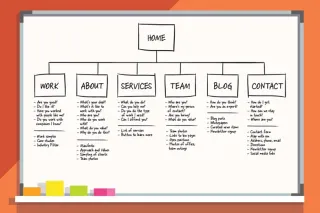
What is a Sitemap? - Suffari
Discover what a sitemap is, how it helps search engines crawl your site, and why every website needs one for better SEO performance. ...more
SEO & Backlinking Guides ,Web Design Guides &Website Marketing Tips
July 08, 2025•14 min read
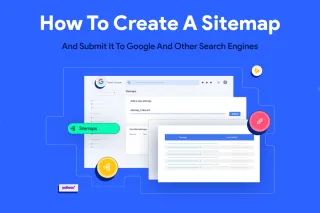
How to Create a Sitemap - Suffari
Step-by-step guide on how to create an XML sitemap for your website to improve SEO and help search engines index your pages. ...more
SEO & Backlinking Guides ,Web Design Guides Website Marketing Tips &Marketing Guides
July 08, 2025•20 min read

How Much Does it Cost to Build a Website? - Suffari
How much does it cost to build a website? Free? The true cost of building a website can vary depending on a variety of factors. ...more
Web Design Guides ,Marketing Guides Marketing Ideas for Small Business &Marketing Tips
July 04, 2025•9 min read

The 5 Stages of a Digital Marketing Funnel - Suffari
The digital marketing funnel is a powerful tool for businesses to track and understand their customers' journey to a conversion. ...more
Content Creation Guides ,Web Design Guides Marketing Guides &Marketing Tips
July 04, 2025•11 min read

How Long Should A Meta Title Be? - Suffari
Trying to avoid your Meta Title from being cut off because it's too long. Did you know that the max length isn't in characters? Try our online checker. ...more
SEO & Backlinking Guides ,Content Creation Guides &Marketing Guides
July 04, 2025•10 min read
(813) 553-2231
Tampa, FL 33624
Stop Paying Too Much for Too Little with other Marketing Agencies
© Copyright 2026. Suffari. All rights reserved.


