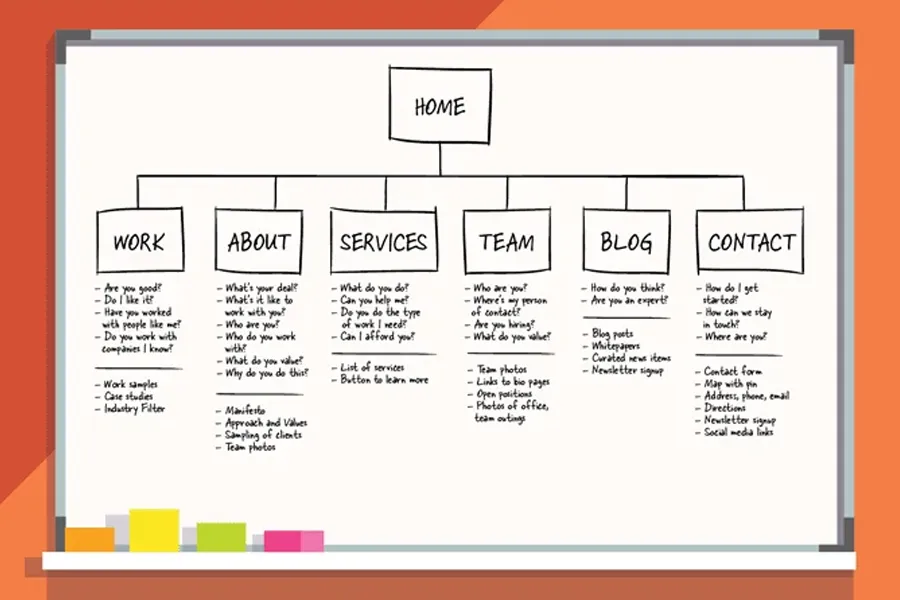
What is a Sitemap? - Suffari
A sitemap is a crucial tool for website navigation and search engine optimization. It provides a structured outline of a website’s content, making it easier for users and search engines to find and understand the different pages. Understanding sitemaps helps website owners improve their site's visibility and ensure that all important pages are easily accessible.
Table of Contents
Definition of a Sitemap
A sitemap is a file that provides information about the pages, videos, and other files on a website, and the relationships between them. It helps search engines understand the structure of a website and find all its content efficiently. Sitemaps are essential for improving search engine optimization because they ensure that all important pages are indexed properly. They can be created in various formats, such as XML or HTML, and are typically submitted to search engines like Google to facilitate better crawling and indexing.
Purpose of a Sitemap
A sitemap is a file that provides information about the pages, videos, and other files on a website, helping search engines crawl and index the site more effectively. It serves as a blueprint of your website's structure, making it easier for search engines to understand the hierarchy and content organization.
The purpose of a sitemap is to ensure that all important pages are discoverable and indexed correctly by search engines. It can also highlight updates or new content, improving the site's visibility in search results. Sitemaps are especially useful for large websites, those with complex navigation, or sites with lots of multimedia content.
Types of Sitemaps
A sitemap is a file that provides information about the pages, videos, and other files on a website, helping search engines crawl and index the site more effectively. It acts as a blueprint of your website, guiding search engines to find and understand all the important content.
There are mainly two types of sitemaps: XML sitemaps and HTML sitemaps.
XML sitemaps are designed for search engines, containing structured data about the pages on your site, including when they were last updated and their importance.
HTML sitemaps are created for visitors, offering a user-friendly page that lists links to various sections or pages of the website, making navigation easier.
Components of a Sitemap
A sitemap is a vital tool for organizing and displaying the structure of a website. It helps both users and search engines understand the hierarchy and relationship between different pages. The components of a sitemap include various elements that represent individual pages, categories, and navigation paths. These components work together to create a clear and accessible map of the website's content, enhancing user experience and improving search engine optimization.
URLs and Hierarchy
A sitemap is a structured representation of a website's pages and content, helping both users and search engines navigate and understand the site effectively. Key components of a sitemap include URLs, which are the specific addresses of individual pages, and the hierarchy that organizes these pages into a logical structure. URLs should be clear, descriptive, and properly formatted to reflect the content of each page. The hierarchy groups related pages together, often starting from the homepage and branching out into categories and subcategories, creating an organized flow that improves usability and SEO performance. A well-structured sitemap ensures that all important pages are accessible and easily discoverable by visitors and search engines alike.
Metadata Elements
A sitemap is a file that provides information about the pages, videos, and other files on a website, helping search engines crawl and index the site effectively. It typically contains various components that ensure comprehensive coverage of the website’s content.
Components of a sitemap include URL entries, which list each webpage's address, and metadata elements that describe specific details about these pages. These components work together to give search engines clear instructions on how to navigate and understand the website's structure.
Metadata elements in a sitemap often include the last modification date of a page, indicating when the content was last updated. They also encompass priority levels, which suggest the importance of pages relative to others, and change frequency, which informs search engines how often a page is likely to be updated. These elements help optimize the crawling process by highlighting significant pages and their update schedules.
Priority and Change Frequency
A sitemap is a file that provides information about the pages, videos, and other files on a website, as well as the relationships between them. It helps search engines crawl and index your site more effectively. Components of a sitemap include URLs for each page, metadata such as last modified date, priority, and change frequency. Priority indicates the importance of a page relative to other pages on the site, usually expressed on a scale from 0.0 to 1.0. Change frequency suggests how often the content on a page is likely to change, helping search engines determine how frequently they should revisit that page. Properly setting these elements ensures better visibility and timely indexing of your website’s content.
Creating a Sitemap
A sitemap is a crucial tool for website organization and navigation, helping both users and search engines understand the structure of your site. It provides a clear outline of all the pages and content available, making it easier to find information efficiently. Creating a sitemap ensures that your website is accessible, well-organized, and optimized for search engine indexing, ultimately enhancing your site's visibility and user experience.
Manual Creation
A sitemap is a file that provides information about the pages, videos, and other files on a website, helping search engines crawl and index the site effectively. Creating a sitemap manually involves listing all the important pages of your website in a structured format. You can do this by writing an XML file that includes URLs, last modified dates, change frequency, and priority for each page. To create a sitemap manually, open a text editor and start with the basic XML declaration. Then, add tags for each page, including relevant details within , , , and tags. Once you finish listing all pages, save the file as sitemap.xml and upload it to your website’s root directory. This process ensures that search engines are aware of all your website’s important pages, improving visibility and indexing efficiency. Manual creation requires careful updating whenever new pages are added or existing ones are changed to maintain accurate site mapping.
Automated Tools
A sitemap is a file that provides information about the pages, videos, and other files on a website, helping search engines understand its structure. It acts as a roadmap, guiding search engines to discover all relevant content efficiently. Creating a sitemap can be done manually, but automated tools simplify the process by generating XML sitemaps automatically. These tools scan your website to identify pages, update the sitemap regularly, and ensure that new or modified content is easily accessible for indexing. Using automated sitemap generators saves time and helps improve your website's SEO performance by ensuring comprehensive coverage of your site's content.
Best Practices for Sitemap Design
A sitemap is a file that provides a blueprint of your website's structure, helping search engines and users navigate your content efficiently. It lists all important pages and organizes them in a way that reflects the site's hierarchy. Designing an effective sitemap involves clear categorization and logical grouping of pages to improve both usability and SEO.
Best practices for sitemap design include keeping the structure simple and intuitive, ensuring that all significant pages are included, and avoiding unnecessary or duplicate links. Use a hierarchical layout to show parent and child pages clearly, which aids search engines in understanding the site's organization. Regularly updating the sitemap to reflect any changes or new content is essential for maintaining accuracy.
It's also advisable to prioritize pages within the sitemap to indicate their importance, especially when submitting to search engines. Including only canonical versions of URLs prevents duplicate content issues. Additionally, providing a clean and readable format, such as XML for search engines and HTML for user navigation, enhances the overall effectiveness of your sitemap.
Implementing a Sitemap
A sitemap is a crucial tool for website organization and navigation, serving as a roadmap for both users and search engines. It provides an overview of the website's structure, helping visitors find information easily while ensuring search engines can efficiently index all pages. Implementing a sitemap enhances website accessibility, improves search engine ranking, and contributes to better overall user experience.
Creating a Sitemap
To create a sitemap, you can manually code an XML file or use tools and plugins that generate sitemaps automatically based on your website's content.
Submitting to Search Engines:
Google Search Console: Sign in to your account, select your property, navigate to the Sitemaps section, and enter the URL of your sitemap before submitting it.
Bing Webmaster Tools: Similar to Google, log in, go to Sitemaps, add your sitemap URL, and submit it for indexing.
Benefits of Submitting a Sitemap:
Ensures search engines are aware of all pages on your website.
Facilitates faster indexing of new or updated content.
Helps search engines understand the importance and frequency of updates for different pages.
Embedding in Website
A sitemap is a file that provides information about the pages, videos, and other files on a website, helping search engines crawl and index the site more effectively. Embedding a sitemap in your website ensures that search engines can easily discover all your content and improve your site's visibility.
To implement a sitemap, you need to create an XML file that lists all important pages of your website. Once created, upload this file to your website’s root directory. You can then embed a link to this sitemap within your website’s HTML, typically in the footer or a dedicated section for webmaster resources, making it accessible for search engines and visitors alike.
Create a sitemap.xml file containing all relevant URLs of your website.
Upload the sitemap.xml file to your website's root directory.
Embed a link to the sitemap within your website by adding a hyperlink in an appropriate page, like your footer.
Submit the sitemap URL to search engines through their webmaster tools to enhance your site’s indexing.
Updating and Maintaining
A sitemap is a file that provides information about the pages, videos, and other files on a website, helping search engines crawl and index the site more effectively. Implementing a sitemap involves creating a comprehensive list of your website’s URLs and submitting it to search engines like Google and Bing. Regularly updating your sitemap ensures that new content is discovered quickly and outdated pages are removed. Maintaining your sitemap is essential for SEO, as it reflects the current structure of your website and helps improve its visibility in search results. To keep your sitemap up-to-date, periodically review and modify it to include recent additions and remove obsolete links, ensuring search engines always have an accurate map of your site’s content.
Benefits of Using a Sitemap
A sitemap is an essential tool for enhancing the functionality and visibility of a website. By providing a clear outline of your site's structure, a sitemap helps search engines and users navigate your content more efficiently. This ultimately improves your website’s ranking, ensures all pages are easily discoverable, and enhances the overall user experience.
Improved Crawlability
A sitemap is a crucial tool for website optimization, offering numerous benefits that enhance the site's visibility and functionality. One of the primary advantages of using a sitemap is improved crawlability. Search engines use crawlers to discover and index website pages, and a sitemap serves as a roadmap that guides these crawlers through all relevant content on the site. This ensures that even deep or less frequently updated pages are accessible and indexed accurately. By providing a clear structure of the website's hierarchy, sitemaps help search engines understand the relationship between different pages, improving the overall indexing process. As a result, websites with well-structured sitemaps often experience better search engine rankings and increased organic traffic. Additionally, sitemaps can highlight important pages and recent updates, ensuring that new or modified content is quickly recognized and included in search results. Overall, implementing a sitemap significantly enhances a website’s crawlability, making it easier for search engines to find, understand, and promote all valuable content effectively.
Enhanced Indexing
A sitemap is a file that provides search engines with information about the pages on a website, helping them understand the site structure more effectively. One of the key benefits of using a sitemap is enhanced indexing, as it ensures that all important pages are discovered and crawled efficiently.
By submitting a sitemap to search engines, website owners can facilitate faster and more comprehensive indexing of their content. This is especially beneficial for large or complex sites with deep hierarchies or new pages that might not be easily found through regular crawling.
Using a sitemap also helps highlight the priority and frequency of updates for different pages, allowing search engines to allocate crawling resources appropriately. Overall, incorporating a sitemap improves visibility, ensures better coverage of website content, and optimizes search engine performance.
Better User Navigation
A sitemap enhances user navigation by providing a clear overview of a website's structure, making it easier for visitors to find the information they need quickly and efficiently.
By organizing content logically, a sitemap helps users locate specific pages without frustration, improving their overall experience on the site.
Additionally, a well-designed sitemap can guide users through the website, highlighting important sections and ensuring they do not miss key content.
Improved navigation through a sitemap increases user engagement, encourages longer visits, and can lead to higher conversion rates.
Overall, using a sitemap benefits both users and website owners by creating a more accessible, organized, and enjoyable browsing experience.
Sitemap SEO Optimization
A sitemap is a crucial tool for enhancing your website's SEO by providing search engines with a clear roadmap of your site's structure. It helps ensure that all important pages are easily discoverable and indexed, improving visibility in search results. Proper sitemap optimization can lead to better crawling efficiency and higher rankings, making it an essential aspect of effective SEO strategies.
Aligning with SEO Strategies
A sitemap is a file that provides search engines with a roadmap of your website's structure, helping them crawl and index your pages more efficiently. Properly optimized sitemaps ensure that all important content is discoverable, which enhances your site's visibility in search engine results. Aligning your sitemap with your SEO strategies involves including relevant keywords, prioritizing high-value pages, and keeping the sitemap updated as your website evolves. This alignment ensures that search engines understand your site’s hierarchy and content focus, ultimately improving your overall search rankings and organic traffic.
Avoiding Duplicate Content
A sitemap is a file that provides search engines with a structured overview of a website's content, helping them crawl and index pages more efficiently. Optimizing your sitemap for SEO involves ensuring it accurately reflects the most important pages on your site and is updated regularly. Including only canonical URLs prevents duplicate content issues by guiding search engines to the preferred version of each page. Avoid submitting multiple sitemaps with overlapping or similar URLs, which can lead to confusion and duplicate indexing. Using clear, descriptive metadata within your sitemap, such as priority and change frequency, helps search engines understand the importance and update schedule of each page. Regularly reviewing and updating your sitemap ensures that new content is indexed promptly and outdated pages are removed, enhancing your site's visibility and avoiding duplicate content pitfalls that can harm your SEO efforts.
Monitoring Sitemap Performance
A sitemap is a file that provides search engines with a blueprint of your website's structure, helping them crawl and index your pages more efficiently. Optimizing your sitemap for SEO involves ensuring it is properly structured, up-to-date, and includes all relevant URLs. Use clear categorization and prioritize important pages to enhance search engine understanding and indexing. Regularly monitoring your sitemap's performance is essential; tools like Google Search Console can reveal how well your pages are being crawled and indexed. Keep an eye on sitemap errors, submission status, and indexing reports to identify and fix issues promptly, ensuring your website maintains optimal visibility in search results.























Youtube