
Web Design FAQs
Suffari’s Websites FAQs page is an invaluable resource designed to help users quickly find clear and concise answers to their most common questions about websites. Whether you're looking to understand website functionality, troubleshoot issues, or explore best practices for website management, the FAQ page allows you to effortlessly search by keyword and get the answers you need in seconds. Can't find the answer you're looking for? No problem. Give us a call anytime at (888) 643-5115 - a digital marketing specialist is standing by.
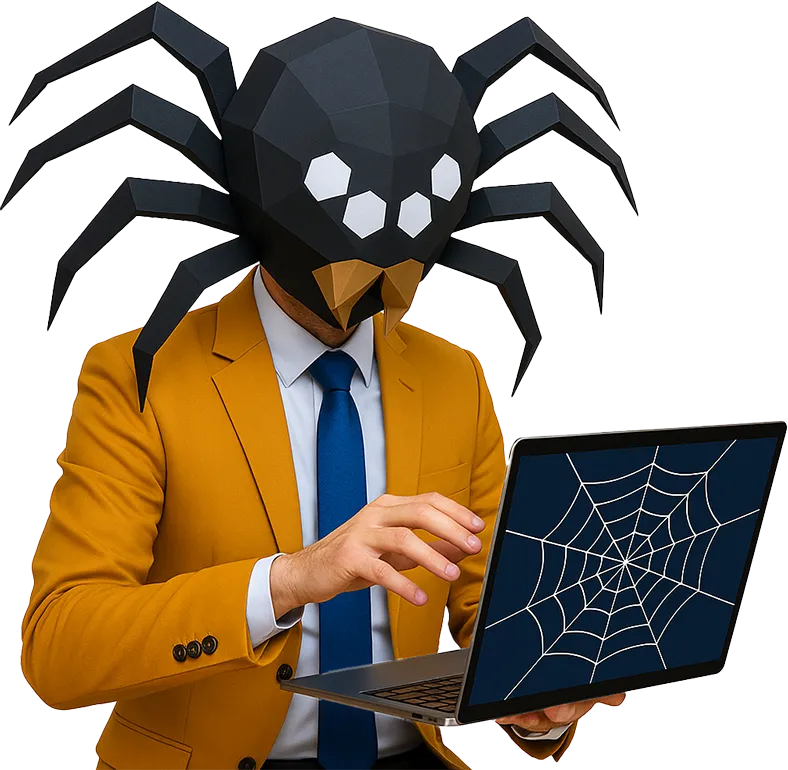
Stop Paying Too Much for Too Little with other Marketing Agencies.
384 Web Design FAQ's Answered
Welcome to Suffari's Web Design FAQs Database.
Search your Questions about Website Design Now!
Welcome to Suffari's FAQs page on web design, your go-to resource for clear and concise answers to all your web design questions. Whether you're a beginner trying to understand the basics or a seasoned developer looking for advanced tips, this page is carefully organized to help you quickly find the information you need. By allowing you to search by keyword, Suffari ensures that navigating through common topics—ranging from responsive layouts and UX best practices to coding languages and optimization techniques—is effortless and efficient. Dive in to explore expert insights and practical solutions that will empower you to create stunning, user-friendly websites with confidence. Type your question or keyword in the search bar below to find the answer you're looking for.
Search Frequently Asked Questions on Web Design
How to design a website
To design a website:
- Define your goals: Understand the purpose of the website—whether it’s to showcase a portfolio, sell products, or provide information.
- Plan the layout and structure: Create a site map to organize the website’s content and decide on the structure of each page.
- Choose a web design tool or platform: Select a platform (e.g., WordPress, Wix, or Squarespace) or design tool (e.g., Adobe XD, Figma) depending on your skills and website needs.
- Design the user interface (UI): Focus on creating a clean, visually appealing layout with easy-to-read fonts, appropriate color schemes, and engaging visuals.
- Ensure usability: Make the site easy to navigate, with intuitive menus and clear calls to action.
- Optimize for mobile: Ensure the website is responsive and functions well on mobile devices.
- Test and launch: Test the site for usability and technical issues, then launch when everything is in place.
For expert help, consider Suffari’s Web Design Services included in all our Website Management plans.
What is web design?
Web design is the process of planning, conceptualizing, and creating the visual and functional aspects of a website. It involves designing the layout, structure, color scheme, typography, graphics, and interactive elements to ensure the website is aesthetically pleasing, user-friendly, and aligned with the brand’s goals. Web design also focuses on usability, accessibility, and the user experience (UX).
What is responsive web design?
Responsive web design is an approach to web design that ensures a website adapts to different screen sizes and devices, such as desktops, tablets, and smartphones. A responsive design uses flexible layouts, grids, and media queries to adjust the website’s content and layout based on the screen’s size and resolution, providing an optimal viewing experience on any device.
How to design a web page
To design a web page:
- Understand the purpose of the page: Define the goal of the page, such as showcasing a product, providing information, or capturing leads.
- Create a wireframe: Sketch a basic layout to organize content and elements, such as headers, navigation, and calls to action.
- Focus on visuals and design elements: Choose a color scheme, fonts, and images that align with the brand and are visually appealing.
- Ensure content hierarchy: Use headings, subheadings, and text to guide visitors through the page in a logical order.
- Design for usability: Make sure the page is easy to navigate, with clear calls to action, intuitive layout, and quick load times.
- Test and optimize: Ensure the page works well on all devices and browsers, making necessary adjustments for responsive design.
Need help? Get a Free Custom Website with any Website Management Plan from Suffari.
How to learn web design
To learn web design:
- Start with the basics: Learn the core technologies of web design—HTML, CSS, and JavaScript—to understand how websites are structured and styled.
- Learn design principles: Study visual design principles, such as color theory, typography, layout, and user experience (UX) design.
- Explore web design tools: Get hands-on with design tools like Adobe XD, Figma, or Sketch to create wireframes, mockups, and prototypes.
- Take online courses: Enroll in web design courses through platforms like Udemy, Coursera, or freeCodeCamp to gain more in-depth knowledge.
- Practice by building projects: Build your own websites or redesign existing ones to apply what you’ve learned and gain real-world experience.
If you’d rather have professionals handle it, Suffari’s Web Design Services are included in every Website Management Plan.
How to start a web design business
To start a web design business:
- Build a portfolio: Create a collection of your best web design work to showcase your skills and attract clients.
- Choose your niche: Decide if you want to serve a specific industry (e.g., small businesses, non-profits) or offer a wide range of web design services.
- Set up your business: Register your business, create a website, and establish your pricing structure and service offerings.
- Market your services: Use social media, word of mouth, and online advertising to reach potential clients.
- Network: Attend industry events, join online communities, and collaborate with other professionals to grow your client base.
Don’t want to go it alone? Suffari’s Website Management Plans include ongoing web design support and client work opportunities.
How much does website design cost?
The cost of website design can vary widely depending on several factors, including:
- Complexity: Simple websites with a few pages can cost $500–$3,000, while more complex websites with custom designs, features, and e-commerce functionality can cost $3,000–$10,000 or more.
- Experience of the designer: Experienced web designers or agencies typically charge higher fees than beginners or freelancers.
- Scope of the project: Additional services like custom graphics, SEO, and ongoing maintenance can add to the overall cost.
To avoid high upfront costs, Suffari offers free custom websites with a Website Management Plan.
How to design your own website
To design your own website:
- Choose a website builder: Use website builders like Wix, Squarespace, or WordPress to create a website without needing extensive coding knowledge.
- Select a template: Pick a template that aligns with your brand or the type of website you’re creating.
- Customize your design: Adjust colors, fonts, images, and content to match your brand identity and meet your website’s goals.
- Add necessary pages: Create important pages like the homepage, about page, services, blog, and contact page.
- Test and launch: Ensure your website is responsive, looks good on all devices, and functions correctly before going live.
Want professional help? Get a Free Custom Website built by Suffari’s experts—no setup fees.
What is a modal in web design?
A modal in web design is a pop-up window or overlay that appears on top of the main content to grab the user’s attention. Modals are often used for actions like logging in, subscribing to newsletters, or confirming a choice. They are typically used for important tasks or interactions and should be designed to be easy to dismiss.
Why is web design important?
Web design is important because:
- First impressions matter: Your website is often the first point of contact with potential customers, so an attractive and functional design helps create a positive first impression.
- User experience: A well-designed website enhances user experience, making it easy for visitors to navigate, find information, and take action.
- Mobile responsiveness: With the increasing use of mobile devices, responsive design ensures your website looks good and functions well across all screen sizes.
- Branding: Web design plays a key role in communicating your brand’s identity, values, and professionalism.
- SEO: A well-structured website with optimized design elements improves your site’s search engine ranking, helping to attract more organic traffic.
Learn more about how Suffari’s Web Design Services can support your business goals.
How much does web design cost?
The cost of web design can vary based on the complexity and scope of the project:
- Basic websites: $500–$3,000, typically for informational websites with a few pages.
- Mid-range websites: $3,000–$10,000, for websites with custom designs, multiple pages, and basic functionality like forms or simple e-commerce features.
- Complex websites: $10,000+, for large-scale, custom websites with advanced functionality, such as e-commerce, membership areas, or integrations with third-party platforms.
Factors that influence cost include design complexity, the designer’s experience, project scope, and additional features such as SEO, maintenance, and branding. Suffari offers free custom web development with any Website Management Plan—no setup fees, fast delivery, and affordable eCommerce upgrades.
How much to charge for website design?
To charge for website design, consider:
- Project Complexity: Simple websites can be charged at a lower rate, while custom designs with additional functionality should command higher prices.
- Your Experience: If you’re a beginner, start with more affordable rates, but as you gain experience and build a portfolio, you can increase your prices.
- Hourly Rate or Flat Fee: You can charge hourly (usually $50–$150 per hour) or offer a flat fee for the entire project (based on the complexity and time involved).
- Additional Services: If you offer extra services such as ongoing maintenance, SEO optimization, or e-commerce setup, include these in your pricing.
How to design a Shopify website?
To design a Shopify website:
- Choose a Shopify theme: Browse the theme store and select a template that fits your brand and business needs.
- Customize the theme: Use the drag-and-drop editor to add your logo, adjust the color scheme, fonts, and layout to align with your brand identity.
- Add products: Upload your products with images, descriptions, and pricing.
- Set up navigation: Create intuitive navigation to make it easy for customers to browse your store.
- Set up payments and shipping: Configure payment gateways (like PayPal or Stripe) and shipping options to ensure a seamless checkout process.
- Test and launch: Ensure everything is functioning properly before launching, such as mobile responsiveness, checkout, and product display.
Want expert help launching your Shopify site? Suffari’s Website Management Plans include affordable Shopify support and custom design services.
How to design a web
To design a web:
- Plan your website’s structure: Identify the key pages (home, about, services, contact) and how they should be organized.
- Select a design tool or platform: Use a website builder (e.g., Wix, WordPress, or Squarespace) or a design tool like Figma or Adobe XD if you're designing from scratch.
- Design the layout: Create wireframes or mockups to visualize the website’s structure and user flow.
- Create visual elements: Select colors, fonts, and images that align with your brand’s identity and enhance user experience.
- Focus on usability: Ensure that the design is user-friendly, intuitive, and responsive across devices.
How to design a website from scratch?
To design a website from scratch:
- Understand your website's purpose: Define your goals—whether it's for a blog, portfolio, or business site—and the audience you’re targeting.
- Create a site map: Organize the structure and navigation of your site to ensure a seamless user experience.
- Sketch wireframes: Design basic layouts for each page, focusing on content placement and user interaction.
- Write HTML and CSS: Begin coding the website using HTML for structure and CSS for styling. Add interactivity with JavaScript if needed.
- Optimize for mobile: Ensure the website is responsive, meaning it adjusts and looks great on all screen sizes.
- Test and refine: Check for usability, load speed, and errors, and optimize for SEO before launching.
Want to skip the DIY headaches? Suffari offers Free Custom Website Design when you sign up for a Website Management Plan.
How to get web design clients?
To get web design clients:
- Build a portfolio: Create a strong portfolio showcasing your best work, either for clients or personal projects.
- Network: Attend industry events, join online communities, and connect with potential clients via social media and professional networking platforms like LinkedIn.
- Freelance platforms: Use platforms like Upwork, Fiverr, or 99designs to find clients looking for web design services.
- Ask for referrals: Encourage satisfied clients to refer you to others or leave positive reviews.
- Market your services: Create a website, blog, or social media profiles to showcase your work and attract potential clients.
If you'd rather work with a supportive team, Suffari’s Website Management Plans include ongoing client projects and collaborative opportunities.
How to web design
To web design:
- Learn the fundamentals: Start with HTML, CSS, and JavaScript to understand the structure and design of websites.
- Practice with design tools: Use software like Adobe XD, Figma, or Sketch to create visual designs and wireframes.
- Understand user experience (UX): Focus on making websites intuitive and easy to navigate.
- Stay updated on trends: Follow web design trends, such as mobile-first design and minimalistic styles, to ensure your designs are modern and relevant.
- Test your designs: Always test the website’s functionality and usability on different devices and browsers.
What is website design?
Website design refers to the process of creating the visual and functional aspects of a website, focusing on its layout, structure, and user interface. It involves the use of design principles such as color theory, typography, and visual hierarchy to make a website visually appealing and user-friendly. Website design also considers aspects such as responsiveness (how the site adapts to different devices) and user experience (how easily visitors can navigate the site).
How to design a web page
To design a web page:
- Plan the content: Identify the purpose of the page and the type of content (text, images, videos) that should be included.
- Sketch the layout: Create a wireframe to organize where each element will go on the page (e.g., navigation, header, footer, content).
- Focus on visual hierarchy: Use typography, colors, and images to guide visitors through the page and highlight important content.
- Ensure mobile responsiveness: Design the page so that it looks good and functions well on both desktop and mobile devices.
- Test usability: Make sure the page is easy to navigate, with clear calls to action and intuitive design elements.
Need help bringing your page to life? Suffari’s Web Design Services are included in every Website Management Plan.
How long does it take to design a website?
The time it takes to design a website can vary greatly depending on its complexity:
- Basic websites: Around 1–2 weeks for small, informational websites with minimal features.
- Mid-range websites: 2–4 weeks for more complex sites with custom designs, multiple pages, and integrated features like forms or e-commerce.
- Complex websites: 4–8 weeks or more for large-scale, customized websites with advanced features such as membership areas, e-commerce stores, or interactive elements.
The timeline can also depend on client feedback, revisions, and the designer’s workflow. Suffari guarantees website completion in 2 weeks or less when you sign up for a Website Management Plan.
How much does it cost to design a website?
The cost to design a website varies based on several factors, such as the complexity of the site, the features required, and the designer’s experience:
- Basic websites: $500–$3,000 for simple informational sites with minimal functionality.
- Custom websites: $3,000–$10,000 or more for sites with custom design, interactive features, or e-commerce.
If you're looking for a custom business website, Suffari offers free custom web development in both WordPress and GoHighLevel when you sign up for one of our Website Management Plans. With Suffari, there are no upfront costs, and you start paying monthly fees only once the website is complete. We guarantee site completion in two weeks or less, and eCommerce features are an affordable upgrade depending on the number of products you want to add.
How much to design a website?
The cost of designing a website typically depends on the complexity and features you need:
- Basic websites: $500–$2,000 for informational websites with a few pages.
- Intermediate websites: $2,000–$5,000 for websites with custom designs, some functionality like forms, and responsive layouts.
- Advanced websites: $5,000–$10,000 or more for complex websites, such as eCommerce sites or those with extensive custom features.
For custom websites, Suffari offers free custom web development when you sign up for a Website Management Plan, with affordable eCommerce upgrades based on the number of products.
How to choose a web design agency?
To choose a web design agency:
- Review their portfolio: Look for agencies that have experience designing websites similar to what you need.
- Understand their process: Ensure the agency follows a structured process, including discovery, design, development, and testing.
- Check for responsive design expertise: Make sure they design sites that work across different devices (desktop, tablet, mobile).
- Get client testimonials: Look for feedback from previous clients to gauge the agency's reliability and quality.
- Consider your budget: Make sure their pricing fits within your budget, but don’t sacrifice quality for cost.
If you're looking for affordable custom websites, Suffari builds free custom websites for businesses when you sign up for one of our Website Management Plans.
How to choose a web design company?
To choose a web design company:
- Review their expertise: Look for a company that specializes in your industry or the type of website you need (e.g., eCommerce, portfolio, business site).
- Check for experience: A company with experience in web design and a proven track record can deliver better results.
- Evaluate their portfolio: Ensure their previous work aligns with your vision and expectations for quality and design style.
- Consider their support and communication: A company with good customer support and clear communication can make the design process smoother.
- Check their pricing structure: Understand their pricing model (hourly vs. flat rate) and make sure it fits your budget.
If you're looking for a custom business website, Suffari offers free web development when you sign up for a Website Management Plan. We guarantee completion in two weeks or less, and eCommerce features are available at an affordable upgrade.
How to design a portfolio website?
To design a portfolio website:
- Choose a clean layout: Keep the layout simple and focused on showcasing your work. A clean, minimalist design will highlight your portfolio better.
- Focus on high-quality visuals: Ensure your work is presented with high-quality images and videos that reflect your abilities.
- Include key sections: Add a brief bio, a contact section, and detailed descriptions of each project in your portfolio.
- Use a responsive design: Make sure the website looks good on all devices and browsers.
- Highlight testimonials: Include feedback or recommendations from past clients or colleagues to build credibility.
If you're building a portfolio website, Suffari offers custom web development with no upfront costs when you sign up for a Website Management Plan.
How to design a website?
To design a website:
- Start with a plan: Define your website’s purpose, target audience, and main objectives.
- Choose a platform: Depending on your skills, you can choose a website builder like WordPress or GoHighLevel, or use custom development for more control over the design.
- Select a template or design: Choose a template that aligns with your brand and customize it to meet your specific needs.
- Create content: Write text, add images, and ensure that your content is engaging and easy to navigate.
- Test your website: Ensure it is responsive, user-friendly, and works across all devices.
At Suffari, we build custom websites for free when you sign up for our Website Management Plans. Sites are built in two weeks or less, with an affordable eCommerce upgrade for adding products.
How to design a website for free?
To design a website for free:
- Use a free website builder: Platforms like Wix, Weebly, or WordPress.com offer free website-building tools with templates to help you get started.
- Choose a free theme: Use free themes to customize the design without spending money on a premium template.
- Keep the design simple: Start with a clean, minimal design that highlights your content and is easy to navigate.
- Utilize free tools: You can use free design tools like Canva for graphics and Unsplash for high-quality free images.
- Use free plugins: If you're using WordPress, take advantage of free plugins to add functionality (like contact forms or SEO tools).
If you're looking for free custom website design, Suffari builds websites for businesses at no upfront cost when you sign up for our Website Management Plans.
How to design a website layout?
To design a website layout:
- Understand your content: Organize your content into logical sections—such as the homepage, services, about, and contact pages—before deciding on the layout.
- Create a wireframe: Sketch a simple wireframe to map out where elements will go (e.g., header, navigation, footer).
- Focus on visual hierarchy: Use fonts, colors, and spacing to highlight key content and guide visitors’ eyes through the page.
- Keep navigation simple: Ensure the layout has an easy-to-use navigation bar so users can find what they need without hassle.
- Test for responsiveness: Ensure that the layout works well on both desktop and mobile devices.
How to design your own website?
To design your own website:
- Choose a website builder or platform: Use platforms like Wix, Squarespace, or WordPress to design your site without the need for coding skills.
- Pick a template: Select a pre-designed template that fits your style and the type of website you want to create.
- Customize the design: Adjust the template by adding your own logo, changing the colors, and modifying the layout to match your branding.
- Add content: Insert images, text, and videos to convey your message and ensure the website meets your goals.
- Test and launch: Review your website for functionality, ensure mobile responsiveness, and launch once you're satisfied.
How to design web?
To design web (a website):
- Understand the website’s purpose: Define what you want the site to achieve (informational, e-commerce, portfolio, etc.).
- Choose the right tools: Use web design tools like WordPress, GoHighLevel, or Webflow based on your technical skills and design preferences.
- Create a visual concept: Design the layout and visual elements (such as color scheme, typography, and imagery) that reflect the brand.
- Focus on user experience: Make the website easy to navigate and ensure it provides a seamless experience across all devices.
- Ensure accessibility: Optimize the website for users with disabilities by following WCAG guidelines.
For custom websites, Suffari builds websites free of charge when you sign up for our Website Management Plans. We guarantee completion in two weeks or less, with affordable eCommerce upgrades available.
How to website design
To design a website:
- Understand the purpose: Clarify the goal of the website (e.g., business site, portfolio, blog, or e-commerce).
- Choose a platform: Depending on your skill level, use a website builder like WordPress, Wix, or Squarespace, or go for custom development using HTML, CSS, and JavaScript.
- Plan the structure: Create a wireframe or sitemap to define how the pages will be laid out and how users will navigate.
- Design the interface: Focus on visual elements like colors, typography, and images, making sure the design aligns with the brand’s identity.
- Optimize for mobile: Ensure the website is responsive and looks good on all devices.
- Test and launch: Once designed, test for usability, functionality, and loading speed before publishing the website.
If you’re looking for a custom website with no upfront costs, Suffari builds custom websites for businesses when you sign up for our Website Management Plans.
Is web design a good career?
Yes, web design is a good career for many reasons:
- High demand: With more businesses moving online, the need for skilled web designers continues to grow.
- Creative and technical balance: Web design combines creativity with technical skills, offering a fulfilling and dynamic career path.
- Flexible opportunities: You can work as a freelancer, join an agency, or work for a large corporation, offering flexibility in work environments.
- Good salary: Web design professionals typically earn competitive salaries, with opportunities for growth as your skills and experience increase.
- Constant learning: Web design is a field that evolves rapidly with new technologies and trends, allowing for continuous learning and improvement.
What are wireframes in web design?
Wireframes in web design are basic, low-fidelity layouts that represent the skeletal structure of a web page. They show the arrangement of elements on a page, such as headers, content areas, navigation, and buttons, without focusing on visual design details like colors or fonts. Wireframes serve as a blueprint to map out the website’s structure and user flow before the actual design process begins.
What is CMS in web design?
CMS (Content Management System) in web design is a platform that allows users to create, manage, and modify website content without needing technical knowledge of coding. Popular CMS platforms include WordPress, Joomla, and Drupal, which provide templates, plugins, and intuitive tools for website design and content management.
What is CSS in web design?
CSS (Cascading Style Sheets) in web design is a stylesheet language used to control the presentation and layout of a website. CSS dictates how HTML elements appear on a web page, including their colors, fonts, spacing, and positioning. It allows designers to create visually appealing and responsive designs that work across different screen sizes and devices.
What makes a good website design?
A good website design is characterized by:
- Clear navigation: Easy-to-use menus that help users find information quickly.
- Responsive design: The website should work well on all devices, including desktops, tablets, and smartphones.
- User-friendly layout: Logical, clean, and organized structure that guides users through the content.
- Fast load times: Websites should load quickly to enhance user experience and SEO performance.
- Consistent branding: Visual elements such as colors, fonts, and logos should reflect the company’s identity and be consistent across the website.
- Quality content: Well-written, engaging, and valuable content that speaks to the target audience’s needs and interests.
- Call-to-action (CTA): Clear and compelling CTAs that guide users toward the next steps (e.g., contacting, purchasing, or subscribing).
If you're looking for high-quality custom website design, Suffari builds custom websites for businesses with no upfront costs when you sign up for our Website Management Plans.
How to design web page
To design a web page:
- Understand the purpose: Define the goal of the web page (e.g., product page, service page, landing page).
- Create a wireframe: Sketch the basic layout of the page to organize elements like headers, content, images, and call-to-action buttons.
- Choose a design tool: Use tools like Adobe XD, Figma, or website builders to design the page.
- Focus on the user experience: Ensure easy navigation and quick access to key information.
- Design for mobile: Make sure the web page is responsive and works well on all devices.
- Optimize content: Use concise text, high-quality images, and clear CTAs to engage visitors.
How to design a great website
To design a great website:
- Start with a clear strategy: Understand your goals and audience before beginning the design process.
- Focus on aesthetics: Choose a design style that’s visually appealing, aligns with your brand, and enhances the user experience.
- Ensure functionality: The website should be easy to navigate, fast, and fully functional.
- Create engaging content: Provide valuable content that answers your visitors’ questions or solves their problems.
- Test your design: Perform user testing to ensure everything works as expected before launching.
Need a professionally designed site that gets results? Suffari offers free custom websites with every Website Management Plan.
How to design a website for a small business
To design a website for a small business:
- Define your goals: Determine what you want your website to achieve (e.g., lead generation, sales, or showcasing services).
- Choose a platform: For small businesses, platforms like WordPress or Wix are often ideal due to ease of use and scalability.
- Create a simple and clean design: Focus on user-friendliness and clear navigation, highlighting your business’s core services or products.
- Add essential pages: Ensure you have key pages like the homepage, about us, services/products, testimonials, and contact.
- Optimize for local SEO: Make sure your business is easily discoverable in local searches by including location-based keywords and contact info.
- Make it mobile-friendly: Ensure your website is responsive and looks great on mobile devices.
If you're a small business owner, Suffari builds websites for free when you sign up for a Website Management Plan.
How to design a website with WordPress
To design a website with WordPress:
- Choose a hosting provider: Select a hosting provider that supports WordPress (e.g., Bluehost, SiteGround).
- Install WordPress: Most hosting providers offer one-click installation for WordPress.
- Pick a theme: Choose a theme that suits your website’s style and purpose. You can use free themes or purchase premium ones.
- Customize your design: Use the WordPress customizer to adjust colors, fonts, and layouts.
- Add content: Create pages (e.g., home, about, services) and add posts if you're running a blog.
- Install plugins: Enhance functionality with plugins for SEO, forms, security, and more.
- Test and launch: Ensure everything works, then launch your site.
For businesses seeking custom websites, Suffari provides free web development when you sign up for a Website Management Plan, with no upfront costs and guaranteed completion in two weeks or less.
How to find web design clients
To find web design clients:
- Build a portfolio: Showcase your best web design work on your website or platform like Behance or Dribbble to attract potential clients.
- Use freelancing platforms: Platforms like Upwork, Fiverr, and Freelancer allow you to connect with clients looking for web design services.
- Network: Attend industry events, join online communities, and leverage platforms like LinkedIn to network with businesses and potential clients.
- Referrals: Ask satisfied clients for referrals or testimonials that you can use to gain trust with new prospects.
- Cold outreach: Reach out directly to businesses in need of a website redesign or new website, offering your services.
- Offer free resources: Publish blog posts, guides, or free web design tools to demonstrate your expertise and attract inbound clients.
How to use Figma to design a website
To use Figma to design a website:
- Create a new file: Start by opening a new Figma file for your website design.
- Set your canvas: Choose the correct dimensions for your web design (e.g., 1440px wide for desktop).
- Create frames for layout: Use frames to represent different sections and pages of the website (e.g., homepage, header, footer).
- Use components and assets: Figma has reusable components like buttons, icons, and text styles to help streamline your design.
- Collaborate in real-time: Invite team members or clients to provide feedback and collaborate on the design directly in Figma.
- Prototype: Once the design is complete, use Figma’s prototyping feature to link pages and demonstrate how the website will function.
How to use web design software
To use web design software:
- Choose the right software: Select a tool based on your skills and needs. Popular tools include Figma, Adobe XD, Sketch, and website builders like WordPress, Wix, or Squarespace.
- Learn the basics: Familiarize yourself with the software’s features, including the design tools, grid systems, templates, and export options.
- Create the layout: Design the wireframe and visual elements for the web page using the available design tools.
- Prototype and test: Many web design tools allow you to create interactive prototypes to simulate how the website will work.
- Export assets: Once your design is complete, export assets like images, icons, and other visual components to integrate them into the website.
How to design a web page
To design a web page:
- Understand the purpose: Define what the page will achieve—whether it’s for information, a blog post, a product page, or a lead generation form.
- Create a wireframe: Plan out the layout of the page, including the header, navigation, content sections, and footer.
- Focus on user experience (UX): Ensure the design is intuitive, with easy navigation, clear CTAs, and a simple user flow.
- Design for mobile: Ensure the page looks and functions well across all devices and screen sizes.
- Add high-quality content: Insert images, videos, text, and other elements that enhance the page’s appeal and usability.
Is web design hard?
Web design can be challenging, but it’s also rewarding. For beginners, it may seem overwhelming because it combines both creative and technical skills. However, with practice, learning web design becomes easier. The hardest part is often mastering the tools and design principles, but once you gain proficiency, creating websites becomes more intuitive. Many online resources, tutorials, and courses are available to help beginners get started and become skilled web designers over time.
What does CMS stand for in web design?
CMS stands for Content Management System. It is a software platform that allows users to create, manage, and modify digital content on a website without requiring specialized technical knowledge. Popular CMS platforms include WordPress, Joomla, and Drupal, which provide an easy-to-use interface for building and maintaining websites. CMS platforms often offer themes, plugins, and extensions to simplify the web design and development process.
What is a wireframe in web design?
A wireframe in web design is a visual blueprint or basic layout of a webpage, used to outline the structure and elements without focusing on visual design or colors. Wireframes help designers and developers organize content placement, such as headers, footers, navigation menus, and content sections, ensuring the site’s layout is functional and user-friendly before full design and development begin.
What is website design and development?
Website design refers to the creation of the visual elements and user experience (UX) of a website, including layout, colors, typography, and graphics. Website development is the technical aspect of building and coding the site, which includes front-end development (design and user interface) and back-end development (server-side programming, databases, and APIs). Both aspects work together to create a functional, aesthetically appealing, and responsive website.
If you need both design and development handled for you, Suffari offers free custom websites built and launched in two weeks or less with any Website Management Plan.
Why web design is important?
Web design is important because:
- First impressions matter: Your website is often the first interaction potential customers have with your brand. A well-designed website creates a positive first impression.
- User experience (UX): A good design ensures users can navigate the site easily, find information quickly, and complete actions like making a purchase or contacting you.
- Mobile responsiveness: With many users browsing websites on mobile devices, a responsive design is essential to provide a seamless experience.
- Brand identity: Web design reflects your brand’s identity and values, helping customers connect with your business.
- SEO: Well-designed websites tend to perform better in search engines, as search engines value clean, organized code, fast load times, and mobile-friendly sites.
How to design a restaurant website
To design a restaurant website:
- Highlight the menu: The website should have an easily accessible, detailed menu with photos of your dishes and drink offerings.
- Include key information: Make sure to feature essential details like hours of operation, location, contact information, and a reservation system.
- Showcase your brand: Use visuals, colors, and fonts that reflect the restaurant’s atmosphere and theme, whether it's casual or fine dining.
- Incorporate online ordering or delivery: If applicable, integrate an online ordering system for customers to place food deliveries or pickups.
- Responsive design: Ensure the website looks good and functions well on both mobile and desktop devices, as many users will access it on their phones.
If you're looking to create a restaurant website, Suffari builds custom websites for businesses with no upfront costs when you sign up for one of our Website Management Plans.
How to design a WordPress website
To design a WordPress website:
- Choose a hosting provider: Pick a hosting service like Bluehost, SiteGround, or HostGator, which often offer one-click WordPress installation.
- Install WordPress: Use the one-click installation option provided by your hosting provider to install WordPress.
- Pick a theme: Choose a theme from the WordPress theme directory or purchase a premium theme that fits your brand’s needs.
- Customize your design: Use the WordPress customizer to adjust colors, fonts, and layout. Install plugins for additional functionality like SEO, forms, or eCommerce.
- Create pages: Add pages like the homepage, about page, contact page, and any other necessary pages.
- Optimize for mobile: Ensure your website is responsive and displays well on all devices.
- Publish: Once you're happy with your site, click "Publish" to make it live.
If you’re looking for custom WordPress websites, Suffari provides free website development with no upfront costs when you sign up for one of our Website Management Plans.
How to design a Shopify website
To design a Shopify website:
- Sign up for Shopify: Create an account at Shopify.com and choose a pricing plan.
- Select a theme: Browse Shopify’s theme store and pick a theme that suits your business style.
- Customize your theme: Use the drag-and-drop editor to customize your Shopify store’s layout, colors, fonts, and branding.
- Add products: Upload product images, descriptions, prices, and set up collections (categories).
- Set up payment and shipping: Integrate payment gateways (PayPal, Stripe) and define your shipping options.
- Optimize for mobile: Shopify themes are responsive by default, but ensure your design looks great on all devices.
- Launch: Once everything is set up, publish your Shopify store.
For eCommerce websites with Shopify, Suffari offers free web development when you sign up for a Website Management Plan, with affordable eCommerce features depending on the number of products you plan to add.
How to design a WordPress website
To design a WordPress website:
- Select a theme: Choose a theme that reflects your business style from the WordPress theme repository or a premium theme provider.
- Install essential plugins: Add plugins like Yoast SEO for optimization, Elementor for drag-and-drop design, and WooCommerce for eCommerce functionality.
- Create pages and posts: Add your essential pages (home, about, contact) and blog posts if needed.
- Customize your theme: Use the WordPress Customizer to adjust your site’s colors, fonts, and layout.
- Test responsiveness: Ensure your site is mobile-friendly and responsive across all devices.
- Optimize for SEO: Use plugins and strategies to improve your site’s search engine rankings.
- Launch your site: Once your design is complete, test everything, and publish your site.
How to get into web design
To get into web design:
- Learn the basics: Start with learning HTML, CSS, and JavaScript to understand website structure and functionality.
- Explore design tools: Familiarize yourself with Figma, Adobe XD, Sketch, or website builders like WordPress.
- Take courses: Enroll in online courses or attend web design bootcamps to gain practical knowledge and hands-on experience.
- Practice by building projects: Build your own websites or redesign existing ones to develop your portfolio.
- Stay updated: Web design trends and technologies evolve, so keep learning and stay updated with the latest tools and trends.
Need a professional starting point? Suffari offers free custom websites with every Website Management Plan.
In web design, which color is considered a primary color?
In web design, the primary colors are red, blue, and green. These colors are the foundation of the RGB color model, which is used for digital screens and web design. By mixing different levels of red, green, and blue, designers can create a wide range of colors.
What is web design?
Web design is the process of creating and organizing the visual elements of a website, including layout, content, and user interface (UI) elements, to ensure it is aesthetically pleasing and user-friendly. It includes the use of HTML, CSS, JavaScript, and other design tools to create a functional and responsive website.
Which web design company?
Choosing the right web design company depends on several factors:
- Portfolio: Review their past work to ensure their style and expertise align with your needs.
- Experience: Consider how long the company has been in business and their experience in your specific industry or project type.
- Client testimonials: Check client feedback and case studies for insights into their reliability and quality of work.
- Pricing: Make sure their pricing aligns with your budget while still delivering the results you need.
- Communication and support: Look for a company that provides clear communication, meets deadlines, and offers ongoing support.
How to design a good website
To design a good website:
- Focus on usability: Ensure the website is easy to navigate and provides a smooth user experience.
- Optimize for mobile: Design with mobile users in mind, ensuring the site is responsive and works well on smartphones and tablets.
- Use a clean, organized layout: Avoid clutter and make sure content is easy to find.
- Improve load speed: Ensure the website loads quickly to keep users engaged and improve SEO.
- Consistent branding: Use consistent colors, fonts, and visuals that align with your business identity.
How to design a web-page
To design a web-page:
- Define the page's purpose: Determine the goal of the page—whether it's a landing page, product page, or blog post.
- Sketch a layout: Create a wireframe for the page that organizes content logically, with sections like headers, body, and calls to action (CTA).
- Focus on visual hierarchy: Ensure important elements, like headings and CTAs, are prominent, making it easy for visitors to know what to do next.
- Optimize for readability: Use readable fonts, good contrast, and proper spacing for text and images.
- Test responsiveness: Make sure the page looks good on both desktop and mobile devices.
How to design a website that converts
To design a website that converts:
- Clear value proposition: The website should clearly communicate what your business offers and how it benefits the visitor.
- Strong calls to action (CTAs): Include clear and compelling CTAs that prompt users to take desired actions, such as making a purchase or contacting you.
- Simplified navigation: Keep navigation simple and ensure users can easily find what they’re looking for.
- Optimize page load speed: Slow websites lead to higher bounce rates, so speed is crucial for conversions.
- Responsive design: Ensure your website looks and works great on all devices, as many users now browse and shop via mobile.
If you need custom web design that’s both functional and attractive, Suffari offers free custom website development when you sign up for a Website Management Plan.
Which website design company?
When choosing a website design company, consider:
- Experience and portfolio: Look for companies with experience in your industry and a portfolio that demonstrates their ability to create high-quality, responsive websites.
- Services offered: Ensure they provide the services you need, such as custom design, SEO optimization, and e-commerce development.
- Client reviews and testimonials: Read feedback from previous clients to understand the company’s strengths and reputation.
- Budget and pricing: Make sure their pricing aligns with your budget, and they offer transparent pricing models.
- Ongoing support: Ensure they offer ongoing support and maintenance to keep your website updated and functioning properly.
For affordable custom websites, Suffari builds free custom websites for businesses when you sign up for our Website Management Plans. We also provide ongoing maintenance and support to help your business grow online.
A grid-based layout commonly used in website design is called what?
A grid-based layout commonly used in website design is called a grid system. It involves organizing content into columns and rows, creating a consistent and structured layout. This layout helps ensure that elements align properly and the page remains balanced and visually appealing. A popular grid system used in web design is the 12-column grid, which is flexible and can adapt to different screen sizes.
How to create a web design portfolio
To create a web design portfolio:
- Showcase your best work: Include a selection of your best and most diverse projects. Focus on quality over quantity.
- Add descriptions: Provide context for each project, such as the problem, your approach, the solution, and the results.
- Highlight skills: Demonstrate the different skills you've used, such as responsive design, CMS integration, and user experience (UX) design.
- Use a clean layout: Keep your portfolio visually appealing with easy navigation, clear project images, and minimal distractions.
- Include testimonials: If possible, add feedback from clients to build credibility and trust.
- Regularly update: Keep your portfolio fresh by adding new projects and removing outdated ones.
How to evaluate a website design
To evaluate a website design:
- User experience (UX): Is the website easy to navigate? Does it guide users toward desired actions (e.g., contact, purchase)?
- Mobile responsiveness: Does the site function well on various devices, especially smartphones and tablets?
- Visual appeal: Is the design aesthetically pleasing? Does it align with the brand’s identity?
- Load speed: Does the site load quickly? Slow load times can hurt user experience and SEO.
- SEO optimization: Is the website structured in a way that supports SEO? For example, does it have optimized images, proper headings, and clean URLs?
- Content quality: Is the content clear, concise, and engaging? Does it communicate the brand’s message effectively?
How to start a web design business with no experience
To start a web design business with no experience:
- Learn the basics: Start by learning HTML, CSS, and JavaScript to understand the foundation of web design.
- Use website builders: Platforms like Wix, Squarespace, and WordPress allow you to design websites without advanced coding skills.
- Build a portfolio: Create sample websites, even for personal or mock projects, to showcase your abilities to potential clients.
- Start small: Offer affordable or free services to gain experience and build a client base.
- Network and market yourself: Use social media, freelancing platforms, and word of mouth to promote your services and attract clients.
At Suffari, we help businesses get started with free custom web design when they sign up for one of our Website Management Plans. With no upfront costs and a guarantee to complete your site in two weeks or less, it’s a great way to launch your website without the financial risk.
How to use Figma for web design
To use Figma for web design:
- Create a new project: Start by opening a new project in Figma and setting up your canvas (e.g., web or mobile).
- Design wireframes: Begin by creating wireframes for your web page, which map out the layout and structure without focusing on the finer design details.
- Build components: Use Figma’s component system to create reusable elements like buttons, forms, and navigation menus.
- Design with grids: Set up grid systems to ensure your designs are aligned and balanced. Figma allows you to adjust grids for responsiveness.
- Prototype: Link frames to create a clickable prototype of how the website will interact with users.
- Collaborate: Figma allows real-time collaboration with your team or clients for feedback and adjustments, making it a powerful tool for web design projects.
How to WordPress website design
To design a WordPress website:
- Install WordPress: Choose a hosting provider, like Bluehost or SiteGround, and install WordPress.
- Choose a theme: Pick a theme that suits your business, whether it’s free from the WordPress theme repository or a premium theme from third-party sources.
- Customize your theme: Use the WordPress Customizer to modify your website’s colors, fonts, and layout. You can also use a page builder like Elementor to design custom pages.
- Add essential plugins: Enhance functionality with plugins for SEO (Yoast SEO), security (Wordfence), or eCommerce (WooCommerce).
- Create pages: Add and customize the main pages, such as the homepage, about page, and services page.
- Ensure mobile responsiveness: Make sure your website looks great and functions well on mobile devices.
At Suffari, we build custom websites for businesses using WordPress and GoHighLevel, with no upfront costs and a guarantee to complete your site in two weeks or less. Learn more about our process.
How web design helps business
Web design helps businesses by:
- Creating a strong first impression: A well-designed website builds credibility and trust, influencing potential customers’ first perceptions.
- Improving user experience: Good web design makes it easy for visitors to find information and navigate the site, increasing satisfaction and engagement.
- Boosting conversions: Clear calls to action, well-organized layouts, and intuitive design help guide users toward desired actions, such as making a purchase or signing up for a service.
- Mobile responsiveness: With many users browsing websites on mobile devices, responsive web design ensures your business is accessible to a larger audience.
- SEO benefits: Proper web design and structure help improve your site’s SEO, driving more organic traffic to your business.
- Brand consistency: A consistent web design that reflects your business’s branding enhances recognition and strengthens your company’s identity.
In terms of the context, what are the two orientations of website design?
The two orientations of website design are:
- Horizontal: This refers to designs that are wide, typically using more space for desktop and larger screens. Horizontal layouts are often used for websites with content-heavy or image-based designs.
- Vertical: This design orientation is more suited for mobile-friendly or simple layouts. It is often referred to as a scroll-based design where users move down the page to navigate content.
What is a web design company?
A web design company is a business that specializes in creating, designing, and maintaining websites for clients. These companies typically provide a range of services, including web design, user interface (UI) design, user experience (UX) design, web development, SEO, branding, and more. Web design companies can work with businesses of all sizes to develop custom websites tailored to the client’s goals, target audience, and branding needs.
What is good web design?
Good web design is characterized by:
- User-centered design: The website is easy to navigate, with a clear layout, intuitive navigation, and an overall positive user experience.
- Responsive design: The website adjusts to different screen sizes and works seamlessly on both desktop and mobile devices.
- Fast load times: Websites that load quickly prevent user frustration and improve SEO.
- Clear calls to action (CTAs): CTAs should be easy to find and guide users toward desired actions (e.g., purchasing, signing up).
- Visually appealing: Aesthetic design that aligns with the brand’s identity and conveys professionalism.
- SEO-friendly: The website is structured and optimized for search engines to help it rank well and attract organic traffic.
What is a web design company?
A web design company is a professional service provider that specializes in creating and designing websites. These companies work with businesses or individuals to create visually appealing, functional, and user-friendly websites. They typically offer services such as UI/UX design, front-end and back-end development, website maintenance, branding, and SEO optimization to help clients achieve their online presence and goals.
What is a wireframe in web design?
A wireframe in web design is a blueprint or skeletal version of a website’s layout. It is a simple, low-fidelity representation of a web page that outlines the structure and organization of elements like navigation, content areas, buttons, and other functional components, without focusing on design details like colors or fonts. Wireframes are used in the planning phase to visualize the page layout and user flow before developing the final design.
What is WordPress website design?
WordPress website design refers to the process of designing and developing a website using the WordPress platform. WordPress is a popular content management system (CMS) that allows users to create and manage websites easily. Designing a WordPress website involves selecting themes, customizing layouts, adding plugins for added functionality (e.g., SEO, contact forms, or eCommerce), and organizing content to create a functional, visually appealing website. WordPress offers a range of customizable options for both beginners and advanced users.
Why is accessibility important in web design?
Accessibility in web design is crucial because it ensures that websites are usable by all individuals, including those with disabilities. Accessible websites:
- Provide equal access to information for people with visual, auditory, motor, or cognitive impairments.
- Comply with legal requirements in many regions, as accessibility standards (like WCAG) are often mandated by law.
- Expand your audience: Making your website accessible means reaching more people, including those who rely on assistive technologies like screen readers or voice commands.
- Improve SEO: Accessible websites tend to have better structured content and metadata, which can improve search engine optimization (SEO) and visibility.
- Enhance user experience: An accessible website is generally easier to use and navigate, benefiting all users, not just those with disabilities.
For accessible and responsive web design, Suffari builds custom websites with no upfront costs and guaranteed completion in two weeks or less. Learn more about our process.
How much does it cost for website design?
The cost of website design depends on various factors, including the complexity, features, and design requirements. Generally, prices can range from:
- $500–$2,500 for basic informational websites with minimal custom design.
- $2,500–$10,000 for more complex websites with custom designs, additional pages, and some functionality like forms or e-commerce.
- $10,000+ for highly complex websites with advanced custom features, large-scale e-commerce sites, or integrations with other platforms.
At Suffari, we offer free custom website design when you sign up for our Website Management Plans. There are no upfront costs, and we guarantee completion in two weeks or less. Learn more at Suffari Web Design.
How much for web design services?
The cost for web design services can vary depending on the level of service:
- Freelancers may charge $25–$150 per hour depending on their experience and the complexity of the project.
- Agencies tend to have higher rates, with costs ranging from $2,000 to $10,000+ for a full website design.
- Website builders like Wix and Squarespace offer affordable options for DIY website design with plans starting at $12–$50 per month.
How much is website design?
The price for website design generally depends on:
- Design complexity: A simple website will cost less than a site with custom features.
- Type of website: E-commerce, portfolios, or blogs may have different pricing based on the features required.
- Designer’s expertise: More experienced designers or agencies typically charge higher fees.
In general, expect to pay anywhere from $500 to $10,000 for website design, depending on your needs.
How to design a website free?
To design a website for free:
- Use website builders: Platforms like Wix, Weebly, and WordPress.com offer free plans with pre-designed templates.
- Choose a free template: Pick a template that suits your brand and customize it using drag-and-drop tools.
- Add content: Upload text, images, and other media to create the site’s content.
- Publish: Once you're satisfied, publish the website. Keep in mind that free plans may have limitations like ads or subdomain use.
For those interested in custom web development without upfront costs, Suffari offers free custom websites when you sign up for our Website Management Plans.
How to design the website?
To design a website:
- Plan your content and layout: Map out the structure of your website, including the homepage, about page, services, and contact.
- Choose a platform: Depending on your experience, you can use a website builder like Wix or WordPress or opt for custom design using HTML, CSS, and JavaScript.
- Select a template or start from scratch: Pick a pre-designed template or design your website from the ground up.
- Design for users: Focus on making the website user-friendly, intuitive, and visually appealing.
- Optimize for mobile: Ensure the design is responsive and works well on all devices.
- Test and launch: Before publishing, test the website’s speed, functionality, and user experience.
At Suffari, we specialize in custom website development and offer free design services when you sign up for our Website Management Plans.
How to do web design?
To do web design:
- Learn the basics: Start by learning HTML, CSS, and JavaScript to understand how websites are structured and styled.
- Use design tools: Familiarize yourself with design tools like Adobe XD, Figma, or Sketch for creating visual designs and wireframes.
- Understand UX/UI principles: Study user experience (UX) and user interface (UI) design principles to create intuitive and visually appealing designs.
- Practice: Start by designing simple websites to build your skills and expand your portfolio.
- Stay updated: Web design trends change frequently, so keep up with new tools, technologies, and best practices.
How to find website design clients?
To find website design clients:
- Create a strong portfolio: Showcase your best web design projects on your own website or design platforms like Behance or Dribbble.
- Use freelance platforms: Sign up on websites like Upwork, Fiverr, and Freelancer to connect with potential clients.
- Network: Join online groups or attend local events to meet business owners who need web design services.
- Offer referrals: Encourage satisfied clients to refer you to others or leave testimonials that you can use to gain new clients.
How to learn web design for free?
To learn web design for free:
- Free online courses: Platforms like freeCodeCamp, Coursera, and Codecademy offer free courses to learn web design.
- YouTube tutorials: Many web design professionals share free tutorials and tips on YouTube to help beginners learn.
- Practice by building projects: Start by designing your own website or working on small projects to gain hands-on experience.
- Follow blogs: Web design blogs such as Smashing Magazine and A List Apart offer free articles and resources.
How to learn website design?
To learn website design:
- Learn web design tools: Start by learning basic web design software like Figma, Sketch, or Adobe XD for wireframing and creating layouts.
- Understand web design principles: Study typography, color theory, and layout design to create visually appealing and functional websites.
- Learn HTML and CSS: These are fundamental web design languages that help you structure and style websites.
- Explore UX/UI design: Learn about user experience (UX) and user interface (UI) design principles to ensure your designs are easy to navigate.
- Build a portfolio: Create sample websites or volunteer for free projects to showcase your skills.
How web design works
Web design works by combining visual elements, functionality, and user experience to create a website. The process involves:
- Planning and research: Defining the website's goals, target audience, and structure.
- Designing wireframes: Organizing content and layout to plan the website's structure.
- Creating the visual design: Designing the website’s colors, typography, and interactive elements.
- Coding the website: Using languages like HTML, CSS, and JavaScript to bring the design to life.
- Testing and launching: Testing the website for functionality, responsiveness, and user experience before going live.
If you need custom web design services with no upfront costs, Suffari offers free website development when you sign up for our Website Management Plans.
How website design
To design a website:
- Understand the website’s goals: Identify what you want the website to achieve (e.g., e-commerce, blog, portfolio).
- Choose a platform or CMS: Select a website-building platform like WordPress, Wix, or GoHighLevel, or opt for custom development.
- Plan the layout and structure: Create a sitemap and wireframe for the website’s structure and design.
- Design the UI: Focus on visual elements like colors, typography, and images that align with your brand.
- Develop the website: Build the website using HTML, CSS, and JavaScript, or use a drag-and-drop tool.
- Test and optimize: Make sure the website is responsive, user-friendly, and optimized for speed and search engines.
At Suffari, we provide free custom web development for businesses when you sign up for our Website Management Plans. Get started at Suffari Web Design.
Website design how much does it cost
The cost of website design can range based on several factors:
- Simple websites: $500–$2,500 for basic, informational websites.
- Intermediate websites: $2,500–$10,000 for more complex sites with custom features, such as contact forms or blog sections.
- Complex websites: $10,000+ for custom-designed websites with eCommerce, membership areas, or extensive integrations.
The cost will depend on the website’s design complexity, the designer’s experience, and additional services like SEO or maintenance.
What is accessibility in web design?
Accessibility in web design ensures that websites can be used by people with disabilities, such as those with visual, auditory, motor, or cognitive impairments. It includes creating designs that are compatible with screen readers, ensuring content is readable with keyboard navigation, and providing alternatives for multimedia content. Accessible websites benefit all users and can help comply with legal requirements, such as the Americans with Disabilities Act (ADA).
What is WordPress web design?
WordPress web design refers to the process of designing and developing websites using the WordPress platform. WordPress is a content management system (CMS) that makes it easy to create and manage websites. WordPress web design typically involves choosing a theme, customizing it with colors, fonts, and layouts, and using plugins to add functionality like contact forms or SEO tools.
At Suffari, we specialize in WordPress web design, offering free custom web development when you sign up for one of our Website Management Plans.
Why responsive web design is important
Responsive web design is important because it ensures that your website looks and functions well across all devices, including desktops, tablets, and smartphones. With the increasing number of mobile users, a responsive design improves user experience, enhances accessibility, and boosts search engine optimization (SEO) rankings. Google prioritizes mobile-friendly websites in search results, making responsive design critical for visibility and usability.
How to design a website
To design a website:
- Choose a platform: Select a platform like WordPress, Wix, or a custom HTML/CSS design.
- Plan the structure: Organize content into sections and pages using wireframes and sitemaps.
- Design the layout: Use design tools to create the visual elements (color scheme, typography, images) and ensure they align with your brand.
- Optimize for usability: Ensure the site is easy to navigate with clear calls to action.
- Test and optimize: Test the design on multiple devices and screen sizes for responsiveness.
For custom websites designed with no upfront costs, Suffari offers free custom web development when you sign up for our Website Management Plans. Learn more at Suffari Web Design.
How important is accessibility in web design?
Accessibility is crucial in web design because it ensures that all users, regardless of ability or disability, can navigate and interact with a website. Accessible websites improve user experience, make your site available to a broader audience, and help meet legal compliance standards, such as the Americans with Disabilities Act (ADA). Prioritizing accessibility in web design also builds brand trust and shows a commitment to inclusivity.
How much does a website design cost?
The cost of website design can vary depending on the project’s complexity:
- Basic websites: $500–$2,500 for simple sites with a few pages and minimal custom features.
- Intermediate websites: $2,500–$10,000 for websites with more pages, custom designs, and added functionality like contact forms or blogs.
- Complex websites: $10,000 or more for advanced sites with custom development, eCommerce functionality, and integrations.
At Suffari, we offer free website design when you sign up for one of our Website Management Plans, with no upfront costs and guaranteed completion in two weeks or less. Learn more at Suffari Web Design.
How much for website design?
The cost of website design depends on factors like the website’s complexity, functionality, and size:
- Basic websites: Typically range from $500 to $2,500.
- E-commerce sites: These can cost anywhere from $3,000 to $10,000 depending on the features (payment gateways, product catalog, etc.).
- Custom development: Advanced sites with custom features can go beyond $10,000.
At Suffari, we offer free custom websites as part of our Website Management Plans. There are no upfront costs, and we guarantee completion within two weeks.
How much to charge for web design?
To charge for web design, consider:
- Project complexity: Price based on the size of the website and its required features.
- Hourly rate: If charging hourly, $50–$150 per hour is common, depending on experience.
- Flat rate: A flat rate could be anywhere from $1,000 to $10,000 for a website, depending on the features and complexity.
- Ongoing services: If you’re offering ongoing maintenance or SEO, charge a monthly retainer or hourly rate for these services.
For custom web design and affordable pricing, Suffari builds websites with no upfront costs. Get started at Suffari Web Design.
How much to charge for website design and maintenance
The cost for website design and maintenance varies depending on the complexity of the project and the services included:
Website Design:
- Basic websites: $500–$3,000 for simple, informational sites.
- Intermediate websites: $3,000–$10,000 for custom designs, more complex layouts, or added functionality like forms or blogs.
- Advanced websites: $10,000+ for custom features, e-commerce, or integrations.
Website Maintenance:
- Ongoing maintenance typically ranges from $50–$200 per month, depending on the level of service. This may include updates, backups, security, and troubleshooting.
At Suffari, we offer custom websites with free development when you sign up for our Website Management Plans, and we provide ongoing maintenance to keep your website updated and secure. Learn more at Suffari Web Design.
How to charge for web design
When deciding how to charge for web design, consider:
- Hourly rate: For freelance designers, hourly rates can range from $50 to $150 per hour, depending on experience and the project’s complexity.
- Flat fee: For project-based work, you may charge a flat fee ranging from $500 to $10,000, depending on the site’s size and features.
- Additional services: Add-ons like SEO, content writing, e-commerce, or branding can be charged separately.
- Ongoing support: Consider offering ongoing maintenance at a monthly fee, typically $50–$200 per month.
At Suffari, we offer custom websites with no upfront costs when you sign up for a Website Management Plan. Learn more at Suffari Web Design.
How to design a small business website
To design a small business website:
- Start with a clear goal: Define the primary goal of the website—whether it’s lead generation, information sharing, or online sales.
- Choose a website builder or CMS: Platforms like WordPress or Wix are ideal for small businesses due to their flexibility and ease of use.
- Keep the design simple: Use a clean layout, easy navigation, and focused content that reflects your business's values and goals.
- Include essential pages: Add a homepage, services, about, and contact page to ensure customers can easily access important information.
- Mobile optimization: Make sure the site is responsive and looks great on all devices.
- Include a call to action (CTA): Ensure there are clear CTAs, such as a contact form or a “buy now” button.
For small business websites, Suffari builds free custom websites when you sign up for our Website Management Plans. Learn more at Suffari Web Design.
How to design a website in Figma
To design a website in Figma:
- Create a new project: Start by opening Figma and creating a new project file.
- Set up your canvas: Set the canvas size to match the web dimensions (e.g., 1440px width for desktop).
- Create frames: Use frames to represent each web page and section of the website.
- Use components: Design reusable elements like buttons, navigation bars, and icons using Figma’s component system.
- Add interactions: Link frames to create a clickable prototype, showing how the website will function.
- Collaborate: Invite teammates or clients to give feedback or collaborate in real-time within Figma.
How to design a website on WordPress
To design a website on WordPress:
- Choose a hosting provider: Pick a hosting service like Bluehost or SiteGround that supports WordPress.
- Install WordPress: Use one-click installation to set up WordPress on your hosting account.
- Choose a theme: Browse the WordPress theme directory or purchase a premium theme.
- Customize the theme: Use the WordPress Customizer to adjust colors, fonts, and layouts, or use a page builder like Elementor.
- Add content: Create essential pages like the homepage, about page, services, and blog.
- Install plugins: Add plugins for added functionality, like Yoast SEO for search engine optimization or WooCommerce for e-commerce.
At Suffari, we specialize in custom WordPress website design and offer free website development with no upfront costs when you sign up for one of our Website Management Plans. Learn more at Suffari Web Design.
How to design an architecture website
To design an architecture website:
- Showcase your work: Display your portfolio with high-quality images and descriptions of your architectural projects.
- Use clean, minimalist design: Focus on simplicity to ensure that the designs and projects are the focal point.
- Highlight key services: Include sections about the services you offer, such as design consultations, project management, or interior architecture.
- Include client testimonials: Add client feedback to demonstrate trust and credibility.
- Optimize for mobile: Ensure that the website is responsive and looks great on all screen sizes.
For architecture websites, Suffari builds free custom websites with no upfront costs when you sign up for a Website Management Plan. Learn more at Suffari Web Design.
How to get web design clients fast
To get web design clients fast:
- Leverage social media: Promote your services on platforms like LinkedIn, Instagram, and Facebook.
- Offer free work or discounts: Take on a few pro-bono or discounted projects to build your portfolio quickly.
- Join freelance platforms: Use platforms like Upwork or Fiverr to find clients looking for web design services.
- Ask for referrals: Encourage satisfied clients to recommend you to others.
- Cold outreach: Directly reach out to small businesses, offering your services to help them establish an online presence.
How to make money with web design
To make money with web design:
- Freelance: Offer your web design services on freelance platforms or directly to clients.
- Create web design packages: Offer bundled services like website creation, SEO optimization, and ongoing maintenance.
- Build websites for small businesses: Specialize in small business websites, as they are in high demand.
- Sell web design templates: Create and sell custom website templates on platforms like ThemeForest or Etsy.
- Offer ongoing maintenance: Charge a monthly fee for website updates, security, and performance optimization.
How to write a website design brief
To write a website design brief:
- Client details: Include information about the business, such as industry, target audience, and goals.
- Project scope: Define the project’s scope, including the number of pages, required features (e.g., contact forms, e-commerce), and design style.
- Budget and timeline: Set a budget range and outline the expected timeline for the project’s completion.
- Design preferences: Discuss preferred color schemes, fonts, and examples of websites the client likes or dislikes.
- Functionality: Include any specific functionalities or integrations (e.g., third-party tools, payment gateways, or booking systems).
- SEO and content: Define the role of SEO and content creation in the project, including keywords or copywriting.
Is web design still in demand?
Yes, web design is still in high demand due to:
- The digital shift: As businesses continue to move online, there is a growing need for professionally designed websites.
- Mobile optimization: With more users browsing on mobile devices, responsive design is a key skill for web designers.
- E-commerce growth: The increase in online shopping has created a demand for custom e-commerce websites.
- Branding and digital marketing: Many businesses require web design services to enhance their branding and digital presence.
Suffari offers custom web design services with no upfront costs and guarantees completion within two weeks or less. Learn more at Suffari Web Design.
What is a web design agency?
A web design agency is a company that specializes in creating and designing websites for clients. These agencies offer a variety of services, including web design, user experience (UX) design, front-end and back-end development, branding, and sometimes digital marketing. A web design agency works with businesses to build custom websites that reflect the client’s brand, meet their goals, and provide an optimal user experience.
What is responsive web design?
Responsive web design is an approach to web design that ensures a website’s layout and content adapt to different screen sizes and devices, such as desktops, tablets, and smartphones. It uses flexible grids, layouts, and CSS media queries to adjust the design based on the user’s device, providing an optimal viewing experience across all platforms. Responsive web design is crucial because it improves accessibility and user experience.
What is the difference between web design and web development?
Web design refers to the visual and aesthetic aspects of a website, including layout, color schemes, typography, and user interface (UI) elements. It focuses on how a website looks and how users interact with it.
Web development, on the other hand, involves the coding and technical aspects of building a website. It covers both front-end (client-side) development, which deals with what users see and interact with, and back-end (server-side) development, which manages the data, databases, and server-side functionalities.
What is the first step in the web design process?
The first step in the web design process is planning and research. This phase involves:
- Understanding the goals of the website (e.g., e-commerce, informational, portfolio).
- Identifying the target audience.
- Creating a sitemap and wireframe to organize the website’s structure.
- Understanding the client’s brand, values, and design preferences.
- Setting clear objectives for the website, such as increasing conversions or improving SEO.
What is web design and development?
Web design and development is the process of creating and building a website. Web design involves the visual and aesthetic aspects, such as layout, colors, typography, and user interface. Web development involves coding the website, including both front-end (what users interact with) and back-end (database, server, and functionality) development. The combination of design and development results in a fully functional and visually appealing website.
What’s web design?
Web design is the process of planning and creating the visual aspects of a website, including layout, colors, fonts, and user interface elements. Web design ensures that a website is visually appealing, user-friendly, and aligned with the brand’s identity. It also focuses on the user experience (UX), making sure the site is easy to navigate and performs well across different devices and screen sizes.
Why is typography important in web design?
Typography is important in web design because it directly affects the readability, hierarchy, and aesthetic of a website. Good typography:
- Improves readability by using appropriate font sizes, line spacing, and contrast.
- Helps establish a visual hierarchy, guiding users through the content.
- Enhances user experience by ensuring content is easy to digest.
- Contributes to branding by reinforcing the visual identity of the website.
Choosing the right typography enhances the website’s design and user engagement.
How do you design a website?
To design a website:
- Understand the website’s purpose: Determine the goals (e.g., e-commerce, portfolio, informational).
- Create a wireframe: Organize the layout and structure, mapping out the navigation and content.
- Select a design tool: Use tools like Adobe XD, Figma, or Sketch to design the visual elements and layout.
- Design with UX in mind: Ensure the website is easy to navigate, mobile-friendly, and visually appealing.
- Develop the website: Convert your design into a functioning website using HTML, CSS, and JavaScript.
- Test the website: Ensure the site is responsive, fast, and works across different devices and browsers.
How does browser caching affect web design?
Browser caching improves website performance by storing static files (like images, stylesheets, and scripts) in a user’s browser, so they don’t need to be reloaded every time the user visits the site. This results in faster load times and a better user experience. However, it’s important for designers and developers to set proper cache expiration times to ensure users are seeing the most up-to-date content without unnecessary delays.
How much should I charge for website design?
The cost of website design depends on the complexity of the project and the services you offer. Here are general pricing guidelines:
- Basic websites: $500–$2,500 for simple, informational websites with limited custom design.
- Intermediate websites: $2,500–$10,000 for websites with custom designs and additional functionality, such as forms or blogs.
- Advanced websites: $10,000+ for large, complex websites with custom features, eCommerce, or integrations.
If you offer ongoing website management or SEO services, you can charge a monthly maintenance fee in the range of $50–$200 per month depending on the level of service.
For custom web design services with no upfront costs, Suffari offers free website development when you sign up for a Website Management Plan.
How much should web design cost?
The cost of web design depends on factors like the complexity of the website, the features you need, and the experience of the designer. Here are some general pricing ranges:
- Basic websites: $500–$2,500 for simple, informational sites with a few pages and minimal custom features.
- Intermediate websites: $2,500–$10,000 for websites with custom designs, forms, blogs, or moderate functionality.
- Complex websites: $10,000+ for e-commerce sites, membership sites, or custom-developed websites with multiple features and integrations.
At Suffari, we offer custom website design for businesses with no upfront costs when you sign up for our Website Management Plans.
How much website design cost?
The cost for website design typically depends on the size and complexity of the website:
- Simple websites: $500–$2,500 for basic informational sites with minimal design requirements.
- E-commerce websites: $2,500–$10,000 depending on the complexity of the shop, payment gateways, and product catalog.
- Custom websites: $10,000 or more for fully customized websites, including unique functionalities or complex designs.
At Suffari, we provide free custom website development when you sign up for a Website Management Plan. We guarantee completion within two weeks or less.
How to design a web application?
To design a web application:
- Define the purpose and target users: Understand the app’s core functionality and its intended audience.
- Create wireframes: Plan the layout and user flow to map out the structure and features.
- Focus on UI/UX: Design intuitive user interfaces that enhance user experience while ensuring functionality.
- Select the tech stack: Choose the right technologies and frameworks (e.g., React, Vue.js, Node.js).
- Prototype the design: Use tools like Figma or Adobe XD to create interactive prototypes.
- Develop the app: Convert the design into a working web application by coding the front-end and back-end.
How to design my own website?
To design your own website:
- Choose a platform: Pick a website builder like WordPress, Wix, or Squarespace, or opt for custom development if you have coding experience.
- Select a template: Choose a theme or template that fits your style and customize it to suit your needs.
- Customize design elements: Adjust fonts, colors, and layouts to match your brand and create a user-friendly design.
- Create content: Add relevant text, images, and multimedia that align with your goals.
- Optimize for SEO: Use proper tags, headings, and descriptions to help your website rank in search engines.
- Test and launch: Ensure everything works properly before making your website live.
If you’re looking for a custom website, Suffari offers free custom design with no upfront costs when you sign up for a Website Management Plan.
How to design web page?
To design a web page:
- Plan the layout: Create a wireframe to organize the content, including headings, images, navigation, and CTAs.
- Focus on user experience: Ensure the page is easy to navigate, with intuitive design and well-organized content.
- Design with branding: Use colors, fonts, and logos that reflect your brand’s identity.
- Optimize for mobile: Ensure the page is responsive and works well on mobile devices.
- Test and refine: Test the page on different devices, browsers, and screen sizes to ensure it performs well.
How to design web pages?
To design web pages:
- Organize the structure: Use wireframes to map out how each page will be laid out.
- Design individual elements: Customize headers, navigation bars, content blocks, and footers.
- Ensure visual hierarchy: Use typography, spacing, and color contrasts to guide users through the page.
- Optimize for usability: Design with ease of navigation in mind, making it easy for users to find what they need.
- Test on multiple devices: Make sure your web pages look great on desktops, tablets, and mobile phones.
How to evaluate website design?
To evaluate a website design:
- User experience (UX): Check if the website is easy to navigate, with a clear structure and intuitive design.
- Mobile responsiveness: Test the website on different devices to ensure it’s fully responsive.
- Visual appeal: Assess the design’s aesthetics and alignment with the brand’s identity.
- Speed and performance: Test the website’s load time, as slow websites can deter visitors.
- SEO optimization: Ensure the website follows SEO best practices, like proper heading structure, image alt tags, and clean code.
How to improve website design?
To improve website design:
- Improve UX/UI: Simplify navigation, reduce clutter, and ensure all pages are easy to navigate.
- Enhance mobile responsiveness: Ensure the website adapts well to various screen sizes and devices.
- Improve load speed: Compress images, optimize code, and minimize heavy scripts to speed up load times.
- Update content: Regularly refresh content to ensure it remains relevant and engaging.
- Optimize for SEO: Use keywords, optimize meta tags, and ensure proper heading structures.
How to price web design services?
To price web design services:
- Hourly rate: For freelancers, hourly rates typically range from $50 to $150 per hour depending on experience.
- Flat rate: Charge a flat fee based on the complexity of the project. Basic websites might be priced around $1,000–$3,000, while custom, complex sites could go for $5,000–$10,000 or more.
- Add-ons: Charge separately for additional services like SEO, content creation, or ongoing maintenance.
- Ongoing support: Consider offering a monthly maintenance fee ranging from $50 to $200 per month.
How to start a web design agency?
To start a web design agency:
- Build your skills: Master web design tools, coding languages (HTML, CSS, JavaScript), and UX/UI design.
- Develop a portfolio: Create a portfolio showcasing your best work, even if you have to start with personal or pro bono projects.
- Set up your business: Register your business, choose a business name, and set up legal and financial structures.
- Network: Build relationships with potential clients, partners, and contractors.
- Market your services: Promote your agency through a website, social media, and word of mouth.
For custom website design, Suffari offers no upfront costs and a guarantee of completion in two weeks or less when you sign up for our Website Management Plans.
How to start a website design business
To start a website design business:
- Learn the essentials: Gain knowledge of HTML, CSS, JavaScript, and web design principles such as UX/UI design.
- Build a portfolio: Create sample websites or volunteer for free or discounted projects to showcase your work.
- Set up your business: Register your business name, handle any necessary legalities (like taxes and insurance), and choose a business structure (e.g., sole proprietorship or LLC).
- Network and find clients: Use platforms like Upwork, Fiverr, and LinkedIn to find clients. Attend industry events, join online communities, and ask for referrals.
- Set your pricing: Determine your hourly rate or flat fees based on the complexity of projects. Offer tiered packages for different client needs.
- Market your business: Build a professional website, use social media, and create content to showcase your expertise and attract potential clients.
At Suffari, we provide free custom web development when you sign up for one of our Website Management Plans, making it a great way to get started with a professional website for your business. Learn more at Suffari Web Design.
How to start web design
To start web design:
- Learn the basics: Start with HTML, CSS, and JavaScript to understand the foundation of web design.
- Explore design tools: Familiarize yourself with tools like Adobe XD, Figma, or Sketch for wireframing and UI/UX design.
- Understand design principles: Learn about typography, color theory, and layout design.
- Practice by building projects: Create websites to showcase your skills and build your portfolio.
- Stay updated: Web design is always evolving, so keep up with new tools, technologies, and trends in the industry.
How to start website design business
To start a website design business:
- Acquire design skills: Learn HTML, CSS, and JavaScript, or use website builders like WordPress or Wix.
- Build a portfolio: Create a few projects (even if it’s for yourself or friends) to showcase your skills to potential clients.
- Register your business: Choose a business name, register it, and handle any legalities like taxes or business insurance.
- Set your pricing structure: Research the industry rates and set competitive pricing.
- Find clients: Use online platforms like Upwork and Freelancer, network with businesses, and create a website to promote your services.
How web design works
Web design works by combining aesthetics and functionality to create websites that are visually appealing and easy to use. It involves:
- Planning: Researching the target audience, defining the website’s goals, and structuring the layout.
- Wireframing: Creating a basic layout of the site to define the content structure and navigation.
- Designing: Choosing the visual elements such as colors, typography, images, and overall style.
- Development: Turning the design into a functional website using code (HTML, CSS, JavaScript) or a CMS like WordPress.
- Testing: Ensuring the website is responsive, user-friendly, and optimized for performance and SEO.
What are breadcrumbs in web design?
Breadcrumbs in web design refer to a navigation aid that shows users their current position within the website’s structure, making it easier for them to backtrack to previous pages. It’s typically placed near the top of a page and shows the path like:
Home > Category > Subcategory > Current Page
Breadcrumbs improve user experience by providing clear navigation and reducing the number of clicks needed to reach higher-level pages.
What is a good website design?
A good website design is:
- User-friendly: Easy to navigate and well-structured.
- Responsive: It works well on all devices, including desktops, tablets, and smartphones.
- Visually appealing: A clean, aesthetically pleasing design that aligns with the brand.
- Fast loading: Optimized to load quickly and efficiently.
- Accessible: Designed to be inclusive, ensuring users with disabilities can navigate and interact with the site.
- SEO-optimized: Structured to improve search engine rankings and visibility.
What is a hero in web design?
In web design, a hero refers to the large, eye-catching section at the top of a webpage, usually including a prominent image, headline, and call-to-action (CTA). The hero section serves as the first point of contact for visitors, setting the tone for the rest of the website and encouraging visitors to take the next step (e.g., sign up, learn more, or shop).
What is a lightbox in web design?
A lightbox in web design is a modal window or popup that displays content (usually images or videos) in a way that dims or obscures the rest of the page. This allows users to focus on the content without distractions. Lightboxes are often used for image galleries, videos, or product previews and improve the user experience by providing easy access to additional media.
What is custom web design?
Custom web design refers to the process of creating a website tailored to a client’s specific needs and preferences, rather than using pre-designed templates. It involves designing a unique layout, functionality, and user experience to reflect the business’s brand identity and goals. Custom web design is typically more expensive and time-consuming than using a template but offers a unique, personalized solution.
What is web design example?
A web design example can be anything from a portfolio website that showcases individual work, a corporate website that represents a business and its services, or an e-commerce website where users can browse products and make purchases.
An example might be a small business website with a clean layout, easy navigation, and clear calls-to-action, or a creative agency's website with a bold, unique design that reflects the agency's brand. The key is that each design is purpose-built to meet the needs of its specific audience and goals.
If you're interested in custom web design, Suffari offers no upfront costs and guarantees completion in two weeks or less. Learn more at Suffari Web Design.
What is wireframing in web design?
Wireframing in web design refers to the process of creating a low-fidelity visual guide that represents the structure and layout of a website. It focuses on the placement of elements like headers, navigation, content areas, and buttons, without focusing on design details such as colors, fonts, or images. Wireframes serve as a blueprint for the website, helping designers and developers map out the user experience (UX) and functionality before moving on to high-fidelity design.
What's web design?
Web design is the process of creating and organizing the visual elements and structure of a website. It includes designing the layout, color schemes, typography, user interface (UI), and user experience (UX). Web design ensures that the website is visually appealing, functional, and user-friendly, with an emphasis on accessibility and responsiveness across different devices.
Which item is most important for a successful website design?
The most important item for a successful website design is user experience (UX). A website should be easy to navigate, intuitive, and provide users with the information they need quickly. While visual appeal is important, usability and ensuring that users can easily interact with the site are essential for long-term success. Fast loading times, mobile optimization, and clear calls to action (CTAs) are also key factors.
Why is responsive web design important?
Responsive web design is important because it ensures that websites are accessible and functional across a wide range of devices, from desktop computers to smartphones and tablets. As mobile usage continues to increase, a responsive design ensures users have a seamless browsing experience, no matter the device. It also helps improve SEO rankings, as search engines like Google prioritize mobile-friendly websites in their results.
Can AI design a website?
AI can assist in website design by automating certain tasks, such as generating layouts, suggesting color schemes, or even creating content. However, AI is still not capable of fully designing a website in the way a human designer can, especially when it comes to understanding a brand's unique identity and tailoring designs to meet specific business needs. AI-powered website builders, like Wix ADI or Squarespace, can create simple websites, but they often lack the customization and uniqueness of a human-designed site.
How design website?
To design a website:
- Understand the website’s purpose: Define the main goals (e.g., lead generation, e-commerce, information sharing).
- Create a wireframe: Plan the layout and structure of the site, determining where elements like navigation, content, and CTAs will be placed.
- Select a platform: Choose a platform like WordPress, Wix, or Squarespace, or opt for custom development.
- Design visual elements: Pick a color scheme, fonts, and images that match the brand identity.
- Develop the site: Use HTML, CSS, and JavaScript for custom design, or rely on drag-and-drop builders if using a CMS.
- Test the site: Make sure the website is mobile-responsive and works across various devices and browsers.
At Suffari, we offer free custom website development when you sign up for our Website Management Plans. Learn more at Suffari Web Design.
How long does it take to learn web design?
The time it takes to learn web design can vary depending on your starting point, dedication, and learning approach:
- Basic design: A few months to get comfortable with HTML, CSS, and core design principles.
- Intermediate skills: Around 6–12 months to learn UX/UI, design tools like Figma, and front-end development.
- Mastery: 1–2 years to become proficient in full-stack development and advanced design concepts.
How long does web design take?
The time it takes to design a website depends on the project’s scope:
- Basic websites: 1–2 weeks for simple, informational sites.
- Intermediate websites: 3–6 weeks for custom designs with multiple pages and added features.
- Complex websites: 2–3 months or more for websites with e-commerce, custom functionality, or integrations.
How much does a web design cost?
The cost of web design varies based on project complexity:
- Simple websites: $500–$2,500 for small, informational sites.
- Intermediate websites: $2,500–$10,000 for custom designs and added functionality.
- Complex websites: $10,000+ for custom-built sites with e-commerce or advanced features.
How much is website design in South Africa?
In South Africa, website design costs typically range as follows:
- Basic websites: R7,000–R20,000 for simple sites with a few pages.
- Intermediate websites: R20,000–R50,000 for custom designs and added features.
- E-commerce websites: R50,000+ for advanced online stores with payment integration.
At Suffari, we offer free custom web design when you sign up for our Website Management Plans. Learn more about our process at Suffari Web Design.
How much should a website design cost?
The cost of website design depends on various factors, including the complexity, features, and level of customization. Here's a breakdown of typical costs:
- Basic websites: $500–$2,500 for simple, informational websites with minimal customization.
- Intermediate websites: $2,500–$10,000 for websites with custom designs, added features like forms or blogs, and more complex functionality.
- E-commerce websites: $5,000–$20,000 for online stores with payment gateways, product catalogs, and custom features.
- Custom-built websites: $10,000+ for fully custom websites with advanced integrations, interactive features, and complex back-end functionality.
At Suffari, we offer free custom website design when you sign up for one of our Website Management Plans. Learn more at Suffari Web Design.
How much should I charge for web design?
When determining how much to charge for web design, consider:
- Hourly rate: Most freelancers charge between $50–$150 per hour, depending on their experience and the complexity of the project.
- Flat fee: For a project-based fee, $1,000–$5,000 is typical for a basic site, while more complex or customized websites can range from $5,000 to $15,000+.
- Ongoing services: Offer additional services like SEO, maintenance, and updates as add-ons, typically priced at $50–$200 per month.
How much web design?
The cost of web design can vary depending on the website's complexity, the designer's experience, and the features you need:
- Basic websites: $500–$3,000 for a few pages and simple design.
- Custom websites: $3,000–$10,000 with added functionality like forms, blogs, or custom features.
- E-commerce websites: $5,000–$20,000+ for shopping cart, product catalog, and payment integration.
How much web design cost?
Web design costs depend on the website's features, design complexity, and functionality:
- Small websites: $500–$2,500 for basic designs with a few pages.
- Intermediate websites: $2,500–$10,000 for custom designs, added features, and responsive layout.
- Complex websites: $10,000+ for custom development, e-commerce, and integrations.
How to create web page design?
To create a web page design:
- Plan the layout: Decide the main sections of the page—header, body, sidebar, footer.
- Create wireframes: Sketch a rough layout of the page, determining the placement of navigation, content, and images.
- Use design tools: Use tools like Figma, Adobe XD, or Sketch to build high-fidelity designs.
- Choose a color scheme and fonts: Pick options that match your brand and provide good contrast for readability.
- Test design: Ensure the design works well on both mobile and desktop devices.
How to design a church website?
To design a church website:
- Keep it simple and user-friendly: Use easy-to-read fonts and a simple layout that allows visitors to quickly find key information like service times, location, and events.
- Highlight important content: Feature church services, events, sermons, volunteer opportunities, and donation options prominently.
- Incorporate multimedia: Add videos or audio recordings of sermons, as well as photos of church activities, to engage visitors.
- Ensure mobile responsiveness: Since many users will access the site on mobile devices, make sure the website adapts well to different screen sizes.
- Include contact details and social media links: Make it easy for visitors to reach out and connect with the church on platforms like Facebook or Instagram.
How to design a photography website?
To design a photography website:
- Choose a clean, minimal layout: Let your images take center stage by using a simple design with plenty of white space.
- Highlight your portfolio: Create a gallery or portfolio page that showcases your best work in a grid layout.
- Use high-quality images: Ensure your website’s images are crisp and high-resolution to reflect your skills as a photographer.
- Include an About and Contact page: Introduce yourself and provide an easy way for potential clients to contact you.
- Add a blog or news section: Share your latest shoots, photography tips, or industry insights to engage your audience.
For photography websites, Suffari offers custom website design with no upfront costs when you sign up for our Website Management Plans. Learn more at Suffari Web Design.
How to design a web page for free?
To design a web page for free:
- Use free website builders: Platforms like Wix, Weebly, and WordPress.com offer free plans that allow you to design a simple website with drag-and-drop tools.
- Choose a free template: Select from free themes or templates available on the platform.
- Customize the design: Modify the colors, fonts, and layout within the platform’s customization tools.
- Add content: Upload text, images, and other media to create your site.
- Publish: Once your design is complete, publish your site. Free plans may have limitations like displaying ads or using a subdomain.
How to design a website for mobile and desktop?
To design a website for both mobile and desktop:
- Use responsive design: Build your website with flexible grids and CSS media queries that automatically adjust the layout based on screen size.
- Simplify navigation: Ensure navigation is intuitive and works well on both desktop (larger screens) and mobile (smaller screens).
- Optimize images: Use smaller image sizes for faster loading times, especially on mobile devices.
- Test on multiple devices: Test the site across desktops, tablets, and smartphones to ensure it looks great on all screen sizes.
- Use mobile-first design: Start designing the website for mobile screens and then scale up for desktop, ensuring the mobile version provides the best experience.
How to design free website?
To design a free website:
- Choose a free website builder: Platforms like Wix, Weebly, or WordPress.com offer free plans to design websites.
- Pick a template: Select from the free templates offered by the platform and customize the layout.
- Add content: Upload text, images, and videos to your website.
- Customize design: Use the available tools to modify fonts, colors, and sections of the site.
- Publish: Once you're happy with the design, publish your site. Keep in mind that free plans often come with limitations like ads or a subdomain (e.g., yoursite.wix.com).
At Suffari, we offer free custom web development for businesses when you sign up for a Website Management Plan. No upfront costs and guaranteed completion in two weeks or less. Learn more at Suffari Web Design.
How to design a website for free
To design a website for free:
- Use free website builders: Platforms like Wix, Weebly, and WordPress.com offer free plans to create websites with drag-and-drop tools.
- Select a template: Choose a free theme or template that suits your style and customize it.
- Customize the design: Use the platform’s built-in customization tools to adjust colors, fonts, and layout.
- Add content: Upload text, images, and multimedia to populate your site.
- Publish: Once your website is complete, you can publish it. Be aware that free plans may have limitations like ads or subdomains (e.g., yourwebsite.wix.com).
How to design a website in WordPress
To design a website in WordPress:
- Choose a hosting provider: Select a hosting service like Bluehost or SiteGround, and install WordPress.
- Choose a theme: Browse free or premium themes from the WordPress theme directory or third-party theme providers.
- Customize the theme: Use the WordPress Customizer to modify the design, change colors, fonts, and layout.
- Add plugins: Install plugins to add extra functionality, such as SEO tools, contact forms, or e-commerce features.
- Create content: Add your content, like pages, posts, and images.
- Test and launch: Ensure the site is responsive, user-friendly, and works across devices before publishing.
How to learn about web design
To learn web design:
- Take online courses: Platforms like freeCodeCamp, Coursera, and Udemy offer free or affordable web design courses.
- Read books and blogs: Read books like "Don't Make Me Think" by Steve Krug or follow web design blogs like Smashing Magazine and A List Apart.
- Practice by building websites: Start with small personal projects to build your skills and portfolio.
- Learn design tools: Familiarize yourself with design tools like Figma, Adobe XD, or Sketch for creating wireframes and prototypes.
- Understand UX/UI principles: Study user experience (UX) and user interface (UI) design to create intuitive, aesthetically pleasing websites.
How to market a web design business
To market a web design business:
- Build a portfolio: Showcase your best work on your own website or a platform like Behance.
- Use social media: Promote your services and share your portfolio on platforms like Instagram, LinkedIn, and Facebook.
- Network: Attend local business events, online webinars, or join groups related to web design to connect with potential clients.
- Create content: Start a blog or YouTube channel offering web design tips and tutorials, showcasing your expertise.
- Offer free resources: Offer free tools, templates, or advice to attract potential clients and build trust.
How to market web design services
To market web design services:
- Leverage word of mouth: Provide excellent service and ask clients for referrals and testimonials.
- Use online ads: Advertise your services using Google Ads or Facebook Ads, targeting businesses in need of web design.
- Create a website and blog: A professional website acts as your portfolio. Blogging about web design topics can also help with SEO.
- Build partnerships: Partner with other businesses (e.g., marketing agencies) that may need web design services for their clients.
- Offer promotions: Run special promotions or discounts for first-time clients or package deals.
How to sell web design services
To sell web design services:
- Understand client needs: Before pitching your services, understand the client’s business, their target audience, and their goals.
- Create a strong portfolio: Showcase previous work that demonstrates your design skills and success in solving business problems.
- Highlight the value: Emphasize the benefits of professional web design, such as improved user experience, SEO, and business growth.
- Create tailored proposals: Offer specific solutions to your client’s needs, explaining how your design will help them meet their business objectives.
- Offer ongoing services: Position yourself as a long-term partner by offering maintenance packages or digital marketing services alongside web design.
How to showcase website design in portfolio
To showcase website design in a portfolio:
- Select your best work: Choose the projects that demonstrate your design skills and variety.
- Provide context: For each project, describe the challenge, your approach, and the results (e.g., increased traffic or sales).
- Include visuals: Display high-quality images or screenshots of the website, including before-and-after comparisons when possible.
- Show the process: Include wireframes, prototypes, and design iterations to show how you arrived at the final design.
- Organize by categories: If possible, organize your portfolio by industry or type of design (e.g., e-commerce, corporate websites, etc.).
How to start a web design business from home
To start a web design business from home:
- Learn web design skills: Master HTML, CSS, JavaScript, and design tools like Figma or Sketch.
- Set up a home office: Create a dedicated workspace with the necessary tools (computer, design software, internet connection).
- Build a portfolio: Develop your portfolio by doing work for friends, family, or local businesses.
- Register your business: Handle legal formalities, including choosing a business name and obtaining any necessary licenses.
- Promote your services: Use online platforms like Upwork, LinkedIn, and Instagram to find clients and network.
Is web design in demand?
Yes, web design is in demand as more businesses recognize the importance of having a professional, user-friendly online presence. As technology continues to evolve and mobile traffic increases, businesses need websites that are responsive, accessible, and optimized for both users and search engines. The growing need for e-commerce, digital marketing, and personal branding also drives demand for skilled web designers.
What are the current trends in web design?
Some current trends in web design include:
- Minimalist design: Simple, clean layouts with a focus on essential content and white space.
- Dark mode: Websites with dark backgrounds and light text are becoming popular, especially for users who prefer low-light environments.
- Microinteractions: Small animations or feedback actions that enhance user interaction, like hover effects or scrolling animations.
- 3D visuals: Interactive 3D elements and illustrations are becoming more prevalent.
- Mobile-first design: Designing websites primarily for mobile devices before scaling up to larger screens.
- Voice user interface (VUI): Incorporating voice search and voice commands into websites to accommodate users who prefer voice interaction.
At Suffari, we specialize in custom web design with no upfront costs and guarantee completion in two weeks or less. Learn more at Suffari Web Design.
What are wireframes in website design?
Wireframes in website design are simple, low-fidelity mockups that represent the basic layout and structure of a web page. They typically focus on the placement of elements such as headers, navigation menus, content sections, and buttons without incorporating visual elements like colors, fonts, or images. Wireframes are used early in the design process to plan the website's structure and functionality, allowing designers and developers to visualize how users will interact with the site.
What does responsive mean in web design?
Responsive web design refers to an approach to designing websites that ensures they work well on a variety of devices and screen sizes, including desktops, tablets, and smartphones. A responsive design adjusts the layout and content of a website depending on the size and orientation of the screen, ensuring an optimal user experience across all platforms. This is achieved using fluid grids, flexible images, and CSS media queries.
What is a breadcrumb in web design?
A breadcrumb in web design is a navigational aid that shows users the path they have taken to reach the current page within a website's structure. It is typically placed near the top of the page and allows users to easily backtrack to previous sections or levels within the site. For example, the breadcrumb trail could look like:
Home > Category > Subcategory > Current Page.
Breadcrumbs improve usability and help with SEO by providing a clear hierarchy and structure for the website’s content.
What is a CMS in web design?
A Content Management System (CMS) in web design is a software application that allows users to create, manage, and modify digital content on a website without needing specialized technical knowledge. A CMS typically provides a user-friendly interface for editing content, managing images and media, and organizing website pages. Popular CMS platforms include WordPress, Joomla, and Drupal.
What is a responsive web design?
Responsive web design refers to an approach to web design that ensures a website automatically adjusts its layout, content, and elements to fit different screen sizes and devices. The design adapts to various devices, such as desktop computers, tablets, and smartphones, providing an optimal viewing experience without the need for separate mobile or desktop versions of the site.
What is a website design?
Website design refers to the process of planning and creating the visual elements and layout of a website. It encompasses aspects such as layout, color schemes, typography, user interface (UI), and user experience (UX) design. Website design ensures that the website is visually appealing, functional, and user-friendly, while also optimizing it for performance and mobile responsiveness.
At Suffari, we offer custom website design with no upfront costs and guarantee completion in two weeks or less. Learn more at Suffari Web Design.
What is CMS web design?
CMS web design refers to the process of designing and developing a website using a Content Management System (CMS). A CMS allows users to easily manage and update the content of their website without needing to write code. Popular CMS platforms like WordPress and Joomla offer flexible and customizable designs that can be tailored to suit the brand's needs. CMS web design focuses on ease of use, scalability, and content management.
What is CMS website design?
CMS website design is the practice of using a Content Management System to design and develop a website. This approach allows non-technical users to easily manage website content without needing to rely on developers for every update. A CMS offers customizable themes and plugins, making it easier to design a unique website without starting from scratch.
What is front end web design?
Front-end web design refers to the part of web development that deals with the visual aspects of a website that users interact with. This includes designing the layout, user interface (UI), typography, colors, buttons, and other elements of the site that are visible to the user. Front-end web design uses languages like HTML, CSS, and JavaScript to bring the design to life and make it functional.
What is hero in web design?
The hero in web design refers to the large, prominent section at the top of a website, usually consisting of a background image, headline, and a call-to-action (CTA). The hero section is one of the first things visitors see when they land on a website, and it serves to capture attention and encourage users to take action (e.g., sign up, learn more, shop). It often communicates the key message or value proposition of the website or business.
For custom web design services with no upfront costs, Suffari offers free custom websites when you sign up for a Website Management Plan. Learn more at Suffari Web Design.
What is information architecture in web design?
Information architecture (IA) in web design refers to the organization and structuring of content within a website to ensure it is easy to find, navigate, and understand. It involves designing a clear, logical structure for the website's pages, sections, and categories, as well as determining how information flows from one page to another. A well-organized IA improves user experience (UX) by helping users find what they are looking for quickly and efficiently.
What is padding in web design?
Padding in web design refers to the space between the content of an element (such as text or images) and its border or edge. It is used to create visual breathing room around the content, improving the readability and aesthetics of the page. Padding can be applied to all four sides of an element (top, right, bottom, left) and is commonly adjusted in CSS to control spacing.
What is responsive design in web development?
Responsive design in web development refers to an approach that ensures websites adapt to different screen sizes and devices, including desktops, tablets, and smartphones. A responsive website uses flexible grids, layouts, and CSS media queries to adjust its content and structure based on the screen size and orientation. This approach improves user experience by providing a seamless browsing experience on any device.
What is the best website design company?
The best website design company will vary based on your specific needs, goals, and budget. However, factors to consider when choosing a web design company include:
- Experience and expertise in your industry.
- Portfolio: Review previous projects to ensure the company’s design style aligns with your vision.
- Customization: Look for a company that offers custom solutions, rather than using templates.
- Customer service: Ensure the company is responsive and offers ongoing support.
- Reviews: Check reviews and testimonials from past clients.
At Suffari, we specialize in custom web design and offer no upfront costs when you sign up for our Website Management Plans. Learn more at Suffari Web Design.
What is the purpose of responsive web design?
The purpose of responsive web design is to ensure that a website delivers an optimal user experience on a wide range of devices, from desktop computers to smartphones and tablets. Responsive design adapts the website's layout, content, and images based on the screen size, improving usability, accessibility, and SEO. It also reduces the need for separate mobile websites, making website management more efficient.
What is UI and UX in web design?
UI (User Interface) in web design refers to the layout, visual elements, and interactive features that users engage with when using a website. This includes buttons, menus, sliders, forms, and any other elements users interact with.
UX (User Experience) refers to the overall experience a user has when interacting with a website or app, focusing on factors like usability, accessibility, and satisfaction. A good UX design ensures that users can easily navigate the site and find the information they need.
Together, UI and UX work to create a seamless, intuitive, and enjoyable experience for the user.
What is UX in web design?
UX (User Experience) in web design refers to the overall experience a user has when interacting with a website, focusing on usability, accessibility, and the satisfaction of the user. UX design aims to make websites easy to use, with a logical flow and user-friendly navigation. The goal is to ensure that users can find information quickly, enjoy the browsing experience, and complete tasks (such as making a purchase or filling out a form) without frustration.
What makes good website design?
Good website design is:
- User-centered: It focuses on the needs, preferences, and behaviors of the target audience.
- Intuitive: Easy to navigate with clear and simple menus, labels, and CTAs (calls to action).
- Visually appealing: A clean, aesthetically pleasing layout with consistent colors, fonts, and imagery that align with the brand.
- Responsive: Optimized for all devices, ensuring it looks and functions well on desktops, tablets, and mobile devices.
- Fast-loading: Pages load quickly, even with high-quality images or media.
- SEO-optimized: Designed with search engine optimization (SEO) principles in mind, including well-structured content and meta tags.
- Accessible: Usable by people with disabilities, with text that’s readable and clear and options for screen readers.
Where to learn web design?
To learn web design, consider the following resources:
- Online courses: Platforms like freeCodeCamp, Coursera, and Udemy offer free and paid courses in web design, from beginner to advanced levels.
- Books: Books like "Don't Make Me Think" by Steve Krug and "Learning Web Design" by Jennifer Niederst Robbins are excellent starting points.
- YouTube tutorials: Many web designers share free tutorials on YouTube covering HTML, CSS, JavaScript, and design principles.
- Blogs and forums: Follow design blogs like Smashing Magazine, A List Apart, and join communities like Stack Overflow to learn from experienced designers.
- Practice: Build your own projects to develop hands-on skills and create a portfolio.
Why is it important to optimize design for the web?
Optimizing design for the web is important because:
- User experience: A well-optimized website is faster, more accessible, and user-friendly, leading to better engagement and conversions.
- SEO: Proper optimization improves search engine rankings, making it easier for users to find your site.
- Mobile usability: More users are accessing websites from mobile devices, so optimizing for mobile ensures a seamless experience across all screen sizes.
- Performance: Optimized images, compressed files, and clean code improve website load times, which reduces bounce rates and improves user retention.
- Brand credibility: A well-designed and optimized website conveys professionalism and reliability, helping to build trust with visitors.
For custom web design with no upfront costs and guaranteed completion in two weeks or less, Suffari offers free custom websites when you sign up for a Website Management Plan. Learn more at Suffari Web Design.
Why website design is important?
Website design is important because it directly impacts how users perceive your brand, and it plays a crucial role in user experience (UX), engagement, and conversions. A well-designed website:
- Improves user experience: Easy-to-navigate websites keep users engaged and help them find what they need quickly.
- Builds credibility and trust: A professional, aesthetically pleasing website establishes your business as trustworthy and reliable.
- Boosts conversions: Good design incorporates clear calls to action (CTAs) and a logical layout, helping visitors take desired actions like making a purchase or filling out a form.
- Enhances SEO: Properly structured and optimized design contributes to better search engine rankings, helping your site appear higher in search results.
- Increases accessibility: An optimized website ensures all users, including those with disabilities, can easily navigate and interact with the content.
How can I learn web design?
To learn web design, you can:
- Take online courses: Websites like freeCodeCamp, Coursera, Udemy, and LinkedIn Learning offer beginner to advanced web design courses.
- Practice by building projects: Hands-on experience is key. Start with simple websites and gradually increase the complexity of your projects.
- Learn design tools: Familiarize yourself with popular design tools such as Figma, Sketch, or Adobe XD for creating wireframes, mockups, and prototypes.
- Follow web design blogs and YouTube tutorials: Websites like Smashing Magazine, A List Apart, and CSS-Tricks provide valuable resources.
- Join web design communities: Participate in forums like Stack Overflow, Reddit’s web design community, or local meetups to get advice and feedback.
How can your web page design communicate your personal value?
Your web page design communicates your personal value by showcasing your unique style, personality, and expertise:
- Visual appeal: Use color schemes, typography, and images that align with your brand or values to create a cohesive and engaging look.
- Content clarity: Organize your content in a clear, easy-to-navigate way, making it simple for visitors to understand your skills, services, or products.
- Professionalism: A well-structured, clean, and modern design communicates that you take your work seriously and that you value your audience’s experience.
- Unique personal touch: Incorporate elements that reflect your personality or specific area of expertise, whether it's through custom illustrations, unique fonts, or tailored messaging.
How do I design a website?
To design a website:
- Understand the purpose: Determine the website's goals (e.g., informational, e-commerce, portfolio).
- Plan the structure: Create a sitemap and wireframe to organize the pages and define the user journey.
- Choose a platform: Decide whether to use a website builder like WordPress, Wix, or Squarespace, or build it from scratch using HTML/CSS.
- Design the user interface (UI): Create a visually appealing layout, choose colors, typography, and design elements that align with your brand.
- Develop the site: Use code (HTML, CSS, JavaScript) for custom websites or use a platform’s built-in features for easier setups.
- Test and optimize: Ensure the site is responsive, fast-loading, and optimized for SEO.
For custom website design with no upfront costs, Suffari offers free custom web development when you sign up for our Website Management Plans. Learn more at Suffari Web Design.
How hard is it to design a website?
Web design can range from easy to difficult depending on the complexity of the project:
- Simple websites: Using tools like WordPress or Wix, it’s easy to design basic websites with pre-built templates.
- Custom websites: Designing from scratch, especially with coding and advanced functionality, can be challenging and requires knowledge of HTML, CSS, JavaScript, and design principles.
- E-commerce sites: Creating an e-commerce website with payment systems, product catalogs, and inventory management can be more complex.
- Advanced features: Adding custom animations, interactivity, or integrations can increase the complexity of the project.
How hard is web design?
Web design ranges in difficulty:
- Basic web design (e.g., using a template) is relatively easy and can be learned quickly through practice and tutorials.
- Advanced web design (e.g., custom coding, interactive features, responsive design) requires a solid understanding of design principles, front-end development, and sometimes back-end development.
- Designing for multiple devices (making a site mobile-friendly) requires additional skills like responsive design.
How long to design a website?
The time it takes to design a website depends on the project’s complexity:
- Simple websites: Usually 1–2 weeks for a basic, informational site.
- Intermediate websites: Takes 3–6 weeks for websites with custom designs, content, and added functionality like forms or blogs.
- Complex websites: Websites with advanced features like e-commerce, custom interactions, or third-party integrations can take 2–3 months or longer.
How many hours does it take to design a website?
It typically takes 20–100+ hours to design a website, depending on the complexity:
- Simple websites: 20–40 hours for basic layouts, content organization, and minimal customization.
- Intermediate websites: 40–80 hours for custom design, integration of features, and responsive design.
- Complex websites: 80–100+ hours for larger projects with custom development, e-commerce, or third-party integrations.
How much does it cost to have someone design a website?
The cost to have someone design a website varies based on the project scope:
- Basic websites: $500–$3,000 for simple, informational websites.
- Intermediate websites: $3,000–$10,000 for custom designs and added features like blogs, forms, or multimedia.
- E-commerce websites: $5,000–$20,000 for online stores with payment integrations and product catalogs.
- Custom development: More complex projects with advanced functionality can cost $10,000+.
At Suffari, we offer custom website design with no upfront costs when you sign up for our Website Management Plans. Learn more at Suffari Web Design.
How much for a website design?
The cost of website design depends on the complexity and features needed. Here's a general range:
- Basic websites: $500–$2,500 for simple websites with a few pages and basic functionality.
- Intermediate websites: $2,500–$10,000 for custom designs, additional features like forms, blogs, and more complex layouts.
- Advanced websites: $10,000+ for e-commerce websites, membership sites, or custom-built websites with advanced features.
How much for web design?
The cost for web design varies based on the website's features, functionality, and complexity.
- Basic websites: Around $500–$3,000 for a simple website with a few pages.
- Custom websites: Typically $2,500–$10,000 for more complex projects with custom designs and features.
- E-commerce websites: $5,000–$20,000 depending on product catalog, payment gateways, and other functionalities.
How much is it to design a website?
The cost of designing a website depends on several factors, including:
- Scope of the project (e.g., simple vs. complex design).
- Size of the website (e.g., number of pages).
- Custom features (e.g., forms, SEO optimization, e-commerce).
- Design complexity (e.g., custom vs. template-based design).
Expect prices to range from $500 to $20,000 or more, based on your requirements.
How much is website design cost in the Philippines?
Website design costs in the Philippines typically range:
- Basic websites: ₱25,000–₱50,000 for simple websites with a few pages.
- Intermediate websites: ₱50,000–₱150,000 for custom designs, forms, blogs, or multimedia features.
- E-commerce websites: ₱150,000–₱500,000+ for custom-built e-commerce sites with product catalogs and payment integrations.
How much should I charge for a website design?
When determining how much to charge for website design, consider factors such as:
- Hourly rate: Freelancers often charge between $50–$150 per hour depending on experience.
- Flat fee: A typical website design may cost between $1,000 and $10,000, depending on complexity.
- Add-ons: You can charge separately for additional services like SEO, content creation, or ongoing maintenance.
- Ongoing services: Monthly maintenance fees can range from $50–$200 per month.
How much to charge for a website design?
To charge for website design, consider:
- Hourly rates: Freelancers often charge $50–$150 per hour.
- Flat fee: Websites range from $1,000 to $10,000 for most projects, depending on complexity.
- Ongoing services: You may also offer monthly maintenance or SEO services, typically priced at $50–$200 per month.
How to analyze a website design?
To analyze a website design:
- Evaluate usability: Check if the website is easy to navigate, with a logical structure and intuitive user interface (UI).
- Assess visual appeal: Review the design for consistency in fonts, colors, and images that align with the brand.
- Test responsiveness: Ensure the website adapts well to various screen sizes and devices.
- Examine performance: Evaluate the website’s load time, speed, and overall performance.
- Review content: Ensure the content is well-organized, engaging, and optimized for SEO.
How to change website design on Squarespace?
To change the design of a website on Squarespace:
- Log in: Sign in to your Squarespace account and go to the website you want to edit.
- Choose a template: In the Design menu, choose a new template or adjust your current template.
- Customize design elements: You can modify the color scheme, fonts, images, and layout using the built-in Style Editor.
- Edit pages: Add, remove, or reorganize content on pages using the drag-and-drop editor.
- Save and publish: Once satisfied, save your changes and publish the updated design.
How to charge for website design?
When charging for website design, consider:
- Hourly rate: Typically $50–$150 per hour depending on your experience and the complexity of the project.
- Flat fee: Charge a flat fee based on the complexity of the website (e.g., $2,000 for a simple website, $5,000+ for custom designs).
- Additional services: Offer add-ons like SEO, content creation, or ongoing maintenance at extra fees.
How to clone a website design?
To clone a website design:
- Using browser tools: Right-click on the page and select "Inspect" to view the HTML and CSS. You can copy the code and use it as a template.
- Using WordPress themes: Choose a similar theme or use page builders like Elementor or Divi to replicate the design.
- Hiring a professional: If you need an exact clone with modifications, hiring a professional web developer might be the best option.
At Suffari, we offer custom website design with no upfront costs and guaranteed completion in two weeks or less when you sign up for our Website Management Plans. Learn more at Suffari Web Design.
How to create web design?
To create a web design, follow these steps:
- Plan the structure: Start by defining the website’s purpose and goals, then create a sitemap to outline the structure of the website.
- Wireframing: Create wireframes to plan the layout and placement of elements on the page.
- Choose a design tool: Use tools like Figma, Adobe XD, or Sketch to create high-fidelity designs, or build directly in HTML/CSS for a custom design.
- Focus on user experience (UX): Ensure the design is user-friendly, easy to navigate, and mobile-optimized.
- Incorporate branding: Use colors, fonts, and imagery that align with the business’s brand identity.
- Test and refine: Make sure the design works across all devices, browsers, and screen sizes before finalizing it.
How to design a business website
To design a business website:
- Understand the business: Start by defining the business goals, target audience, and key messaging.
- Create a simple, clear layout: Focus on a clean, professional design that highlights the business’s services, products, and contact information.
- Include key pages: Ensure essential pages like the homepage, about, services, contact, and portfolio are included.
- Focus on conversion: Use clear calls to action (CTAs) like "Request a quote" or "Contact us" to encourage visitors to take action.
- Mobile optimization: Ensure the design is responsive and works seamlessly on all devices.
- SEO: Optimize the website with relevant keywords and content for search engines.
At Suffari, we offer custom web design with no upfront costs when you sign up for our Website Management Plans. Learn more at Suffari Web Design.
How to design a free website
To design a free website:
- Use a website builder: Platforms like Wix, Weebly, and WordPress.com offer free plans to design a website using pre-made templates.
- Choose a template: Pick a design that suits your needs from the free templates available.
- Customize the design: Use the drag-and-drop editor to add content, change colors, and customize the layout.
- Publish the website: Once you’re happy with the design, publish it. Note that free plans often come with limitations like ads or a subdomain (e.g., yourname.wix.com).
How to design a personal website
To design a personal website:
- Define your purpose: Whether it’s a portfolio, blog, resume, or personal brand, clarify your website’s goals.
- Choose a platform: Use WordPress, Wix, or Squarespace to easily design and launch your personal website.
- Select a template: Choose a template that matches your personal style and customize it.
- Add essential content: Include an “About Me” page, portfolio, contact information, and any other personal content you want to share.
- Optimize for mobile: Ensure that the website is responsive and accessible on all devices.
How to design a web app
To design a web app:
- Define the app’s purpose: Clearly define what the app does and who the users are.
- Create wireframes: Plan the layout, structure, and user flow of the app to ensure a smooth user experience.
- Focus on UI/UX: Design intuitive interfaces that guide users through the app seamlessly.
- Use front-end development tools: Leverage tools like React, Vue.js, or Angular to build the app’s user interface.
- Test usability: Continuously test the app for user feedback, ensuring that it’s both functional and user-friendly.
How to design a web page for free
To design a web page for free:
- Choose a free website builder: Platforms like Wix, Weebly, and WordPress.com allow you to create websites or web pages for free.
- Select a free template: Pick a template that suits your needs and customize it with your content.
- Add your content: Upload text, images, and videos, and organize them in a clear, easy-to-navigate layout.
- Customize colors and fonts: Change the template’s colors, fonts, and layout to match your brand or style.
- Publish: Once the page is ready, publish it. Keep in mind that free plans often come with limitations such as ads or a subdomain.
How to design a web page layout
To design a web page layout:
- Define the page’s purpose: Clarify what the page needs to communicate, such as information, products, or services.
- Create wireframes: Plan the layout by sketching or wireframing the page structure (header, body, footer, navigation).
- Choose a grid system: Use a grid system to organize elements on the page for better alignment and consistency.
- Focus on readability: Ensure the text is easy to read by using appropriate fonts, sizes, and spacing.
- Prioritize user flow: Design with the user’s journey in mind, making it easy for them to find information and take action.
How to design a website for business
To design a website for business:
- Define the brand: Understand the business’s mission, values, and target audience to create a site that reflects the brand.
- Focus on user experience: Design with the user in mind, making it easy to navigate, understand, and interact with the site.
- Use clear calls-to-action: Encourage users to take action, such as contacting you, requesting a quote, or making a purchase.
- Incorporate key business features: Add services, product catalogs, contact forms, and testimonials to showcase what the business offers.
- Optimize for mobile: Ensure the website is mobile-friendly and responsive across all devices.
How to design a website in Photoshop
To design a website in Photoshop:
- Create a new project: Open Photoshop and create a new file with the standard website size (e.g., 1440px wide).
- Design the layout: Use Photoshop to create individual elements like headers, footers, navigation bars, buttons, and content areas.
- Use layers: Create separate layers for different elements to maintain organization.
- Add text, images, and icons: Import and design visual content that aligns with your brand and website goals.
- Export assets: Once your design is complete, export the elements (images, icons, etc.) for use in web development.
How to design a website in WordPress
To design a website in WordPress:
- Choose a hosting provider: Pick a hosting provider like Bluehost or SiteGround, which offers one-click WordPress installation.
- Pick a theme: Browse the WordPress theme directory or purchase a premium theme that suits your needs.
- Customize the theme: Use the WordPress Customizer to adjust the colors, fonts, layout, and other design elements.
- Install plugins: Add plugins for extra functionality like SEO, security, or e-commerce.
- Create content: Use the Gutenberg editor or page builders like Elementor to add pages, posts, images, and other content.
- Launch: Once you’re happy with the design, publish your website.
For custom web design with no upfront costs, Suffari offers free custom websites when you sign up for a Website Management Plan. Learn more at Suffari Web Design.
How to design a website using HTML
To design a website using HTML:
- Set up a basic structure: Start with a simple HTML document structure (
<!DOCTYPE html>,<html>,<head>,<body>). - Create the layout: Use HTML tags like
<header>,<footer>,<nav>,<section>, and<article>to define the different sections of the website. - Add content: Insert content using HTML elements like
<h1>,<p>,<img>,<a>, and<ul>. - Style with CSS: Use CSS to style the HTML elements, defining colors, fonts, spacing, and positioning.
- Make the site interactive: Use JavaScript for dynamic functionality (e.g., form validation, animations).
- Test and refine: Check the design in different browsers and devices to ensure it works correctly.
How to design a website using WordPress
To design a website using WordPress:
- Install WordPress: Choose a hosting provider like Bluehost or SiteGround and install WordPress through the hosting panel.
- Select a theme: Choose a theme from the WordPress theme directory or a premium theme provider like ThemeForest.
- Customize your theme: Use the WordPress Customizer to modify the colors, fonts, layout, and design elements.
- Install plugins: Add plugins to extend functionality, such as for SEO, security, and e-commerce.
- Add content: Create pages, posts, and media using the WordPress editor or page builders like Elementor.
- Test and launch: Make sure the website is responsive and fully functional before publishing.
How to design an online shopping website
To design an online shopping website:
- Choose an e-commerce platform: Use platforms like WooCommerce (on WordPress), Shopify, or BigCommerce.
- Select a theme: Choose an e-commerce theme that supports product catalogs, shopping carts, and payment gateways.
- Design product pages: Showcase products with high-quality images, clear descriptions, and detailed specifications.
- Set up a payment system: Integrate payment processors like PayPal, Stripe, or credit card payments.
- Optimize for mobile: Ensure the website design is responsive for mobile users.
- Test the shopping experience: Make sure the checkout process is smooth, and that customers can easily navigate the store and make purchases.
How to design a responsive website
To design a responsive website:
- Use flexible grids: Use relative units like percentages instead of fixed units (e.g., pixels) to allow elements to resize based on the screen size.
- Implement media queries: Use CSS media queries to apply different styles depending on the device or screen size.
- Optimize images: Ensure images are responsive by using CSS rules like
max-width: 100%and ensuring they adjust to the container size. - Mobile-first approach: Start designing for mobile screens and scale up to larger devices (desktops, tablets).
- Test across devices: Ensure the design adapts well to different screen sizes and devices.
How to design website layout
To design a website layout:
- Define your structure: Decide on the overall layout, such as a header, main content area, sidebar, and footer.
- Use a grid system: Implement a grid system to maintain consistent spacing and alignment of elements on the page.
- Prioritize usability: Ensure easy navigation and user-friendly elements (e.g., clear menus, buttons, and CTAs).
- Consider visual hierarchy: Use font sizes, colors, and spacing to guide the user’s attention to important content.
- Plan for responsiveness: Make sure the layout works well on both desktop and mobile devices by using flexible design techniques.
How to design website templates
To design website templates:
- Start with a wireframe: Sketch the layout of the website, including headers, footers, navigation menus, and content areas.
- Design the template: Create a template with a consistent structure that can be used across different pages (e.g., homepage, about page, contact page).
- Make it flexible: Use placeholder content in your template so that the final design can be easily customized with different text and images.
- Optimize for responsiveness: Ensure the template adapts to different screen sizes using CSS media queries.
- Save and export: Save the template in a format that can be reused (e.g., HTML, WordPress theme, or Figma template).
How to design Wix website
To design a Wix website:
- Create an account on Wix: Sign up on the Wix platform and choose a plan.
- Select a template: Choose from Wix's wide range of templates based on your website type (business, portfolio, blog, etc.).
- Customize your template: Use Wix’s drag-and-drop editor to modify the design, add images, text, and customize colors and fonts.
- Add features: Integrate features like contact forms, blogs, galleries, and e-commerce functionality using Wix’s app market.
- Publish the site: Once satisfied with the design, click "Publish" to make your website live.
How to display website design in portfolio
To display website design in a portfolio:
- Choose your best work: Showcase websites that reflect your design style and skill set.
- Provide context: For each project, include a brief description explaining the client’s goals, the challenges you faced, and the design solutions you implemented.
- Show before and after: If possible, demonstrate how the website improved from its original version to the final design.
- Include visuals: Add screenshots, design mockups, or live links to the websites.
- Organize your portfolio: Categorize projects by industry or design type to make it easy for potential clients to navigate.
How to do website design
To do website design:
- Plan the structure: Start with a site map and wireframes to organize the content and define the layout.
- Design the UI: Use design tools like Figma, Sketch, or Adobe XD to create the visual design, focusing on usability, aesthetics, and branding.
- Develop the website: Convert the design into a functioning website using HTML, CSS, and JavaScript, or use a website builder like WordPress or Wix.
- Test and optimize: Ensure the website works across all devices, browsers, and screen sizes, and optimize for SEO and performance.
How to find clients for web design
To find clients for web design:
- Network: Attend industry events, join online communities (e.g., LinkedIn, Reddit), and reach out to businesses in your area.
- Build a portfolio: Create a strong portfolio showcasing your best work to demonstrate your skills to potential clients.
- Use online platforms: List your services on platforms like Upwork, Fiverr, and Freelancer to connect with clients globally.
- Leverage social media: Promote your web design services on platforms like Instagram, Twitter, and Facebook.
- Offer free resources: Provide free resources like tutorials or templates to attract attention and build trust with potential clients.
At Suffari, we offer custom website design with no upfront costs and guarantee completion in two weeks or less. Learn more at Suffari Web Design.
How to freelance web design
To freelance web design:
- Build a portfolio: Start by designing websites for friends, family, or local businesses to showcase your skills.
- Set your pricing: Determine whether to charge by the hour or offer flat-rate pricing for specific services (e.g., website design, maintenance).
- Create an online presence: Use platforms like LinkedIn, Upwork, or Fiverr to promote your services, as well as create your own website to showcase your portfolio.
- Network: Attend industry events, join online communities, or reach out to businesses in need of web design.
- Manage your projects: Use tools like Trello, Asana, or Monday.com to track deadlines, communicate with clients, and manage tasks.
How to get clients for web design
To get clients for web design:
- Build a professional portfolio: Show potential clients what you’re capable of by showcasing your best work.
- Leverage social media: Share your designs, tips, and case studies on platforms like Instagram, LinkedIn, or Twitter.
- Join freelance platforms: Create profiles on Upwork, Freelancer, or Fiverr to connect with businesses looking for web design services.
- Offer a referral program: Encourage past clients to refer new clients by offering discounts or incentives.
- Network locally and online: Attend local events, meetups, or online forums to make connections and find new opportunities.
How to get into website design
To get into website design:
- Learn the basics: Start with HTML, CSS, and JavaScript, which are the core languages of web design.
- Use design tools: Get familiar with tools like Figma, Adobe XD, and Sketch for wireframing and mockups.
- Study UX/UI principles: Learn how to design websites with the user in mind by focusing on usability and user experience.
- Practice: Create personal projects, volunteer for small businesses, or offer free designs to build your portfolio.
- Stay updated: Web design trends change often, so it’s important to continue learning about new tools, technologies, and trends.
How to get local web design clients
To get local web design clients:
- Network locally: Attend local business events, meetups, or workshops to meet business owners in need of website services.
- Offer services to small businesses: Start by offering web design services to local shops, restaurants, or service providers who might need an online presence.
- Join local business organizations: Get involved in local chambers of commerce or business groups to find potential clients.
- Word of mouth: Offer a referral incentive to clients for recommending your services to other businesses in the area.
- Advertise locally: Create flyers or business cards, and advertise on local websites or in community centers to attract local clients.
How to get started in web design
To get started in web design:
- Learn the fundamentals: Start with HTML, CSS, and basic design principles. You can find free resources online through platforms like freeCodeCamp, Codecademy, or W3Schools.
- Explore design tools: Familiarize yourself with design tools such as Figma, Sketch, or Adobe XD to create mockups and prototypes.
- Practice and build projects: Apply your skills by creating personal projects or redesigning websites to improve your portfolio.
- Stay updated: Keep up with web design trends, new technologies, and best practices to ensure your designs are modern and user-friendly.
- Get feedback: Join online web design communities (like Dribbble or Behance) to get feedback from other designers and improve your skills.
How to improve a website design
To improve a website design:
- Focus on usability: Ensure the website is intuitive and easy to navigate by simplifying the layout and improving navigation.
- Optimize for mobile: Make sure the website is responsive and looks good on mobile devices.
- Improve load times: Optimize images, use caching, and minify scripts to improve page load speed.
- Enhance typography: Use legible fonts, proper spacing, and ensure the text is easy to read.
- Add calls to action: Make sure your CTAs are prominent and easy to follow, guiding users toward desired actions.
How to learn responsive web design
To learn responsive web design:
- Understand the basics: Learn how CSS media queries work to adjust the layout based on different screen sizes.
- Use flexible grids: Design layouts that scale based on the screen size using relative units like percentages rather than fixed units like pixels.
- Focus on mobile-first: Start designing for mobile screens first and then scale the design for larger screens.
- Practice building responsive websites: Build websites that work on different screen sizes and devices, using tools like Chrome DevTools to test responsiveness.
- Follow tutorials: Use online resources like freeCodeCamp or CSS-Tricks to understand and implement responsive design.
How to sell web design
To sell web design:
- Understand client needs: Focus on the specific needs and goals of your potential clients and tailor your pitch to their business.
- Showcase your portfolio: Present your best work in an organized portfolio to show potential clients your skills.
- Explain the value of a website: Highlight the benefits of a well-designed website, including better user experience, increased conversions, and SEO optimization.
- Offer packages: Offer tiered pricing packages for different website types (basic, intermediate, custom, e-commerce).
- Build trust: Provide testimonials, case studies, or a free consultation to demonstrate your expertise and reassure clients.
How to sell website design
To sell website design:
- Identify your target market: Define which businesses or individuals need a website and create a marketing strategy tailored to them.
- Leverage social media: Share your work, tutorials, and tips on social media platforms to attract potential clients.
- Use email marketing: Reach out to businesses that may need a website redesign, offering special discounts or services.
- Build trust and credibility: Offer free consultations, share testimonials, and provide portfolio examples to establish your authority.
- Provide ongoing services: Offer website maintenance, SEO, and content updates as add-ons to your design services.
How to start a web design company
To start a web design company:
- Define your niche: Determine the type of clients you want to serve, such as small businesses, e-commerce stores, or local organizations.
- Register your business: Set up the legal aspects of your business, including registering your business name and obtaining necessary licenses.
- Build a portfolio: Work on a few initial projects, even if you need to offer discounts or pro bono work to build your portfolio.
- Set up pricing: Determine your pricing structure (hourly or flat rate) based on your experience and the complexity of projects.
- Market your services: Use online platforms like LinkedIn, Upwork, and Fiverr, and promote your services through social media and a professional website.
At Suffari, we specialize in custom web design and offer no upfront costs when you sign up for our Website Management Plans. Learn more at Suffari Web Design.
How web design affects SEO
Web design plays a crucial role in SEO (Search Engine Optimization) because a well-structured, mobile-friendly, and fast-loading website improves search engine rankings. Key aspects include:
- Mobile responsiveness: Websites that adapt to mobile devices are favored by search engines, especially with Google’s mobile-first indexing.
- Page load speed: A fast website improves user experience and reduces bounce rates, both of which are factors that affect SEO.
- User experience (UX): A clean, easy-to-navigate design keeps users engaged, increasing the time they spend on the site and improving rankings.
- URL structure: Clean, descriptive, and optimized URLs improve both user experience and SEO.
- Internal linking: Proper internal linking improves the site’s structure, helping search engines crawl and index pages efficiently.
- Content layout: A clear, organized layout with easy-to-read content makes it easier for search engines to index the content properly.
Is Canva good for website design?
Canva can be useful for designing graphics and visual content for websites (e.g., banners, social media posts, icons), but it’s not ideal for full website design. Canva lacks the flexibility and interactivity required for building responsive websites. For actual website design, it's better to use platforms like WordPress, Wix, or Figma. However, Canva can be an excellent tool for creating complementary design elements, especially for non-developers or beginners.
Is Figma good for web design?
Yes, Figma is an excellent tool for web design, especially for creating interactive prototypes, wireframes, and high-fidelity mockups. It allows for easy collaboration among designers, developers, and stakeholders in real time. Figma’s cloud-based nature makes it easy to share designs and feedback. It is commonly used for UI/UX design, as it allows designers to design, prototype, and iterate on web pages in one platform.
What are breakpoints in web design?
Breakpoints in web design are specific points at which the layout of a website will change to accommodate different screen sizes or devices. For example, a website might look different on a desktop, tablet, and mobile device. Breakpoints are defined using CSS media queries, allowing designers to adjust the layout, font size, or other elements to ensure a responsive design. Common breakpoints include:
- 320px for small mobile devices
- 768px for tablets
- 1024px for larger devices like laptops and desktops
What does above the fold mean in web design?
Above the fold refers to the portion of a website that is visible without having to scroll. This term comes from traditional print newspapers, where the most important content was placed on the top half of the front page (above the fold) to grab attention. In web design, above the fold is critical for user engagement because it’s the first thing visitors see when they land on a website. It’s important to place essential information or CTAs (calls-to-action) in this area to capture user interest.
What does breadcrumbs mean in web design?
Breadcrumbs in web design are a navigational aid that displays the user's current location within the website’s hierarchy. It typically appears near the top of the page, showing the path taken to reach the current page (e.g., Home > Category > Subcategory > Current Page). Breadcrumbs improve usability by allowing users to easily navigate back to higher-level pages. They also have SEO benefits by helping search engines understand the site structure.
What does CMS mean in web design?
CMS stands for Content Management System in web design. It’s a software platform that allows users to create, manage, and modify digital content without needing to write code. Popular CMS platforms like WordPress, Joomla, and Drupal provide templates, themes, and plugins to make designing and managing websites easier. CMS platforms are widely used for websites that require regular content updates, such as blogs, e-commerce stores, and business websites.
What does hero mean in web design?
In web design, a hero is a large, prominent section at the top of a website, typically featuring a background image or video, a headline, and a call-to-action (CTA). The hero section is the first thing visitors see when they land on a website, and it serves as the primary space for communicating the site’s key message or value proposition. The hero section’s goal is to grab attention, communicate the website’s purpose, and encourage visitors to take action.
What does responsive web design mean?
Responsive web design refers to an approach where a website’s layout and content automatically adjust based on the screen size, resolution, and orientation of the device being used (desktop, tablet, or mobile). A responsive design ensures that users have a seamless experience regardless of the device, improving accessibility, user engagement, and SEO. Responsive web design uses fluid grids, flexible images, and CSS media queries to achieve this adaptability.
What does web design do?
Web design involves creating the layout, structure, and appearance of a website. It focuses on:
- User experience (UX): Designing an intuitive, easy-to-navigate site that meets the needs of users.
- Visual appeal: Crafting an aesthetically pleasing website that aligns with the brand’s identity and message.
- Functionality: Ensuring the site works properly, including features like forms, buttons, navigation menus, and links.
- Mobile optimization: Ensuring the website is responsive and works well across devices.
- SEO: Structuring the website in a way that’s optimized for search engines, helping it rank higher in search results.
At Suffari, we specialize in custom web design with no upfront costs and guaranteed completion in two weeks or less when you sign up for a Website Management Plan. Learn more at Suffari Web Design.
What is a breakpoint in web design?
A breakpoint in web design is a point in the layout of a website where the design or style changes based on the width of the browser window or device screen. Breakpoints are used in responsive design to ensure that a website's layout adapts appropriately for different screen sizes (e.g., desktops, tablets, and mobile phones). Breakpoints are defined using CSS media queries, which adjust the design based on screen size, resolution, and orientation.
What is a carousel in web design?
A carousel in web design is a rotating display of images, text, or other content that automatically transitions or can be manually navigated by users. Carousels are often used to showcase multiple items or products on a homepage or landing page, providing an interactive way to present various pieces of content in a limited space. However, they should be used carefully to avoid overwhelming users and to ensure accessibility.
What is a CTA in web design?
A CTA (Call to Action) in web design is an element that encourages users to take a specific action, such as signing up for a newsletter, purchasing a product, or contacting the business. CTAs are usually designed as buttons or links with compelling text like "Buy Now," "Get Started," or "Learn More." A well-designed CTA is strategically placed and visually prominent to guide users toward the desired action.
What is a hero image in web design?
A hero image in web design refers to a large, visually striking image or video placed at the top of a webpage, often as the background of the hero section. The hero image typically conveys the website's main message or value proposition, drawing attention and encouraging further engagement. It's often accompanied by a headline and a CTA to guide users toward taking action.
What is a modal in web design?
A modal in web design is a pop-up window or overlay that appears on top of the main content, often to display additional information or prompt a user action. Modals are typically used for things like login forms, notifications, or confirming an action (e.g., deleting an item). They require user interaction to close and return to the main content.
What is a storyboard in web design?
A storyboard in web design is a visual representation of the website’s flow, typically used in the planning and prototyping phase. It consists of sketches or mockups of the website's key pages or interactions and helps designers visualize how users will navigate through the site. Storyboards can illustrate the user journey, content placement, and interactions, allowing the design team to plan and refine the website’s structure before development begins.
What is adaptive web design?
Adaptive web design is a design approach that uses multiple fixed layouts based on the detected screen size or device type. Unlike responsive design, which dynamically adjusts the layout to fit the screen, adaptive design loads different versions of the website based on the device’s capabilities. It typically uses predefined breakpoints to display different versions of the site depending on whether users are on a mobile phone, tablet, or desktop.
What is an eyebrow in web design?
An eyebrow in web design refers to a small strip or banner that is placed above the main content area, typically near the top of the page. It’s often used to display important messages like promotions, announcements, or offers that require the user’s attention before they dive into the primary content. Eyebrows are usually minimal in design but can be highly effective for guiding users to take notice of a call to action or key information.
What is CTA in web design?
CTA (Call to Action) in web design is a prompt that encourages users to take a specific action. It’s usually presented as a button, link, or banner with persuasive text like "Sign Up," "Buy Now," or "Get Started." The goal of a CTA is to drive engagement and conversions by prompting users to take the next step in their journey on the website. CTAs should be strategically placed and stand out visually to guide users effectively.
What is the best website to design clothes?
To design clothes online, some of the best platforms include:
- Printful: Offers a wide range of customizable apparel and integrates with e-commerce platforms like Shopify and Etsy.
- TeeSpring: Ideal for creating and selling custom t-shirts and apparel, TeeSpring provides an easy-to-use design tool and handles the printing and shipping.
- Redbubble: Allows you to upload your designs to a wide range of products, including clothing, and sell them online.
- Zazzle: Offers an extensive selection of customizable apparel and accessories, where you can upload your designs and sell them to a global market.
- Designhill: A platform where you can create custom clothing designs and sell them through an online marketplace or store.
These platforms offer tools for designing clothes, uploading your artwork, and marketing your designs on various clothing items.
What is the cheapest t-shirt design website?
The cheapest t-shirt design websites that allow you to create and sell custom designs include:
- Teespring: Allows you to create custom t-shirts for free and only charges you when you make a sale. They handle printing and shipping.
- Printful: While not necessarily the cheapest, Printful has no upfront costs, and you pay per item produced. It integrates with e-commerce platforms like Shopify and Etsy.
- Redbubble: Upload designs for free and offer them on a wide range of products. The platform takes a cut of each sale.
- Zazzle: Offers free design and the ability to sell custom-designed t-shirts. Similar to Redbubble, it takes a percentage of each sale.
These platforms are free to use but take a portion of the sales revenue, which helps cover production and shipping costs.
What is the purpose of responsive web design?
The purpose of responsive web design is to ensure that a website looks and functions well across a wide range of devices, from desktops to tablets and smartphones. Responsive design automatically adjusts the layout and content based on the screen size and resolution, offering an optimal viewing and interaction experience. It improves user experience, boosts SEO (since Google prefers mobile-friendly sites), and eliminates the need for separate mobile websites.
What is typography in web design?
Typography in web design refers to the art and technique of arranging text on a website. It involves selecting appropriate fonts, determining font size, line spacing, and creating a visual hierarchy that makes content readable and visually appealing. Proper typography enhances the user experience, guides the reader's attention, and helps communicate the brand’s tone and message effectively.
What is visual hierarchy in web design?
Visual hierarchy in web design is the arrangement of elements on a webpage in a way that guides users’ attention to the most important information first. By adjusting factors like size, color, contrast, spacing, and alignment, designers create a structure that prioritizes content and ensures a logical flow for the user. For example, headings are often larger and bolder to stand out, while body text is smaller for easier reading.
What is web design class?
A web design class is a course that teaches the principles, techniques, and tools involved in creating websites. These classes typically cover topics such as:
- HTML/CSS for website structure and styling.
- Responsive design to make websites mobile-friendly.
- UX/UI principles to enhance user experience.
- Design tools like Figma, Sketch, or Adobe XD.
Web design classes are available online through platforms like Udemy, Coursera, or at local colleges and universities.
What is web design in high school?
Web design in high school typically refers to introductory courses that teach students how to create websites using basic coding languages like HTML and CSS, along with concepts in user interface (UI) and user experience (UX) design. These classes often introduce students to tools like WordPress or Wix, and cover topics such as designing layouts, incorporating images, and ensuring the website is responsive across devices.
What makes a good web design?
A good web design is characterized by:
- User-centered design: Focusing on the needs and experience of the user.
- Clean and organized layout: Ensures content is easy to navigate and find.
- Mobile responsiveness: Adapts well to different screen sizes and devices.
- Effective use of typography: Ensures readability with well-chosen fonts and spacing.
- Fast load times: Optimized images and code for quick page loading.
- Clear calls-to-action (CTAs): Encourages user engagement (e.g., sign-up, purchase, contact).
- Consistency: Uses uniform colors, fonts, and styles throughout the site to create a cohesive look and feel.
What reason best explains why complementary colors are important to web page design?
Complementary colors are important in web design because they create visual contrast and balance, making the design more engaging and easier to navigate. When placed next to each other, complementary colors (e.g., blue and orange, red and green) enhance each other's vibrancy, attracting the viewer's attention and making key elements stand out (like calls to action or buttons). Using complementary colors thoughtfully can improve readability, highlight important content, and add visual interest.
What to charge for website design?
The cost to charge for website design depends on several factors such as the complexity of the site, the client’s needs, and your experience:
- Basic websites: $500–$3,000 for a simple website with a few pages and minimal features.
- Intermediate websites: $3,000–$10,000 for a custom design with additional features like a blog, forms, or custom layouts.
- E-commerce websites: $5,000–$20,000+ for websites with e-commerce functionality, payment gateways, and product catalogs.
It’s essential to assess the project’s scope, your skill level, and the value you're providing when determining your pricing.
Which item is most important for a successful website design?
The most important item for a successful website design is user experience (UX). A website should be easy to navigate, visually appealing, and functional, allowing users to quickly find the information they need or take the desired action (e.g., making a purchase or contacting you). A well-designed website focuses on clear layouts, intuitive navigation, fast loading times, and responsiveness across devices to ensure a seamless experience for visitors.
For custom web design with no upfront costs, Suffari offers free custom websites when you sign up for a Website Management Plan. Learn more at Suffari Web Design.
Can ChatGPT design a website?
While ChatGPT can provide guidance on website design, including suggestions for layout, structure, and content, it cannot directly create or develop a website. ChatGPT can assist by generating HTML/CSS code snippets, helping with web design best practices, or offering tips on design elements, but the actual hands-on design, development, and execution would require a web designer or developer with appropriate tools like Figma, Adobe XD, WordPress, or coding knowledge in HTML, CSS, and JavaScript.
Does web design require math?
Yes, web design does require some basic math, primarily for:
- Layout and positioning: Calculating dimensions, margins, padding, and grid systems (e.g., 12-column grids in responsive designs).
- Aspect ratios: Ensuring images and videos maintain proper proportions across different devices.
- Typography: Setting appropriate line-height, font-size, and spacing requires some understanding of measurement units.
However, it is not heavily math-intensive. The primary skills required are creative and design-focused, along with basic technical skills in HTML and CSS.
How do I design a website?
To design a website:
- Plan the structure: Start by defining the website’s goals, target audience, and key features (e.g., e-commerce, blog, portfolio).
- Wireframe the design: Sketch or use design tools like Figma or Adobe XD to create wireframes that outline the layout and structure.
- Choose a platform: Decide if you want to use a website builder like Wix, Squarespace, or WordPress, or code it from scratch using HTML and CSS.
- Design the user interface (UI): Create visual elements like colors, fonts, buttons, and images that reflect the brand.
- Make it responsive: Ensure the design adapts to various screen sizes and devices.
- Optimize for SEO: Structure the website for search engines by using appropriate tags, metadata, and keywords.
- Test and launch: Review the design across different devices, ensure everything works properly, and publish it.
How long to learn web design?
Learning web design can vary depending on the depth of knowledge you want to acquire:
- Basic web design (HTML, CSS, simple layouts): A few weeks to 3 months if you dedicate time daily.
- Intermediate web design (JavaScript, responsive design, frameworks like Bootstrap, and UI/UX principles): 3–6 months with consistent practice.
- Advanced web design (advanced JavaScript, animations, full-stack development, or complex web apps): 6 months to 1 year or more, depending on your learning pace and dedication.
How much does web design pay?
Web design salaries depend on experience, location, and type of work:
- Freelance web designers: Rates typically range from $30 to $150 per hour, depending on skill level and the complexity of the project.
- In-house web designers: Salaries typically range from $45,000 to $85,000 per year in the U.S. but can go higher depending on experience and company size.
- Web design agencies: Designers at agencies can earn from $50,000 to $100,000 per year, depending on experience and role.
How much is a website design?
The cost of a website design varies greatly depending on the complexity of the site:
- Basic websites: Typically $500 to $3,000 for a simple, informational website with a few pages.
- Intermediate websites: Typically $3,000 to $10,000 for more complex sites with custom designs, additional features like a blog or forms, and responsive design.
- E-commerce websites: Can range from $5,000 to $20,000+, depending on the product catalog, payment systems, and other features.
How much is web design?
Similar to the above, the cost of web design depends on various factors:
- Freelancers typically charge between $500 and $10,000 for custom websites.
- Agencies may charge from $3,000 to $20,000+ for larger, more complex websites with additional features like e-commerce or custom functionality.
How much should I charge to design a website?
How much you charge for web design depends on:
- Your experience: New designers charge less, while experienced designers can charge more.
- Project complexity: Charge more for custom, complex designs or websites with special features like e-commerce.
- Hourly rates: Freelance web designers typically charge between $50 and $150 per hour depending on their skill level.
- Flat fees: For a simple website, you might charge $1,000–$3,000, while more complex websites could range from $5,000 to $20,000+.
How much to charge to design a website?
To charge for website design, consider:
- Hourly rates: Typically $50 to $150 per hour depending on experience.
- Flat fees: Depending on the complexity of the project, simple websites can cost $1,000–$3,000, while larger, custom sites with additional features might cost $5,000–$20,000.
How much to design a website?
The cost to design a website varies depending on factors like:
- Scope: A simple, informational website will cost less than a complex e-commerce site or a website with custom features.
- Design vs. development: If you’re hiring both a designer and a developer, expect higher costs.
- Freelance vs. agency: Freelancers are typically less expensive, while agencies charge more for comprehensive services and project management.
At Suffari, we offer custom website design with no upfront costs and guaranteed completion in two weeks or less when you sign up for a Website Management Plan. Learn more at Suffari Web Design.
How much to pay for website design?
The cost to pay for website design can vary greatly depending on the complexity of the site and the experience of the designer:
- Simple websites: Typically cost $500–$3,000 for a basic informational website with a few pages.
- Intermediate websites: Can range from $3,000–$10,000 for more complex sites with additional features like a blog, contact forms, or custom layouts.
- E-commerce websites: May range from $5,000–$20,000+, depending on the product catalog, payment gateway integration, and other advanced functionalities.
How to build a web design portfolio?
To build a web design portfolio:
- Create personal projects: Start by designing websites for friends, family, or personal projects to showcase your skills.
- Volunteer work: Offer free or discounted designs to local businesses or non-profits in exchange for portfolio pieces.
- Showcase your best work: Select your best designs and create a simple, easy-to-navigate online portfolio to display them.
- Provide case studies: For each project, include a brief description of the project’s goals, challenges, and the solutions you implemented.
- Keep it updated: Regularly update your portfolio with new projects and improve it based on feedback from clients or peers.
How to copy a website design?
To copy a website design:
- View the source code: Right-click on the webpage and select "Inspect" or "View Page Source" to see the HTML and CSS code behind the design.
- Replicate layout and structure: Analyze the structure and layout of the site and replicate it using HTML, CSS, and JavaScript.
- Use web design tools: Tools like Figma or Adobe XD can help you recreate and modify designs in a more visual way.
- Ensure originality: While you can draw inspiration from existing designs, it’s important to create your own unique elements and avoid direct plagiarism of content or images.
How to create a website design?
To create a website design:
- Research and plan: Understand the website’s goals and target audience. Plan the content and structure (pages, features, etc.).
- Sketch wireframes: Design the layout of the website using wireframes to plan the positioning of content, navigation, and other elements.
- Design the interface: Use design tools like Figma, Adobe XD, or Sketch to create the visual design, focusing on colors, typography, and imagery.
- Code the website: Convert the design into HTML, CSS, and JavaScript to make it a functional website.
- Test and iterate: Test the website on different devices and browsers, gathering feedback and making improvements where needed.
How to create and design a website?
To create and design a website:
- Choose a platform: Decide whether to build the site from scratch using HTML/CSS/JavaScript or use a website builder like WordPress, Wix, or Squarespace.
- Design the layout: Plan the structure using wireframes, then create the design using graphic design tools.
- Develop the website: Convert the design into a live website using coding languages or platform tools.
- Add content: Populate the website with text, images, and other media.
- Make it responsive: Ensure the website looks great on all devices, from desktops to smartphones.
- Test and launch: Test for performance, responsiveness, and usability, then launch the site.
How to create responsive web design?
To create a responsive web design:
- Use flexible grids: Design your layout with relative units like percentages, rather than fixed units like pixels, to allow elements to resize based on the screen size.
- CSS media queries: Use media queries to apply different styles for different screen sizes (e.g., mobile, tablet, desktop).
- Flexible images: Make sure images are responsive by setting the
max-width: 100%CSS rule to ensure they scale properly across devices. - Mobile-first design: Start with designing for mobile devices and scale up for larger screens.
- Test responsiveness: Ensure that the design works seamlessly on different devices and screen resolutions.
How to design a responsive website?
To design a responsive website:
- Start with mobile-first design: Begin by designing for smaller screens and then adjust for larger screens using media queries.
- Use a flexible grid system: Use flexible grids that scale based on screen size. For example, a 12-column grid that adjusts the layout depending on the device.
- Optimize images: Make sure images automatically adjust their size and resolution based on the screen’s resolution and size.
- Use media queries: Define breakpoints in the CSS to apply different styles based on the device size (e.g., mobile, tablet, desktop).
- Test the design: Check your design on different devices and screen sizes to ensure it looks great everywhere.
How to design a website on Shopify?
To design a website on Shopify:
- Sign up for a Shopify account: Create an account on Shopify to start building your online store.
- Choose a theme: Select a responsive theme from Shopify's theme store that fits your store's needs.
- Customize the theme: Use Shopify’s built-in customization tools to change colors, fonts, and layout elements, or edit the theme code for more control.
- Add products: Upload product images, descriptions, prices, and variants (e.g., sizes, colors).
- Set up payment gateways: Configure your payment options, such as PayPal or credit card processing.
- Publish your website: After customizing and adding all necessary content, publish your website and launch your online store.
How to design a website on Squarespace?
To design a website on Squarespace:
- Sign up for Squarespace: Create an account on Squarespace and choose a subscription plan.
- Select a template: Browse the template library and choose a design that suits your website’s style and purpose.
- Customize the template: Use the drag-and-drop editor to modify text, images, and other content. Adjust the colors, fonts, and layout to fit your needs.
- Add features: Include necessary pages like a blog, contact form, or online store. Squarespace offers built-in features for e-commerce, blogs, and galleries.
- Publish your website: Once your design is complete, connect your domain and publish the site.
How to design a website on Wix?
To design a website on Wix:
- Create an account: Sign up for a Wix account and choose a template or use the Wix ADI (Artificial Design Intelligence) tool to generate a personalized website.
- Customize the design: Use the drag-and-drop editor to add and customize text, images, videos, buttons, and more.
- Choose a domain: Select or connect a domain to your Wix website for a professional URL.
- Add features: Add functionality like contact forms, blogs, galleries, or an online store using Wix’s app marketplace.
- Publish your site: Once you're satisfied with your design, click "Publish" to make your website live.
For custom website design with no upfront costs, Suffari offers free custom websites when you sign up for a Website Management Plan. Learn more at Suffari Web Design.
How to design a Wix website
To design a Wix website:
- Sign up: Create an account on Wix and choose a subscription plan.
- Choose a template: Browse through Wix’s variety of templates, or let Wix ADI (Artificial Design Intelligence) generate a personalized website for you.
- Customize the template: Use the drag-and-drop editor to add and modify elements like text, images, buttons, and media.
- Add pages and features: Incorporate additional pages like About, Services, and Contact. Wix also has an app marketplace for extra functionalities like e-commerce or forms.
- Publish the website: Once you're happy with the design, connect a domain and publish your site.
How to design a Squarespace website
To design a Squarespace website:
- Sign up: Create an account on Squarespace and select a subscription plan.
- Choose a template: Browse through Squarespace’s professionally designed templates and pick the one that fits your style.
- Customize your design: Use the Squarespace editor to modify colors, fonts, text, images, and layout. You can also add features like blogs, e-commerce, or portfolios.
- Set up pages: Add necessary pages like Home, About, Contact, and others.
- Connect a domain: Either purchase a domain through Squarespace or connect an existing one to your website.
- Publish: After finalizing your design, publish your website to make it live.
How to design a website from scratch
To design a website from scratch:
- Plan the structure: Define the website’s goals, audience, and content. Create a sitemap outlining the pages and content hierarchy.
- Design wireframes: Sketch out the layout of the website using wireframing tools like Figma or Adobe XD.
- Write the code: Use HTML for structure, CSS for styling, and JavaScript for interactivity.
- Make the site responsive: Use CSS media queries and flexible layouts to ensure the site looks great on all screen sizes.
- Test: Preview the website in different browsers and devices to ensure functionality and compatibility.
How to design a website in Photoshop
To design a website in Photoshop:
- Set up a new project: Create a new file with the standard size for websites (e.g., 1440px width).
- Design the layout: Use Photoshop’s tools to create the website’s layout, such as headers, footers, navigation, and content areas.
- Work with layers: Keep elements on different layers for better organization and easier modifications.
- Export assets: Save images, icons, and elements for web use by exporting them in appropriate formats (e.g., PNG, JPEG).
- Convert to code: Once the design is ready, you’ll need to code it into HTML and CSS (or use a developer) to bring the design to life on the web.
How to design a website with WordPress
To design a website with WordPress:
- Choose a hosting provider: Set up hosting with a WordPress-compatible provider like Bluehost or SiteGround.
- Install WordPress: Most hosting providers offer a one-click WordPress installation.
- Select a theme: Choose a theme from the WordPress theme directory or buy a premium theme from a third-party site.
- Customize the theme: Use the WordPress Customizer to adjust colors, fonts, layouts, and more.
- Add content: Create pages (e.g., Home, About, Contact) and posts (e.g., Blog) using the WordPress editor.
- Install plugins: Add plugins for functionality, such as SEO, security, and social sharing.
- Publish your site: After everything is set up, click Publish to make your site live.
How to design your own website from scratch
To design your own website from scratch:
- Define your website goals: Identify your target audience and website purpose (e.g., personal blog, portfolio, business site).
- Create wireframes: Plan the layout of your site by sketching wireframes to define content placement.
- Learn basic coding: Use HTML to build the structure and CSS to style the elements. Learn JavaScript for added interactivity.
- Use responsive design: Ensure your website adapts to different devices with CSS media queries and flexible layouts.
- Test across devices: Test your website on multiple devices to ensure it looks good everywhere.
- Host and launch: Choose a hosting provider and domain, then publish your site.
How to design your website
To design your website:
- Define the purpose: Identify the goals of the website and the audience you are designing for.
- Create a layout: Plan the structure of your site, including navigation and content areas. Consider using wireframes or design tools like Figma.
- Choose a platform: Use a platform like WordPress, Wix, or Squarespace for a streamlined design process, or code from scratch for custom design.
- Pick a color scheme and fonts: Choose a color palette and fonts that align with your brand and desired user experience.
- Add content: Populate the website with images, text, and other relevant elements.
- Optimize for responsiveness: Ensure your design looks great across different screen sizes.
How to display web design in portfolio
To display web design in your portfolio:
- Showcase your best work: Select the projects that highlight your skills and creativity.
- Provide context: Include a brief description of the project’s goals, your design process, and any challenges you faced.
- Use visuals: Include high-quality images, mockups, or live links to the websites you’ve worked on.
- Organize by category: Group similar projects together to make your portfolio easier to navigate.
- Include testimonials: Add client feedback to increase credibility.
How to do responsive web design
To do responsive web design:
- Use flexible layouts: Design using relative units like percentages and CSS grid systems.
- CSS media queries: Apply different styles depending on screen size with media queries.
- Optimize images: Make images responsive with CSS properties like
max-width: 100%;. - Mobile-first approach: Design for smaller screens first and then adapt for larger ones.
- Test across devices: Test on various devices and browsers to ensure compatibility and usability.
How to get a job in web design
To get a job in web design:
- Build a portfolio: Showcase a variety of projects, including personal or volunteer work.
- Learn essential skills: Master HTML, CSS, JavaScript, UI/UX design, and tools like Figma or Adobe XD.
- Apply to job listings: Look on platforms like LinkedIn and Indeed, or apply directly to companies.
- Network: Connect with professionals at meetups, online communities, and conferences.
- Freelance: Gain experience and build credibility if you can’t secure a full-time position right away.
At Suffari, we offer custom website design with no upfront costs and guaranteed completion in two weeks or less when you sign up for a Website Management Plan. Learn more at Suffari Web Design.
How to get better at web design
To get better at web design:
- Practice regularly: Continuously work on web design projects to sharpen your skills.
- Learn new tools: Get familiar with the latest tools like Figma, Adobe XD, and Sketch.
- Study design principles: Learn about UX/UI, visual hierarchy, and typography.
- Seek feedback: Share your work with communities like Dribbble or Behance for constructive input.
- Stay updated: Follow design trends, take courses, and attend webinars to stay current.
How to get clients for web design
To get clients for web design:
- Build an online presence: Create a website, use social media, and showcase your work on platforms like LinkedIn and Instagram.
- Leverage freelance platforms: Use Upwork, Fiverr, or Freelancer to find clients looking for web designers.
- Network: Attend local business events or online webinars to meet potential clients.
- Offer pro bono or discounted work: Build your portfolio and earn referrals by offering services at a discount or for free initially.
- Create a referral program: Encourage word-of-mouth by rewarding existing clients for referring new ones.
How to get high-paying web design clients
To get high-paying web design clients:
- Specialize in a niche: Target industries like e-commerce or enterprise solutions that value expert design services.
- Build a premium portfolio: Display high-quality work and emphasize measurable results from past projects.
- Leverage word-of-mouth and referrals: Satisfied clients can connect you with higher-paying opportunities.
- Offer premium services: Bundle offerings like SEO, branding, or maintenance to raise your service value.
- Target businesses with budgets: Market to established businesses and funded startups able to invest in design.
How to get into web design with no experience
To get into web design with no experience:
- Start learning the basics: Learn HTML, CSS, and JavaScript using platforms like freeCodeCamp, Codecademy, or W3Schools.
- Build personal projects: Create and showcase sample websites or redesigns to demonstrate your skills.
- Take online courses: Use beginner-friendly platforms like Udemy or Coursera to learn design tools and concepts.
- Use website builders: Practice using Wix or Squarespace to develop design intuition without coding.
- Offer free work: Volunteer your skills to gain experience and build a real-world portfolio.
How to make a good website design
To make a good website design:
- Focus on user experience (UX): Prioritize usability with intuitive navigation, fast load times, and clear CTAs.
- Create a clean, minimalist layout: Use white space and simple structure to improve readability.
- Use a responsive design: Ensure your site adapts to all screen sizes and devices.
- Choose a complementary color scheme: Select colors that align with branding and are visually appealing.
- Test and refine: Gather feedback, test across devices, and make ongoing improvements for performance and design.
How to make a web design portfolio
To make a web design portfolio:
- Showcase your best work: Feature your top projects, even if they were personal or volunteer-based.
- Include case studies: Provide background, your process, and the outcome for each project.
- Keep it simple and user-friendly: Your portfolio should demonstrate great web design principles.
- Highlight your specialties: Showcase niche expertise like e-commerce or WordPress if applicable.
- Regularly update: Add new projects and remove outdated ones as your skills evolve.
How to make a website design
To make a website design:
- Plan the website structure: Define the layout and content for the website, including key pages like Home, About, Services, and Contact.
- Create wireframes: Sketch basic wireframes or use tools like Figma or Adobe XD to visualize the website’s layout.
- Design the visual elements: Choose color schemes, fonts, and images that match the brand and improve user experience.
- Develop the site: Use HTML, CSS, and JavaScript to turn your design into a functioning website. Alternatively, use a platform like WordPress or Wix for easier setup.
- Optimize for mobile: Ensure the website is responsive and performs well on all screen sizes.
How to market your web design business
To market your web design business:
- Create a strong online presence: Build a website for your business, optimize it for search engines, and showcase your portfolio.
- Use social media: Share your designs, blog posts, and tips on platforms like Instagram, Facebook, and LinkedIn.
- Offer valuable content: Start a blog or YouTube channel that provides helpful web design tutorials or industry insights.
- Run paid ads: Use platforms like Google Ads or Facebook Ads to target businesses in need of web design services.
- Network: Attend industry events, webinars, and meetups to connect with potential clients.
How to practice web design
To practice web design:
- Build personal projects: Create websites for yourself or mock websites for businesses.
- Take design challenges: Participate in daily or weekly design challenges on platforms like Dribbble or Frontend Mentor.
- Analyze other websites: Study the design of popular websites to learn best practices and identify what works and what doesn’t.
- Learn new tools: Familiarize yourself with design tools like Figma, Sketch, and Adobe XD.
- Seek feedback: Share your designs with others in the web design community to get constructive criticism and improve.
How to price web design
To price web design:
- Hourly rate: Freelance web designers often charge between $50–$150 per hour, depending on experience.
- Flat fee: For simple websites, you might charge between $1,000 and $3,000. For more complex projects, the price can range from $5,000 to $20,000.
- Consider project scope: Factor in the complexity, number of pages, custom features, and ongoing services (like maintenance or SEO) when determining your price.
- Offer tiered packages: Consider offering basic, intermediate, and premium packages for clients to choose from.
At Suffari, we offer custom website design with no upfront costs and guaranteed completion in two weeks or less when you sign up for a Website Management Plan. Learn more at Suffari Web Design.
How to price website design
To price website design, consider the following:
- Hourly rate: Typically, web designers charge between $50–$150 per hour, depending on their experience and skill level.
- Flat fee: For a basic website, you might charge $1,000–$3,000, and for more complex sites with custom functionality, it could range from $5,000–$20,000+.
- Project scope: Take into account the number of pages, functionality (e.g., e-commerce, contact forms), custom design, and client needs when determining the price.
- Additional services: If you offer ongoing services like SEO, maintenance, or hosting, include those as additional charges or in a bundled package.
How to sell website design services
To sell website design services:
- Build a strong portfolio: Showcase your best work on your website and platforms like Dribbble, Behance, or LinkedIn.
- Target your ideal clients: Focus on the businesses or individuals who would benefit most from your services (e.g., local businesses, startups, e-commerce brands).
- Create compelling proposals: When reaching out to potential clients, tailor proposals to their specific needs, showing how your design can help them achieve their business goals.
- Offer value-added services: Include additional services like SEO, mobile optimization, and post-launch support to differentiate yourself.
- Network: Use social media, attend events, and join online communities to make connections and generate leads.
How to show web design in a portfolio
To show web design in a portfolio:
- Choose your best work: Only showcase the projects that highlight your strengths and skills, especially those that demonstrate your design process and problem-solving.
- Provide context: For each project, include a brief description that outlines the goals, your role, the challenges, and the results achieved.
- Display before and afters: Show the website’s initial state and the final result to highlight your contribution.
- Use high-quality visuals: Include screenshots, wireframes, and mockups, and, if possible, link to live websites or prototypes.
- Organize by category: If you have multiple projects, categorize them by industry (e.g., e-commerce, portfolios, corporate) or design style.
How to start learning web design
To start learning web design:
- Learn the basics of HTML and CSS: These are the foundational languages for creating web pages. Free resources like freeCodeCamp or Codecademy offer beginner-friendly tutorials.
- Familiarize yourself with design principles: Study UI/UX design, typography, color theory, and layout to improve the aesthetics and usability of your designs.
- Explore web design tools: Start using design tools like Figma, Adobe XD, or Sketch for creating wireframes, prototypes, and mockups.
- Practice: Create simple websites or redesign existing ones to apply what you’ve learned and improve your skills.
- Join design communities: Participate in design forums, online groups, or social media communities (like Dribbble or Behance) to get feedback from other designers.
How to start your own web design business
To start your own web design business:
- Develop a niche: Decide if you want to focus on certain industries (e.g., e-commerce, small businesses) or offer a specific type of design (e.g., branding, WordPress).
- Create a portfolio: Build an online portfolio to showcase your work and attract potential clients.
- Set your pricing: Research pricing models and decide whether to charge hourly rates or flat fees for projects.
- Register your business: Ensure you have the necessary licenses and business structure (e.g., sole proprietorship, LLC).
- Market your services: Use social media, online platforms like Upwork or Fiverr, and local networking to find clients.
How to turn a Figma design into a website
To turn a Figma design into a website:
- Export assets: Export images, icons, and other design elements from Figma to use in your website.
- Write HTML and CSS: Convert the Figma design into a functional website by coding the layout and styling with HTML and CSS.
- Implement interactivity: Use JavaScript to add functionality to elements like buttons, forms, and animations.
- Use a website builder: If you’re using a platform like WordPress or Webflow, upload the design and customize it with a theme or page builder.
- Test the website: Make sure the website is responsive and works well across different screen sizes.
How to turn Figma design into a website
To turn Figma design into a website (same as above):
- Export the design: Export images, SVGs, and any other media from Figma for web use.
- Translate the layout into HTML and CSS: Build the website using HTML and CSS based on the structure and styles you created in Figma.
- Add interactivity with JavaScript: If there are interactive elements in the design, implement them using JavaScript or a framework like React.
- Use development tools: Tools like Webflow can help you translate Figma designs directly into responsive websites with minimal code.
- Test and optimize: Ensure the website is responsive and optimized for performance across different devices and browsers.
How to use a color palette in web design
To use a color palette in web design:
- Choose complementary colors: Pick colors that work well together and reflect the website’s brand or mood.
- Use a primary color: Select a main color that will dominate your design (e.g., for buttons, headers, or key actions).
- Use secondary and accent colors: Complement your primary color with secondary and accent colors for less prominent elements (e.g., backgrounds, footers).
- Ensure contrast: Make sure there’s enough contrast between text and background colors for readability.
- Test accessibility: Use tools like Color Safe to ensure the color palette is accessible to users with color blindness or other visual impairments.
How to use responsive web design
To use responsive web design:
- Design for multiple screen sizes: Start with a mobile-first approach by designing for smaller screens and scaling up for larger ones.
- Use fluid grids: Instead of fixed widths, use relative units (like percentages) so elements adjust dynamically.
- Use CSS media queries: Set breakpoints in your CSS to apply different styles depending on the screen size (e.g., for mobile, tablet, and desktop).
- Optimize images: Make sure images and media files adjust properly to fit different screen sizes by using responsive images with
max-width: 100%;. - Test across devices: Continuously test the website on various devices and browsers to ensure it looks good everywhere.
How to web design for beginners
To web design for beginners:
- Learn HTML and CSS: These are the core technologies for web design. Learn how to structure a webpage with HTML and style it using CSS.
- Understand basic design principles: Learn about color theory, typography, spacing, and layout to improve your design skills.
- Use beginner-friendly tools: Try tools like Wix, WordPress, or Squarespace to design websites with pre-built templates if you’re just starting out.
- Build projects: Start by designing small websites or redesigning existing ones to practice and showcase your skills.
- Seek feedback: Share your designs with others in design communities to get feedback and refine your skills.
For custom web design with no upfront costs, Suffari offers free custom websites when you sign up for a Website Management Plan. Learn more at Suffari Web Design.
Is it better to have a web design company that does SEO or an SEO agency that does web design?
It depends on your needs and priorities. A web design company that does SEO can be advantageous if you want a seamless integration of design and optimization. This type of company will ensure that the website design is optimized for SEO from the start, ensuring fast load times, proper structure, and keyword integration.
On the other hand, an SEO agency that offers web design might not provide the same level of design expertise, but if SEO is your main focus, they might have a deeper understanding of ranking factors.
Ideally, you want a team that understands both design and SEO.
How to make a website design
To make a website design:
- Plan the website structure: Define the layout and content for the website, including key pages like Home, About, Services, and Contact.
- Create wireframes: Sketch basic wireframes or use tools like Figma or Adobe XD to visualize the website’s layout.
- Design the visual elements: Choose color schemes, fonts, and images that match the brand and improve user experience.
- Develop the site: Use HTML, CSS, and JavaScript to turn your design into a functioning website. Alternatively, use a platform like WordPress or Wix for easier setup.
- Optimize for mobile: Ensure the website is responsive and performs well on all screen sizes.
How to turn Figma design into a website
To turn Figma design into a website (same as above):
- Export the design: Export images, SVGs, and any other media from Figma for web use.
- Translate the layout into HTML and CSS: Build the website using HTML and CSS based on the structure and styles you created in Figma.
- Add interactivity with JavaScript: If there are interactive elements in the design, implement them using JavaScript or a framework like React.
- Use development tools: Tools like Webflow can help you translate Figma designs directly into responsive websites with minimal code.
- Test and optimize: Ensure the website is responsive and optimized for performance across different devices and browsers.
How to use a color palette in web design
To use a color palette in web design:
- Choose complementary colors: Pick colors that work well together and reflect the website’s brand or mood.
- Use a primary color: Select a main color that will dominate your design (e.g., for buttons, headers, or key actions).
- Use secondary and accent colors: Complement your primary color with secondary and accent colors for less prominent elements (e.g., backgrounds, footers).
- Ensure contrast: Make sure there’s enough contrast between text and background colors for readability.
- Test accessibility: Use tools like Color Safe to ensure the color palette is accessible to users with color blindness or other visual impairments.
How to use responsive web design
To use responsive web design:
- Design for multiple screen sizes: Start with a mobile-first approach by designing for smaller screens and scaling up for larger ones.
- Use fluid grids: Instead of fixed widths, use relative units (like percentages) so elements adjust dynamically.
- Use CSS media queries: Set breakpoints in your CSS to apply different styles depending on the screen size (e.g., for mobile, tablet, and desktop).
- Optimize images: Make sure images and media files adjust properly to fit different screen sizes by using responsive images with
max-width: 100%;. - Test across devices: Continuously test the website on various devices and browsers to ensure it looks good everywhere.
How to web design for beginners
To web design for beginners:
- Learn HTML and CSS: These are the core technologies for web design. Learn how to structure a webpage with HTML and style it using CSS.
- Understand basic design principles: Learn about color theory, typography, spacing, and layout to improve your design skills.
- Use beginner-friendly tools: Try tools like Wix, WordPress, or Squarespace to design websites with pre-built templates if you’re just starting out.
- Build projects: Start by designing small websites or redesigning existing ones to practice and showcase your skills.
- Seek feedback: Share your designs with others in design communities to get feedback and refine your skills.
For custom web design with no upfront costs, Suffari offers free custom websites when you sign up for a Website Management Plan. Learn more at Suffari Web Design.
Is it better to have a web design company that does SEO or an SEO agency that does web design?
It depends on your needs and priorities. A web design company that does SEO can be advantageous if you want a seamless integration of design and optimization. This type of company will ensure that the website design is optimized for SEO from the start, ensuring fast load times, proper structure, and keyword integration.
On the other hand, an SEO agency that offers web design might not provide the same level of design expertise, but if SEO is your main focus, they might have a deeper understanding of ranking factors.
Ideally, you want a team that understands both design and SEO.
What are the current trends in website design?
Some current trends in website design include:
- Minimalist design: Clean layouts with plenty of white space and a focus on simple typography and essential content.
- Dark mode: Providing a dark theme as an option for users, which has grown in popularity for reducing eye strain.
- Mobile-first design: Designing with mobile devices in mind first, ensuring websites are responsive and user-friendly across devices.
- Bold typography: Using large, attention-grabbing fonts for headlines and important content.
- Microinteractions: Small animations or effects that enhance the user experience, like hover effects or button animations.
- 3D elements and immersive experiences: Adding depth, movement, and interactive graphics to create engaging, visually dynamic websites.
- Custom illustrations and graphics: Unique, hand-drawn elements that give websites personality and stand out from the crowd.
What are wireframes used for in web design?
Wireframes in web design are low-fidelity, simplified layouts used to plan the structure and layout of a website before development begins. They are typically basic sketches or digital representations of a webpage’s skeletal structure, showing where elements like headers, navigation menus, content, and CTAs (calls to action) will be placed. Wireframes help define the functionality and user flow, and they act as a blueprint for designers and developers to build upon.
What industry is web design?
Web design falls under the technology, digital marketing, and creative industries. It is closely related to graphic design, UX/UI design, and software development. Web designers often work alongside developers, digital marketers, and content creators to build websites that are both visually appealing and functional.
What is a mockup in web design?
A mockup in web design is a high-fidelity, static representation of a website or app layout. It shows how the final design will look, including elements such as colors, fonts, images, and placement of content. Mockups are typically used to present design concepts to clients and stakeholders, allowing them to visualize the website before development begins. Unlike wireframes, mockups include design details and are closer to the final version of the website.
For custom web design with no upfront costs, Suffari offers free custom websites when you sign up for a Website Management Plan. Learn more at Suffari Web Design.
What is a sitemap in web design?
A sitemap in web design is a visual representation or a structured list of the pages on a website. It helps organize the website’s content and shows the relationship between different pages. Sitemaps are typically used in the planning phase to map out the site’s hierarchy, ensuring that users can navigate the website intuitively. They are also essential for search engines, as they help search engines crawl and index the pages of the site more effectively.
What is a style guide in web design?
A style guide in web design is a document that defines the visual and design standards for a website. It includes details about:
- Colors: The primary and secondary color palette for the website.
- Typography: The fonts and font sizes to be used for different headings, body text, and buttons.
- Layout and Spacing: Guidelines on how elements should be positioned and spaced.
- Branding: Logo usage, imagery, and other visual components.
A style guide ensures consistency across the site and helps maintain the brand’s identity throughout the user interface.
What is an accordion in web design?
An accordion in web design is a user interface element that allows content to be expanded or collapsed. It typically consists of multiple panels where only one panel is open at a time, with others hidden. Users can click or tap on a panel title to expand or collapse the content. It’s commonly used for FAQs, product descriptions, and navigation menus to save space and keep the page tidy.
What is bootstrap web design?
Bootstrap is a front-end framework that provides pre-designed HTML, CSS, and JavaScript components to help developers quickly build responsive, mobile-first websites. It includes a grid system, forms, buttons, navigation bars, and other reusable UI components. With Bootstrap, developers can easily create websites that adapt to different screen sizes without having to design every component from scratch.
What is hero image in web design?
A hero image in web design is a large, attention-grabbing image placed at the top of a webpage, often spanning the entire width of the screen. It is typically used on the homepage or landing pages to convey the primary message, value proposition, or branding of the website. The hero image is often paired with a headline and call-to-action (CTA) to engage users and encourage them to explore the site further.
What is mobile-first web design?
Mobile-first web design is a design approach where websites are first designed and optimized for mobile devices, and then scaled up to fit larger screen sizes (e.g., tablets, desktops). This strategy prioritizes the mobile user experience, ensuring that the website is easy to navigate and loads efficiently on mobile devices, which is crucial since mobile internet usage has surpassed desktop usage.
What is mockup in web design?
A mockup in web design is a high-fidelity visual representation of a website’s layout. It shows how the website will look, including the placement of images, text, buttons, and other elements. Mockups are typically static and do not include interactive functionality. They are used to give stakeholders a clear idea of the website’s final appearance before development begins and are often presented alongside wireframes and prototypes.
What is modal in web design?
A modal in web design is a pop-up window or overlay that appears on top of the main content to display additional information or prompt user action. Modals are commonly used for login forms, alerts, image galleries, or confirmation dialogues (e.g., "Are you sure you want to delete this?"). They require the user to interact with the modal before returning to the main content. Modals help present important content or calls to action without navigating away from the current page.
What is parallax in web design?
Parallax in web design refers to a scrolling technique where background images or elements move at a different speed than the foreground content, creating a sense of depth and an immersive experience. This effect is commonly used for storytelling or creating visually engaging websites. Parallax scrolling can help create a dynamic and interactive experience, but it should be used sparingly to avoid overwhelming users or affecting website performance.
What is responsive web design and why is it important?
Responsive web design refers to an approach where websites automatically adjust their layout, content, and images based on the screen size and resolution of the device being used (e.g., smartphones, tablets, desktops). It uses flexible grids, media queries, and fluid images to ensure a seamless user experience across all devices. Responsive design is important because:
- It improves user experience by ensuring that the website is easy to navigate on any device.
- It enhances SEO, as search engines like Google prioritize mobile-friendly websites.
- It reduces bounce rates, as users are more likely to stay on a site that is properly optimized for their device.
- It eliminates the need to maintain separate mobile and desktop websites.
At Suffari, we specialize in custom web design that is responsive and optimized for all devices, with no upfront costs when you sign up for our Website Management Plan. Learn more at Suffari Web Design.
What is SEO web design?
SEO web design refers to the process of designing a website with the goal of optimizing it for search engines. This includes structuring the site in a way that search engines can easily crawl, index, and rank its pages. Key aspects of SEO web design include optimizing the URL structure, using SEO-friendly content and metadata, ensuring mobile responsiveness, improving site speed, and providing a clear navigation. Integrating SEO into the design process from the start ensures that the website is search-engine friendly and can achieve better visibility in search results.
What is taxonomy in web design?
In web design, taxonomy refers to the system of organizing content in a way that makes it easy for users and search engines to find and navigate. This involves categorizing and tagging content in a logical and hierarchical manner, such as using categories, tags, and subcategories. Taxonomy helps in creating a structured layout for content, which is particularly important for websites with large amounts of content (e.g., blogs, e-commerce sites) as it improves user experience and SEO.
What is the best web design platform?
The best web design platform depends on your specific needs:
- WordPress: Highly customizable and ideal for blogs, businesses, and e-commerce sites. It offers a wide range of themes and plugins.
- Wix: A beginner-friendly drag-and-drop website builder, perfect for small businesses, portfolios, and personal websites.
- Squarespace: Known for its elegant and professional design templates, it's great for creatives, portfolios, and small business websites.
- Webflow: A more advanced platform for those who want full control over design, animations, and interactions without coding. It’s suitable for designers who need custom designs.
- Shopify: Best for e-commerce websites, providing easy-to-use tools for building and managing online stores.
Each platform has its strengths, so the "best" one depends on your goals, budget, and experience level.
What is the difference between web development and web design?
Web design refers to the visual and structural aspects of a website, focusing on the layout, colors, typography, images, and overall user interface (UI). It’s about creating an engaging and intuitive experience for the user.
Web development, on the other hand, refers to the coding and programming that make the website functional. Web developers work with back-end technologies (e.g., databases, servers) and front-end technologies (e.g., HTML, CSS, JavaScript) to build the underlying functionality and ensure that the website works as intended.
What is the first step in the web design process?
The first step in the web design process is planning and research. This involves understanding the website's goals, the target audience, and the types of content and features required. This stage includes defining the website’s objectives, creating user personas, analyzing competitors, and developing a content strategy. Clear planning ensures that the design process is focused and meets the needs of the client and the users.
What is the main difference between the web and other visual communication design media?
The main difference between the web and other visual communication design media (like print or television) is interactivity. Web design allows users to interact with the content, navigate through different sections, and perform actions (e.g., click buttons, fill forms). It’s dynamic and can be updated in real-time, whereas traditional media is static and doesn't offer the same level of user engagement. Additionally, web design must consider factors like responsiveness (how the design adapts to different devices) and performance (load times, usability), which are not as crucial in other media.
What is the meaning of website design?
Website design is the process of creating the visual aesthetics, layout, structure, and overall user experience (UX) of a website. It involves designing how the content will appear on a page, including fonts, colors, images, navigation, and interactive elements. Website design aims to make the website user-friendly, visually appealing, and easy to navigate while achieving the business or personal goals of the website owner.
What is web design?
Web design refers to the art and science of designing websites. It involves combining layout, structure, color schemes, typography, and content in a visually appealing and functional way. Web designers focus on creating a user-friendly experience (UX) that guides visitors through the website, ensuring easy navigation and accessibility. Web design also includes ensuring the website is optimized for different devices (responsive design) and optimized for search engines (SEO).
What is UI in web design?
UI (User Interface) in web design refers to the design of interactive elements on a website, such as buttons, menus, navigation bars, forms, and icons. It’s about ensuring that users can interact with the website in an intuitive and seamless way. The UI design focuses on the layout, visual appearance, and ease of use, making sure the user’s interaction with the site is efficient and engaging.
What is usability in web design?
Usability in web design refers to how easy and intuitive it is for users to interact with a website. A website is considered usable if it is easy to navigate, has a clear layout, offers fast load times, and enables users to find the information or complete actions (e.g., making a purchase, filling out a form) quickly and without confusion. Good usability improves user satisfaction, reduces bounce rates, and increases conversions.
At Suffari, we offer custom website design with no upfront costs and guaranteed completion in two weeks or less when you sign up for a Website Management Plan. Learn more at Suffari Web Design.
What is web development and design?
Web development and design encompass the creation of a website, combining both design and development aspects. Web design refers to the visual components of a website—how it looks, feels, and functions for the user. It includes the layout, color scheme, typography, and user interface (UI) elements. Web development refers to the programming or coding that enables the website to function. This involves using technologies like HTML, CSS, JavaScript, and back-end technologies to build interactive features, ensure responsiveness, and connect the site to databases and servers.
What is website layout design?
Website layout design refers to the arrangement of elements on a webpage, such as headers, footers, navigation menus, images, and content. It involves organizing content in a way that is visually appealing, intuitive, and functional. A good layout makes it easy for users to navigate the website and find the information they need, while also reflecting the brand's identity and goals. Common layout structures include grid systems, single-column or multi-column layouts, and asymmetrical designs.
What makes good web design?
Good web design is characterized by several key principles:
- User-centered design: Prioritizing the user experience (UX) and ensuring the website is easy to navigate.
- Responsive design: Making sure the website works well on all devices and screen sizes, including desktops, tablets, and mobile phones.
- Aesthetically pleasing layout: Using a balanced color scheme, typography, and visual hierarchy to guide users' attention.
- Clear calls to action (CTAs): Making it easy for users to take the desired action, such as signing up or making a purchase.
- Fast load times: Optimizing the site for speed to reduce bounce rates and improve user engagement.
- Accessibility: Designing for all users, including those with disabilities, by using readable fonts, color contrast, and keyboard navigation.
- SEO optimization: Structuring content and design to improve search engine visibility.
What primary challenge(s) exist with the traditional web design process?
Some primary challenges with the traditional web design process include:
- Long development times: Traditional web design can be slow, especially if it involves multiple rounds of design and revisions.
- Client communication: There may be difficulties in translating the client’s vision into a functional design, and clients may not always know what they want from the start.
- Technical constraints: Some design ideas may not be feasible due to technical limitations or the need for custom development.
- Maintenance: Once a website is launched, keeping it updated, secure, and optimized requires ongoing effort.
- Cross-browser compatibility: Ensuring that the website looks and functions correctly across various browsers can be time-consuming and complex.
What is web design?
Web design is the process of planning, creating, and maintaining the visual aspects of a website. It includes aspects like layout, color scheme, typography, graphics, navigation, and user interface design. The goal of web design is to create websites that are visually appealing, easy to navigate, and functional, providing a positive user experience while achieving the site’s objectives (e.g., sales, engagement, branding).
What website can I use to design clothes?
There are several platforms you can use to design clothes:
- Printful: Offers customizable apparel and integrates with e-commerce platforms like Shopify.
- TeeSpring: A free tool for creating and selling custom t-shirts and clothing.
- Redbubble: Allows artists to design clothing and sell it online through their platform.
- Zazzle: A website that lets you create and sell customized clothing.
- Designhill: A platform where you can design custom apparel and sell it online.
What's the difference between web design and web development?
Web design focuses on the aesthetic and user interface aspects of a website, such as the layout, color scheme, fonts, images, and navigation. It’s about creating an engaging and user-friendly experience.
Web development, on the other hand, is the technical side of building a website. It involves coding (HTML, CSS, JavaScript, etc.) to make the design functional, adding interactivity, setting up back-end systems like databases, and ensuring the site is secure and responsive.
Where can you learn to design an e-commerce website?
You can learn to design an e-commerce website through various online resources:
- Udemy: Offers courses on e-commerce web design, covering platforms like Shopify, WooCommerce, and Magento.
- Coursera: Features courses from universities on UX/UI design and e-commerce site development.
- freeCodeCamp: Offers free coding lessons, including sections on building websites and e-commerce features using HTML, CSS, JavaScript, and frameworks like React.
- YouTube tutorials: There are many free tutorials on platforms like YouTube teaching e-commerce website design.
- Webflow University: Learn how to design and build responsive, custom e-commerce websites using Webflow.
Where to find web design clients?
To find web design clients:
- Freelance platforms: Sites like Upwork, Fiverr, and Freelancer connect you with potential clients.
- Social media: Platforms like LinkedIn, Instagram, and Facebook can help you connect with businesses that need web design services.
- Networking: Attend local business events, webinars, and design conferences to meet potential clients.
- Referrals: Encourage existing clients to refer you to others. Offering incentives can help boost referrals.
- Job boards: Websites like Indeed and Glassdoor often post opportunities for freelance or contract web design work.
- Cold emailing: Reach out to local businesses or startups that may need a new or updated website.
Which two design elements are included in every website?
The two essential design elements included in every website are:
- Navigation: A clear, easy-to-use menu or navigation system that allows users to find content quickly.
- Content: The text, images, videos, and other elements that communicate the website’s message and purpose to the user.
At Suffari, we provide custom web design with no upfront costs, responsive designs, and guaranteed completion in two weeks or less when you sign up for a Website Management Plan. Learn more at Suffari Web Design.
Which UX design role focuses on creating smooth transitions between pages of an app or website?
The UX designer role that focuses on creating smooth transitions between pages of an app or website is typically known as a UI (User Interface) Designer or Interaction Designer. These professionals specialize in the user interface elements and the interactions between them, ensuring that transitions, animations, and page flow are smooth, intuitive, and seamless. They work to create a more engaging and user-friendly experience, especially with how users move from one page or screen to another.
Why is website design important?
Website design is important because it directly impacts the user experience, usability, and performance of a website. A well-designed website ensures:
- User engagement: A clean, easy-to-navigate website encourages visitors to stay longer and interact with the content.
- Credibility: A professional design builds trust with users and enhances the brand’s image.
- SEO: Good design practices can improve search engine ranking by ensuring fast load times, mobile responsiveness, and easy navigation.
- Conversions: A user-friendly design can lead to higher conversion rates (e.g., sales, sign-ups, downloads).
- Mobile optimization: With more people accessing websites on mobile devices, a responsive, mobile-friendly design is essential.
Why might retailers decide to use a responsive website design?
Retailers may decide to use responsive website design because it:
- Improves user experience: It provides a seamless browsing experience across devices (smartphones, tablets, desktops), ensuring that users can shop easily, regardless of the device.
- Boosts sales and conversions: A responsive design helps prevent cart abandonment, as customers can navigate the site comfortably on any device.
- SEO benefits: Google prioritizes responsive websites in search rankings, improving visibility and helping drive traffic.
- Cost-effective: Rather than maintaining separate mobile and desktop sites, responsive design allows retailers to maintain a single website, which is more cost-effective and easier to manage.
Why website design matters?
Website design matters because it:
- Directly affects user experience: Poor design can frustrate users, leading them to leave the site.
- Influences brand perception: A professional, visually appealing website creates a positive first impression and reflects well on the brand.
- Improves performance: Design choices, such as fast load times and mobile optimization, contribute to a better user experience.
- Encourages conversions: Well-placed calls-to-action (CTAs), easy navigation, and user-friendly forms lead to higher conversion rates, whether for purchases or sign-ups.
Why would web design skills benefit you in the workforce?
Web design skills are highly beneficial in the workforce because:
- In-demand skills: As more businesses go online, the need for skilled web designers continues to grow.
- Versatility: Web design is applicable across industries, including tech, marketing, e-commerce, and more.
- Career growth: A web designer’s role often leads to opportunities in other fields like UX/UI design, front-end development, or digital marketing.
- Freelance opportunities: With web design skills, you can take on freelance projects or start your own web design business.
- Improved problem-solving: Web designers develop critical thinking and problem-solving skills, which are transferable to other roles.
How can your web page design communicate your personal style?
Your web page design can communicate your personal style through:
- Color scheme: Use colors that reflect your personality or brand identity. For example, bright colors can communicate energy, while muted tones suggest sophistication.
- Typography: Choose fonts that align with your style. Elegant fonts, modern sans-serifs, or quirky hand-written fonts can each convey a different mood or personality.
- Layout: Your choice of layout—minimalist, grid-based, or asymmetrical—can give users insight into your personal preferences.
- Images and visuals: Use photography, illustrations, or graphics that resonate with your personal style or the message you want to communicate.
- Interactive elements: Personal touches like custom animations, smooth transitions, or creative hover effects can add personality to the design.
How does vibrancy affect a web page design?
Vibrancy can significantly affect a web page design by:
- Creating energy: Vibrant colors can make a website feel lively, engaging, and dynamic, capturing users' attention.
- Reflecting brand personality: Bright colors are often associated with playful, creative brands, while muted tones might communicate professionalism or sophistication.
- Improving user interaction: Vibrant colors used for buttons and call-to-action (CTA) elements can increase visibility and encourage clicks, improving conversion rates.
- Visual hierarchy: Vibrant colors can highlight important elements and guide users’ focus, enhancing the overall structure and flow of the page.
How much does it cost to design a website?
The cost to design a website can vary widely depending on the complexity of the project:
- Basic websites: For simple, informational websites, expect to pay anywhere from $500–$3,000.
- Custom websites: More complex designs with custom layouts, features, and functionality typically range from $3,000–$10,000.
- E-commerce websites: E-commerce websites with product catalogs, shopping carts, and payment gateways can cost between $5,000–$20,000+.
How much is a website design cost?
The cost of website design depends on several factors, such as:
- Design complexity: A simple blog or portfolio site will be less expensive than a feature-rich, custom-built website.
- Designer’s experience: More experienced designers or agencies will charge higher rates.
- Size and scope: Larger websites with more pages and functionality tend to be more expensive.
Expect to pay:
- Freelancers: $500–$3,000 for basic designs and $5,000–$15,000 for custom designs.
- Agencies: Prices range from $3,000 to $50,000+, depending on the project's complexity.
How to copy website design?
To copy a website design:
- Analyze the layout: Look at the website’s structure (e.g., headers, footers, navigation) and make a note of how elements are positioned.
- View the source code: Right-click on the page and select "Inspect" or "View Page Source" to see the HTML and CSS used for the design.
- Replicate the design: Use web design tools like Figma or Adobe XD to recreate the layout, or write the HTML/CSS to reproduce the design.
- Use website builders: If you're not familiar with coding, use platforms like Wix or Squarespace, which offer templates that can be easily customized.
For custom web design with no upfront costs, Suffari offers free custom websites when you sign up for a Website Management Plan. Learn more at Suffari Web Design.
How to design a website tutorial
To design a website, follow these steps:
- Plan your site: Define the purpose of your website and its target audience. Create a sitemap outlining all the pages and their structure.
- Choose a platform: Decide whether you’ll use a website builder (like Wix, Squarespace, or WordPress) or build the site from scratch using HTML, CSS, and JavaScript.
- Design wireframes: Sketch basic layouts (wireframes) for the homepage, subpages, and key sections using tools like Figma or Adobe XD.
- Create the visual design: Choose colors, typography, and images that align with your brand and user experience goals.
- Code the website: If you’re coding from scratch, write the HTML for structure, CSS for styling, and JavaScript for interactivity.
- Test the design: Ensure your website is responsive (works well on all screen sizes) and optimize it for speed.
- Publish: After final tweaks and approval, launch your website.
How to design the web page
To design a web page:
- Define the purpose: What’s the goal of this specific page (e.g., lead generation, product display)?
- Create a layout: Use wireframes to define how different sections (header, body, footer) will be organized.
- Design for UX: Make sure the page is easy to navigate with a clear structure, buttons, and calls to action (CTAs).
- Choose a color scheme: Select colors that align with your brand identity and create a harmonious visual flow.
- Use high-quality images: Make sure your images are relevant and well-optimized for the web.
- Ensure mobile responsiveness: Design for all devices by using flexible layouts, media queries, and optimizing images.
- Test: Check how the page looks and functions across multiple browsers and devices.
How to design web page layout
To design a web page layout:
- Set up a grid system: Use a grid framework like 12-column or flexbox to create structure and balance.
- Choose a layout type: Select from common layouts like single-column, multi-column, or asymmetrical layouts.
- Prioritize content: Arrange key elements (e.g., navigation, headline, content) in a logical order to guide users' attention.
- Ensure hierarchy: Use typography (size, weight, color) to highlight the most important content and guide users through the page.
- Optimize for mobile: Make sure your layout works well on mobile by using responsive design principles.
How to design your own website for free
To design your own website for free:
- Choose a free website builder: Platforms like Wix, WordPress.com, and Weebly offer free website building tools, including templates.
- Pick a template: Choose a pre-designed template that fits your needs, and customize it with your content, images, and branding.
- Add content: Use the website builder’s drag-and-drop editor to add pages, text, images, and videos.
- Use free themes: Many website builders offer free themes you can use for styling your website.
- Publish your website: Once you’re satisfied with your design, publish your site. You may need to upgrade for a custom domain, but it’s possible to publish with a free subdomain.
How to responsive web design
To create a responsive web design:
- Use a flexible grid: Instead of fixed widths, use percentages for widths to allow content to resize based on the device.
- CSS media queries: Use media queries to apply different styles at different screen widths (e.g., for mobile, tablet, desktop).
- Flexible images: Set images to scale with the screen size using
max-width: 100%in CSS to prevent them from overflowing. - Mobile-first design: Start by designing for mobile and scale up for larger screens.
- Test across devices: Ensure your design looks good on all devices by testing it on multiple screen sizes.
How to use Adobe XD for web design
To use Adobe XD for web design:
- Create a new project: Open Adobe XD, and start a new project by selecting a web artboard size (e.g., desktop or mobile).
- Design wireframes: Start with low-fidelity wireframes to map out the layout of the website.
- Add UI elements: Use Adobe XD’s built-in tools to create buttons, forms, navigation bars, and other UI components.
- Add interactivity: Use XD’s prototyping features to link screens and create interactive elements like buttons or hover effects.
- Collaborate: Share the design with your team or client for feedback using Adobe XD’s sharing features.
- Export assets: Once the design is finalized, export assets and specifications for developers to implement.
In addition to good design sense, what else do web designers need to be proficient in?
In addition to good design sense, web designers need to be proficient in:
- HTML/CSS: Basic coding knowledge is essential for implementing designs.
- Responsive design: Understanding how to create websites that work across various devices and screen sizes.
- User experience (UX) principles: Designing with the user in mind to ensure a smooth, intuitive experience.
- Web accessibility: Ensuring that websites are accessible to all users, including those with disabilities.
- SEO basics: Knowledge of basic SEO techniques to ensure websites are search-engine friendly.
- Design tools: Proficiency in design tools like Figma, Adobe XD, or Sketch.
- Collaboration skills: Working with developers, content creators, and other team members is essential in web design.
Is web design getting easier?
In some ways, web design is getting easier due to the advent of website builders like Wix, Squarespace, and WordPress that allow non-technical users to create websites using drag-and-drop functionality. However, creating high-quality, custom, and scalable websites still requires technical skills in coding, UX/UI design, and responsive design.
Is web design the same as UX design?
No, web design and UX design are related but distinct disciplines. Web design focuses on the visual and aesthetic aspects of a website, such as layout, colors, and typography. UX design (User Experience) focuses on creating a website that is functional, easy to navigate, and user-friendly, ensuring the overall experience is enjoyable and efficient. UX design includes research, user testing, and prototyping to improve the usability of a website.
What Adobe software is used for web design?
The primary Adobe software used for web design includes:
- Adobe XD: A vector-based tool for designing and prototyping websites and apps.
- Adobe Photoshop: Used for designing website graphics, editing images, and creating mockups.
- Adobe Illustrator: Useful for creating scalable vector graphics (SVGs), icons, logos, and illustrations for websites.
- Adobe Dreamweaver: A web development and design tool that integrates both code and visual design to create websites.
- Adobe Animate: Used to create animations and interactive elements for web design.
For custom web design with no upfront costs, Suffari offers free custom websites when you sign up for a Website Management Plan. Learn more at Suffari Web Design.
What is a storyboard in web design?
A storyboard in web design is a visual representation of the website’s user journey or flow. It’s a series of sketches or images that show how the user will interact with different elements on the site, typically in sequence, much like a comic strip or film storyboard. This helps designers plan out the user experience (UX) and ensure that the website's layout and navigation will guide users efficiently through the desired process (e.g., signing up, making a purchase, etc.).
What is top-down design?
Top-down design is a method where you start by defining the high-level structure or functionality of a project and then break it down into smaller, more manageable components. In web design, this means starting with the overall structure and layout of the website (e.g., navigation, major sections) and then progressively designing the details of each component (e.g., individual pages, content elements). This approach helps maintain clarity and organization throughout the design process.
What is a web design agency?
A web design agency is a company that specializes in creating and designing websites. These agencies provide services ranging from visual design and branding to coding, responsive design, and web development. Web design agencies typically offer custom design solutions tailored to clients’ needs, ensuring the website is user-friendly, visually appealing, and functional. Many agencies also offer digital marketing and SEO services in addition to design.
What is a wireframe in website design?
A wireframe in website design is a low-fidelity, simplified version of a webpage that outlines the structure and layout of the site’s content without focusing on design details like colors or images. It serves as a blueprint for the website, showing where elements like text, images, buttons, and navigation will be placed. Wireframes help designers and developers visualize the site’s structure and functionality before starting the design and development phases.
What website can I design my own clothes?
You can design your own clothes on several platforms, such as:
- Printful: Offers custom clothing design with integration for e-commerce platforms like Shopify.
- TeeSpring: Allows you to design and sell custom t-shirts and apparel with a variety of templates.
- Zazzle: Lets you create custom apparel and other products for sale on their platform.
- Redbubble: A marketplace for custom designs where you can design clothing and sell it.
- Designhill: Offers a custom clothing design tool and a marketplace to sell your designs.
Which statement is true about modern web design?
A true statement about modern web design is that it emphasizes user experience (UX), mobile responsiveness, and simplicity. Modern websites are designed to be visually appealing, fast, and easy to navigate across all devices (especially mobile). Responsive design and minimalist layouts are essential, as they provide a clean and engaging experience for users while optimizing performance.
Why is a grid used in responsive web design?
A grid is used in responsive web design to create a flexible and structured layout that adjusts to different screen sizes. The grid system divides the webpage into columns and rows, allowing designers to place content in a uniform and organized way. This ensures that the website will look well-aligned and proportionate, whether viewed on a desktop, tablet, or mobile device. Grids also help in maintaining consistency across the website’s design and layout.
Why is contrast an important aspect of web page design?
Contrast is an important aspect of web page design because it enhances readability, visibility, and visual appeal. By creating a strong contrast between text and background colors (e.g., dark text on a light background), designers ensure that the content is easy to read for users. Contrast also helps in drawing attention to key elements, such as calls to action (CTAs), important sections, or buttons, guiding users through the site effectively.
Why web design and development is important?
Web design and development are important because they directly impact a website's usability, functionality, and user experience. A well-designed and well-developed website:
- Enhances user experience: A user-friendly design and efficient functionality lead to greater engagement and satisfaction.
- Improves SEO: Proper website structure, fast load times, and mobile optimization contribute to better search engine rankings.
- Boosts brand credibility: A professional design builds trust with users and improves the brand's online reputation.
- Increases conversions: Effective design and functionality help users take action, whether it's making a purchase, signing up for a service, or filling out a form.
- Supports business goals: Well-executed design and development align with the business objectives and help drive sales, leads, or other key performance indicators.
At Suffari, we offer custom web design with no upfront costs and guaranteed completion in two weeks or less when you sign up for a Website Management Plan. Learn more at Suffari Web Design.

Looking to Dominate your Online Presence?
Stop Paying Too Much for Too Little with other Marketing Agencies.
More Marketing Tips & Guides

How To Optimize Location Pages For SEO - Suffari
Learn effective strategies to optimize location pages for SEO to boost local rankings and attract customers in your area from the SEO experts at Suffari. ...more
SEO & Backlinking Guides ,Content Creation Guides Web Design Guides Local Marketing Guides &Marketing Guides
July 27, 2025•23 min read
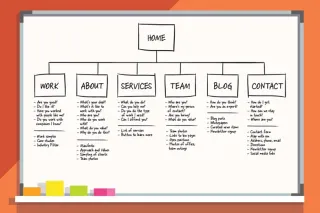
What is a Sitemap? - Suffari
Discover what a sitemap is, how it helps search engines crawl your site, and why every website needs one for better SEO performance. ...more
SEO & Backlinking Guides ,Web Design Guides &Website Marketing Tips
July 08, 2025•14 min read
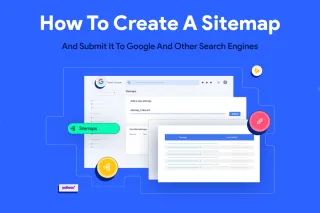
How to Create a Sitemap - Suffari
Step-by-step guide on how to create an XML sitemap for your website to improve SEO and help search engines index your pages. ...more
SEO & Backlinking Guides ,Web Design Guides Website Marketing Tips &Marketing Guides
July 08, 2025•20 min read

How Much Does it Cost to Build a Website? - Suffari
How much does it cost to build a website? Free? The true cost of building a website can vary depending on a variety of factors. ...more
Web Design Guides ,Marketing Guides Marketing Ideas for Small Business &Marketing Tips
July 04, 2025•9 min read

The 5 Stages of a Digital Marketing Funnel - Suffari
The digital marketing funnel is a powerful tool for businesses to track and understand their customers' journey to a conversion. ...more
Content Creation Guides ,Web Design Guides Marketing Guides &Marketing Tips
July 04, 2025•11 min read

How Long Should A Meta Title Be? - Suffari
Trying to avoid your Meta Title from being cut off because it's too long. Did you know that the max length isn't in characters? Try our online checker. ...more
SEO & Backlinking Guides ,Content Creation Guides &Marketing Guides
July 04, 2025•10 min read
(813) 553-2231
Tampa, FL 33624
Stop Paying Too Much for Too Little with other Marketing Agencies
© Copyright 2025. Suffari. All rights reserved.


