
Facebook FAQs
Welcome to Suffari's comprehensive Facebook FAQ page, your ultimate resource for answers to hundreds of frequently asked questions about one of the world’s most popular social media platforms. Whether you’re a new user trying to set up your profile, a seasoned Facebook enthusiast looking to optimize privacy settings, or a business owner aiming to enhance your page’s reach, you’ll find clear, concise, and up-to-date information here. To help you navigate this extensive collection with ease, we’ve included a powerful search bar that allows you to quickly find specific topics or questions. Can't find the answer you're looking for? No problem. Give us a call anytime at (888) 643-5115 - a social media marketing specialist is standing by.

Stop Paying Too Much for Too Little with other Marketing Agencies.
500 Facebook FAQ's Answered
Search and Get Answers to Commonly Asked Facebook Questions
Frequently Asked Questions about Facebook
Welcome to the ultimate Facebook FAQ page on Suffari.com, your go-to resource for answering all your questions about the world’s most popular social media platform. Whether you’re a newbie trying to set up your profile, a seasoned user looking to troubleshoot privacy settings, or a business owner aiming to maximize your page’s reach, you’ll find hundreds of carefully curated FAQs to guide you every step of the way. To make your experience even more seamless, our powerful search bar allows you to quickly find specific answers without scrolling endlessly. Dive in and explore clear, concise solutions that help you get the most out of Facebook, right here on Suffari. Type in any question or phrase with the word "Facebook" in it to find the FAQ you're looking for.
Search Frequently Asked Questions on Facebook
How to delete Facebook account?
To delete your Facebook account, go to Settings > Accounts Center > Personal Details > Account Ownership and Control. From there, choose “Deactivation or Deletion,” select your account, then choose “Delete Account” and follow the prompts.
How to deactivate Facebook?
To deactivate your Facebook account temporarily, follow these steps:
- Open Settings: Go to “Settings & Privacy” > “Settings.”
- Accounts Center: Choose “Accounts Center” then “Personal Details.”
- Account Ownership and Control: Select “Deactivation or Deletion.”
- Select Account: Pick the account you want to deactivate.
- Choose Deactivate: Select “Deactivate Account” and confirm.
You can reactivate your account anytime by logging back in.
Is Facebook down?
If you’re having trouble accessing Facebook, the platform may be experiencing an outage. To check:
- Visit a status checker: Use websites like DownDetector.com.
- Try another device: See if the issue is limited to one device.
- Restart your internet: Connection problems may be local.
- Update the app: An outdated Facebook app can cause issues.
- Check social media: Twitter and Reddit often reflect current outages.
If Facebook is working for others, try reinstalling the app or clearing your browser cache.
How to delete Facebook?
To delete your Facebook profile permanently, go to Settings > Accounts Center > Account Ownership and Control > Deactivation or Deletion. Choose “Delete Account,” select the profile, and confirm the process. Facebook will delay full deletion for a few days in case you change your mind.
How to change your name on Facebook?
To change your name on Facebook, go to “Settings & Privacy” > “Settings” > “Accounts Center” > “Profiles” > Select Your Profile > “Name.” Enter your new name, then save changes. Facebook may ask for identity verification and limits name changes to once every 60 days.
How to change name on Facebook?
Visit your Facebook “Settings” then go to “Accounts Center” > “Profiles.” Select your profile and click “Name.” Enter your new name and save changes. You may not be able to change your name again for 60 days.
How to unblock someone on Facebook?
To unblock someone on Facebook, go to “Settings & Privacy” > “Settings” > “Blocking.” Under the Block Users section, find the person’s name and click “Unblock” next to it. You may need to send a new friend request to reconnect.
How to delete a Facebook account?
To delete your account, open “Settings” > “Accounts Center” > “Account Ownership and Control” > “Deactivation or Deletion.” Choose your account, select “Delete Account,” and follow the steps to confirm. Facebook offers a grace period before permanent deletion.
How to lock Facebook profile?
To lock your Facebook profile, open your profile and tap the three dots (⋯), then select “Lock Profile.” This will limit what non-friends can see. Note: Profile Lock is only available in certain countries.
How to deactivate Facebook account?
To deactivate your Facebook account, navigate to Settings > Accounts Center > Account Ownership and Control > Deactivation or Deletion. Select your profile, choose “Deactivate Account,” and follow the instructions. Your account can be reactivated by logging in again.
How to delete a Facebook page?
To delete a Facebook Page you manage:
- Go to the Page: Click “Pages” on the left side of your homepage and select your page.
- Settings: Click “Settings” at the bottom left of the page menu.
- Page Removal: Under “General,” scroll to “Remove Page.”
- Delete Page: Click “Delete [Your Page Name].”
- Confirm: Facebook will schedule the deletion in 14 days unless canceled.
Only admins can delete a Page, and you can cancel the deletion within that grace period.
How to change Facebook password?
To change your password, go to “Settings & Privacy” > “Settings” > “Security and Login.” Find the “Change Password” section, enter your current and new password, then click “Save Changes.” Make sure to use a strong and unique password.
How to change password on Facebook?
Open Settings and go to “Security and Login.” Scroll down to the “Login” section, then click “Change password.” Enter your current password, then your new one twice. Click “Save Changes.”
How do I delete my Facebook account?
To delete your account permanently, go to Settings > Accounts Center > Account Ownership and Control > Deactivation or Deletion. Choose “Delete Account,” confirm your choice, and Facebook will schedule your account for permanent removal after a short delay.
How do I change my name on Facebook?
Go to “Settings” > “Accounts Center” > “Profiles.” Click your profile, then “Name,” and enter your new name. Submit the change, and Facebook may require you to wait 60 days before making another change. If you’re managing a business and need consistent branding, Suffari’s social media management services can help ensure your name and branding stay aligned across platforms.
How to log out of Facebook?
To log out of Facebook, click your profile picture in the top-right corner (on desktop) or tap the three lines (☰) on mobile. Scroll down and select “Log Out.” You will be signed out of your current session.
How to delete Facebook page?
To delete a Facebook Page:
- Go to your Page: Click “Pages” in the menu and select your page.
- Settings: Click “Settings” in the bottom-left.
- Remove Page: Under “General,” scroll down to “Remove Page.”
- Delete Page: Click “Delete [Page Name].”
- Confirm: Confirm the deletion. The page will be removed after 14 days unless you cancel.
Only admins can delete a Facebook Page. You may want to download your data first if needed.
How to post anonymously on Facebook?
You can post anonymously only in Facebook Groups that have the anonymous posting feature enabled. To do so:
- Join a group: It must allow anonymous posts.
- Start a post: Click “Write something…”
- Choose “Post Anonymously”: If available, this option will appear at the top of the composer.
- Write your message: Facebook will hide your identity from other group members.
This feature is not available on personal timelines or business pages.
How to make Facebook private?
To make your Facebook profile more private:
- Profile Settings: Go to Settings > Privacy.
- Post Visibility: Set who can see your posts to “Friends” or “Only Me.”
- Friend Requests: Limit who can send you friend requests.
- Search Settings: Disable search engine linking to your profile.
- Timeline Review: Enable review for posts you’re tagged in.
For businesses, managing privacy across platforms can be time-consuming. Suffari’s social media services help you manage visibility and settings professionally.
How to contact Facebook?
Facebook does not offer traditional customer support. To get help:
- Help Center: Visit facebook.com/help.
- Report a Problem: Use the “Help & Support” section in the app to report issues.
- Business Support: Go to Facebook Business Help if you run ads.
For professional help managing Facebook for your business, consider booking a free digital marketing consultation with Suffari.
How to get Facebook Marketplace?
To access Facebook Marketplace:
- Go to Menu: On the app, tap the Menu (☰) icon.
- Select Marketplace: It should appear in the list.
- Use Search: If you don’t see it, type “Marketplace” in the search bar.
- Age & Region: Marketplace may be unavailable for users under 18 or in restricted regions.
Make sure your app is updated, and your Facebook account is in good standing.
How to change Facebook name?
To change your name on Facebook:
- Go to Settings: Click “Settings & Privacy” > “Settings.”
- Accounts Center: Open “Accounts Center” > “Profiles.”
- Select Profile: Choose your account.
- Edit Name: Click “Name,” enter the new name, and save.
- Confirm: Facebook may require ID and limits changes to every 60 days.
This process helps maintain identity verification and avoids impersonation issues.
How to sell on Facebook Marketplace?
To sell on Facebook Marketplace:
- Go to Marketplace: Tap the Marketplace icon or find it under the menu.
- Click “Sell”: Choose a listing type (Item, Vehicle, Home, etc.).
- Fill in Details: Add a title, price, photos, and description.
- Set Location: Choose your location and category.
- Publish: Click “Post” to list your item.
If you’re a business looking to scale product visibility, Suffari’s social media marketing plans include Facebook Marketplace setup and optimization.
How do I deactivate my Facebook account?
Go to Settings > Accounts Center > Account Ownership and Control. Select “Deactivation or Deletion,” choose your profile, then pick “Deactivate Account.” Follow the prompts to confirm. Your profile will be hidden but not deleted, and you can reactivate it by logging back in.
Why is Facebook not working?
If Facebook isn't working, it could be due to:
- Outage: Check sites like DownDetector to see if others are experiencing issues.
- Connectivity: Make sure your internet connection is stable.
- App Issues: Update or reinstall the app.
- Browser Problems: Clear cache or try a different browser.
- Account Restrictions: Ensure your account hasn’t been locked or restricted.
If you use Facebook for business, downtime can hurt your engagement. Consider Suffari’s social media management to maintain consistent posting across all platforms.
How do you change your name on Facebook?
To change your name, go to Settings > Accounts Center > Profiles > Your Profile > Name. Enter your new name and save changes. Facebook only allows name changes once every 60 days.
Who owns Facebook?
Facebook is owned by Meta Platforms, Inc., a tech company founded by Mark Zuckerberg. Meta also owns Instagram, WhatsApp, Threads, and Oculus, among other products and services.
How to block someone on Facebook?
To block someone on Facebook:
- Go to their profile: Click the three-dot menu on their profile.
- Select “Block”: Choose “Block” from the dropdown.
- Confirm: Click “Confirm” to block them.
Once blocked, the person can’t see your profile, tag you, message you, or send friend requests.
How to change my name on Facebook?
Navigate to Settings > Accounts Center > Profiles > Your Profile > Name. Enter the new name and save. Keep in mind that Facebook has a 60-day limit between name changes. If your business or brand identity is evolving, Suffari can help manage consistent branding across your social channels.
How to tag someone on Facebook?
To tag someone in a Facebook post or comment, type the “@” symbol followed by their name. A list of matching friends will appear—click on the correct person to tag them. The tag will become a clickable link to their profile and they will be notified.
How do you delete a Facebook account?
To delete your Facebook account permanently:
- Go to Settings: Click “Settings & Privacy” > “Settings.”
- Accounts Center: Navigate to “Account Ownership and Control.”
- Deactivation or Deletion: Choose this option and select your account.
- Select Delete Account: Confirm deletion.
- Wait for Removal: Facebook gives a grace period before full deletion.
If your business needs to migrate or replace a Facebook account professionally, Suffari can help manage your brand's transition across platforms.
Does Facebook notify screenshots?
No, Facebook does not notify users if someone takes a screenshot of a post, profile, or photo. The only exception may be disappearing messages in Secret Conversations on Messenger, where users might receive a notification.
When was Facebook created?
Facebook was created on February 4, 2004, by Mark Zuckerberg and a group of Harvard University classmates. It was originally called “TheFacebook” and limited to Harvard students.
When did Facebook start?
Facebook officially started on February 4, 2004, initially as a social network for Harvard students before expanding to other universities and eventually the general public.
When did Facebook come out?
Facebook launched publicly on February 4, 2004. Over time, it evolved from a college-only network to the world's largest social media platform.
How to make a post shareable on Facebook?
To make your post shareable:
- Create or find the post: Either post something new or edit an existing one.
- Click the audience selector: This may appear as “Friends” or a globe icon.
- Choose “Public”: This allows anyone to share your post.
- Save changes: Your post can now be shared by others.
Use this setting strategically for posts you want to go viral or gain broader visibility.
How to unfollow on Facebook?
To unfollow someone on Facebook:
- Visit their profile: Go to the person or Page you want to unfollow.
- Click “Following”: You'll see this option under their name.
- Select “Unfollow”: This stops their posts from appearing in your News Feed.
You’ll remain friends (if applicable), and they won’t be notified.
How to block Facebook on TikTok?
You cannot block Facebook directly on TikTok, as they are separate platforms. However, you can:
- Remove Facebook links from your TikTok bio if added.
- Avoid linking Facebook during TikTok account setup.
- Ignore Facebook prompts or integrations when cross-posting.
There’s no setting in TikTok to block content from Facebook directly.
How to make your Facebook private?
To increase Facebook privacy settings:
- Go to Settings: Open “Settings & Privacy” > “Privacy Checkup.”
- Limit who can see posts: Set to “Friends” or “Only Me.”
- Control friend requests: Limit who can send them.
- Review timeline settings: Enable review of tags and posts.
- Disable search engine linking: Stop search engines from showing your profile.
Need help managing personal and brand visibility across Facebook and other channels? Suffari’s social media experts can handle it all for you.
How to deactivate Facebook on iPhone?
To deactivate your Facebook account on iPhone:
- Open the app: Tap the three lines (☰) in the bottom-right corner.
- Settings & Privacy: Tap it, then choose “Settings.”
- Accounts Center: Scroll down and tap “Account Ownership and Control.”
- Deactivation or Deletion: Select your account and choose “Deactivate Account.”
- Follow prompts: Complete the process to temporarily deactivate.
Your account will be hidden from others until you log back in.
How to comment anonymously on Facebook Group?
You can only comment anonymously in groups where anonymous posting is enabled by admins. However, commenting anonymously is not the same as posting anonymously, and Facebook currently does not support truly anonymous comments. Admins and moderators may still see your identity.
How to go live on Facebook?
To go live on Facebook:
- Open Facebook: Tap “What’s on your mind?” or go to your Page.
- Select “Live Video”: This opens the live interface.
- Adjust settings: Choose privacy, camera orientation, and title.
- Tap “Go Live”: Start broadcasting to your audience.
- End when done: Tap “Finish” to end and save your video.
Facebook Live is great for engagement. To amplify its impact, Suffari’s social media team can help you plan and promote your livestreams professionally.
How to delete your Facebook account?
To delete your Facebook account permanently:
- Go to Settings: Open “Settings & Privacy” > “Settings.”
- Account Ownership and Control: Found in the Accounts Center.
- Select Deactivation or Deletion: Pick your profile.
- Choose “Delete Account”: Confirm your decision.
- Wait for deletion: Facebook allows a short grace period before full removal.
Deleting your Facebook may impact business pages or integrations. If you're looking to transition smoothly, Suffari offers free consultations to guide your brand’s digital shift.
How to turn off Meta AI on Facebook?
As of now, Meta AI features such as suggested replies and search results cannot be fully turned off. You can, however:
- Limit use: Avoid clicking on Meta AI prompts.
- Give feedback: Click the three dots on a Meta AI response and choose “Hide” or “Give Feedback.”
- Disable related features: Disable Messenger suggestions or notifications under app settings.
Meta AI is integrated deeply into Facebook’s platform and may expand over time.
Why is Facebook down today?
No widespread outage is currently reported—site monitoring tools show Facebook is up as of July 19, 2025. The last major outage was on July 17, which lasted about 33 minutes according to DownDetector reports :contentReference[oaicite:0]{index=0}. If you’re facing issues, try:
- Check connection: Test your internet and reboot the router.
- Clear cache or restart: Sometimes a refresh clears up problems.
- Try alternate access: Use mobile or desktop to compare.
If your business relies on Facebook, downtime can hurt engagement—consider Suffari’s social media management services to ensure smooth performance across platforms.
How to add admin to Facebook Page?
To add an admin to your Page:
- Go to Page: Click “Pages” and select your Page.
- Settings: Click “Settings” in the left menu.
- Page Roles: Click “Page Roles.”
- Assign Role: Enter the person’s name or email, select “Admin,” and click “Add.”
- Confirm: They’ll receive a notification and must accept the role.
Admins have full control—manage roles carefully for business pages.
How to temporarily deactivate Facebook?
To deactivate your account temporarily, go to Settings > Accounts Center > Account Ownership and Control > Deactivation or Deletion. Choose “Deactivate Account” and confirm. Your profile is hidden, but you can return anytime by logging back in.
Why is Facebook Marketplace not working?
If Marketplace isn’t working, possible reasons include:
- Restricted access: Your account might be suspended for policy violations :contentReference[oaicite:1]{index=1}.
- Age or region limits: You must be 18+ and in a supported country :contentReference[oaicite:2]{index=2}.
- Connectivity or app issues: Clear cache, update the app, or reboot your device :contentReference[oaicite:3]{index=3}.
- Temporary glitches: Often resolved by logging out/in or simple device restart.
If you're a business using Marketplace, Suffari’s social media marketing services can help ensure your listings stay live and optimized.
How to unlink Facebook and Instagram?
To unlink Facebook from Instagram:
- Open Instagram: Go to your profile and tap ☰ > Settings.
- Account Center: Tap “Accounts Center.”
- Accounts & Profiles: Select your Facebook account.
- Remove Account: Tap “Remove from Accounts Center” and confirm.
Unlinking stops cross-posting but doesn’t delete either account.
How to poke on Facebook?
To poke someone: go to their profile, click the three dots next to “Message” or “Friends,” and choose “Poke.” The person will receive a notification.
What’s wrong with Facebook?
“What’s wrong” is too broad, but common issues include:
- Outages: Rare but possible—check DownDetector.
- Connectivity: Poor internet can block access.
- App bugs: Update your app or browser.
- Account issues: Suspended or restricted accounts cause errors.
For business users, satisfactory uptime and performance could benefit from Suffari’s professional support.
Does Facebook have profile views?
No, Facebook does not provide a feature that tells you who viewed your profile. Any third-party apps claiming to offer this are scams or misleading.
Does Facebook show who viewed your profile?
Facebook does not show who views your profile. Despite various apps or posts claiming otherwise, Facebook has not enabled that feature and warns such tools are fraudulent.
How does Facebook Marketplace work?
Facebook Marketplace lets you buy and sell items locally. Here's how it works:
- Access: Open Marketplace from the menu on mobile or desktop.
- Browse/Search: View listings by category, price, or location.
- List Items: Tap “Sell,” add photos, description, price, and location.
- Communicate: Buyers message you to negotiate or ask questions.
- Complete Transaction: Meet in person or use shipping via Facebook, then mark the item as sold.
For help driving sales in Marketplace, see Suffari’s Marketplace marketing strategies.
How to get rid of Meta AI on Facebook?
You can't fully disable Meta AI, but you can curb its features:
- Ignore prompts: Avoid interacting with AI suggestions.
- Hide suggestions: Click the three dots on AI replies and choose “Hide.”
- Turn off related features: In Messenger, disable suggestions under app settings.
Meta AI is deeply integrated and may expand, but you can reduce its visibility.
How to add an admin to a Facebook Page?
(Duplicate of Item 47 above.)
How to deactivate Facebook 2024?
To deactivate in 2024 (and still today), go to Settings > Accounts Center > Account Ownership and Control > Deactivation or Deletion. Choose “Deactivate Account” and follow the prompts. Your account remains hidden until you log back in.
Can you see who views your Facebook?
No, Facebook does not offer that feature. Any claims suggesting otherwise should be treated as misinformation or potential scams.
How to unfriend someone on Facebook?
To unfriend someone:
- Visit their profile: Go to the person’s page.
- Click “Friends”: A dropdown will appear.
- Select “Unfriend”: Confirm to remove them from your friends list.
They won't be notified, but they’ll no longer appear in your friends list.
How to make a Facebook post shareable?
To make your post shareable:
- Create or edit post: Method works with new or existing posts.
- Change audience to Public: Use the audience selector (e.g., Friends, Public).
- Save or repost: The post is now shareable by anyone.
Use this for maximum reach—great for businesses. For help with social visibility strategy, check out Suffari’s social media marketing services.
How to create a business Facebook Page?
To create a business Facebook Page:
- Log in to your Facebook account: Use your personal profile.
- Go to “Pages”: Click “Pages” from the left-hand menu or go to facebook.com/pages/create.
- Select a Page type: Choose “Business or Brand.”
- Enter details: Add a name, category, and description.
- Customize: Upload a profile picture, cover photo, and fill out business info.
To launch your business page with expert strategy and branding, consider Suffari’s social media services.
How to create a Facebook business page?
This is the same as FAQ Item 62. Visit facebook.com/pages/create to start your Facebook business page. Use a strong brand image and description for best results. If you need help with setup or growth, Suffari’s Website Management Plans include social media support.
How to delete my Facebook account?
To delete your Facebook account:
- Go to Settings > Accounts Center
- Click “Account Ownership and Control”
- Select “Deactivation or Deletion”
- Choose “Delete Account”
- Follow prompts to confirm
Facebook delays deletion for a few days in case you change your mind.
How to close Facebook account?
To close your Facebook account permanently:
- Go to Settings: Tap your profile, then “Settings & Privacy.”
- Accounts Center: Open “Account Ownership and Control.”
- Deactivation or Deletion: Choose your profile.
- Select “Delete Account”: Confirm and follow the steps.
“Closing” is the same as deleting your account. You can download your data first if needed.
How to post on Facebook?
To post on Facebook:
- Log in: Go to your home feed or profile.
- Click “What’s on your mind?”: This opens the post composer.
- Write your post: Add text, photos, videos, or links.
- Select audience: Choose who can see it (e.g., Friends, Public).
- Click “Post”: Your content is now live.
For brands or businesses, consistent posting is key. Suffari’s content creation services can handle this for you.
Why is Facebook down?
Facebook may be down due to server outages, software bugs, or scheduled maintenance. Check DownDetector or Twitter to confirm. If others report issues, it’s likely a global or regional outage. You can also try clearing your cache or restarting the app.
How do I change my Facebook password?
To change your password:
- Go to Settings & Privacy: Click “Settings.”
- Choose “Security and Login”
- Scroll to “Change Password”
- Enter current and new password
- Click “Save Changes”
Use a strong, unique password for better security.
How to use Facebook Marketplace?
To use Facebook Marketplace:
- Open Marketplace: Found in the menu on the app or sidebar on desktop.
- Browse listings: Search or filter by category, location, and price.
- List an item: Click “Sell,” then upload images, add a title, price, and description.
- Communicate with buyers/sellers: Use Messenger to coordinate.
- Complete transaction: Arrange to meet or use Facebook's shipping option.
Suffari’s Marketplace experts can optimize listings and strategies for local business growth.
How to delete a page on Facebook?
To delete a Facebook Page you manage:
- Go to your Page: From the “Pages” menu.
- Click “Settings”: On the left menu bar.
- Go to “General”: Scroll to the bottom.
- Find “Remove Page”: Click “Delete [Page Name].”
- Confirm deletion: Facebook gives a 14-day grace period to cancel.
Only admins can delete a page. Be sure to back up data before deletion.
How do I lock my Facebook profile?
To lock your profile:
- Go to your profile: Tap the three dots (⋯) next to your name.
- Select “Lock Profile”: You’ll see a brief explanation.
- Tap “Lock Your Profile”: Confirm and apply changes.
This feature limits what non-friends can see and is available in select countries.
How to hide friends on Facebook?
To hide your friends list:
- Go to your profile: Click on “Friends.”
- Click the pencil icon: Then select “Edit Privacy.”
- Set “Who can see your friends list?”: Choose “Only Me” or customize.
- Click “Done”: Your friends list visibility is now changed.
Keep in mind that friends can still see mutual connections.
How to delete Facebook account on phone?
To delete your account using the Facebook mobile app:
- Tap the Menu (☰): Then scroll to “Settings & Privacy.”
- Tap “Settings”: Then go to “Accounts Center.”
- Select “Account Ownership and Control”
- Choose “Deactivation or Deletion”
- Select “Delete Account”: Confirm and follow the steps.
The process is similar to desktop, but tailored to mobile navigation.
How do you deactivate Facebook?
To deactivate Facebook:
- Open Settings & Privacy: Go to “Settings.”
- Accounts Center: Choose “Account Ownership and Control.”
- Deactivation or Deletion: Pick your profile.
- Tap “Deactivate Account”: Confirm and finish the process.
Your account will be hidden but preserved until you log back in.
Why can't I access Facebook Marketplace?
If you're unable to access Marketplace, it may be due to:
- Age restrictions: You must be at least 18 years old.
- New or inactive accounts: New users may not have access immediately.
- Violation of Facebook policies: Marketplace access can be suspended.
- Region restrictions: Marketplace isn’t available in all locations.
Still blocked? Suffari’s experts can help set up and manage business listings across social platforms.
How to deactivate my Facebook?
To deactivate your account:
- Go to Settings: Then click “Accounts Center.”
- Select “Account Ownership and Control”
- Click “Deactivation or Deletion”
- Choose your account: Select “Deactivate Account.”
- Follow instructions: Facebook will log you out and hide your profile.
You can reactivate any time by logging back in.
How to lock my Facebook profile?
To lock your profile:
- Go to your profile: Open your profile on the Facebook app.
- Tap the three dots (⋯): Located next to “Edit Profile.”
- Select “Lock Profile”: Read the overview.
- Tap “Lock Your Profile”: Your profile is now locked from non-friends.
This feature limits profile visibility to protect your privacy and is available in select countries.
How to delete Facebook profile?
To delete your Facebook profile permanently:
- Go to Settings: Tap “Settings & Privacy” > “Settings.”
- Accounts Center: Click “Account Ownership and Control.”
- Select “Deactivation or Deletion”: Choose your profile.
- Pick “Delete Account”: Follow the confirmation steps.
Your data will be removed after a short grace period. Be sure to back up your content first if needed.
Why can't I add someone on Facebook?
You may not be able to add someone due to:
- Privacy settings: They may restrict friend requests to friends-of-friends.
- Blocked accounts: You or they may be blocked.
- Pending request: You’ve already sent a request or they declined it.
- Friend limit: One of you has reached the 5,000 friend limit.
Try messaging the person or wait to see if their settings change.
How to download Facebook videos?
Facebook doesn’t offer a native download button for most videos. However, you can:
- Use browser tools: Right-click on a public video and choose “Save video as…”
- Use video downloader websites: Paste the video URL into trusted tools like fbdown.net.
- Use mobile apps or browser extensions: Check your app store or Chrome Web Store.
Be mindful of copyright and privacy rules when downloading videos.
What is Facebook?
Facebook is a social media platform owned by Meta Platforms, Inc., where users can connect with friends, share content, join groups, and follow businesses. It also offers features like Marketplace, Facebook Pages, Live streaming, and advertising tools.
How to change Facebook Page name?
To change your Page’s name:
- Go to your Page: From the left menu or Pages tab.
- Click “Edit Page Info”: Located on the left-hand side.
- Update “Name” field: Enter the new Page name.
- Click “Request Change”: Facebook will review and approve the update.
Make sure your new name follows Facebook’s guidelines. Want help with branding? Suffari’s experts can rebrand and optimize your business page.
How do you unblock someone on Facebook?
To unblock someone:
- Go to Settings & Privacy: Tap “Settings.”
- Click “Blocking”: Under “Audience and Visibility.”
- Find the person’s name: In your block list.
- Click “Unblock”: Confirm the action.
You’ll need to send a new friend request if you want to reconnect.
How to download a video from Facebook?
To download a video from Facebook:
- Use video downloader tools: Sites like fbdown.net or snapsave.app.
- Copy video URL: Click the three dots on the video > “Copy Link.”
- Paste the link into the downloader: Follow the tool’s instructions to download.
- On mobile: Use apps or shortcuts (Android or iOS) that support Facebook videos.
Only download public content or content you have rights to use.
How to contact Facebook support?
To contact Facebook support:
- Visit Help Center: Go to facebook.com/help.
- Report a Problem: In the app, go to “Help & Support” > “Report a Problem.”
- Use Business Support: Visit Facebook Business Help if you manage ads or Pages.
If you're managing a business presence, Suffari can help you navigate Facebook support and avoid account issues altogether.
How to change email on Facebook?
To update your Facebook email address:
- Go to Settings: Under “Settings & Privacy.”
- Accounts Center: Click “Personal Details.”
- Select “Contact Info”: Add new email.
- Verify the email: Click the link sent to your inbox.
- Remove old email: After adding the new one, you can delete the old address.
Be sure your new email is secure and accessible.
How to make a business Facebook Page?
To make a business Page:
- Log in to your Facebook profile: You need a personal account to create a Page.
- Go to facebook.com/pages/create: Select “Business or Brand.”
- Enter your business name and category: Add a description if needed.
- Upload logo and cover photo: Add branding elements.
- Finish setup: Add contact info, hours, and website.
For professional setup and branding, Suffari’s web design and social media services are included in all Website Management plans.
How to deactivate Facebook on phone?
To deactivate Facebook using the mobile app:
- Open Menu (☰): Tap “Settings & Privacy.”
- Select “Settings”: Then open “Accounts Center.”
- Choose “Account Ownership and Control”
- Select “Deactivation or Deletion”: Tap your profile.
- Choose “Deactivate Account”: Follow the steps to confirm.
You can log back in to reactivate anytime.
How do I unblock someone on Facebook?
Go to “Settings & Privacy” > “Settings” > “Blocking.” Under “Block Users,” find the person’s name and click “Unblock.” Confirm the action. They won’t be re-added to your friend list—you’ll need to send a new friend request if desired.
How do you lock your profile on Facebook?
This is the same as locking your Facebook profile. To lock your profile:
- Visit your profile: In the mobile app.
- Tap the three-dot menu (⋯): Next to “Edit Profile.”
- Select “Lock Profile”: Tap to confirm.
When locked, only friends can see your posts, full-size profile photo, and story content.
How to recover hacked Facebook account?
To recover a hacked account:
- Go to facebook.com/hacked
- Click “My Account Is Compromised”
- Enter your email or phone number: Then follow the instructions.
- Reset password: Choose a new, strong password.
- Secure your account: Review recent activity and update your security settings.
If your business page was affected, Suffari can help restore and protect your Facebook presence.
How to make a Facebook business page?
To make a Facebook business page:
- Go to facebook.com/pages/create
- Select “Business or Brand”
- Enter your business name and category
- Add profile and cover photos
- Click “Create Page” and complete your business details
Need help with setup and content? Suffari’s Website Management Plans include full social media page creation and management.
How to add music to Facebook post?
You can add music to Facebook Stories or Reels, but not regular posts. To add music:
- Go to “Create Story” or “Reel”
- Select photo or video
- Tap the music icon: Browse or search for a song
- Choose the clip: Pick the part of the song you want to include
- Share: Post your story or reel with music
Music is subject to copyright and regional availability.
How to check in on Facebook?
To check in at a location:
- Start a new post: Tap “What’s on your mind?”
- Select “Check In”: Use the location pin icon
- Search for a place: Choose from nearby locations or search manually
- Tag friends or add photos: Optional
- Tap “Post”: Your check-in will appear on your timeline
Great for local marketing—Suffari can help manage local business check-ins and reviews.
How do I change my password on Facebook?
To change your Facebook password:
- Go to Settings & Privacy: Then click “Settings.”
- Choose “Security and Login”
- Scroll to “Change Password”
- Enter current and new password
- Click “Save Changes”
Use a unique password and enable two-factor authentication for extra security.
Is Facebook Marketplace safe?
Facebook Marketplace is generally safe, but caution is important. To stay safe:
- Meet in public: Choose busy, well-lit locations
- Don’t send money in advance: Especially to unverified accounts
- Check profiles: Review seller or buyer credibility
- Use secure payment methods: Cash or trusted apps
- Trust your instincts: If something feels off, walk away
For businesses, Suffari can handle Facebook Marketplace setup and messaging.
How to sell on Facebook?
To sell on Facebook Marketplace:
- Go to Marketplace: Tap the Marketplace icon or access via menu
- Tap “Sell”: Choose a listing type
- Add photos, title, price, and description
- Select location and category
- Tap “Post”: Your listing will go live
For eCommerce brands, Suffari’s social media team can handle listing, promotion, and messaging for you.
How to advertise on Facebook?
To advertise on Facebook:
- Create a Business Page: Required to run ads
- Go to Ads Manager: Visit facebook.com/adsmanager
- Select campaign objective: Like traffic, conversions, or awareness
- Define audience, budget, and schedule
- Create ad creatives: Upload visuals and write ad copy
- Publish: Facebook will review and launch your ad
Want better ROI? Book a free digital marketing consultation with Suffari and let our experts run your campaigns.
How to turn off comments on Facebook post?
To turn off comments on a Facebook post:
- Go to the post: On your timeline or page
- Click the three dots (⋯): In the top-right corner of the post
- Select “Who can comment on your post?”
- Choose “Profiles and Pages you mention” or “Only Me”
This restricts who can comment without deleting the post. Great for managing controversial content.
How to make my Facebook private?
To make your Facebook profile private:
- Go to Settings & Privacy: Click “Privacy Checkup”
- Limit who can see future posts: Choose “Friends” or “Only Me”
- Review profile information visibility
- Turn on Timeline and tag review
- Disable public search engine linking
Need help setting privacy while maintaining visibility for your brand? Suffari can manage social privacy and public engagement balance.
How to link Instagram to Facebook?
To link Instagram to Facebook:
- Go to Instagram profile: Tap ☰ > “Settings and Privacy”
- Select “Accounts Center”
- Tap “Add Accounts”: Choose your Facebook profile
- Connect and confirm: Enable syncing options as needed
Connecting accounts enables cross-posting and ad integration. Suffari’s team can set this up and manage content for both platforms.
How to delete a Facebook group?
To delete a Facebook Group:
- Go to the group: As an admin
- Remove all members: One by one
- Leave the group yourself: The group will be deleted automatically
Facebook does not allow a “delete group” button—you must remove everyone first.
How to restrict someone on Facebook?
To restrict someone:
- Go to their profile: Click the “Friends” button
- Select “Edit Friend List”
- Choose “Restricted”: They’ll only see posts you share publicly
This is useful for keeping connections without fully unfriending.
How to unblock on Facebook?
To unblock someone on Facebook:
- Go to Settings & Privacy: Tap “Settings”
- Click “Blocking”: Found under “Audience and Visibility”
- Find the person’s name: In the “Block Users” list
- Tap “Unblock”: Confirm your choice
They will not be re-added to your friends list automatically—you must send a new friend request.
How to make Facebook post shareable?
To make a post shareable:
- Create or find the post: This applies to new and existing posts.
- Tap the three dots (⋯): On the post you want to edit.
- Select “Edit Audience”: Change the privacy setting.
- Choose “Public”: This allows anyone to share it.
- Save: The post is now shareable.
Using the right privacy setting boosts visibility. For business content, Suffari’s content team can help craft viral posts.
How to lock your Facebook profile?
To lock your Facebook profile:
- Go to your profile: On the mobile app.
- Tap the three dots (⋯): Located next to your name.
- Tap “Lock Profile”: Review what locking does.
- Confirm: Tap “Lock Your Profile.”
This setting restricts what non-friends can see. Available in select regions only.
How to find Facebook username?
To find your Facebook username:
- Go to your profile: On desktop or mobile browser.
- Check the URL: It’s the part after facebook.com/
- Or visit Settings: Go to “Settings & Privacy” > “Settings” > “Username.”
This username can be used as a shortcut link to your profile.
How does Facebook Dating work?
Facebook Dating is an opt-in feature that creates a separate dating profile linked to your main account. Here’s how it works:
- Activate Dating: Go to Menu (☰) and select “Dating.”
- Create your profile: Add photos and preferences.
- Match suggestions: Based on your interests and activity.
- Like or comment: Show interest in someone.
- Chat privately: If both users express interest, you can message each other.
Facebook Dating is private and doesn't show to your friends or on your main profile.
How to permanently delete Facebook?
To permanently delete your Facebook account:
- Go to Settings: Click “Settings & Privacy” > “Settings.”
- Select “Accounts Center”: Then click “Account Ownership and Control.”
- Choose “Deactivation or Deletion”: Pick your profile.
- Select “Delete Account”: Follow prompts to confirm.
- Download data if needed: Before confirming, Facebook offers a download option.
Facebook gives a short grace period to cancel deletion after you request it.
How do you change your password on Facebook?
To change your Facebook password:
- Open Settings: Click “Settings & Privacy” > “Settings.”
- Go to “Security and Login”
- Click “Change password”: Enter your current and new password.
- Save Changes: Your password will be updated.
Make sure to use a strong password and update it regularly for better security.
How to change your Facebook name?
To change your name on Facebook:
- Go to “Settings”: Click “Settings & Privacy” > “Settings.”
- Click “Accounts Center” > “Profiles.”
- Select your profile: Click “Name.”
- Enter new name: Follow the on-screen steps to confirm.
You can only change your name every 60 days. For business branding, Suffari can manage name updates across platforms.
How to turn off active status on Facebook?
To turn off active status:
- Open Messenger or Facebook App
- Tap your profile picture: Then go to “Active Status.”
- Toggle off “Show when you’re active”
- Confirm: You’ll no longer appear online to others.
You can still send and receive messages, but others won't see your last active time.
How to download videos from Facebook?
To download Facebook videos:
- Copy the video link: Click the three dots (⋯) > “Copy Link.”
- Use a download tool: Visit a site like fbdown.net or snapsave.app.
- Paste the link: Select video quality and download.
Use only for public or authorized content. For help with content downloads and repurposing, Suffari’s content services can assist.
Why did Facebook log me out?
You may have been logged out due to:
- Session timeout: Especially on shared devices.
- Password change: If you or Facebook reset your credentials.
- Account security check: Suspicious login detected.
- App issues: Glitches after updates or crashes.
Try clearing your cache or reinstalling the app. If locked out permanently, follow recovery steps.
Is Facebook down today?
As of now, there are no confirmed widespread outages. To check:
- Visit DownDetector
- Check Twitter or Reddit: See real-time user complaints
- Try a different device or browser
If Facebook is critical for your business, Suffari’s social media management team can provide multi-platform coverage.
How to delete Facebook account on iPhone?
To delete your account using the iPhone app:
- Tap Menu (☰): Then go to “Settings & Privacy.”
- Select “Settings” > “Accounts Center.”
- Tap “Account Ownership and Control”
- Choose “Deactivation or Deletion”
- Select “Delete Account”: Confirm and follow prompts.
Be sure to back up any photos or data you wish to keep.
How to delete Facebook business page?
To delete your business page:
- Go to your Page: Click “Settings” in the left-hand menu.
- Click “General”: Scroll down to “Remove Page.”
- Click “Delete [Page Name]”: Then confirm.
- Wait 14 days: You can cancel during this grace period.
Need help transitioning to a new brand? Suffari helps manage business pages and digital presence.
How to recover Facebook account?
To recover a lost or hacked Facebook account:
- Go to facebook.com/login/identify
- Enter your email or phone number: Linked to the account.
- Follow the recovery steps: Receive a code via SMS or email.
- Reset your password: Create a new, secure password.
- Secure your account: Review recent activity and update security settings.
If your business account is compromised, Suffari’s digital team can help recover and secure your presence quickly.
How to turn off AI on Facebook?
You can’t fully disable Meta AI features, but you can reduce their visibility:
- Ignore suggestions: Avoid interacting with AI-generated replies.
- Use the “Hide” option: Tap the three dots on an AI response and choose “Hide.”
- Adjust notification settings: Limit AI-based prompts in app settings.
Meta continues to integrate AI into its platforms, so some features are not optional.
How much is Facebook worth?
As of mid-2025, Facebook is part of Meta Platforms, Inc., which has a market capitalization of over $1 trillion. The value of Facebook alone isn't separately traded, but it's the flagship platform under Meta, which also owns Instagram, WhatsApp, and Threads.
Is Facebook down?
To check if Facebook is down:
- Visit DownDetector
- Try another device or network: To rule out local issues
- Check Twitter or Reddit: Look for real-time user reports
Widespread outages are rare but possible due to server issues or platform updates.
How to delete a group on Facebook?
To delete a Facebook group you admin:
- Go to the group: From the Groups tab
- Remove all members: One by one, including admins
- Leave the group yourself: Once you're the last member, the group will be deleted
There is no direct “delete” button; the group disappears once the last person leaves.
How to make post shareable on Facebook?
To make a post shareable:
- Go to the post: New or existing
- Click the three dots (⋯): On the post
- Select “Edit Audience”
- Choose “Public”: Now anyone can share the post
This setting is especially useful for businesses and viral content. Suffari helps clients craft shareable content that grows your audience.
How to create an event on Facebook?
To create an event:
- Go to Menu (☰): Then select “Events”
- Tap “Create”: Choose public or private
- Add details: Title, date, time, description, and cover image
- Select audience: Choose who can see and invite others
- Click “Create Event”: Your event is now live
For promoting events, Suffari offers social media promotion and strategy tailored to your audience.
Can't log into Facebook?
If you're having trouble logging in:
- Reset your password: Use the “Forgot Password?” link
- Clear cache or try another browser/device
- Check your email or SMS: Look for security alerts
- Visit facebook.com/login/identify to recover your account
If your business access is blocked, Suffari can assist in restoring account access and permissions.
How to cancel Facebook?
To cancel (delete) your Facebook account:
- Go to Settings > Accounts Center
- Select “Account Ownership and Control”
- Click “Deactivation or Deletion”
- Choose “Delete Account”: Then follow prompts
Facebook gives a few days to cancel the deletion if you change your mind.
How to delete a Facebook profile?
To delete your Facebook profile:
- Go to “Settings & Privacy” > “Settings”
- Click “Accounts Center” > “Account Ownership and Control”
- Select “Deactivation or Deletion”
- Choose “Delete Account” and confirm
Be sure to download your data before deleting if you want to keep your content.
How to delete a Facebook business page?
To delete a Facebook business page:
- Go to your Page: Must be an admin
- Click “Settings” > “General”
- Scroll to “Remove Page”: Click “Delete [Page Name]”
- Confirm deletion: The page will be deleted after a 14-day grace period
If you’re rebranding or changing direction, Suffari’s team can help manage your digital transition.
My Facebook account hacked, how to recover?
If your Facebook account has been hacked:
- Visit facebook.com/hacked
- Click “My Account Is Compromised”
- Enter your details: Email, phone number, or name
- Follow recovery steps: Reset your password and secure your account
- Enable two-factor authentication for added protection
Business accounts can lose credibility during breaches—Suffari can help recover and protect your presence.
How to find drafts on Facebook?
To find saved drafts:
- For personal profiles: Drafts are not saved unless posted—only the most recent may be temporarily saved on mobile.
- For business pages: Go to your Page > “Publishing Tools” > “Drafts.”
- Meta Business Suite: Use the app or desktop version to manage saved posts and drafts.
Regular posting? Suffari’s team can create and manage scheduled posts across platforms.
How many users does Facebook have?
As of 2025, Facebook has over 3 billion monthly active users globally. It remains the largest social media platform in the world, widely used for personal, business, and marketing communication.
How do you delete Facebook?
To delete your Facebook account:
- Go to “Settings & Privacy”: Then click “Settings.”
- Open “Accounts Center”: Click “Account Ownership and Control.”
- Click “Deactivation or Deletion”: Choose your profile.
- Select “Delete Account”: Follow steps to confirm.
Your account and data will be permanently removed after the grace period unless you cancel the request.
How to change your password on Facebook?
To change your Facebook password:
- Go to Settings: Click “Settings & Privacy” > “Settings.”
- Select “Security and Login”
- Find “Change Password”: Enter your current and new password.
- Click “Save Changes”
Use a strong password that’s different from other platforms to keep your account secure.
How to lock profile Facebook?
To lock your Facebook profile:
- Go to your profile: Open Facebook and view your timeline.
- Tap the three dots (⋯): Found next to “Edit Profile.”
- Select “Lock Profile”: Review what it does.
- Tap “Lock Your Profile”: Confirm to apply the lock.
This limits what non-friends can see, including full-size profile photos, posts, and stories.
How to create a poll on Facebook?
Polls can be created in groups, Messenger, and some event pages:
- In Groups: Go to the group, tap “Write Something,” then choose “Poll.”
- In Messenger: Open a group chat, tap +, then “Polls.”
- Fill in question and options: Add multiple choices.
- Post or send: Your poll will be live immediately.
Polls aren't available on personal timelines anymore.
How does Facebook suggest friends?
Facebook’s friend suggestions are based on:
- Mutual friends: Common connections between you and others.
- Contacts: Synced from your phone or email account.
- Groups or pages: You interact with the same content.
- Location: People who were near you or tagged at the same place.
These suggestions use Facebook’s algorithms and are often based on activity outside of direct searches.
Is Facebook Messenger down?
To check if Messenger is down:
- Visit DownDetector
- Try another app or device: Test if it’s a local issue.
- Reinstall or update the app: Bugs may cause crashes.
If issues persist, Facebook may be experiencing temporary server disruptions.
How to download video from Facebook?
To download a Facebook video:
- Copy the video URL: Click the three dots (⋯) and select “Copy Link.”
- Use a downloader tool: Paste the link into sites like fbdown.net or snapsave.app.
- Select quality: Choose SD or HD and click “Download.”
Always download only content you have permission to use or save.
Is Facebook going to start charging?
No, Facebook is free to use for personal accounts. There are paid services for advertising, Meta Verified subscriptions, and special business tools, but basic usage and profile access remain free. Any messages claiming otherwise are likely scams or misinformation.
How to disable Facebook?
To temporarily disable (deactivate) your account:
- Go to “Settings & Privacy”: Then open “Accounts Center.”
- Select “Account Ownership and Control”
- Click “Deactivation or Deletion”: Choose your profile.
- Select “Deactivate Account”: Follow instructions to confirm.
You can reactivate anytime by logging back in.
How to get paid on Facebook?
You can get paid on Facebook through:
- Facebook Reels Bonus and Ads: For eligible creators.
- Stars: Viewers can send virtual gifts during livestreams.
- Branded content partnerships: Work with sponsors.
- Selling on Marketplace: For physical goods.
You’ll need a payout account set up via Meta Business or Creator Studio. For business monetization, Suffari offers free consultations to maximize your earnings.
How to delete Facebook account on Android?
To delete your account using the Android app:
- Tap Menu (☰): Then tap “Settings & Privacy” > “Settings.”
- Go to “Accounts Center”: Then “Account Ownership and Control.”
- Choose “Deactivation or Deletion”
- Select your profile and choose “Delete Account”
- Follow the on-screen steps: Confirm the deletion.
You’ll have a few days to cancel the deletion if you log in again.
How to change last name on Facebook?
To change your last name:
- Go to “Settings & Privacy”: Then “Settings.”
- Click “Accounts Center”: Then “Profiles.”
- Select your profile: Tap “Name.”
- Edit your last name: Enter the new name and save changes.
You can only change your name once every 60 days.
How to create a Facebook page?
To create a new Facebook Page:
- Go to facebook.com/pages/create
- Choose “Business or Brand”
- Add your Page name and category
- Upload a profile and cover photo
- Fill in business details: Description, contact info, hours, etc.
- Click “Create Page”
For professional design, branding, and growth strategies, Suffari includes Facebook Page setup in every Website Management Plan.
Can you see who views your profile on Facebook?
No, Facebook does not allow users to see who has viewed their profile. There are no official tools or apps that can provide this information. Any third-party apps claiming to show profile views are scams or security risks.
How to edit name on Facebook?
To edit your name on Facebook:
- Go to “Settings & Privacy”: Then tap “Settings.”
- Select “Accounts Center” > “Profiles.”
- Choose your profile: Tap “Name.”
- Edit your first or last name: Make changes and save.
You can only change your name once every 60 days.
How to connect Instagram to Facebook?
To connect your Instagram to Facebook:
- Open Instagram: Tap your profile photo, then go to “Settings & Privacy.”
- Select “Accounts Center”: At the bottom of the menu.
- Tap “Add Accounts”: Choose your Facebook account.
- Authorize the connection: Enable sharing features as desired.
This helps with post sharing, ad management, and account recovery. For help managing both platforms, Suffari offers complete social media support.
How many people use Facebook?
As of 2025, Facebook has over 3 billion monthly active users worldwide. It remains the most widely used social networking platform across all age groups and regions.
How to get rid of ads on Facebook?
You cannot completely remove ads on Facebook, but you can:
- Hide ads: Tap the three dots (⋯) next to an ad and select “Hide Ad.”
- Manage ad preferences: Visit Settings > Ads > Ad Preferences.
- Report irrelevant ads: Choose “Why am I seeing this?” and adjust settings.
There is no official ad-free version of Facebook unless part of a Meta subscription program.
How to hide likes on Facebook?
To hide like counts on Facebook posts:
- Go to “Settings & Privacy”: Then tap “Settings.”
- Tap “Reaction Preferences”: Under the “News Feed Settings.”
- Toggle off like counts: You can hide from others' posts, your posts, or both.
This helps reduce social comparison and improve focus on content.
What happened to Facebook?
Facebook is still active as of 2025, though many features have evolved. The platform is now owned by Meta Platforms, Inc., and continues to integrate with Instagram, WhatsApp, Meta AI, and Threads. If you're experiencing issues, check DownDetector or Facebook’s Help Center.
Did Facebook buy TikTok?
No, Facebook (Meta Platforms, Inc.) has never bought TikTok. TikTok is owned by ByteDance, a Chinese technology company. While Meta has launched competing features like Reels, TikTok remains an independent platform.
How do I delete a Facebook account?
To delete your Facebook account permanently:
- Go to Settings > Accounts Center
- Select “Account Ownership and Control”
- Choose “Deactivation or Deletion”
- Click “Delete Account”: Follow the prompts to confirm.
Your data will be removed after a short grace period unless you log in to cancel the deletion.
How to know if someone blocked you on Facebook?
Signs someone may have blocked you include:
- You can’t find their profile: Even when searching their full name.
- Old messages still exist: But you can't message or view their profile.
- They don’t appear in mutual friend lists: And you can't tag them.
These signs aren't definitive, but strong indicators. Facebook doesn’t notify users of blocks.
How to comment anonymously on Facebook?
Facebook only allows anonymous comments in specific Facebook Groups that enable anonymous posting. Here's how:
- Join a group that supports anonymous posting
- Start a post or comment: Look for the “Post Anonymously” option
- Submit: Your name will be hidden from group members (but visible to admins)
This feature is only available in groups with the setting enabled—it's not supported on personal profiles or pages.
How to get Facebook Dating?
To access Facebook Dating:
- Open Facebook app: Tap the Menu (☰)
- Select “Dating”: You may need to scroll
- Set up your Dating profile: Separate from your main profile
- Start browsing: Match and message within the Dating tab
Facebook Dating is only available in certain countries and for users aged 18+.
Who created Facebook?
Facebook was created by Mark Zuckerberg in 2004 while he was a student at Harvard University. Co-founders include Eduardo Saverin, Andrew McCollum, Dustin Moskovitz, and Chris Hughes. It originally launched as “TheFacebook” before expanding globally and becoming Meta Platforms, Inc.
How to take a break from Facebook?
You can take a break by deactivating your account temporarily:
- Go to Settings & Privacy: Then tap “Settings.”
- Select “Accounts Center”: Then “Account Ownership and Control.”
- Click “Deactivation or Deletion”
- Choose “Deactivate Account”: Confirm your choice.
This lets you return later without losing any data or friends.
What is Facebook Lite?
Facebook Lite is a lightweight version of the Facebook app designed for:
- Low storage devices: It takes up less space.
- Slower internet connections: Optimized for 2G networks.
- Faster performance: With fewer animations and features.
It’s ideal for users with limited data or older smartphones.
How to change language on Facebook?
To change your language settings:
- Go to Settings & Privacy: Then tap “Settings.”
- Select “Language and Region”
- Choose your preferred language: From the available list.
- Save changes: Facebook will update instantly.
This affects your app interface and notifications.
How to deactivate your Facebook?
To deactivate your account temporarily:
- Open “Settings & Privacy”: Then go to “Settings.”
- Tap “Accounts Center”: Then “Account Ownership and Control.”
- Select “Deactivation or Deletion”
- Choose “Deactivate Account”: Follow the prompts.
You can return at any time by logging back in.
How to tell if someone blocked you on Facebook?
You may be blocked if you notice:
- You can’t find their profile: Even by full name search.
- You can’t message or tag them: In posts or comments.
- Mutual friends can still see them: But you cannot.
Facebook doesn’t notify you when someone blocks you.
How to schedule a post on Facebook?
To schedule a post for a Page:
- Use Meta Business Suite: Go to the Facebook Page you manage.
- Create a post: Add content, images, or links.
- Click the arrow next to “Publish”: Select “Schedule Post.”
- Choose date and time: Then click “Schedule.”
Suffari helps businesses plan and schedule content efficiently—explore our content creation services.
How to see who is stalking your Facebook profile?
Facebook does not allow users to see who has viewed their profile. There are no legitimate tools or apps that provide this feature. Be cautious—apps that claim to reveal stalkers are scams or privacy risks.
How to disconnect Facebook from Instagram?
To disconnect your Facebook and Instagram accounts:
- Open Instagram: Go to “Settings & Privacy.”
- Tap “Accounts Center”
- Select “Accounts”: Choose the linked Facebook profile.
- Tap “Remove from Accounts Center”: Confirm disconnection.
This stops cross-posting and ad sync between platforms.
How do I contact Facebook?
To contact Facebook for support:
- Use the Help Center: facebook.com/help
- Report a problem: Menu > Help & Support > Report a Problem
- Business inquiries: Use Meta Business Support via Meta Business Suite
Response times vary and there is no direct customer service phone number. If you need help with Facebook marketing or recovery, book a free consultation with Suffari.
How to make money on Facebook?
You can monetize your presence through:
- Facebook Reels: Earn through in-stream ads and bonuses.
- Fan subscriptions: Offer exclusive content to paying followers.
- Branded content: Partner with sponsors.
- Marketplace or Shops: Sell products directly.
Monetization tools are available via Creator Studio or Meta Business Suite. Suffari can help set up and scale your monetization strategy.
How to clear cache on Facebook?
To clear Facebook app cache:
- Android: Go to Settings > Apps > Facebook > Storage > “Clear Cache.”
- iPhone: There’s no direct cache clear, but you can reinstall the app.
- Web: Clear your browser’s cache under browser settings.
Clearing cache can fix loading errors and refresh outdated content.
How many Facebook users?
As of 2025, Facebook has over 3 billion monthly active users globally. It remains the most widely used social media platform, with strong engagement across North America, Asia, and Europe.
How to delete your Facebook?
To permanently delete your Facebook account:
- Go to Settings & Privacy: Tap “Settings.”
- Open Accounts Center: Then tap “Account Ownership and Control.”
- Select “Deactivation or Deletion”
- Choose your account and select “Delete Account”
- Follow prompts: Confirm your deletion request.
You’ll have a short grace period to cancel if you log in again.
How do you delete your Facebook account?
To delete your Facebook account:
- Go to “Settings & Privacy”: Tap “Settings.”
- Tap “Accounts Center”: Under profile settings.
- Select “Deactivation or Deletion”
- Choose “Delete Account”: Then confirm.
Your data will be permanently removed after a short holding period unless you cancel.
How to make Facebook account private?
To make your Facebook account more private:
- Go to Settings & Privacy: Then select “Privacy Checkup.”
- Limit who can see your posts: Set to “Friends” or “Only Me.”
- Hide friend list and profile info: Customize under “Privacy Settings.”
- Disable public search: Remove from search engine visibility.
Review each section under “Privacy Settings” to fully customize your visibility.
How to change my Facebook password?
To change your Facebook password:
- Go to “Settings & Privacy”: Then open “Settings.”
- Select “Security and Login”
- Find “Change Password”: Enter your current and new password.
- Click “Save Changes”
Use a strong, unique password that you don't use elsewhere.
Can you change your name on Facebook?
Yes, you can change your name on Facebook:
- Open “Settings & Privacy”: Tap “Settings.”
- Go to “Accounts Center”: Select “Profiles.”
- Choose your profile and tap “Name”
- Edit your name: Submit and confirm changes.
You can only change your name once every 60 days.
How to monetize Facebook page?
You can monetize your Facebook Page through:
- In-stream ads: For video content.
- Reels bonuses: Earn from short-form video views.
- Fan subscriptions: Offer exclusive access to followers.
- Branded content: Partner with advertisers and sponsors.
- Facebook Shops: Sell products directly from your Page.
Monetization requires meeting eligibility criteria. Suffari can help you set up and grow a monetized Facebook presence.
How to deactivate Facebook Messenger?
To deactivate Messenger:
- First, deactivate your Facebook account: Messenger deactivation only works if Facebook is also deactivated.
- Open Messenger: Tap your profile photo.
- Scroll down and tap “Legal & Policies”
- Tap “Deactivate Messenger”: Then confirm.
Messenger must be deactivated separately even after deactivating Facebook.
Why can't I add someone on Facebook?
You might not be able to add someone due to:
- They’ve reached the 5,000 friend limit
- Your request was denied or deleted
- They’ve restricted their privacy settings
- You’re blocked or already have a pending request
Try sending them a message or following them instead, if available.
How to reset Facebook password?
To reset your Facebook password if you’re locked out:
- Go to the login page: Tap “Forgot Password?”
- Enter your email or phone number: Associated with your account.
- Follow the link in your email/SMS: To create a new password.
- Choose a new password: Confirm and login again.
Be sure to update your login info and enable two-factor authentication for extra security.
How to link Facebook to Instagram?
To link your accounts:
- Open Instagram: Go to “Settings & Privacy.”
- Tap “Accounts Center”: Scroll down and choose “Add Accounts.”
- Log into Facebook: And confirm the connection.
- Enable cross-posting or syncing: If desired.
Linking helps with unified login, ad management, and post sharing. Suffari can help manage both platforms for your brand.
What does poke mean on Facebook?
A “poke” is a legacy Facebook feature used to get someone’s attention, say hello, or initiate interaction. It has little functionality today and is rarely used, but can still be accessed by searching “Pokes” on Facebook.
How to download Facebook video?
To download a video from Facebook:
- Copy the video URL: Tap “Share” then “Copy Link.”
- Visit a downloader site: Like fbdown.net or snapsave.app
- Paste the URL: Choose quality and format.
- Click download: Save the video to your device.
Only download videos you have permission to save or share.
How to see who follows you on Facebook?
To see your Facebook followers:
- Go to your profile
- Tap “Friends”: Then go to the “Followers” tab
- View your list of followers: If your profile allows following
If you don't see the option, your follower visibility may be limited by your privacy settings.
What’s going on with Facebook?
As of now, Facebook appears to be operating normally—no major outages reported according to DownDetector and other monitoring sites :contentReference[oaicite:0]{index=0}. However, older issues can stem from:
- Outages: Check real-time status on DownDetector or isitdownrightnow.com.
- Connectivity: Try switching networks or clearing cache.
- App glitches: Update or reinstall the app.
If you depend on Facebook for business, Suffari’s social media management services can help maintain reliable presence across platforms.
How to clear Facebook cache?
To clear cache within Facebook:
- In-app Refresh: Pull down in the feed to refresh.
- Browser: Clear cookies and cache via browser settings.
- App cache (Android): Go to **Settings → Apps → Facebook → Storage → Clear Cache**.
- App reinstall (iOS): Delete and reinstall the app to clear data.
Clearing cache can help resolve loading issues and improve performance.
How to do a poll on Facebook?
To create a poll:
- In Groups: Tap “Write Something,” choose “Poll,” add options, and post.
- In Messenger: In a group chat, tap the “+” icon, select “Polls,” then add choices and send.
Note: Polls aren't available for personal timelines or Pages.
When did Facebook become popular?
Facebook began gaining major traction after it opened publicly in 2006. By late 2007, it surpassed MySpace in global traffic and became the world’s most popular social network :contentReference[oaicite:1]{index=1}.
How to delete a business page on Facebook?
To delete a business Page:
- Go to your Page: As an admin, click “Settings” → “General.”
- Find “Remove Page”: Click “Delete [Page Name].”
- Confirm: The Page will enter a 14‑day deletion queue, cancelable during that time.
Need help with a page revamp or transition? Suffari’s team can help manage your business presence online.
How to deactivate a Facebook account?
To deactivate (temporarily disable) your Facebook account:
- Go to “Settings & Privacy” → “Settings.”
- Select “Accounts Center” → “Account Ownership and Control.”
- Choose “Deactivation or Deletion.”
- Select “Deactivate Account.” Follow prompts to confirm.
You can reactivate at any time by logging back in.
How to change your Facebook password?
To update your password:
- Settings & Privacy → Settings
- Select “Security and Login.”
- Find “Change Password.” Enter current and new password.
- Click “Save Changes.”
Use a strong, unique password and consider enabling two-factor authentication.
How do you tag someone on Facebook?
To tag someone in a post or comment:
- Type “@” followed by their name.
- Select their name from the suggestions list.
- Complete your post or comment.
The tagged person will be notified, and the tag links to their profile.
How to post on Facebook Marketplace?
To create a listing on Marketplace:
- Open Marketplace via app or sidebar.
- Tap “Sell” and select listing type.
- Add title, price, photos, and description.
- Set location and category.
- Click “Post” to publish your listing.
Need help optimizing listings? Suffari’s team can assist with imagery, descriptions, and targeting.
How to find birthdays on Facebook?
To check upcoming birthdays:
- Desktop: Go to “Events” in the left menu and then “Birthdays.”
- Mobile: Tap ☰ → “Events” → “Birthdays.”
You can view today's birthdays and plan ahead for upcoming celebrations.
How do I make my Facebook private?
To enhance privacy:
- Go to “Privacy Checkup” under Settings & Privacy.
- Restrict post visibility to “Friends” or “Only Me.”
- Hide friend list, profile details, and search visibility.
- Enable timeline and tag review.
This helps control who can see your content and interactions.
Is Facebook and Instagram down?
To check if Facebook or Instagram are down:
- Visit DownDetector for real-time outage data.
- Check isitdownrightnow.com for ping and server status.
- Search social media for user reports.
As of now, both platforms are up and running :contentReference[oaicite:2]{index=2}.
How to see liked posts on Facebook?
To see posts you've liked:
- Go to your profile
- Click the three-dot menu: Choose “Activity Log.”
- Select “Interactions”: Then tap “Likes and Reactions.”
- Scroll through your liked content: Posts, comments, and more.
You can also filter by date or post type.
How to clear Facebook cache on iPhone?
To clear the Facebook cache on iPhone:
- Go to iPhone Settings
- Tap “General” → “iPhone Storage”
- Select “Facebook”: Tap “Offload App” to clear app data.
- Reinstall the app: To start fresh with a cleared cache.
This can help fix bugs, slow load times, and profile issues.
How to use Facebook?
To use Facebook:
- Create an account: Sign up with your email or phone number.
- Set up your profile: Add a photo, bio, and personal details.
- Add friends: Search by name or sync contacts.
- Engage: Post updates, like content, comment, and share.
- Join groups, follow pages, and explore Marketplace.
Facebook can be a powerful tool for social interaction, business, and marketing. Suffari can help you or your business use Facebook strategically.
How to pause Facebook?
You can “pause” Facebook by deactivating your account:
- Go to Settings & Privacy → Settings
- Open Accounts Center: Tap “Account Ownership and Control.”
- Select “Deactivation or Deletion”
- Choose “Deactivate Account”: Confirm to temporarily pause usage.
This lets you step away without deleting your data.
How old is Facebook?
Facebook was launched on February 4, 2004, by Mark Zuckerberg and his Harvard roommates. As of 2025, Facebook is 21 years old.
How to delete Facebook group?
To delete a Facebook group (admin only):
- Remove all members: Go to the member list and remove each one manually.
- Leave the group: Once you're the last member, click “Leave Group.”
Once the last admin leaves and no members remain, the group is permanently deleted.
How to create a business page on Facebook?
To create a business Page:
- Go to facebook.com/pages/create
- Select a Page type: Business or Brand.
- Add name, category, and description
- Upload profile and cover photos
- Click “Create Page”
Need a professionally designed Facebook Page? Suffari offers expert setup and social media management.
How to unhide a post on Facebook?
To unhide a post:
- Go to your Activity Log: From your profile menu.
- Select “Hidden From Timeline”
- Find the post: Click the circle icon next to it.
- Choose “Add to Timeline”
This restores the post to your profile timeline.
How to pin a post on Facebook?
You can pin a post to the top of a profile or Page by:
- Find your post: On your timeline or Page.
- Click the three-dot icon: On the top-right corner of the post.
- Select “Pin to Top of Page”: It will stay at the top.
Note: This feature is only available on Facebook Pages and some personal profiles.
How to make Facebook profile private?
To make your Facebook profile private:
- Go to Settings & Privacy → Privacy Checkup
- Set future post visibility to “Friends” or “Only Me”
- Hide your friend list and profile details
- Disable search engine indexing
This limits who can see your posts, info, and activity. For businesses looking to manage their visibility, Suffari’s website and social profile services can help.
How to find saved Reels on Facebook?
To access saved Reels:
- Go to your Facebook profile
- Tap the menu (☰): Then tap “Saved.”
- Select the “Reels” filter: To view only saved video reels.
Saved items are private unless shared.
How to download a Facebook video?
To download a Facebook video:
- Copy the video link: Tap “Share” → “Copy Link.”
- Visit a trusted downloader: Such as fbdown.net.
- Paste the URL: Click “Download.”
Only download videos you have permission to use or share.
How to tag on Facebook?
To tag someone:
- Type “@” followed by their name: While writing a post or comment.
- Select the correct person: From the list that appears.
- Post your content: The person will be notified and linked in your post.
Tagging helps boost visibility and interaction.
How to make a poll on Facebook?
To create a poll:
- In Groups: Tap “Write Something” → “Poll.”
- On Messenger: Tap “+” → “Polls” in a group chat.
- Pages and Profiles: Use Stories or third-party tools like Meta Business Suite.
Polls are great for gathering opinions and engagement.
How to deactivate Facebook?
To deactivate your Facebook account:
- Go to Settings & Privacy → Settings
- Open Accounts Center: Tap “Account Ownership and Control.”
- Select “Deactivation or Deletion”
- Choose “Deactivate Account”: And follow the prompts.
This will hide your profile but keep your data intact.
How to remove Facebook account?
To permanently remove your Facebook account:
- Settings & Privacy → Settings
- Accounts Center → Account Ownership and Control
- Select “Deactivation or Deletion”
- Choose “Delete Account”: Confirm your choice.
This action is irreversible after a 30-day grace period. For businesses looking to transition away from Facebook, Suffari can help you build a sustainable digital strategy.
How to close a Facebook account?
To close (delete) your Facebook account permanently:
- Go to Settings & Privacy → Settings
- Open Accounts Center: Tap “Account Ownership and Control.”
- Select “Deactivation or Deletion”
- Choose “Delete Account”: Follow the on-screen instructions.
You have up to 30 days to cancel the deletion before it's finalized.
How to change Page name on Facebook?
To change the name of a Facebook Page (admin only):
- Go to your Page
- Click “Edit Page Info”: Found in the left-hand menu.
- Change the Page name: Enter the new name.
- Submit for review: Facebook must approve the change.
Note: Frequent name changes may be restricted.
How do I deactivate Facebook?
To deactivate your Facebook account:
- Open Settings & Privacy → Settings
- Go to “Accounts Center”: Tap “Account Ownership and Control.”
- Tap “Deactivation or Deletion”: Choose the profile.
- Select “Deactivate Account”: Follow the steps to confirm.
This will hide your account until you decide to reactivate it.
How can I lock my Facebook profile?
To lock your profile (only available in certain regions):
- Go to your profile
- Tap the three-dot menu: Then select “Lock Profile.”
- Confirm your choice: Facebook will apply privacy settings automatically.
This feature limits what people who aren’t your friends can see on your profile.
How to mute someone on Facebook?
To mute someone on Facebook (stop seeing their posts):
- Go to their profile or a post of theirs
- Click the three dots: In the corner of a post.
- Select “Snooze [Name] for 30 days” or “Unfollow”
This allows you to stay friends but avoid their posts.
How to snooze someone on Facebook?
To temporarily snooze someone:
- Find a post from that person
- Click the three dots: In the top-right corner of the post.
- Select “Snooze [Name] for 30 days”
You’ll automatically start seeing their posts again after 30 days unless you choose to unfollow permanently.
How to lock your profile on Facebook?
To lock your Facebook profile (available in select countries):
- Go to your profile
- Tap the three-dot menu: Select “Lock Profile.”
- Confirm your selection: Facebook will adjust your privacy settings accordingly.
Locked profiles limit profile visibility and interactions from non-friends.
What does “Take a Break” mean on Facebook?
“Take a Break” is a Facebook feature that lets you:
- Limit what you see from someone without unfriending or blocking them.
- Control what they see from your profile.
- Edit past posts between you and that person.
It’s useful for distancing from someone while keeping the connection intact.
How to unblock people on Facebook?
To unblock someone:
- Go to Settings & Privacy → Settings
- Tap “Blocking”: Under the Privacy section.
- Find the person’s name: Click “Unblock.”
- Confirm: You’ll need to wait 48 hours to block them again.
Unblocking restores the ability to view each other’s content and interact.
Is Facebook Dating good?
Facebook Dating is a free feature within the Facebook app, offering:
- Match suggestions: Based on preferences and shared interests.
- Secret Crush feature: Lets you choose Facebook friends you're interested in.
- Integration with Facebook events and groups
It’s convenient for existing Facebook users, but availability and experiences vary.
How to set up Facebook Pay?
To set up Facebook Pay:
- Go to Settings → Facebook Pay
- Add a payment method: Debit card, credit card, or PayPal.
- Enable extra security: Such as PIN or biometrics.
Once set up, you can send money, make purchases, or donate on Facebook, Instagram, and Messenger.
What is wrong with Facebook this morning?
If Facebook isn't working, it could be due to:
- Global or regional outages: Check sites like DownDetector.
- App bugs or updates: Try reinstalling or updating the app.
- Connectivity issues: Restart your Wi-Fi or mobile data.
Still stuck? Suffari offers support for Facebook business page or ad account issues.
What are push notifications on Facebook?
Push notifications are alerts sent to your device when:
- Someone likes or comments on your content.
- You receive friend requests or messages
- There’s activity in groups or events you follow
You can manage which notifications you get under “Settings → Notifications.”
How to unlike something on Facebook?
To unlike a post or page:
- Post: Tap the “Like” button again to remove the reaction.
- Page: Go to the page and tap “Liked” to select “Unlike.”
- Activity Log: Use this to bulk review and remove likes.
This removes the like and any future updates from the Page unless re-followed.
How do I delete a Facebook Page?
To delete a Facebook Page (as an admin):
- Go to the Page: Open your Facebook Page.
- Click “Settings”: From the left sidebar.
- Select “General”: Scroll down to “Remove Page.”
- Click “Delete [Page Name]”: Then confirm deletion.
The Page enters a 14-day grace period before it is permanently deleted.
How do I delete my Facebook?
To permanently delete your Facebook account:
- Go to Settings & Privacy → Settings
- Click “Accounts Center” → “Account Ownership and Control”
- Select “Deactivation or Deletion”: Choose your account.
- Select “Delete Account”: Follow the instructions to confirm.
After 30 days, deletion is final and all data is removed.
How to delete a Facebook account on iPhone?
To delete your Facebook account from an iPhone:
- Open the Facebook app
- Tap ☰ → Settings & Privacy → Settings
- Select “Accounts Center”: Then “Account Ownership and Control.”
- Tap “Deactivation or Deletion”: Choose “Delete Account.”
The account will be permanently deleted after the 30-day grace period.
How to deactivate my Facebook account?
To temporarily deactivate your Facebook account:
- Go to Settings & Privacy → Settings
- Click “Accounts Center” → “Account Ownership and Control”
- Select “Deactivation or Deletion”: Choose your profile.
- Select “Deactivate Account”: Follow the prompts.
Your profile will be hidden until you choose to reactivate by logging in again.
How to change Facebook email?
To change your primary email on Facebook:
- Go to Settings & Privacy → Settings
- Select “Accounts Center” → “Personal Details”
- Tap “Contact Info”: Then “Add new email.”
- Add the new email: Confirm it via email.
- Set it as primary: Then remove the old one (optional).
Email changes help keep your account secure and up to date.
How to deactivate Facebook Page?
To deactivate a Facebook Page (as admin):
- Open the Page: Go to Settings.
- Select “Page Visibility”: In the General tab.
- Check “Page unpublished”: Then save changes.
This hides the Page from public view without deleting it.
How do I deactivate my Facebook?
To deactivate your Facebook account:
- Go to Settings & Privacy → Settings
- Click “Accounts Center” → “Account Ownership and Control”
- Select “Deactivation or Deletion”: Choose your account.
- Select “Deactivate Account”: Confirm your decision.
Your data remains intact and can be restored anytime by logging in.
How can you tell if someone blocked you on Facebook?
Clues that someone may have blocked you include:
- You can’t find their profile: Even if searching by exact name.
- Past messages appear without their name or profile photo
- You can’t tag or message them
- Mutual friends can still see their profile
These signs suggest blocking but aren't absolute proof.
How do you post anonymously on Facebook?
Anonymous posting is available in certain Facebook groups that enable it:
- Join a group with anonymous posting enabled
- Tap “Write Something”
- Choose “Post anonymously”: If the option appears.
- Write your post: Then submit.
Your name is hidden from group members but visible to admins and moderators.
What does “bump” mean on Facebook?
Typing “bump” in a comment revives an old post by pushing it to the top of the group or timeline. It stands for “Bring Up My Post” and is often used in sales groups or discussions to increase visibility.
What does “Restricted” mean on Facebook?
The “Restricted” list lets you stay friends with someone but limit what they see:
- Only public posts and tagged content are visible to them.
- They don’t get notified when added to the list.
It’s useful for coworkers, clients, or people you want to limit without unfriending.
How to save a video from Facebook?
To save a video to watch later:
- Tap the three dots: On the top right of the video post.
- Select “Save Video”: It will be added to your Saved list.
For offline use, downloaders like fbdown.net can be used, but only when you have permission to save the video.
When was Facebook founded?
Facebook was founded on February 4, 2004, by Mark Zuckerberg and his Harvard classmates. It began as a college networking site and quickly grew into the world’s largest social media platform.
How to delete my Facebook?
To permanently delete your Facebook account:
- Go to Settings & Privacy → Settings
- Click “Accounts Center” → “Account Ownership and Control”
- Select “Deactivation or Deletion”: Choose “Delete Account.”
- Follow the instructions: Confirm the deletion.
You’ll have 30 days to cancel if you change your mind. After that, the deletion is permanent.
How can I change my name on Facebook?
To change your name on Facebook:
- Go to Settings & Privacy → Settings
- Click “Accounts Center”: Then choose your profile.
- Tap “Name”: Enter your new name.
- Save changes: You may be asked to enter your password.
You can only change your name every 60 days.
If you watch a Facebook story of someone you aren't friends with, can they see that you viewed it?
Yes, if the story is set to “Public” or “Friends of Friends,” the person may see that you viewed it, depending on their privacy settings. Facebook typically shows the viewer list to the story creator.
Can you recover deleted Facebook messages?
Once a message is permanently deleted on Facebook Messenger, it cannot be recovered. However:
- Archived messages are not deleted and can be found in your archive.
- Other party’s chat history: The person you were chatting with may still have the messages.
Always archive instead of deleting if you think you’ll need a conversation later.
Can you have Messenger without Facebook?
Yes, you can use Messenger without a full Facebook account. You’ll need:
- A phone number: To sign up and verify identity.
- Messenger app: Download from App Store or Google Play.
Some Facebook features like profile syncing won't be available.
How do you block someone on Facebook?
To block someone:
- Go to their profile
- Tap the three-dot icon: Then choose “Block.”
- Confirm: They won’t be able to see your content or contact you.
You can also manage blocks under Settings → Privacy → Blocking.
How do I make a post shareable on Facebook?
To make a post shareable:
- Create or find your post
- Click the audience selector: (e.g., “Friends”) next to the timestamp.
- Select “Public”: This allows others to share the post.
Only public posts can be reshared by people outside your friend list.
How to post anonymously in a Facebook group?
To post anonymously in a group:
- Enter the group: The feature must be enabled by admins.
- Tap “Write Something…”: Then tap “Post Anonymously.”
- Write your post: Admins will review it before it's posted.
Your identity remains hidden from members, but visible to group admins and moderators.
What happened to Facebook Marketplace?
If you can't access Facebook Marketplace, it may be due to:
- Regional availability: Marketplace is not supported in all countries.
- Age restrictions: Users must be 18+ to use it.
- Violations or bans: Violating Facebook’s commerce policies may remove access.
Try logging out and back in or checking from another device.
How to find liked videos on Facebook?
To find videos you've liked:
- Go to your profile
- Click the three-dot menu: Then open “Activity Log.”
- Choose “Interactions” → “Likes and Reactions”
- Filter by “Videos”: To view liked video posts.
This lets you revisit video content you’ve engaged with.
How to make friends list private on Facebook?
To hide your friends list:
- Go to your profile → Friends tab
- Tap the pencil/edit icon
- Select “Edit Privacy”
- Choose “Only Me”: Or select custom visibility settings.
This keeps your friend connections private from others.
How to recover Facebook password without email and phone number?
If you can’t access email or phone:
- Go to facebook.com/login/identify
- Search using your name or username
- Try alternative recovery options: Like trusted contacts or device login history.
- Click “No longer have access to these?”: To submit an ID if needed.
If all else fails, create a new account. To protect your login, consider using Suffari’s digital support services.
How to activate Facebook Dating?
To activate Facebook Dating:
- Open the Facebook app: Tap the menu (☰)
- Scroll down and tap “Dating”
- Set up your profile: Add photos and preferences
- Start matching: Based on your interests and activity.
If you don’t see the option, it may not be available in your region.
How does Facebook Pay work?
Facebook Pay allows you to send money and make purchases:
- Add a payment method: Credit/debit card or PayPal.
- Use it in apps: Available across Facebook, Messenger, Instagram, and WhatsApp.
- Secure transactions: With optional PIN or biometric security.
Payments are typically instant and free to send.
What year did Facebook come out?
Facebook was officially launched on February 4, 2004, by Mark Zuckerberg and his college roommates at Harvard. It started as a student network and evolved into the world's largest social media platform.
How to see who you follow on Facebook?
To view people or pages you follow:
- Go to your profile
- Tap “Friends” → “Following”
- Review your list: You’ll see users, pages, and public profiles you follow.
You can unfollow from here without unfriending.
Is Facebook down right now?
If Facebook isn’t working, it could be down globally or locally. To check:
- Visit DownDetector: See real-time status reports.
- Try logging in from a different device
- Check for app updates: Or try restarting the app.
Persistent issues might indicate a broader outage or account-related problems.
What is Professional Mode on Facebook?
Professional Mode is a profile setting for creators and public figures that offers:
- Access to analytics: Insights on reach, followers, and post performance.
- Monetization tools: Including bonuses and in-stream ads (if eligible).
- Public content visibility: Posts are shown to followers, not just friends.
To activate it, go to your profile → Tap the three dots → “Turn on professional mode.”
When did Facebook go public?
Facebook went public on May 18, 2012, with its initial public offering (IPO) on the NASDAQ under the ticker symbol FB. It was one of the largest technology IPOs in history at the time.
How to delete a story on Facebook?
To delete a story you posted:
- Go to your story: Tap your profile picture to view it.
- Tap the three dots (⋯): In the top-right corner of the story.
- Select “Delete photo” or “Delete video”: Confirm deletion.
This removes the story immediately from your profile and feed.
How do I close my Facebook account?
To permanently close your Facebook account:
- Go to Settings & Privacy → Settings
- Open Accounts Center: Then choose “Account Ownership and Control.”
- Select “Deactivation or Deletion”: Choose “Delete Account.”
- Follow the steps: Confirm and complete deletion.
You have 30 days to cancel the deletion if you change your mind.
How to disable Facebook account?
To temporarily disable (deactivate) your account:
- Go to Settings & Privacy → Settings
- Click “Accounts Center” → “Account Ownership and Control”
- Select “Deactivation or Deletion”
- Choose “Deactivate Account”: Then confirm.
This hides your profile and data until you log back in to reactivate it.
How to change name in Facebook?
To change your name on Facebook:
- Go to Settings & Privacy → Settings
- Open Accounts Center → Personal Details
- Select “Name”: Enter your new name.
- Save changes: You may be asked to enter your password.
Name changes are limited to once every 60 days.
How to deactivate a Facebook Page?
To deactivate or unpublish a Facebook Page:
- Go to your Page
- Click “Settings”: Then choose “General.”
- Under “Page Visibility,” select “Page unpublished.”
- Save changes: Confirm your choice.
The Page will no longer be visible to the public until you reactivate it.
How do you know if someone blocked you on Facebook?
You might be blocked if:
- You can’t find their profile: Even if you search for their exact name.
- You can't message or tag them: Their name won’t appear in search or tags.
- Mutual friends still see their profile: But you can’t access it.
These are strong indicators, but Facebook doesn’t send notifications about blocks.
How to see who viewed your Facebook profile?
Facebook does not allow users to see who has viewed their profile. Any apps or services that claim to offer this feature are misleading and potentially unsafe.
How do you lock your Facebook profile?
To lock your profile (only available in some regions):
- Go to your Facebook profile
- Tap the three dots (⋯) next to “Edit Profile.”
- Select “Lock Profile”: Then confirm.
This enhances your privacy by limiting what non-friends can see.
Does Facebook tell you who viewed your profile?
No, Facebook does not notify users about who viewed their profile. Your browsing activity remains private, and others cannot see when you visit their page.
How to turn off Facebook sounds?
To turn off in-app sounds:
- Open the Facebook app
- Tap ☰ → Settings & Privacy → Settings
- Scroll to “Media”: Under Preferences.
- Toggle off “In-App Sound”
This disables notification and interaction sounds within the app.
What does POV mean on Facebook?
POV stands for “Point of View.” On Facebook, it's often used in posts, captions, or memes to represent what a situation looks like from a specific perspective, often humorous or relatable.
How many people are on Facebook?
As of 2025, Facebook has over 3 billion monthly active users worldwide, making it the most widely used social media platform globally.
How to make a reel on Facebook?
To create a Reel on Facebook:
- Open the Facebook app
- Tap “Reels”: Usually found in the menu or feed.
- Tap the camera icon: To record a new reel.
- Add effects, music, or text: Edit as needed.
- Publish the reel: Add a caption and share it publicly or with friends.
Reels are a great way to reach more people using short-form video content.
Who made Facebook?
Facebook was created by Mark Zuckerberg along with his Harvard University classmates Eduardo Saverin, Andrew McCollum, Dustin Moskovitz, and Chris Hughes. It launched on February 4, 2004.
How to permanently delete Facebook account?
To permanently delete your account:
- Go to Settings & Privacy → Settings
- Click “Accounts Center” → “Account Ownership and Control”
- Select “Deactivation or Deletion”: Choose your profile.
- Select “Delete Account”: Then confirm deletion.
After 30 days, the deletion is final and cannot be undone.
How to delete a Facebook?
To delete your Facebook account:
- Log into Facebook
- Go to Settings & Privacy → Settings
- Click “Account Ownership and Control” under Accounts Center
- Select “Deactivation or Deletion” → Choose “Delete Account”
This begins the process to permanently delete your profile and data.
How to make your Facebook account private?
To increase your privacy on Facebook:
- Go to Settings & Privacy → Settings
- Select “Privacy Checkup”: Adjust who can see your posts and profile info.
- Make friends list and activity private
- Disable public search visibility
These changes help limit who can see and interact with your content.
How to change birthday on Facebook?
To update your birthday:
- Go to your profile
- Click “About” → “Basic Info”
- Edit your birthday: Make changes as needed.
- Save changes: Facebook may limit how often this can be updated.
Repeated changes may require additional verification.
How to make someone an admin on Facebook Page?
To add a Page admin:
- Go to your Page
- Click “Settings” → “Page Roles”
- Type the person's name or email: Then select “Admin.”
- Click “Add”: You may be prompted to enter your password.
Admins have full control over the Page, so choose roles carefully.
How to make a Facebook Page?
To create a Facebook Page:
- Go to facebook.com/pages/create or tap “Pages” in the app
- Select a category: Business, brand, or community
- Enter name and description
- Add profile and cover photos
- Click “Create Page”
Start customizing and posting as soon as your Page is live. If you need help, check out Suffari's Web Design Services.
How to deactivate Facebook on Android?
To deactivate your account using an Android device:
- Open Facebook app
- Go to Settings & Privacy → Settings
- Open Accounts Center: Tap “Account Ownership and Control”
- Tap “Deactivation or Deletion”: Choose “Deactivate Account”
Your account will be hidden but not deleted.
How to deactivate Facebook on mobile?
The steps are the same for iPhone and Android:
- Open the Facebook app
- Go to Settings & Privacy → Settings
- Choose “Account Ownership and Control”
- Select “Deactivation or Deletion”: Then “Deactivate Account”
This hides your profile without deleting your data.
How to deactivate Facebook mobile?
To deactivate Facebook from the mobile app:
- Tap ☰ in the bottom menu
- Go to Settings & Privacy → Settings
- Tap “Accounts Center”
- Choose “Account Ownership and Control”
- Select “Deactivate Account”
Deactivation is temporary and can be reversed by logging in again.
How do I block someone on Facebook?
To block someone:
- Go to their profile
- Tap the three-dot icon: Then choose “Block.”
- Confirm: They’ll be removed as a friend and won’t see your activity.
You can also block from Settings → Privacy → Blocking.
How to lock profile in Facebook in iPhone?
To lock your Facebook profile on iPhone:
- Go to your profile
- Tap the three dots next to “Edit Profile”
- Select “Lock Profile”: Then confirm.
This hides photos, posts, and personal info from non-friends.
How to find Facebook URL?
To find your profile URL:
- Go to your Facebook profile
- Copy the web address: From the browser or app
- Or tap the share button: Then choose “Copy Link”
This is your public profile link, which you can share with others.
How to make your friends list private on Facebook?
To hide your friends list:
- Go to your profile → Friends
- Tap the pencil/edit icon
- Select “Edit Privacy”
- Choose “Only Me”: Or a custom audience.
This prevents others from seeing who you’re friends with.
How to turn off Professional Mode on Facebook?
To turn off Professional Mode:
- Go to your profile
- Tap the three dots next to “Edit Profile”
- Choose “Turn off professional mode”
- Confirm: Your profile returns to standard personal mode.
Analytics and monetization tools will no longer be available.
What does ISO mean on Facebook?
ISO stands for “In Search Of.” It’s commonly used in Facebook Marketplace and groups to indicate someone is looking for a specific item or service. For example, “ISO used office desk in Dallas.”
Does Facebook Messenger notify screenshots?
Facebook Messenger only notifies users of screenshots taken in *end-to-end encrypted chats*. For regular chats, you can take screenshots without the other person being notified.
How to stop ads on Facebook?
You can’t completely remove ads, but you can limit them by adjusting your preferences:
- Go to Settings & Privacy → Settings
- Select “Ads”: In the left-hand menu.
- Manage Ad Preferences: Choose categories, interests, and advertisers to hide.
For ad-free alternatives or assistance, consider Suffari’s digital services.
How to send a friend request on Facebook?
To send a friend request:
- Go to the person’s profile
- Click or tap “Add Friend”
- Wait for acceptance: You’ll be notified if the request is approved.
If the button is missing, they may have restricted friend requests or blocked you.
Why can't I see comments on Facebook?
Comment visibility may be affected by:
- Privacy settings: The post owner may restrict comments.
- Blocked users: Comments from blocked users won’t show.
- App glitches or outdated versions
- Hidden or filtered comments: Facebook may hide spam or offensive comments automatically.
Try refreshing or using another device.
How to get rid of AI on Facebook?
You can’t fully remove Meta AI, but you can reduce its visibility:
- Don’t engage with AI suggestions
- Use the “X” or “Hide” option: On AI-generated posts or answers
- Limit use of the search bar: Where Meta AI frequently appears
Facebook may expand or reduce AI features in future updates.
How to earn money on Facebook $500 every day?
While $500/day is not guaranteed, you can monetize Facebook by:
- Using Facebook Reels and bonuses
- Enabling in-stream ads: On eligible videos
- Selling on Facebook Marketplace
- Running Facebook ads for your business
Consistent, valuable content and a strong audience are essential. Need help? Suffari’s content and ad services can help you monetize your page effectively.
How does Facebook make money?
Facebook (Meta) makes money primarily through:
- Advertising revenue: Businesses pay to run ads on Facebook, Instagram, and Messenger.
- In-app purchases: From features like Stars, games, and donations.
- Marketplace and payment services
Advertising accounts for over 95% of Facebook’s revenue.
How to unfriend on Facebook?
To unfriend someone:
- Go to their profile
- Tap the “Friends” button
- Select “Unfriend”: Confirm when prompted.
They won’t be notified but may notice later if they visit your profile.
How to sign out of Facebook?
To log out of Facebook:
- Tap ☰ (menu) in the app
- Scroll to the bottom
- Tap “Log Out”
On desktop, click your profile picture in the top right, then select “Log Out.”
How to get verified on Facebook?
To request verification (blue badge):
- Go to Settings → Account Verification
- Submit official identification: Like a government ID or utility bill
- Provide links and documentation: To prove public interest or authenticity
Verification is typically granted to public figures, brands, and media entities.
How long will Facebook be down?
Facebook outages are usually short-lived, lasting anywhere from a few minutes to a few hours. To check real-time status, visit Downdetector or Facebook’s official Twitter account.
How do you delete a Facebook page?
To delete a Facebook Page you manage:
- Go to your Page
- Click “Settings”
- Select “Remove Page”: At the bottom of the “General” tab
- Click “Delete [Page Name]”: Confirm the deletion
The Page will be permanently deleted after 30 days.
How to delete photos on Facebook?
To delete a photo:
- Go to your profile: Then tap “Photos”
- Select the photo: You want to delete
- Tap the three-dot icon: Then choose “Delete Photo”
Once deleted, the photo is permanently removed.
How to make a business page on Facebook?
To create a business page:
- Visit facebook.com/pages/create
- Choose “Business or Brand”
- Enter Page name and category
- Add a profile and cover photo
- Click “Create Page”
If you’d like help designing your business page, Suffari offers free custom website and page creation with any Website Management Plan.
How to deactivate Facebook on app?
To deactivate your account via the app:
- Open the Facebook app
- Go to Settings & Privacy → Settings
- Select “Accounts Center” → “Account Ownership and Control”
- Tap “Deactivation or Deletion”: Choose “Deactivate Account”
This will hide your profile until you choose to reactivate.
How deactivate Facebook?
To deactivate your Facebook account:
- Go to Settings & Privacy → Settings
- Click “Account Ownership and Control”
- Select “Deactivation or Deletion”
- Choose “Deactivate Account” and confirm
Your account will be hidden but not permanently deleted.
Can people see when you screenshot their Facebook?
No, Facebook does not notify users when someone takes a screenshot of their posts, profiles, or photos. However, in end-to-end encrypted chats on Messenger, screenshot notifications are enabled.
How do I tag someone on Facebook?
To tag someone in a post or comment:
- Type “@” followed by their name
- Select the correct profile from the list
- Publish your post or comment: They’ll receive a notification
This helps include people in conversations or photos.
How do you unfollow someone on Facebook?
To unfollow someone:
- Go to their profile
- Tap “Following”
- Select “Unfollow”
You’ll stay friends, but their posts will no longer appear in your news feed.
How to unfollow someone on Facebook?
To unfollow a person or page:
- Visit their profile or page
- Click the “Following” button
- Choose “Unfollow”: This hides their updates from your feed
You can still view their content by visiting their profile directly.
How to edit your name on Facebook?
To change your name:
- Go to Settings & Privacy → Settings
- Open Accounts Center → Personal Details
- Select “Name”: Enter your new name
- Confirm and save: Facebook may request your password
You can only change your name once every 60 days.
How to see who shared your post on Facebook?
To view shares:
- Go to the post on your timeline
- Click or tap “Shares” under the post
- See the list of people who shared it: If their privacy settings allow it
Note: Some users’ shares may be hidden based on their settings.
How to add music to Facebook profile?
To add a music track to your profile:
- Go to your Facebook profile
- Scroll to “Music” section: Tap “Add Music”
- Select a song: From the list or search by name
- Tap the pin icon: To make it appear on your profile
This feature is only available on the Facebook mobile app.
How to see hidden information on Facebook Marketplace?
To view hidden info like phone numbers or addresses on listings:
- Log into your Facebook account
- Click the listing: Hidden details often appear after login
- Click “Message” or “More Info”: This may reveal additional details
If the information is still hidden, the seller may require contact through Messenger.
Is Facebook Marketplace down?
If you're experiencing issues, check:
- Downdetector: For real-time outage reports
- Facebook’s Twitter account: For official updates
- Try another device or browser
Sometimes, access issues are related to account settings or location.
How to set Facebook to private?
To make your Facebook account more private:
- Go to Settings & Privacy → Privacy Checkup
- Adjust “Who can see your posts?”: Set to “Friends” or “Only Me”
- Limit past posts and profile details
- Turn off search engine indexing
This ensures non-friends see as little information as possible.
How do you make your Facebook private?
To increase your Facebook privacy:
- Go to Settings & Privacy → Settings
- Tap “Privacy Settings”
- Adjust who can see your posts: Choose “Friends” or “Only Me”
- Change profile visibility: For friends list, photos, and more
Review your profile using the “View As” option to confirm changes.
How to make Facebook completely private to non-friends?
To limit your entire profile to friends only:
- Set all posts to “Friends” only
- Hide profile sections (About, Friends, Photos)
- Disable search engine indexing
- Use the “View As” tool: To verify what strangers can see
This approach makes your account effectively invisible to the public.
How to recover Facebook password without confirmation reset code?
If you don’t have access to email or phone for the code:
- Go to the login page and click “Forgot Password?”
- Select “No longer have access to these?”
- Follow Facebook’s instructions: You may need to answer security questions or upload ID
Recovery may take time and is not always guaranteed.
How to unlink Instagram from Facebook?
To disconnect Instagram from Facebook:
- Open the Instagram app
- Go to Settings → Accounts Center
- Select “Accounts”: Then tap the linked Facebook account
- Choose “Remove from Accounts Center”
This prevents cross-posting and account sync between the two platforms.
How to connect Facebook to Instagram?
To link your Facebook and Instagram accounts:
- Open Instagram and go to Settings
- Tap “Accounts Center”
- Select “Add Facebook Account”
- Log into Facebook and confirm linking
This allows cross-posting, ad management, and syncing of login info.
How to log out of Facebook Messenger?
To log out of Messenger (iOS/Android):
- Open the Facebook app
- Go to Settings → Security and Login
- Find your active Messenger session and tap “Log Out”
You can also log out from the Facebook desktop site under “Where You're Logged In.”
Why are people leaving Facebook?
Some common reasons people are leaving Facebook include:
- Privacy concerns: Data breaches and tracking
- Platform fatigue: Overuse or burnout from social media
- Dislike of algorithm changes: Or too many ads
- Misinformation and negativity: Especially during news cycles
Still, Facebook remains the largest social platform globally.
How to block on Facebook?
To block someone:
- Go to their profile
- Tap the three dots (⋯) near their name
- Select “Block”: Then confirm
Blocked users cannot see your posts, tag you, or message you.
How do you comment anonymously on Facebook?
You cannot comment anonymously on regular Facebook posts. However, some Facebook groups may allow anonymous posts (not comments) by enabling the “Anonymous Posting” feature. The group admins can still see your name.
How much does Facebook pay for views?
Facebook monetization varies by content and eligibility:
- In-Stream Ads: Earnings depend on views and ad impressions
- Reels Bonus Program: Creators are paid based on engagement
- Stars and Subscriptions: Fans support creators with micro-payments
Rates vary, but successful creators can earn substantial income. Suffari’s content marketing team can help maximize your reach and revenue.
What is Facebook Dating?
Facebook Dating is an opt-in feature within the Facebook app that helps users find romantic connections:
- Separate profile: Distinct from your main Facebook profile
- Suggested matches: Based on interests and mutual friends
- Secret Crush: Lets you match with friends discreetly
It’s free to use and available in select regions.
How to see liked videos on Facebook?
To find videos you've liked:
- Go to your profile
- Tap “Activity Log”: From the three-dot menu
- Select “Interactions” → “Likes and Reactions”
- Filter by video content if needed
This log shows all your liked posts, including videos.
When was Facebook made?
Facebook was launched on February 4, 2004, by Mark Zuckerberg and his college roommates at Harvard University. It was initially limited to college students before expanding worldwide.
How do I delete Facebook?
To permanently delete your Facebook account:
- Go to Settings → Accounts Center
- Select “Account Ownership and Control”
- Choose “Deactivation or Deletion”
- Select “Delete Account” and confirm
You’ll have 30 days to reverse the deletion before your data is erased.
Can you delete a Facebook account?
Yes, Facebook accounts can be permanently deleted. Visit your account settings, go to Account Ownership and Control, and follow the steps to delete your account. After confirmation, your account will be deactivated and permanently deleted after 30 days.
How delete Facebook?
To delete your Facebook account:
- Go to Settings & Privacy → Settings
- Click “Accounts Center” → “Account Ownership and Control”
- Select “Deactivation or Deletion”
- Choose “Delete Account”: Then confirm
All your data will be permanently deleted after 30 days.
How to delete Facebook account 2024?
To permanently delete your Facebook account as of 2024:
- Open the Facebook app or site
- Go to Settings → Accounts Center
- Choose “Account Ownership and Control”
- Tap “Deactivation or Deletion” and select “Delete Account”
- Follow the instructions to confirm deletion
Account deletion will finalize after 30 days unless you log back in and cancel.
How to delete Facebook Dating?
To delete your Facebook Dating profile:
- Open the Facebook app
- Tap Menu → Dating
- Go to Settings (gear icon)
- Scroll down and tap “Delete Profile”
This action only removes your Dating profile, not your main Facebook account.
How to suspend Facebook account?
To temporarily suspend or deactivate your Facebook account:
- Go to Settings → Accounts Center
- Select “Account Ownership and Control”
- Tap “Deactivation or Deletion”
- Select “Deactivate Account” and confirm
You can reactivate your account anytime by logging back in.
How to deactivate your Facebook account?
To deactivate your account:
- Open Settings & Privacy → Settings
- Select “Accounts Center”
- Choose “Account Ownership and Control”
- Tap “Deactivation or Deletion”: Then select “Deactivate Account”
This hides your profile until you choose to return.
How to change your last name on Facebook?
To change your last name:
- Go to Settings → Accounts Center → Personal Details
- Select “Name”
- Edit your last name and save changes
You can only change your name once every 60 days.
Can I change my name on Facebook?
Yes, you can change your name on Facebook. Go to Settings → Accounts Center → Personal Details → Name. Update your name and confirm. Note that you must wait 60 days between changes.
How to change business name on Facebook?
To change your Facebook Page’s name:
- Go to your Page
- Click “Edit Page Info”
- Change the “Name” field
- Submit and wait for review: Facebook may take a few days to approve the change
Ensure the new name accurately represents your business.
How to change your name on Facebook on iPhone?
To change your name using the iPhone app:
- Open Facebook app and go to Menu
- Tap Settings → Accounts Center
- Select “Personal Details” → “Name”
- Edit your name and save
Name changes are limited to once every 60 days.
How to change your email on Facebook?
To update your email address:
- Go to Settings → Accounts Center
- Select “Personal Details” → “Contact Info”
- Add new email address: Then confirm it via email
- Set it as primary and remove the old one (optional)
This ensures your login and alerts go to the right place.
How to change my password on Facebook?
To change your password:
- Go to Settings → Security and Login
- Tap “Change Password”
- Enter current password and new password
- Save changes
Use a strong, unique password for better security.
How to create Facebook business page?
To create a Facebook Business Page:
- Go to facebook.com/pages/create
- Select “Business or Brand”
- Enter your business name and category
- Add a profile and cover photo
- Click “Create Page”
Need help designing your business page? Suffari offers free page and website builds with any Website Management plan.
Can people on Facebook see who viewed their profile?
No, Facebook does not allow users to see who views their profile. Any app or website claiming to show profile viewers is likely a scam or unsafe.
Can you add music to a Facebook post?
You can’t directly add music to a regular Facebook text post, but you can:
- Add music to Reels and Stories
- Use background music in videos you upload
- Pin a song to your profile in the “Music” section
Music licensing limits how it's used in standard posts.
Can you see who viewed your Facebook profile?
No, Facebook does not provide a feature that allows users to see who viewed their profile. Any third-party apps or services claiming to offer this are not endorsed by Facebook and may violate your privacy.
How to find someone on Facebook?
To find someone:
- Open Facebook and use the search bar at the top
- Enter their name, email, or phone number
- Filter by “People” to narrow results
- Click their profile to view more details
Use mutual friends or city filters if many results appear.
When is the best time to post on Facebook?
The best times generally are:
- Weekdays between 9 AM and 1 PM
- Tuesday through Thursday tend to see the most engagement
- Avoid late nights and weekends for business-related posts
For best results, use Facebook Insights or try Suffari’s social media marketing services included in every Website Management Plan.
Why can't I see a post I shared on Facebook?
Possible reasons include:
- Original post was deleted or made private
- Your post is filtered out in your feed
- Facebook flagged it for violating guidelines
You can still find it by going to your profile or Activity Log.
How to access Facebook Marketplace?
To open Facebook Marketplace:
- Log into Facebook
- Click the Marketplace icon in the main menu (or tap from mobile app)
- Browse or search for items
If you don’t see the icon, your account or region may not have access yet.
How do I find my Facebook URL?
To get your Facebook profile link:
- Go to your profile
- Copy the URL from the browser’s address bar
- On mobile: Tap the three-dot menu on your profile and select “Copy link”
You can share this link directly with others to access your profile.
How to turn comments off on Facebook?
You can limit or turn off comments on your post by:
- Click the three-dot menu on your post
- Select “Who can comment on your post?”
- Choose from “Public,” “Friends,” or “Profiles you mention”
Full comment disabling is not available for personal profiles—only limiters.
What does the green dot mean on Facebook?
The green dot next to a user’s name or profile picture indicates that they are currently active or online on Facebook or Messenger. It shows who is available for chat in real time.
How much do Facebook ads cost?
Facebook ads work on a bidding system. Cost varies based on:
- Audience targeting
- Ad quality and relevance
- Industry competition
On average, businesses pay $0.50 to $2.00 per click. Book a free consultation with Suffari to get an affordable Facebook ad strategy built for your business.
How to reply anonymously on Facebook?
Facebook does not currently allow anonymous replies to posts. However, in certain Facebook Groups with anonymous posting enabled, you may reply to posts anonymously, but only group admins and moderators will see your identity.
How to hide like count on Facebook?
To hide like counts:
- Go to Settings & Privacy → Settings
- Select “Reaction Preferences”
- Toggle on “Hide number of reactions” on posts from others or your own
This applies to both posts you see and posts you make.
How to stop seeing stories on Facebook News Feed on iPhone?
To reduce or hide stories:
- Tap the story and then the three dots (⋯)
- Select “Hide Story” or “Mute [user]’s stories”
- For more control: Go to Settings → Stories Preferences
This helps you clean up your feed experience.
How to make something shareable on Facebook?
To allow others to share your post:
- Before posting, click the audience selector
- Choose “Public”: This allows anyone to share your post
Posts limited to “Friends” or “Only Me” cannot be shared beyond your circle.
How to recover deleted Facebook messages?
Deleted messages are usually not recoverable, but try this:
- Check archived messages in Messenger
- Download your Facebook data from Settings → “Your Information”
If permanently deleted, messages cannot be retrieved.
How to see followers on Facebook?
To view your followers:
- Go to your profile
- Tap “Friends” → “Followers” tab
If you don’t see it, you may not have followers enabled. Enable in Settings → Public Posts → “Who Can Follow Me.”
Does Facebook alert when you save a photo?
No, Facebook does not notify users when someone saves or downloads their photos. Always be respectful of privacy and copyright when downloading others’ content.
How long has Facebook been around?
Facebook was founded on February 4, 2004, by Mark Zuckerberg and his college roommates at Harvard. It has been around for over 20 years, evolving into one of the largest social media platforms in the world.
How to logout of Facebook?
To log out of Facebook:
- Click your profile picture in the top-right corner
- Select “Log Out” from the dropdown menu
On mobile, tap the three-line menu and scroll down to “Log Out.”
What is “Take a Break” on Facebook?
The “Take a Break” feature allows you to limit interactions with someone without unfriending or blocking them. You can:
- Limit what you see from that person
- Control what they see from your posts
- Edit past interactions or hide content
It’s found under their profile → “Take a Break.”
How to leave a review on Facebook?
To leave a review for a Facebook business page:
- Go to the business’s page
- Click “Reviews” in the left-hand menu
- Choose “Yes” or “No” to recommend
- Write your review and submit
Only Pages with reviews enabled will allow this.
What does Facebook own?
Facebook (now Meta) owns several major platforms and companies:
- Messenger
- Oculus (Meta Quest)
- Workplace
Meta continues to expand into virtual reality and the metaverse.
Why can't I see replies on Facebook?
Reasons may include:
- Privacy settings: The reply may be visible only to certain users
- Deleted comments
- Content filtering by Facebook
- Slow internet connection or app glitch
Try refreshing or checking from a different device.
How to copy and paste on Facebook?
To copy and paste text on Facebook:
- Press and hold (on mobile) or highlight (on desktop) the text you want
- Select “Copy”
- Navigate to your post or comment field
- Tap and hold (mobile) or right-click (desktop) and choose “Paste”
Facebook does not allow copying images or video using this method.
How to delete page on Facebook?
To delete a Facebook Page you manage:
- Go to the Page and click “Settings”
- Choose “Page Settings” → “Access and Control”
- Select “Deactivation and Deletion”
- Choose “Delete Page” and confirm
Only admins can perform this action.
How to delete a post on Facebook?
To remove a post you’ve made:
- Find the post on your profile or timeline
- Click the three dots (⋯) on the top right of the post
- Select “Move to Trash”
Posts in Trash are permanently deleted after 30 days.
How to cancel Facebook account?
To cancel (delete) your Facebook account:
- Go to Settings → Accounts Center
- Click “Account Ownership and Control”
- Select “Deactivation or Deletion”
- Choose “Delete Account” and confirm
Your account will be permanently deleted after 30 days.
How to change my Facebook name?
To change your name:
- Go to Settings → Accounts Center
- Tap “Personal Details” → “Name”
- Enter your new name and save changes
You can only change your name once every 60 days.
Can you see who views your Facebook profile?
No, Facebook does not allow users to see who views their profile. Any tools or apps claiming otherwise are not authorized and may compromise your data.
Can people see who viewed their Facebook?
No, people cannot see who viewed their Facebook profile. This information is not shared with users due to Facebook's privacy policy.
Can you use Messenger without Facebook?
Yes, you can use Messenger without a full Facebook profile:
- Create a Messenger-only account using your phone number
- Log in through the Messenger app on Android or iOS
You can chat and call without using the main Facebook app.
Can Facebook see who viewed your profile?
No, Facebook does not provide profile view tracking for users. This data is private and not accessible to you or the people you interact with.
How do I unfollow someone on Facebook?
To unfollow someone:
- Go to their profile
- Tap the “Friends” button
- Select “Unfollow” to stop seeing their posts
You’ll stay friends, but their content will no longer appear in your News Feed.
How to post anonymously in Facebook Group?
If the group admin has enabled anonymous posting:
- Go to the group
- Tap “Write Something…”
- Select “Post Anonymously” (if available)
- Write your post and submit
Only group admins and moderators can see your identity. Others will see “Group Member.”
How do you make a Facebook post shareable?
To make your post shareable:
- Create or find the post
- Tap the audience selector (usually “Friends”)
- Select “Public”
This lets anyone share your post on or off Facebook.
How to get Marketplace on Facebook?
If you don’t see Marketplace:
- Update your Facebook app
- Tap the menu icon (☰) and look for “Marketplace”
- Check if your account meets eligibility (location, age, etc.)
Still missing? Try logging in on a desktop browser to check availability.
How to get Facebook Marketplace back?
To restore access to Marketplace:
- Check for violations or bans under your Support Inbox
- Update the Facebook app
- Log out and log back in
- Contact Facebook support if it remains unavailable
Eligibility issues may also prevent access, such as age or region restrictions.
How to find your Facebook URL?
To locate your profile link:
- Go to your Facebook profile
- Copy the URL from the address bar (desktop)
- Or tap the three dots on your profile (mobile) and select “Copy Link”
This is your unique Facebook profile URL.
How to create a Facebook Group?
To create a group:
- Go to facebook.com/groups or tap “Groups” in the app
- Select “Create New Group”
- Choose a name, privacy level, and invite members
- Tap “Create”
Groups can be public or private depending on your settings.
How to unsync Facebook and Instagram?
To unlink your accounts:
- Go to Facebook Settings → Accounts Center
- Select “Accounts”
- Tap your Instagram account
- Select “Remove from Accounts Center”
This disconnects the two platforms from sharing login and content.
What does DM mean on Facebook?
DM stands for “Direct Message.” On Facebook, it refers to sending someone a private message via Messenger. It’s a way to communicate one-on-one rather than posting publicly.
How to tag everyone in a Facebook Group?
Use @everyone in a group post to notify all members:
- Go to your group and create a post
- Type “@everyone” in the text field
- Complete your message and post
This feature is only available for group admins and moderators in eligible groups.
How to make posts shareable on Facebook?
To make an existing or new post shareable:
- Click or tap the three dots (⋯) on the post
- Select “Edit Audience”
- Choose “Public”
This allows anyone to share the post, even outside your friend list.
How to block people on Facebook?
To block someone:
- Go to their profile
- Click or tap the three dots (⋯)
- Select “Block” → Confirm
Blocking prevents them from seeing your profile, tagging you, or messaging you.
Why is my Facebook feed all ads?
If your Facebook feed is full of ads, it may be due to:
- Reduced activity from friends or Pages you follow
- Over-engagement with ads or shopping content
- Algorithm testing or recent updates by Facebook
You can hide or report ads and adjust ad preferences in Settings.
What happens when you hide a comment on Facebook?
When you hide a comment:
- Only the person who wrote it and their friends can see it
- Others will not see it on the post
- It is not deleted, just hidden from public view
You can unhide or delete it anytime as the post owner or page admin.
What happened to Facebook Dating?
Facebook Dating is still available but may not show up due to:
- Location or age restrictions
- App version being outdated
- Hidden icon due to inactivity
Make sure you're 18+ and using the latest Facebook app version. Then check the Menu (☰) to access Facebook Dating.
How to see sent friend requests on Facebook?
To view your sent friend requests:
- Go to the Friends tab on desktop or mobile
- Select “Requests” → “See All”
- Click “View Sent Requests”
You can cancel any pending requests from this list.
Does Facebook notify when you save a photo?
No, Facebook does not notify anyone if you save or download a photo from the platform. Your actions are private unless you publicly interact with the content (e.g., like or comment).
Why is my Facebook not working?
Common reasons Facebook may not work:
- App or browser issues
- Internet connection problems
- Facebook server outages
- Account restrictions or suspensions
Try restarting the app, clearing your cache, or checking Facebook's official status page.
Is Facebook Pay safe?
Yes, Facebook Pay (now Meta Pay) uses advanced encryption and security monitoring. However, always be cautious when sending money to unknown people and verify account authenticity.
What is Facebook Pay?
Facebook Pay (Meta Pay) is a secure payment system used across Facebook, Messenger, Instagram, and WhatsApp. You can use it to:
- Send money to friends
- Donate to fundraisers
- Shop within Facebook Marketplace and Pages
Payment methods include credit/debit cards and PayPal.
How do I see who I'm following on Facebook?
To view who you're following:
- Go to your profile
- Click or tap “Friends”
- Select “Following” tab to see the full list
Following someone means you see their public posts, even if you're not friends.
How to see likes on Facebook?
To see who liked your post:
- Go to your post
- Tap or click the number of likes
- View the list of people who reacted
You can also see “Page Likes” in the Insights section if you're managing a business page.
How to temporarily disable Facebook?
To deactivate your Facebook account:
- Go to Settings & Privacy → Settings
- Click “Accounts Center” → “Personal Details”
- Select “Account Ownership and Control”
- Choose “Deactivation or Deletion” and pick “Deactivate Account”
This disables your account without deleting it, and you can reactivate anytime by logging back in.
How to delete group on Facebook?
To delete a Facebook group:
- Go to your group
- Remove all members manually
- Leave the group yourself as the last admin
Once the last member leaves, Facebook automatically deletes the group.
How to delete story on Facebook?
To delete a story you've posted:
- Tap “Your Story” at the top of your feed
- Find the story you want to delete
- Tap the three dots (⋯) → “Delete Photo” or “Delete Video”
The story will be removed from both your profile and the news feed.
How to delete Facebook account permanently?
To permanently delete your Facebook account:
- Go to Settings → Accounts Center
- Select “Personal Details” → “Account Ownership and Control”
- Click “Deactivation or Deletion”
- Choose “Delete Account” and confirm
Your data will be deleted after a 30-day grace period. Logging in during this time cancels the request.
How can I delete my Facebook account?
You can delete your account by visiting the Facebook account deletion page or through Settings → Accounts Center → Account Ownership and Control → Deactivation or Deletion → Delete Account.
How to make your account private on Facebook?
To make your account more private:
- Go to Settings → Privacy Settings
- Adjust who can see your posts, friend list, and profile info
- Limit past posts to only friends
- Turn off search engine linking
This helps protect your content from non-friends and public visibility.
How to change age on Facebook?
To update your birth date:
- Go to your profile
- Click “About” → “Contact and Basic Info”
- Edit your birth date under the “Basic Information” section
- Save changes
Frequent changes may trigger temporary restrictions.
How to change profile name on Facebook?
To change your name:
- Go to Settings → Accounts Center
- Tap “Personal Details” → “Name”
- Enter your new name and save changes
You can only change your name once every 60 days.
How to change the name of a Facebook Page?
To rename your Facebook Page:
- Go to your Page
- Click “Edit Page Info”
- Change the “Name” field
- Click “Request Change”
Facebook may take a few days to review and approve the request.
How to create a business page on Facebook?
To create a Facebook Business Page:
- Go to facebook.com/pages/create
- Choose a Page type (Business/Brand)
- Enter your business name and category
- Complete the profile setup
Make sure to add a logo, cover photo, and business info for visibility.
How to set up a business Facebook page?
Setting up a business Facebook page includes:
- Visiting facebook.com/pages/create
- Adding your business name, description, and contact info
- Uploading a profile and cover photo
- Customizing call-to-action buttons
Once set up, consider using Suffari’s Website Management Plans which include social media management at no extra cost.
Can you see who looks at your Facebook page?
No, Facebook does not allow users to see who views their profile or business page. Any third-party apps claiming to offer this are not trustworthy and may be scams.
Can you comment anonymously on Facebook?
No, Facebook does not support anonymous comments. Your name and profile are always visible when commenting. However, in some Facebook groups, admins may allow anonymous posts—but not anonymous comments.
How to follow someone on Facebook?
To follow someone:
- Visit their profile
- Click “Follow” under their name
You’ll start seeing their public updates in your News Feed, even if you're not friends.
If you block someone on Facebook will they know?
No, Facebook does not notify users when they’ve been blocked. However, they may notice if they can’t find your profile or interact with your content anymore.
How do you make a post shareable on Facebook?
To make a post shareable:
- Click the three dots (⋯) on the post
- Tap “Edit Audience”
- Select “Public” to allow others to share it
Only posts set to “Public” can be shared by people outside your friend list.
How to share Facebook post to Instagram?
To share a Facebook post to Instagram (requires linked accounts):
- Go to Facebook → Create a post
- Toggle “Instagram” option before posting
- Publish the post and it will appear on both platforms
Make sure Instagram is connected via the Accounts Center. Need help managing social media? Try Suffari’s Social Media Marketing Services.
How do I make a Facebook post shareable?
To make a post shareable:
- Click the three dots (⋯) on the post
- Select “Edit Audience”
- Choose “Public”
This allows anyone to share your post, even if they’re not your Facebook friend.
Does Facebook tell who viewed your profile?
No, Facebook does not notify or allow users to see who viewed their profile. Any apps or services claiming to provide this information are not legitimate.
How to lock profile on Facebook?
To lock your profile:
- Go to your profile page
- Tap the three dots (⋯)
- Select “Lock Profile” and confirm
This restricts your content to friends only and enhances profile privacy.
Why can't I use Facebook Marketplace?
You may be unable to access Marketplace due to:
- Location restrictions
- Age or account activity level
- Violations of Facebook policies
- Outdated app version
Check your Support Inbox for issues or try using a desktop browser to access it.
Does Facebook Marketplace charge fees?
Yes, Facebook charges a 5% selling fee (or a minimum of $0.40) per shipment for items sold with checkout and shipping in the U.S. Sales made via local pickup are generally fee-free.
How to find my Facebook password?
Facebook doesn’t show your current password. To reset it:
- Go to the Facebook login screen
- Click “Forgot password?”
- Follow prompts to reset via email or phone
This will let you set a new password.
How to find Facebook password?
If you forgot your password, you can’t retrieve it but can reset it:
- Visit the Facebook login page
- Select “Forgot password?”
- Follow the instructions using your email, phone, or Google account
You’ll receive a code to set a new password.
How to find blocked people on Facebook?
To view your blocked list:
- Go to Settings & Privacy → Settings
- Click “Blocking” in the left sidebar
- View the list under “Block users”
You can also unblock users from this section.
How do I find my Facebook password?
You can’t view your saved Facebook password, but you can reset it:
- Go to the Facebook login screen
- Click “Forgot Password?”
- Follow prompts to verify your account and create a new password
Optionally, check your saved passwords in your browser settings or password manager.
How to find my Facebook URL?
To get your Facebook profile link:
- Visit your profile
- Copy the URL from your browser’s address bar
- On mobile, tap the three dots (⋯) on your profile and select “Copy Link”
This is your unique Facebook profile URL.
How to hide friends list on Facebook?
To hide your friend list:
- Go to your profile and click “Friends”
- Click the three dots (⋯) → “Edit Privacy”
- Change “Who can see your friend list?” to “Only Me”
This keeps your friend list private from others.
How to hide your friends on Facebook?
You can hide your friends list by changing privacy settings:
- Go to your profile → Friends tab
- Tap the pencil/edit icon → “Edit Privacy”
- Set the “Friend List” visibility to “Only Me”
This prevents others from seeing who you're connected to.
Why does Facebook suggest friends?
Facebook suggests friends based on:
- Mutual friends
- Shared workplaces or schools
- Contacts uploaded via phone or email
- Interactions on posts or groups
These suggestions help you connect with people you may know.
How to disconnect Instagram from Facebook?
To unlink Instagram from Facebook:
- Go to Facebook Settings → Accounts Center
- Select “Accounts”
- Tap your Instagram account
- Select “Remove from Accounts Center”
This will disconnect Instagram from Facebook and stop cross-posting.
What does Digital Creator mean on Facebook?
“Digital Creator” is a profile category used by content creators, influencers, and public figures who regularly post videos, reels, or other engaging content. It enables access to features like audience insights, monetization tools, and branded content options.
Does Facebook notify screenshots of a story?
No, Facebook does not notify users when someone takes a screenshot of their story. This applies to both personal and public stories on the platform.
How to schedule posts on Facebook?
To schedule a post on Facebook (for Pages):
- Go to your Facebook Page
- Click “Meta Business Suite” or “Publishing Tools”
- Create your post
- Choose “Schedule” instead of “Publish”
- Select a date and time and click “Schedule”
Scheduled posts can be edited anytime before they’re published.
How to see blocked people on Facebook?
To view who you’ve blocked:
- Go to Settings & Privacy → Settings
- Select “Blocking” from the left menu
- Check the list under “Block users”
You can also unblock users from this list if desired.
How to run Facebook ads?
To run Facebook ads:
- Go to Meta Ads Manager at adsmanager.facebook.com
- Create a new campaign and choose your objective (traffic, leads, conversions, etc.)
- Select your audience, placements, budget, and schedule
- Create your ad using images, videos, or carousel formats
- Review and publish
If you need expert help managing ads, consider Suffari’s Website Management plans, which include social media ad support.
“It looks like you may not know this person” – Facebook friend request error?
This error appears when Facebook believes you're trying to add someone you have no connection with, possibly due to:
- Lack of mutual friends
- Too many unanswered friend requests
- Spam-like behavior
To fix it, avoid sending mass requests and cancel old pending ones to improve your trust score.
How to use Facebook Pay?
To use Facebook Pay (now Meta Pay):
- Go to Settings → Meta Pay
- Add a payment method (credit card, debit card, or PayPal)
- Use it to send money via Messenger, make donations, or shop on Marketplace
Transactions are encrypted and secure.
How do I log out of Facebook?
To log out of Facebook:
- Click your profile photo at the top right
- Select “Log Out” from the dropdown menu
On mobile, tap the Menu (☰) → scroll down and tap “Log Out.”
What to do if Facebook is hacked?
If your Facebook account is hacked:
- Visit facebook.com/hacked
- Follow the prompts to secure your account
- Change your password and enable two-factor authentication
Check your login history and remove any unfamiliar devices.
How to see what you liked on Facebook?
To view your liked content:
- Go to your profile
- Click “More” → “Likes” to see liked pages
- To view post likes, go to Settings → Activity Log → Filters → Likes and Reactions
You can manage or remove likes from the activity log.
How to do Facebook Live?
To go live on Facebook:
- Go to your profile, Page, or group
- Tap “Live Video” or “Go Live”
- Add a description and select your audience
- Tap “Start Live Video”
Engage with comments during your broadcast and click “Finish” to end the session.
Does Facebook notify of screenshots?
No, Facebook does not notify users if someone takes a screenshot of a story, post, or profile. However, encrypted messages in Messenger’s “Secret Conversations” may alert users if a screenshot is taken.
What year did Facebook start?
Facebook was launched in February 2004 by Mark Zuckerberg and his college roommates at Harvard University.
How to see who is following you on Facebook?
To check your followers:
- Go to your profile
- Click “Friends” → “Followers” tab
If you don’t see this tab, it means you don’t have any public followers yet.
What is Meta on Facebook?
Meta is the parent company of Facebook, Instagram, WhatsApp, and other platforms. It represents Facebook’s shift toward the “metaverse” — a virtual reality-based internet experience. The rebrand to Meta happened in 2021.
How to see your likes on Facebook?
To view all your liked content:
- Go to Settings & Privacy → Activity Log
- Select “Interactions” → “Likes and Reactions”
This shows all the posts, pages, and comments you’ve liked over time.
How to get rid of suggested pages on Facebook?
To reduce suggested pages:
- Click the three dots (⋯) next to a suggestion
- Select “Hide” or “Not Interested”
- Adjust Ad Preferences under Settings → Ads
While you can't fully disable suggestions, these actions can reduce how often they appear.
What is my Facebook URL?
Your Facebook URL is your profile link. To find it:
- Go to your profile
- Copy the URL from the browser’s address bar
- On mobile, tap the three dots (⋯) on your profile and choose “Copy Link”
This is your unique Facebook address you can share with others.
What size should a Facebook event cover photo be?
The recommended size for a Facebook event cover photo is 1200 x 628 pixels. Use a 1.91:1 aspect ratio for optimal display across devices.
How to reactivate Facebook?
To reactivate your Facebook account:
- Simply log in with your email/phone and password
- Confirm your identity if prompted
Your account will be restored with all previous data unless you chose permanent deletion.
How to deactivate Facebook?
To deactivate your account:
- Go to Settings → Accounts Center
- Select “Personal Details” → “Account Ownership and Control”
- Choose “Deactivation or Deletion”
- Select “Deactivate” and follow the prompts
You can reactivate by logging in again anytime.
How to get paid from Facebook?
You can earn through Facebook by:
- Monetizing videos via in-stream ads
- Receiving fan subscriptions
- Enabling Facebook Stars on live streams
- Selling products on Marketplace or Shops
To start earning, consider setting up a Digital Creator page or running ads via Suffari's Social Media Marketing Services.
How to see who unfriended you on Facebook?
Facebook does not notify users when someone unfriends them. You can manually check by:
- Searching for the person’s profile
- Seeing if the “Add Friend” button appears
Third-party apps claiming to track unfriend activity are not recommended for privacy and security reasons.
What is a digital creator on Facebook?
A digital creator is someone who produces and shares content like videos, blogs, and live streams. The Digital Creator profile type gives access to enhanced tools such as:
- Audience insights and analytics
- Branded content options
- Monetization features
This role is ideal for influencers and content marketers.
Is something wrong with Facebook?
If Facebook isn't working, it may be due to:
- Platform-wide outages
- App issues or bugs
- Connectivity problems
Check DownDetector or Facebook’s Twitter support page for real-time status updates.
How to get off Facebook?
To leave Facebook:
- Go to Settings → Accounts Center
- Select “Account Ownership and Control”
- Choose “Deactivation or Deletion”
- Select “Delete account” or “Deactivate”
Deleting is permanent, while deactivating allows reactivation later.
What is a DM on Facebook?
“DM” stands for “Direct Message.” On Facebook, this refers to private messages sent via Messenger between two users. It’s a way to communicate outside of public posts or comments.
What is Dark Mode on Facebook?
Dark Mode changes Facebook’s appearance to a darker color scheme, reducing eye strain and saving battery on OLED devices. You can enable it in:
- Settings & Privacy → Display & Accessibility
- Toggle “Dark Mode” on
This option is available on mobile and desktop.
How to delete Facebook Messenger?
You cannot delete Messenger without deleting your Facebook account. However, you can:
- Deactivate Messenger (only if your Facebook is deactivated)
- Log out or uninstall the Messenger app
To fully stop using Messenger, you must deactivate your Facebook account too.
How to delete a business page on Facebook?
To remove a business page:
- Go to your Page → Settings → “General”
- Scroll to “Remove Page”
- Click “Delete [Page Name]” and confirm
The page will be scheduled for deletion and permanently removed after 14 days unless canceled.
How to delete Facebook account on app?
To delete your account using the Facebook app:
- Tap Menu (☰) → Settings & Privacy → Settings
- Go to Accounts Center → Personal Details
- Select “Account Ownership and Control”
- Tap “Deactivation or Deletion” → Delete account
Confirm to schedule permanent deletion.
How do I delete Facebook account?
To delete your Facebook account:
- Visit Settings → Your Facebook Information
- Select “Deactivation and Deletion”
- Choose “Delete Account” and follow the instructions
Deletion is permanent after 30 days unless you cancel during the grace period.
How do you delete Facebook account?
To permanently delete your account:
- Go to Settings → Accounts Center
- Tap “Account Ownership and Control”
- Select “Deactivation or Deletion” → Delete
- Confirm your choice
Account deletion can be canceled if you log in within 30 days.
How to delete a profile on Facebook?
If you want to delete your Facebook profile:
- Go to Settings & Privacy → Settings
- Select “Accounts Center” → “Personal Details”
- Tap “Account Ownership and Control”
- Choose “Deactivation or Deletion” → “Delete Account”
This will permanently remove your profile and all associated content after 30 days.
How to create a business Facebook page without a personal account?
Facebook requires a personal profile to manage a business page. However, you can:
- Create a minimal personal profile for admin access
- Restrict its visibility with privacy settings
- Use Business Manager to separate your personal profile from business operations
There’s no official way to create a business page without any personal profile access.
How do you deactivate your Facebook account?
To deactivate your Facebook account:
- Go to Settings → Accounts Center
- Select “Account Ownership and Control”
- Tap “Deactivation or Deletion” → “Deactivate”
- Follow the prompts to confirm
Your profile becomes invisible, but you can reactivate at any time by logging back in.
How to change profile picture on Facebook?
To update your Facebook profile picture:
- Go to your profile
- Tap or click your current profile picture
- Select “Update Profile Picture”
- Upload a new photo or choose from existing ones
- Adjust and save
Your updated photo will be visible to your selected audience.
How to change username on Facebook?
To change your Facebook username (URL handle):
- Go to Settings & Privacy → Settings
- Click “Username” under General Profile Settings
- Enter a new username (if available)
- Click “Save Changes”
Your username becomes part of your custom Facebook URL.
How to change name on Facebook Page?
To change your Facebook Page name:
- Go to your Page → Settings
- Click “Page Info”
- Click “Edit” next to “Name”
- Enter a new name and click “Request Change”
Facebook will review your request. Approval may take a few days.
How to set up a Facebook business page?
To create a business Page:
- Log into your personal account
- Go to facebook.com/pages/create
- Choose a Page type and enter business details
- Upload a profile picture and cover photo
- Click “Create Page”
If you want help growing your business online, check out Suffari’s Website Management Plans, which include social media support.
Can you still poke on Facebook?
Yes, but the Poke feature is mostly hidden now. To poke someone:
- Go to facebook.com/pokes
- Search for the person
- Click “Poke” next to their name
Poking is a casual way to say hello or grab someone's attention.
How do I unfriend someone on Facebook?
To unfriend someone:
- Visit their profile
- Click the “Friends” button
- Select “Unfriend” and confirm
The person won’t be notified, but they’ll no longer see your private posts.
If I unfollow someone on Facebook, are they notified?
No, Facebook does not notify someone when you unfollow them. You’ll remain friends, but their posts will no longer appear in your News Feed.
How do I know if someone blocked me on Facebook?
You may be blocked if:
- You can't find their profile via search
- You can’t tag them, message them, or see old interactions
- Mutual friends can still see their profile
There’s no official alert, so these signs are the best clues.
If you block someone on Facebook…?
When you block someone on Facebook:
- They can’t see your profile or posts
- You can’t see theirs either
- You’re unfriended automatically
- They won’t be notified of the block
You can unblock them later through your Blocking settings.
What happens when you block someone on Facebook?
Blocking someone means:
- No communication – You can’t message or tag each other
- No visibility – You’re hidden from their view and vice versa
- Unfriended – The block removes any prior friend connection
It’s a more permanent alternative to unfriending or unfollowing.
What does it mean when someone pokes you on Facebook?
A poke on Facebook is a playful way to say hello, show interest, or grab someone’s attention. It doesn’t trigger any specific action and is mostly symbolic.
How to unsnooze someone on Facebook?
To unsnooze a friend, page, or group:
- Go to Settings & Privacy → News Feed Preferences
- Select “Reconnect”
- Choose who you want to unsnooze
Alternatively, visit their profile and tap “Snoozed” to remove it.
How to add music to a Facebook post?
You can add music to certain types of Facebook posts like stories and reels. To do so:
- Create a Story or Reel in the Facebook app
- Select the “Music” sticker or icon
- Search and select a song
- Choose the portion of the song and add to your post
Music cannot be added directly to regular text/image posts.
How to post anonymously on a Facebook group?
To post anonymously (if the group allows it):
- Go to the group
- Tap “Write something…”
- Tap “Post anonymously” (if available)
- Write your post and submit
The group admins can still see your identity, but other members will not.
How to make your Facebook profile private?
To make your profile more private:
- Go to Settings → Privacy
- Set “Who can see your future posts?” to “Friends” or “Only me”
- Limit past posts visibility
- Review your profile visibility in “Profile and Tagging”
Adjusting these settings will greatly reduce public access to your information.
Why black profile picture in Facebook today?
A black profile picture on Facebook is often used as a form of silent protest, solidarity, or awareness campaign. The specific reason can vary depending on current global or local events. Check related hashtags or trending posts to understand the context.
How to lock my profile on Facebook?
To lock your profile:
- Go to your profile
- Tap the three dots (⋯)
- Select “Lock Profile”
- Confirm the action
This will restrict access to your posts, photos, and profile details to non-friends.
How to get to Facebook Marketplace?
You can access Marketplace by:
- Opening the Facebook app and tapping the “Marketplace” icon (shop icon)
- Visiting facebook.com/marketplace on a browser
If you don’t see it, it could be due to age, region, or account restrictions.
How to make photos private on Facebook?
To change photo privacy:
- Go to the photo
- Tap the three dots (⋯) → “Edit privacy”
- Select “Only me” or “Friends”
Repeat for each photo or adjust privacy for entire albums via your Photos tab.
How do I make my friends list private on Facebook?
To hide your friends list:
- Go to Settings → Privacy
- Find “Who can see your friends list?”
- Select “Only me” or “Friends”
This restricts who can view your friend connections.
How to make friends private on Facebook?
To make your friends list private:
- Visit your profile → “Friends” tab
- Tap the pencil/edit icon → “Edit Privacy”
- Change “Friend List” to “Only me”
Others will no longer see who you're friends with unless they’re mutuals.
Does Facebook own Instagram?
Yes, Facebook (now Meta Platforms Inc.) acquired Instagram in 2012. Both platforms are part of the Meta ecosystem, allowing for integrations like cross-posting and shared ad tools.
How to turn off sounds on Facebook?
To disable in-app sounds:
- Open the Facebook app
- Go to Menu (☰) → Settings & Privacy → Settings
- Tap “Media”
- Toggle off “In-App Sound”
This will mute notification and navigation sounds within the app.
What does PM mean on Facebook?
“PM” stands for “Private Message.” It’s often used when someone wants to continue a conversation outside of a public post or comment using Facebook Messenger.
How to start a Facebook group?
To create a group:
- Click or tap the Menu (☰) → “Groups” → “Create Group”
- Enter a name, choose privacy level, and invite members
- Customize settings like group description and rules
Groups are great for building communities or customer networks. You can promote your business via groups with help from Suffari's Social Media Services.
How to see who views your Facebook?
Facebook does not provide an official way to see who viewed your profile. Claims from apps or websites offering this feature are false and potentially unsafe. You can, however, see:
- Who viewed your Facebook Stories
- Post and profile engagement metrics if you use Professional Mode
Use Facebook’s tools for content engagement to learn more about your audience.
How to use Facebook Dating?
To access Facebook Dating:
- Open the Facebook app
- Tap the Menu (☰) → “Dating”
- Set up your dating profile (separate from your main profile)
- Start matching and chatting with others
Dating is available in select regions to users 18+ with the latest app version.
How to see who blocked you on Facebook?
Facebook does not notify or reveal who has blocked you. However, signs someone may have blocked you include:
- You can’t find their profile via search
- Past comments or tags are no longer clickable
- You can’t message them or view old conversations
These clues strongly suggest you’ve been blocked, but they are not definitive.
How to use Facebook Live?
To go live on Facebook:
- Go to your timeline, page, or group
- Click “Live Video”
- Allow camera/mic access if prompted
- Add a description and adjust privacy settings
- Click “Go Live”
Once done, your live session can be saved and posted to your timeline.
How to log off Facebook?
To log off Facebook:
- Click the downward arrow on the top right (desktop) or tap the Menu (☰) on mobile
- Select “Log Out”
This will sign you out of the current device.
Facebook hacked—what to do?
If your Facebook account is hacked:
- Go to facebook.com/hacked
- Follow the prompts to secure your account
- Change your password immediately
- Enable two-factor authentication
Facebook will guide you through the recovery process and help you restore control.
How to see who I'm following on Facebook?
To view who you’re following:
- Go to your profile
- Click or tap “Friends” → “Following” tab
This list includes friends, pages, and public profiles you follow.
Can’t log into Facebook—what to do?
If you’re having trouble logging in:
- Double-check your email/phone and password
- Use “Forgot Password” to reset login
- Check your internet connection
- Clear browser/app cache
- Go to facebook.com/login/identify for recovery options
If your account was hacked, start at facebook.com/hacked.
Did Facebook crash?
If Facebook isn’t working, it may be down temporarily. To check:
- Visit Downdetector or Twitter for outage reports
- Try accessing from a different device
- Restart your app or browser
Widespread outages usually resolve quickly.
How to switch accounts on Facebook?
To switch accounts:
- Log out of your current account
- Click “Switch Account” on the login page
- Select or add the other account
On mobile, tap the profile icon on the login screen to switch users.
Is Facebook charging a fee?
No, Facebook does not charge users to access its platform. It earns revenue through advertising. Beware of scams claiming Facebook will start charging unless you “share” or “copy-paste” messages—these are false.
What is wrong with Facebook?
If Facebook isn’t functioning correctly, it could be due to:
- Temporary outages or maintenance
- App/browser issues—try updating or clearing cache
- Connectivity problems
You can check sites like Downdetector or Facebook’s official status page for updates.
How to update Facebook?
To update the Facebook app:
- Go to the App Store (iPhone) or Google Play Store (Android)
- Search for “Facebook”
- Tap “Update” if available
Updating regularly ensures new features and improved security.
How to delete Facebook?
To delete your Facebook account permanently:
- Go to Settings & Privacy → Settings → Accounts Center
- Select “Account Ownership and Control”
- Tap “Deactivation or Deletion” → “Delete Account”
- Follow the confirmation steps
Your data will be deleted after 30 days unless you log in again to cancel the process.

Looking to Dominate your Online Presence?
Stop Paying Too Much for Too Little with other Marketing Agencies.
More Marketing Tips & Guides

How To Optimize Location Pages For SEO - Suffari
Learn effective strategies to optimize location pages for SEO to boost local rankings and attract customers in your area from the SEO experts at Suffari. ...more
SEO & Backlinking Guides ,Content Creation Guides Web Design Guides Local Marketing Guides &Marketing Guides
July 27, 2025•23 min read
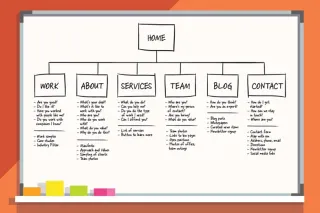
What is a Sitemap? - Suffari
Discover what a sitemap is, how it helps search engines crawl your site, and why every website needs one for better SEO performance. ...more
SEO & Backlinking Guides ,Web Design Guides &Website Marketing Tips
July 08, 2025•14 min read
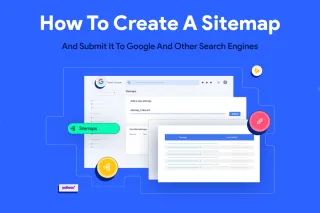
How to Create a Sitemap - Suffari
Step-by-step guide on how to create an XML sitemap for your website to improve SEO and help search engines index your pages. ...more
SEO & Backlinking Guides ,Web Design Guides Website Marketing Tips &Marketing Guides
July 08, 2025•20 min read

How Much Does it Cost to Build a Website? - Suffari
How much does it cost to build a website? Free? The true cost of building a website can vary depending on a variety of factors. ...more
Web Design Guides ,Marketing Guides Marketing Ideas for Small Business &Marketing Tips
July 04, 2025•9 min read

The 5 Stages of a Digital Marketing Funnel - Suffari
The digital marketing funnel is a powerful tool for businesses to track and understand their customers' journey to a conversion. ...more
Content Creation Guides ,Web Design Guides Marketing Guides &Marketing Tips
July 04, 2025•11 min read

How Long Should A Meta Title Be? - Suffari
Trying to avoid your Meta Title from being cut off because it's too long. Did you know that the max length isn't in characters? Try our online checker. ...more
SEO & Backlinking Guides ,Content Creation Guides &Marketing Guides
July 04, 2025•10 min read
(813) 553-2231
Tampa, FL 33624
Stop Paying Too Much for Too Little with other Marketing Agencies
© Copyright 2026. Suffari. All rights reserved.


