
SMS Marketing FAQs
Welcome to Suffari’s comprehensive SMS Marketing FAQ page, your ultimate resource for mastering the art of text message campaigns. Whether you’re just getting started or looking to optimize your existing strategy, our extensive library of hundreds of frequently asked questions covers everything from basic setup and compliance guidelines to advanced targeting techniques and analytics. Our intuitive search bar allows you to quickly find answers saving you time and helping you make the most of Suffari’s powerful SMS marketing tools. Can't find the answer you're looking for? No problem. Give us a call anytime at (888) 643-5115 to speak to an SMS specialist.

Stop Paying Too Much for Too Little with other Marketing Agencies.
1,156 SMS Marketing FAQ's Answered
Search Questions & Get Answers about Text Messaging.
Frequently Asked Questions about SMS Marketing
Welcome to Suffari’s comprehensive FAQ page dedicated to SMS Marketing, your ultimate resource for all the questions you might have about leveraging text messaging to boost your business. Whether you’re just getting started or looking to optimize your existing campaigns, our extensive collection of hundreds of detailed FAQs covers everything from setting up your first SMS blast to understanding compliance regulations and analyzing campaign performance. Type in your SMS Question below now.
Search Frequently Asked Questions on SMS Marketing
What is SMS?
SMS stands for Short Message Service. It's a standard way to send and receive text messages between mobile phones using a cellular network. SMS messages are limited to 160 characters and typically do not include images or multimedia.
What does SMS mean?
SMS is an acronym that means "Short Message Service." It's a protocol used to send short text messages between mobile devices.
- Short: Messages are limited in length, typically to 160 characters.
- Message: The content being delivered, usually plain text.
- Service: The function provided by mobile networks to enable text communication.
SMS is widely used in both personal and business communication due to its simplicity and universal compatibility.
What is an SMS message?
An SMS message is a text-only message sent between mobile devices using cellular networks. It's one of the most common forms of communication worldwide, especially for alerts, reminders, and short personal or business messages. Each SMS is limited to 160 characters.
What does SMS stand for?
SMS stands for Short Message Service. It's a communication protocol that allows text messages to be exchanged between mobile devices.
What is SMS text?
SMS text refers to a short text message sent from one mobile device to another using a cellular network. It's the most basic form of mobile messaging and typically includes only plain text.
What does SMS mean in text?
In the context of texting, SMS stands for Short Message Service. It’s the protocol used for sending basic text-only messages from one phone to another.
What does “sent as SMS” mean?
“Sent as SMS” means your message was delivered through the cellular network using the standard text messaging protocol, rather than through a data-based service like iMessage or RCS.
What does SMS mean in texting?
In texting, SMS refers to Short Message Service — the most common method of sending basic text messages between phones.
What does SMS message mean?
An SMS message is a standard text message sent between mobile devices over a cellular network. It contains only text and is limited to 160 characters per message.
How to change RCS to SMS?
To switch from RCS (Rich Communication Services) to SMS on Android:
- Open Messages App: Launch the default messaging app on your phone.
- Tap Settings: Tap the three dots in the corner and go to Settings.
- Go to Chat Features: Find “Chat features” or “RCS settings.”
- Turn Off Chat Features: Disable RCS by toggling off chat features.
- Send Message: Future messages will now send as standard SMS texts.
If you're using SMS for business, Suffari's SMS marketing services make it easy to send professional, automated text campaigns without setup fees or contracts.
What is a SMS message?
A SMS message is a plain text message sent over a mobile network. It’s limited to 160 characters and does not include pictures, videos, or other media.
What is SMS messaging?
SMS messaging is the process of sending short text messages between mobile phones using the cellular network. It remains one of the most reliable and universally supported methods of communication.
What’s SMS?
SMS stands for Short Message Service. It is a way to send and receive text messages on mobile phones without needing a data connection.
What does SMS mean on a text message?
When you see SMS on a text message, it means the message was sent using the standard text messaging protocol via the cellular network, not through internet-based services.
How to switch from SMS to RCS on Android?
To switch from SMS to RCS on Android:
- Open Messages App: Use the default messaging app from Google.
- Go to Settings: Tap the three-dot menu and select Settings.
- Select Chat Features: Open Chat Features or RCS settings.
- Enable Chat Features: Turn on chat features to activate RCS.
- Verify Number: Complete the setup if prompted to verify your number.
RCS adds features like read receipts and typing indicators, but SMS remains more universal. For marketing, Suffari’s SMS campaigns ensure reliable delivery to every phone, whether RCS is enabled or not.
Will SMS be delivered if blocked on iPhone?
No, if someone blocks your number on their iPhone, your SMS messages will not be delivered to them. The message will appear to send on your end, but the recipient will not receive it.
What is SMS messages?
“SMS messages” refers to multiple text messages sent using Short Message Service — a protocol used for sending short, plain text messages between mobile phones over a cellular network.
What is SMS on iPhone?
On iPhones, SMS refers to standard text messages sent through the cellular network. Unlike iMessages, which are sent over the internet, SMS messages are shown in green bubbles and don't require Wi-Fi or data.
What is an SMS?
An SMS is a Short Message Service communication — essentially a basic text message sent over a cellular network between two mobile devices.
What is SMS on Android?
SMS on Android is the basic form of text messaging that uses your cellular network to send and receive messages. Most Android phones come with a default Messages app that supports both SMS and RCS features.
What are SMS messages?
SMS messages are short, plain text communications sent between mobile phones via cellular networks. They do not require internet access and are universally supported across all mobile devices.
What does SMS?
This appears to be an incomplete question. If you're asking what SMS means — it stands for Short Message Service, a method used to send text messages through a mobile network.
What is a SMS?
A SMS is a single text message sent using Short Message Service — a protocol designed to send simple text messages between mobile phones over a cellular network.
How to turn off SMS on iPhone?
To turn off SMS on your iPhone:
- Go to Settings: Open the Settings app.
- Tap Messages: Scroll and tap on “Messages.”
- Disable Send as SMS: Toggle off “Send as SMS.”
With this setting off, your iPhone will attempt to send all messages via iMessage when possible, and won’t fall back to SMS when data is unavailable.
What does send as SMS mean?
“Send as SMS” means your phone will use standard text messaging via your cellular network if iMessage or other data-based services are unavailable. It ensures message delivery even without internet access.
What is an SMS message?
An SMS message is a standard text message sent through a mobile network. It typically contains only plain text and is limited to 160 characters.
What is SMS texting?
SMS texting is the process of sending and receiving short text messages via the Short Message Service protocol. It is the most basic and universally supported form of mobile communication.
What is SMS notification?
An SMS notification is a text alert sent to your mobile phone to inform you about updates, reminders, or other time-sensitive information. These are commonly used in business communication and automated alerts.
How to switch from SMS to RCS?
To switch from SMS to RCS on Android:
- Open the Messages App: Use Google's official messaging app.
- Tap the Three Dots: In the top right corner, select Settings.
- Go to Chat Features: Find and open “Chat features.”
- Turn On Chat Features: Enable the toggle to activate RCS.
- Verify Your Number: Follow the steps to register your phone number.
Want to use texting for business? Suffari’s SMS marketing platform helps you automate campaigns without contracts or setup fees.
What does “sent as SMS via server” mean?
“Sent as SMS via server” is a message status that appears on some Android phones when messages are delivered using your carrier’s messaging server rather than directly through your phone’s SMS protocol. This usually happens with RCS messaging systems in place.
How to change SMS to RCS?
To change SMS to RCS, you need to enable chat features on your Android device:
- Open Messages App: Use Google’s official Messages app.
- Tap Settings: Access it from the top-right menu.
- Select Chat Features: Open the RCS settings menu.
- Enable Chat Features: Toggle the feature on.
- Verify Your Number: Complete any verification steps.
Switching to RCS enables read receipts and rich media but is not supported by all networks. For broad audience reach, Suffari’s SMS marketing campaigns deliver to every phone — no app required.
How to switch from RCS to SMS?
To switch from RCS back to SMS on Android:
- Open the Messages App: Use your default Android messaging app.
- Go to Settings: Tap the three-dot menu and select “Settings.”
- Tap Chat Features: This is where RCS settings live.
- Turn Off Chat Features: Disable the toggle to stop using RCS.
- Messages Revert to SMS: All future messages will send via SMS.
For reliable communication with customers, SMS remains the most compatible option. Check out Suffari’s SMS tools for business outreach and automation.
What is the difference between RCS and SMS?
RCS and SMS are both mobile messaging protocols, but they differ significantly:
- SMS: Text-only, limited to 160 characters, works on all devices.
- RCS: Supports rich content (images, videos), read receipts, and typing indicators but requires internet and RCS-compatible devices.
- Compatibility: SMS is universal; RCS is still being adopted by carriers.
- Delivery: SMS uses cellular signal; RCS uses Wi-Fi or mobile data.
If your goal is business communication, SMS marketing through Suffari ensures your messages reach every phone, regardless of device or carrier.
What is SMS?
SMS stands for Short Message Service — a basic text message protocol used by mobile phones to send and receive text-only messages up to 160 characters.
What do SMS mean?
SMS means Short Message Service. It is a technology used for sending short, text-only messages between mobile devices.
What is SMS mean?
“SMS” means Short Message Service. It’s the technical term for the standard text messaging system used on mobile phones.
Why are my messages sending as SMS?
Your messages may be sending as SMS if your phone can't connect to an internet-based messaging service like iMessage or RCS. This often happens when mobile data or Wi-Fi is unavailable, or the recipient is not using the same platform.
What is SMS and MMS?
SMS and MMS are both messaging formats used on mobile devices:
- SMS: Short Message Service — plain text, limited to 160 characters.
- MMS: Multimedia Messaging Service — allows sending images, videos, and longer texts.
For businesses, SMS is ideal for quick alerts and promos, while MMS is great for visual campaigns. Suffari supports both in your marketing strategy.
What is an SMS notification?
An SMS notification is a text message alert that provides important information like appointment reminders, delivery updates, or promotional offers. It’s one of the most effective ways to reach customers instantly.
What is SMS on my phone?
SMS on your phone refers to the text messaging feature that uses your mobile carrier’s network to send and receive short messages. It’s usually accessible through your device’s default messaging app.
How to change from RCS to SMS?
To change from RCS to SMS on Android:
- Open Messages App: Use your default Android messaging app.
- Tap Settings: Access it via the three-dot menu.
- Select Chat Features: Navigate to RCS-related settings.
- Turn Off Chat Features: Toggle off to disable RCS messaging.
- Messages Default to SMS: Your texts will now send via SMS automatically.
SMS is more universal and reliable for business communication. For marketing via text, check out Suffari’s SMS marketing platform.
What is the difference between SMS and RCS?
- SMS: Basic text messages, limited to 160 characters, no internet required.
- RCS: Advanced features like read receipts, typing indicators, and media sharing, but requires internet and compatible devices.
- Delivery: SMS works on all phones; RCS works only if both sender and receiver support it.
For reaching a wider audience, SMS remains the most dependable. Suffari helps businesses launch SMS campaigns that work with any device or network.
Why does my text say SMS?
If your text says “SMS,” it means it was sent using the Short Message Service protocol rather than through an internet-based system like iMessage or RCS. This typically happens when Wi-Fi or mobile data is unavailable or unsupported by the recipient.
What is SMS marketing?
SMS marketing is a form of direct marketing where businesses send promotional or informational text messages to customers. It’s fast, cost-effective, and has high open rates, making it ideal for time-sensitive offers or reminders.
Want to try SMS marketing for your business? Suffari includes it with every website management plan — no contracts or setup fees.
What is A2P calling?
A2P (Application-to-Person) calling refers to voice calls made from software or business platforms to individuals. It’s often used for appointment reminders, customer support, or verification purposes. This is different from P2P (Person-to-Person) communication.
What does SMS text mean?
SMS text refers to a short message sent using the Short Message Service protocol. It’s a text-only message, usually up to 160 characters, delivered through your cellular network.
What is the difference between SMS and MMS?
- SMS: Short text-only messages, up to 160 characters.
- MMS: Messages that can include images, video, audio, and longer text.
- Compatibility: SMS works universally; MMS depends on device and carrier support.
- Use Case: SMS is great for alerts; MMS is ideal for richer marketing content.
Suffari’s platform supports both SMS and MMS for flexible business communication.
How to change from SMS to RCS?
To switch from SMS to RCS on Android:
- Open Messages App: Use Google’s default messaging app.
- Go to Settings: Tap the three-dot menu and open Settings.
- Select Chat Features: Enable chat services under this menu.
- Enable Chat Features: Turn the feature on and complete number verification.
- Start Messaging: Messages will now use RCS when possible.
For reliable communication regardless of RCS support, Suffari’s SMS platform ensures message delivery to every customer.
What’s the difference between RCS and SMS?
RCS is a modern messaging protocol that allows for richer communication — like images, typing indicators, and read receipts — while SMS is the traditional, plain-text format that works universally on all phones.
What’s the difference between SMS and RCS?
The primary difference is in capability. SMS is limited to basic text, while RCS allows for media sharing, group chats, and advanced features — but only works with supported devices and carriers.
Why are my texts sending as SMS?
Your texts may be sending as SMS because your phone can't connect to data services like RCS or iMessage. This fallback ensures messages still get delivered when internet access isn’t available or compatible.
What does SMS stand for?
SMS stands for Short Message Service. It’s a mobile communication protocol used to send and receive basic text messages via cellular networks.
What is an SMS text?
An SMS text is a basic message sent from one mobile device to another using the cellular network. It supports only text and is limited to 160 characters per message.
Is SMS encrypted?
No, standard SMS is not end-to-end encrypted. Messages are transmitted through mobile networks and may be accessible by your carrier. For private messaging, consider apps that offer encryption like Signal or WhatsApp.
What does SMS mean on text messages?
When you see “SMS” on a text message, it indicates the message was sent using your mobile carrier’s basic text messaging service instead of a data-based service like RCS or iMessage.
What’s SMS mean?
SMS means Short Message Service — a protocol used for sending text messages over cellular networks. It’s the most common and widely supported messaging format globally.
What is RCS chat vs SMS?
- RCS Chat: Rich Communication Services offers enhanced features like high-res media, group chats, and read receipts.
- SMS: Short Message Service provides basic text messaging with no internet required and wide compatibility.
- Internet Dependency: RCS requires data or Wi-Fi; SMS does not.
- Reach: SMS works on all phones; RCS only works with supported carriers and devices.
For businesses that need to reach every customer, SMS campaigns through Suffari are a reliable and scalable solution.
What is RCS vs SMS?
- RCS (Rich Communication Services): A modern protocol that supports images, read receipts, typing indicators, and group messaging.
- SMS (Short Message Service): A basic text-only messaging system limited to 160 characters and supported by all mobile phones.
- Internet Use: RCS requires a data connection; SMS uses the cellular network.
- Compatibility: SMS works universally; RCS requires compatible devices and carriers.
For businesses, SMS is more universally reliable. Suffari’s SMS marketing service works with every phone, ensuring your message is delivered no matter the platform.
What is a SMS text?
A SMS text is a short, plain text message sent from one mobile device to another using cellular networks. It is limited to 160 characters and does not support images or media.
What's SMS?
SMS stands for Short Message Service. It's the standard way to send and receive plain text messages over a mobile network without needing internet access.
What does SMS mean?
SMS means Short Message Service. It is the most basic and widely used text messaging protocol, supported by virtually all mobile phones and carriers.
What is a SMS notification?
A SMS notification is a text message alert sent to your phone, often used for appointment reminders, delivery updates, account alerts, or marketing messages. It’s a reliable way for businesses to communicate time-sensitive information.
Is RCS better than SMS?
RCS offers more features than SMS, such as media sharing, read receipts, and typing indicators. However, SMS is more reliable across all phones and networks, making it better for universal communication.
For consistent and effective outreach, especially in business, SMS through Suffari ensures every customer gets your message.
What's the difference between RCS and SMS?
RCS is a richer messaging format that supports advanced features but requires internet and device compatibility. SMS is a basic, text-only format that works on all phones without needing internet access.
What does SMS mean?
SMS stands for Short Message Service. It’s a protocol used for sending short text messages between mobile phones through a cellular network.
What SMS mean?
SMS means Short Message Service — the technology used to send basic, text-only messages between mobile devices via the cellular network.
What's the difference between SMS and MMS?
- SMS: Text-only messages limited to 160 characters.
- MMS: Messages that can include pictures, video, audio, and longer text.
- Network Usage: Both use the cellular network but MMS often requires a data plan.
- Use Case: SMS for alerts and updates, MMS for visual content.
Suffari’s messaging platform lets you send both SMS and MMS for flexible marketing communication.
What's the difference between SMS and RCS?
SMS is the traditional text-only message protocol, while RCS supports enhanced features like group chats, media sharing, and typing indicators. RCS requires internet and compatible devices; SMS works universally.
What is 10DLC?
10DLC (10-Digit Long Code) is a dedicated phone number used by businesses to send A2P (Application-to-Person) SMS messages. It’s approved for high-volume messaging, providing better deliverability and compliance with carrier regulations.
What is A2P?
A2P stands for Application-to-Person messaging. It refers to messages sent from a business application to an individual, such as appointment reminders, promotional texts, or customer support notifications.
What do SMS mean in text?
In the context of texting, SMS means Short Message Service. It is the protocol used for sending short, text-only messages over a cellular network.
What does text SMS mean?
Text SMS refers to a message sent using the Short Message Service protocol. It’s a basic form of communication that supports text only and is widely supported across all phones and networks.
What is the meaning of SMS?
SMS stands for Short Message Service, which is a protocol for sending short, plain-text messages from one mobile device to another through a cellular network.
How to switch from SMS to MMS on Android?
To send MMS instead of SMS on Android:
- Open the Messaging App: Use your default text message app.
- Compose a New Message: Select a contact and start typing.
- Add Media: Attach an image, video, or audio file — this triggers the message to send as MMS.
- Ensure Mobile Data is On: MMS often requires data to send.
- Send: Once media is added, the message will automatically convert to MMS.
For professional campaigns that use both SMS and MMS, Suffari offers an all-in-one text marketing solution without any setup fees or long-term contracts.
What is MMS vs SMS?
- SMS (Short Message Service): Basic text messages limited to 160 characters, no media support.
- MMS (Multimedia Messaging Service): Supports images, audio, video, and longer messages.
- Network: Both use mobile networks, but MMS often requires a data connection.
Businesses often use both formats for communication. Suffari's platform supports SMS and MMS campaigns for flexible marketing outreach.
What is the difference between a text message and a SMS message?
Technically, a SMS message is a type of text message. While "text message" is a general term, SMS refers specifically to text-only messages sent using the Short Message Service protocol. Text messages can also include MMS messages with images or videos.
What is SMS app?
An SMS app is a mobile application used for sending and receiving SMS (text) messages. Most smartphones come with a default SMS app, but others like Google Messages or Textra can be downloaded for more features.
Does SMS mean blocked?
No, seeing “SMS” does not mean you are blocked. It simply means the message was sent using the Short Message Service instead of internet-based messaging like iMessage or RCS.
What is SMS vs MMS?
SMS is used for short, plain-text messages, while MMS allows for sending multimedia like images, videos, and longer text. MMS typically requires a data connection, whereas SMS does not.
What is SMS/MMS texting?
SMS/MMS texting refers to the combined use of Short Message Service (text-only messages) and Multimedia Messaging Service (messages with images, videos, or audio) to communicate via mobile devices.
Where is SMS on my phone?
SMS is accessed through your phone’s default messaging app. On Android, it's usually called “Messages” or “Text Messages.” On iPhones, it's the green “Messages” app that supports both SMS and iMessage.
How to change RCS to SMS on Android?
- Open Messages App: Use Google’s default messaging app.
- Tap Settings: Use the three-dot menu to access it.
- Go to Chat Features: Locate your RCS settings.
- Turn Off Chat Features: This disables RCS and reverts messages to SMS.
Need to send reliable text alerts for your business? Suffari’s SMS services work across all devices, with no setup fees or contracts.
How to turn off SMS?
There’s no global setting to disable SMS, but you can prevent your phone from using SMS fallback when other messaging options fail:
- On iPhone: Go to Settings > Messages > Turn off “Send as SMS.”
- On Android: Use airplane mode or switch to RCS and disable SMS fallback (varies by model).
Keep in mind, turning off SMS could limit communication with non-internet-connected devices.
What is a SMS code?
A SMS code is a short, numeric code sent via text message to verify your identity, typically during login or two-factor authentication (2FA). It’s a common security measure used by websites and apps.
What is an SMS code?
An SMS code is a temporary code sent via a text message, often used for login verification or password resets. It helps confirm that you have access to the phone number associated with your account.
Does “sent as SMS” mean blocked?
No, “sent as SMS” doesn’t necessarily mean you’ve been blocked. It typically indicates that your message was sent using the cellular network because iMessage or RCS was unavailable.
What is MMS and SMS?
MMS stands for Multimedia Messaging Service, and SMS stands for Short Message Service. SMS sends plain text messages, while MMS supports sending media like pictures and videos.
What is SMS/MMS?
SMS/MMS refers to the standard mobile messaging formats: SMS for short, text-only messages, and MMS for messages that include images, videos, or longer text. Both are supported by most smartphones and carriers.
What is the difference between MMS and SMS?
- SMS: Text-only messages, limited to 160 characters.
- MMS: Multimedia messages that can include images, audio, and video.
- Network: MMS may require a data connection; SMS uses a cellular signal.
- Usage: SMS for short communication; MMS for visual or longer content.
Suffari supports both SMS and MMS marketing to help your business connect with customers effectively.
What is SMS on phone?
SMS on your phone refers to the messaging feature that allows you to send and receive short text messages over your cellular network. It’s built into nearly every mobile device.
How to switch SMS to RCS?
- Open Messages App: Use Google's messaging app for Android.
- Tap Settings: Access it via the three-dot menu.
- Open Chat Features: This is where RCS settings live.
- Enable Chat Features: Turn on the toggle and complete verification.
RCS offers rich messaging, but for maximum reach, SMS via Suffari ensures delivery to any mobile phone.
What is SMS and RCS?
SMS (Short Message Service) is a text-only messaging system using the cellular network. RCS (Rich Communication Services) is a modern messaging protocol that supports advanced features like media sharing, read receipts, and typing indicators, but requires internet and compatible devices.
What is SMS text messaging?
SMS text messaging is the act of sending short, plain-text messages from one mobile device to another using the Short Message Service protocol. It’s simple, fast, and universally supported.
How to switch to SMS on Android?
- Open the Messages App: Use your Android device's default messaging app.
- Tap the Three-Dot Menu: Open “Settings.”
- Go to Chat Features: This is where RCS settings are found.
- Disable Chat Features: Turn off to force messages to send as SMS.
This ensures compatibility with all recipients. Suffari’s SMS tools help businesses reach all customers, even without RCS support.
What does SMS mean on iPhone?
On iPhone, “SMS” means the message was sent as a regular text message using your cellular network, rather than as an iMessage. These messages appear in green bubbles, while iMessages appear in blue.
What does SMS mean on Snapchat?
On Snapchat, if you see “SMS,” it typically means the app is attempting to send a verification code or notification via standard text messaging (SMS) instead of using internet data. This is often used for login verification or account recovery.
What does SMS/MMS mean?
SMS/MMS refers to two types of mobile messages:
- SMS (Short Message Service): Text-only messages limited to 160 characters.
- MMS (Multimedia Messaging Service): Messages that include media like images, videos, or longer text.
Most messaging apps support both formats. Suffari uses both SMS and MMS in business marketing campaigns for maximum engagement.
What is an SMS message on iPhone?
On iPhone, an SMS message is a regular text message sent through your carrier’s network. These appear in green bubbles and are used when iMessage (blue bubbles) is unavailable or unsupported by the recipient.
Are SMS messages encrypted?
No, SMS messages are not end-to-end encrypted. They are transmitted in plain text through your mobile carrier and could potentially be accessed by the carrier or third parties. For secure messaging, use encrypted apps like Signal or WhatsApp.
How to get SMS messages on Mac?
- Enable Text Message Forwarding: On your iPhone, go to Settings > Messages > Text Message Forwarding.
- Select Your Mac: Enable your Mac as a forwarding device.
- Use the Messages App: Open the Messages app on your Mac to view and send SMS messages.
- Sign Into iCloud: Make sure you’re using the same Apple ID on both devices.
This allows you to send and receive SMS (green bubble) texts from your Mac as if they were from your iPhone.
What is SMS and MMS messages?
SMS and MMS messages are the two main types of mobile text messaging:
- SMS: Short, text-only messages limited to 160 characters.
- MMS: Messages that include images, videos, audio, or longer text.
SMS is great for alerts; MMS is better for visual communication. Suffari’s platform supports both for impactful customer engagement.
How to change SMS to MMS?
- Open Messaging App: Launch your default messaging app.
- Compose a Message: Select a contact and begin typing.
- Add Media: Attach a photo, video, or audio file.
- Enable Mobile Data: Make sure data is turned on, as MMS requires it.
- Send: The message will automatically be converted to MMS.
This lets you send richer content than plain SMS allows.
What is the difference between SMS and MMS on Android?
- SMS: Sends short, text-only messages; works without internet.
- MMS: Sends messages with media and longer text; requires mobile data.
- Usage: SMS is for simple communication; MMS is for richer content.
Both are supported by most Android messaging apps.
What's the difference between MMS and SMS?
SMS is limited to short, plain-text communication, while MMS allows for sending multimedia like images, audio, and video. MMS is ideal for more engaging content, but it requires a mobile data connection.
What are SMS notifications?
SMS notifications are text message alerts sent to your phone to notify you of important updates, reminders, promotions, or security codes. They’re widely used by businesses for instant communication.
Looking to automate notifications for your business? Suffari's SMS marketing tools make it easy.
How do I change from RCS to SMS?
- Open Messages App: Use your Android default messaging app.
- Tap the Menu Icon: Open Settings > Chat Features.
- Turn Off Chat Features: This disables RCS and switches messages to SMS.
- Send Message: All future texts will be delivered as standard SMS.
SMS is more reliable for reaching every phone. Use Suffari’s SMS marketing tools to reach your full customer base without compatibility issues.
How to send bulk SMS?
- Choose a Bulk SMS Platform: Sign up with a provider like Suffari.
- Import Contacts: Upload your contact list (with proper opt-in).
- Create a Message: Write a clear and concise text message.
- Send or Schedule: Launch your campaign or schedule for later.
- Track Results: Monitor delivery and engagement stats.
Suffari makes bulk SMS campaigns easy with no setup fees and unlimited support.
Why can't WhatsApp send SMS?
WhatsApp doesn’t use SMS. It relies on internet-based messaging and cannot send or receive standard SMS texts. However, WhatsApp may use SMS for initial verification of your phone number during account setup.
What does SMS stand for in texting?
In texting, SMS stands for Short Message Service — the protocol used to send plain-text messages between mobile phones via the cellular network.
What does SMS stand for?
SMS stands for Short Message Service. It’s the technology behind basic text messages sent over mobile networks.
What is SMS in texting?
In texting, SMS refers to the Short Message Service — a system that allows you to send simple, text-only messages between mobile phones using the cellular network.
What's a SMS?
A SMS is a basic text message sent through your mobile provider’s network. It's short, usually plain-text, and does not include images or media.
How to turn on SMS on Android?
- Open the Messages App: Use the default messaging app.
- Go to Settings: Tap the three-dot menu and select “Settings.”
- Check SMS Settings: Ensure SMS is enabled under your SIM or network settings.
- Enable Mobile Network: Make sure your SIM card is active and mobile data or signal is available.
If you're still unable to send or receive SMS, contact your carrier for assistance.
How to set default SMS app?
- Open Settings: Go to your Android phone’s main settings.
- Tap Apps: Then tap “Default apps.”
- Select SMS App: Choose your preferred app under “SMS app.”
- Confirm: Accept any permission requests or confirmations.
This sets your chosen app as the default for sending and receiving text messages.
How to get PUK code by SMS?
Most mobile carriers do not provide PUK codes via SMS for security reasons. Instead, you can usually:
- Call Customer Service: Use another phone to contact your carrier.
- Check Carrier App: Some carriers show your PUK code in their mobile app.
- Log In Online: Access your carrier’s website and check your SIM settings.
Never guess your PUK code, as too many attempts can permanently lock your SIM.
Why am I not receiving my SMS code from Facebook?
- Weak Signal: Ensure you have good cellular reception.
- Blocked Number: Check if Facebook’s number is blocked on your phone.
- Wrong Number: Verify the number linked to your Facebook account.
- Carrier Delay: Sometimes carriers delay SMS delivery.
- Try Alternative: Use “Try another way” on Facebook to receive the code via email.
If you still don’t receive it, contact your carrier or Facebook support.
What is SMS delivery?
SMS delivery refers to the process of a text message being successfully transmitted and received by the recipient's mobile device. Some phones and carriers provide delivery reports to confirm this status.
What is SMS on Facebook?
SMS on Facebook typically refers to text message notifications sent to your phone for things like login codes, password resets, or activity alerts. You can manage these settings under your Facebook account’s notification preferences.
How to send SMS from iPhone?
- Open Messages App: Tap the green Messages icon.
- Tap New Message: Choose a contact who doesn't use iMessage.
- Type Message: Write your text in the field.
- Send: Tap the send arrow — the message will appear in a green bubble if sent as SMS.
Make sure “Send as SMS” is enabled in Settings > Messages if iMessage isn’t available.
How to turn on SMS on iPhone?
- Open Settings: Tap the gear icon on your iPhone.
- Go to Messages: Scroll and select “Messages.”
- Enable Send as SMS: Toggle the switch to the ON position.
This allows your iPhone to send SMS messages when iMessage is unavailable.
What does SMS and MMS mean?
SMS stands for Short Message Service, which is used for basic text messages. MMS stands for Multimedia Messaging Service, which allows for messages that include images, videos, and audio.
What does SMS mean on my phone?
SMS on your phone refers to the standard method of sending and receiving text messages over your cellular network. It's supported by nearly all mobile phones and works without Wi-Fi or data.
What does SMS mean on text?
When you see “SMS” on a text, it indicates the message was sent using your carrier’s Short Message Service, rather than through a data-based platform like iMessage or RCS.
What does SMS mean when texting?
SMS means Short Message Service — the protocol used to send plain-text messages between phones via the cellular network.
What does SMS text message mean?
An SMS text message is a short, plain-text communication sent between mobile devices using the cellular network. It’s limited to 160 characters and is the most basic form of texting.
What does SMS via server mean?
“SMS via server” indicates the message was sent using your carrier's or app’s messaging server instead of directly from your phone. This is commonly seen when using RCS or advanced messaging platforms.
What does texting with SMS/MMS mean?
Texting with SMS/MMS means you're using either plain-text messages (SMS) or multimedia messages (MMS) to communicate. Most modern phones automatically choose between the two based on the message content.
What is SMS message mean?
“SMS message” means a short text message sent using Short Message Service. It's a basic form of communication supported by all mobile phones and doesn't require internet access.
What is SMS message on Android?
On Android, an SMS message is a text message sent over the mobile network using the default messaging app. These messages are typically short and do not include pictures or videos.
What’s an SMS message?
An SMS message is a plain-text communication sent through the Short Message Service protocol. It's limited to 160 characters and works on virtually every mobile device worldwide.
What’s SMS messages?
“SMS messages” refers to text messages sent using Short Message Service. These are simple, text-only communications that do not require internet access and are compatible with all phones and networks.
Why are my SMS messages not sending?
There are several reasons your SMS messages might not send:
- Poor Signal: Weak cellular reception can prevent messages from going through.
- Carrier Issues: Outages or network maintenance by your carrier.
- Blocked Number: The recipient may have blocked your number.
- Incorrect Settings: SMS settings or SIM configuration may be incorrect.
- Message Center Number: Your SMSC (Short Message Service Center) number might be wrong.
What is SMS MMS?
- SMS (Short Message Service): Text-only messages limited to 160 characters.
- MMS (Multimedia Messaging Service): Messages that include images, videos, audio, or longer text.
What is an SMS number?
An SMS number is simply your mobile phone number used to send and receive SMS text messages via your cellular network.
What is SMS on your phone?
SMS on your phone refers to the built-in text messaging feature that sends and receives short text messages over your carrier’s network without requiring internet access.
How do I change RCS to SMS?
- Open Messages App: Launch your default Android messaging app.
- Go to Settings: Tap the three-dot menu and select “Settings.”
- Select Chat Features: Find “Chat features” or “RCS settings.”
- Disable Chat Features: Toggle off to revert to SMS.
How to switch from RCS to SMS on Android?
- Open Messages App: Use the Google Messages or default app.
- Tap the Three-Dot Menu: Select “Settings.”
- Go to Chat Features: Locate the RCS options.
- Turn Off Chat Features: Disable RCS to send standard SMS.
How to switch RCS to SMS?
- Open Your Messaging App: Use the app that supports RCS.
- Access Settings: Tap menu > Settings.
- Chat Features: Open RCS or chat settings.
- Disable RCS: Turn off chat features to use SMS only.
How to switch to SMS from RCS?
- Open Messages App: Launch the Android messaging app.
- Open Settings: Tap the menu icon.
- Chat Features: Find and open the RCS section.
- Disable: Toggle off RCS chat to revert to SMS.
What is RCS and SMS?
- SMS: Short Message Service, text-only, up to 160 characters.
- RCS: Rich Communication Services, supports media, read receipts, typing indicators.
What is SMS vs RCS?
- SMS: Universal, text-only, no internet required.
- RCS: Advanced features but needs data and compatible devices.
What is the difference between RCS and SMS texting?
- Features: RCS offers media sharing and interactivity; SMS is plain text.
- Connectivity: SMS works offline; RCS needs internet.
- Compatibility: SMS on all phones; RCS only on supported networks and devices.
Is SMS secure?
No, standard SMS is not encrypted end-to-end. Messages travel in plain text through carrier networks. For secure messaging, consider encrypted apps like Signal or WhatsApp.
WhatsApp can’t send SMS code
WhatsApp uses internet data for messaging. It only uses SMS to send the initial verification code. If you don’t receive it, check your signal, ensure the correct number is entered, or request a call instead.
Is SMS a text?
Yes, SMS (Short Message Service) is the standard protocol for sending text-only messages between mobile devices.
What is an SMS text message?
An SMS text message is a plain-text communication sent via the Short Message Service protocol, limited to 160 characters per message.
What is text SMS?
Text SMS refers to a text-only message sent using the Short Message Service. It’s a basic form of mobile messaging supported universally.
What is SMS verification?
SMS verification is the process of sending a code via SMS to confirm a user’s phone number during account setup or login, enhancing security through two-factor authentication.
How does SMS work?
SMS works through these steps:
- Compose: User sends a text from their phone.
- Carrier Network: Message goes to the SMSC (Short Message Service Center).
- Routing: SMSC forwards to the recipient’s carrier.
- Delivery: Recipient’s phone receives the message.
What is SMS authentication?
SMS authentication uses text messages to verify a user’s identity, typically by sending a one-time code that the user enters into an app or website.
How to enable SMS on Android?
- Open Settings: Go to Android Settings.
- Apps & Notifications: Tap “Apps” then “Default apps.”
- SMS App: Select your preferred messaging app as the default SMS app.
- Permissions: Ensure the app has SMS permissions enabled.
Will SMS be delivered if blocked on Android?
No, if someone has blocked your number on their Android device, your SMS messages will not be delivered to them. You will not receive any delivery failure notification either.
What is SMS API?
An SMS API (Application Programming Interface) allows software or websites to send and receive text messages via an external SMS gateway. It’s commonly used for automated alerts, marketing, or two-factor authentication.
Suffari’s SMS marketing tools offer API access for automated, high-volume campaigns without setup fees.
What is an SMS app?
An SMS app is a mobile application that enables you to send and receive text messages using the Short Message Service protocol. Examples include Google Messages, Samsung Messages, and Textra.
What is SMS chat?
SMS chat refers to back-and-forth messaging using SMS (Short Message Service). It’s the basic form of mobile conversation, using standard text messages over cellular networks.
What is SMS code?
An SMS code is a one-time numeric code sent to your phone via text message, typically used for account verification or two-factor authentication (2FA).
Does SMS cost money?
Yes, SMS can cost money depending on your mobile plan. Some plans include unlimited texts, while others charge per message. International SMS and premium services may have additional fees.
How to restore SMS from Google Drive without factory reset?
Google doesn’t allow restoring SMS backups without doing a factory reset through the official restore process. However, third-party apps like SMS Backup & Restore may offer manual import options if backups were created using them.
How to view SMS backup on Google Drive?
You can view your SMS backup location, but not the content:
- Go to Google Drive: Open drive.google.com and log in.
- Click the Gear Icon: Select “Settings.”
- Go to Manage Apps or Backups: Select “Backups.”
- Find Your Device: Click on your device name to see what’s backed up.
The actual SMS messages are not viewable or downloadable from Drive directly.
What does “sent SMS via server” mean?
“Sent SMS via server” means your message was delivered using a server-based method — often through RCS or carrier messaging infrastructure — instead of being sent directly from your device.
What does SMS mean in messages?
In the context of messages, SMS means Short Message Service — the technology that delivers plain-text messages over mobile networks without requiring internet.
What does SMS mean on Instagram?
On Instagram, SMS usually refers to text messages used for account verification or login alerts. You may receive SMS codes when setting up two-factor authentication.
What does SMS mean on messages?
“SMS” on your messages means the text was sent using the Short Message Service protocol over a cellular network, rather than an app-based method like RCS or iMessage.
What does SMS mean on your phone?
SMS on your phone refers to the standard method of sending and receiving plain-text messages through your mobile carrier’s network.
What does SMS mean when you send a text?
When you send a text and it says SMS, it means your message is being delivered via the Short Message Service through your cellular network, not through data-based services like iMessage or RCS.
What does SMS messaging mean?
SMS messaging refers to the use of the Short Message Service protocol to send and receive plain-text messages between mobile devices using cellular signals.
What does SMS mean in text?
In texting, SMS means Short Message Service — it’s the most basic and widely supported format for sending short, text-only messages.
What's SMS mean?
SMS means Short Message Service. It’s a messaging protocol that allows users to send short text messages over mobile networks.
What does SMS mean?
SMS stands for Short Message Service — the standard method for sending text messages between phones over cellular networks.
What’s an SMS message?
An SMS message is a text-only message sent using the Short Message Service. It’s limited to 160 characters and does not include multimedia like images or videos.
How to delete SMS messages from both sides?
SMS messages cannot be deleted from the recipient's phone once sent. Unlike some messaging apps (e.g., WhatsApp), SMS offers no recall or remote deletion. You can only delete the message from your own device.
How to stop sending SMS messages?
- Use Data-Based Messaging: Switch to apps like WhatsApp, Signal, or Messenger.
- Disable SMS Fallback: On iPhone, go to Settings > Messages > Turn off “Send as SMS.” On Android, disable SMS or RCS settings in your messaging app.
- Turn Off Cellular: Enable airplane mode or turn off mobile signal temporarily.
How to stop SMS messages?
- Block Sender: Open the SMS, tap options, and block the number.
- Reply STOP: For promotional texts, reply with "STOP" to unsubscribe.
- Use a Third-Party App: Some apps filter or block unwanted SMS.
- Contact Carrier: Your mobile provider may offer spam filtering tools.
What are SMS and MMS messages?
SMS (Short Message Service) messages are plain-text only, while MMS (Multimedia Messaging Service) messages can include images, videos, audio, or longer text. Both are supported by most mobile phones.
Why am I not getting SMS messages?
- Signal Issues: Poor or no cellular reception.
- Blocked Numbers: The sender may be blocked on your device.
- SIM or Carrier Problems: SIM card issues or carrier outages.
- Incorrect Message Center: SMSC number may be misconfigured.
- Do Not Disturb: May silence or delay SMS notifications.
Why am I not receiving SMS messages?
The most common reasons include weak cellular signal, issues with your SIM card, or misconfigured network settings. Check your phone's message settings and contact your carrier for support.
How to switch from SMS to MMS?
- Open Messaging App: Start a new message.
- Add Media: Attach an image, video, or audio file.
- Enable Mobile Data: MMS requires a data connection.
- Send: The message will automatically switch to MMS.
What is SMS MMS texting?
SMS/MMS texting refers to using both Short Message Service (text-only) and Multimedia Messaging Service (media messages) to communicate via mobile phone.
What is texting with SMS/MMS?
Texting with SMS/MMS means sending messages that include both basic text (SMS) and multimedia content (MMS) using your phone’s messaging app over the mobile network.
How much does SMS marketing cost?
SMS marketing costs vary by provider and volume. Prices range from $0.01 to $0.05 per message, plus possible platform fees. Suffari offers affordable, contract-free SMS marketing included in all Website Management plans.
How to check my Airtel number through SMS?
You can check your Airtel number by dialing *282# or *121*9# on your phone. In most regions, Airtel does not support checking your own number via SMS message itself.
What is a SMS number?
A SMS number is typically a mobile phone number used to send and receive text messages. In business, it could also refer to a dedicated short code or 10-digit long code (10DLC) for marketing or alerts.
Should I use RCS or SMS?
Use RCS if you want richer features like read receipts and media sharing, and both you and your recipient have compatible devices. Use SMS for guaranteed delivery across all phones and networks.
What is the difference between RCS and SMS?
- SMS: Text-only, no internet required, universally supported.
- RCS: Supports media, chat features, and internet-based messaging, but only on supported networks and devices.
How to send SMS from computer?
- Google Messages for Web: Link your Android device at messages.google.com.
- iMessage on Mac: If you're an iPhone user, use Messages app on Mac.
- SMS Platforms: Use services like Twilio, TextMagic, or Suffari’s SMS marketing tools for business texting from a computer.
What is send as SMS?
“Send as SMS” is a setting on smartphones that tells your device to use traditional SMS if a data-based message (like iMessage or RCS) fails to send.
What does SMS stand for in text messaging?
SMS stands for Short Message Service. It’s the most basic and widely supported format for sending plain-text messages between mobile devices.
What is a SMS text message?
A SMS text message is a plain-text message limited to 160 characters, sent via the cellular network using the Short Message Service protocol.
What are SMS texts?
SMS texts are standard, text-only messages sent between mobile devices over the cellular network. They do not include images or videos and are supported by all phones.
How to turn on SMS?
- Android: Open Settings > Apps > Default Apps > SMS App, and choose a messaging app.
- iPhone: Go to Settings > Messages > Enable “Send as SMS.”
What is SMS via server?
“SMS via server” indicates that the message was routed through a messaging server — often for enhanced features like RCS or bulk/business messaging — rather than being sent directly from the device.
What is via SMS?
“Via SMS” simply means the communication was sent using the Short Message Service — a standard protocol for sending plain-text messages over a mobile network.
What’s an SMS?
SMS stands for Short Message Service. It’s a method of sending plain-text messages between mobile phones over a cellular network. Each message is typically limited to 160 characters.
How to do bulk SMS marketing?
- Choose a Platform: Sign up with a bulk SMS provider like Suffari.
- Import Your Contact List: Upload a list of opted-in subscribers.
- Create a Campaign: Write your promotional or alert message.
- Send or Schedule: Launch the campaign immediately or set a time.
- Track Performance: Monitor delivery, clicks, and response rates.
Suffari makes bulk SMS marketing simple, with no contracts or setup fees.
How to do SMS marketing?
- Build a Subscriber List: Collect phone numbers with proper opt-in.
- Use a Marketing Platform: Choose a service like Suffari.
- Create Messages: Write concise, engaging texts with clear calls to action.
- Segment Audience: Group contacts by behavior or interests.
- Send Campaigns: Launch, then measure open and click-through rates.
What are SMS fees?
SMS fees are charges applied by your carrier or SMS service provider for sending or receiving text messages. Fees vary based on your plan, the message destination (domestic or international), and whether you're using a short code or long code.
What SMS stands for?
SMS stands for Short Message Service. It's a protocol used to send and receive basic text messages between mobile phones over a cellular network.
What is SMS?
SMS, or Short Message Service, is a standard for sending short text messages between mobile devices. It's one of the oldest and most reliable messaging technologies still in use today.
How to enable short code SMS on iPhone?
- Go to Settings: Open your iPhone’s Settings app.
- Tap Messages: Scroll down and select “Messages.”
- Enable SMS: Make sure “Send as SMS” is turned on.
- Unblock Numbers: Go to Settings > Messages > Blocked Contacts and remove any short codes.
If you’re still not receiving short code texts, contact your carrier to ensure short code messaging is not blocked on your line.
What does “sent as SMS via server” mean on Android?
It means your message was sent using your carrier's server or a messaging platform (like RCS) instead of being delivered directly from your device using standard SMS. This often happens when using Google’s Messages app with RCS enabled.
What does “sent via SMS server” mean?
This status appears when a message is routed through a server — often as part of Rich Communication Services (RCS) — rather than through traditional SMS. It indicates a more advanced delivery method than direct peer-to-peer texting.
What does SMS mean in a text message?
It means the message was sent using the Short Message Service — a text-only communication protocol that sends messages through your cellular network.
What does SMS mean on a text?
It means the message was transmitted using the SMS protocol, rather than through a data-based system like iMessage, RCS, or WhatsApp.
What does SMS messages mean?
SMS messages are text-only communications sent between mobile phones using the Short Message Service. These are typically limited to 160 characters and do not include images or videos.
What’s a SMS message?
A SMS message is a plain-text message sent via your mobile network. It’s short, simple, and works on all phones — making it ideal for alerts, verifications, or short conversations.
How to check SMS messages?
To check SMS messages:
- Android: Open your Messages app.
- iPhone: Use the green Messages app (SMS appears in green bubbles).
- Web Access: Use Messages for Web (Android) or iMessage on Mac.
What is A2P messaging?
A2P (Application-to-Person) messaging refers to texts sent from a software application to a user. Common in business communication, A2P is used for marketing, alerts, and verification codes.
Suffari’s SMS marketing platform supports A2P messaging for affordable, reliable customer outreach.
What is SMS on a cell phone?
SMS on a cell phone refers to the text messaging function that uses the Short Message Service to send and receive basic, text-only messages using your mobile carrier’s network.
How do I change from RCS to SMS?
- Open the Messages App: Use your Android phone’s default messaging app.
- Tap the Menu Icon: Then select “Settings.”
- Go to Chat Features: This is where RCS settings are managed.
- Turn Off Chat Features: Disabling this will force messages to be sent as SMS.
How do I switch from RCS to SMS?
To switch from RCS to SMS, go to your phone’s Messages app > Settings > Chat Features, then toggle off the chat features. This will default messages to SMS instead of using data-based RCS.
How to switch from SMS to RCS on Samsung?
- Open Messages: Use Samsung Messages or Google Messages.
- Go to Settings: Tap the three-dot menu and select “Settings.”
- Tap Chat Settings or Chat Features: Depends on the app used.
- Enable Chat Features: This activates RCS messaging.
- Verify Your Number: Follow prompts to complete setup.
Is RCS more secure than SMS?
RCS is slightly more secure than SMS because it uses encryption in transit, but it’s not end-to-end encrypted by default. SMS is not encrypted at all. For true security, apps like Signal or WhatsApp are better choices.
How to send SMS?
- Open Messaging App: Use your default Messages app.
- Tap New Message: Choose a contact or enter a phone number.
- Type Your Message: Keep it within 160 characters for SMS.
- Send: Tap the send arrow. It will go as SMS if the recipient doesn't support iMessage or RCS.
How to change text from RCS to SMS?
To change your texts from RCS to SMS, open your messaging app’s settings, navigate to Chat Features or Chat Settings, and turn off RCS. Future messages will be sent using the SMS protocol.
What is SMS permission?
SMS permission is a setting that allows apps to send, receive, or read SMS messages on your phone. Apps like messaging apps, banking apps, or 2FA tools may request this permission to operate properly.
When was SMS invented?
SMS was invented in 1984 by Friedhelm Hillebrand and Bernard Ghillebaert. The first SMS message was sent in 1992 by Neil Papworth, who texted “Merry Christmas” from a computer to a mobile phone.
What is SMS?
SMS stands for Short Message Service. It’s a communication protocol used to send and receive text messages of up to 160 characters between mobile devices via a cellular network.
What is bulk SMS?
Bulk SMS is the process of sending a large volume of SMS messages to many recipients at once, typically for marketing, alerts, or notifications. Suffari offers bulk SMS tools included in every Website Management plan.
¿Por qué no me llegan los SMS de verificación?
(Skipped – question is not in English.)
How to get SMS on Mac?
- Open Settings on iPhone: Go to Settings > Messages.
- Tap Text Message Forwarding: Enable your Mac in the list.
- Use Same Apple ID: Sign in to iCloud on both your iPhone and Mac.
- Open Messages on Mac: You’ll now receive SMS (green bubble) and iMessages.
What does it mean when you send a text and it says SMS?
It means your message was sent via the Short Message Service — the standard, plain-text messaging protocol — instead of a data-based system like iMessage or RCS.
What does send SMS mean?
“Send SMS” means to send a text message using the cellular network via Short Message Service. These messages are typically limited to 160 characters and don’t require internet access.
What does SMS mean when you're texting?
It means you're using the Short Message Service to send and receive plain-text messages over your cellular provider’s network instead of using apps like iMessage or WhatsApp.
What does SMS texting mean?
SMS texting refers to sending short, text-only messages via the Short Message Service protocol. These messages are sent through a cellular connection and are supported on all mobile devices.
What is SMS/MMS messaging?
SMS/MMS messaging includes both types of mobile messaging:
- SMS: For plain text up to 160 characters.
- MMS: For media content like images, videos, and longer messages.
What’s the difference between SMS and MMS?
- SMS: Text-only messages, limited to 160 characters, no media support.
- MMS: Allows for sending images, videos, audio, and extended text.
- Network Requirements: SMS uses your basic mobile signal; MMS typically requires a mobile data connection.
Suffari’s marketing platform supports both formats for flexible communication with your audience.
How do you change RCS to SMS?
- Open Messages App: Use your default texting app.
- Tap the Menu Icon: Select “Settings.”
- Choose Chat Features: This is where RCS is controlled.
- Turn Off Chat Features: Disabling this will switch your messages back to SMS.
Is RCS or SMS better?
RCS offers more features like read receipts, high-resolution media, and typing indicators. However, SMS is more universal and works on all devices and networks. RCS is better for functionality; SMS is better for reliability and compatibility.
Is SMS or RCS better?
It depends on your needs. RCS provides a richer messaging experience, but it only works if both users and carriers support it. SMS is simpler but universally compatible.
How to stop SMS spoofing?
- Report Suspicious Messages: Forward them to 7726 (SPAM).
- Use Carrier Tools: Some providers offer spam blocking features.
- Enable Message Filtering: Use apps that block spoofed messages.
- Don’t Click Links: Never open links in suspicious messages.
Is SMS the same as text?
Yes, in most everyday usage, SMS and text refer to the same thing — a short, text-only message sent over a mobile network. Technically, SMS is the protocol that enables texting.
What is SMS text message?
An SMS text message is a simple, plain-text communication sent using the Short Message Service. It’s typically limited to 160 characters and doesn’t support media files.
Does SMS use data?
No, SMS does not use your mobile data. It uses your cellular voice network to transmit messages. MMS, on the other hand, does require data to send multimedia content.
What is SMS?
SMS stands for Short Message Service. It’s the protocol used to send text messages between mobile phones over the cellular network.
What are SMS?
SMS are Short Message Service messages — plain-text messages sent between mobile devices using cellular networks. They’re limited to 160 characters and work on all phones.
Why SMS marketing?
- High Open Rates: Over 90% of SMS messages are read within 3 minutes.
- Direct & Immediate: Messages are sent straight to users’ phones.
- Low Cost: Affordable compared to other advertising methods.
- Easy to Track: Track delivery, opens, and response rates.
Suffari's SMS marketing services are included with every Website Management Plan — with no setup fees or contracts.
What is a SMS app?
A SMS app is a mobile application that lets users send and receive SMS (text) messages. Examples include Google Messages, Samsung Messages, and iPhone’s Messages app.
How to change to SMS on Android?
- Open Messages App: Use the default messaging app.
- Tap Settings: Go to Chat Features.
- Turn Off Chat Features: This will disable RCS and force SMS as default.
How to get Telegram code by SMS?
When signing up or logging into Telegram, enter your phone number. Telegram will send you a one-time verification code by SMS. If you don’t receive it, wait for a voice call option or check with your carrier for SMS issues.
How to activate SMS on iPhone?
- Go to Settings: Tap on “Messages.”
- Enable Send as SMS: Toggle on “Send as SMS.”
- Turn Off iMessage (Optional): To force SMS only, turn off iMessage.
What is SMS messaging on iPhone?
SMS messaging on iPhone refers to text messages (green bubbles) sent over the cellular network using the Short Message Service, rather than iMessages (blue bubbles) sent over the internet.
What does SMS mean in text?
SMS means Short Message Service — a communication protocol used to send short, text-only messages via your cellular network.
What does a SMS message mean?
It means the message was sent using the SMS protocol — a plain-text format over the cellular network, not through apps like WhatsApp or iMessage.
What does an SMS message mean?
An SMS message is a short, text-only message sent from one phone to another using the mobile network. It’s the most common and universally supported form of mobile messaging.
What does "sent by SMS via server" mean?
It means the message was sent through a messaging server — typically part of RCS infrastructure — rather than directly from your phone. This is common when chat features are enabled in your messaging app.
What does SMS mean in a text?
SMS means Short Message Service. In the context of texting, it refers to plain-text messages sent over a cellular network, not using internet-based apps like iMessage or WhatsApp.
What does SMS mean in text messages?
It indicates that your message is being sent via the Short Message Service protocol — a basic and universal method of texting over your phone network.
What does SMS MMS mean?
- SMS: Short Message Service — used for text-only messages.
- MMS: Multimedia Messaging Service — used for sending images, videos, or audio.
How is Message+ different from SMS or MMS?
Verizon’s Message+ app supports both SMS/MMS and advanced features like cross-device sync, group chat, and media sharing. It enhances the standard messaging experience but still relies on SMS/MMS for delivery unless paired with internet services.
What is an SMS message?
An SMS message is a short, plain-text message — up to 160 characters — sent between mobile phones using a cellular network. It's the most common and reliable form of texting.
Do SMS messages go through?
Yes, SMS messages usually go through if you have a cellular signal and your recipient's number is valid. They don't require data or Wi-Fi, but delivery may fail if the number is blocked or the phone is off.
How to switch messages to SMS?
- Open Messaging App: On Android, use Google Messages or your default app.
- Go to Settings: Tap the three-dot menu, then “Settings.”
- Chat Features: Toggle off chat features to disable RCS.
- SMS Will Be Default: Messages will now send as SMS.
How to switch to SMS messages?
To switch to SMS, disable RCS or chat features in your phone’s messaging app settings. Once disabled, all future messages will be sent as SMS using your cellular network.
What are SMS messages?
SMS messages are text-only communications limited to 160 characters. They are sent via your mobile carrier’s network and do not require internet access.
Why am I not getting SMS messages on my iPhone?
- Carrier Issues: Check signal strength or contact your carrier.
- Message Settings: Ensure “Send as SMS” is turned on in Settings > Messages.
- Blocked Numbers: Confirm the sender isn't blocked.
- SIM Card: Try reinserting or replacing your SIM card.
Why won't my SMS messages send?
- No Signal: You need a mobile network connection.
- Blocked Number: The recipient may have blocked you.
- Carrier Restriction: Some carriers block SMS temporarily.
- Incorrect Message Center: Messaging settings may need updating.
How to change from SMS to MMS?
- Enable Mobile Data: MMS requires a data connection.
- Attach Media: Add an image, video, or audio file to your message.
- Send: Your phone will automatically convert the message to MMS.
What is SMS number?
An SMS number is the phone number used to send or receive text messages. It can be a regular 10-digit number or a special short code used for business messaging or marketing.
How to get SMS verification code without phone?
You can use virtual phone number services like Google Voice, TextNow, or paid SMS APIs that receive verification codes. Be aware that some services may block virtual numbers for verification purposes.
How do I change my messages from RCS to SMS?
- Open Messages: Use your default Android texting app.
- Tap Settings: Go to Chat Features.
- Disable Chat Features: This disables RCS and reverts to SMS.
How do you switch from RCS to SMS?
Open your Messages app, go to Settings > Chat Features, and turn off chat. This ensures all outgoing messages use SMS instead of RCS.
How to change RCS to SMS on Samsung?
- Open Samsung Messages: Tap the menu icon.
- Go to Settings: Then tap “Chat Settings.”
- Turn Off Chat Features: This will disable RCS and default to SMS.
How to change to SMS from RCS?
To switch to SMS, open your messaging app settings, find Chat Features or Chat Settings, and disable them. This will revert your phone to sending SMS by default.
What is difference between SMS and RCS?
- SMS: Text-only, 160 characters, no internet required.
- RCS: Rich media, read receipts, group chat, requires internet/data.
What is the difference between SMS and RCS?
SMS is basic text messaging that works on all phones. RCS, or Rich Communication Services, is an upgraded protocol that allows advanced features like typing indicators, media sharing, and read receipts — but only works when both parties and carriers support it.
How to receive SMS on Mac?
- Open Settings on iPhone: Go to Settings > Messages.
- Enable Text Message Forwarding: Select your Mac from the list of devices.
- Use the Same Apple ID: Sign in to iCloud and iMessage on both devices.
- Open Messages on Mac: You will now receive SMS and iMessages.
What is 10DLC registration?
10DLC (10-digit long code) registration is a process businesses must complete to send SMS messages from local phone numbers in the U.S. It helps carriers verify and monitor commercial SMS traffic to prevent spam and ensure deliverability. Suffari handles 10DLC setup for clients using our SMS marketing platform.
Can you send SMS over WiFi?
Traditional SMS requires a cellular connection, but some phones support WiFi texting through features like WiFi Calling or apps that integrate with your carrier. Services like iMessage or WhatsApp use the internet instead of SMS.
How can I send bulk SMS?
- Use an SMS Marketing Platform: Sign up with a provider like Suffari.
- Import Your Contact List: Upload verified phone numbers.
- Create Your Campaign: Write a short, clear message.
- Send or Schedule: Choose to send immediately or schedule for later.
Suffari offers a built-in bulk SMS tool included in all Website Management plans.
What does SMS stand for?
SMS stands for Short Message Service. It’s the standard protocol for sending text-only messages over cellular networks.
How to start SMS marketing?
- Build a Subscriber List: Get permission from users to receive messages.
- Choose an SMS Platform: Use a service like Suffari’s SMS tool.
- Craft Messages: Write clear, concise, and valuable messages.
- Send Campaigns: Schedule or send in real-time.
- Track Results: Monitor delivery rates and customer engagement.
Is SMS a text message?
Yes, SMS is the most basic form of a text message. It transmits plain text over the cellular network without using WiFi or data.
Is SMS text messaging?
Yes, SMS stands for Short Message Service and is a standard form of text messaging that sends plain text between mobile devices.
What does SMS stand for in text?
In the context of texting, SMS stands for Short Message Service — a protocol used to send short, text-only messages over a mobile network.
Why does my text say SMS instead of Delivered?
If your text says SMS instead of "Delivered," it means the message was sent using the cellular SMS protocol instead of an app-based system like iMessage or RCS. This often happens when the recipient’s device doesn't support internet-based messaging.
Why use SMS marketing?
- High Open Rates: Messages are often read within minutes.
- Direct Access: Delivered straight to a user’s phone.
- Cost Effective: Low cost per message.
- Simple Setup: Easy to launch and scale.
Suffari includes SMS marketing in every affordable website management plan — no contracts or setup fees.
Does SMS work over WiFi?
Standard SMS uses the cellular network, not WiFi. However, if WiFi Calling is enabled and supported by your carrier, SMS may work over WiFi in some cases. Apps like Google Voice also allow SMS over WiFi.
How SMS marketing works?
Businesses collect phone numbers from subscribers and use an SMS platform to send bulk or automated messages. These messages can include promotions, reminders, and alerts. SMS marketing works best when integrated with other strategies like email or social media. Suffari makes it easy with SMS automation built-in.
Does Mailchimp do SMS?
Mailchimp does not natively support SMS marketing, but it can integrate with third-party platforms for text messaging. If you want an all-in-one solution, consider using Suffari’s built-in SMS marketing platform.
How to write SMS for marketing?
- Start with a Hook: Grab attention quickly.
- Be Brief: Stick to 160 characters or less.
- Include a Call to Action: Tell users what to do next.
- Use Personalization: Add names or relevant info when possible.
- Stay Compliant: Only message users who’ve opted in.
What is premium SMS?
Premium SMS refers to text messages sent to or from short codes that charge the user extra fees. These are often used for donations, contests, or digital purchases. Always check costs before replying to a premium SMS number.
What is SMS communication?
SMS communication is the exchange of plain-text messages between phones using the cellular network. It's often used for alerts, marketing, authentication codes, and person-to-person chats.
Why is my SMS not working?
- No Network Signal: SMS requires cellular signal.
- Carrier Restrictions: Check with your carrier.
- Messaging App Error: Try restarting or clearing cache.
- SIM Card Issue: Ensure it’s inserted correctly or not damaged.
What is default SMS app?
Your default SMS app is the application your phone uses to send and receive text messages. Common examples include Google Messages, Samsung Messages, and iPhone’s Messages app.
What is my SMS code number?
Your SMS code number is typically a short code or phone number used by businesses to send you text messages. If you're asking about receiving a verification code, it will be sent to your mobile number via SMS, usually from a short or branded sender ID.
What's the difference between iMessage and SMS?
- iMessage: Apple’s messaging service that uses the internet to send messages between Apple devices.
- SMS: Short Message Service, a cellular network-based protocol used to send text messages between all mobile phones.
- Color Difference: On iPhones, iMessages appear as blue bubbles; SMS as green.
- Multimedia: iMessage supports high-quality media and features like read receipts; SMS does not.
Is SMS marketing effective?
Yes, SMS marketing is highly effective due to its 98% open rate and rapid response time. It’s ideal for promotions, appointment reminders, and customer engagement. Suffari’s SMS marketing services are built to maximize these benefits for small businesses.
How to enable SMS?
- iPhone: Go to Settings > Messages > Enable “Send as SMS.”
- Android: Open Messaging app > Settings > Ensure SMS is set as default and Chat features are off.
How to restore SMS from Google Drive?
- Factory Reset Your Device: Google’s SMS backup only restores during device setup.
- Sign In to Google Account: Use the account that has the SMS backup.
- Choose Restore: During setup, select your backup and choose to restore messages.
SMS — What does it mean?
SMS stands for Short Message Service. It’s a standard for sending text messages between phones over cellular networks, usually limited to 160 characters per message.
What does SMS texting mean?
SMS texting means sending short text messages using the Short Message Service protocol, typically without requiring internet access.
What does “via SMS” mean?
“Via SMS” means the message was sent using the standard Short Message Service protocol, as opposed to internet-based messaging like iMessage or RCS.
What does SMS mean?
SMS stands for Short Message Service, which is a protocol for sending short, plain-text messages between mobile phones.
What does SMS text mean?
It refers to a plain-text message sent over a cellular network using the SMS protocol, typically limited to 160 characters per message.
What does “SMS via server” mean?
This means the message was sent through an intermediary server, typically using the RCS messaging protocol. It can indicate that the message wasn’t sent directly by your device.
What’s an SMS message?
An SMS message is a short text-only communication transmitted over a mobile network, commonly used for personal, business, or system notifications.
Why can't I receive SMS messages?
- Carrier Issues: Network problems can block delivery.
- SIM Card Issues: A damaged or misaligned SIM may cause problems.
- Blocked Senders: The sender may be on your block list.
- Messaging App Error: Try updating or restarting your app.
Why can't I send SMS messages?
- No Network: SMS requires a cellular signal.
- Incorrect Settings: Message center number may be wrong.
- Account Issues: You may be out of credit or barred from sending texts.
- App Conflicts: Try using the default messaging app.
How does A2P messaging work?
A2P (Application-to-Person) messaging is when a software system sends SMS or MMS messages to a person. It’s commonly used for alerts, promotions, and two-factor authentication. Businesses use platforms like Suffari's SMS tools to manage A2P campaigns effectively.
How to switch from MMS to SMS on Android?
- Remove Media Attachments: Delete any images, videos, or emojis from the message.
- Disable Auto-convert: Go to Messaging Settings and turn off automatic MMS conversion.
- Ensure Mobile Data Is Off: Disabling data may force the message to send as SMS.
What is SMS and MMS texting?
- SMS: Text-only messaging over a cellular network, limited to 160 characters.
- MMS: Multimedia Messaging Service allows sending images, videos, and group messages using data.
What’s an SMS notification?
An SMS notification is a text message sent to notify a user about events, reminders, updates, or alerts. It’s widely used for appointment reminders, shipping updates, and marketing messages.
How to forward SMS to another number?
- Android: Long-press the message > Tap “Forward” > Enter the recipient’s number.
- iPhone: Tap and hold the message > Tap “More” > Tap the forward arrow > Enter the number.
How to read SMS of another mobile number?
Accessing someone else's SMS messages without permission is illegal and unethical. Only read SMS messages on your own device or those you have explicit consent to access.
What's the difference between SMS and RCS messaging?
- SMS: Short Message Service — basic text-only messaging using a cellular network, limited to 160 characters.
- RCS: Rich Communication Services — advanced messaging protocol that supports high-quality media, read receipts, and typing indicators over data or WiFi.
RCS only works when both users and their carriers support it. Otherwise, it falls back to SMS.
Why are some of my messages RCS and some SMS?
Your messages are sent as RCS when both you and the recipient have RCS enabled and supported by your carriers. If not, your phone defaults to SMS to ensure delivery.
Can you receive SMS over WiFi?
Typically, SMS requires a cellular signal, but some carriers allow SMS over WiFi via WiFi Calling. Otherwise, you'll need cellular coverage or use apps that support WiFi-based messaging.
How to receive SMS overseas?
- Enable International Roaming: Contact your carrier to activate roaming services.
- Keep SIM Inserted: Make sure your SIM card is active and not replaced.
- Connect to a Network: Join a local network with roaming capabilities.
- Check Your Plan: Some plans require international add-ons for SMS to work abroad.
What is A2P registration?
A2P registration is required for businesses in the U.S. that send Application-to-Person (A2P) messages over SMS. It ensures compliance with carrier regulations and improves deliverability. It’s a part of Suffari’s fully managed SMS marketing setup.
Is SMS Backup & Restore safe?
Yes, the SMS Backup & Restore app is generally safe and widely used. Make sure to download it from the official app store and enable secure cloud backups with encryption for added protection.
How to send bulk SMS through WhatsApp?
WhatsApp does not support traditional SMS. For bulk messaging, use WhatsApp Business API or third-party tools. Note that WhatsApp bulk messaging has strict rules to avoid spam. For standard bulk SMS, use services like Suffari’s SMS platform.
Why can't WhatsApp send me an SMS?
- Wrong Number: Make sure your number is entered correctly.
- Blocked by Carrier: Some carriers or plans block verification SMS.
- No Cellular Signal: SMS requires mobile reception.
- Do Not Disturb: DND or spam filters may block WhatsApp’s verification messages.
What is “Sent as SMS via server”?
This message means your text was sent using the RCS protocol through Google's or your carrier's messaging server. If RCS fails or isn't supported, it may fall back to regular SMS.
What’s SMS stand for?
SMS stands for Short Message Service. It’s a widely used method of sending text messages over cellular networks, dating back to the early 1990s.
How to switch to SMS?
- Open Messages App: Use Google Messages or your default app.
- Go to Settings: Tap the three-dot menu, then "Settings."
- Disable Chat Features: Turn off RCS/Chat to send messages as SMS.
Is SMS text?
Yes, SMS is a type of text message. It refers specifically to messages sent via the cellular network, typically without multimedia content.
What is SMS in text messages?
SMS is the protocol that powers standard text messages. When you send or receive a text that doesn’t use data or apps like iMessage or WhatsApp, it’s likely SMS.
What’s a SMS text?
An SMS text is a short, plain-text message sent over your mobile carrier’s network. It’s usually limited to 160 characters and doesn’t require internet.
Is SMS texting?
Yes, SMS is the original form of mobile texting. It allows users to send short messages between phones using their mobile network.
How to use SMS Backup & Restore?
- Install the App: Download SMS Backup & Restore from the Play Store.
- Set Backup Options: Choose SMS, call logs, and backup frequency.
- Select Storage: Use Google Drive or Dropbox for cloud backups.
- Restore When Needed: Use the app to restore messages during setup or later.
What are SMS charges?
SMS charges depend on your mobile plan. Some carriers charge per message, while others include SMS in unlimited text plans. International and premium SMS may incur additional fees.
What is 10DLC compliance?
10DLC compliance ensures your business text messaging follows carrier rules for using 10-digit long codes. It involves registering your brand and campaigns with carriers to reduce spam and improve deliverability. Suffari helps businesses remain 10DLC compliant with no setup hassle.
What is A2P 10DLC?
A2P 10DLC refers to Application-to-Person messaging using a 10-digit long code. It's a U.S. standard for businesses to send high-volume messages like alerts, reminders, or marketing texts to consumers. It offers better reliability and lower spam rates than shared short codes.
What is SMS business?
SMS business refers to using text messages to communicate with customers for marketing, support, notifications, or transactional purposes. It often involves bulk messaging tools or automation platforms for customer engagement. Suffari's SMS Marketing tools are designed for exactly this purpose.
What's an SMS?
SMS stands for Short Message Service. It's the most basic form of text messaging, allowing users to send short, plain-text messages via cellular networks.
When did SMS come out?
SMS was first introduced in 1992. The first message ever sent was “Merry Christmas,” sent from a computer to a mobile phone.
How to transfer SMS from Android to Android?
- Install SMS Backup & Restore: On both devices via the Play Store.
- Backup SMS: On the old phone, back up messages to Google Drive or local storage.
- Transfer the File: Use cloud or manual transfer.
- Restore SMS: On the new device, use the app to restore messages.
How do I set default SMS app?
- Go to Settings: Open your Android phone’s settings.
- Tap on Apps: Then choose “Default apps.”
- Select SMS App: Choose your preferred messaging app.
How to set SMS default app?
On Android, go to Settings > Apps > Default Apps > SMS App, then choose the app you want to use for sending and receiving SMS messages.
How to change SMS to iMessage?
- Go to Settings: Open the Settings app on your iPhone.
- Tap Messages: Enable iMessage.
- Ensure Internet Access: iMessage requires WiFi or data.
- Send to Apple User: Messages to Apple devices will send via iMessage by default.
How to enable short code SMS on T-Mobile?
Contact T-Mobile customer support and request short code access be enabled. Some accounts block short code messages by default due to spam or age restrictions.
How to get SMS verification code?
When signing up for a service, choose to verify via SMS. The platform will send a short numeric code to your mobile number, which you then enter to complete the verification process.
What is SMS verification code?
An SMS verification code is a one-time numeric code sent to your phone via text message to confirm your identity during account setup, login, or transactions.
How to know if SMS is delivered?
Most Android phones show “Delivered” below the message once the recipient's phone receives it. For more accurate tracking, enable delivery reports in your messaging settings.
What is the difference between iMessage and SMS?
- iMessage: Internet-based, Apple-only messaging service with features like read receipts, multimedia, and encryption.
- SMS: Cellular-based, universal text messaging limited to 160 characters and no rich features.
What is the difference between SMS and iMessage?
SMS uses the mobile network to send basic text messages and works on all devices. iMessage is exclusive to Apple devices and uses the internet to send richer, encrypted messages with advanced features like read receipts and typing indicators.
What are SMS notifications on Facebook?
SMS notifications from Facebook are text alerts sent to your mobile phone for things like friend requests, security alerts, or comment activity. You can manage them in your Facebook settings under Notifications > SMS.
How to block SMS on iPhone?
- Open Messages: Find the conversation.
- Tap Contact: Tap the name or number at the top.
- Info > Block This Caller: Tap to prevent SMS from that number.
How to receive SMS on eSIM iPhone?
Once your eSIM is activated and set as the default line for messaging, SMS will function normally. Go to Settings > Cellular > Default Line to ensure SMS is routed through the eSIM profile.
How does SMS marketing work?
- Opt-In: Customers subscribe by providing their phone number.
- Campaign Creation: Businesses write and schedule promotional or transactional messages.
- Bulk Sending: Messages are sent to multiple users at once.
- Tracking: Delivery and engagement metrics are monitored.
Suffari makes SMS marketing simple by including it in every Website Management plan with no setup or contract required.
How to use SMS marketing?
- Collect Opt-Ins: Ask customers to subscribe to receive SMS messages.
- Choose a Platform: Use a professional SMS marketing service like Suffari’s SMS tools.
- Write Your Message: Keep it short, clear, and include a call to action.
- Send at the Right Time: Schedule or trigger messages based on user behavior or timing.
- Track Results: Measure open rates, click-throughs, and conversions.
What is SMS in marketing?
In marketing, SMS is used to send promotional or transactional text messages to customers. It’s a powerful tool for engaging audiences with high open and response rates, and it’s included in all Suffari Website Management Plans.
What is SMS marketing and how does it work?
- Definition: SMS marketing is the use of text messages to promote products, services, or brand messages.
- Consent-Based: Users must opt-in to receive texts.
- Automation: Messages can be scheduled or triggered by events.
- Tracking: Marketers can track delivery, clicks, and conversions.
Suffari handles SMS marketing for you with tools included in every Website Management plan.
Sent as SMS via server — what does that mean?
This means the message was transmitted using Rich Communication Services (RCS) and was routed through an external server, rather than directly via traditional SMS protocol.
What does “Sent as SMS via server” mean?
It indicates that the message was delivered using a messaging server, often part of RCS technology. It may also mean the message failed RCS delivery and defaulted to SMS with server support.
What does “Only send SMS and MMS messages” mean?
This setting forces your phone to use SMS and MMS protocols rather than internet-based messaging like RCS or iMessage. It's useful when data or chat features are unavailable or unreliable.
What does SMS mean in text messaging?
SMS means Short Message Service — the standard way to send and receive short, text-only messages using your mobile carrier’s network.
What does texting with SMS mean?
It means you're sending a message using the SMS protocol, which uses your phone’s cellular signal and doesn't require an internet connection.
When texting, what does SMS mean?
SMS refers to the standard mobile texting format that delivers messages over a cellular network, not over WiFi or mobile data.
What SMS means?
SMS stands for Short Message Service. It’s a protocol that allows you to send basic text messages to other mobile phones using your cellular network.
How to send an SMS message?
- Open Your Messaging App: Use the default SMS app on your phone.
- Enter a Phone Number: Type in the recipient’s mobile number.
- Compose Your Message: Keep it under 160 characters.
- Tap Send: Your message will be sent via SMS if cellular signal is available.
What is a SMS message on iPhone?
An SMS message on iPhone is a text message sent over your mobile carrier’s network, typically displayed in a green bubble within the Messages app, indicating it’s not using iMessage.
What is an SMS message on Android?
On Android, an SMS message is a text-only communication sent using the cellular network through the default messaging app or a third-party SMS app.
What is an SMS message on iPhone?
SMS on iPhone refers to standard text messages sent using your phone’s mobile signal. These appear as green bubbles in the Messages app, unlike iMessages which appear in blue.
Where are SMS messages stored on Android?
SMS messages are stored in the internal system database of your Android device. You can access them using your messaging app, but they’re technically stored in a database file in your phone’s system folder, which is not visible without root access.
How do I switch from SMS to MMS?
- Add Media: Include an image, video, or file in the message.
- Group Messaging: Messages sent to multiple recipients may auto-convert to MMS.
- Enable Mobile Data: MMS requires data, not WiFi or SMS.
What is the difference between SMS and MMS?
- SMS: Stands for Short Message Service. Used for text-only messages limited to 160 characters.
- MMS: Stands for Multimedia Messaging Service. Supports images, videos, audio, and longer messages.
- SMS Uses: Basic texts, alerts, and 2FA codes.
- MMS Uses: Sharing photos, group chats, and promotional content with media.
What is SMS and MMS messaging?
SMS and MMS are two types of text messaging services. SMS handles plain text messages, while MMS supports multimedia content like pictures and video. Most phones and carriers support both formats natively.
What is the difference between SMS and MMS messaging?
SMS is used for sending basic text messages up to 160 characters. MMS is an enhanced version that allows sending pictures, videos, audio, and longer texts. MMS also uses mobile data, whereas SMS does not.
What is SMS notifications?
SMS notifications are alerts sent to your mobile phone via text message. They’re commonly used for account updates, reminders, appointment confirmations, and security verifications.
What is a 10DLC number?
A 10DLC (10-Digit Long Code) number is a standard U.S. phone number used by businesses for sending high-volume SMS and MMS messages. It’s designed for better deliverability and compliance. Suffari’s SMS platform uses fully registered 10DLC numbers to ensure compliance and performance.
What is the difference between SMS and RCS messaging?
- SMS: Basic text messaging, works on all phones without internet, limited to 160 characters.
- RCS: Rich Communication Services, internet-based messaging with media sharing, read receipts, and typing indicators.
- Compatibility: SMS is universal; RCS requires support from both sender and recipient’s carrier and device.
What’s the difference between RCS and SMS messages?
SMS is a standard text message sent over the cellular network. RCS is a next-generation protocol offering chat features similar to iMessage or WhatsApp, using the internet or mobile data for delivery.
Which is better, RCS or SMS?
RCS is better in terms of features — it supports multimedia, read receipts, and WiFi messaging. However, SMS is more reliable across all devices and networks. Many businesses use SMS for compatibility and reach, especially through platforms like Suffari's SMS Marketing service.
How can I send free SMS from Gmail to mobile?
- Open Gmail: Log in to your account.
- Compose a Message: Use the recipient's phone number followed by the carrier's SMS gateway domain (e.g., [email protected]).
- Send: Type your message and send it. It will arrive as an SMS.
- Check Carrier Gateway: You need the correct domain for the recipient’s mobile carrier.
How to send email to SMS?
Use the recipient’s phone number followed by their carrier’s SMS gateway. For example, sending an email to [email protected] (for Verizon) will deliver the message as a text. This is commonly used for alerts and notifications.
How to send SMS instead of iMessage?
- Turn Off iMessage: Go to Settings > Messages and toggle off iMessage.
- Use Green Bubble: Ensure you are sending to a number that does not use iMessage.
- Cellular Network: Ensure mobile signal is available, as SMS requires it.
WhatsApp can't send SMS to my number — why?
- Incorrect Number: Double-check the phone number format.
- Carrier Restrictions: Some carriers block verification messages.
- No Mobile Signal: SMS requires an active cellular connection.
- DND Mode or App Filters: Your phone may be blocking messages from unknown senders.
Why can't WhatsApp send an SMS to my number?
This usually occurs if there is a weak cellular signal, your carrier blocks short-code messages, or the number format is incorrect. Try restarting your phone or using the “Call Me” option in WhatsApp’s verification step.
Can SMS be sent over WiFi?
By default, SMS requires a mobile network. However, with WiFi Calling enabled, some carriers allow SMS to be sent over WiFi if cellular service is unavailable.
Why are my texts being sent as SMS?
When internet-based services like iMessage or RCS are unavailable, your phone defaults to SMS to ensure the message is delivered. This happens if the recipient is offline, using a non-compatible device, or if you’ve disabled data-based messaging.
What does SMS stand for in messaging?
SMS stands for Short Message Service. It's the protocol used to send basic text messages over a cellular network.
What does SMS stand for?
SMS stands for Short Message Service. It's one of the oldest and most reliable forms of mobile communication.
Why does my text say SMS/MMS?
It means your message is being sent either as a regular text (SMS) or multimedia message (MMS), depending on its content. Text-only messages go as SMS; messages with media or long group threads go as MMS.
Does iMessage use SMS?
No, iMessage does not use SMS. It sends messages over WiFi or mobile data between Apple devices. If iMessage fails, the message may fall back to SMS, which will appear as a green bubble.
Does SMS use WiFi?
Standard SMS uses a cellular network, not WiFi. However, some carriers support SMS over WiFi if WiFi Calling is enabled on your device.
Does WhatsApp use SMS?
No, WhatsApp uses an internet connection (WiFi or mobile data) to send messages. It only uses SMS once — during account setup — to send a verification code.
How to use SMS?
- Open Your Messaging App: Most phones come with a built-in SMS app.
- Enter Recipient’s Number: Type the mobile number you want to message.
- Type Your Message: Keep it under 160 characters for standard SMS.
- Send: Tap the send button; your phone will deliver it via your mobile carrier.
How does SMS API work?
An SMS API allows developers to integrate text messaging capabilities into websites or apps. It connects a platform to an SMS gateway, enabling automated message sending for alerts, verification codes, or marketing campaigns. Suffari offers full SMS automation tools through its Website Management plans.
What are SMS updates?
SMS updates are real-time alerts sent via text message. These may include shipping notifications, appointment reminders, account activity, or promotional messages.
What is 10DLC?
10DLC stands for 10-Digit Long Code. It’s a type of phone number used by businesses in the U.S. for sending SMS and MMS messages with higher volume and better delivery rates than regular long codes. Suffari uses 10DLC-compliant numbers to keep your SMS campaigns effective and legal.
What is an SMS?
An SMS (Short Message Service) is a text message sent over a cellular network. It typically includes only text and is limited to 160 characters per message.
What is SMS banking?
SMS banking allows you to interact with your bank via text message. You can check balances, receive alerts, or even perform basic transactions using predefined SMS commands.
What is SMS OTP?
SMS OTP (One-Time Password) is a temporary code sent via SMS to verify your identity during login, transaction approval, or two-factor authentication (2FA).
What is SMS service?
An SMS service is any platform or tool that enables sending and receiving text messages via cellular networks. These services are commonly used for alerts, marketing, reminders, and support communication.
What is SMS spoofing?
SMS spoofing is when a sender changes the sender ID to appear as if the message is coming from a trusted source. It's often used for scams or phishing, though legitimate businesses may use it for branding. Always verify messages before clicking any links.
What is the SMS?
"The SMS" generally refers to the Short Message Service protocol used to send text messages over a mobile network. It's one of the simplest and most universal forms of digital communication.
How to turn off SMS on Android?
- Open Settings: Go to your phone's Settings app.
- Tap on Apps: Locate your Messaging or SMS app.
- Select Permissions: Disable SMS permissions or set another app as default.
- Turn Off Notifications: You can also disable notifications instead of SMS functionality.
How to turn on SMS on Android phone?
- Open Settings: Tap on the Settings app.
- Select Apps: Tap your default messaging app.
- Enable Permissions: Allow SMS access under App Permissions.
- Insert SIM Card: Ensure a SIM card with SMS capability is active.
What is the default SMS app on Android?
The default SMS app on Android varies by device but is typically called "Messages" or "Samsung Messages." It handles sending and receiving text messages via cellular network.
What is SMS messaging on Android?
SMS messaging on Android refers to sending and receiving text messages using the built-in messaging app. These messages are transmitted through your carrier’s network, not the internet.
Where is SMS on Android?
You can access SMS on Android by opening the Messages app. It's usually located on the home screen or app drawer and is labeled “Messages” or “Text.”
What is a default SMS app?
The default SMS app is the application your phone uses to manage text messaging. Android allows you to choose or change this app in Settings > Apps > Default Apps > SMS App.
How to know if someone blocked you on SMS?
There is no definitive way to tell, but signs include your messages never showing “Delivered,” and calls going straight to voicemail. SMS doesn’t notify you if you’ve been blocked.
Will SMS be delivered if blocked?
No, if someone has blocked your number, your SMS messages will not be delivered to them, and you won’t be notified of the block.
Can you get SMS over WiFi?
Normally, SMS uses cellular networks. However, with WiFi Calling enabled, some carriers allow you to send and receive SMS over WiFi when cellular service is unavailable.
What is the difference between RMS and SMS?
RMS typically refers to Rights Management Services (related to digital content protection), while SMS stands for Short Message Service, which is used for sending text messages. They are entirely different technologies.
What's the difference between SMS and iMessage?
- SMS: Uses your carrier's network to send plain text messages.
- iMessage: Works only between Apple devices and uses internet (WiFi or mobile data).
- Color Coding: SMS messages appear green, while iMessages are blue.
- Features: iMessage includes rich media, reactions, and encryption. SMS does not.
Is SMS free?
SMS may be free depending on your carrier plan. Many phone plans include unlimited texting, but some charge per message, especially for international texts or pay-as-you-go users.
What is SMS gateway?
An SMS gateway is a service that allows computers to send and receive SMS messages through mobile networks. It’s commonly used for notifications, marketing, or alerts. Suffari’s SMS platform uses gateways to deliver high-volume marketing messages effectively.
What is SMS gateway address?
An SMS gateway address is the format used to send an email as an SMS to a phone number. It combines a number with a carrier domain, e.g., [email protected] for Verizon. Each carrier has its own gateway domain.
How to enable SMS on iPhone?
- Open Settings: Tap the Settings app.
- Go to Messages: Scroll down and tap on “Messages.”
- Enable Send as SMS: Toggle on the “Send as SMS” option.
- Insert SIM Card: Make sure a valid SIM is installed for SMS capability.
How to receive SMS on iPhone?
Ensure your iPhone has a SIM card with SMS service, and check Settings > Messages to confirm "Send as SMS" is turned on. Also, make sure you have cellular signal and SMS is supported by your carrier.
How to enable SMS on Mac?
- On iPhone: Go to Settings > Messages > Text Message Forwarding.
- Select Your Mac: Enable message forwarding to your Mac.
- Sign into iCloud: Make sure both devices are signed in with the same Apple ID.
How to SMS marketing?
- Collect Phone Numbers: Use opt-in forms or landing pages.
- Use a Platform: Set up campaigns using a tool like Suffari's SMS Marketing Service.
- Write Clear Messages: Include a strong call-to-action and value.
- Send at Optimal Times: Avoid late nights and early mornings.
- Measure Results: Track delivery rates, opens, and conversions.
Does "Sent as SMS via server" mean I'm blocked?
No, "Sent as SMS via server" doesn't automatically mean you’re blocked. It simply indicates the message was sent using Rich Communication Services (RCS) infrastructure but fell back to SMS. However, if your messages never show “Delivered,” and calls go straight to voicemail, you might be blocked.
Does SMS mean delivered?
No, SMS only means the message was sent from your phone to your carrier. A delivery confirmation depends on your phone, carrier, and whether delivery reports are enabled. Not all SMS messages will show delivery status.
Does SMS mean text?
Yes, SMS (Short Message Service) is the technical term for a standard text message sent over cellular networks. It typically includes up to 160 characters of plain text.
What does SMS mean?
SMS stands for Short Message Service. It’s a basic form of communication that allows users to send text messages between mobile devices.
What does A2P mean?
A2P stands for Application-to-Person messaging. It refers to text messages sent from a business or app to a person, such as notifications, alerts, or marketing messages. Suffari's SMS marketing platform is fully A2P 10DLC-compliant to ensure deliverability and legal compliance.
What does MMS and SMS mean?
- SMS: Short Message Service — for sending plain text messages.
- MMS: Multimedia Messaging Service — for sending images, videos, and audio.
What does SMS in texting mean?
In texting, SMS refers to the Short Message Service used to send plain text messages between mobile devices. It's the most widely supported text messaging standard globally.
What does SMS mean on a phone?
On a phone, SMS indicates that a message was sent or received using the Short Message Service protocol via the cellular network.
What does SMS mean on Android?
On Android devices, SMS refers to traditional text messages that are sent over the mobile network, usually through the default messaging app like Google Messages or Samsung Messages.
What does SMS mean?
SMS stands for Short Message Service. It's the original text messaging format used globally to send and receive brief text messages via cellular networks.
What does SMS notification mean?
An SMS notification is a message alert delivered via text, often used for confirmations, security codes, appointment reminders, or important updates.
What does SMS on a text mean?
It means the message you sent or received was transmitted using the SMS (Short Message Service) protocol over a cellular network.
What does SMS mean?
SMS stands for Short Message Service. It allows you to send and receive plain text messages via your mobile network. Most phones support SMS by default.
How to tell if an SMS message was delivered?
- Enable Delivery Reports: In your messaging app settings, turn on delivery confirmations.
- Check Status: Look for “Delivered” or “Sent” labels beneath your message.
- Carrier Support: Not all carriers or phones support delivery confirmations.
Note that unlike messaging apps, SMS doesn’t guarantee delivery notifications by default.
What does SMS message stand for?
SMS message stands for Short Message Service message. It’s a type of text message that is transmitted over a mobile carrier network using the SMS protocol.
What's a SMS message?
An SMS message is a standard text message sent over a mobile carrier network. SMS stands for Short Message Service and is limited to 160 characters per message.
Do SMS messages cost money?
SMS messages may cost money depending on your mobile carrier and plan. Many plans include unlimited texting, but charges can apply for pay-as-you-go services or international messaging.
How to back up SMS messages on Android?
- Download Backup App: Use apps like “SMS Backup & Restore.”
- Grant Permissions: Allow access to messages and storage.
- Choose Backup Location: Select Google Drive or local storage.
- Start Backup: Follow prompts to complete backup process.
How to delete SMS messages?
Open your messaging app, tap and hold the message or conversation you want to delete, then select the delete/trash icon. Confirm the deletion when prompted.
How to get SMS messages on iPad?
- Use iPhone: Your iPhone must have SMS forwarding enabled.
- Enable Text Message Forwarding: On iPhone, go to Settings > Messages > Text Message Forwarding.
- Select iPad: Turn on forwarding to your iPad.
- Sign In with Same Apple ID: Make sure both devices use the same Apple ID.
How to get SMS messages on iPhone?
Insert a SIM card with an active SMS plan and make sure "Send as SMS" is enabled in Settings > Messages. You can then send and receive SMS alongside iMessages.
What is SMS/MMS messages?
- SMS (Short Message Service): For sending plain text messages up to 160 characters.
- MMS (Multimedia Messaging Service): For sending pictures, videos, and longer text.
What is the difference between SMS and MMS messages?
- SMS: Limited to text-only and 160 characters.
- MMS: Allows multimedia content like images and video, and supports longer messages.
Why are SMS messages not sending?
Possible reasons include poor network signal, a blocked number, SIM card issues, or a disabled SMS service. Try restarting your phone or checking with your carrier.
Why aren't my SMS messages sending?
This could be caused by carrier outages, incorrect message center settings, airplane mode, or insufficient balance on a prepaid plan. Try toggling airplane mode or contacting your carrier.
Why is my phone sending SMS messages?
Phones send SMS messages for texting, system notifications, or to verify services like Apple ID or Google accounts. Some apps or settings might auto-trigger them during setup or security processes.
Why is my SMS messages not sending?
If SMS messages aren’t sending, check for signal strength, restart your device, or verify that your SMS center number is correct in your messaging app settings.
How to change SMS to MMS on Android?
To convert SMS to MMS, add an image, video, or send to multiple recipients. The messaging app will automatically convert it into an MMS when media or group messaging is detected.
What is SMS/MMS messaging?
SMS/MMS messaging refers to the phone’s ability to send basic text messages (SMS) and multimedia messages (MMS), like pictures or videos, using the cellular network.
What is SMS or MMS?
- SMS: Text-only messaging using mobile networks.
- MMS: Multimedia messaging for sending images, audio, and more.
What is Twilio - SMS/MMS-SVR?
This refers to Twilio's cloud-based platform that handles SMS and MMS delivery through their servers (SVR). It’s often used by businesses for automated messaging and campaigns.
SMS notification when mailbox is full?
When your voicemail or SMS inbox is full, your carrier may send a notification via SMS alerting you that new messages may not be received until space is cleared.
What is SMS notification on Facebook?
SMS notifications on Facebook are text message alerts sent to your phone about account activity, such as new messages, friend requests, or security changes. You can enable or disable them in Facebook's notification settings.
What is SMS on a phone?
SMS on a phone refers to the ability to send and receive standard text messages over the cellular network using the Short Message Service protocol.
What is the difference between RCS and SMS messages?
- SMS: Basic text messaging limited to 160 characters with no media support.
- RCS: Rich Communication Services supports images, typing indicators, read receipts, and larger file transfers using internet data.
- Network Type: SMS uses cellular network, RCS uses data/Wi-Fi.
Why is RCS better than SMS?
- Media Support: RCS can send high-quality images, videos, and GIFs.
- Typing & Read Indicators: Know when someone is typing or has read your message.
- No Length Limit: Send longer messages without being split.
- Wi-Fi Support: Works over internet, not just cellular.
How long does 10DLC registration take?
10DLC registration usually takes between 1–7 business days, depending on how quickly you provide correct business and campaign details. Carriers then approve your messaging profile for compliant SMS delivery.
What is SMS Backup and Restore?
SMS Backup & Restore is an Android app that allows users to back up text messages (and call logs) to local storage, Google Drive, or Dropbox. You can restore them to the same or another Android device.
Is SMS 2FA secure?
SMS-based 2FA (two-factor authentication) is more secure than no 2FA but less secure than app-based methods. SMS can be vulnerable to SIM swapping and interception.
Why is SMS 2FA not secure?
- SIM Swapping: Hackers can trick carriers into giving them your phone number.
- Phishing: Users may unknowingly reveal codes.
- No Encryption: SMS messages aren’t encrypted end-to-end.
- Interception Risk: Messages can be intercepted via exploits.
Can I send SMS over WiFi?
Yes, if your carrier supports WiFi calling and SMS over WiFi is enabled, you can send SMS without cellular signal. Some apps also allow SMS via WiFi using internet-based protocols.
Can WhatsApp send SMS to non-users?
No, WhatsApp cannot send SMS messages. It only works between users who have the app installed and an internet connection.
How to send SMS from email?
- Open Email Client: Use Gmail, Outlook, etc.
- Compose Message: In the "To" field, enter the recipient’s number and carrier domain (e.g., [email protected] for Verizon).
- Write Message: Type your text (keep under 160 characters).
- Send Email: The email will arrive as an SMS.
How to send SMS from Mac?
- Sign into iCloud: Ensure your Mac and iPhone use the same Apple ID.
- Enable Text Forwarding: On iPhone, go to Settings > Messages > Text Message Forwarding and enable your Mac.
- Use Messages App: Open Messages on Mac to send and receive SMS via your iPhone.
What is the best time to send SMS marketing?
The best time to send SMS marketing messages is typically between 10 AM–2 PM or 4 PM–7 PM local time, Monday through Friday. Avoid early mornings, late nights, and weekends unless the content is time-sensitive. For help optimizing your campaigns, Suffari offers expert SMS marketing services with targeting and A/B testing included.
Why is SMS not sending?
SMS may not be sending due to poor signal, a disabled SIM card, issues with your carrier, incorrect message center settings, or app malfunctions. Restarting your device and checking network settings may help resolve the issue.
What is SMS server?
An SMS server is a system that routes and delivers SMS messages between mobile devices and networks. Businesses and apps often use SMS servers to automate sending bulk messages or notifications.
How to switch text to SMS?
To force a message to send as SMS instead of iMessage or RCS, disable mobile data/Wi-Fi or turn off iMessage/RCS temporarily. You can also enable “Send as SMS” in your phone’s messaging settings.
What are SMS text messages?
SMS text messages are short, plain text communications sent between mobile phones over a cellular network. Each message is limited to 160 characters and doesn't support multimedia.
What is SMS text?
SMS text refers to a standard text message sent using the Short Message Service protocol. It allows mobile phone users to exchange brief written messages over cellular networks.
What's an SMS text?
An SMS text is a basic message sent via a mobile carrier that includes only text and is limited to 160 characters. It’s one of the most common forms of mobile communication.
What's SMS text?
SMS text is shorthand for a plain text message sent through a mobile network. SMS stands for Short Message Service and is the foundation of mobile text messaging.
How to get SMS texts on Mac?
- Use the Same Apple ID: Sign in to both iPhone and Mac with the same Apple ID.
- Enable Text Forwarding: On your iPhone, go to Settings > Messages > Text Message Forwarding and enable your Mac.
- Open Messages App: Use the Messages app on your Mac to send and receive SMS.
How to turn on SMS on Samsung tablet?
If your tablet supports SMS via SIM or Samsung Messages, insert a SIM card and open the Messages app. Go to Settings and ensure SMS is enabled. If using Wi-Fi, link it with your Samsung phone for text syncing.
What is Twilio SMS?
Twilio SMS is a cloud communication API that allows businesses to send and receive text messages through software applications. It’s used for alerts, 2FA, customer service, and SMS marketing campaigns.
How to get more SMS subscribers?
- Offer Incentives: Give discounts or freebies for opting in.
- Use Website Popups: Prompt visitors to subscribe.
- Promote on Social Media: Encourage SMS sign-ups with a call-to-action.
- Add to Checkout: Include opt-in options during purchase.
- Run Contests: Use SMS entry to boost subscriptions.
To grow your SMS list faster, Suffari offers SMS marketing tools to help with opt-in funnels and automation.
How to SMS?
Open your phone’s messaging app, enter the recipient’s number, type your message (up to 160 characters), and press send. That’s all it takes to send an SMS.
Is SMS safe?
SMS is not encrypted end-to-end, making it less secure than messaging apps like Signal or WhatsApp. It’s fine for basic communication, but avoid sharing sensitive information via SMS.
SMS là gì
SMS — What is it?
SMS stands for Short Message Service, a mobile communication method for sending short text messages between devices over a cellular network.
What are SMS alerts?
SMS alerts are automatic text messages sent to inform users of events such as appointments, security issues, deliveries, or account activity. They’re commonly used by banks, apps, and businesses.
What is an SMS campaign?
An SMS campaign is a coordinated marketing effort that uses text messages to reach customers with promotions, reminders, or news. It’s an effective way to increase engagement and drive sales. Explore SMS campaign tools and strategies from Suffari.
What is business SMS?
Business SMS refers to text messaging used by companies to communicate with customers for support, marketing, confirmations, or feedback. It enables fast, direct engagement using platforms like Twilio or Suffari’s business SMS tools.
What is my SMS?
“My SMS” can refer to your personal messaging app, SMS plan provided by your carrier, or a service like mysms.com that syncs texts across devices. Check your phone’s default messaging settings for more details.
What is SMS campaign?
An SMS campaign is a marketing strategy where businesses send bulk text messages to customers or prospects for promotions, updates, or alerts. SMS campaigns are effective due to high open rates and direct delivery. Suffari offers complete SMS campaign management as part of our Website Management plans.
What is SMS consent?
SMS consent is a user's permission to receive text messages from a business or service. Consent must be explicit and often involves the user opting in by checking a box or texting a keyword to a shortcode to comply with legal regulations.
What is SMS fees?
SMS fees are the costs associated with sending or receiving text messages. These can be billed per message, included in your mobile plan, or charged separately for international or bulk messaging services.
What is SMS language?
SMS language, also known as textese, is a form of shorthand used in text messages. It includes abbreviations, acronyms, and slang to shorten messages, such as "u" for "you" or "brb" for "be right back."
What is SMS payment?
SMS payment allows users to make payments or authorize transactions via text message. It's commonly used for donations, parking, ticketing, or mobile wallet interactions.
What is SMS phishing?
SMS phishing, or "smishing," is a type of scam where attackers send fraudulent text messages to trick users into revealing personal information, clicking malicious links, or downloading harmful files.
What is SMS?
SMS (Short Message Service) is a text messaging protocol used to send short, text-only messages over mobile networks. It’s one of the most widely used forms of communication worldwide.
Who is SMS?
SMS is not a person but an acronym for Short Message Service. It’s a communication method used for sending text messages between mobile phones.
Why is SMS not working?
- Weak Signal: Poor cellular reception can block message delivery.
- SIM Issues: A damaged or misconfigured SIM card may disrupt service.
- Carrier Problems: Network outages or plan restrictions can prevent SMS use.
- Settings Errors: SMS might be disabled or have incorrect message center info.
Try restarting your phone, checking signal, or contacting your carrier to resolve the issue.
How to find SMS code on Android?
SMS codes are typically sent as one-time passwords (OTP) for verification. You’ll find them in your default messaging app. Open your Messages app and look for a message from the service you're verifying.
How to receive SMS over WiFi Android?
To receive SMS over WiFi, enable WiFi calling and messaging in your Android settings if supported by your carrier. Alternatively, use a third-party app or service that syncs messages across devices using an internet connection.
What is SMS app on Android?
The SMS app on Android is the default application used to send and receive text messages. Popular options include Google Messages, Samsung Messages, and other carrier or third-party apps.
What is SMS on Android phone?
SMS on an Android phone refers to the built-in ability to send and receive short text messages via the mobile network using the device’s messaging app.
What is an SMS API?
An SMS API is a tool that allows software applications to send and receive text messages programmatically. It's used by businesses for automated notifications, 2FA, and bulk messaging.
What is SMS gateway API?
An SMS gateway API connects web applications to telecom carriers, allowing SMS messages to be sent and received over the internet. It enables bulk messaging and automation for business communication systems.
What is the SMS app?
The SMS app is the software on your phone responsible for handling text messages. On Android, this is typically Google Messages or a manufacturer’s version like Samsung Messages. On iPhone, it’s the Messages app, which handles both SMS and iMessage.
Will SMS be delivered if blocked on iMessage?
No, if someone has blocked you on iMessage, your SMS messages will also not be delivered. Blocking affects both iMessage and SMS communication from the blocked number.
How do I find my SMS code?
Your SMS code is typically a one-time password (OTP) sent to your phone during login or verification. To find it, open your messaging app and look for the latest text message from the service you're verifying.
How to get a SMS short code free?
Free SMS short codes are not available for businesses, as they require registration and carrier approval. However, long codes or shared short codes are sometimes more affordable alternatives through SMS platforms.
What is a SMS verification code?
An SMS verification code is a one-time numeric or alphanumeric code sent via text message to confirm your identity during logins, sign-ups, or transactions. It helps secure your account through two-factor authentication (2FA).
What is an SMS short code?
An SMS short code is a 5–6 digit number businesses use to send and receive text messages. They're used for mass messaging, customer support, alerts, and marketing campaigns.
What is my SMS code?
Your SMS code is the unique verification code sent to your mobile number by a website or app to authenticate access. Check your text message inbox to retrieve it.
What is short code SMS?
Short code SMS refers to text messages sent from or to a 5–6 digit short phone number, often used for business alerts, 2FA, and promotional campaigns.
What is SMS short code?
An SMS short code is a special abbreviated phone number (usually 5 or 6 digits) used by businesses to send high-volume or automated SMS messages. Customers often text keywords to these numbers to opt in or respond.
How much does SMS cost?
SMS costs vary by carrier and region. Most mobile plans include unlimited texting, but international or premium SMS may incur additional charges. Business SMS typically costs $0.01–$0.05 per message depending on the provider and volume.
How to set SMS as default?
- Go to Settings: Open your device’s settings app.
- Apps or Applications: Tap to view all apps.
- Default Apps: Select "Default apps" or “Default messaging app.”
- Choose SMS App: Select your preferred SMS app from the list.
How to delete Telegram account with SMS?
Visit my.telegram.org, enter your phone number, and wait for an SMS code from Telegram. Enter the code and follow the instructions to delete your account permanently.
What is SMS delivery report?
An SMS delivery report is a confirmation from the carrier that a text message has been delivered to the recipient’s phone. You can enable this feature in your messaging app settings to track message status.
What is SMS email?
SMS email refers to sending a text message to an email address or receiving SMS alerts in your email inbox. It also includes sending SMS through email gateways like [email protected].
Are SMS encrypted?
No, SMS messages are not end-to-end encrypted. They can be intercepted by carriers or malicious actors, so they are not ideal for sharing sensitive information.
What is SMS notifications on Facebook?
SMS notifications on Facebook are text message alerts sent to your phone for activities like friend requests, new messages, or login attempts. You can manage these notifications in your Facebook settings.
What is an SMS gateway?
An SMS gateway is a service that allows computers or web apps to send and receive SMS messages through mobile networks. Businesses use it for automation, mass texting, and marketing. Suffari integrates SMS gateway functionality in its all-in-one marketing solutions.
Why am I not getting SMS codes?
- Weak Signal: Poor reception can block incoming messages.
- Blocked Number: The sender may be blocked by mistake.
- Message Delays: Carrier network issues may cause delivery delays.
- Do Not Disturb: Your phone settings may suppress SMS alerts.
- Incorrect Number: Ensure the correct number is registered.
Should SMS be on or off on iPhone?
SMS should typically be turned on to ensure messages are delivered when iMessage isn't available (like when the recipient doesn’t use iPhone). You can enable it in Settings > Messages > "Send as SMS."
WhatsApp can't send SMS code iPhone
If WhatsApp can't send the SMS code to your iPhone, check that your phone number is correct, you have good signal, and SMS isn’t blocked. Also, restart your phone and try switching between Wi-Fi and cellular data.
How effective is SMS marketing?
SMS marketing is highly effective due to its 98% open rate and rapid delivery. It’s great for time-sensitive offers, reminders, and direct customer engagement. Suffari offers SMS marketing as part of our Website Management plans to help businesses see real results fast.
How much is SMS marketing?
SMS marketing costs vary by volume and provider but typically range from $0.01 to $0.05 per message. Some platforms charge monthly fees for automation and contact list management. Suffari includes SMS marketing in all of our affordable time-based plans.
How to set up SMS marketing?
- Choose a Platform: Select an SMS marketing provider like Suffari or Twilio.
- Collect Consent: Build a compliant subscriber list with opt-ins.
- Create Campaigns: Write concise, actionable messages.
- Automate & Segment: Use automation and contact segmentation for better targeting.
- Track Results: Monitor delivery, open rates, and conversions.
Suffari helps set up and manage your SMS marketing campaigns from start to finish.
Does SMS mean?
Yes, SMS stands for “Short Message Service.” It refers to standard text messages sent over cellular networks without multimedia content.
What does default SMS app mean?
The default SMS app is the primary messaging app on your device used to send and receive text messages. You can change it in your phone’s settings if you install a different messaging app.
What does it mean SMS?
“SMS” means Short Message Service, a communication method used to send basic text messages over mobile networks.
What does it mean when it says sent as SMS via server?
“Sent as SMS via server” typically indicates the message was delivered using an internet-based system rather than a standard cellular SMS protocol. It’s common in RCS-capable apps like Google Messages.
What does send as SMS via server mean?
It means your message was sent using a messaging server (often part of RCS) instead of traditional SMS. This may happen when the recipient is offline or doesn't support RCS.
What does send SMS via server mean?
Sending SMS via server refers to transmitting messages through an RCS server rather than the cellular SMS protocol. It enables enhanced features but still delivers when RCS isn't supported.
What does sent as SMS via server mean Android?
On Android, this message status shows that your text was routed through an RCS server. It’s a normal behavior when RCS is enabled and the system falls back to server-based messaging for delivery.
What does set default SMS app mean?
This setting allows you to choose which messaging app your phone uses by default for sending and receiving SMS. Only one app can be active as the default at a time.
What does SMS mean for texting?
In texting, SMS refers to the Short Message Service protocol used to send basic text-only messages between mobile devices.
What does SMS mean on Facebook?
On Facebook, SMS typically refers to text notifications sent to your phone when activity occurs on your account. You can manage or disable these under your notification settings.
What does SMS mean on Snapchat?
On Snapchat, SMS may appear when verifying your account via text or when a message notification is sent through your phone's SMS system. It’s not part of the app’s direct messaging feature.
What does SMS mean on texting?
In texting, SMS refers to the basic method of sending messages between phones using mobile networks, without multimedia or internet-based features.
What does SMS server mean?
An SMS server is a backend system used to route and deliver SMS messages. It can be operated by a carrier, a business platform, or an SMS gateway provider to manage bulk or automated messaging.
What does SMS/MMS mean in texting?
SMS/MMS refers to the two types of messages you can send from a phone. SMS stands for Short Message Service and is used for plain text. MMS stands for Multimedia Messaging Service and allows you to send pictures, videos, and longer messages.
What does texting SMS/MMS mean?
Texting SMS/MMS means you're using your mobile network to send either a standard text (SMS) or a multimedia message (MMS). These types of messages do not require internet and are billed through your cellular plan.
What does SMS code mean?
An SMS code is a one-time password (OTP) or verification number sent to your phone via text. It's commonly used for two-factor authentication (2FA) or login verification.
What does SMS mean in text?
SMS in text means Short Message Service. It’s the standard for sending basic text messages between mobile devices using a cellular network.
What does SMS/MMS mean?
SMS/MMS means you can send both text-only (SMS) and media-rich (MMS) messages from your phone. Most messaging apps support both formats automatically.
What does "via SMS" mean?
"Via SMS" means the message or notification was sent through the Short Message Service (SMS) rather than an internet-based messaging system.
How to send an SMS message?
- Open Messaging App: Launch your default text messaging app.
- Compose Message: Tap the "+" or "new message" icon.
- Enter Number: Input the recipient's phone number.
- Type Your Message: Write your text in the message field.
- Send: Tap the send button to deliver the SMS.
What is a SMS message?
A SMS message is a short text communication sent between mobile devices using cellular networks. It’s typically limited to 160 characters and doesn't include multimedia.
What is SMS message?
SMS message refers to a text-only message sent through the Short Message Service protocol, used for quick, concise communication between phones.
What is the SMS message?
The SMS message is the text-based communication sent from one mobile phone to another using cellular infrastructure, not requiring internet or data services.
Are SMS messages secure?
No, SMS messages are not end-to-end encrypted. They can potentially be intercepted by hackers, carriers, or spyware, making them less secure than encrypted messaging apps.
Can you delete SMS messages?
Yes, SMS messages can be deleted from your phone. Open your messaging app, tap and hold the message or conversation, and select "Delete."
How to get SMS messages?
To get SMS messages, ensure your phone has an active mobile plan and signal. Incoming messages will appear in your default messaging app. No internet is required.
How to get SMS messages on Android?
On Android, SMS messages are received through your default Messages app. Ensure mobile data or a cellular signal is active, and check that SMS permissions are enabled for your app.
How to receive SMS messages?
To receive SMS messages, insert a SIM card into your phone, ensure your plan supports texting, and make sure SMS is enabled in your phone’s settings. Messages will appear in your messaging app automatically.
How to restore SMS messages from Google backup?
To restore SMS messages from Google backup, you need to reset your Android phone and sign in with the same Google account during setup. During the restore process, select the backup that includes your SMS messages. Note: this only works if SMS backup was enabled before.
How to retrieve SMS messages?
To retrieve SMS messages, open your phone's messaging app. If messages were deleted, recovery may require a backup or third-party recovery tool. On Android, Google backups can help restore lost messages if enabled beforehand.
What's the difference between SMS and MMS messages?
SMS (Short Message Service) is for sending plain text messages, while MMS (Multimedia Messaging Service) allows for images, videos, and longer content. MMS requires mobile data to send or receive.
Where are my SMS messages?
Your SMS messages are stored in your phone’s default messaging app. On Android, it's usually Google Messages or Samsung Messages. On iPhone, they're in the Messages app under the green chat bubbles (non-iMessage).
Why am I not receiving SMS messages on my iPhone?
- SMS is Disabled: Check Settings > Messages > "Send as SMS."
- Blocked Numbers: Ensure the sender isn't blocked.
- Carrier Issues: You may have signal or carrier problems.
- SIM Issues: Try reinserting or resetting the SIM card.
- iMessage Conflicts: Disable and re-enable iMessage if needed.
Why are my SMS messages not going through?
- Poor Signal: Weak or no cellular signal can block delivery.
- Carrier Restrictions: Some plans may limit SMS use.
- Incorrect Number: Double-check the recipient’s number.
- Airplane Mode: Ensure your phone isn’t in airplane mode.
- Outdated App: Restart your phone or update the messaging app.
Why won't SMS messages send?
SMS messages may fail to send due to lack of cellular signal, carrier issues, blocked contacts, or disabled messaging settings. Restart your phone and ensure mobile service is active to troubleshoot.
What's SMS messaging?
SMS messaging refers to the process of sending and receiving text-only messages between mobile phones using cellular networks. It’s the most basic and widely supported form of mobile communication.
How do I change SMS to MMS?
To change from SMS to MMS, attach a photo, video, or audio file to your message, or exceed the character limit (usually 160). Most phones will automatically convert the SMS into MMS when media is added.
Should I use SMS or MMS?
Use SMS for simple text messages and MMS when you want to include images, videos, or longer content. Keep in mind that MMS may require a data connection and can cost more depending on your plan.
What is the difference between MMS and SMS?
SMS allows for sending plain text messages up to 160 characters, while MMS supports multimedia like photos, videos, and audio. MMS messages are usually larger and require data service to send or receive.
What is MMS and SMS texting?
MMS and SMS texting refers to the ability to send either standard text (SMS) or multimedia (MMS) messages. Most messaging apps handle both formats and automatically switch based on content.
What is MMS/SMS?
MMS/SMS describes the two main types of mobile text messaging. SMS is for text-only communication, while MMS allows for sending media like photos and videos.
What is texting SMS/MMS?
Texting SMS/MMS means sending either plain text messages (SMS) or messages with media content (MMS) through your phone’s cellular network. Most modern phones support both automatically.
What's the difference between SMS and MMS messaging?
SMS is for sending short, text-only messages, while MMS lets you send multimedia content and longer messages. MMS requires a data connection, whereas SMS works on a basic cellular signal.
What's the difference between MMS and SMS?
The main difference is that SMS supports text-only communication, while MMS allows for pictures, audio, and videos. SMS is simpler and typically cheaper; MMS is richer in content but requires mobile data.
What is an SMS notification on a voicemail?
An SMS notification on a voicemail is a text alert you receive from your carrier indicating that a new voicemail has been left. It’s often used as an alternative to visual voicemail apps.
How do I find my SMS number?
Your SMS number is the same as your mobile phone number. You can find it by going to your phone’s Settings > About Phone > SIM Status or by checking with your carrier.
How to block spam SMS without number?
To block SMS from senders without a number (like alphanumeric senders), enable spam protection in your messaging app or use a third-party SMS blocker app. On Android, go to Messages > Settings > Spam protection.
How to receive SMS online with my number?
You can receive SMS online using services like Google Voice or Twilio if your number is registered. Alternatively, some carriers offer online portals or apps to read text messages sent to your number.
What is the maximum number of alphanumeric characters that a single SMS can have?
A standard SMS supports up to 160 alphanumeric characters per message when using GSM encoding. If you use Unicode characters, the limit drops to 70 characters.
What is an SMS phone number?
An SMS phone number is a mobile number capable of sending and receiving text messages over cellular networks. It's typically tied to a SIM card and mobile carrier plan.
What is SMS on a cell phone?
SMS on a cell phone refers to the Short Message Service, used for sending and receiving plain text messages. It operates over the cellular network without needing Wi-Fi or mobile data.
What is SMS phone number?
An SMS phone number is a telephone number enabled for sending and receiving text messages via the SMS protocol. It can be a regular mobile number or a virtual number through services like Twilio.
How to change back from SMS to RCS?
To switch from SMS to RCS, open your Messages app, go to Settings > Chat Features, and enable them. Your phone and carrier must support RCS for the option to work.
How to switch from RCS to SMS on Samsung?
On Samsung devices, open the Messages app > Tap Menu > Settings > Chat Features, and disable RCS. Your messages will then be sent as SMS instead of RCS.
What is the difference between an RCS message and an SMS message?
RCS (Rich Communication Services) supports read receipts, typing indicators, and media sharing using internet data. SMS is a simpler protocol for sending text messages over cellular networks.
What is the difference between RCS and SMS messaging?
RCS offers enhanced features like group chats, media sharing, and encryption, and uses internet connectivity. SMS is limited to text only, works offline, and is universally supported across devices.
What is the difference between RCS and SMS?
SMS is basic text messaging over cellular networks, while RCS is an upgraded protocol that allows rich content, better group messaging, and delivery indicators over Wi-Fi or mobile data.
Can I receive SMS over Wi-Fi?
Standard SMS requires a cellular connection. However, with Wi-Fi calling or messaging apps that support SMS over data (like Google Voice), it's possible to receive SMS via Wi-Fi in some cases.
Can WhatsApp receive SMS?
No, WhatsApp cannot receive SMS. It only supports internet-based messaging between WhatsApp users. SMS must be read through your phone’s default messaging app.
How to receive SMS over Wi-Fi?
To receive SMS over Wi-Fi, enable Wi-Fi calling/messaging in your phone settings or use a service like Google Voice. Not all carriers or devices support this feature.
Twilio: How to receive SMS?
To receive SMS with Twilio, you must rent a Twilio number with SMS capability, configure your webhook endpoint, and use Twilio’s APIs to capture and process incoming messages programmatically.
How long does A2P registration take?
A2P 10DLC registration typically takes 1–5 business days, depending on the accuracy of your brand and campaign details. Some carriers may require additional review, which can delay activation.
What is A2P 10DLC registration?
A2P 10DLC (Application-to-Person 10-Digit Long Code) registration is required for businesses in the U.S. that want to send SMS messages using a standard 10-digit number. It ensures compliance with carrier rules and improves delivery rates for business messaging.
Can WhatsApp send SMS?
No, WhatsApp cannot send SMS. It uses internet-based messaging between WhatsApp users and does not connect with traditional SMS networks.
Can't send SMS from Mac?
If you can't send SMS from your Mac, make sure you're signed into the same Apple ID on both your Mac and iPhone, and that Text Message Forwarding is enabled in your iPhone’s Settings > Messages > Text Message Forwarding.
How to send an SMS via email?
You can send an SMS via email by using the recipient's carrier-specific SMS gateway. For example, to send to a Verizon number, email "[email protected]". Replace "number" with the full 10-digit phone number.
How to send business SMS?
Businesses can send SMS using tools like Twilio, ClickSend, or Suffari’s SMS marketing services. These platforms allow for mass messaging, customer segmentation, and delivery tracking while staying compliant with A2P regulations.
How to send SMS from PC?
You can send SMS from your PC using apps like Google Messages for Web, email-to-text gateways, or platforms like Twilio and Suffari's SMS solutions that allow full-scale marketing and communication campaigns.
How to send SMS online?
To send SMS online, use services like Google Voice, Twilio, or your carrier's web-based portal. These tools allow you to send text messages directly from your browser or dashboard without a phone.
How to use Twilio to send SMS?
- Sign Up: Create a Twilio account at twilio.com.
- Get a Number: Purchase a Twilio phone number with SMS capability.
- Install SDK: Use the Twilio API with a programming language like Python or JavaScript.
- Write Code: Use the Twilio library to configure and send SMS.
- Send Message: Call the Twilio SMS endpoint to send your message.
Twilio also provides a user-friendly console for sending basic messages without code.
When is the best time to send SMS marketing?
The best time to send SMS marketing messages is typically between 10 AM and 1 PM or 4 PM and 7 PM, Monday through Friday. Avoid early mornings and late nights. Timing depends on your audience’s habits.
How to turn off "Sent as SMS via server"?
To turn off "Sent as SMS via server," go to your Android Messages settings > Chat Features > Disable chat features. This forces messages to send as standard SMS rather than RCS via a server.
Is "Sent as SMS via server" bad?
No, "Sent as SMS via server" is not necessarily bad. It indicates the message was sent via RCS fallback and processed through a messaging server instead of the traditional SMS method. It can still be delivered normally.
What is an SMS server?
An SMS server is a system that routes and manages SMS messages between mobile devices and carriers. It can be part of a telecom network or a business tool used to send and receive bulk texts via APIs.
¿Qué significa SMS?
(Skipped: Non-English)
What does 10DLC stand for?
10DLC stands for 10-Digit Long Code. It's a messaging system approved by U.S. mobile carriers for businesses to send high-volume, application-to-person (A2P) text messages using standard phone numbers.
What does SMS stand for on my phone?
SMS stands for Short Message Service. On your phone, it refers to standard text messaging using your carrier’s cellular network, without needing Wi-Fi or data.
What is the difference between SMS and MMS text?
SMS is for sending short, text-only messages, while MMS allows for media attachments like images, videos, and longer text. MMS messages typically use mobile data and may incur different charges from carriers.
What's the difference between SMS and text?
Technically, SMS (Short Message Service) is the specific protocol used to send text messages. "Text" is the general term people use to refer to any type of messaging, but SMS refers specifically to basic text-only messages sent over cellular networks.
Which of these is used to send SMS text messages to selected users or groups of users?
Group messaging platforms, SMS APIs (like Twilio), and SMS marketing tools such as Suffari's SMS Marketing service are used to send SMS text messages to targeted users or contact lists.
Why does my text message say "Sent as SMS via server"?
This message means your phone attempted to send a Rich Communication Services (RCS) message but fell back to sending it as SMS using a server. It's common in Android’s RCS messaging when internet connectivity is inconsistent.
Is SMS texting HIPAA compliant?
No, standard SMS is not HIPAA compliant because it's not encrypted and can be intercepted. For HIPAA compliance, use secure messaging apps specifically designed for healthcare communications.
What is SMS when texting?
SMS in texting refers to Short Message Service, the protocol that allows for sending text-only messages over mobile networks, limited to 160 characters per message.
What is texting with SMS?
Texting with SMS means you are using your phone’s cellular network to send a basic, plain-text message. It does not rely on Wi-Fi or data and is compatible with nearly all mobile phones.
Can I use Google Voice for SMS verification?
Sometimes. Some services accept Google Voice numbers for SMS verification, but many do not due to potential abuse or limitations with VoIP numbers. It's best to use a carrier-issued number for reliability.
Does Apple use SMS?
Yes, Apple devices can use SMS for messaging non-Apple users or when iMessage is unavailable. SMS is used via the Messages app, and falls back automatically when needed.
What is a SMS via server?
“SMS via server” refers to messages that are sent through a centralized server—typically for RCS fallback messaging. It means the message bypassed standard SMS routing and used a server to deliver the text.
What is SMS vs iMessage?
SMS is a cellular-based messaging protocol for text messages. iMessage is Apple’s internet-based messaging platform that supports media, encryption, and delivery receipts. SMS works universally, while iMessage is exclusive to Apple devices.
What’s a SMS code?
An SMS code is a one-time numeric code sent via text message, often used for login verification, two-factor authentication, or confirming your identity during online processes.
What’s is SMS?
SMS stands for Short Message Service. It’s the protocol used to send plain text messages between mobile devices without using internet or Wi-Fi.
What’s SMS messaging?
SMS messaging refers to sending and receiving basic text messages through cellular networks. It’s limited to 160 characters and does not support media files like photos or videos.
What’s SMS?
SMS, or Short Message Service, is the oldest and most basic form of mobile messaging. It allows text-only communication between phones using carrier networks.
How old is SMS?
SMS was first introduced in 1992. The first text message ever sent was “Merry Christmas” and marked the beginning of mobile-to-mobile text communication.
How to become a vendor for SMS Assist?
To become a vendor for SMS Assist, visit their official website and apply through their vendor application portal. You’ll need to provide your business details, licensing, and service area.
How to block SMS?
You can block SMS by using your phone’s native blocking features or by installing an SMS blocking app. On Android, open the message, tap the menu, and select "Block." On iPhone, go to the contact and tap “Block this Caller.”
Is SMS Man legit?
SMS Man is a platform that provides temporary phone numbers for SMS verification. While it's widely used, reliability and compliance may vary. Use it cautiously and avoid for secure or sensitive applications.
SMS is what?
SMS stands for Short Message Service. It’s the technology that allows mobile phones to send and receive plain text messages using a cellular connection.
What does SMS do?
SMS enables the sending and receiving of text messages between mobile devices. It's used for personal communication, alerts, reminders, marketing, and verification codes.
What is a 10DLC?
10DLC stands for 10-Digit Long Code. It’s a type of phone number designed for businesses to send application-to-person (A2P) SMS and MMS messages while staying compliant with carrier regulations.
What is a SMS alert?
An SMS alert is a text message notification sent to your phone to provide important information like reminders, warnings, updates, or security alerts.
What is a SMS?
SMS is Short Message Service, the standard text messaging protocol used to send short messages between mobile phones through cellular networks.
What is an SMS alert?
An SMS alert is a real-time text message sent to notify users of specific events such as billing reminders, emergency warnings, or login attempts.
What is premium SMS access?
Premium SMS access allows users to send or receive text messages that charge a higher fee than standard messages. These are often used for donations, voting, or subscribing to special content or services.
What is SMS?
SMS is a communication protocol for sending short text messages over a cellular network. It has a 160-character limit and is one of the most widely used messaging formats worldwide.
What is SMS 2FA?
SMS 2FA (Two-Factor Authentication) is a security method where a one-time code is sent via text message to verify a user’s identity during login. It adds an extra layer of protection beyond passwords.
What is SMS alert?
SMS alert refers to any automatic notification sent by text to inform a recipient of an event, such as account activity, appointment reminders, or emergency broadcasts.
What is SMS alerts?
SMS alerts are text-based notifications delivered to mobile phones. They are commonly used by banks, healthcare providers, schools, and businesses to share timely or critical information.
What is SMS businesses?
SMS businesses use text messaging to communicate with customers for marketing, support, reminders, or alerts. Many businesses leverage SMS for its speed, open rates, and high engagement.
What is SMS integration?
SMS integration refers to connecting SMS functionality with software applications, CRMs, or platforms, allowing businesses to automate text messaging through APIs or third-party tools like Suffari’s SMS Marketing Services.
What is SMS launcher?
SMS launcher is typically an Android app or widget that provides quick access to SMS features, enabling users to send, read, or organize text messages from their home screen.
What is SMS link service?
SMS link service involves sending clickable links via text message that redirect users to a landing page, form, or digital content. It’s commonly used in SMS marketing campaigns.
What is SMS opt-in?
SMS opt-in is when a user voluntarily gives permission to receive text messages from a business. This is often required to comply with regulations like TCPA and CAN-SPAM.
What is SMS passcode?
An SMS passcode is a security code sent by text message used for two-step verification or authentication. It helps confirm the identity of the user logging into an account or performing a transaction.
What is SMS pumping?
SMS pumping is a type of telecom fraud where attackers artificially generate SMS traffic to inflate messaging fees for financial gain. It often targets online platforms using automated verifications.
What is SMS reminder?
SMS reminders are scheduled text messages sent to notify or remind individuals of events, appointments, bill due dates, or tasks. Businesses use them to reduce no-shows and improve engagement.
What is SMS security?
SMS security refers to the measures taken to protect text messages and prevent misuse, such as encryption, authentication, and anti-spam protocols. Standard SMS is not fully secure and can be vulnerable to interception.
What is SMS updates?
SMS updates are informational text messages sent to keep users informed about order status, delivery tracking, system changes, or company news. Many businesses include this feature in their communication strategy.
What is SMS URL?
An SMS URL is a special type of link that, when clicked, opens the default text messaging app on a mobile device with a predefined phone number and message body. It’s often used in marketing or customer support for quick replies.
What is SMS used for?
SMS is used for personal communication, business notifications, two-factor authentication, marketing, appointment reminders, alerts, and customer support. Its reliability and wide device compatibility make it a versatile communication method.
What school is SMS?
“SMS” could stand for a specific school name such as St. Mary's School or Smith Middle School. The meaning depends on local context or geographic location.
What's a SMS?
SMS stands for Short Message Service. It's the standard protocol for sending text-only messages between mobile phones over cellular networks.
Whatbis SMS?
“Whatbis” appears to be a typo. If you're asking "What is SMS?"—SMS stands for Short Message Service, which is the system used to send text messages over cellular networks.
Whatis SMS?
SMS, or Short Message Service, is the protocol used to send and receive basic text messages on mobile devices. It supports messages up to 160 characters without multimedia.
Whay is SMS?
Assuming this is a typo for "What is SMS?"—SMS is a messaging service used to send plain text messages from one phone to another over a mobile network.
Wjat is SMS?
This appears to be a misspelling of "What is SMS?" SMS stands for Short Message Service and is used to send text-only messages between mobile phones.
How to enable short code SMS on Android?
To enable short code SMS on Android, go to Settings > Apps > Messages > Permissions, and ensure SMS is allowed. Also, check your carrier settings to allow messages from short codes.
What is the best SMS app for Android?
The best SMS app for Android depends on your preferences. Popular options include Google Messages, Pulse SMS, Textra, and Chomp SMS. Google Messages is the default on most devices and supports RCS messaging.
Is an authenticator app better than SMS?
Yes, authenticator apps are generally more secure than SMS for two-factor authentication. SMS can be intercepted through SIM swapping or other methods, while apps generate codes locally on your device.
Is iMessage better than SMS?
iMessage offers several features that SMS does not, such as encryption, read receipts, and support for media. However, it only works between Apple devices, while SMS works universally across all phones.
Can I get SMS over Wi-Fi?
Some carriers support Wi-Fi calling and texting, allowing you to receive SMS over Wi-Fi. Devices like iPhones and Android phones with Wi-Fi calling enabled can receive SMS when connected to Wi-Fi instead of cellular service.
How to change texts to SMS?
On Android, go to your Messages settings and disable chat features (RCS) to revert to SMS. On iPhone, turning off iMessage in Settings > Messages will send messages as SMS instead of iMessages.
How to get a SMS short code?
To obtain an SMS short code, you need to apply through a messaging provider or aggregator, such as Twilio. The process involves selecting a dedicated or shared short code and registering it with wireless carriers.
How to receive SMS verification code?
To receive an SMS verification code, ensure your phone is connected to a mobile network, not in airplane mode, and has a working SIM. If you’re still not receiving codes, check for carrier restrictions or blocked numbers.
What is an SMS verification code?
An SMS verification code is a temporary code sent to your mobile phone via text message to confirm your identity. It’s commonly used for two-factor authentication, password resets, and secure account logins.
What is the SMS code?
The SMS code refers to a short numeric code sent via text message, typically used for verifying identity during sign-in, registration, or security checks.
What SMS code?
“SMS code” usually refers to a one-time numeric code sent to your phone via text for identity verification. These are often used in login processes or account recovery.
Where do I find my SMS code?
You can find your SMS verification code in the text message inbox of your phone. Check the Messages or SMS app and look for a recent message from the service you’re interacting with.
Where to find SMS code?
SMS codes are sent directly to your phone’s text messaging app. Make sure you have a strong signal, your phone is not in airplane mode, and the correct phone number is on file with the service requesting verification.
How to share data on MTN through SMS?
To share data on MTN via SMS, send a text message in the format: Share RecipientNumber DataAmount to 131. For example, texting "Share 08031234567 500" to 131 would share 500MB with that number.
How to make Messenger default SMS?
To make Facebook Messenger your default SMS app on Android:
- Open Messenger: Launch the Facebook Messenger app.
- Go to Settings: Tap your profile picture and scroll to “SMS.”
- Enable Default SMS: Turn on the option to set Messenger as your default SMS app.
- Confirm: Approve the change when prompted by your phone.
This allows you to view and send both Facebook messages and regular SMS in one place.
How to forward SMS to email?
To forward SMS to email on most Android phones:
- Manual Method: Copy the SMS content and paste it into an email app, then send to your email address.
- Automation Apps: Use apps like IFTTT or Tasker to automatically forward incoming SMS to your email.
- Carrier Service: Some carriers offer built-in SMS-to-email forwarding options via account settings.
This is useful for backup, logging, or monitoring purposes.
What is an SMS email?
An SMS email is a message sent to a mobile phone via a special email address that routes to a carrier’s SMS gateway. For example, sending an email to [email protected] delivers it as a text to a Verizon phone.
What is Facebook SMS?
Facebook SMS refers to receiving Facebook notifications or updates via text messages. In some regions, users can interact with Facebook by replying to these SMS, such as posting status updates or replying to messages.
What is push and SMS on Facebook?
“Push” refers to notifications sent via your phone’s internet connection, while “SMS” notifications are sent as text messages. Facebook lets you choose whether to receive updates through push, SMS, or email depending on your notification settings.
What is SMS in Facebook?
SMS in Facebook refers to receiving updates, alerts, or two-factor authentication codes via standard text messages. It’s an optional method to receive notifications outside of the app.
What is an SMS gateway address?
An SMS gateway address allows email-to-text communication. It looks like [email protected], converting an email into an SMS via the mobile carrier’s gateway.
How to activate bank account in Google Pay without SMS?
You generally cannot activate a bank account in Google Pay without SMS, as banks use SMS verification to authenticate users. If SMS is not available, contact your bank for alternative verification options.
How to view backed up SMS on Google Drive?
Google Drive backs up SMS in encrypted form. To view them:
- Factory reset or set up a new Android device: During setup, sign in to the same Google account.
- Restore from backup: Choose the most recent backup that includes SMS.
- Complete setup: Your SMS messages will be restored to the Messages app.
There is no direct way to view SMS content within the Google Drive interface.
Why does Google need SMS permission?
Google apps request SMS permission to verify your phone number, auto-fill verification codes, and enable features like two-factor authentication or account recovery.
Can't receive SMS on iPhone
If you can’t receive SMS on your iPhone, try the following:
- Ensure cellular service is active: Check for signal and data.
- Check message settings: Go to Settings > Messages and ensure SMS is enabled.
- Restart your phone: This may resolve temporary network issues.
- Contact your carrier: There may be restrictions on your account.
If SMS issues persist, visit your carrier or Apple support.
How to disable SMS on iPhone?
To disable SMS on iPhone:
- Open Settings
- Tap “Messages”
- Turn off “Send as SMS”
This will prevent your iPhone from sending SMS when iMessage is unavailable.
How to enable automatically fill in SMS passcodes on iPhone?
To auto-fill SMS passcodes on iPhone:
- Open Settings
- Go to Passwords > Password Options
- Enable “AutoFill Passwords” and “Verification Codes”
Once enabled, incoming SMS with passcodes will appear above your keyboard for quick input.
How to enable short code SMS on iPhone 14?
Short codes are enabled by default, but if you're having issues:
- Go to Settings > Messages
- Ensure “Send as SMS” is on
- Contact your carrier: Some carriers block short codes by default and must enable them manually.
How to send SMS on iPhone?
To send SMS on iPhone:
- Open the Messages app
- Start a new message and enter the recipient’s phone number
- Type your message and hit send
If the recipient is not using iMessage, your iPhone will automatically send the message as SMS (green bubble).
How to send SMS over Wi-Fi iPhone?
To send SMS over Wi-Fi on iPhone, you need Wi-Fi Calling enabled:
- Go to Settings > Phone > Wi-Fi Calling
- Enable “Wi-Fi Calling on This iPhone”
- Make sure SMS is enabled under Settings > Messages
This allows SMS to be sent over Wi-Fi when cellular is unavailable, depending on your carrier.
How to transfer SMS from Android to iPhone?
You can transfer SMS using Apple’s “Move to iOS” app:
- Download “Move to iOS” on your Android device
- Set up your new iPhone and select “Move Data from Android”
- Enter the code shown on your iPhone into the Android app
- Select “Messages” and any other data to transfer
Messages will be moved during setup and appear in the Messages app.
What happens if I turn off SMS on iPhone?
If you turn off SMS on iPhone, your device will only attempt to send messages via iMessage. If iMessage is unavailable (e.g., sending to a non-Apple device), the message will not be delivered unless you re-enable SMS.
Where is SMS on iPhone?
SMS messages are located in the Messages app. Green bubbles represent SMS, while blue bubbles are iMessages sent between Apple users.
Does SMS marketing work?
Yes, SMS marketing is highly effective due to its high open rates, fast delivery, and direct communication. It’s ideal for promotions, reminders, and urgent alerts. Learn more about Suffari’s SMS Marketing Services.
How to make money from SMS marketing?
You can monetize SMS marketing by:
- Promoting affiliate links or offers
- Selling products or services directly via SMS
- Charging clients for SMS campaigns if you manage marketing for others
- Building an SMS subscriber list and upselling high-value content
Start by using a platform like Suffari’s SMS Marketing included in all our website management plans.
Is SMS marketing legal?
Yes, SMS marketing is legal as long as you follow compliance laws like the TCPA and obtain express consent before messaging users. Always include opt-out instructions and avoid sending unsolicited texts.
What does it mean sent SMS via server?
“Sent SMS via server” means your message was delivered through your carrier’s messaging server instead of a direct peer-to-peer SMS route. It often appears when using RCS or enhanced messaging features.
What does it mean texting with SMS/MMS?
Texting with SMS/MMS means your phone is using traditional text (SMS) and multimedia (MMS) messaging to send and receive messages. SMS handles plain text, while MMS supports media like images or group messages.
What does push and SMS mean on Facebook notifications?
On Facebook, “Push” means notifications sent via your phone’s data or Wi-Fi connection. “SMS” means alerts delivered through text messages. You can choose how you want to receive updates in your notification settings.
What does sent as a SMS via server mean?
This means your message was sent through a messaging server (not your SIM card’s SMS system), often indicating that RCS features are being used or your carrier is routing messages differently.
What does sent as SMS server mean?
It likely refers to your SMS being processed via the carrier’s server infrastructure. This is common in newer RCS messaging systems where messages are routed through Google or carrier-based servers.
What does SMS code mean?
An SMS code is a short, one-time numeric code sent to your phone via text message to verify identity during login, registration, or two-factor authentication.
What does SMS enabled mean?
“SMS enabled” means your device or app is allowed to send and receive SMS text messages. Some services or apps also use this term to show that they can process SMS through their system or API.
What does SMS mean after a text?
If you see “SMS” after a text, it indicates the message was sent via standard Short Message Service rather than data-based messaging like iMessage, RCS, or WhatsApp.
What does SMS mean on a cell phone?
On a cell phone, SMS stands for Short Message Service. It's the technology that allows phones to send and receive plain text messages through the carrier’s mobile network.
What does SMS opt-in mean?
SMS opt-in means a user has given permission to receive marketing or informational text messages. It’s required by law for SMS marketing to protect user privacy and avoid spam.
What does SMS sent via server mean?
It means your message was transmitted through a messaging server—usually under RCS protocol—rather than traditional SMS infrastructure. It doesn’t usually affect delivery or speed.
What SMS text mean?
“SMS text” refers to a plain text message sent via the Short Message Service (SMS), which is the most basic form of texting between mobile phones.
How many characters in an SMS message?
An SMS message can contain up to 160 characters if only standard characters are used. If you use special symbols or Unicode (like emojis), the limit drops to 70 characters per message.
How to send an SMS message on iPhone?
- Open the Messages app
- Tap the new message icon
- Enter the recipient’s phone number
- Type your message
- Tap send—your message will appear in green if sent as SMS
If the recipient doesn’t use iMessage, your iPhone will automatically send the message as SMS.
How to send SMS message?
To send an SMS message, open your phone’s messaging app, type the recipient’s number, enter your message (160 characters or less), and press send. If your phone has cellular service, the message will be delivered via your carrier’s SMS network.
What SMS message?
An SMS message is a standard text message sent using the Short Message Service protocol. It typically contains plain text and is limited to 160 characters per message.
Can I get SMS messages on my Mac?
Yes, if you have an iPhone and are signed into the same Apple ID on both devices, you can enable SMS message forwarding on your iPhone to receive SMS texts on your Mac using the Messages app.
Do SMS messages use data?
No, SMS messages do not use mobile data. They are transmitted over your carrier's cellular network and can be sent or received even without a data connection.
Do SMS messages use WiFi?
Traditional SMS messages are sent through the cellular network, not WiFi. However, some messaging apps (like Google Messages with RCS enabled) may use WiFi for enhanced messages that appear like SMS.
How do I stop SMS messages?
You can stop receiving SMS messages by blocking specific senders, enabling Do Not Disturb, or contacting your carrier to disable SMS service. For spam or marketing texts, reply with "STOP" if it's a legitimate opt-out option.
How to change messages to SMS?
To switch to SMS from data-based messaging (like iMessage or RCS), turn off WiFi and mobile data or disable the advanced messaging features in your settings. This forces messages to send via traditional SMS.
How to enable SMS messages on Mac?
- Open Settings on your iPhone
- Tap “Messages”
- Select “Text Message Forwarding”
- Toggle on your Mac device
- Enter the verification code shown on your Mac
This lets you send and receive SMS messages from your Mac using your iPhone as a relay.
How to find SMS messages on Android?
Open the default messaging app on your Android phone (usually called Messages or SMS). All SMS conversations are listed in your inbox by default. You can also search for specific messages by keyword or sender.
How to receive SMS messages on Mac?
Ensure SMS forwarding is enabled on your iPhone and you’re signed into the same Apple ID on both devices. Then, open the Messages app on your Mac to receive SMS messages sent to your phone number.
How to recover deleted SMS messages?
- Android Backup: Restore from Google Drive if backup is enabled.
- iPhone Backup: Use iTunes or iCloud backup (entire device must be restored).
- Third-Party Apps: Apps like SMS Backup & Restore or Dr.Fone can help recover messages.
Deleted SMS messages are usually not recoverable without a backup, so enabling regular backups is recommended.
How to restore SMS messages on Android?
Use Google’s built-in backup system by going to Settings > Google > Backup. During device setup or reset, choose “Restore from backup” to bring back SMS messages, if they were previously backed up.
How to send SMS messages?
Open your phone’s default messaging app, enter the recipient’s number, type your message, and tap send. The message will be delivered via your carrier’s SMS service.
How to set Messages as default SMS app?
On Android, go to Settings > Apps > Default Apps > SMS App, and select your preferred app (like Google Messages) as the default for sending and receiving SMS messages.
What are SMS messages on iPhone?
SMS messages on iPhone are standard text messages sent through your carrier’s cellular network. They appear in green bubbles in the Messages app, unlike iMessages, which appear in blue.
What is MMS and SMS messages?
SMS refers to plain text messages, while MMS (Multimedia Messaging Service) allows for sending media like images, audio, or group texts. Both use the cellular network but serve different message types.
What is “Only send SMS and MMS messages”?
This setting disables internet-based messaging like RCS or iMessage and forces your device to use traditional SMS and MMS through your cellular provider for all messages.
What is the difference between MMS and SMS messages?
SMS supports only plain text (160 characters max), while MMS supports longer messages and multimedia like images, videos, and audio. MMS also supports group messaging.
What means SMS messages?
“SMS messages” refers to text messages sent using the Short Message Service. These are basic text-only messages that are widely supported across all mobile networks and devices.
What's SMS messages?
SMS messages are simple text messages sent between mobile devices using the Short Message Service. They are limited to 160 characters and do not support media files like photos or videos.
Where to find SMS messages?
You can find SMS messages in your phone’s default messaging app, typically labeled "Messages" or "SMS." They are displayed as conversations grouped by sender or recipient.
Why can't I receive SMS messages on my iPhone?
If you're not receiving SMS messages on your iPhone, it could be due to poor cellular signal, incorrect message settings, blocked contacts, or carrier issues. Make sure SMS is enabled in Settings > Messages and check your SIM card functionality.
Why can't I send SMS messages from my Mac?
To send SMS messages from a Mac, your iPhone must be signed in to the same Apple ID and SMS forwarding must be enabled. Go to your iPhone’s Settings > Messages > Text Message Forwarding to configure it for your Mac.
Why won't my iPhone send SMS messages?
Your iPhone may not send SMS messages due to signal loss, carrier issues, disabled SMS settings, or incorrect recipient numbers. Check Settings > Messages and ensure “Send as SMS” is enabled, especially when iMessage fails.
Why won't my phone send SMS messages?
Phones may fail to send SMS messages because of network issues, low signal, disabled SMS service, or blocked numbers. Restarting the device and checking the message center number and network settings can often resolve the problem.
How does SMS messaging work?
SMS messaging uses your mobile network to send text messages to other phones. Messages are routed through your carrier’s Short Message Service Center (SMSC), then delivered to the recipient's device via cellular signal.
List several popular messaging apps. Do they use the same protocols as SMS?
- WhatsApp: Uses internet-based protocols (not SMS).
- Facebook Messenger: Internet-based, not SMS.
- iMessage: Apple’s internet-based messaging, uses SMS fallback.
- Signal: End-to-end encrypted; can use SMS fallback on Android.
- Google Messages: Uses both SMS/MMS and RCS protocols.
Most modern apps use internet protocols rather than SMS, though some can send SMS if needed.
What is SMS in messaging?
SMS, or Short Message Service, is a protocol used to send simple text messages between mobile phones. It’s one of the earliest and most universal forms of digital communication.
What is SMS messaging?
SMS messaging refers to sending and receiving short text messages over a mobile network using the Short Message Service. It works without internet access and is supported on nearly all mobile devices.
How do I change my SMS to MMS on Android?
To send a message as MMS on Android, attach a photo, video, or group multiple recipients in your message app. This will automatically convert your message from SMS to MMS if MMS is enabled in your settings.
How to switch from SMS to MMS on Samsung?
On Samsung devices, open the Messages app, tap the menu > Settings > More Settings > Multimedia messages, and ensure MMS is enabled. Then attach media or send a group message to trigger MMS instead of SMS.
Should I use MMS or SMS?
Use SMS for plain text messages and MMS if you need to send photos, videos, or longer content. MMS is ideal for multimedia communication, but may require mobile data and carrier support.
Should I use SMS or MMS?
If you're sending basic text, SMS is sufficient. Choose MMS when your message includes media files or group messages. Some carriers charge differently for MMS, so consider your plan before switching.
What does SMS and MMS stand for?
SMS stands for Short Message Service, while MMS stands for Multimedia Messaging Service. SMS handles text-only messages, and MMS supports media files like images, video, and audio.
What is MMS SMS?
MMS SMS is a common way of referring to the two primary types of text messaging. SMS handles basic text messages, while MMS allows multimedia content like pictures, videos, and group chats.
What is SMS and MMS on Android?
On Android devices, SMS and MMS are the two main types of messages handled by the Messages app. SMS is used for text-only communication, and MMS is used for messages that include media or are sent to multiple recipients.
What is the difference between SMS and MMS?
SMS supports plain text messages up to 160 characters. MMS allows you to send pictures, videos, audio, and longer messages. MMS messages may use mobile data and require additional setup or support from your carrier.
What is the difference in SMS and MMS?
The main difference is in the content: SMS is for plain text, while MMS supports multimedia content. SMS is more universally supported and does not require mobile data, while MMS does.
What’s the difference between SMS and MMS?
SMS (Short Message Service) is used for sending plain text messages, while MMS (Multimedia Messaging Service) allows the transmission of images, videos, audio, and group messages. MMS requires mobile data and may incur different charges from your carrier.
What’s SMS and MMS?
SMS is a messaging protocol for sending short text-only messages. MMS allows you to send multimedia content like pictures, videos, and audio files. Both are supported by most mobile devices and carriers.
What's the difference between MMS and SMS messaging?
The difference lies in the content type and data usage. SMS is for basic text messages, limited to 160 characters. MMS supports rich media and requires mobile data or Wi-Fi for delivery.
What's the difference in SMS and MMS?
SMS is used for sending plain text messages, while MMS supports multimedia such as images and videos. MMS can also send longer messages and is typically used for more engaging communication.
Whats SMS and MMS?
SMS stands for Short Message Service and is limited to text-only content. MMS stands for Multimedia Messaging Service and enables sending media like images and videos. MMS typically uses mobile data.
Why is my phone sending MMS instead of SMS?
Your phone may send MMS instead of SMS when you include media, use group messaging, or exceed the character limit. You can change this behavior in your messaging app’s settings or by removing media attachments before sending.
How much is Twilio SMS?
Twilio SMS pricing varies by country and message type. In the U.S., sending a standard SMS typically costs around $0.0075 per message, while receiving costs $0.0075. Prices can differ for short codes, toll-free numbers, and international destinations.
What is a SMS notification on Facebook?
SMS notifications on Facebook are text messages sent to your mobile phone alerting you of updates like friend requests, comments, or security alerts. You can manage these in your Facebook notification settings.
What is an SMS notification?
An SMS notification is a text message sent to your phone to inform you of important updates, reminders, or alerts. Businesses often use SMS notifications for order confirmations, appointments, and account activity.
How to block SMS without number?
Blocking SMS messages without a number (e.g., short codes or anonymous texts) may require using your phone's spam filter or third-party apps. On Android, go to Messages > Settings > Spam protection. On iPhone, consider using Focus modes or third-party SMS blockers.
How to get a SMS number?
You can get an SMS number by purchasing a virtual number from services like Twilio, Google Voice, or TextNow. These services provide phone numbers that can send and receive SMS over the internet.
What is my SMS number?
Your SMS number is your phone’s mobile number used to send and receive text messages. You can usually find it in your phone’s settings under About Phone > Phone Number or within the SIM card information section.
How to create virtual phone number to receive SMS?
- Choose a provider: Use platforms like Twilio, Google Voice, or TextNow.
- Create an account: Sign up with your email and verify identity.
- Select a number: Pick a region and number from the available options.
- Enable SMS: Ensure the number supports receiving SMS.
- Access messages: Use the platform’s web or mobile app to view texts.
These virtual numbers are useful for online verifications, marketing, and customer support.
How to get SMS code without phone?
You can receive SMS codes without a phone by using a virtual number service like Google Voice, Twilio, or TextNow. Be cautious when using public SMS sites for sensitive information, as they may not be secure.
How to receive SMS on PC without a cell phone?
Use an online SMS receiving service like Google Voice, TextNow, or Receive-SMS. These platforms assign you a virtual number and let you receive SMS directly on your computer or browser.
How to recover deleted SMS from phone?
To recover deleted SMS messages, you can use phone backup systems like Google Drive (Android) or iCloud (iPhone), or third-party data recovery tools like Dr.Fone, iMobie, or Tenorshare UltData.
What is a SMS notification on a cell phone?
It’s a pop-up alert or message on your phone letting you know you received a text via SMS. These notifications can usually be customized or turned off in your phone’s notification settings.
What is a SMS phone number?
A SMS phone number is a mobile number capable of sending and receiving text messages via the Short Message Service (SMS). It can be a regular mobile number or a virtual number used by businesses for communication or marketing.
What is an SMS notification on a phone?
An SMS notification is an alert that appears on your phone when you receive a text message. It typically shows the sender's name or number and a preview of the message content.
Where is my SMS on my phone?
You can find your SMS messages in your phone’s messaging or text app. On Android, it's usually called “Messages.” On iPhones, it’s found in the green “Messages” app that also handles iMessages.
Should I use RCS or SMS?
RCS (Rich Communication Services) offers a better messaging experience with features like read receipts, typing indicators, high-res media sharing, and Wi-Fi/data-based messaging. However, SMS is more universally supported, especially across older devices or networks. If your contacts support RCS, it’s often the better option.
What is SMS, MMS, and RCS?
- SMS: Basic text messaging limited to 160 characters.
- MMS: Multimedia Messaging Service for sending pictures, audio, and videos.
- RCS: Rich Communication Services, an advanced messaging protocol with chat features, similar to WhatsApp or iMessage.
These formats differ in capabilities and how they transmit messages over networks.
What is the difference between RCS chat and SMS?
RCS chat offers modern features like read receipts, group chats, file sharing, and typing indicators. SMS is limited to plain text and works over traditional carrier networks. RCS requires internet access and is only available if both sender and receiver support it.
What is the difference between SMS, MMS, and RCS?
SMS is for basic text. MMS supports multimedia content like images or videos. RCS is a newer protocol that combines the best of both and adds chat features such as real-time typing and read receipts, using internet or data connections rather than carrier-only transmission.
Can I receive SMS without international roaming on Jio?
Most mobile networks, including Jio, allow receiving SMS even without an active international roaming plan. However, this depends on your device settings and local network support. You should check with Jio support to confirm SMS availability in your travel destination.
How to receive SMS?
To receive SMS, ensure your phone is on, has a working SIM card, and is within a network coverage area. Open your messaging app to view new text messages. Make sure Do Not Disturb or spam filters aren’t blocking incoming texts.
How to receive SMS online?
You can receive SMS online using virtual number services like Google Voice, TextNow, or Receive-SMS. These services assign you a number that can receive texts on your browser or app, often used for account verification or temporary communication.
Why am I not receiving SMS codes?
Possible reasons include blocked numbers, poor signal, Do Not Disturb mode, carrier issues, or your phone filtering messages as spam. Try restarting your phone, checking network settings, or contacting your carrier for help.
How secure is SMS?
SMS is not considered very secure. Messages are transmitted in plain text and can be intercepted by hackers, carriers, or via SIM swapping attacks. For sensitive communication, apps with end-to-end encryption like Signal or WhatsApp are safer.
Can’t send SMS?
If you can’t send SMS, check if you have cellular signal, ensure your SIM is active, and verify the recipient’s number. Restart your device, check message center settings, or contact your carrier for support if issues persist.
How to send a SMS?
- Open the Messages app on your phone.
- Tap the compose icon to start a new message.
- Enter the recipient’s phone number.
- Type your message.
- Press send—the message will go via SMS if the recipient does not use a data-based messaging app.
SMS requires a mobile network connection and may incur standard messaging charges.
How to send anonymous SMS?
You can send anonymous SMS using online services like TextEm, SendAnonymousSMS, or temporary number apps. Be aware that anonymity is not guaranteed, and misuse could violate laws. Always use such services ethically and legally.
How to send bulk SMS from PC?
To send bulk SMS from a PC, you can use SMS gateway platforms like Twilio, TextMagic, or ClickSend. These services allow you to upload contact lists and send messages at scale. Alternatively, you can use bulk SMS software or integrate SMS APIs into your system.
How to send mass SMS?
Sending mass SMS involves using a bulk SMS provider or an SMS marketing platform. Steps include uploading your contact list, composing your message, scheduling delivery, and sending through a web-based dashboard or API.
How to send SMS from Gmail?
You can send SMS from Gmail by emailing a contact’s phone number using the carrier’s SMS gateway. For example, send to [email protected] for Verizon. This sends the email as a text message to the recipient.
How to send SMS over WiFi?
To send SMS over WiFi, enable WiFi calling and messaging in your phone’s settings if your carrier supports it. Alternatively, use apps like Google Messages (with RCS enabled), WhatsApp, or third-party SMS apps that support internet-based delivery.
How to send SMS using Python for free?
You can use Python libraries and free APIs like Twilio (trial), Vonage, or Textbelt. Here’s an example using Textbelt:
import requests
resp = requests.post('https://textbelt.com/text', {
'phone': '5551234567',
'message': 'Hello from Python!',
'key': 'textbelt'
})
print(resp.json())
Make sure to follow API usage limits and verify your account if required.
How to send SMS via email?
To send SMS via email, use the recipient’s phone number and carrier gateway domain. Example: send an email to [email protected] for AT&T. This delivers your email message as a text.
Send as SMS when iMessage is unavailable?
This setting on iPhones allows messages to be sent via SMS when iMessage fails. If the recipient doesn't have iMessage or there's no data/WiFi, your message will automatically be sent as a regular text (green bubble).
Why can't I send SMS?
Common reasons include poor signal, inactive SIM, airplane mode, message center misconfiguration, or carrier blocks. Try restarting your device and checking your messaging settings. Contact your carrier if the issue persists.
How to create SMS sending website?
To build a website that sends SMS:
- Choose an SMS API: Use services like Twilio, Vonage, or Plivo.
- Set up backend code: Integrate the API using PHP, Python, Node.js, etc.
- Create user interface: Build forms for inputting message content and phone numbers.
- Test the system: Ensure SMS are sent and logged properly.
- Secure your platform: Prevent abuse with verification and spam controls.
This approach is scalable and ideal for businesses or marketing platforms.
What to do when SMS is not sending?
- Check signal strength: Poor reception can block sending.
- Restart your phone: A simple reboot can resolve network glitches.
- Clear app cache: Corrupt cache can disrupt messaging apps.
- Check message center number: Ensure your carrier settings are correct.
- Contact your carrier: They can check for service or SIM issues.
Persistent SMS issues are often resolved through these troubleshooting steps.
Why is my SMS not sending?
Your SMS might not be sending due to issues like insufficient balance, no network coverage, airplane mode being on, or misconfigured message settings. Ensure mobile data is not interfering with SMS-only sending apps.
Why does it say sent as SMS via server?
This message appears on Android devices using RCS messaging. It means the message was routed through the carrier's SMS server instead of RCS, often due to the recipient not supporting RCS or a connectivity fallback.
How to set up SMS?
To set up SMS on your phone:
- Insert an active SIM card.
- Ensure mobile network is working.
- Open the default messaging app.
- Send a test message to confirm functionality.
- Set as default SMS app if prompted.
Your phone should now be ready to send and receive SMS.
How to look up SMS short codes?
You can look up SMS short codes by searching online databases like the [U.S. Short Code Directory](https://usshortcodedirectory.com/) or checking with your carrier. These directories provide details on what service the code is associated with.
What does SMS stand for?
SMS stands for “Short Message Service.” It is a communication protocol used to send text messages between mobile phones via cellular networks.
What does A2P stand for?
A2P stands for “Application-to-Person” messaging. It refers to messages sent from a business application to a user's phone, such as alerts, OTPs, and promotional SMS.
What does SMS stand for on your phone?
On your phone, SMS refers to “Short Message Service.” It’s the default technology used to send and receive text messages over a cellular network.
How to switch from SMS to iMessage?
To switch from SMS to iMessage on an iPhone:
- Open Settings and tap on Messages.
- Toggle on iMessage at the top.
- Ensure you're signed into your Apple ID.
- Make sure you have an internet connection (WiFi or cellular data).
- Send a message to another iPhone user; the bubble should appear blue, indicating iMessage.
iMessage allows for encrypted communication, multimedia, and syncing across Apple devices.
Is SMS same as text?
Yes, SMS is a type of text message. It specifically refers to short, plain-text messages sent over cellular networks, limited to 160 characters. However, not all text messages are SMS—MMS and other messaging protocols also fall under texting.
Is SMS the same as a text message?
SMS is a form of text message. It stands for Short Message Service and refers to simple, text-only messages sent over a mobile network. Other types of text messages, like MMS or RCS, can include media or enhanced features.
Is SMS the same as text message?
SMS is one of the most basic forms of text messaging, using cellular networks to deliver messages without internet access. While all SMS are texts, not all text messages are SMS (e.g., iMessage, WhatsApp, or RCS).
What is RCS vs SMS on text messages?
RCS (Rich Communication Services) is a modern alternative to SMS. It supports features like typing indicators, high-resolution images, and read receipts. SMS, on the other hand, is limited to 160 characters and only supports text.
What is SMS text messages?
SMS text messages are short, text-only messages sent between phones using mobile networks. SMS is one of the most widely used messaging formats, known for its simplicity and universal compatibility across devices.
What is SMS text number?
An SMS text number is the phone number that sends or receives a text message. Businesses may use short codes (like 12345) or long codes (standard phone numbers) to send SMS messages.
What is the difference between SMS and text?
The term "text" is a general term that includes SMS, MMS, RCS, and other app-based messages. SMS is a specific type of text that uses cellular networks and only supports basic text up to 160 characters.
What is the difference between text and SMS?
Text refers to any message composed of text characters. SMS is a specific protocol for delivering these messages over cellular networks. While all SMS are texts, some texts may use other systems like RCS or internet-based apps.
When was the first SMS text message sent?
The first SMS text message was sent on December 3, 1992. It simply read “Merry Christmas” and was sent by Neil Papworth to a colleague’s mobile phone using a computer.
Why does my text say sent as SMS via server?
This message typically appears when your phone attempts to send a message using RCS (Rich Communication Services), but the recipient or network doesn't support it, so it reverts to SMS routing via the server.
Is SMS the same as texting?
SMS is a form of texting, but not the only one. SMS uses the cellular network to send short, plain-text messages. Other texting formats include MMS, RCS, and app-based messages like WhatsApp or iMessage.
What is texting SMS?
Texting via SMS refers to sending short, text-based messages over a mobile carrier’s network. It is the most basic and widely supported form of text messaging globally.
Are SMS texts encrypted?
No, SMS texts are not end-to-end encrypted. Messages sent via SMS can potentially be intercepted by carriers or malicious actors. For secure messaging, consider apps that support encryption like Signal or iMessage.
How to turn on SMS on MacBook?
To enable SMS on your MacBook:
- Ensure your iPhone is signed in to iMessage with the same Apple ID.
- Go to iPhone Settings → Messages → Text Message Forwarding.
- Enable your MacBook in the list of devices.
- Enter the code shown on your Mac if prompted.
- Once connected, you’ll be able to send and receive SMS from your Mac.
This only works if your iPhone is nearby and turned on.
How to check Airtel data balance via SMS?
To check your Airtel data balance via SMS, send the word “BAL” to 121. You’ll receive an SMS shortly with your remaining data and plan details.
How to check my Glo number via SMS?
To check your Glo number via SMS, you can dial *135*8# or text “Number” to 1244. Your phone number will be displayed or sent to you in a message.
How to get my MTN number via SMS?
To retrieve your MTN number via SMS, dial *123*1*1# or send a blank message to 5018 (check with your region, as this may vary). You’ll receive an SMS showing your MTN number.
How to link NIN to MTN via SMS?
To link your NIN to your MTN number via SMS:
- Open your messaging app on your MTN line.
- Type the message: NIN [your 11-digit NIN number]
- Send it to 785.
- Wait for a confirmation message.
Ensure the NIN you provide is accurate to avoid delays in validation.
What is a "via SMS"?
“Via SMS” means that a message, notification, or code is being delivered using the SMS (Short Message Service) protocol, which sends standard text messages over mobile networks.
What's an SMS code?
An SMS code is a short numeric or alphanumeric message sent to your mobile phone for verification purposes. It's commonly used in two-factor authentication (2FA) to confirm identity during login or transactions.
What's an SMS notification?
An SMS notification is a text alert sent to a user’s mobile device to inform them about an update, event, or action. These are commonly used by businesses for appointment reminders, delivery alerts, and promotions.
How to get SMS over WiFi?
To receive SMS over WiFi:
- Enable WiFi Calling: Turn on WiFi Calling in your phone’s network settings if supported by your carrier.
- Use a Compatible Carrier: Your mobile carrier must support SMS over WiFi.
- Use a Messaging App: Some apps (like Google Messages or Apple iMessage) support fallback to WiFi for SMS if integrated with the carrier.
If your carrier doesn’t support WiFi SMS, you may still receive messages using app-based platforms or through phone relay with your linked devices.
Does SMS work internationally?
Yes, SMS can be sent internationally if your mobile plan includes international messaging. Standard international SMS rates apply, and delivery depends on the compatibility between your network and the destination carrier.
Does SMS require internet?
No, SMS does not require an internet connection. SMS messages are transmitted over a cellular voice network, which works independently from mobile data or WiFi.
How many characters in an SMS?
A single SMS message can contain up to 160 characters using standard GSM encoding. If special characters or Unicode are used (such as emojis or non-Latin scripts), the limit drops to 70 characters.
How many characters in SMS?
SMS messages support:
- 160 characters when using standard characters (GSM 7-bit).
- 70 characters if the message includes special or Unicode characters (UCS-2).
- Concatenation: Longer messages are split and sent as multiple messages, often broken into 153-character segments to allow tracking info.
Messages exceeding the limit may be billed as multiple texts.
How SMS banking works?
SMS banking allows customers to perform banking tasks via text. Banks provide a short code or number, and users send commands (e.g., “BAL” for balance). The bank responds via SMS with the requested information.
How SMS works?
SMS works by sending a short text message over the cellular voice network from one device to another. The message is transmitted through the carrier’s Short Message Service Center (SMSC), which routes it to the recipient.
How to SMS from computer?
You can send SMS from a computer using:
- Email-to-SMS gateways: Email a message to a phone number via carrier domain (e.g., [email protected]).
- Web apps: Use Google Messages for Web or similar services.
- Business tools: Platforms like Twilio or Suffari’s SMS marketing tools allow mass SMS from your desktop.
For businesses, Suffari's SMS marketing services offer affordable bulk messaging with zero setup fees.
How to SMS spoof?
SMS spoofing is the act of sending a text message with a fake or altered sender ID. It’s used in marketing, but also exploited in scams and is illegal in many regions without proper authorization. Always use verified platforms and comply with legal guidelines when sending branded messages.
How to spoof SMS?
SMS spoofing involves changing the sender ID of a text message to make it appear as though it’s coming from another source. While this technique is used by some businesses for branding, it is often illegal or strictly regulated due to its abuse in scams and phishing. Always use authorized, reputable SMS platforms and comply with local laws.
How to test SMS?
You can test SMS functionality by:
- Sending a text to your own number from a different device.
- Using an SMS testing tool like Twilio or MessageBird.
- Checking delivery reports if enabled in your SMS settings.
- Verifying app permissions and mobile signal strength.
Businesses can also use dedicated SMS testing platforms to simulate or verify international SMS delivery paths.
SMS stands for what?
SMS stands for Short Message Service. It is a communication protocol that allows sending short text messages between mobile devices using cellular networks.
SMS: What is it?
SMS is a basic mobile communication service used to send and receive short text messages over cellular networks. It remains one of the most widely used messaging formats globally.
What is SMS?
SMS (Short Message Service) is a text messaging protocol used by mobile devices to exchange plain text messages. It's often used for communication, alerts, and two-factor authentication codes.
What is a SMS campaign?
An SMS campaign is a marketing strategy that involves sending promotional or informational text messages to a group of subscribers. It's commonly used for alerts, sales, or event notifications and can be highly effective when timed and targeted properly.
Learn more about launching SMS campaigns with Suffari’s affordable SMS marketing services.
What is a SMS card?
A “SMS card” isn’t a standard mobile term. It may refer to a SIM card (Subscriber Identity Module), which allows a phone to send/receive SMS. Some may use “SMS card” colloquially to refer to this, but it’s not an official designation.
What is A2P compliance?
A2P (Application-to-Person) compliance refers to regulations and standards that govern how businesses send text messages to individuals. Compliance ensures messages are not spammy, are properly authorized, and follow carrier rules, including 10DLC registration in the U.S.
What is A2P SMS?
A2P SMS stands for Application-to-Person messaging. It refers to automated text messages sent by software applications (like CRM or marketing tools) to customers. Examples include appointment reminders, alerts, or promotional texts.
What is an SMS account?
An SMS account typically refers to a business or user account with a service provider that enables sending and managing SMS campaigns. These accounts often include tools for list management, analytics, and delivery tracking.
What is an SMS aggregator?
An SMS aggregator is a third-party platform that connects businesses to multiple mobile carriers to send bulk SMS messages. They handle routing, compliance, and delivery tracking on behalf of the business.
What is an SMS fee?
An SMS fee is the cost associated with sending or receiving a text message. Fees vary by carrier, region, and whether the message is local or international. Business SMS campaigns also incur per-message or bulk pricing charges.
What is an SMS passcode?
An SMS passcode is a temporary code sent via text message, usually as part of two-factor authentication. It’s used to verify identity before granting access to accounts or completing transactions.
What is Apex SMS?
Apex SMS is a software tool or plugin (especially in Salesforce environments) used to send SMS messages via code or integrated workflows. It enables programmatic SMS in CRM or app environments.
What is NR/SMS/CAL on my credit report?
NR/SMS/CAL is likely a code or identifier used by a financial institution or collector. SMS in this case doesn’t refer to text messaging but is part of an internal reference. You may need to contact the reporting agency or creditor for details.
What is OTP SMS?
OTP SMS refers to a One-Time Password sent via SMS. It’s used for secure login or transaction verification, valid for a single use and limited time.
What is Push SMS?
Push SMS generally refers to unsolicited or proactive text messages sent to a user, typically for promotional or alert purposes. It’s distinct from pull SMS, which requires user initiation.
What is SMS access?
SMS access refers to the ability of an application or system to send or read SMS messages on a device. It may require user permissions, especially on mobile devices, to ensure privacy and control.
What is SMS inbox?
The SMS inbox is the section of your messaging app where incoming text messages are stored. On most phones, it's simply called "Messages" or "Text Messages."
What is SMS Messenger?
SMS Messenger may refer to any app used for sending and receiving SMS messages. Some apps, like Google Messages or Samsung Messages, handle both SMS and MMS communication.
What is SMS Protect?
SMS Protect refers to security features that use SMS-based verification to protect accounts. For example, Google’s “SMS Protect” is used for account login verification via text.
Who invented SMS?
SMS was invented by Friedhelm Hillebrand and Bernard Ghillebaert. The first SMS was sent in 1992 by Neil Papworth, who texted “Merry Christmas” from a computer to a mobile phone.
Why isn't my SMS working?
If your SMS messages aren’t working, try these steps:
- Check signal strength and ensure you have a mobile network connection.
- Restart your phone or toggle airplane mode.
- Verify SMS center number in your messaging settings.
- Ensure your SIM is active and not blocked.
- Update your messaging app or try a different one.
If issues persist, contact your mobile provider. Businesses using automated messaging should ensure their SMS platform or API is properly configured.
Does Android use SMS?
Yes, Android devices use SMS (Short Message Service) for sending and receiving traditional text messages via the cellular network. Most Android phones come with a default SMS app pre-installed.
How do I enable SMS on my Android?
To enable SMS on Android, follow these steps:
- Open your Messaging app: Tap the default Messages app on your device.
- Grant permissions: Make sure the app has SMS permissions enabled in Settings.
- Insert SIM card: Ensure your SIM is inserted and active.
- Set as default: If prompted, set your SMS app as the default for messaging.
- Check SMS settings: Go to Settings > Network & Internet > Mobile Network to verify messaging is enabled.
Once set, you can send and receive SMS messages normally.
How to configure SMS URL on Android?
Configuring an SMS URL typically applies to apps that need to open the messaging app via a web link. Developers can use the format sms:+1234567890 in their app or website to open the user's SMS app with a specific recipient pre-filled. Users do not need to manually configure this on Android phones.
How to enable SMS on Android tablet?
Most Android tablets do not have cellular capabilities, so they cannot send SMS messages unless they support a SIM card. If your tablet has a SIM slot:
- Insert a SIM card with SMS service enabled.
- Install an SMS app like Google Messages.
- Enable permissions and set the app as default.
If your tablet doesn’t support SMS natively, use services like Google Voice or messaging apps that support texting via Wi-Fi.
How to make SMS default on Android?
To set a default SMS app on Android:
- Go to Settings on your phone.
- Tap “Apps” or “Apps & notifications.”
- Select “Default apps.”
- Tap “SMS app.”
- Choose your preferred messaging app from the list.
This ensures all SMS are handled by the selected app.
How to remove Android SMS limit?
Some Android devices have limits on SMS sending rates to prevent spam. To remove or increase the SMS limit, you would need to:
- Use a third-party messaging app with customizable limits (may require root access).
- Modify system files using tools like SMS Limit Unlocker (for advanced users).
- Contact your carrier if the limit is network-enforced.
Be cautious as modifying limits can lead to message blocking or account suspension if abused.
How to send SMS in Android?
To send an SMS on Android:
- Open your default SMS app (like Messages or Samsung Messages).
- Tap “Start chat” or “New Message.”
- Enter the recipient's phone number or select from contacts.
- Type your message in the text box.
- Tap the send icon (usually a paper plane).
Ensure you have a cellular signal and an active SMS plan.
How to send SMS on Android?
The process is the same as above—open your messaging app, start a new message, type, and send. Make sure your device is connected to the network and your SIM supports SMS.
How to send SMS over WiFi on Android?
Android doesn’t support SMS over WiFi by default unless your carrier offers WiFi texting. Alternatively, use apps like:
- Google Voice
- TextNow
- WhatsApp (for app-to-app texting)
- Carrier apps that support WiFi messaging
Enable WiFi Calling if your carrier supports it, which may also allow SMS over WiFi.
How to turn off “Sent as SMS via Server” on Android?
To disable “Sent as SMS via server,” which is part of RCS chat features:
- Open Google Messages.
- Tap your profile picture or the three dots, then go to “Settings.”
- Tap “Chat features.”
- Turn off “Enable chat features.”
This will revert all messaging to traditional SMS/MMS.
How to turn on Premium SMS on Android?
To enable premium SMS services:
- Go to Settings > Apps & notifications.
- Select “Special app access.”
- Tap “Premium SMS access.”
- Select your messaging app and choose “Ask” or “Always allow.”
Premium SMS may incur additional charges, so review carefully before enabling.
How to unblock SMS on Android?
To unblock SMS messages:
- Open your SMS app.
- Tap the menu or settings icon.
- Find “Blocked numbers” or “Spam & blocked.”
- Select the number and choose “Unblock.”
Messages from that number should now come through normally.
What is the SMS app for Android?
The SMS app on Android is a messaging application used to send and receive text messages. Common default apps include Google Messages, Samsung Messages, or carrier-specific apps. Users can also download third-party SMS apps from the Play Store.
What is SMS permission on Android?
SMS permission allows an app to read, send, and receive text messages on your Android device. Apps must request this permission, and you must grant it manually to ensure your privacy and security.
Which SMS app is best for Android?
Top SMS apps for Android include:
- Google Messages – Clean interface with RCS support.
- Pulse SMS – Syncs across devices.
- Textra – Customizable themes and quick replies.
- Chomp SMS – Good for heavy texters.
Your choice may depend on personal preference, features, or carrier compatibility.
How to backup SMS to Gmail?
Use the free app “SMS Backup+” to back up texts to your Gmail account:
- Install SMS Backup+ from the Play Store.
- Connect it to your Gmail account and grant permission.
- Enable automatic backups and select backup frequency.
SMS messages will be saved under a new Gmail label for easy access.
What is SMS backup?
SMS backup refers to creating a copy of your text messages for safekeeping or transfer to another device. Apps like SMS Backup & Restore or cloud-based tools can automate this process.
Does SMS go through when blocked?
No, if someone blocks your number, your SMS messages will not be delivered to their device. You may still see the message as “sent” on your end, but it will not reach the recipient.
How to tell if someone blocked you on SMS?
While not always conclusive, signs someone blocked you include:
- No delivery confirmation or read receipts (if normally available).
- Your messages always show as “sent” but not “delivered.”
- You can no longer call them or it goes straight to voicemail.
Android does not notify users when they’ve been blocked for SMS.
What is SMS calling?
SMS calling is not a standard term. It may refer to click-to-call links via SMS or services that trigger a phone call when a specific SMS is received (used in some automation or support workflows). It is not a common or official feature on Android phones.
Cell phones using SMS response systems can help a speaker in what way?
SMS response systems allow speakers to engage their audience in real-time during presentations. Attendees can send questions, feedback, or vote in polls via text message, making the session more interactive and helping the speaker gather instant input or make data-driven points.
How can I unblock my ATM card by SMS?
Unblocking an ATM card via SMS depends on your bank’s support for SMS banking. Some banks provide a specific SMS code you can send from your registered number. Example: Text UNBLOCK ATM to your bank’s short code. Contact your bank or check their website for the correct SMS format and number.
How to change from SMS to iMessage?
To switch from SMS to iMessage on iPhone:
- Go to Settings.
- Tap Messages.
- Turn on iMessage.
Ensure you have an internet connection, and your Apple ID is signed in under Messages > Send & Receive.
How to leave an SMS group chat?
You cannot directly leave an SMS group chat like you can with iMessage or WhatsApp. Instead, you can:
- Mute the conversation to stop notifications.
- Ask the group creator to remove your number (if supported).
- Block the group members if the messages are spammy or unwanted.
How to leave SMS group chat?
See answer in FAQ Item 847. SMS group chats don’t support a “Leave” function. You can mute or block members if needed.
Can't receive SMS verification code
If you're not receiving SMS verification codes, try these steps:
- Ensure your phone has a signal and is not in airplane mode.
- Restart your phone.
- Check if your number is correct on the service requesting the code.
- Make sure SMS is enabled and not blocked on your device or by your carrier.
- Disable Do Not Disturb or any SMS-blocking apps.
How do I unblock SMS verification code?
To unblock SMS verification codes:
- Check your SMS or spam filters.
- Ensure your number isn't blocking short codes.
- Contact your carrier to confirm SMS short codes aren’t restricted on your line.
- Disable third-party call/SMS blockers or security apps.
How to get an SMS code?
An SMS code is typically sent by a service or app when you try to sign in, verify your identity, or reset your password. Make sure you:
- Enter the correct phone number.
- Have a working mobile network signal.
- Have SMS enabled and your phone is not in Do Not Disturb or airplane mode.
How to get JAMB profile code through SMS?
To get your JAMB profile code in Nigeria:
- Send an SMS with the text: NIN [your 11-digit NIN] to 55019 or 66019.
- You’ll receive a 10-digit profile code via SMS shortly after.
Note: Use the same phone number for registration and ensure you have airtime (usually ₦50).
How to get SMS code?
See answer in FAQ Item 851. SMS codes are one-time passwords sent to verify your identity during login or registration processes.
What is my SMS verification code?
Your SMS verification code is a temporary one-time password (OTP) sent to your phone by a service to confirm your identity. You’ll see it in your Messages app when requested during login or account setup.
What's an SMS code?
An SMS code is a one-time passcode sent via text message (SMS) to verify a user’s identity during login, registration, or authentication steps. It’s part of two-factor authentication (2FA).
Where is my SMS code?
You can find your SMS code in the Messages app on your phone. Look for a recent text from the service or app that requested verification. If you don’t see it, check your spam or blocked folders, and ensure your phone has service.
Why am I not getting my SMS code?
This can happen due to poor network signal, blocking of short codes, Do Not Disturb settings, or incorrect phone number. Restart your phone and check with your mobile carrier to ensure SMS messages aren’t being filtered or blocked.
Why am I not getting my SMS code from Facebook?
If you're not receiving Facebook's SMS code, try the following:
- Ensure your mobile number is correct and linked to your Facebook account.
- Restart your phone and check for signal.
- Disable Do Not Disturb or any spam blocking settings.
- Contact your carrier to make sure short codes from Facebook are not blocked.
Why am I not receiving my SMS code from Facebook?
See FAQ Item 858. Facebook may resend the code or offer other verification options like email or an authentication app.
Why does it say SMS instead of Delivered?
When your message shows "SMS" instead of "Delivered," it means the message was sent as a standard text message rather than via an internet-based messaging service like iMessage or RCS. This can happen if:
- The recipient doesn’t have internet access.
- The recipient is using a non-compatible device (e.g., Android vs. iPhone).
- iMessage or RCS is disabled on either end.
How to email to SMS?
You can send an SMS from your email by using the recipient’s phone number and their carrier's SMS gateway. Format it like this:
- Format: [10-digit-number]@[carrier-gateway.com]
- Example: [email protected] (for Verizon)
Note: This only works if the carrier supports email-to-SMS and may have limitations on message length.
What is my SMS email address?
Your SMS email address depends on your mobile number and carrier. It's usually formatted as:
[YourNumber]@[CarrierGateway]
- AT&T: [email protected]
- Verizon: [email protected]
- T-Mobile: [email protected]
- Sprint: [email protected]
You can contact your carrier or search their support site to confirm the correct SMS gateway address.
How to enable SMS on Alexa?
Alexa does not natively support sending or receiving SMS messages on all devices. However, you can try the following if supported in your country:
- Open the Alexa app.
- Go to Communicate and tap Contacts.
- Enable SMS in Permissions.
- Grant access to your phone’s SMS functionality (Android only).
Note: SMS features on Alexa are limited to Android devices and certain Alexa models.
What is SMS for Facebook?
SMS for Facebook refers to receiving notifications or verification codes from Facebook via text message. You can also post to your timeline by sending SMS commands to a short code in some regions, although this feature is now limited or discontinued in many areas.
What is SMS on Facebook notifications?
SMS on Facebook notifications means you're receiving alerts (likes, comments, messages, etc.) via text message. You can manage this by going to:
- Settings & Privacy > Settings > Notifications
- Tap Text Message and enable or disable the notifications you want to receive via SMS.
How to create SMS gateway free?
To create a basic SMS gateway for free:
- Use a service like Google Sheets + Twilio or IFTTT for automation.
- Register for a free trial account with Twilio, Nexmo, or similar platforms.
- Use their API to send messages from your web app or spreadsheet.
Free SMS sending usually comes with limited credits. For business use, paid services are more reliable.
What is a SMS gateway?
An SMS gateway allows computers to send and receive SMS messages to and from mobile networks. It converts emails, APIs, or app data into SMS and forwards them through telecom carriers.
What is a SMS gateway address?
An SMS gateway address is the domain used by mobile carriers to convert emails into SMS messages. For example:
- Verizon: [email protected]
- AT&T: [email protected]
- T-Mobile: [email protected]
How to access SMS backup on Google Drive?
To access your SMS backup:
- Go to drive.google.com and sign in.
- Click the gear icon > Settings > Manage Apps.
- Scroll down to find Device Backups.
- Click your device backup to see SMS if it was included.
How to restore SMS backup from Google Drive?
To restore SMS messages:
- Perform a factory reset or use a new Android phone.
- During setup, sign in with your Google account.
- Choose to restore from a previous backup when prompted.
- Ensure the backup includes SMS data.
How to restore SMS from Google One?
Restoring from Google One is similar to restoring from Google Drive:
- Reset your Android device or use a new one.
- Log in with your Google account.
- Select the correct Google One backup during device setup.
- SMS messages will be restored if included in the backup.
Does iPhone send SMS?
Yes, iPhones can send SMS (standard text messages) when iMessage is turned off or unavailable. SMS is used when sending messages to non-Apple devices or when internet access is unavailable.
Does iPhone use SMS?
Yes, iPhones use SMS for basic text messaging to non-iPhone users or when iMessage is not available. Messages appear in green bubbles instead of blue (iMessage).
How to configure SMS URL on iPhone?
iPhones do not allow direct configuration of an "SMS URL" like on some Android systems. However, you can use sms:+1234567890 in a website link to trigger the Messages app. When clicked, it opens the SMS compose screen for the specified number.
How to enable short code SMS on iPhone 13?
Short code SMS is enabled by default, but if you’re not receiving them:
- Go to Settings > Screen Time > Content & Privacy Restrictions.
- Ensure messaging permissions are not restricted.
- Check Settings > Messages and make sure Send as SMS is enabled.
- Contact your carrier to ensure they allow short code SMS on your plan.
How to receive SMS over Wi-Fi on iPhone?
iPhones don’t support true SMS over Wi-Fi unless using a feature like Wi-Fi Calling with your carrier:
- Enable Wi-Fi Calling via Settings > Phone > Wi-Fi Calling.
- Your carrier must support SMS over Wi-Fi.
- Alternatively, use iMessage for Wi-Fi-based messaging between Apple devices.
How to turn SMS on iPhone?
To turn on SMS on an iPhone:
- Go to Settings > Messages.
- Enable Send as SMS.
- Also enable iMessage if you want both SMS and iMessage available.
How to unblock short code SMS on iPhone?
To unblock short code SMS:
- Text “START” or “UNSTOP” to the short code number.
- Go to Settings > Messages and ensure SMS is enabled.
- Contact your carrier if messages are still being blocked at the network level.
How to unblock SMS on iPhone?
To unblock SMS from a specific contact:
- Go to Settings > Messages > Blocked Contacts.
- Find the blocked number and tap Edit, then remove it from the list.
If you're not receiving messages from services, check if short codes are blocked by your carrier.
iPhone can't send SMS to Android?
If your iPhone can’t send SMS to Android phones:
- Go to Settings > Messages and enable Send as SMS.
- Disable iMessage if the Android user previously used an iPhone.
- Check for carrier signal and ensure SMS is not disabled on your account.
Where do I find SMS on my iPhone?
SMS messages are found in the default Messages app on your iPhone. Green bubbles indicate SMS, while blue bubbles are iMessages.
Why is my SMS not working on iPhone?
If SMS isn’t working:
- Ensure Send as SMS is enabled in Settings > Messages.
- Check for a strong cellular signal and active service plan.
- Restart your phone and try again.
- Contact your carrier if issues persist.
How to get SMS on iMessage Mac?
To get SMS messages on your Mac:
- On iPhone, go to Settings > Messages > Text Message Forwarding.
- Enable your Mac from the list of devices.
- Ensure you’re signed into the same Apple ID on both Mac and iPhone.
Does Mailchimp do SMS marketing?
Yes, Mailchimp offers SMS marketing features through integrations and partnerships. U.S. customers can use SMS as part of their automation workflows, subject to compliance and additional fees.
Does Mailchimp offer SMS marketing?
Mailchimp offers SMS marketing as part of its broader customer engagement suite, but it's limited to certain regions and requires Twilio or similar integration. Check Mailchimp’s pricing and availability for SMS features in your country.
What does “Convert special characters in your SMS messages” mean?
This setting changes characters like “curly quotes” or emojis into GSM-compatible characters. It ensures messages use the standard 160-character SMS limit rather than being split into multiple messages due to encoding.
What does “Federal income tax SMS” mean?
It likely refers to a message or alert (SMS) related to U.S. federal income tax. If you received this, confirm it's from an official source like the IRS to avoid phishing scams.
What does it mean “SMS sent via server”?
This message typically appears on Android phones using RCS (Rich Communication Services). It means the SMS was sent using your carrier’s or RCS provider’s backend server, not directly from your device via traditional SMS channels.
What does it mean when a text says “Sent as SMS via server”?
It means the message was sent using an RCS-based messaging server rather than through traditional SMS protocol. This is common on Samsung and Android phones using Google Messages or carrier-branded RCS services.
What does “Send via SMS” mean?
“Send via SMS” means your message was sent using the Short Message Service (SMS), the standard protocol for sending text messages over cellular networks, rather than internet-based services like iMessage or RCS.
What does “Sent a SMS via server” mean?
It means the text message was transmitted using a messaging server (usually RCS-related), rather than the traditional SMS network directly from your device. This is common with newer Android phones using advanced messaging protocols.
What does “Sent as an SMS via server” mean?
This status appears when your message is sent through your mobile carrier’s server using Rich Communication Services (RCS) fallback. It looks like a standard SMS but is processed server-side.
What does “Sent as SMS via server” mean on text?
It indicates that your message was routed through an RCS or carrier messaging server instead of being sent directly via the default SMS system. This is typical when RCS is active but falls back to SMS.
What does “Sent by SMS server” mean?
This means the message was transmitted through a messaging server infrastructure—usually tied to services like RCS—rather than directly from your phone as a standard SMS.
What does “Sent to SMS via server” mean?
This phrase usually appears when an RCS message is delivered to a user who only supports SMS, and the system sends it via server to fall back to traditional SMS delivery.
What does SMS and MMS messages mean?
SMS stands for Short Message Service and refers to plain text messages. MMS stands for Multimedia Messaging Service and allows for sending images, videos, audio, and group texts along with regular text.
What does SMS filing status mean?
In tax or government contexts, “SMS filing status” may refer to the use of SMS to notify you of your application or filing status updates. Always verify the sender to avoid phishing scams.
What does SMS mean in coins?
In numismatics (coin collecting), “SMS” stands for Special Mint Set. These are coin sets produced by the U.S. Mint in the mid-1960s with higher quality than circulation coins, but not as polished as proof sets.
What does SMS mean in slang?
In slang, “SMS” most commonly still means “Short Message Service” or simply a text message. In casual conversation, it might just refer to texting or messaging someone.
What is “Sent as SMS via server” mean?
This refers to an Android message that has been routed through a carrier or RCS server to deliver as SMS. It's an automated fallback when RCS chat fails or is unavailable.
What is “Sent SMS via server” mean?
This means your phone used RCS or advanced messaging features and fell back to sending the message as a standard SMS using a server-based protocol.
What is SMS messages mean?
SMS messages refer to text messages sent using the Short Message Service over a cellular network. These are standard, non-internet-based text messages with a 160-character limit per message.
What is SMS messaging mean?
SMS messaging means communicating via Short Message Service—sending plain text messages over mobile cellular networks without needing internet access.
What is SMS notification mean?
An SMS notification is a text alert sent to your phone to inform you of events like bank transactions, delivery updates, or login verification. These are commonly used in marketing and security.
What is SMS server mean?
An SMS server is a software or hardware system that routes and manages SMS messages between devices and networks. It’s often used by businesses, carriers, or services to handle mass or automated messaging.
What does SMS mean on a mobile phone?
SMS on a mobile phone stands for Short Message Service. It’s the standard method used to send and receive text messages over a cellular network.
What do SMS messages mean?
SMS messages refer to standard text-only communications sent between mobile devices using cellular networks. They typically have a 160-character limit per message.
What does SMS/MMS mean?
SMS refers to text-only messages, while MMS (Multimedia Messaging Service) allows for the sending of images, videos, audio, and longer messages that include media or group chats.
How to send an SMS message on iPhone?
To send an SMS message on an iPhone:
- Open Messages: Launch the Messages app.
- Select a Contact: Tap an existing conversation or start a new one.
- Type Your Message: Enter your text in the message field.
- Ensure SMS is Enabled: If iMessage is unavailable, the message will automatically send as SMS if this feature is on in Settings > Messages.
- Send: Tap the blue or green arrow to send.
Green bubbles indicate SMS, while blue indicates iMessage.
What is an SMS message on an Android phone?
An SMS message on an Android phone is a standard text message sent through your carrier’s network. It appears in your Messages app and is used for non-internet-based communication.
What is an SMS message on a cell phone?
An SMS message is a text communication sent via your mobile network. It does not require internet and is limited to 160 characters per message in most cases.
What’s an SMS message?
An SMS message is a basic text message sent from one phone to another using the mobile carrier’s network. It is the most common form of mobile text communication.
Why can't I send SMS messages?
You may not be able to send SMS messages due to:
- No Carrier Signal: Poor or no signal strength.
- SMS Disabled: SMS may be turned off in settings.
- Billing Issues: Unpaid bills or carrier restrictions.
- Blocked Number: You may be blocked by the recipient.
- Messaging App Problems: App glitches or misconfigured settings.
Try restarting your phone or checking with your carrier.
How much do SMS messages cost?
The cost of SMS messages depends on your mobile carrier. Some plans include unlimited texting, while others charge per message. International SMS usually incurs additional fees.
How to back up SMS messages?
You can back up SMS messages using:
- Android: Use “SMS Backup & Restore” or Google One backup.
- iPhone: SMS messages are backed up with iCloud or iTunes.
- Third-Party Apps: Options like Super Backup or Syncios.
Always verify backups are successful by restoring to a test device if possible.
How to block SMS messages?
To block SMS messages:
- iPhone: Open the message, tap the contact, then tap "Info" and “Block this Caller.”
- Android: Long-press the message, tap the menu (⋮), and select “Block.”
- Carrier Tools: Some carriers offer SMS blocking features.
This helps reduce spam or unwanted contacts.
How to find SMS messages?
SMS messages are located in your phone’s default messaging app—Messages on Android and iPhone. Open the app to view all sent and received SMS conversations.
How to get SMS messages on PC?
You can view SMS messages on your PC by:
- Android: Use Google Messages for Web at messages.google.com.
- iPhone: Sync your iPhone with Mac or use third-party tools like iMazing (for Windows).
- Carrier Portals: Some carriers offer online message viewing.
PC access makes managing messages easier for businesses and multitasking users.
How to recover SMS messages on Android?
To recover deleted SMS messages:
- Use SMS Backup: Restore from Google or SMS Backup & Restore if previously backed up.
- Try Data Recovery Software: Apps like Dr.Fone or Tenorshare may recover lost messages.
- Check Carrier Support: Some carriers store logs for short periods.
For ongoing security, consider using automated SMS backup apps.
How to save SMS messages?
You can save SMS messages by:
- Exporting via App: Use “SMS Backup & Restore” on Android.
- Using iTunes or iCloud: Back up your entire iPhone.
- Taking Screenshots: For quick reference or court documentation.
Saved messages can be stored in the cloud or exported as PDFs.
How to see SMS messages on Mac?
To view SMS messages on a Mac:
- Open Messages App: Use the built-in Messages app on your Mac.
- Enable Text Message Forwarding: On your iPhone, go to Settings > Messages > Text Message Forwarding and select your Mac.
- Sign In to iCloud: Ensure you're signed in to the same Apple ID on both devices.
This setup allows you to read and send SMS from your Mac seamlessly.
How to send SMS messages from Mac?
To send SMS messages from a Mac:
- Open the Messages App: Use the default Messages app on macOS.
- Ensure Forwarding Is On: Enable Text Message Forwarding on your iPhone.
- Select a Contact: Start a new conversation or open an existing one.
- Type Your Message: Enter your text and press Return.
- Send: The message will be delivered via your iPhone using SMS.
This works when both devices are connected to the same Apple ID and Wi-Fi network.
What are MMS and SMS messages?
SMS (Short Message Service) refers to standard text messages, while MMS (Multimedia Messaging Service) allows sending multimedia content like images, videos, and audio files along with text. Both are widely used messaging formats on mobile devices.
What are SMS messages on Android?
SMS messages on Android are standard text messages sent and received through your phone’s messaging app. They do not require internet access and are sent over your carrier’s network.
Where are SMS messages stored on iPhone?
On iPhones, SMS messages are stored within the Messages app and backed up to iCloud or iTunes, depending on your backup settings. You can access them directly through the app's conversation threads.
Where do I find my SMS messages?
You can find your SMS messages in your phone’s default messaging app—usually called “Messages” on both Android and iPhone. Simply open the app to view all text message conversations.
Where do I find SMS messages?
SMS messages are found in your phone’s messaging app. This app is usually pre-installed on all phones and labeled “Messages.” Tap it to view your inbox and conversations.
Where is my SMS messages?
SMS messages are located in your phone's default messaging app. If you're unable to find them, try searching for “Messages” or “SMS” in your phone’s app drawer or search bar.
Why do SMS messages fail to send?
SMS messages may fail to send for several reasons:
- No Signal: Weak or no network connectivity.
- Airplane Mode: Device is set to airplane mode.
- Incorrect Number: Recipient’s number is invalid.
- Carrier Issues: Temporary network outage.
- Blocked Contact: You or the recipient has blocked the number.
If the issue persists, restart your phone or contact your carrier for support.
Why is it necessary to obtain consent before sending your audience promotional SMS messages?
Obtaining consent before sending promotional SMS messages is required by law in many regions and helps you build trust with your audience. It ensures you’re compliant with regulations like the TCPA in the U.S. and helps avoid fines and spam complaints.
Why use SMS messaging?
SMS messaging is a direct, fast, and reliable way to reach customers, with high open and response rates. It’s widely supported across all phones and doesn’t require internet access.
Is iMessage SMS or MMS?
iMessage is neither SMS nor MMS. It is Apple’s proprietary messaging service that uses data or Wi-Fi to send messages between Apple devices. When iMessage is unavailable, messages can fall back to SMS or MMS depending on the content.
Is WhatsApp SMS or MMS?
WhatsApp is not SMS or MMS. It is an internet-based messaging service that uses data or Wi-Fi to send texts, media, and make calls. It does not use the cellular carrier's SMS or MMS protocols.
What are SMS and MMS?
SMS (Short Message Service) is used for sending text-only messages. MMS (Multimedia Messaging Service) supports sending images, videos, and audio, in addition to text. Both are carrier-based messaging formats used across mobile phones.
What do SMS and MMS stand for?
SMS stands for Short Message Service and MMS stands for Multimedia Messaging Service.
What does MMS and SMS stand for?
MMS stands for Multimedia Messaging Service, and SMS stands for Short Message Service. These are two standard formats for mobile messaging.
What is MMS and SMS messaging?
MMS and SMS messaging refer to two types of text messaging technologies. SMS is used for sending short, text-only messages, while MMS allows the inclusion of media content like images and video.
What is SMS / MMS?
SMS / MMS refers to the two main types of traditional mobile messaging services: SMS (text-only messages) and MMS (messages that include multimedia). Most messaging apps support both depending on the message content.
What is the difference between SMS and MMS texting?
SMS (Short Message Service) is used for sending text-only messages up to 160 characters. MMS (Multimedia Messaging Service) allows you to send media like images, videos, and longer messages. MMS requires a data connection or mobile internet access.
What is the difference between SMS/MMS and Chat?
SMS/MMS are carrier-based messaging services, while "Chat" refers to RCS (Rich Communication Services), a newer protocol that uses the internet to send messages with advanced features like read receipts, typing indicators, and high-res media. Chat requires both users to have RCS-enabled devices and apps.
What is the difference between MMS and SMS in texting?
SMS is limited to text-only messages, while MMS allows sending multimedia like pictures, videos, and audio. SMS has a 160-character limit, whereas MMS supports longer messages and rich media content.
What do SMS and MMS stand for?
SMS stands for Short Message Service, and MMS stands for Multimedia Messaging Service.
What's MMS and SMS?
MMS and SMS are types of mobile messaging. SMS is for basic text-only communication, while MMS supports sending media like photos and videos. Both are standard features on most phones.
What's the difference between SMS and MMS texting?
SMS is used for short text messages, and MMS is used to send messages that include images, video, or longer text. MMS messages use mobile data, while SMS messages are sent via your carrier’s messaging network.
What's SMS/MMS?
SMS/MMS refers to the combined messaging capabilities of text (SMS) and multimedia (MMS) messages available on most smartphones. The device chooses the type depending on the message content.
One form of mobile advertising is sponsored SMS. SMS stands for?
SMS stands for Short Message Service. Sponsored SMS refers to promotional or ad-supported text messages sent to mobile users, often in exchange for free content or services.
What is file:///var/mobile/Library/SMS/Attachments?
This is a system file path on jailbroken iPhones showing where SMS/MMS attachments like images or videos are stored. Accessing this requires special tools and is not available on standard iOS devices.
How to transfer money through SMS?
Some banks and mobile payment platforms allow money transfers via SMS using shortcodes or secure text-based commands. Availability and instructions depend on your country and service provider. Always verify legitimacy before sending money via SMS.
What is an SMS notification on Facebook?
An SMS notification on Facebook is a text message sent to your phone about new activity on your account, such as messages, friend requests, or security alerts. You can manage these settings in your Facebook notification preferences.
What's a SMS notification?
An SMS notification is a text message alert sent to your phone, often from apps, businesses, or services, to keep you updated on appointments, deliveries, promotions, or account activity.
Can a Skype number receive SMS?
Yes, but only some Skype numbers can receive SMS messages, and it depends on the country of the number. Check Skype’s support documentation to see if your number supports SMS reception.
How to divert SMS from another number to my number?
Standard SMS cannot be forwarded automatically across different phone numbers. You may need to use a third-party app or service, or contact your carrier to see if they support SMS forwarding.
How to divert SMS to another number?
Most mobile carriers do not support SMS forwarding by default. You may need a third-party app or a dual-SIM phone setup. Always check your carrier’s policies and available tools for message management.
How to get a US number for SMS verification?
You can get a US number for SMS verification through virtual phone services like Google Voice, TextNow, or Twilio. Choose a provider that supports receiving verification codes, as some block them for security reasons.
How to receive SMS from another number?
You can receive SMS from another number by inserting the SIM card into your phone or using a phone cloning or virtual number service (if legally allowed). Always get consent and follow local laws regarding message access.
How to receive SMS of another number?
To receive SMS from another number, you would typically need access to that phone or SIM card. In some cases, virtual SMS forwarding services or dual-SIM phones may be used, but legal and ethical considerations apply.
What is the SMS number?
An SMS number is a phone number used to send and receive text messages. It can be a standard 10-digit mobile number or a dedicated short code used by businesses for mass messaging or verification codes.
How to collect phone numbers for SMS marketing?
You can collect phone numbers through opt-in forms on your website, in-store signups, online promotions, or gated content. Always obtain explicit consent to comply with laws like TCPA and GDPR.
What is an SMS-enabled phone?
An SMS-enabled phone is any mobile device capable of sending and receiving text messages over a cellular network. Most smartphones and feature phones are SMS-enabled by default.
What is SMS notification on phone?
An SMS notification is a pop-up or alert on your phone letting you know you've received a new text message. These can be customized in your phone’s settings to show previews, sounds, or vibrations.
Where can I find SMS on my phone?
You can find your SMS messages in your default messaging app, such as "Messages" on Android or the "Messages" app on iPhone. Look for the speech bubble or chat icon on your home screen.
Where do I find SMS on my phone?
SMS messages are located in your phone’s default messaging app. On Android, it's typically labeled “Messages,” and on iPhone, it’s the green “Messages” app icon.
Where is the SMS on my phone?
The SMS section is inside your messaging app. Tap the app to view all your conversations, including both SMS and MMS messages.
How do I change from RCS to SMS messages?
Go to your Messages app settings, select “Chat features” or “RCS,” and toggle it off. Your phone will default back to SMS/MMS messaging.
How to change RCS to SMS on Samsung?
On a Samsung device, open the Messages app, tap the three-dot menu, go to “Settings” > “Chat Settings,” and disable “Chat Features” to revert to SMS.
What is the difference between RCS and SMS in Android Messages?
RCS (Rich Communication Services) allows enhanced features like read receipts, high-quality media, and Wi-Fi messaging. SMS is limited to 160-character text and works without internet.
What is the difference between SMS and RCS chat?
SMS is a basic text messaging protocol using the cellular network, while RCS chat uses the internet to send rich messages with better media quality, group chats, and read receipts.
What is the difference between SMS and RCS messaging?
SMS messaging is basic, text-only, and widely supported. RCS messaging offers modern features like typing indicators and media sharing but requires data and RCS-enabled devices.
What's the difference between SMS and RCS messaging?
SMS is the traditional, limited text format, while RCS is a modern upgrade that works over Wi-Fi or data and supports rich content and real-time features like read receipts and typing indicators.
Can Google Voice receive SMS?
Yes, Google Voice numbers can receive SMS messages, but may not work with all verification codes or short-code messages, depending on the service sending them.
Can I receive SMS without international roaming?
You typically need roaming or a local SIM to receive SMS while abroad. Some carriers allow free incoming texts even without a roaming package, but check with your provider first.
Can you receive SMS without service?
No, you need a mobile signal or cellular connection to receive SMS messages. They do not work over Wi-Fi unless you are using an app that supports Wi-Fi messaging.
How to receive SMS on WhatsApp?
You can't receive SMS messages on WhatsApp. WhatsApp uses internet-based messaging, not the cellular SMS protocol. SMS must be received in your phone’s native messaging app.
How to receive SMS without service?
You generally cannot receive SMS without cellular service. However, internet-based alternatives like WhatsApp, Telegram, or Google Voice can receive messages if connected to Wi-Fi.
Can Telegram send SMS?
No, Telegram does not send or receive SMS messages. It operates as an internet-based messaging app, completely separate from your phone's SMS system.
Can you send SMS from MacBook?
Yes, if your MacBook is connected to an iPhone using the same Apple ID, you can send SMS via the Messages app. Enable “Text Message Forwarding” on your iPhone in Settings > Messages.
How to send an SMS from email?
You can send an SMS from email by using the recipient’s phone number and their carrier’s SMS gateway (e.g., [email protected] for Verizon). Each carrier has a unique format.
How to send free SMS?
You can send free SMS using online platforms like Google Voice, TextNow, or some mobile carrier websites. Limitations may apply based on destination or usage.
How to send international SMS?
To send international SMS, enter “+” followed by the country code and recipient’s number. Your mobile plan must support international texting, and fees may apply.
How to send SMS from iPad?
If you have an iPhone, enable “Text Message Forwarding” in its settings to allow SMS on your iPad. Without an iPhone, you can only send iMessages or use third-party apps.
How to send SMS to email?
Open your phone’s messaging app, type the recipient’s email address instead of a phone number, and send the message. The recipient will receive it as an email.
WhatsApp can't send SMS verification — why?
WhatsApp uses SMS to verify your number during setup. If the SMS fails, it could be due to poor signal, a blocked number, or your carrier not supporting short code messages.
Why does SMS fail to send?
SMS messages may fail due to poor network signal, a blocked number, insufficient balance, or carrier restrictions. Restarting your phone or resetting network settings can help.
Why won't my SMS send?
Your SMS may not send because of no cellular service, SIM card issues, airplane mode, or blocked contacts. Check message settings and carrier status for solutions.
Why are my SMS texts not sending?
This can be caused by poor reception, RCS issues, incorrect recipient numbers, or problems with your messaging app. Disabling chat features or rebooting may help.
What does “Sent as SMS via server” mean?
This message appears when RCS (chat features) attempts to send a message via a server fallback instead of traditional SMS. It does not confirm delivery or blocking status.
What is “Sent SMS via server”?
“Sent SMS via server” indicates the message was sent using a messaging server (usually under RCS), rather than the traditional SMS system. It’s part of rich messaging protocols.
What is an SMS server?
An SMS server is a system used by businesses or apps to send and receive SMS messages through software. It connects to carrier networks and can handle bulk or automated messaging.
What are SMS short codes?
SMS short codes are special 5–6 digit numbers used by businesses for mass texting, alerts, or verification codes. Users often text keywords to these numbers to opt in or respond.
What does SMS stand for in business?
In business, SMS stands for “Short Message Service.” It’s a popular channel for marketing, customer support, alerts, and two-factor authentication due to its high open rates.
What does SMS text stand for?
SMS stands for “Short Message Service.” It’s a standard for sending short text messages between mobile devices, typically limited to 160 characters.
What is SMS/Text country?
“SMS/Text country” typically refers to the country code used when sending international text messages. It helps mobile networks route SMS messages to the correct country.
What is the difference between SMS and MMS text messages?
SMS messages are limited to text only, while MMS (Multimedia Messaging Service) allows sending images, videos, and longer content. MMS usually requires mobile data.
What's the difference between SMS and text message?
“Text message” is a general term, while “SMS” refers specifically to the Short Message Service protocol. All SMS are text messages, but not all text messages use SMS.
Why does my text say SMS instead of Delivered?
This happens when the message is sent as a regular SMS instead of through internet-based services like iMessage or RCS. It usually means the recipient isn’t using the same platform or is offline.
Why does my text say SMS?
Your phone labels the message as “SMS” when it sends the message over the cellular network instead of a chat or data-based service. It’s a standard text message.
How to turn on SMS in Messenger (2023)?
As of 2023, Facebook Messenger no longer supports SMS integration on Android. Previously, you could enable it in Messenger settings under “SMS,” but this feature has been removed.
How to turn on SMS on Facebook?
Facebook previously allowed SMS notifications through Messenger, but the feature has been deprecated. You can still manage text-based login alerts in Facebook’s Settings > Notifications > Text Message.
How to check Glo airtime balance via SMS?
To check your Glo airtime balance, dial *124# rather than using SMS. Glo does not offer an SMS method for checking airtime balance.
How to check MTN airtime balance via SMS?
MTN Nigeria does not support checking airtime balance via SMS. Instead, dial *556# to see your current airtime balance.
How to check MTN data balance via SMS?
To check your MTN data balance via SMS, send “2” to 131. MTN will reply with your current data balance details.
How to check my First Bank account number via SMS?
To retrieve your First Bank account number via SMS, dial *894# and follow the menu prompts. SMS alone doesn’t return account details for security reasons.
What's SMS code?
An SMS code is a short numeric verification code sent to your phone by text. It’s used in authentication processes like signing in, verifying accounts, or confirming transactions.
How does Twilio SMS work?
Twilio SMS works by providing APIs that allow businesses to send and receive text messages globally. Developers integrate Twilio’s services into apps or websites to trigger and manage SMS messages programmatically.
Does Mailchimp have SMS?
Yes, Mailchimp offers SMS marketing features through integrations or partner tools. You can send promotional or transactional text messages to subscribed contacts, depending on your country and plan.
How to build an SMS service?
To build an SMS service, choose a messaging API provider like Twilio or Vonage, integrate their API into your application, set up a sender number, and implement message handling, user authentication, and opt-in compliance.
How to forward SMS?
On Android, go to the message, tap and hold it, then tap "Forward." On iPhone, tap and hold the message, tap “More,” select it, and tap the arrow to forward. You can also use automation apps or carrier services to auto-forward SMS.
How to enable SMS in OKX?
In OKX, go to “Security Settings,” then select “SMS Verification.” Follow the prompts to link your phone number and enable SMS authentication for withdrawals and logins.
How to unsubscribe from unwanted SMS?
Reply with “STOP” to the sender if it's a legitimate business. For spam or scams, block the number and report it to your carrier or regulatory agency.
Is SMS-Man legit?
SMS-Man is a virtual number provider used for receiving SMS verifications. While it is used by many for one-time codes, always verify reviews and terms before using such services for security-sensitive tasks.
What apps need SMS permission?
Apps that send, receive, or read text messages—like messaging apps, banking apps, or two-factor authentication tools—may request SMS permissions. Always review permissions to avoid misuse or privacy risks.
What are SMS services?
SMS services are platforms or APIs that allow the sending and receiving of text messages. They’re used in marketing, alerts, authentication, and customer support across mobile networks.
What is SMS?
SMS stands for Short Message Service. It’s a text messaging service used to send and receive short, plain-text messages between mobile devices over cellular networks.
What is an SMS inbox?
An SMS inbox is the section of your messaging app where incoming text messages (SMS) are stored and viewed on your mobile device.
What is NR/SMS/CAL on my credit report online?
NR/SMS/CAL is often a placeholder or code used by credit agencies, sometimes referring to non-reported services or contact methods. Contact your credit bureau directly for clarification if you see this on your report.
What is SMS Assist?
SMS Assist is a facilities management company that uses cloud-based software and a network of providers to help businesses manage maintenance and repair services across multiple locations.
What is SMS disease?
There is no recognized medical condition called “SMS disease.” It may refer to a typo or be confused with “text neck” or other issues caused by excessive texting.
What is an SMS provider?
An SMS provider is a company that offers infrastructure and APIs to enable businesses to send SMS messages to users. Examples include Twilio, Plivo, and Vonage.
What is SMS School?
“SMS School” could refer to a specific educational institution with the acronym SMS, or to SMS-based learning services that deliver educational content via text messages.
What are SMS services?
SMS services refer to technologies and platforms used to send, receive, and manage text messages, including marketing, authentication, reminders, and alerts.
What does SMS stand for?
SMS stands for Short Message Service. It’s the most basic form of text messaging over mobile networks, limited to 160 characters.
When did SMS start?
The first SMS message was sent on December 3, 1992. It read “Merry Christmas” and was transmitted via the Vodafone network in the UK.
Where is my SMS?
Your SMS messages are stored in the default messaging app on your phone. On Android, it's usually called “Messages.” On iPhone, it's the green “Messages” app.
Where is SMS?
SMS refers to the messaging system used on your mobile phone. Open your device’s messaging app to view, send, or receive SMS texts.
How to like SMS on Android?
On some Android phones, especially Samsung devices, you can react to an SMS by pressing and holding the message until reaction options appear. If your phone or carrier doesn’t support message reactions, you may not see this feature.
How to make Messenger default SMS app on Android?
Go to Settings > Apps > Default Apps > SMS App and select Messenger as your default. This allows Facebook Messenger to send and receive SMS messages alongside Messenger chats.
What is premium SMS access on Android?
Premium SMS access allows apps to send messages to special numbers that may charge extra fees. It's used for services like donations, voting, or subscriptions. You can enable or disable this in Settings > Apps > Special Access > Premium SMS Access.
What is SMS settings on Android?
SMS settings on Android control how your device sends, receives, and stores text messages. These can include message center numbers, delivery reports, and SIM preferences. They're typically found in the messaging app's settings or under Settings > Network & Internet > SIM.
How to create SMS API with Mitto?
To create an SMS API with Mitto, sign up at mitto.ch, get your API key, and follow their documentation to integrate their SMS REST API into your system. You'll need to authenticate and send requests to their endpoints with message data.
How to get an SMS API?
You can get an SMS API by registering with providers like Twilio, Mitto, Plivo, or Nexmo. Once registered, you'll receive an API key and documentation on how to send SMS messages programmatically using HTTP requests.
What is an SMS gateway API?
An SMS gateway API allows software or applications to send and receive SMS messages through an online gateway. It connects your app to mobile networks via internet protocols using a provider like Twilio, Mitto, or Nexmo.
How to make Messenger my default SMS app?
Go to your Android Settings > Apps > Default Apps and tap SMS App. Choose Messenger from the list. Now you can send SMS through Facebook Messenger.
How to make Messenger your default SMS app?
On Android, open Settings > Apps > Default Apps and select Messenger under SMS App. This lets Messenger handle both SMS and Messenger conversations.
How to set Messenger as default SMS app?
To set Messenger as your default SMS app, open your phone's Settings, go to Apps > Default Apps > SMS App, and choose Messenger.
How to set VZM as default SMS app?
VZM likely refers to the Verizon Messaging app. To set it as default, go to Settings > Apps > Default Apps > SMS App and select Verizon Messages or VZM from the list.
What's the SMS app?
The SMS app is the application on your phone that handles sending and receiving text messages. On Android, this could be the Messages app by Google, Samsung Messages, or third-party apps like Messenger or Signal.
How to know your SMS has been blocked?
If your SMS shows as sent but not delivered, or the recipient never responds and your calls go straight to voicemail, your number may be blocked. There’s no official confirmation of blocking for SMS messages.
Can SMS be intercepted?
Yes, SMS can be intercepted using sophisticated tools or network-level exploits. SMS is not encrypted, which makes it less secure than messaging apps like Signal or iMessage.
How long can an SMS be?
A standard SMS is limited to 160 characters. Longer messages are broken into multiple 153-character segments and reassembled by the recipient’s device.
How to leave a SMS group chat?
SMS group chats don’t support proper “leaving” like messaging apps. You can ask the group to stop messaging or block the conversation. For more control, consider switching to apps like WhatsApp or iMessage.
What does configure your number's SMS URL to change this message mean?
This refers to setting a specific URL endpoint on platforms like Twilio to receive incoming SMS messages or customize responses. It means you need to update your SMS webhook settings to control the reply behavior.
What does it mean sent by SMS via server?
This message indicates the SMS was routed through a server, typically used by chat features like RCS or services like Samsung Messages to send texts when traditional delivery isn’t available.
What does it mean sent via SMS server?
It means the message was sent through a carrier or service provider’s SMS gateway or relay server rather than directly from your phone’s native SMS app.
What does it mean SMS via server?
It indicates that an SMS message was delivered using a third-party or carrier-based server, often as part of RCS fallback or enhanced messaging protocols.
What does it mean when a text is sent SMS via server?
This typically means your message was sent using RCS chat but fell back to traditional SMS, relayed through your mobile carrier's server infrastructure.
What does it mean when it says sent SMS via server?
It means the SMS message was not sent directly by your phone, but instead passed through a server, often as part of RCS fallback or Android's messaging framework.
What does it mean when it says SMS sent via server?
This means the SMS was delivered via a background server, often through RCS or carrier-integrated services like Samsung Messages or Google Messages.
What does it mean when text says sent as SMS via server?
It means your message was sent as a traditional SMS using a server due to RCS being unavailable or turned off for the recipient.
What does sent as SMS via server mean on a text message?
This indicates that your message was transmitted as an SMS via the carrier’s or messaging platform’s server, usually when RCS chat fails or isn’t supported by the recipient.
What does sent as SMS via server mean on T-Mobile?
On T-Mobile, this message indicates that the text was delivered via their SMS gateway server, often triggered when enhanced messaging options like RCS are not available.
What does SMS mean sexually?
In a sexual context, "SMS" does not have an official meaning. If used that way, it may be slang or a misinterpretation of the standard term "Short Message Service."
What does SMS via server mean T-Mobile?
It means the SMS message was sent using T-Mobile's server infrastructure, often through their implementation of RCS fallback or enhanced messaging systems.
What does a SMS message mean?
An SMS message refers to a standard text message sent via the Short Message Service, typically limited to 160 characters and used for mobile communication.
What does an SMS text mean?
It means a text message sent using the Short Message Service (SMS), a basic mobile protocol used for non-internet-based texting.
What does SMS MMS mean?
SMS stands for Short Message Service (text only), while MMS stands for Multimedia Messaging Service, which supports images, video, and group texts.
What does SMS URL mean?
SMS URL refers to a webhook or endpoint configured to receive or respond to incoming SMS messages on services like Twilio. It lets you programmatically handle SMS behavior.
What does SMS via server mean?
This indicates that the SMS message was delivered through a server-based method rather than directly from the device's native messaging app.
What does SMS message mean?
An SMS message is a standard text communication sent over a mobile network, typically limited to 160 characters and not requiring an internet connection.
What does SMS via server mean?
It means the text message was sent using a relay server rather than your phone's messaging app directly, commonly due to RCS settings or fallback behavior.
What is SMS/MMS message?
SMS stands for Short Message Service and is used to send text-only messages of up to 160 characters. MMS, or Multimedia Messaging Service, allows users to send messages with multimedia content such as images, videos, or audio. Both are forms of text messaging, but MMS supports richer content than SMS.
Why do I see question marks (??) in my SMS message instead of the original characters?
This typically happens when the characters used in your message aren't supported by the SMS character encoding format. Most SMS messages use GSM-7 encoding, which doesn't support special symbols, emojis, or characters from other languages. When unsupported characters are used, they can appear as question marks or boxes.
Why does my message say sent as SMS via server?
This message appears when your text is sent using Rich Communication Services (RCS) but falls back to traditional SMS through your carrier’s server. It's common when the recipient doesn't have RCS enabled or there's a temporary network issue.
Can I send SMS messages from my Mac?
Yes, if you have an iPhone and your devices are connected with the same Apple ID, you can use the Messages app on your Mac to send and receive SMS messages. Your iPhone must be nearby, turned on, and connected to the internet for this to work.
How are you obtaining consent to send SMS messages?
Consent is typically obtained through an opt-in process where users agree to receive SMS messages by checking a box, submitting their phone number, or replying to a confirmation message. It must be clear, informed, and documented to comply with regulations like the TCPA.
How do I find my SMS messages?
SMS messages are stored in your device's default messaging app. On Android, it's usually the “Messages” app, and on iPhones, it’s the “Messages” app with the green icon. Open the app to view and manage your messages.
How to backup SMS messages Android
You can back up SMS messages on Android using built-in tools or third-party apps:
- Google Backup: Go to Settings > Google > Backup and enable SMS backup.
- SMS Backup & Restore App: A popular app that lets you save messages to your phone, Google Drive, or Dropbox.
- Cloud Services: Some Android brands like Samsung offer their own cloud-based backups.
Regular backups help protect your data in case you switch phones or reset your device.
How to delete all SMS messages on Android
To delete all SMS messages on Android:
- Open Messages App: Launch your default messaging application.
- Select Conversations: Tap and hold the first conversation, then select additional ones.
- Tap Delete: Look for the trash can or “Delete” icon and confirm your choice.
Some phones also offer a “Delete all” option in the menu for faster cleanup.
How to delete SMS messages for everyone
Unlike messaging apps like WhatsApp or iMessage, SMS messages do not support deleting messages for both the sender and receiver. Once an SMS is sent, it cannot be unsent or deleted from the recipient’s device.
How to unblock SMS messages
To unblock SMS messages on most Android or iPhone devices:
- Open Messages App: Launch your default messaging app.
- Access Blocked Numbers: Go to settings or options menu and find “Blocked numbers” or “Spam & blocked.”
- Select Number: Tap the number you want to unblock.
- Unblock: Choose “Unblock” or remove the number from the list.
Once unblocked, you’ll be able to receive messages from that number again.
What is the meaning of SMS messages?
SMS (Short Message Service) refers to text messages sent between mobile devices. These messages typically contain up to 160 characters and are sent via cellular networks without requiring an internet connection.
Where can I find my SMS messages?
Your SMS messages are located in your phone’s default messaging app. For Android, it’s typically the “Messages” or “Samsung Messages” app, and for iPhone, it’s the green “Messages” app on the home screen.
Why do my messages say sent as SMS via server?
This message indicates that your phone attempted to send a message using RCS (Rich Communication Services) but had to fall back to regular SMS via your mobile carrier’s server. This may happen if the recipient's phone doesn't support RCS or if there’s a temporary connection issue.
Why won’t my SMS messages send?
SMS messages may fail to send due to a variety of reasons:
- Poor Network Signal: Weak or no cellular reception.
- Incorrect Phone Number: Formatting errors or invalid contacts.
- Carrier Issues: Temporary service outages.
- Blocked Numbers: The recipient may have blocked your number.
- SIM or Account Problem: SIM card issues or inactive cellular plan.
If the issue persists, contacting your carrier or restarting your device may help.
How to set Go SMS as default messaging app
To make Go SMS your default messaging app on Android:
- Install Go SMS: Download from the Google Play Store.
- Open the App: Launch Go SMS and go through setup.
- Set as Default: When prompted, choose Go SMS as your default messaging app.
- Or Set Manually: Go to Settings > Apps > Default Apps > SMS App, then select Go SMS.
Once set, all new messages will go through Go SMS instead of your old app.
How to switch from SMS to MMS on Android?
To send a message as MMS instead of SMS on Android, attach media like images, audio, or video before sending. Most messaging apps automatically convert a message to MMS when you include multimedia or exceed 160 characters.
Should I use MMS or SMS?
Use SMS for simple text messages under 160 characters. Use MMS when you want to send pictures, videos, or longer messages. MMS provides richer messaging features but may cost more depending on your carrier and plan.
What's the difference between SMS and MMS?
SMS and MMS differ in the type of content they support:
- SMS: Text-only messages with a 160-character limit.
- MMS: Supports multimedia like images, video, and audio, and allows longer messages.
- Cost: MMS messages may incur higher charges than SMS.
Choose the format based on your message type and content needs.
Which of the following answers refers to a technology designated as a successor to SMS and MMS?
RCS (Rich Communication Services) is the modern successor to SMS and MMS. It enables features like typing indicators, read receipts, high-resolution image sharing, and Wi-Fi messaging through supported apps and carriers.
How to block SMS without number in Samsung?
To block SMS messages from senders without a number (like shortcodes or email-to-text), follow these steps on Samsung:
- Open Messages App: Tap the Samsung Messages app.
- Tap Three Dots: Open the menu and go to “Settings.”
- Go to Block Numbers and Spam: Select “Block messages.”
- Choose Block Phrases or Block Unknown Senders: Enable options to block anonymous or non-numeric messages.
This helps reduce spam from senders that don’t display a traditional phone number.
How to get a virtual Hong Kong mobile number to receive SMS?
You can get a virtual Hong Kong number using online services:
- TextNow or 2ndLine: Apps that provide virtual numbers (check regional support).
- MyOperator, Dingtone, or Sonetel: Business-focused virtual number providers.
- SMS-Receive.net: Offers temporary numbers for SMS testing.
Be sure to review each platform’s terms of service and whether the number supports SMS verification or two-factor authentication.
How to track SMS from another number?
Tracking SMS from another number without consent is illegal in many countries. Only parents monitoring a child’s phone or businesses using authorized SMS monitoring software should consider this. Apps like mSpy or FlexiSPY allow SMS monitoring with appropriate permissions.
Always ensure you have legal consent before attempting any tracking.
What is Instagram's SMS number?
Instagram’s SMS numbers vary depending on region and service. Most commonly, Instagram sends verification or security codes from shortcodes like 32665 or 24726. If you receive an SMS claiming to be from Instagram and you didn’t request it, it may be a phishing attempt—do not click links or share your code.
A victim receives an SMS requesting they visit a URL, which then infects the phone with malware, is an example of:
This is an example of **smishing** (SMS phishing). Smishing uses text messages to trick users into clicking malicious links or providing personal information, which can result in malware installation or identity theft.
Do I need SMS on my phone?
While SMS is not required for smartphone functionality, it remains essential for receiving verification codes, bank alerts, and communication when mobile data isn’t available. Disabling SMS may limit your ability to receive these types of messages.
How can I receive SMS without access to my phone/SIM?
If you can’t access your phone or SIM, try one of the following options:
- Carrier Forwarding: If previously set up, messages may be forwarded to another number or email.
- Cloud Sync: Apps like Google Messages may sync texts to the web.
- Virtual Numbers: If using an online SMS service, log in via web or app.
Prevent future issues by enabling backup and message syncing services where possible.
How can I receive SMS without access to my phone/SIM?
See above. Receiving SMS without your phone or SIM generally requires cloud-based apps, synced services like Google Messages for Web, or the use of virtual numbers registered previously. If those options weren't set up in advance, receiving missed messages may not be possible.
How to create fake phone number to receive SMS?
Temporary or virtual phone numbers can be used for anonymous SMS reception:
- Burner Apps: Use apps like Burner or Hushed for temporary numbers.
- Online Services: Sites like Receive-SMS.com offer free virtual numbers.
- Privacy Tools: Some services are ideal for one-time verification.
Note: These numbers are often public and should not be used for sensitive or personal data.
How to retrieve SMS from another phone?
To retrieve SMS messages from another phone, you typically need access to the device and permission:
- Use SMS Backup Apps: Install an app like SMS Backup & Restore on the old phone.
- Transfer File: Export and transfer the backup file via email or cloud storage.
- Restore on New Phone: Use the app to restore SMS from the backup file.
Always back up your SMS data before changing or resetting phones.
What is the difference between an RCS message and an SMS message?
RCS (Rich Communication Services) and SMS are different in terms of capabilities:
- SMS: Limited to 160 characters, text-only, no internet required.
- RCS: Supports read receipts, typing indicators, file sharing, and works over Wi-Fi or mobile data.
- Compatibility: RCS works only on supported devices and apps like Google Messages.
RCS is considered the modern replacement for SMS but is not yet universally supported.
Can I receive SMS while overseas?
Yes, you can receive SMS while overseas if your phone has international roaming enabled. Standard text messaging (SMS) uses your mobile network, so charges may apply depending on your carrier and plan. Receiving messages usually costs less than sending them, but confirm with your provider before traveling.
If you regularly travel for business, Suffari’s SMS marketing services can help automate your communication campaigns no matter where you're located.
Why can't I receive SMS codes?
Common reasons you may not receive SMS codes include:
- Blocked Numbers or Spam Filters: Your phone may be blocking shortcodes or marking them as spam.
- Do Not Disturb Mode: DND settings can block incoming messages.
- Poor Network Connection: Weak signals can delay or block SMS delivery.
- Carrier Restrictions: Some carriers block messages from certain services or shortcodes.
- Wrong Number Registered: Check if the service has your correct phone number.
If you're still having issues, contact your carrier or the service provider sending the code.
Can Mailchimp send SMS?
Yes, Mailchimp can send SMS messages, but only when integrated with third-party services such as Twilio or SimpleTexting. SMS marketing isn’t a native feature in Mailchimp’s standard toolkit and requires add-ons or integrations to manage mobile messaging campaigns.
How send SMS?
To send an SMS:
- Open Messages App: Use your phone’s built-in messaging application.
- Enter Recipient: Input a valid mobile number or select from contacts.
- Compose Message: Type your text in the message field.
- Tap Send: Press the send icon to deliver your message.
You need an active mobile plan to send SMS messages.
How to send as SMS?
If you’re using a messaging app that defaults to internet-based messages (like iMessage or RCS), you can usually force it to send as SMS by:
- Turning Off Wi-Fi/Data: This forces your phone to use SMS instead of RCS or iMessage.
- Long Press Message (iPhone): Tap and hold the message, then select “Send as Text Message.”
- Disable Advanced Messaging: On Android, go to settings and turn off RCS or “Chat Features.”
This ensures messages are sent through your carrier’s SMS network.
How to send audio SMS?
Standard SMS does not support audio. However, you can send voice messages using:
- MMS: Attach an audio file via your messaging app.
- Messaging Apps: Use apps like WhatsApp or Messenger that support voice clips.
- Voice Recorder: Record audio and share it via messaging app that supports media.
Ensure both sender and receiver support MMS or are using the same app for best results.
How to send customised SMS?
Custom SMS messages are typically used in bulk SMS marketing and can include personalized data like names or order details. You can do this with:
- SMS Marketing Platforms: Services like Twilio, ClickSend, or Suffari SMS Marketing allow custom fields.
- Mail Merge Tools: Use spreadsheets to personalize each message with automation.
- APIs: Developers can integrate SMS customization via programming.
Suffari’s SMS marketing services make it easy to send customized, high-performing text campaigns to your customer base.
How to send email as SMS?
You can send an email as SMS by using the recipient’s carrier-specific email-to-text gateway:
- Get the Recipient’s Number and Carrier: You need both to send properly.
- Use SMS Gateway Format: For example, for Verizon it’s [email protected], AT&T is [email protected].
- Send Email: Open your email app, enter the SMS gateway address, and type your message.
Keep the message under 160 characters for SMS delivery.
How to send free SMS from your website?
You can send free SMS from your website by integrating a free or trial-based SMS API. Popular methods include:
- Use a Free SMS API: Services like Twilio or Nexmo offer trial credits for testing SMS.
- Online Scripts or Plugins: Use SMS PHP scripts or WordPress plugins for basic messaging.
- Google Forms + Apps Script: Automate SMS from form submissions with APIs.
If you're looking to automate SMS marketing for your site, Suffari’s SMS marketing platform offers simple setup and integration without coding.
How to send SMS by email?
To send SMS via email, follow these steps:
- Identify the Carrier: You need to know the recipient’s mobile carrier.
- Use Email-to-SMS Gateway: Format the email as number@carrier_gateway.com (e.g., [email protected]).
- Compose Your Message: Keep it brief (under 160 characters).
- Send Email: Your email will be delivered as an SMS.
Be aware that replies will go to your email inbox.
How to send SMS from MacBook?
If you use an iPhone and MacBook with the same Apple ID, you can send SMS by enabling Text Message Forwarding:
- On iPhone: Go to Settings > Messages > Text Message Forwarding.
- Enable Your Mac: Select your Mac from the list of devices.
- Use Messages App: Open the Messages app on Mac and send SMS through your iPhone.
This feature requires your iPhone to be nearby and connected to the internet.
How to send SMS on Mac?
To send SMS on a Mac, you need an iPhone linked with your Apple ID:
- Enable Text Message Forwarding: On iPhone, go to Settings > Messages > Text Message Forwarding.
- Open Messages on Mac: Use the built-in Messages app.
- Send SMS: Type your message and send to a phone number. Your iPhone relays the SMS.
This feature allows you to manage both iMessages and SMS from your Mac seamlessly.
Twilio how to send SMS?
To send an SMS with Twilio:
- Create an Account: Sign up at Twilio.com and get a phone number.
- Use Dashboard or API: Send messages from your console or through code.
- Install SDK: If coding, use Twilio libraries for Python, Node.js, etc.
- Send Command: Use the API with "To", "From", and "Body" parameters.
Twilio is a powerful platform for scalable SMS marketing and transactional messages.
How to stop sent as SMS via server?
To prevent messages from being sent as "SMS via server" (RCS fallback):
- Disable RCS: Go to Messages app > Settings > Chat Features and turn off RCS.
- Use Standard SMS App: Use apps that don't rely on RCS like Samsung Messages.
- Check Internet: RCS fallback may happen when your connection is weak or missing.
This ensures all messages are sent as standard SMS directly through your carrier.
What is sent by SMS via server?
“Sent by SMS via server” means the message was sent through your carrier’s servers using Rich Communication Services (RCS). When RCS fails, it reverts to SMS, but still shows the message as being relayed through the carrier’s infrastructure.
What is sent via SMS server?
When a message is “sent via SMS server,” it indicates that the SMS was transmitted using the mobile carrier’s servers or systems, particularly through RCS fallback. It’s still a standard SMS, but the network path used was part of a modern messaging protocol.
What sent as SMS via server means?
This phrase shows up when your message was initially sent using RCS but reverted to SMS and was routed through your carrier’s server. It's part of modern messaging protocols and doesn't affect the delivery of the message.
Why do my texts say sent as SMS via server?
This message appears when the phone defaults from RCS (Rich Communication Services) back to SMS due to:
- Recipient not using RCS: Their phone doesn’t support chat features.
- No Internet: RCS requires Wi-Fi or mobile data.
- Server fallback: The network sent it through your carrier's SMS system instead.
It's normal and doesn’t indicate a problem with message delivery.
Why does it say sent SMS via server?
This indicates that your message was sent using your mobile carrier's server, typically through RCS (Rich Communication Services) fallback to SMS. It’s a technical notification and doesn’t affect message delivery or content.
Why does my phone say sent as SMS via server?
Your phone displays this when a message originally meant to be sent via RCS falls back to SMS due to:
- No Internet Connection: RCS requires data or Wi-Fi.
- Recipient Doesn’t Support RCS: SMS is used instead.
- Server Protocol: The carrier relayed it through its SMS infrastructure.
This is a standard fallback behavior and the message should still deliver successfully.
Why sent as SMS via server?
This means your message couldn’t be sent over RCS and defaulted to a traditional SMS route using your carrier’s server. It’s a network-level detail and doesn’t impact whether the message was delivered or received.
How to set up Zapier SMS notifications?
You can set up SMS notifications in Zapier using integrations like Twilio or ClickSend:
- Create a Zapier Account: Log in or sign up at zapier.com.
- Choose a Trigger App: For example, a new form submission or email.
- Connect an SMS Service: Use Twilio, ClickSend, or similar.
- Configure the Action: Enter the phone number and message content.
- Test and Activate: Confirm that everything works and turn on the Zap.
This is ideal for real-time alerts and automated SMS communication.
What does SMS stand for on Facebook?
On Facebook, SMS stands for Short Message Service, just like everywhere else. It refers to text messages sent to your phone, often used for login alerts, two-factor authentication, or account recovery notifications.
What does SMS stand for on Snapchat?
On Snapchat, SMS still means Short Message Service. It's used when Snapchat sends verification codes or recovery messages to your mobile number via text.
What does the first "S" in SMS stand for?
The first "S" in SMS stands for "Short." SMS stands for Short Message Service, which refers to the standard text messaging protocol used by mobile phones.
What does the first S in SMS stand for?
It stands for "Short." SMS is an acronym for Short Message Service, which allows for the exchange of brief text messages between mobile devices.
How to switch SMS to iMessage?
To switch from SMS to iMessage on iPhone:
- Go to Settings: Open the Settings app on your iPhone.
- Tap Messages: Find and select the Messages option.
- Enable iMessage: Toggle the iMessage switch to ON.
- Wait for Activation: iMessage will activate using your Apple ID and phone number.
After activation, messages to other Apple users will automatically send as iMessages (blue bubbles).
How many characters in SMS text message?
A single SMS text message can contain up to 160 characters when using standard GSM encoding. If you include special characters or emojis, your message may be encoded differently (e.g., using UCS-2), reducing the character limit to 70 per message.
How to send text as SMS?
To send a message as SMS rather than using iMessage or RCS:
- Disable iMessage or RCS: On iPhone, turn off iMessage in Settings. On Android, disable Chat Features in your messaging app.
- Use Carrier Network: Ensure you're connected to your mobile network, not just Wi-Fi.
- Send to Mobile Number: Enter the phone number and type your message.
This ensures your message is sent using SMS through your carrier.
Text messaging requires an SMS, which stands for:
SMS stands for Short Message Service. It's the technology behind standard text messaging, allowing you to send messages of up to 160 characters between mobile devices over a cellular network.
What is RCS vs SMS on text messages?
RCS (Rich Communication Services) and SMS differ in functionality:
- SMS: Basic 160-character text messages sent over carrier networks.
- RCS: Enhanced messaging with features like read receipts, high-quality media, typing indicators, and internet-based delivery.
- Compatibility: SMS works on all phones; RCS requires compatible phones, carriers, and apps like Google Messages.
If you’re using SMS for business or marketing, upgrading to an RCS-compatible platform or integrating with a service like Suffari’s SMS marketing system can significantly improve your engagement rates.
Why are my text messages being sent as SMS via server?
This means your message was initially sent using RCS (Rich Communication Services) but defaulted to SMS due to a connection issue, unsupported device, or incompatible carrier. It's sent through your mobile provider’s server as a fallback to ensure delivery.
Why do my text messages say sent as SMS via server?
Your phone displays this when RCS messaging fails and reverts to SMS, which is transmitted via your carrier’s server. This fallback ensures that your message is still delivered even if advanced chat features aren’t available.
Why does my text say sent SMS via server?
It indicates that your message was delivered through your mobile carrier’s infrastructure rather than using internet-based services like RCS or iMessage. This is a standard message fallback and doesn't affect delivery.
Why does text say sent as SMS via server?
This happens when the messaging app attempts to send via RCS but reverts to standard SMS due to the recipient’s settings, lack of internet, or unsupported device. The server note simply confirms the message was rerouted through your carrier.
Why is text sent as SMS via server?
Texts are sent “via server” when RCS chat features are unavailable. Instead of using mobile data or Wi-Fi, the phone falls back to traditional SMS sent through your carrier’s servers. This ensures successful delivery even without an internet connection.
How do I turn on SMS on Facebook?
Facebook doesn't use SMS for messaging, but it can send notifications via text. To enable SMS notifications:
- Go to Facebook Settings: Tap Menu > Settings & Privacy > Settings.
- Tap Notifications: Scroll to “Text Message (SMS).”
- Add Your Number: If needed, add and confirm your mobile number.
- Enable SMS Alerts: Toggle on SMS notifications.
This allows you to receive certain Facebook alerts via text message.
How to turn on SMS in Messenger?
Messenger once allowed SMS integration, but Meta discontinued this feature as of September 2023. As of now, SMS is no longer supported inside the Messenger app on Android.
How to turn on SMS on Messenger?
Facebook Messenger’s SMS feature was removed in 2023. Previously, you could manage SMS from within Messenger, but now, you’ll need to use your device’s default messaging app instead.
Se puede eliminar un SMS enviado
Esta pregunta está en español, así que será omitida según las instrucciones.
How to use Messenger for SMS?
Messenger previously supported SMS integration on Android, but the feature has been discontinued as of September 2023. Users must now use their phone’s default messaging app for SMS texting.
How to bypass SMS verification?
Bypassing SMS verification is often against terms of service and may be illegal or considered fraudulent. If you're having trouble with verification, try:
- Requesting Alternate Verification: Use email or authenticator apps when available.
- Contacting Support: Reach out to the service provider for help.
- Using Virtual Numbers: Some services allow virtual SMS numbers, but not all verification systems accept them.
For secure, permission-based SMS marketing, Suffari offers compliant SMS solutions tailored to your business.
How to bypass SMS verification Overwatch 2?
Overwatch 2 uses SMS verification to prevent abuse and ensure account security. Blizzard does not support bypassing this system. If you’re having issues, try the following:
- Use a Different Carrier: Some prepaid or VoIP numbers aren’t accepted.
- Contact Blizzard Support: Request a manual verification or exception.
Avoid using online SMS services, as Blizzard may block virtual or shared numbers.
What is an SMS via server?
An “SMS via server” message means the text was sent through your carrier’s server, usually as a fallback when RCS messaging is unavailable. It's a normal function of messaging systems and doesn’t indicate a problem.
What's a SMS notification?
An SMS notification is a text message sent to alert the recipient about an event, update, or promotion. These are commonly used by businesses for:
- Appointment Reminders
- Order Confirmations
- Delivery Status Updates
- Security Alerts
- Promotional Offers
Want to implement SMS alerts for your business? Suffari can help you get started with fully managed text marketing services.
What's a SMS via server?
This refers to messages delivered through the carrier’s server when RCS isn’t available. It’s simply the routing method used to send the SMS and ensures message delivery even in offline or incompatible situations.
What's SMS notification?
SMS notifications are text messages sent to inform or alert users. They’re widely used in industries like healthcare, retail, banking, and logistics to send real-time updates or reminders directly to a user’s phone.
What's SMS via server?
It means your message was processed and sent using your mobile provider’s server infrastructure, typically when RCS isn’t functioning. The message is still an SMS, but it was routed differently to ensure delivery.
Does Telegram support SMS?
Telegram does not use SMS for messaging between users. However, it does send an SMS during account setup or when verifying a new device. All other communication is handled through internet-based encrypted messages.
How do I reset my SMS settings?
To reset SMS settings on Android:
- Open Settings: Go to your phone’s settings menu.
- Apps > Messages: Find and select your default messaging app.
- Clear Cache and Data: Tap Storage and choose “Clear Cache” and “Clear Data.”
- Restart Your Phone: Reboot to apply changes.
This can resolve issues with failed SMS delivery or glitches in the messaging app.
How to add SMS to Messenger?
Facebook Messenger no longer supports SMS functionality as of September 2023. Previously, Android users could integrate SMS with Messenger, but the feature has since been deprecated and removed from the app.
How to attach SMS to Overwatch 2?
To link your phone number for SMS verification in Overwatch 2:
- Log In to Battle.net: Visit your account settings.
- Select Account Details: Go to “Account Settings” > “Phone Number.”
- Enter Your Mobile Number: Make sure it's a postpaid and supported number.
- Confirm with Verification Code: Enter the code sent via SMS.
This is required to access multiplayer features and helps prevent account abuse.
How to combine Messenger and SMS?
Facebook Messenger used to offer SMS integration on Android devices, but that feature was retired in 2023. Currently, SMS and Messenger messages must be handled in separate apps.
How to connect SMS to Messenger?
As of 2023, SMS integration with Messenger is no longer supported. Previously, users could route SMS through Messenger on Android, but Meta has officially removed the feature. Use your phone’s default SMS app instead.
How to get SMS on Messenger?
Unfortunately, Facebook Messenger no longer supports SMS as of 2023. To receive SMS, you’ll need to use your device’s built-in messaging app.
How to put SMS on Messenger?
You can no longer use Messenger for SMS texting. Meta discontinued the feature in 2023, so SMS messages are now handled only through your phone’s native messaging app.
How to search SMS by date?
Most SMS apps don’t allow date-based search directly, but you can try:
- Use Keywords: Search for words or names that may have been used on the target date.
- Check Timestamps: Manually scroll through messages to locate dates.
- Use SMS Backup Tools: Export your messages and open them in a viewer or spreadsheet where you can filter by date.
Backup tools make it much easier to organize and locate messages by date.
How to uninstall SMS Launcher?
To uninstall an SMS launcher on Android:
- Open Settings: Go to Apps or Applications.
- Select the SMS Launcher: Tap on the launcher app you want to remove.
- Tap Uninstall: Confirm removal.
- Set Default Again: If needed, reassign your preferred default messaging app.
This restores your phone’s messaging settings to normal.
What company is NR/SMS/CALL?
“NR/SMS/CALL” is not a known company. It’s often a placeholder label in telecom logs, shortcodes, or billing records indicating a Non-Registered SMS or call. If you see it on your phone bill, contact your carrier for clarification.
What is SMS hotel deals?
SMS hotel deals refer to text-based promotional offers sent by hotels or travel platforms. These may include:
- Last-Minute Discounts
- Loyalty Member Offers
- Exclusive Booking Promotions
- Flash Sales or Package Deals
If you’re a hotel business looking to launch SMS promos, Suffari’s SMS marketing service can help you increase direct bookings and improve customer loyalty.
What is SMS in Messenger?
SMS in Messenger referred to the ability to send and receive standard text messages through Facebook Messenger. This feature was only available on Android and has since been discontinued as of 2023.
What is SMS on FB?
On Facebook, SMS refers to text message notifications you can receive about activity on your account. This may include login alerts, security codes, or comment notifications if you’ve enabled SMS in your Facebook notification settings.
What is SMS on Messenger?
Previously, SMS on Messenger allowed Android users to manage regular text messages within the Messenger app. This function was removed by Meta in 2023, and SMS must now be handled via your phone’s native messaging app.
What is SMS only rate?
“SMS only rate” typically refers to mobile plans or charges that apply only to sending or receiving SMS text messages, without including data or MMS. It's common in prepaid plans or when traveling internationally.
What is SMS OTP services?
SMS OTP (One-Time Password) services send temporary codes to users’ phones for secure authentication. These are commonly used for:
- Login Verification
- Two-Factor Authentication (2FA)
- Password Reset
- Transaction Approval
Businesses can implement OTP systems using platforms like Twilio or through Suffari’s SMS marketing service with optional OTP messaging capabilities.
What is SMS permissions?
SMS permissions refer to the access that an app has to send, receive, or read text messages on your device. Android devices require user approval before an app can access SMS features. These permissions help protect your privacy and prevent misuse.
Where is my SMS inbox?
Your SMS inbox is located in your phone’s default messaging app. On Android, this is usually the “Messages” app or “Samsung Messages.” On iPhone, it’s the green “Messages” icon. Tap the app to view, send, or manage text messages.

Looking to Dominate your Online Presence?
Stop Paying Too Much for Too Little with other Marketing Agencies.
More Marketing Tips & Guides

How To Optimize Location Pages For SEO - Suffari
Learn effective strategies to optimize location pages for SEO to boost local rankings and attract customers in your area from the SEO experts at Suffari. ...more
SEO & Backlinking Guides ,Content Creation Guides Web Design Guides Local Marketing Guides &Marketing Guides
July 27, 2025•23 min read
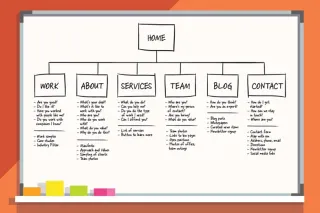
What is a Sitemap? - Suffari
Discover what a sitemap is, how it helps search engines crawl your site, and why every website needs one for better SEO performance. ...more
SEO & Backlinking Guides ,Web Design Guides &Website Marketing Tips
July 08, 2025•14 min read
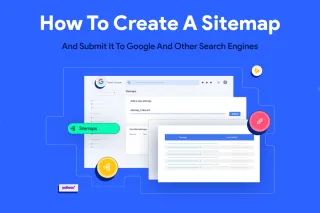
How to Create a Sitemap - Suffari
Step-by-step guide on how to create an XML sitemap for your website to improve SEO and help search engines index your pages. ...more
SEO & Backlinking Guides ,Web Design Guides Website Marketing Tips &Marketing Guides
July 08, 2025•20 min read

How Much Does it Cost to Build a Website? - Suffari
How much does it cost to build a website? Free? The true cost of building a website can vary depending on a variety of factors. ...more
Web Design Guides ,Marketing Guides Marketing Ideas for Small Business &Marketing Tips
July 04, 2025•9 min read

The 5 Stages of a Digital Marketing Funnel - Suffari
The digital marketing funnel is a powerful tool for businesses to track and understand their customers' journey to a conversion. ...more
Content Creation Guides ,Web Design Guides Marketing Guides &Marketing Tips
July 04, 2025•11 min read

How Long Should A Meta Title Be? - Suffari
Trying to avoid your Meta Title from being cut off because it's too long. Did you know that the max length isn't in characters? Try our online checker. ...more
SEO & Backlinking Guides ,Content Creation Guides &Marketing Guides
July 04, 2025•10 min read
(813) 553-2231
Tampa, FL 33624
Stop Paying Too Much for Too Little with other Marketing Agencies
© Copyright 2026. Suffari. All rights reserved.


