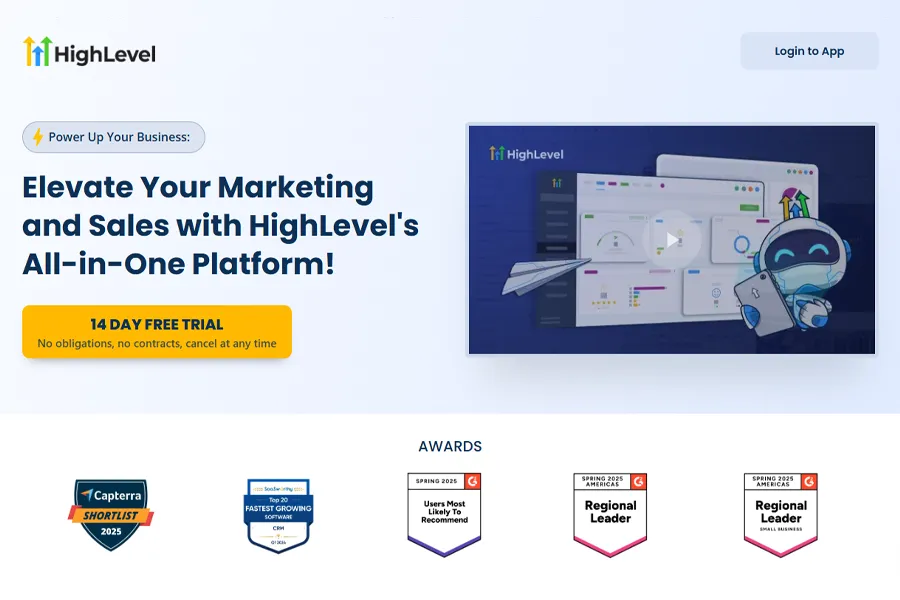
How to Add Schema to a Blog Posts in GoHighLevel - Suffari
If you're using GoHighLevel (GHL) for your website and blog, you’ve probably realized it offers a lot of powerful features—but when it comes to adding structured data (Schema markup) to individual blog posts, things get a little tricky. In this guide, we’ll explain what schema is, why it matters for SEO, and how you can add it to your GHL blog posts the right way.
What Is Schema and Why Does It Matter?
Schema markup (also known as structured data) is a type of code that helps search engines understand the content of your page more clearly. It can enhance your search listings with features like star ratings, FAQs, breadcrumbs, event times, and more—commonly referred to as “rich results.”
Types of Schema for Blog Posts
There are many types of schema available, but here are the most relevant for blog content:
BlogPosting – Describes a single blog post with metadata like title, author, date, and description.
FAQPage – Useful if your post includes a list of common questions and answers.
HowTo – For instructional or tutorial-style posts.
Article – A broader category, often used when "BlogPosting" doesn't quite fit.
BreadcrumbList – Helps display breadcrumb navigation in search results.
The Problem with Adding Schema to GoHighLevel Blog Posts
GHL offers a blog builder with a decent editor, but it lacks per-post header editing. Here’s what you can’t currently do:
You cannot inject <script type="application/ld+json"> into the <head> of individual posts.
You cannot use the Insert Custom Code widget reliably for JSON-LD schema because:
It accepts only HTML/CSS/JavaScript—not structured data as-is.
JSON-LD scripts are often stripped or fail validation when injected into the page body.
Adding code to the overall blog settings injects it sitewide—not post-specific.
What Doesn't Work (And Why)
Insert Custom Code widget: Fails to properly inject JSON-LD in a usable format for Google to detect. Also risks being stripped or blocked.
Header/Body Tracking Code fields: These inject scripts on every post, not selectively per post.
Negative fields/hidden elements: Workarounds like hiding JSON-LD in visual builders don’t reliably trigger rich results and may introduce errors.
How to Add Schema to Your GHL Blog Posts
The Solution: Use Google Tag Manager (GTM)
With GTM, you can inject JSON-LD schema only on the pages you want—giving you full control over structured data for each individual blog post.
Step-by-step: Add Schema Markup via Google Tag Manager
Step 1: Log into Google Tag Manager
Go to tagmanager.google.com
Select your container for your website (the one linked to suffari.com).

Step 2: Create a New Tag
Click Tags from the left menu.
Click New to create a new tag.
Name your Tag.

Click on Tag Configuration.

Select Custom HTML.
Step 3: Paste the JSON-LD Schema Code
In the Custom HTML box, paste your full JSON-LD schema snippet like this example below (just remember to change out the URLs and information):
<script type="application/ld+json">
{
"@context": "https://schema.org",
"@type": "BlogPosting",
"headline": "How to Add Schema to a Blog Posts in GoHighLevel",
"image": "https://storage.googleapis.com/msgsndr/pOwroHRKh11rVA0vmbWW/media/685a17944260525f9f17bbcc.png",
"author": {
"@type": "Organization",
"name": "Suffari",
"url": "https://suffari.com"
},
"publisher": {
"@type": "Organization",
"name": "Suffari",
"logo": {
"@type": "ImageObject",
"url": "https://storage.googleapis.com/msgsndr/pOwroHRKh11rVA0vmbWW/media/6756aa5853bb95ea11a9228e.png"
}
},
"datePublished": "2025-06-23",
"dateModified": "2025-06-23",
"mainEntityOfPage": {
"@type": "WebPage",
"@id": "How to Add Schema to a Blog Posts in GoHighLevel"
},
"description": "Love GoHighLevel but pissed because you can't add FAQ Schema to a blog post. No schema hurts your SEO and AI results. But, there's a solution!"
}
</script>
<script type="application/ld+json">
{
"@context": "https://schema.org",
"@type": "FAQPage",
"mainEntity": [
{
"@type": "Question",
"name": "Can you add FAQ Schema to an individual blog post in Go High Level?",
"acceptedAnswer": {
"@type": "Answer",
"text": "Yes. You can. But it needs to be added through Google Tag Manager because Go High Level fails to properly inject JSON-LD in a usable format for Google to detect."
}
},
{
"@type": "Question",
"name": "Does Suffari offer adding Schema markup as a service?",
"acceptedAnswer": {
"@type": "Answer",
"text": "Yes. It's included in any of our monthly website management plans, along with over 100 digital marketing services with no setup fees or contracts."
}
},
{
"@type": "Question",
"name": "How important is Schema markup for AI overview results?",
"acceptedAnswer": {
"@type": "Answer",
"text": "Having your FAQ schema is imperative to ensuring that all the AI platforms, including Google's, understands the answers to questions on your webpages. In the last 6 months, we've seen AI traffic in Google Analytics go up by over 300% on sites that utilized schema markup on every page and post."
}
}
]
}
</script>

Step 4: Set the Trigger
Click on Triggering below the Custom HTML box.

Click on the + sign in the top right corner to add a New Trigger.

Name your Trigger → Click in the middle of the Trigger Configuration box.

Select Page View

Choose Some Page Views.
Configure the trigger condition as:
{{Page Path}} contains /post/how-to-add-schema-to-a-blog-post-in-gohighlevel (replace with the slug of your blog post).
Click Save.
Step 5: Save and Publish

Click Save again.
Click Submit in the top right to publish the changes live.
Add a version description like “Add GHL schema for Anchor Text blog post.”
Click Publish.
Step 6: Test Your Schema
Visit the blog post URL (e.g.,
https://suffari.com/post/how-to-add-schema-to-a-blog-post-in-gohighlevel) in your browser and copy the URL.

Open Schema.org → enter your blog post URL and run the test.

Verify the BlogPosting and FAQ schema show up without errors.

Check the Blog Schema.

Check the FAQ Schema.
That's it! Now repeat for every blog post (until Go High Level comes up with a better solution.)
Need Help Adding Schema to Your Website?
If you love Go High Level like I do, but this guide is a little much for you to handle, or you just don't have the time, and want to make sure your schema is done right—Suffari can help. We offer fully managed schema implementation, blog optimization, and technical SEO services — all included in our affordable monthly website management plans. Suffari's plans are based on time—not services. Every service is included in every plan. The only difference between our plans are the number of monthly work hours you get which you can dedicate to anything—especially since your Go High Level site doesn't need updates like WordPress does. Think of it as hiring an entire in-house web development and marketing team to use at your disposal. If you need us, great. Just ask and we'll do it. If you don't have any work requests one month. Don't worry, we're not like the other companies who just put that monthly fee in our pocket as pure profit. We'll use that time towards your business goals. This can be additional SEO, backlinks, email marketing, or designing new funnels in GHL. Let's chat. Just give us a call and speak directly to a developer (we don't have receptionists or AI answering the phone).
👉 Call Suffari today at (888) 643-5115 or check out our monthly management plans for more information. Get your blog seen. Get rich results. Get Suffari.























Youtube